UFT Trial Version Download: A Comprehensive Guide


Intro
In an increasingly digital landscape, understanding software capabilities is crucial. Unified Functional Testing (UFT) stands out as a robust automation testing tool, catering to various testing needs. This guide evaluates the UFT trial version download, ensuring users comprehend its features, benefits, and requirements.
Overview of Software
UFT, developed by Micro Focus, is a sophisticated automation testing solution that assists professionals in streamlining their testing processes. In this section, we will explore its purpose, use cases, and key features.
Purpose and Use Cases
The primary aim of UFT is to facilitate automation in testing applications. It supports functional testing, regression testing, and API testing. UFT allows teams to create scripts that simulate user actions, thereby validating application behavior and performance under various conditions. It is especially beneficial for software development teams looking to ensure the quality and reliability of web, mobile, and enterprise applications. Common scenarios where UFT excels include:
- Website functionality verification
- Regression testing after updates
- Cross-platform testing for mobile apps
Key Features
UFT is packed with features designed to enhance test automation. Some of the noteworthy highlights are:
- Keyword-driven testing: This supports both technical and non-technical users, making it versatile.
- Integrated development environment (IDE): A user-friendly interface aids in script creation and management.
- Support for multiple technologies: UFT works with numerous application types, including web, mobile, and desktop applications.
In-Depth Review
An analytical approach to evaluating UFT requires a closer look at performance and user experience. This section covers performance analysis and the overall user interface.
Performance Analysis
The performance of UFT is central to its utility in automation testing. During trials, users may assess key performance indicators such as:
- Execution speed of test cases
- Resource utilization during test runs
- Reliability of test results
User Interface and Experience
UFT is designed with a straightforward interface, which is essential for both new and seasoned users. Its layout allows for easy navigation, which aids in managing complex test cases. Users can quickly access features, reducing the learning curve associated with adopting a new tool. Effective user experience is crucial when considering software for automation, as it can significantly impact productivity.
"An intuitive interface is crucial for maximizing the effectiveness of testing tools. It ensures that users can focus on quality rather than struggling with software functionality."
UFT's interface allows for customization, enabling users to tailor their workspace to fit individual needs. This adaptability enhances user engagement and efficiency, making it a key factor in its evaluation.
Overall, the UFT trial version presents a valuable opportunity for users to evaluate its capabilities. From understanding its core functionalities to navigating the user interface, this comprehensive guide seeks to empower readers to make informed decisions about utilizing UFT in their automation testing efforts.
Preamble to UFT
Understanding UFT is essential for professionals involved in software testing and automation. Unified Functional Testing (UFT) is a comprehensive solution that automates user interface testing. It provides the capability to test applications across various platforms, both web-based and desktop. Due to the increasing demand for software reliability and performance, grasping UFT's functionalities provides users with a significant advantage in ensuring quality assurance in their projects.
Moreover, leveraging UFT reduces the time spent on testing, allows for more efficient resource allocation, and enhances overall productivity. The trial version of UFT, in particular, is a valuable resource for users to experience its features before making a commitment.
This section aims to clarify the core concepts associated with UFT and highlight its relevance in today’s software development landscape. With its various automation capabilities, the UFT trial allows users to explore its effectiveness in real scenarios, making it vital for informed decision-making.
What is UFT?
Unified Functional Testing (UFT), formerly known as QuickTest Professional (QTP), is developed by Micro Focus. It is designed for automated functional and regression testing of software applications. UFT supports a variety of programming languages and testing methods, making it versatile for different user needs.
UFT utilizes record-and-playback functionalities, which allow testers to create test scripts without extensive programming knowledge. This accessibility makes it a popular choice among both seasoned testers and those new to automation.
Key Features of UFT


UFT comes equipped with several features that enhance the testing process. They include:
- Wide range of support: UFT can test applications built on various technologies like .NET, Java, and web-based platforms. This extensive compatibility ensures that it can cater to diverse testing environments.
- Object recognition: UFT uses advanced object recognition techniques. It identifies objects in the application under test for effective interaction during automated tests.
- Data-driven testing: It allows users to run the same test with multiple sets of data, improving test coverage and efficiency.
- Integration capabilities: UFT integrates seamlessly with other testing tools and management solutions, promoting a more holistic testing strategy.
- User-friendly interface: The interface is designed to be intuitive, which reduces the learning curve for new users.
Understanding these features is crucial for evaluating how UFT can fit into one’s testing strategy.
Understanding the Trial Version
Gaining clarity on the trial version is essential for users considering the UFT software. The trial version offers a unique opportunity to evaluate the capabilities of UFT without making a full financial commitment. This analysis can empower users, allowing them to determine if UFT meets their specific automation testing needs.
Purpose of the Trial Version
The primary aim of the UFT trial version is to allow potential users to experience the software firsthand. This testing phase exposes users to the functionality and features of UFT, giving them valuable insights. By engaging with UFT during the trial, users can assess how well it integrates with existing systems and workflows. Additionally, this period helps in identifying whether the tool aligns with individual or organizational testing requirements.
"The trial version is not just a demo; it is a chance to understand the practical applications of UFT in real scenarios."
Moreover, understanding the trial version means recognizing its role in risk management. Before investing in a full license, users can make an informed decision, reducing the chance of dissatisfaction with their purchase.
Duration and Limitations
The UFT trial version typically lasts for a limited time, often ranging from 14 to 30 days. This duration provides a substantial period for users to familiarize themselves with the tool. However, it is important to note the limitations during this timeframe. Users may find restricted access to certain features compared to the full version. For instance, specific integrations or advanced functionalities may not be available.
Additionally, users might encounter a reduced support structure compared to full-license holders. Access to technical assistance may be limited, which could hinder the troubleshooting of any issues that arise during the trial. Being aware of these constraints is crucial for effective usage during the trial period. Users should approach the trial methodically to maximize their evaluation process and make necessary adjustments to their testing strategies based on their experiences.
Downloading the UFT Trial Version
Downloading the UFT trial version is a critical step for professionals looking to evaluate the capabilities of Unified Functional Testing. This process provides users a chance to explore its features without making a financial commitment. Understanding how to download the trial version effectively allows users to maximize their time and resources during the evaluation period.
There are several important elements to consider when downloading the trial version of UFT. Users must have a clear understanding of the eligibility requirements and the specific downloading process. Moreover, being aware of the potential issues that could arise during the download can prevent unnecessary frustration. Ultimately, this section aims to empower users with the practical knowledge needed to navigate the download successfully.
Step-by-Step Download Process
The step-by-step download process for the UFT trial version is straightforward but requires attention to detail. Here is a simplified guide to ensure users can complete the download without complications:
- Visit the Official Micro Focus Website: Start by navigating to Micro Focus's official site.
- Locate UFT Section: Use the search functionality to find the UFT section or go through the Software Products menu.
- Select Trial Version: On the UFT page, look for an option that clearly states "Free Trial" or "Download Trial Version."
- Create an Account: If prompted, create a user account. You will need to provide your name, email, and some additional information.
- Access the Download: Once your account is verified, you should receive a link or be redirected to the download page. Click on the download link to initiate the file download.
- Follow On-Screen Instructions: After the download starts, carefully follow any on-screen instructions to save the installer to your preferred location.
Following these steps closely will help ensure that your download is successful and you are ready to move on to the installation process.
System Requirements for Download
Before downloading, it is crucial for users to verify that their system meets the necessary requirements for UFT. This not only ensures a smooth installation experience but also optimal performance during the trial. Here are the key system requirements:
- Operating System: UFT supports specific versions of both Windows and macOS. Make sure to check the official system compatibility list on the Micro Focus site.
- RAM: A minimum of 8 GB of RAM is generally recommended. More may be required for extensive testing project.
- Disk Space: Ensure there is at least 10 GB of free disk space available for installation and operation.
- Processor: A multi-core processor is preferred for efficient testing, especially if running simultaneous operations.
- Other Software: Certain additional software like .NET Framework or Java may be needed depending on your testing requirements. Always refer to the documentation for current dependencies.
It is vital to ensure compatibility before starting the download. This practice saves time and effort in troubleshooting post-installation issues.
Meeting these specifications can significantly enhance the user experience and functionality of the trial version.
Installation of UFT Trial Version
The installation process of the UFT trial version holds significant importance in this guide. Understanding how to install UFT properly ensures that users maximize their experience with the software. A successful installation leads to better utilization of the features and capabilities that UFT offers. Moreover, addressing installation considerations can help prevent common setbacks that users might face.
Installation Steps Explained
Installing UFT begins with a few straightforward steps. To ensure a smooth experience, follow these steps meticulously:
- System Preparation: Ensure that your system meets the necessary requirements. Confirm the compatibility of your operating system. UFT typically runs on Windows, so having a supported version is critical.
- Download the Trial Version: Go to the official Micro Focus website and locate the UFT trial version section. Click on the download link. It is essential to download the most recent version available to take advantage of all the new features.
- Run the Installer: After download completes, navigate to the downloaded file and double-click to run the installer. Depending on your system settings, you might need administrator permissions.
- Initial Setup: Follow the instructions presented on the installation wizard. Accept the license agreement and select your preferred installation directory. It is advisable to accept the default directory unless you have specific reasons to change it.
- Completing Installation: Once the setup is complete, a message will confirm the successful installation. You may need to restart your computer to ensure that all components are correctly initialized.
- Configuration: After rebooting, launch UFT and proceed to perform any necessary initial configuration, such as setting environment variables or integrating any required plugins.

Using these steps, users can install UFT efficiently, paving the way for a productive testing experience.
Common Installation Issues
While installing UFT can be straightforward, some users may encounter issues. Recognizing common problems can help address them quickly:
- Insufficient System Resources: Ensure your computer has sufficient RAM and disk space. UFT requires adequate resources to function optimally, and lacking them might lead to errors during installation.
- Permissions Errors: Lack of administrative privileges can result in installation failures. Always run the installer as an administrator if prompted.
- Compatibility Problems: If UFT fails to run post-installation, check the system requirements again. Different versions of UFT may have different requirements, which can change over time.
- Incomplete Downloads: Double-check that the installation file is intact. A corrupted or incomplete download can lead to installation errors. Re-download the file if any doubt exists.
"Proper installation is fundamental for a seamless experience with UFT. Addressing potential issues early can save time and frustration later on."
By acknowledging these installation challenges and taking preventive measures, users can enhance their engagement with the UFT trial version right from the start.
Exploring UFT Features During Trial
Understanding the features of UFT during the trial period is crucial for maximizing its benefits. The trial version allows users to explore all essential capabilities, helping them evaluate whether it meets their specific needs. The exploration of these features not only assists in assessing the software's suitability but also enables users to become familiar with the interface and functionality. It highlights the strengths of UFT in automation testing, which can significantly improve testing efficiency and accuracy.
Automation Capabilities
The automation capabilities of UFT are one of its standout features. With UFT, users can automate a wide range of applications including web, mobile, and desktop environments. It supports multiple scripting languages like VBScript, which makes it versatile for different development environments.
Key benefits of UFT’s automation capabilities include:
- Reusability: Users can create reusable test components, saving time in future testing projects.
- Integration: UFT integrates seamlessly with various CI/CD tools, allowing for continuous testing practices, which is essential in today’s fast-paced development cycles.
- Reporting: The in-built reporting capability provides detailed insights into test results, helping teams identify issues early in the development process.
Users should focus on exploring these automation features during their trial to understand how they can streamline their testing workflows.
User Interface Components
The user interface of UFT plays a significant role in how effectively users can navigate the tool. Its design balances functionality with ease of use, making it approachable for beginners while still powerful enough for advanced users. Key components of the UFT interface include:
- Toolbar: Quick access to frequently used functions such as run, debug, and record.
- Test Flow Pane: Displays the sequence of actions in a test, allowing for easy modifications.
- Object Repository: A centralized storage for all application objects, enhancing test management.
Familiarizing oneself with these components during the trial is highly beneficial. Users can quickly learn how to interact with the software, which is essential for effective test automation.
"Utilizing the trial period effectively hinges on understanding both the automation capabilities and the user interface components provided by UFT."
Trial Version vs. Full Version
Understanding the differences between the trial version and full version of UFT (Unified Functional Testing) is essential for users considering the software for automation testing. Each version serves specific purposes and has distinct features. Knowing these aspects can help individuals make better choices based on their needs.
Feature Comparison
When comparing the features of the UFT trial version and the full version, it is vital to recognize that the trial version provides a glimpse into the core functionalities of the software. While the trial allows users to explore automation capabilities, it does not include every feature available in the retail version.
Key Differences:
- Limitations in Timeframe: The trial version is usually limited to a certain period, often 30 days. This time constraint can impact thorough testing.
- Access to Advanced Features: Some advanced features may be restricted in the trial version. This can affect the ability to perform more complex testing scenarios.
- Technical Support: The level of technical support provided during the trial phase may be reduced compared to what full version users receive.
The full version includes all the necessary features for comprehensive testing, such as support for various add-ins and integrations with other tools. For those who require extensive testing capabilities, the full version is better suited.
Pricing Considerations
Pricing does play a significant role in the decision between the trial and full versions. The trial version is free, which makes it appealing for professionals and students wanting to evaluate UFT without immediate financial commitment. Here are several pricing aspects to consider:
- Initial Cost: The full version of UFT involves a financial investment, which can be significant. For many organizations, this expense needs justification based on anticipated returns.
- Licensing Options: There might be different licensing structures available for the full version. Some companies offer annual subscriptions, while others may provide a one-time purchase option.
- Cost vs. Value: Users should assess what features they need for their specific automation testing projects. Understanding whether the benefits of the full version outweigh the costs is crucial.


Deciding between the trial version and full version should consider both functionalities and budget constraints. It is important to evaluate the expected outcomes based on the kind of testing needed.
Maximizing the UFT Trial Experience
To fully benefit from the UFT trial version, users need to approach it strategically. This section emphasizes the significance of optimizing your experience during the trial period. By employing effective testing methods and utilizing available resources, users can make the most out of their trial. This ensures that they gather the necessary insights to judge the software's fit for their needs.
Efficient Testing Strategies
Efficient testing strategies are crucial for leveraging UFT's capabilities while on a trial version. Here are some tips:
- Plan Your Tests: Start with a clear understanding of the test cases you would like to run. Identify key areas of your application that require automation. Focus on critical paths first, as they provide the maximum value for your testing efforts.
- Leverage Existing Test Scripts: If you have pre-existing manual test cases, consider transforming them into automated scripts. This not only saves time but also helps in validating whether UFT aligns with your existing testing processes.
- Use the Recording Feature: UFT has a recording feature that simplifies the creation of test scripts. By recording user actions, you can quickly develop scripts without writing extensive code. However, review the generated scripts for precision and efficacy.
- Incremental Learning: Familiarize yourself with one feature of UFT at a time. Instead of overwhelming yourself with everything the software offers, focus on mastering a specific function. This ensures you gain confidence and proficiency.
- Measure Performance: Make use of UFT's built-in performance metrics. Evaluating execution time, resource usage, and results accuracy will provide insights into how well the application responds under test conditions.
Utilizing Resources and Support
During the trial, maximizing your experience also involves judicious use of resources and support offered by UFT. Here are some key ways to harness support:
- Official Documentation: Reference the official Micro Focus UFT documentation. This resource provides extensive guidance on various features, installation issues, and troubleshooting steps. Familiarizing yourself with the documentation ensures you have answers at your fingertips.
- Online Communities: Engage with online forums, such as those found on Reddit or dedicated UFT groups on social media platforms like Facebook. Here, professionals share practical tips, best practices, and solutions to common issues encountered during trial experiences.
- Webinars and Tutorials: Participate in any available webinars or tutorial sessions offered by Micro Focus. These provide an excellent avenue for learning directly from experts. They often cover advanced functionalities not detailed in the manuals.
- Test Environment Setup: Optimize your testing environment to mirror your production setup. By doing this, you will see how UFT interacts with your software stack. Testing under realistic conditions improves the quality of insights gained from your trial.
By implementing these strategies and utilizing all available resources, you can maximize your trial experience with UFT. This systematic approach increases your chances of making an informed decision on whether to invest in the full version.
Evaluating UFT After the Trial
Evaluating the UFT trial version after its completion is critical for making decisions about adopting the software in a professional context. The evaluation process involves a thorough analysis of usability, performance, and overall satisfaction with the tool. This section will emphasize why this evaluation matters, highlighting specific elements, benefits, and considerations that should be taken into account.
Assessing Usability and Performance
When it comes to UFT, usability can significantly influence how effectively teams can implement automation testing. Assessing usability during the trial allows potential users to determine whether the interface is intuitive and whether navigation flows smoothly. A few aspects to consider include:
- User Interface Design: A clean, well-organized interface can reduce learning time and increase productivity.
- Accessibility of Features: Features should be easy to locate and utilize, allowing users to focus on testing rather than searching for tools.
- Integration Capabilities: The ability to integrate UFT with other testing tools and frameworks is vital for organizations that rely on multiple tools.
Performance assessment is equally crucial. Key performance metrics may include:
- Execution Speed: Understanding how quickly tests can be executed and whether the tool can handle large test suites without significant slowdowns.
- Resource Usage: Evaluating how much memory and CPU power UFT consumes during operation helps in assessing its impact on overall system performance.
- Error Handling: It is important to identify how the software handles errors and exceptions during test runs, as this can save significant time in troubleshooting.
Making Informed Decisions
Following the assessment of usability and performance, making informed decisions about UFT is imperative. Users should ask themselves several questions:
- Does UFT meet the specific needs of the projects in which it will be used? Understanding the match between the software capabilities and project requirements is key.
- What is the total cost of ownership? This includes not just the purchase price but also potential maintenance costs, training requirements, and upgrades.
- How does UFT compare to alternative solutions? Evaluating competitor tools against UFT helps in understanding whether UFT offers unique features or advantages that are worth the investment.
According to the experiences shared by users on platforms such as Reddit and Facebook, effective evaluations often lead to more satisfactory outcomes. Users who thoroughly assess their trial experience and engage with community insights are likely to make choices that better align with their needs and organizational goals.
"The evaluation phase is not just a formality; it’s the foundation upon which informed software decisions are built."
Ultimately, the goal is to ensure that the UFT tool aids in refining testing processes rather than posing new challenges. Making a decision to fully adopt or pass on UFT should stem from a clear understanding of its suitability to your specific context.
Culmination
The conclusion of this article holds significant weight as it synthesizes the insights and discussions presented throughout. The UFT trial version offers a gateway for users to explore automation testing features without a financial commitment. It is essential for prospective users to recognize the trial's limitations and the scope it offers. Understanding both the advantages and drawbacks ensures better preparedness to maximize the testing experience.
Summarizing Key Takeaways
In reflecting on the content provided, several key points stand out:
- UFT's Automation Capabilities: The trial version allows users to experience the automation features that UFT provides. This includes the ability to create test scripts effectively and integrate them with various environments.
- Installation and System Requirements: A clear outline of necessary system specifications aids users in preparing their hardware for optimal performance.
- Differentiating Versions: Recognizing the differences between the trial and full versions helps users make informed decisions about future purchases.
- Efficient Testing Strategies: Users are encouraged to adopt smart testing practices during the trial period, enhancing overall productivity.
Overall, users must articulate what they seek from the software. Whether it's a one-time need or an ongoing requirement, clear goals will lead to an effective evaluation.
Future Considerations for UFT Users
As professionals engage with UFT beyond the trial, several considerations emerge:
- Investment in Full Version: After experiencing the trial, users must evaluate the return on investment concerning the full version. Users should assess whether the features justified the costs and how it aligns with their testing needs.
- Continuous Learning: The domain of automation testing evolves rapidly. Users should stay updated on new features, updates, or integrations that UFT may introduce.
- Community Engagement: Participating in forums, such as those on Reddit or LinkedIn, allows users to exchange insights and tips on UFT, keeping their knowledge relevant and current.







