Mastering UiPath API Integration for RPA Success
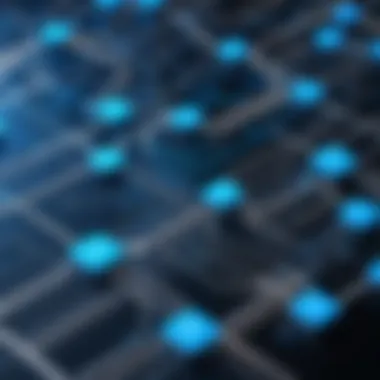

Intro
The integration of Application Programming Interfaces (APIs) with UiPath has become essential for organizations looking to harness the full potential of Robotic Process Automation (RPA). Companies are continuously seeking efficient ways to link their software solutions, thereby enabling seamless data exchange and functionality enhancements. Understanding how to effectively integrate UiPath APIs can significantly augment business processes, offering greater automation and streamlined operations.
In this guide, we will explore various aspects of UiPath API integration, including the fundamental elements, practical applications, and the steps necessary for successful implementation. We will also address best practices to ensure optimal results, alongside potential challenges that may arise.
Overview of Software
Purpose and Use Cases
UiPath serves as a powerful platform for automating repetitive processes, and its API capabilities enhance this function by allowing integration with third-party systems and applications. Organizations use UiPath for various purposes:
- Data extraction from web services to populate databases.
- Triggering workflows through external applications, such as CRM systems.
- Integrating machine learning models for decision-making processes.
These use cases illustrate how UiPath APIs facilitate more intelligent automation strategies.
Key Features
Some notable features of UiPath API include:
- RESTful architecture, ensuring compatibility with modern web technologies.
- Authentication mechanisms that enhance security during API calls.
- Comprehensive documentation, aiding developers in smooth integration processes.
By leveraging these features, developers can create tailored solutions that meet specific business needs.
In-Depth Review
Performance Analysis
UiPath APIs are designed for high performance and scalability. They can handle multiple requests efficiently, which is vital for businesses operating at large scales. Testing indicates that response times are generally fast, but this can depend on various factors such as network latency and system performance.
User Interface and Experience
UiPath Studio provides an intuitive interface, making it easier for developers to implement API integrations. The drag-and-drop functionality allows for quick setup of connected activities. Additionally, the integrated debugging tool aids in troubleshooting any issues that may arise during integration.
"Understanding and utilizing UiPath API is key to unlocking the full potential of automation."
This emphasis on user experience ensures that even those with limited programming knowledge can integrate APIs into their workflows effectively.
Understanding UiPath and Its Ecosystem
Understanding UiPath and its ecosystem is crucial for anyone looking to harness the capabilities of Robotic Process Automation (RPA). UiPath offers a robust platform that allows organizations to automate routine tasks, consequently improving efficiency and productivity. The ecosystem includes various components that work together seamlessly, providing a comprehensive environment for automation.
The importance of this topic lies in its broad implications for businesses. By appreciating the diverse parts of UiPath, users can effectively develop, deploy, and manage automation solutions. The collaboration between these components can significantly impact successful API integration, making familiarization with the ecosystem vital for any user.
Overview of UiPath
UiPath is a leading RPA platform that focuses on automating repetitive tasks. Its user-friendly design and scalable solutions make it accessible to businesses of all sizes. This platform provides tools that not only facilitate automation but also ensure an effective workflow management system. With its drag-and-drop interface and comprehensive documentation, users can rapidly learn to automate their tasks without extensive programming knowledge.
The overall impact of UiPath on an organization goes beyond mere task automation. It allows users to rethink and redesign business processes for maximum efficiency, paving the way for innovation and strategic growth.
Key Components of UiPath
UiPath Studio
UiPath Studio serves as the development environment for creating automation workflows. It offers a visual interface where users can drag and drop activities to build their processes. This key characteristic of UiPath Studio is its ease of use. Rather than requiring deep programming skills, users can intuitively construct workflows to suit their needs.
A unique feature of UiPath Studio is its extensive library of pre-built activities. These reusable components help speed up the development process. However, for highly customized tasks, users might need to delve deeper into custom code, which could introduce complexity.
UiPath Orchestrator
UiPath Orchestrator is the centralized platform for managing robots, workflows, and processes. It plays a pivotal role in the overall functioning of UiPath as it schedules and monitors automation jobs across various environments. Its web-based interface allows for easy management in real-time.
One important characteristic of Orchestrator is its scalability. As businesses grow, their automation needs often change. Orchestrator can scale accordingly, accommodating new robots or processes with ease. A potential disadvantage could be its learning curve; users must invest time to understand its functionalities to derive full value from it.
UiPath Robot
UiPath Robots act as the executors of the automation processes. They can run attended or unattended, meaning they can operate with or without human intervention. This flexibility is a key characteristic that makes UiPath Robots a popular choice for tasks that require varying levels of human oversight.
One unique feature of UiPath Robots is their ability to integrate seamlessly with existing applications, enabling them to perform tasks across multiple programs. While this is advantageous, it is essential to have monitoring processes in place to ensure that operations are running smoothly and efficiently, as errors in automation can lead to significant issues.
What is API Integration?


API integration is central to modern software environments, especially in the context of Robotic Process Automation (RPA). Understanding what API integration entails is vital for grasping its impact on system interoperability and automation capabilities in UiPath.
Definition and Functionality
API, or Application Programming Interface, allows different software systems to communicate and share data. In simple terms, it acts as a bridge between two applications. This enables them to interact and perform functions without a user’s direct involvement. The most common form of API is RESTful, which leverages HTTP requests to access and transfer data.
For UiPath, API integration facilitates seamless workflows by allowing robots to retrieve or send information to external applications. This is crucial for automating business processes that require data exchange with other systems, enhancing productivity and minimizing human error. API endpoints are specifically designed to handle requests from UiPath robots, ensuring structured data transactions.
Benefits of API Integration
The advantages of API integration within the UiPath framework are considerable:
- Data Consistency: By enabling real-time data exchanges, APIs help maintain uniform data across different platforms. This reduces inconsistencies and enhances decision-making processes.
- Enhanced Automation: APIs empower UiPath robots to gather data from various sources and trigger actions in other applications. This multitasking capability maximizes automation potential and improves service delivery.
- Scalability: Integrating APIs allows organizations to scale their operations efficiently. Businesses can easily add new functionalities or connect additional applications as needed without significant restructuring.
- Cost Efficiency: Reducing manual tasks leads to lower operational costs. API integration minimizes the need for extensive manual entry, which not only saves time but also mitigates the risk of human error.
- Collaboration: APIs foster better collaboration between disparate systems and teams. They enable various software solutions to work together, leading to improved workflows and higher productivity.
"API integration positions organizations to leverage their existing technology investments while innovating with newer solutions, extending their capabilities effortlessly."
Understanding and implementing API integration in UiPath can significantly enhance automation strategies, making operations more efficient and responsive to changing business requirements.
Importance of UiPath API Integration
UiPath API integration plays a crucial role in enhancing the functionality and efficiency of Robotic Process Automation (RPA) solutions. In an era defined by the need for seamless communication between different software applications, leveraging APIs becomes paramount. Leveraging UiPath's API allows organizations to automate workflows that span multiple systems, ensuring data consistency and workflow efficiency.
Enhancing Automation Capabilities
Automation capabilities are significantly enhanced through UiPath API integration. By linking different software tools, organizations can create a cohesive environment where data flows smoothly across applications. This synergy not only reduces manual intervention but also diminishes human errors.
With an API, UiPath Robots can trigger actions in other systems automatically. For example, when a new order is placed in a Customer Relationship Management (CRM) system, an API call can initiate inventory checks and shipment processing without human input. This kind of automation leads to faster processing times and improved operational efficiency.
Facilitating Data Exchange
UiPath API integration facilitates effective data exchange among various platforms. In today's data-driven landscape, efficient data management is essential. APIs enable real-time data syncing between systems, ensuring that all platforms have the most accurate and up-to-date information.
For instance, if financial information needs to be updated in a financial management system based on sales data from a CRM, a well-configured API facilitates this exchange. By automating these data transfers, organizations can avoid discrepancies caused by manual entry, streamlining their data management processes.
Streamlining Business Processes
The integration of UiPath APIs streamlines business processes in multifaceted ways. Inefficiencies often arise when disparate systems cannot communicate effectively. By implementing API integration, companies can eliminate bottlenecks that disrupt workflow.
For example, in an enterprise resource planning (ERP) context, an API might automatically relay requests from the finance team to the procurement department, resulting in faster purchase order approvals. This interconnectedness leads to a more agile organization, where teams can focus on strategic tasks rather than administrative overhead.
"Incorporating UiPath API integration into business workflows is not merely an improvement; it becomes a foundational element of modern organizational efficiency."
Key Features of UiPath API
In this section, we will explore the notable features of the UiPath API. Understanding these features is crucial, as they enhance not only the capabilities of UiPath but also the overall effectiveness of Robotic Process Automation (RPA). Integrating APIs allows developers to create, manage, and execute automation workflows seamlessly. They help in bridging the gap between different software systems, resulting in improved operational efficiency.
RESTful API
The UiPath API utilizes a RESTful architecture. This means it adheres to the principles of Representational State Transfer (REST), which makes it lightweight and easy to use. A key aspect of RESTful APIs is their statelessness, which ensures that every request from a client must contain all the information necessary to understand and process that request. This significantly simplifies the interaction between systems.
RESTful APIs allow for better performance because they leverage existing web standards and protocols, making them interoperable with many platforms and services. When developers work with RESTful APIs, they can expect more straightforward debugging and an easier integration process.
API Authentication Mechanisms
OAuth 2.
OAuth 2.0 is a popular authorization framework that is widely adopted in API security. Its main advantage is that it enables third-party applications to access user data without exposing their credentials. This is crucial, especially in integrations where sensitive information is involved. OAuth 2.0 enhances security by allowing access tokens with a defined scope and duration. A significant characteristic of OAuth 2.0 is its ability to delegate access, which streamlines the collaboration between various applications.
However, implementing OAuth 2.0 can be complex. It requires a deep understanding of the authorization flows involved. Still, its benefits, like flexibility and security, often outweigh the challenges.
API Key
An API key is a simple yet effective way to control access to an API. It is a unique identifier that is issued to developers to use when making API calls. The key provides a straightforward mechanism for authentication, helping to track usage and manage permissions. Many developers prefer API keys for their simplicity. However, they lack the robust security features found in OAuth 2.0.
The main advantage of using API keys is their ease of implementation. Yet, they come with disadvantages such as the risk of key exposure. They should be treated like passwords and kept secure to prevent unauthorized access.
Error Handling and Logging
Effective error handling is critical in API integrations. UiPath API provides mechanisms to log errors, which is essential for troubleshooting and maintenance. Each API call should anticipate potential failures and handle them gracefully. Logging errors accurately can help developers identify issues quickly, enabling them to apply fixes promptly. This proactive management reduces downtime and enhances the reliability of automated processes.
"Effective error handling allows for smoother processing and user experience, reducing the chance of system failure."
Steps for Implementing UiPath API Integration

Implementing UiPath API integration is crucial for achieving seamless automation in various business processes. This section will cover the key steps involved in the process, emphasizing the practical aspects, benefits, and considerations for successful integration. A well-structured API integration will not only enhance the efficiency of workflows but also improve reliability and facilitate better data handling.
Setting Up UiPath Environment
Before integrating APIs, having a proper UiPath environment is imperative. This setup lays the groundwork for successful implementation. Here are key elements to focus on:
- Install UiPath Studio: This integrated development environment is essential for designing, developing, and testing automation workflows. Ensure that you are using the latest version to access the most recent features.
- Configure UiPath Orchestrator: Deploying an Orchestrator is critical for managing various automation tasks, scheduling, and logging API calls. Ensure that your orchestrator is properly configured with the API access credentials.
- Create a Dedicated Workspace: Organize your projects by creating a dedicated workspace for the API integrations. A structured workspace allows for better version control and easier troubleshooting.
These steps ensure that your UiPath environment is conducive to maximizing API integration efforts.
API Endpoint Configuration
Configuring the API endpoint is a vital step that requires precision. An effective configuration facilitates robust communication between UiPath and the external systems. Key considerations include:
- Identify the Correct API Endpoints: Determine the endpoints that your application will interact with. This involves understanding the base URL and individual endpoints for different operations.
- Set Up Authentication: Most APIs require some form of authentication like OAuth 2.0 or API keys. Properly configure these settings to ensure secure access to the APIs.
- Define Input and Output Parameters: Clearly define the parameters needed for requests and responses. This clarity will help in creating accurate mappings in your workflows.
Configuring these endpoints correctly is essential to prevent errors during the execution of API calls.
Developing Workflow with API Calls
With the environment set and endpoints configured, the next focus is on developing workflows with API calls. This can enhance automation by retrieving or sending data efficiently. Consider the following elements:
- Utilize HTTP Request Activity: In UiPath Studio, leverage the HTTP Request activity to make API calls. This activity allows you to set method types, headers, and body content.
- Handle Responses: Once the API call is made, handle the responses appropriately. Use logical conditions to parse the responses so that you can act on them effectively.
- Incorporate Error Handling: Integrating robust error-handling mechanisms is vital. This ensures that in case of failure, the system can log the error and take appropriate actions.
By following these practices in developing workflows, the implementation of UiPath API integration can be significantly optimized, leading to more reliable and efficient automation solutions.
Key Takeaway: A systematic approach is essential when implementing UiPath API integration. Proper setup, endpoint configuration, and workflow development are the pillars of a successful integration.
Best Practices for UiPath API Integration
Adhering to best practices in UiPath API integration is crucial for the development of reliable and efficient automation processes. Effective integration ensures that systems work in harmony, preventing potential failures and enhancing overall productivity. By following specific strategies, developers can optimize workflows and streamline application interactions.
Using Version Control
Version control is an essential practice in software development that allows teams to manage changes in code efficiently. For UIPath API integrations, using version control systems like Git enables teams to track modifications made to APIs and related scripts over time. This is particularly important in collaborative environments where multiple developers may work on the same project. Implementing version control provides several advantages:
- Restore Points: It allows for easy rollback to previous versions in case of errors.
- Collaborative Features: Multiple developers can contribute to the same project without conflicts.
- Documentation: It provides a clear history of changes, helping in audits and reviews.
By maintaining a robust version control strategy, teams can enhance both their efficiency and accountability when managing UIPath integrations.
Documentation and Support
Thorough documentation is a cornerstone of successful API integration. It serves as a guide for developers and teams alike. Comprehensive documentation should cover all aspects of the integration process, including endpoint specifications, authentication requirements, and data formats. Here are some key elements that should be included in documentation:
- API Endpoint Information: Details of each endpoint utilized in the integration.
- Error Messages and Solutions: Common issues faced during integration and how to resolve them.
- Change Logs: Information on updates and modifications made to the API.
In addition, access to support resources, such as forums or documentation support, can facilitate troubleshooting. Online communities, like those found on Reddit and Facebook, can offer quick solutions or advice from experienced developers. This accessibility to support enhances development speed and reduces the chances of prolonged downtime due to integration challenges.
Testing and Validation
Testing is an integral part of the API integration process. It ensures that all components work together as expected before going live. Proper testing allows for the identification and rectification of issues early in the development lifecycle, ultimately saving time and resources. Key testing strategies include:
- Unit Testing: Verify individual components for accuracy.
- Integration Testing: Ensure that different systems and APIs communicate effectively.
- Load Testing: Assess how the APIs perform under varying levels of demand.
By promoting thorough testing and validation practices, teams can ensure their integrations are robust and capable of handling real-world conditions. Additionally, it builds confidence in the system's performance, as well as in the capabilities of the integrated workflows.
"Effective API integration benefits not just immediate processes but also long-term organizational productivity."
Through implementing these best practices—using version control, maintaining comprehensive documentation, and conducting rigorous testing—teams can enhance their UiPath API integration projects and secure successful outcomes.
Challenges in UiPath API Integration
In the realm of UiPath API integration, various challenges can obstruct the smooth flow of processes. It is crucial to recognize these challenges as they can significantly hinder operational efficiency and scalability. Addressing the potential difficulties will enable professionals to navigate the integration process more strategically, ensuring a robust automation framework.
API Rate Limits
One primary challenge in UiPath API integration is dealing with API rate limits. Many APIs impose restrictions on the number of requests that can be made within a given timeframe. Violating these limits often results in denied requests or complete service disruption. This is especially critical for applications running extensive workflows where multiple API calls occur simultaneously.
Understanding the specific rate limits of the APIs being utilized is essential. For instance, a widely used service might allow only a few requests per minute. In such cases, careful planning is necessary to throttle the request frequency to stay within permissible limits. Designing workflows with built-in delays can mitigate risks of exceeding these limits, thus enhancing reliability.
Additionally, monitoring tools must be implemented to track API usage effectively. This can help in predicting usage spikes and adjusting workflows accordingly. Thus, acknowledging API rate limits enables better performance and a more predictable operation of the automation processes.


Handling Security Issues
Another significant challenge is handling security issues related to API integration. The exposure of sensitive data increases when integrating various systems through APIs. Therefore, security must be embedded in every step of the integration process.
Several aspects warrant attention. Firstly, ensuring that the APIs utilize robust authentication mechanisms is critical. Methods like OAuth 2.0 and API keys should be enforced to secure data exchanges. This prevents unauthorized access and protects against potential vulnerabilities.
Furthermore, data encryption during transmission adds an additional layer of security. It safeguards sensitive information from interception or misuse. Conducting regular security audits is also a recommended practice. This allows teams to identify and address potential risks proactively.
Notably, establishing a well-defined security policy is fundamental. It should include guidelines for error handling, logging, and data protection protocols. By proactively addressing security issues, organizations can enjoy the benefits of API integration while minimizing risks associated with data breaches or system compromises.
Key Takeaway: Understanding API rate limits and implementing strong security measures are essential for successful UiPath API integration. These considerations not only enhance functionality but also safeguard the integrity of the systems involved.
Use Cases for UiPath API Integration
The application of UiPath API integration is crucial in the automation landscape. It not only aligns systems but also enhances the overall efficiency of business processes. By enabling seamless communication between different software applications, organizations can achieve higher productivity and reduce operational costs. High levels of flexibility and adaptability are prime characteristics of an effective API integration. Therefore, understanding real-world applications of this integration is vital for organizations aiming to implement UiPath successfully.
Enterprise Resource Planning Solutions
Enterprise Resource Planning (ERP) systems are foundational in managing organizational resources. UiPath API integration can serve as a bridge between disparate ERP modules and external applications. By doing so, businesses can ensure that all parts of the organization operate on the same data. With UiPath, tasks like data entry, reporting, and inventory management can be automated to minimize human errors and time consumption.
For example, when integrating with SAP or Oracle ERP systems, UiPath can help automate the process of updating financial records or managing customer data. This automation not only increases speed but also enhances data accuracy.
Key benefits of API integration in ERP solutions include:
- Automated data synchronization: Ensures that all systems are updated in real-time, reducing inconsistencies.
- Streamlined workflows: Connects various modules, creating a smoother process flow.
- Enhanced reporting capabilities: Automates data gathering, allowing for quicker insights.
Customer Relationship Management Systems
Customer Relationship Management (CRM) systems manage all aspects of a company's interactions with current and potential customers. The integration of UiPath with CRM platforms such as Salesforce or HubSpot allows businesses to automate various customer-related tasks.
For instance, repetitive tasks like updating contact information, logging customer interactions, and generating reports can be effectively managed through UiPath API. This integration significantly improves customer service and satisfaction while freeing up valuable time for employees to engage in more strategic activities.
Considerations for integrating UiPath with CRM systems are:
- Improved lead management: Automates the follow-up process, ensuring timely responses to potential leads.
- Enhanced customer insights: Collects and analyzes data from various sources for better decision-making.
- Efficient communication: Integrates tools such as email and chatbots to further facilitate customer interaction.
"API integrations serve to create a unified and responsive business structure responsible for both efficiency and data integrity."
Future Trends in API Integration
API integration is a pivotal aspect of modern software development and digital transformation. As technology evolves, so do the methods and practices surrounding API usage. It is vital to stay attuned to emerging trends that shape the landscape. This section explores the notable trends influencing API integration, emphasizing their implications and benefits.
Emergence of GraphQL
GraphQL has surfaced as a powerful alternative to traditional REST APIs. It provides a more efficient approach to data retrieval, allowing clients to request only the data they need. This flexibility not only reduces the data load on the server but also minimizes the number of requests sent by the client. The significance of GraphQL lies in its ability to streamline data management, which is particularly beneficial for complex applications that require diverse data structures.
Key advantages of using GraphQL include:
- Single Endpoint: Unlike REST, which often requires multiple endpoints for various data resources, GraphQL utilizes a single endpoint. This simplicity can significantly enhance the client-server interaction.
- Type System: GraphQL employs a strong type system. This allows developers to predict how an API can evolve over time, which can lead to better planning and resource allocation.
- Real-time Capabilities: GraphQL also supports subscription models, enabling real-time data updates. For businesses needing immediate access to changing data, this functionality is crucial.
"GraphQL empowers developers with more options for querying data, transforming how applications interact with backend services."
Increased Focus on Security
As digital landscapes expand, so does the need for robust security measures in API integration. A growing emphasis on security reflects not only the surge in cyber threats but also shifts in regulatory standards across different industries. APIs are often gateways to sensitive data, making their security paramount.
Considerations for API security include:
- Authentication and Authorization: Effective mechanisms like OAuth 2.0 and API keys are essential in ensuring that only authorized users can access specific resources. Moreover, enforcing scopes can limit the data exposure for different users.
- Encryption: Employing SSL/TLS encryption for data transmission is non-negotiable. Securing data in transit safeguards against potential interception and data breaches.
- Rate Limiting and Monitoring: Implementing rate limits prevents abuse and possible denial-of-service attacks. Regular monitoring of APIs for unusual activity can also alert organizations to potential threats early.
The ongoing focus on API security illustrates a commitment to protecting user data and maintaining trust in digital services.
The End
The conclusion section plays a pivotal role in highlighting the significance of UiPath API integration within the realm of Robotic Process Automation (RPA). This final part encapsulates the essence of the various topics discussed throughout the article. By doing so, it reinforces the importance of understanding the intricacies involved in leveraging UiPath's capabilities through API integration.
One vital element to consider is the summation of key points. It is essential for professionals and students in IT-related fields to appreciate the advantages gained from implementing these integrations. The automation of processes can lead to enhanced efficiency and productivity, subsequently improving operational performance within a business environment. The conclusion also allows for practical considerations, underscoring that effective implementation requires meticulous planning and awareness of potential challenges.
Thus, reflecting on the benefits, methodologies, and insights shared in the article offers readers a reinforced perspective on the relevance of UiPath API integration. It functions as a call to action, encouraging readers to delve deeper into the realms of RPA and API functionalities.
Recap of Key Points
As we wrap up the discussion, it is important to recap critical points regarding UiPath API integration:
- Understanding UiPath Scope: Recognizing UiPath's components—UiPath Studio, Orchestrator, and Robots—sets the fundamental context.
- API Integration Definition: Grasping the essence of API integration in broad terms lays the groundwork for exploring its benefits, which include enhanced automation and efficiency.
- Importance of API Integration: Acknowledgement of how API integration facilitates seamless data exchanges and optimizes business processes cannot be overstated.
- Key Features: Familiarity with the RESTful nature of UiPath's API, authentication mechanisms, and error management aids users in integrating efficiently.
- Implementation Steps: Outlining specific procedural steps ensures equipped execution of integration into the existing environments.
- Best Practices: Emphasizing best practices, such as thorough documentation and version control, provides a roadmap for effective deployment.
- Challenges: Understanding the challenges, particularly API rate limits and security issues, prepares stakeholders for potential obstacles.
- Use Cases: Exploring real-life applications further validates the significance of API integration within business solutions.
- Future Trends: Staying informed about emerging trends, such as GraphQL, informs strategic decisions that align with technological shifts.
Final Thoughts on UiPath API Integration
It is key for software developers, IT professionals, and students to engage with these concepts, adapt to evolving technologies, and harness UiPath's capabilities effectively. This ensures that they remain at the forefront of industry practices, ready to tackle challenges and embrace opportunities offered by continuous innovation. Ultimately, mastering UiPath API integration is not just an advantage; it is an essential skill in the transformed landscape of operational automation.







