Understanding Acrobat Pro DC Licensing: A Complete Guide


Intro
Navigating the landscape of software licensing can be challenging, especially when dealing with complex products like Acrobat Pro DC. This software provides potent tools for creating, editing, and managing PDF files. Understanding its licensing structure is crucial for making informed decisions. In this section, we will cover the foundational aspects, including purpose, use cases, and key features.
Overview of Software
Purpose and Use Cases
Acrobat Pro DC is designed for various users, from individual freelancers to large corporations. The primary purpose of the software is to facilitate the creation and manipulation of Portable Document Format (PDF) files. These capabilities extend far beyond mere file conversion. Users often employ Acrobat Pro DC for document collaboration, digital signatures, and form creation. Some common use cases include:
- Businesses producing client-facing documents that require precise formatting.
- Educational institutions sharing materials securely among students and staff.
- Legal professionals managing contracts that require stringent compliance with digital validation standards.
By understanding these use cases, users can better appreciate how Acrobat Pro DC fits into their operational workflows.
Key Features
Acrobat Pro DC offers a wide array of features, ensuring versatility and functionality. Some key features include:
- PDF Editing: Users can modify existing PDF content accurately.
- Document Merging: Combine multiple PDFs into one cohesive document.
- OCR Technology: Optical character recognition allows users to convert scanned documents into editable text.
- Rich Media Support: Interactive elements can be added to PDFs, enhancing user engagement.
- E-Signatures: Facilitate secure digital signing, streamlining approval processes.
These features make Acrobat Pro DC a robust solution for handling various document-related tasks.
In-Depth Review
Performance Analysis
Performance remains a critical aspect of software evaluation. Acrobat Pro DC is generally regarded as reliable, offering smooth functionality for users. Load times for larger files are acceptable, though it can vary depending on system specifications. Users often highlight how quickly the software processes complex documents, making it an asset for tasks that require efficient handling of information.
User Interface and Experience
The user interface of Acrobat Pro DC balances functionality with ease of use. It is designed for both novice and advanced users, making it accessible for everyone. The layout is logically structured, allowing quick access to essential tools. Additionally, contextual help features guide users through unfamiliar functions, enhancing their experience.
In summary, Acrobat Pro DC is much more than a PDF editor; it is a comprehensive document management solution that meets the needs of diverse users. By understanding its licensing options and deployment strategies, organizations can leverage its capabilities effectively.
"Understanding the complexities of software licensing is fundamental for optimizing the use of tools like Acrobat Pro DC."
With this foundation laid, users may navigate the intricacies of Acrobat Pro DC licensing and its impact on their operational strategies.
Prelude to Acrobat Pro
Acrobat Pro DC represents a powerful tool in the realm of document management and manipulation. Understanding its functionality and licensing is crucial for professionals and organizations alike. As Adobe's flagship product for PDF management, it offers numerous features that can streamline workflows, enhance collaboration, and improve document accuracy. This introduction aims to lay the groundwork for comprehending the deeper aspects of Acrobat Pro DC, including its licensing intricacies.
Overview of Acrobat Pro
Acrobat Pro DC allows users to create, edit, and convert PDF files seamlessly. The software is rich in functionalities, including the ability to annotate documents, apply electronic signatures, and manage forms. These capabilities make it an invaluable asset, particularly for industries that rely heavily on documentation, such as legal, education, and corporate sectors.
Adobe has continuously updated Acrobat Pro DC to address user feedback and the evolving needs of the market. The integration of cloud services has further amplified its usability, enabling users to access documents from anywhere. This transition to a more connected approach reflects the growing demands for flexibility and efficiency in document handling.
Significance of Licensing
Licensing for Acrobat Pro DC holds significant implications for users and organizations. It influences how the software can be utilized across different environments. Having the correct license ensures compliance with legal requirements, protects against unintentional misuse, and provides access to essential features tailored to specific needs.
Different types of licenses—inclusive of individual, business, and enterprise options—provide variations in terms of functionality and support. For instance, individual licenses may suit freelancers or small businesses, while enterprise licenses cater to larger organizations needing extensive deployment and administrative tools.
Understanding the licensing implications also enhances the ability to manage budgets effectively. It helps users avoid unexpected costs related to non-compliance. Furthermore, leveraging the right type of license can lead to substantial productivity gains by providing access to features most relevant to the user's needs.
"Acquiring the right license for Acrobat Pro DC can make a substantial impact on productivity and compliance within an organization."
Types of Acrobat Pro Licenses
Understanding the various types of Acrobat Pro DC licenses is crucial for users looking to select the most appropriate plan for their needs. Each license type caters to different user categories, from individual professionals to large enterprises. This differentiation in licensing is significant as it affects usage rights, pricing, and even the features accessible to users, thereby influencing productivity and workflow efficiency.
Individual License
The Individual License of Acrobat Pro DC is designed for single users who need comprehensive PDF solutions for personal or freelance use. This license includes all key features necessary to create, edit, and manage PDFs efficiently. Users have direct control over their software environment, allowing for personalized settings and usage.
Benefits of the Individual License include:
- Cost-Effective: It often represents a lower upfront investment compared to business or enterprise licenses.
- User-Friendly Tools: This license provides access to robust tools for PDF editing, form creation, and collaboration immediately after purchase.
- Flexibility: The individual can install it on multiple devices, ensuring access wherever needed.
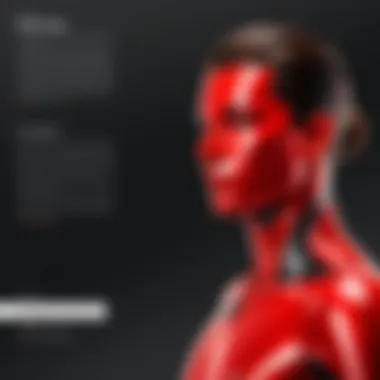

However, buyers need to consider that the Individual License lacks some advanced features present in other types, such as centralized management or volume licensing benefits, which might be necessary for more extensive operational needs.
Business License
The Business License for Acrobat Pro DC is tailored for small to medium-sized businesses that require multiple licenses for their employees. This license type focuses on collaboration across teams and offers several additional features designed to enable efficient workflows in a business setting.
Key aspects include:
- Centralized License Management: IT departments can manage licenses easily, allocate them as needed, and ensure compliance within the organization.
- Enhanced Collaboration: Features like shared reviews facilitate teamwork involving document editing and commenting directly within Acrobat Pro DC.
- Administrative Control: Businesses receive administrative tools that manage updates and security settings from a centralized interface.
Despite the upfront cost being higher than an Individual License, the long-term benefits for businesses can offer excellent value, especially for teams that frequently create or share PDFs.
Enterprise License
The Enterprise License is crafted for large organizations that demand scalable solutions across multiple departments. This licensing type integrates seamlessly with existing IT infrastructures, enabling strong compliance and efficient management.
Some notable features involve:
- Volume Licensing: Enterprises can purchase licenses in bulk, providing better pricing models and simplifying renewal processes.
- Custom Configurations: Organizations can tailor installations according to specific operational needs and security protocols.
- Integration Possibilities: This license supports compatibility with various enterprise applications and systems, enhancing productivity.
The primary consideration for enterprises is the complexity involved in managing licenses across various users and departments. However, the benefits significantly exceed the challenges, making it a necessary investment for organizations looking to maintain operational efficiency.
Key Features of Acrobat Pro
Acrobat Pro DC stands out in the realm of PDF software, thanks to its diverse and robust features. These capabilities streamline document workflows and ensure a seamless user experience. Understanding these features is crucial not only for individual users but also for businesses that rely on efficient document handling. The following are critical aspects of Acrobat Pro DC's functionality that users should be aware of.
Document Creation and Editing
One of the primary features of Acrobat Pro DC is its powerful document creation and editing ability. Users can create PDF files from various file formats, including Microsoft Word, Excel, and PowerPoint. This flexibility is essential for ensuring that documents maintain their integrity when shared or modified.
Editing capabilities are equally significant. Users can effortlessly edit text, images, and links within a PDF document without needing additional software. This is particularly beneficial for those who frequently update documents or need to correct minor errors. Moreover, Acrobat Pro DC offers tools for merging multiple files into one cohesive PDF, providing an efficient solution for document management.
PDF Conversion Capabilities
Another essential feature of Acrobat Pro DC is its PDF conversion capacity. The software allows users to convert PDFs back into editable formats such as Word or Excel. This feature proves invaluable when extracting data or content from a PDF. Users can also convert scanned documents into searchable and editable PDFs, utilizing Optical Character Recognition (OCR) technology.
This capability enhances workflow efficiency, especially in professional settings where documents undergo frequent revisions. Furthermore, the ability to convert files to PDF from any application that supports printing is a notable time-saver, making Acrobat Pro DC a versatile tool for creating shareable, high-quality PDFs.
Collaboration Tools
Collaboration is a key aspect for teams working together on documents, and Acrobat Pro DC excels in this area. The software includes various tools designed to facilitate teamwork, such as commenting, highlighting, and text markup. These features allow multiple users to provide feedback directly within the PDF, creating a centralized discussion hub beyond email threads.
Additionally, Acrobat Pro DC supports document sharing and review processes. Users can send files for review and track feedback in real time, ensuring everyone is updated on changes or comments. With such features, teams can enhance productivity and foster better communication among members.
"The integration of advanced collaboration tools in Acrobat Pro DC enhances the way teams engage with documents, making feedback collection and editing simpler and more efficient."
Pricing Models for Acrobat Pro
Understanding the pricing models for Acrobat Pro DC is crucial for users and organizations looking to invest in this software. By examining the available options, users can make informed decisions that align with their needs and budget. Each model comes with its own benefits, limitations, and considerations that users should evaluate deeply.
Subscription Pricing
Subscription pricing is a flexible option that allows users to pay a monthly or annual fee to access Acrobat Pro DC. This model provides several advantages:
- Regular Updates: Subscribers receive the latest features and updates automatically, ensuring they always have access to the most recent technology.
- Cost Management: The predictable cost helps in budgeting as the expense occurs on a regular basis, rather than as a large lump sum.
- Access to Cloud Services: A subscription often includes additional access to Adobe Document Cloud services, enabling users to store, share, and collaborate efficiently across devices.
However, there are also downsides. For instance, if a user decides to stop the subscription, they lose access to the software, which can be problematic for those requiring long-term functionality without ongoing costs.
Perpetual License Pricing
Perpetual license pricing involves a one-time fee for permanent use of the software. This approach has distinct characteristics that may appeal to some users:
- Long-Term Cost Efficiency: Users who utilize the software for an extended period can find this option more economical in the long run, compared to continual subscriptions.
- One-Time Payment: Users gain complete ownership rights to the software, free from recurring fees.
- No Internet Requirement: Unlike subscription models, perpetual licenses often do not necessitate an internet connection for basic functions after activation.
On the flip side, perpetual licenses may not include future upgrades or features, unless users pay for upgrades separately. Thus, users must carefully consider their need for ongoing updates and new functionalities when choosing this model.
In summary, whether to choose subscription or perpetual licensing models greatly depends on individual or organizational needs. A well-considered approach can lead to significant benefits and streamlined user experiences with Acrobat Pro DC.
"Understanding pricing models is just as important as understanding features when selecting software for professional use."


Compliance and Usage Rights
In the context of Acrobat Pro DC, the topic of compliance and usage rights is paramount. Understanding these elements helps users navigate the legal landscape associated with the software, ensuring both ethical and legal use. Adhering to licensing agreements helps in avoiding penalties and ensures that an organization can benefit from using the software fully.
Being compliant not only protects a business's financial interests, but it also safeguards its reputation in the marketplace. Users of Acrobat Pro DC need to be aware of the implications of their license usage.
Understanding License Agreements
License agreements are contracts between Adobe and the user, outlining how the software can be utilized. Each license type comes with specific terms and conditions. These agreements usually specify limitations related to installation, user access, and distribution.
Some key points to consider in understanding license agreements include:
- User Limitations: The agreement may limit the number of users who can access the software under a single license.
- Transfer Rights: Often, licenses cannot be transferred to another individual or entity without Adobe’s approval.
- Usage Scope: It is vital to know what purposes the software can be used for—personal use, business projects or educational purposes, among others.
Reading these agreements thoroughly can mitigate risks and avoid potential conflicts with the licensing body.
License Compliance Challenges
While the guidelines for compliance are clear, organizations may encounter several challenges in adhering to the license requirements.
Common compliance issues include:
- Monitoring Usage: Keeping track of how and where the software is used can be cumbersome, especially in larger organizations.
- User Education: Many users may not fully understand the restrictions of their licenses, leading to misuse and potential violations.
- Software Audits: Organizations may face audits from Adobe to ensure compliance. These audits can be distressing and may lead to financial penalties if violations are discovered.
This makes it crucial for companies to establish a compliance strategy. This strategy should include educating users about their license conditions and implementing robust tracking systems to ensure adherence.
"Understanding compliance not only enhances productivity but also ensures that organizations remain reputable in their software usage."
In summary, compliance and usage rights play a critical role in ensuring that users of Acrobat Pro DC can operate within legal parameters, thereby fostering a smooth working environment. An investment in compliance can save not just money but also reputational capital that can be invaluable in the competitive landscape.
How to Purchase an Acrobat Pro License
Purchasing an Acrobat Pro DC license is a essential process for organizations and individuals who wish to utilize its robust features. Understanding the purchasing options can streamline the initial set-up and help avoid potential issues in the future. The two main pathways for acquiring a license include direct purchases from Adobe and through authorized resellers. Each option presents unique benefits and considerations that users should be aware of before making their decision.
Direct Purchase from Adobe
Choosing to buy directly from Adobe offers several advantages. Users can access the latest versions and ensure they are getting a genuine license. It's often the most straightforward way to obtain a license, as Adobe provides clear instructions and customer support during the purchasing process.
The process typically involves visiting the official Adobe website, selecting the desired Acrobat Pro DC plan, and proceeding through their secure checkout system. Adobe frequently runs promotions, so checking the website for any discounts or bundle offers can lead to potential savings.
Moreover, by purchasing directly, the user often receives immediate access to the software, which can be crucial for projects with tight deadlines.
Some key points when buying from Adobe include:
- Security: Assurance that the software is legitimate.
- Updates: Automatic updates to the latest version.
- Support: Direct access to customer service for any license-related inquiries.
Remember: Purchasing directly from trusted sources is always recommended to avoid risks associated with unauthorized sales.
Authorized Reseller Options
Purchasing through authorized resellers can be a viable option, especially for organizations looking to buy in bulk. Resellers often provide additional services, such as customized support, special deals, and tailored training for teams.
Finding an authorized reseller is crucial. Adobe has a list of approved resellers on its site. These resellers may provide flexible payment plans or volume licensing options which can be ideal for businesses looking to equip multiple users across their organization.
A few considerations when opting for a reseller include:
- Pricing Variability: Resellers may offer competitive pricing, discounts, or promotions that are not available through Adobe.
- Support Services: Some resellers provide additional support and services, which can be beneficial for teams.
- Licensing Models: Resellers may understand specific needs and offer customized solutions, optimizing the choice of license and type based on user requirements.
Managing Acrobat Pro Licenses
Managing Acrobat Pro DC Licenses is crucial for any organization or individual using Adobe’s software. Effective management ensures that the software runs smoothly and complies with licensing agreements, which is essential for avoiding unnecessary risks and costs. Understanding how to manage licenses helps organizations leverage the full potential of Acrobat Pro DC features and maintain legal compliance.
Efficient license management provides numerous benefits. It allows for tracking of software utilization, maximizing resources without overspending on unnecessary licenses. Additionally, timely renewals and updates help maintain access to the latest features, which is vital in today’s environment of constant technological evolution. Lastly, managing licenses can also contribute to improved productivity among users, as they can focus more on their tasks rather than dealing with compliance issues or software limitations.
This section will elaborate on two key processes in license management: the License Activation Process and Renewal Procedures.
License Activation Process
The license activation process for Acrobat Pro DC centers on ensuring that the software is legally recognized and functional on the user’s device. Activating the license involves entering a unique serial number or using an Adobe ID, depending on the type of license purchased.


- Initial Setup: After the purchase, users will either receive a serial number or need to create an Adobe account. This is the first step in activation.
- Software Installation: Users must download Acrobat Pro DC from Adobe’s official website or authorized sources. Following the installation prompt, users will be guided to input their serial number or sign in with their Adobe ID.
- Verification: Once the information is provided, the software connects to Adobe’s servers for validation. This can be a vital step as it ensures the product's authenticity and legal usage.
- Completion: Upon successful activation, users gain access to the full functionalities of Acrobat Pro DC, including PDF editing, conversion, and collaboration tools.
It is important to keep track of the activation process for multiple licenses, as organizations may need to document which users or devices are utilizing the software. This may also play a role in compliance checks down the line.
"Proper activation of software licenses is not just a procedural step; it ensures that essential updates and support from Adobe are accessible."
Renewal Procedures
Renewing an Acrobat Pro DC license is an important task that organizations must manage diligently. Renewals typically apply to subscription models and certain types of business licenses. Here are key points regarding renewal procedures:
- Timeliness: It is essential to track renewal dates to prevent interruptions in service. Adobe usually provides notifications several weeks before the renewal is due, which should not be overlooked.
- Reviewing Usage: Before renewing, organizations should evaluate their current usage of Acrobat Pro DC. This assessment can help determine whether to renew the same number of licenses or adjust based on user needs.
- Renewal Options: Users can renew their licenses through Adobe’s website or authorized resellers. They must choose the option that aligns best with their organizational structure and budget.
- Payment Methods: Be prepared with different payment methods, as Adobe offers several options for renewing subscriptions.
Integration with Other Software
In today’s digital environment, interoperability between software systems stands as a crucial factor for efficiency. Acrobat Pro DC excels in integrating with multiple software applications, which enhances its utility for users across various fields.
The integration capabilities can streamline workflows, as users can easily transition between different tools without facing barriers. This is particularly beneficial for professionals in fields such as IT, finance, and education, where document management and collaboration are essential tasks. Acrobat Pro DC’s ability to connect with other programs facilitates more efficient document handling, ultimately saving time and reducing errors in the process.
Compatibility with Microsoft Office
Acrobat Pro DC's compatibility with Microsoft Office applications is one of its most significant features. Users can create PDFs directly from Word, Excel, and PowerPoint, which eliminates the need for additional steps. This direct conversion supports the preservation of formatting and layout, which are critical when sharing documents.
Furthermore, the integration allows for seamless editing. Users can edit PDF files that originated in Office applications without unnecessary hassle. With features like commenting and markup, Acrobat Pro DC improves collaboration. Teams can easily review and annotate documents before finalizing them.
Integration with Cloud Services
Cloud integration is another essential aspect of Acrobat Pro DC. The software works well with various cloud services, such as Adobe Document Cloud and Dropbox. This functionality allows users to access documents from anywhere, providing flexibility that is crucial in today’s remote work culture.
Also, sharing files becomes easier through cloud services. Teams can work on documents simultaneously, ensuring that every edit is saved and accessible. This feature reduces the likelihood of version conflicts and enhances team collaboration.
The ability of Acrobat Pro DC to integrate with various software enhances operational efficiency and provides a competitive advantage for users in diverse industries.
User Experiences and Feedback
User experiences and feedback play a critical role in shaping any software, including Acrobat Pro DC. The impressions and critiques from actual users offer insights that are often more valuable than promotional descriptions or technical specifications. Understanding how the software meets the needs of different user groups—such as software developers, IT professionals, and students—can significantly enhance decision-making processes regarding licensing options.
Engagement with the user community allows Adobe to identify trends in usage and satisfaction. This two-way interaction helps improve the product while also aligning enhancements with real-world requirements. For potential buyers and current users alike, the experiences shared can reveal both the strengths and weaknesses of the software.
Satisfaction Levels
Satisfaction levels among Acrobat Pro DC users vary widely. Generally, many users appreciate its robust features, particularly in creating and editing PDF documents. High satisfaction is often reported regarding its seamless integration with tools like Microsoft Office, which many professionals rely on. Users frequently mention the efficiency gained through features such as advanced editing capabilities and reliable PDF conversion.
However, satisfaction is not universally high. Some users express dissatisfaction regarding the pricing model, especially those who prefer a one-time purchase versus a subscription model. Additionally, varying levels of technical expertise among users can affect their overall satisfaction. Users with substantial experience tend to navigate the complexities of the software more easily compared to novices.
- Key factors impacting satisfaction levels:
- Feature Satisfaction: Users generally find the document creation and collaboration tools to be effective and engaging.
- Integration Capability: Compatibility with commonly used software is a significant plus point.
- Support and Resources: Access to customer support and helpful resources also shapes user satisfaction.
Common Issues Encountered
Users of Acrobat Pro DC report common issues which can affect their overall experience. Among these challenges, technical glitches and software bugs are frequently mentioned. These issues can lead to interruptions during critical work, causing frustration. Additionally, the complexity of some features can create barriers for less experienced users.
Another noted concern is the pricing strategy. Some users feel that the subscription model does not provide sufficient value for occasional users, who may require only limited functionality. Licensing compliance can also become problematic, especially for larger organizations with numerous users.
- Frequent issues observed include:
- Technical Problems: Bugs that disrupt workflow or hinder access to features.
- Usability Challenges: Difficulties in mastering advanced functionalities.
- Cost Concerns: Perception that costs may not align with benefits for certain users.
Future of Acrobat Pro Licensing
The future of Acrobat Pro DC licensing is crucial as Adobe continues to adapt its products to modern needs. This section will look at trends shaping the licensing landscape and what users can expect from Adobe moving forward. Understanding these changes is essential for organizations and professionals who rely on this software to streamline their workflows effectively.
Trends in Software Licensing
Software licensing is evolving rapidly. Several key trends are influencing how companies manage their software assets:
- Subscription Models: The move towards subscription-based licensing is a significant shift. Users prefer having access to the latest features without committing to a large upfront cost. This allows for flexibility and ongoing updates.
- Cloud Integration: As businesses increasingly adopt cloud solutions, licensing frameworks are being adapted. Software like Acrobat Pro DC needs to provide seamless integration with cloud services. This increases collaboration and accessibility for users.
- Customization and Scalability: Organizations are looking for more tailored solutions. The ability to customize licenses according to specific needs is becoming more popular. This trend helps companies pay only for what they use.
- Compliance Focus: With regulations tightening, companies must ensure they remain compliant with licensing terms. Analytics tools are being developed to help businesses track usage and avoid penalties.
These trends not only improve user experience but also drive strategic decisions in licensing procurement and management.
Anticipated Changes from Adobe
Adobe is known for its innovation and responsiveness to market demands. In the coming years, users can expect several changes regarding Acrobat Pro DC licensing:
- Enhanced Subscription Options: Adobe may introduce new subscription tiers, giving users more choices tailored to different business sizes and needs. This could include options that provide greater levels of support and additional features.
- Integration Improvements: Expect to see enhanced integrations with various platforms. Adobe will likely focus on ensuring that Acrobat Pro DC can work seamlessly with popular software tools to improve workflow efficiency.
- Increased Focus on Security: As cyber threats evolve, Adobe will likely enhance security features within the licensing framework. This could include two-factor authentication and improved user management controls.
- Informed Decisions through Data: Adobe may leverage data analytics to advise users on optimal licensing structures based on usage patterns. This capability will help to maximize the value derived from their products.
In summary, understanding the future of Acrobat Pro DC licensing is vital for businesses that rely on it. By keeping an eye on these trends and anticipated changes, organizations can make informed decisions that align with their operational goals.







