Unlocking Adobe Pro: Insights into Its Latest Features


Intro
Adobe Pro has established itself as a leading software choice for document management and PDF editing. The latest version amplifies its functionality, bridging the gap between casual and professional users. This article provides insights into the newest features, improvements, and user experiences associated with Adobe Pro. Understanding these elements is crucial for any user contemplating an upgrade or new purchase.
Overview of Software
Purpose and Use Cases
The primary aim of Adobe Pro is to facilitate easy creation, editing, and management of PDF documents. It serves a variety of purposes, including:
- Document Creation: Users can create PDFs from various file types, ensuring seamless transitions between formats.
- Editing Capabilities: The software allows for comprehensive editing of text, images, and other components within PDFs.
- Collaboration Tools: It enhances user collaboration by enabling comments, reviews, and shared access to documents.
- Form Creation and Management: Users can design interactive forms, streamline the collection of data, and automate workflows.
These purposes cater to diverse sectors such as education, business, and governmental organizations.
Key Features
The current version of Adobe Pro brings several noteworthy features, including:
- Enhanced User Interface: A more intuitive layout designed to facilitate easier navigation and quicker access to tools.
- Integration Capabilities: Better compatibility with cloud services, making file access and sharing more efficient.
- Advanced Search Functions: Users can locate information within PDFs more quickly through improved search algorithms.
- Security Improvements: Enhanced encryption options for safeguarding sensitive documents, ensuring user data remains protected.
"The latest upgrade significantly boosts productivity and user satisfaction."
In-Depth Review
Performance Analysis
The performance of Adobe Pro has garnered attention. Users report faster loading times and improved responsiveness, particularly when handling larger files. This is vital for professionals who often work under tight deadlines. Furthermore, the ability to batch process documents can save users considerable time.
User Interface and Experience
The user experience has been prioritized in this version. The redesigned interface emphasizes clarity. Tools are easier to find, and features are more accessible than before. New users are likely to appreciate the simplicity, while experienced users will benefit from the efficiency improvements.
Elements such as tooltips and shortcuts aid in navigation and expedite workflow. Overall, the combination of usability and performance positions Adobe Pro as a well-rounded choice for document management.
Intro to Adobe Pro
Adobe Pro, or Adobe Acrobat Pro, plays a crucial role in the realm of document management and digital communication. As digital workflows have become increasingly integrated into professional settings, understanding this software's functionality is essential. Adobe Pro provides tools for creating, editing, and managing Portable Document Format (PDF) files, which are widely used across various sectors for their compatibility and reliability.
The significance of Adobe Pro lies in its comprehensive suite of features that cater to a diverse audience, from students to IT professionals. For instance, inserting comments, annotations, or forms enhances collaborative efforts.
Moreover, Adobe Pro stands out due to its security features, allowing users to protect sensitive documents with passwords or encryption. In a world where data breaches are prevalent, such functionalities are necessary.
Additionally, the user interface is designed for intuitiveness, which means that even those unfamiliar with PDF management can navigate the software with relative ease. This balance between advanced tools and accessibility is vital for enhancing productivity and ensuring that users can efficiently perform their tasks.
It's also important to note how Adobe Pro integrates into broader business processes. From automating document workflows to ensuring compliance with PDF specifications, the software serves as a reliable partner for organizations aiming to improve operational efficiency.
Overview of Software Versions
Understanding the different versions of software is crucial for users who aim to leverage technological advancements effectively. Adobe Pro, a widely utilized tool across various professional fields, frequently updates its software to better serve user needs and enhance functionality. In this article, we delve into the importance of knowing about these versions, the benefits they confer, and key considerations that influence the decision-making process regarding software upgrades.
Historical Progression
The journey of Adobe Pro through its various iterations has been marked by significant milestones. From its inception, Adobe has continually refined its offerings, aiming to meet user expectations while adapting to changing technology landscapes. Each update introduces new features and improvements, making it essential for users to understand what has changed over time. This historical perspective sheds light on Adobe Pro's evolution, the context behind each update, and how it has addressed user feedback. The feedback loop between users and the developers is key here, as it has informed enhancements and enabled Adobe to maintain its competitive edge.
Current Version Release
The latest iteration of Adobe Pro reflects a culmination of years of development, feedback, and technological evolution. The current version emphasizes usability, efficiency, and seamless integration with other tools. It is tailored for both casual users and professionals requiring robust functionality for document management, collaboration, and automation. Key highlights of this release include an improved user interface, enhanced accessibility features, and support for various operating systems, which ensures that users can operate with ease across platforms. Importantly, keeping abreast of the current version enables users to maximize their productivity while ensuring they utilize the most secure and efficient tools available.
Key Features of the Current Adobe Pro Version
The current iteration of Adobe Pro is marked by several key features that enhance user experience and productivity. Understanding these features is essential for both casual and professional users. They not only improve the functionality of the software but also impact workflow efficiency, making the investment in Adobe Pro more worthwhile. Each feature brings specific benefits that cater to a wide range of tasks, from basic document creation to advanced editing.
User Interface Enhancements
A significant area of improvement in the current Adobe Pro version is its user interface. The interface is designed to be more intuitive, allowing users to navigate through tools and options more easily. This is particularly beneficial for new users who may find older versions complicated.
- Simplified Tool Layout: The toolbars have been streamlined. Frequently used features are highlighted, which reduces the time spent searching for various functions.
- Customization Options: Users can now customize their workspace. This ensures that each user can arrange tools according to their working habits, enhancing productivity.
- Dark Mode: A dark mode option helps reduce eye strain during extended use. This small change can lead to a more comfortable working experience, especially for those who work late.
These enhancements are crucial in making the software more accessible and less intimidating, thereby fostering a smoother learning curve.
Accessibility Improvements
Accessibility is a vital feature in the current version of Adobe Pro. The software now includes tools for users with disabilities, highlighting Adobe's commitment to inclusive design.
- Screen Reader Compatibility: Adobe Pro is now compatible with popular screen readers, which allows visually impaired users to navigate and utilize the software effectively.
- Keyboard Shortcuts: An expanded list of keyboard shortcuts provides quicker access to features. This benefit assists users who are unable to use a mouse effectively.
- Content Resizing Options: Users can adjust content size more efficiently. This feature is particularly useful for those who require larger text or images for visibility.
The emphasis on accessibility ensures that more users can engage with Adobe Pro, thus broadening its user base.
Integration with Other Tools


The ability to integrate with various other software tools is another key feature of the current Adobe Pro version. This is essential for users who rely on multiple applications in their workflow.
- Cloud Sync Options: Integration with Adobe Creative Cloud allows for seamless collaboration and access to files from any device. This is particularly helpful in collaborative environments where team members may not be using the same hardware.
- Third-Party App Compatibility: Adobe Pro now offers compatibility with other productivity applications like Microsoft Office and Google Workspace. This integration helps users to import and export documents easily, facilitating a smoother workflow.
- API Access for Developers: For software developers, the new API features allow for customization and the ability to create specific functions tailored to unique needs. This can greatly enhance the application's usability in specialized fields.
These integration features provide substantial value, allowing users to maximize their productivity and efficiency across various platforms.
Usability Aspects
The ability to use software intuitively is of high importance when evaluating any tool, particularly Adobe Pro. Usability aspects not only affect how easily users can adopt a program, but they also determine the overall productivity level and effectiveness of the software in diverse real-world scenarios. It is crucial for both novice users and seasoned professionals to establish a seamless interaction with Adobe Pro to fully leverage its features.
Learning Curve for New Users
For those unfamiliar with software like Adobe Pro, the learning curve can be daunting. New users often feel overwhelmed by the multitude of tools and functions available. However, the current version offers a more user-friendly experience than its predecessors.
- Simplified Navigation: The user interface has been designed to reduce complexity. The layout organizes tools logically, allowing users to find what they need quickly.
- Guided Tutorials: Adobe Pro includes integrated tutorials that walk users through essential features step-by-step. This approach minimizes frustration and accelerates the onboarding process.
- Community Support: New users can gain insights by accessing forums and discussion boards where more experienced users share tips and solutions. Resources like Reddit may provide real-world solutions to common hurdles.
While accessibility to information is essential, consistent practice plays a vital role in mastering the software. New users should set realistic goals, practicing essential tasks gradually. This allows them to build confidence and competence at a manageable pace.
Advanced Features for Professionals
For professionals who rely on Adobe Pro for complex tasks, the advanced features offer significant advantages. These functions are tailored to enhance productivity, streamline workflows, and facilitate collaboration.
- Customization Options: Professionals can customize the workspace according to their preferences through various settings. This capability allows users to arrange tools and panels in a way that suits their workflow, improving efficiency during demanding projects.
- Collaboration Features: Functions such as real-time editing enable multiple users to work on documents simultaneously. Adobe Pro’s integration with tools like Microsoft Teams and Slack simplifies communication within teams.
- Automation Tools: Advanced users can utilize automation to manage repetitive tasks. Actions can be recorded and played back later, saving time and reducing manual errors.
The key to unlock the full potential of Adobe Pro lies in these advanced features. They cater to professionals who demand high levels of functionality and performance from their software tools. Investing time to explore and master these tools can lead to significant improvements in productivity and output quality.
"Usability is not only about making products easy to use; it is about a seamless experience that translates into tangible productivity gains."
In summary, the usability aspects of Adobe Pro are designed to facilitate both new and advanced users. Navigating the software has become easier, while complex functionalities provide valuable tools for professionals. Understanding these aspects is essential for anyone looking to effectively use Adobe Pro.
Compatibility and System Requirements
In today's rapidly evolving software landscape, understanding compatibility and system requirements is crucial for optimal performance and user experience. Adobe Pro is no exception. Ensuring that the software aligns with the user's hardware and operating system is fundamental in preventing technical issues and maximizing efficiency. An inadequate system setup can hinder productivity, leading to frustrations that could discourage users from fully leveraging the features of Adobe Pro.
Supported Operating Systems
Adobe Pro currently supports a range of operating systems, catering to various users from diverse backgrounds. The primary supported systems include:
- Windows: Adobe Pro runs well on Windows 10, 11, and various builds of Windows Server. Users benefit from the robust functionalities that Windows offers, such as powerful multitasking and extensive connectivity options.
- macOS: For Mac users, Adobe Pro is compatible with macOS Monterey and later versions. Apple products are recognized for their seamless integration and high performance, making them ideal for users engaged in design and documentation tasks.
- Mobile Platforms: There is also a mobile version of Adobe Pro, which is compatible with both Android and iOS systems. This flexibility allows users to access important documents and features on the go, enhancing productivity and accessibility.
This broad compatibility enables users to select the operating system that best suits their personal or professional needs without sacrificing functionality or software performance.
Hardware Specifications
Beyond operating systems, compatible hardware is equally significant for optimal use of Adobe Pro. Specific hardware specifications ensure the software runs smoothly while managing heavy files or complex tasks. Key hardware requirements include:
- Processor: A multi-core processor is recommended, ideally with a clock speed above 2.5 GHz. This facilitates faster processing and better multitasking capabilities.
- RAM: At least 16 GB of RAM is advisable for professional use. For users working with large files or multiple applications simultaneously, upgrading to 32 GB can provide a substantial performance boost.
- Storage: A solid-state drive (SSD) is preferred over traditional hard drives to reduce loading times. Adobe Pro installation requires sufficient space, typically around 4 GB, with further space needed for documents and cache files.
- Graphics Card: A dedicated GPU enhances rendering and processing tasks, especially for features that are graphics-intensive, such as editing PDFs and high-resolution images.
These specifications help prevent common challenges related to performance, allowing users to make the most of the resources available to them.
Cost and Licensing Options
Understanding the cost and licensing options of Adobe Pro is crucial for users deliberating on the software that can meet their needs without exceeding their budgets. The financial aspect plays a significant role in decision-making, particularly for businesses and individual professionals who require reliable software without unexpected costs.
Pricing Structures
Adobe Pro offers various pricing structures tailored to different user needs and budgets. Typically, these structures include individual subscriptions, business plans, and educational discounts. Each plan has its own benefits, making it essential to choose one that aligns with specific requirements.
- Individual Subscription: This is ideal for freelancers or casual users. It comes with a monthly or annual fee, providing users access to all available features.
- Business Plan: Meant for larger teams, this plan usually includes additional administrator controls, security features, and more storage space. It can be more cost-effective for organizations needing multiple licenses.
- Educational Discounts: Adobe often provides significant discounts for students and educators. This makes it more affordable for users in educational institutions.
Evaluating these options can lead to substantial savings or improved features that directly benefit workflow and productivity.
Subscription vs. One-Time Purchase
The choice between subscription and one-time purchase is paramount when considering Adobe Pro. Each option has distinct advantages and factors that need to be weighed.
Subscription Model
- Regular Updates: With a subscription, users receive updates automatically. This means access to the latest features and security patches without any additional cost.
- Affordability: Typically, the upfront cost is lower than a one-time purchase. This allows users to manage cash flow more efficiently, especially for startups or small businesses.
- Flexibility: Subscriptions can be adjusted according to needs. Users can upgrade or downgrade plans as required.
One-Time Purchase Model
- Lifetime Access: Users paying a one-time fee gain permanent access to that version of the software. This can be appealing for those not wanting ongoing costs.
- Predictable Cost: There are no recurring charges, which simplifies budgeting for individuals or organizations with strict financial constraints.
- Limited Updates: With this model, updates may not be included. Users might face challenges in adapting to newer workflows introduced in subsequent versions.
Ultimately, the decision hinges on user needs and financial considerations, making it a pivotal point in engaging with Adobe Pro.
"Choosing the right cost option for Adobe Pro can greatly impact user experience and operational efficiency."
Understanding these elements empowers users to make informed choices about how to invest in their software tools, paving the way for enhanced productivity and improved outcomes.
Comparative Analysis with Previous Versions
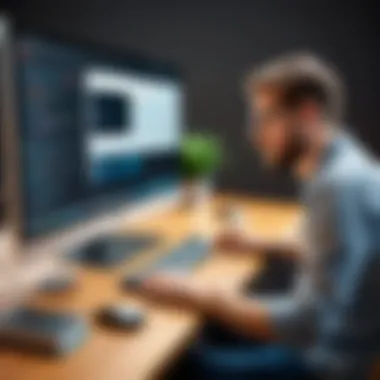

The topic of comparative analysis with previous versions is vital in understanding Adobe Pro's current standing in the market. Users often seek upgrades based on their familiarity with earlier iterations. Evaluating the differences, enhancements, and overall user experience can determine how effectively the current version meets user needs. This analysis gives insight into the software's evolution and its responsiveness to user demands.
Feature Differentiation
To appreciate the improvements in the latest version of Adobe Pro, it is essential to analyze its features compared to prior releases. The current version introduces several new functionalities that streamline workflows. For instance, the advanced OCR (Optical Character Recognition) technology significantly enhances text recognition within scanned documents, making it easier for users to manipulate and edit text.
Moreover, the integration of artificial intelligence features within Adobe Sensei has offered more refined editing options. Users can now enjoy improved object selection, which allows for sophisticated edits and adjustments. This functionality was lacking in previous versions, thus making tasks more tedious.
In addition, collaboration features have seen significant updates. With the current version, sharing documents for review and comments is more seamless, promoting teamwork among professionals. This was an area of critique in earlier iterations, where users experienced delays and inefficiencies in document sharing and editing.
User Feedback and Reception
Feedback from users of Adobe Pro remains crucial in assessing its current iteration against prior versions. Most reviews emphasize satisfaction with the improved user interface. The design is not only more intuitive but aligns better with user expectations for modern software environments.
Users have also noted the responsiveness of the support resources. Community forums and online help platforms have become more active and informative, providing timely assistance to common issues. This aspect was often a point of frustration in previous versions, where responses could be slow or inefficient.
Furthermore, the reception of enhanced security features is overwhelmingly positive. Users express greater confidence in document integrity and protection against unauthorized access. The advanced user privacy controls, a notable improvement from past releases, help in building trust and ensuring users’ needs for data security are prioritized.
"The evolution of Adobe Pro demonstrates a clear commitment to refining user experience and adapting to modern demands."
In summary, each aspect of the comparative analysis provides a holistic view of how Adobe Pro has adapted over time. The focus on user-centered improvements has contributed to its current success and acceptance among both casual users and professionals. Understanding these changes is essential as users decide whether to transition to the latest version.
Practical Applications of Adobe Pro
Adobe Pro serves varied functions across different user demographics. Its practical applications enable both casual users and professionals to utilize the software effectively in daily tasks. This section outlines the main areas where Adobe Pro excels, emphasizing document management, collaboration tools, and automation features. These capabilities are invaluable for enhancing productivity and ensuring quality in work outputs.
Document Management
Document management is a cornerstone of Adobe Pro's functionality. This software allows users to create, edit, and organize documents seamlessly. With its robust features, users can convert files into PDFs, ensure their documents maintain consistent formatting no matter the device used to view them, and even use the Optical Character Recognition (OCR) technology to convert scanned images into editable text.
Some key benefits of document management in Adobe Pro include:
- Version Control: Keeping track of changes over time is crucial for any document-heavy workflow. Adobe Pro allows users to save and manage different versions of a document effortlessly.
- Image and Text Annotations: Users can mark up documents directly, making it easier to provide feedback or highlight important details.
- Secure Sharing: Adobe Pro supports a range of security features, ensuring that sensitive documents can be shared safely while maintaining control over who can view or edit the files.
Collaboration Tools
Collaboration tools within Adobe Pro significantly enhance teamwork and communication. The software enables multiple users to work on documents simultaneously, which is increasingly important in today's remote work environment. This capability leads to more streamlined processes and can minimize the back-and-forth often involved in document revision.
Key collaboration features include:
- Comments and Reviews: Team members can leave comments directly on documents for others to see, simplifying the review process.
- Shared Workspaces: Through Adobe Cloud, users can collaborate in real-time, making it easier to coordinate tasks and maintain a coherent workflow.
- Integration with Other Platforms: Adobe Pro integrates with various platforms, allowing users to import and export documents between systems like Microsoft Office or Google Workspace effortlessly.
Automation Features
Automation features within Adobe Pro can greatly reduce repetitive tasks, saving time and effort for users. The software offers options like batch processing and templates to streamline workflows. Automating tasks ensures consistency across documents and frees users from manual errors.
Some aspects of automation include:
- Batch Processing: Users can perform actions like conversion or watermarking on multiple files simultaneously, which is particularly useful when handling large volumes of documents.
- Form Creation and Management: Adobe Pro simplifies form creation, allowing users to generate fillable PDFs quickly. Users can set up repetitive tasks without re-creating similar documents from scratch.
- Pre-set Workflows: Users can save custom workflows that involve common tasks, facilitating a smoother experience and improving overall efficiency.
"The practical applications of Adobe Pro empower users to manage documents effectively, collaborate seamlessly, and automate repetitive tasks, which enhances productivity significantly."
In summary, the practical applications of Adobe Pro encompass essential tools and features that cater to various user needs. These functionalities support effective document management, enhance collaboration, and introduce automation, thus maximizing efficiency for both casual users and professionals alike.
Security Enhancements
In an increasingly digital world, the importance of security features in software cannot be overstated. Adobe Pro, particularly in its current version, places a strong emphasis on security enhancements. These elements aim to protect user data and maintain privacy while ensuring a seamless user experience. Organizations and individual users alike benefit from robust security protocols. It ensures that sensitive documents and information are safeguarded from unauthorized access, loss, or threats.
Data Protection Features
Data protection features in Adobe Pro are pivotal in maintaining integrity and confidentiality of documents. Users often deal with sensitive information, making security a top priority. The current version of Adobe Pro includes features such as:
- Password Protection: Allows users to set up robust passwords for document access. This feature prevents unauthorized users from opening files without the correct password.
- Encryption: Adobe Pro implements industry-standard encryption methods. This ensures that files are securely stored and transmitted. Even if a document is intercepted, the content remains unreadable without decryption keys.
- Document Signing: Users can apply digital signatures that provide authentication and integrity. This feature ensures that the document has not been altered after signing.
- File Permissions: With this setting, users can restrict actions that others can take with the document, like editing, printing, or copying. It enables a fine-grained control over who can access what.
These features collectively work to strengthen an organization’s defense against potential breaches. They build a trusted environment for users and clients alike, making Adobe Pro a good choice for businesses that handle confidential information.
User Privacy Controls
User privacy controls are critical in today’s environment, where data breaches and privacy concerns are prevalent. Adobe Pro’s approach includes collaborative tools while respecting individual privacy settings. Some of the key aspects of user privacy controls are:
- Data Management Options: Users can choose what data is collected and shared. This includes opting in or out of analytics, which enhances overall personalization while maintaining control over personal information.
- Clear Consent Protocols: Adobe Pro introduces transparent consent practices. Users are clearly informed about data usage and have the ability to withdraw consent at any time, a key feature for user trust.
- Anonymization of Data: When users choose to share data for service improvement, Adobe anonymizes this information. This means individual users cannot be identified, thereby enhancing user confidence in data handling practices.
- Regular Updates on Policies: Adobe regularly updates its privacy policy and notifies users. This proactive approach helps in keeping users informed about their rights and changes in policy.
The emphasis on user privacy and data protection is not only a legal requirement but also a vital aspect of user experience and trust in the software.
Overall, Adobe Pro devotes significant resources to security enhancements, acknowledging that robust data protection and privacy controls are central to modern software usage.
Troubleshooting Common Issues
Troubleshooting common issues is fundamental when it comes to using Adobe Pro effectively. Users, whether they are novices or seasoned professionals, may encounter obstacles that hinder their experience. Addressing these issues not only improves productivity but also enhances overall satisfaction with the software. Understanding installation problems and operational challenges is crucial in navigating Adobe Pro's functionalities seamlessly. Here, we will explore these challenges to equip users with knowledge necessary to mitigate difficulties as they arise.
Installation Problems


Installation problems can present significant barriers to effective usage. Common issues related to installation include system incompatibility, corrupted downloads, or user errors during the setup process. Users often face frustrating scenarios where they cannot initiate the installation or the software fails to run after installation.
To mitigate these issues:
- Check System Requirements: Before downloading Adobe Pro, users must review the system requirements to ensure compatibility. This includes the operating system version and hardware specifications.
- Internet Connection: A stable internet connection is essential for downloading software and necessary updates. Interruptions can cause incomplete installations.
- Clear Previous Installations: If a previous version of Adobe Pro exists on the system, it may conflict with the latest installation. Uninstalling older versions can resolve numerous issues.
By taking these steps, users can enhance their installation experience. Proper preparation is key.
Operational Challenges
Operational challenges may arise after installation and can impact how effectively Adobe Pro is utilized. These challenges range from crashes, slow performance, to unexpected errors during tasks. New users may find the interface overwhelming, leading to mistakes and decreased productivity.
Addressing these challenges involves several approaches:
- Regular Updates: Keeping the software updated with the latest patches ensures users benefit from bug fixes and improvements tailored to enhance performance.
- Performance Optimization: Users should consider enabling and configuring performance settings within the application. This can include adjusting memory usage and optimizing file settings.
- Support Resources: Taking advantage of Adobe’s support resources can be beneficial. The online help sections and community forums are places where users can troubleshoot errors and gain insights from others in similar situations.
A proactive approach to operational challenges can greatly enhance user experience. Awareness and preparedness are vital for navigating potential pitfalls effectively.
User Support and Resources
In today's fast-paced technological landscape, having reliable user support and resources is essential for software like Adobe Pro. These elements play a significant role in helping users, whether they are software developers, IT professionals, or students, to maximize their experience with the program. User support provides assistance for troubleshooting and technical issues, while resources like tutorials and community forums offer valuable information and shared experiences.
Effective user support enhances user satisfaction and reduces frustration. When challenges arise, having access to knowledgeable professionals can save time and resolve issues more efficiently. It is important that users feel empowered in their ability to use the software, and robust support options can contribute to that confidence.
Online Help and Tutorials
The online help and tutorials offered by Adobe Pro serve as vital tools for users. These resources are designed to provide step-by-step guidance on how to navigate various features within the software. Tutorials range from basic functions, such as document creation and editing, to advanced features like automation and integration with other tools.
Some of the benefits of online tutorials include:
- Accessibility: Users can access tutorials anytime, allowing for self-paced learning.
- Diversity of Topics: Tutorials cover a wide array of subjects, catering to users of different skill levels.
- Visual Learning: Many tutorials include video demonstrations, making it easier for visual learners to grasp concepts.
Users can also find interactive help directly within the Adobe Pro interface, often pointing them to relevant resources as they work.
Community Forums
Community forums provide a platform for Adobe Pro users to connect, share knowledge, and discuss issues. These forums are invaluable as they offer insights from real-world experiences. Users often turn to these forums for assistance that may not be readily found in official documentation.
The advantages of community forums include:
- Peer Support: Users can receive help from others who have faced similar challenges.
- Diverse Perspectives: Engaging with a community allows individuals to learn different techniques or get inspired by innovative uses of the software.
- Engagement: Users can ask questions, share solutions, or even start discussions about new features and updates.
In summary, when users leverage the available online help, tutorials, and community forums, they enhance their overall proficiency in using Adobe Pro. This array of resources addresses varied needs and fosters a supportive learning environment.
Future Developments and Updates
In the context of Adobe Pro, the discussion surrounding future developments and updates is crucial for both end-users and software developers. This section aims to illuminate how ongoing enhancements not only improve user experience but also adjust to the evolving needs of professionals in various sectors. Keeping abreast of what the future holds can inform strategic decisions about software adoption and integration into workflows.
The importance of updates cannot be overstated. These developments ensure that the software remains relevant in a fast-paced technological landscape. They can bring performance improvements, new functionalities, and compliance with the latest industry standards. By understanding the trajectory of Adobe Pro's advancement, stakeholders can better allocate resources and time for training and implementation.
Roadmap Insights
The roadmap for Adobe Pro presents a structured vision for upcoming enhancements. It covers various aspects such as feature updates, usability improvements, and integration of user feedback. This transparent disclosure allows users to predict how the software will evolve and align their expectations accordingly.
Major areas often highlighted in the roadmap may include:
- New Features: The introduction of capabilities that streamline processes or enhance creative options.
- Performance Metrics: Understanding how the software will improve in terms of speed and reliability.
- Compatibility Updates: Ensuring seamless integration with current trends in technology, such as cloud computing.
Such insights into the future development are invaluable. They arm users with knowledge that can shape their operations and decision-making processes.
User Suggestions and Feedback Incorporation
Incorporating user suggestions into future updates is fundamental for Adobe Pro's evolution. Active engagement with the user community fosters a product that reflects the real needs of its audience. When users feel that their feedback is valued, they are more likely to continue utilizing the platform and advocating for its use.
The process of feedback incorporation might include:
- Platform for Suggestions: Forums or community areas where users can submit ideas or report issues.
- Regular Updates: Timely response to common concerns or innovative suggestions showcases responsiveness.
- Beta Programs: Allowing users to test new features in advance can yield helpful insights and foster a sense of collaboration between developers and the community.
Effectively harnessing user feedback ensures that Adobe Pro stays aligned with market demands, ultimately enhancing user satisfaction and product efficiency. This engagement not only benefits the users but also promotes a culture of continuous improvement within the Adobe ecosystem.
Ending
In the digital landscape, understanding software like Adobe Pro is critical for users in various fields. This article underscores the significance of the current version of Adobe Pro, spotlighting its robust features and enhancements. Adobe Pro stands out not only for its comprehensive toolset tailored for document management but also for its commitment to security and user support.
From its user interface improvements to the advanced automation features, the software is designed to streamline workflows for both novices and experienced professionals. Users must recognize these capabilities, as they can make a significant impact on productivity and collaboration.
Final Thoughts on Adobe Pro
Adobe Pro delivers a powerful suite of tools. As businesses and individuals evolve, the need for efficient document handling becomes even more pronounced. Adobe Pro meets this need by integrating modern functionalities that consider feedback from its user base. This commitment to user input allows Adobe to continuously refine the software, making it adaptable to changing requirements.
By keeping abreast of system requirements and accessibility updates, users can ensure they get the best experience with Adobe Pro.
In today’s fast-paced world, leveraging such quality software tools is not just an advantage; it is almost a necessity. As tools like Adobe Pro advance, staying informed about their features can drive better decision-making processes, resulting in time savings and enhanced outcomes.
"The right tools can transform potential into performance."
In summary, Adobe Pro is a vital asset for those looking to manage documents with efficiency, while also offering unique features that cater to both casual users and seasoned professionals.







