Understanding AIX Computers: An In-Depth Guide
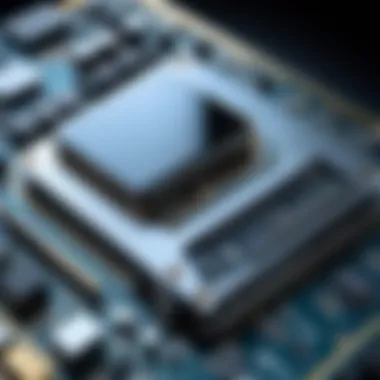

Intro
AIX computers stand out in the realm of enterprise technology, holding a significant position due to their robust capabilities and specialized architecture. As business needs evolve and computing demands escalate, understanding AIX becomes crucial for system administrators, IT specialists, and students venturing into the world of computing. This guide aims to unravel the fabric of AIX systems, providing insights into their software, performance features, and administrative nuances that characterize their use in demanding environments.
Overview of Software
AIX, or Advanced Interactive eXecutive, is IBM's Unix-based operating system designed specifically for enterprise users. This makes it distinct from other systems, as it prioritizes stability, security, and performance for critical applications.
Purpose and Use Cases
AIX is utilized across various industries, ranging from finance to healthcare, where uptime and reliability are paramount. Its multi-user environment allows numerous individuals to work on computing tasks concurrently, effectively supporting high-demand applications. Here are some typical use cases:
- Database Management: AIX systems manage large databases effectively, thanks to their reliability and processing power.
- Virtualization: The platform supports virtualization technologies that allow multiple operating systems to run on the same physical server, optimizing hardware utilization.
- Application Hosting: Custom enterprise applications thrive on AIX due to its tailored performance capabilities.
Key Features
Several features make AIX a preferred choice in enterprise settings:
- Scalability: This operating system can effortlessly scale from small to large servers, catering to a wide range of business sizes.
- Security Features: Built with an emphasis on security, AIX includes powerful user authentication and data protection mechanisms to safeguard sensitive information.
- Performance Optimization: AIX provides various tools and tuning parameters that help optimize system performance based on workload demands.
In-Depth Review
To gain a fuller understanding of AIX, we must dive deeper into its performance capabilities and user experience.
Performance Analysis
AIX is designed to handle intensive applications. One vital aspect is the system's workload management, which allows resources to be allocated dynamically to applications that need them most. This leads to better performance, particularly during peak usage times. Additionally, AIX supports advanced memory management techniques, ensuring efficient use of available memory resources. Performance tuning can also be accomplished using performance monitors and diagnostic tools, which help administrators adjust configurations for optimal results.
User Interface and Experience
Although AIX is primarily known for its back-end operations, the user experience shouldn’t be overlooked. The command-line interface (CLI) is straightforward for seasoned users, allowing rapid task execution. Notably, AIX also supports GUI environments, providing visuals that can ease the learning curve for newer users. Tools like IBM Systems Workload Estimator streamline the process of managing workloads effectively.
"The flexibility and adaptability of AIX make it a capable player in the field of enterprise computing, where demands can shift rapidly and unpredictably."
Prelude to AIX Computers
Understanding AIX computers is akin to peering into a sophisticated machinery design that has stood the test of time. Having emerged from IBM's innovative spirit, AIX, or Advanced Interactive eXecutive, operates on a Unix framework that is robust and versatile, primarily serving enterprise environments. What makes AIX particularly noteworthy is its design tailored to manage extensive workloads while ensuring system reliability and security, emphasizing its role in business continuity. With AIX, organizations can harness the powers of advanced scheduling, resource management, and a multifaceted file system, making it a preferred choice for many IT professionals.
This section aims to shed light on various elements associated with AIX systems. Understanding the unique characteristics of AIX lays the foundation for deeper discussions about architecture, operational features, and management practices that follow. As we dive deeper, several benefits emerge for keen learners. Whether you are a software developer seeking ways to optimize applications, or a system administrator wanting to enhance security protocols, recognizing what AIX can offer is crucial.
Moreover, an accurate grasp of AIX systems provides insight into historical contexts and evolutionary paths of enterprise computing. Such knowledge is not merely academic; it influences decision-making processes, from system upgrades to integration of third-party applications. By delving into AIX, professionals can not only manage current systems but can also strategize for future challenges in the tech landscape.
"In the age of evolving technology, having a solid understanding of the tools at our disposal is not just an advantage; it is a necessity."
Defining AIX
AIX is characterized by several key features that set it apart from other operating systems. It boasts of a high level of reliability and performance, making it suitable for mission-critical applications. The multi-user aspect allows concurrent processing, which is essential in corporate environments where users need access to shared resources without compromising performance. AIX also provides strong support for various enterprise applications, ranging from databases to business analytics tools.
Furthermore, AIX includes comprehensive development tools, enabling developers to build and optimize applications tailored for specific business needs. Its command-line interface, while not the most user-friendly, offers extensive scripting capabilities that power users and developers find invaluable. There’s also the Advanced Message Queuing Protocol (AMQP) in AIX, which is crucial for effective communication between services, thus ensuring workflow efficiency.
Overall, AIX embodies a blend of traditional Unix strength and modern computing flexibility, positioning it as a critical player in enterprise technology.
Historical Context
To appreciate AIX fully, one must consider its historical evolution. Launched in the 1980s, AIX introduced several groundbreaking concepts in the realm of operating systems. Initially created for IBM's own hardware, AIX drew from the core principles of Unix, which at the time was recognized for its multitasking and multi-user capabilities.
As the years rolled on, AIX evolved with technological advancements and market demands. The 1990s saw AIX adopt features that enhanced its scalability and robustness, making it suitable for larger enterprises. From the introduction of Long File Names to the integration of GUI features, AIX adapted without losing its Unix-based roots, a feat that not many operating systems manage to achieve.
The advent of the internet and e-commerce in the late 1990s further propelled AIX into the spotlight by pushing it to support web applications and services. As cloud technology began to gain traction in the new millennium, AIX's capabilities for virtualization and cloud solutions emerged, thereby allowing businesses to transition seamlessly into modern computing paradigms.
In summary, AIX is not just a piece of software; it's a product of decades of evolution in technology, capable of addressing the complex needs of today's enterprises while retaining a legacy that many professionals respect.
AIX Architecture
The architecture of AIX computers is paramount in understanding how this robust operating system functions within enterprise environments. It provides the foundation upon which various applications run and systems integrate. A well-designed architecture ensures better performance, scalability, and reliability, making it an essential topic for IT professionals aiming to harness the full potential of AIX.
AIX architecture is more than just the sum of its parts; it represents a harmonious interplay between hardware and software that facilitates efficient data processing and system management. With components tailored to work flawlessly together, enterprises relying on AIX can experience significant operational efficiencies.


Core Components of AIX
AIX's architecture is grounded in several core components that work cohesively to deliver its functionality. These components are:
- Kernel: The kernel is the heart of AIX, managing resources like CPU, memory, and I/O devices. AIX utilizes a microkernel approach, ensuring that essential functions run with minimal overhead.
- Logical Partitions: AIX supports logical partitioning, which allows multiple operating system instances to run on a single machine. This is advantageous for maximizing hardware utilization.
- Virtual Memory: AIX implements advanced virtual memory management, allowing applications to use more memory than is physically available, thus enhancing multitasking capabilities.
- Device Drivers: These are crucial for communications between the operating system and hardware devices, ensuring smooth operation.
Each of these elements contributes to the overall stability and performance of AIX systems, catering to diverse application demands.
AIX File System Structure
Understanding the file system structure in AIX is vital for efficient data management. The AIX file system, known as JFS (Journaled File System), offers several advantages, such as improved data integrity and reduced recovery time in case of crashes. Here's how AIX organizes its files:
- Root Filesystem: The root filesystem, denoted as , contains all other files and directories.
- Directories and Subdirectories: AIX organizes files in a hierarchical structure with directories like , where user programs reside, and , where variable data, including log files, are stored.
- Special Files: AIX uses special files for device management, representing hardware devices in the file system. This allows easy interaction between the system and hardware.
- Mount Points: AIX supports mounting additional filesystems at any point in the directory tree. This adds flexibility in managing disk space and organizing data.
The organization of the file system plays a crucial role not only in managing resources but also in maintaining system performance and security.
By grasping the intricacies of AIX architecture, especially its core components and file system structure, professionals can unlock the true capabilities of AIX computers. Such an understanding paves the way for optimized performance, effective troubleshooting, and efficient resource management.
Operating System Features
The operating system serves as the backbone of AIX computers. Operating System Features play a crucial role in how these systems function efficiently. From multi-user environments to securing data, these capabilities are specific not only to AIX but also essential in enterprise settings where reliability and performance are paramount.
Multi-user Environment
AIX has a well-designed multi-user environment which allows multiple users to interact with the system simultaneously. This means that it can handle many users without skipping a beat, making it perfect for organizations where numerous employees need to access shared resources. Each user operates within their own space without compromising the privacy or security of others. But it is not just about the number of users; the system ensures that each session does not interfere with others, thereby guaranteeing stability and performance. This is achieved through efficient memory management and process isolation.
Security Mechanisms
In acute environments, managing security is not just a necessity but a key feature that sets AIX apart from other operating systems. Within AIX, a variety of security mechanisms come into play, including Access Control Lists, User Authentication, and File Permissions.
Access Control Lists
Access Control Lists (ACLs) are a handy feature that defines who has permission to access specific resources. In AIX, ACLs can be finely tuned, allowing system administrators to set permissions for individual users or groups. Unlike traditional UNIX permissions, which often limit users to basic allow or deny settings, ACLs provide granularity. The key characteristic of ACLs comes from their flexibility; they afford not only user-level permissions but also group access settings, greatly enhancing security practices. Their utility in large organizations is unparalleled, as it simplifies managing permissions for diverse group needs and departmental requirements. Yet, it’s important to navigate ACLs wisely, as misconfigurations can lead to unexpected permissions that challenge security measures.
User Authentication
The User Authentication process embodies the AIX commitment to a secure operating environment. AIX offers various methods for users to authenticate, such as Unix password mechanisms and more sophisticated token-based systems. Authentication is essential because unauthorized access can lead to security breaches and data loss. One remarkable aspect of the AIX authentication system is its modularity, allowing businesses to employ unique algorithms for their needs. The challenge lies in balancing security and user friendliness. If authentication becomes too strict, it can hinder productivity; however, leniency can expose sensitive information. This agility of AIX in user authentication serves as a strategic asset for organizations aiming for both security and usability.
File Permissions
Lastly, you can’t ignore File Permissions, yet another brick in the wall safeguarding data in AIX. Each file or directory comes with its own set of permissions determining who can read, write, or execute a file. AIX expands on traditional permissions methods (owner, group, other) by incorporating ACLs which can attribute multiple permission sets to diverse users. The key characteristic of file permissions is their straightforwardness; once the ABAC model (Attribute-Based Access Control) is embraced, users can feel secure about their data. The simplicity makes it a go-to choice for many. However, administrators face a trade-off; managing file permissions properly is vital. Overly permissive settings can open a floodgate for vulnerabilities, whereas overly restrictive settings could cause operational gridlocks.
System Performance Optimization
To ensure AIX works at its best, System performance optimization is vital. Here, administrators can take various steps to fine-tune AIX performance. This might include memory tuning, processor allocation optimization, and storage management practices that keep everything running smoothly. By leveraging the advanced features of AIX, you can extract the utmost potential from your hardware, translating into profound efficiency gains and system resilience.
Application Domains of AIX
In the fast-paced world of technology, AIX systems carve out their niche through numerous application domains. Their robustness and stability make AIX a preferred choice in various sectors. Understanding these domains highlights the versatility and capabilities of this operating system, allowing organizations to make informed decisions. AIX’s multifacted approach equips businesses to enhance productivity while ensuring security and performance.
Enterprise Resource Planning (ERP)
AIX plays a vital role in the realm of Enterprise Resource Planning systems. These systems are crucial for organizations seeking to streamline operations and improve resource allocation. AIX’s performance is notable in managing complex databases and executing integrated applications.
- Scalability: AIX offers a scalable infrastructure, which allows businesses to expand their ERP solutions as they grow.
- Reliability: With AIX’s high availability features, organizations can rely on uninterrupted access to their ERP applications.
- Support for Virtualization: AIX supports virtualization technologies, enabling multiple ERP instances to operate on a single hardware platform, thus optimizing resource utilization.
"Adopting AIX in ERP systems can be a game changer for businesses, offering them a competitive edge by maximizing operational efficiency."
Cloud Computing Solutions
The cloud computing landscape has witnessed significant growth, and AIX systems effectively align with this evolution. Many organizations leverage AIX to host cloud applications, owing to its strong performance and security measures. Noteworthy attributes of AIX in cloud computing include:
- Flexibility: AIX allows enterprises to deploy applications on cloud and on-premise environments seamlessly.
- Security: With advanced security protocols, data hosted on AIX systems in the cloud remains secure against unauthorized access.
- Performance: AIX’s ability to handle large-scale workloads makes it ideal for cloud infrastructure, ensuring quick response times and reliable performance.
Research and Development Environments
In research and development settings, innovation often hinges on robust computing resources. AIX systems stand at the forefront, delivering a resilient platform for testing and development purposes. Some aspects that underscore AIX’s role in R&D include:
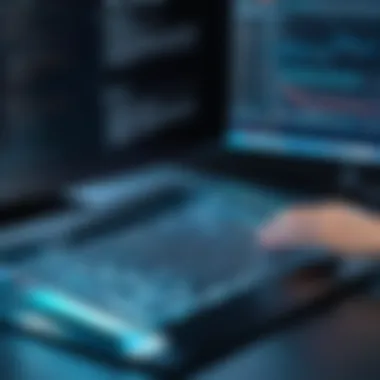

- Support for Advanced Technologies: AIX is well-equipped to support cutting-edge technologies like artificial intelligence and machine learning, making it suitable for experimental projects.
- Collaboration: AIX facilitates effective collaboration among teams, allowing multiple users to work on projects concurrently.
- Customizability: The ability to customize environments on AIX is a significant advantage, which is particularly appealing to researchers with varied requirements.
Understanding these application domains illuminates the comprehensive potential AIX systems hold for organizations across industry sectors. As companies increasingly rely on advanced technology solutions, the strategic implementation of AIX can enhance operational efficiency and innovation.
Managing AIX Systems
Managing AIX systems is a crucial aspect for any organization utilizing IBM's Advanced Interactive eXecutive operating system. This domain encompasses several key elements that ensure the smooth operation, security, and efficiency of the computing environment. System administrators and IT professionals must develop a profound understanding of several core practices, including installation and configuration, performance tuning, and data protection strategies. Each component plays a vital role in optimizing performance and reliability within an enterprise setting.
Importance: Proper management of AIX Systems ensures that the infrastructure aligns with business goals. Efficient management not only enhances productivity but also mitigates risks associated with downtime. In today's fast-paced digital landscape, where every second counts, maintaining system integrity and uptime is paramount. Moreover, well-managed systems provide better adaptability to changing business requirements.
System Installation and Configuration
Getting the installation and configuration right is half the battle won in managing AIX systems. This process lays the groundwork for what follows. System installation involves not just setting up the software but also ensuring that the hardware meets the necessary compatibility requirements.
- Planning the Installation: Before diving headfirst into any installation, it's wise to create a checklist that includes hardware specifications, memory allocations, and anticipated application loads. This helps in avoiding any surprise hiccups.
- Installation Process: AIX provides various methods for installation - via a DVD, network boot, or even a pre-configured image. Depending on the company’s infrastructure and preferences, choosing a method that aligns with operational needs is important. It’s like picking the right tool for a job; you wouldn’t use a hammer when you need a screwdriver.
- Configuration Settings: Post-installation, configuring system parameters according to workload requirements can significantly enhance system performance. This could involve fine-tuning network settings, setting up user accounts, and assigning roles carefully.
Proper installation and configuration ensure a strong foundation for all other management activities.
Performance Tuning Techniques
The complexity of modern applications means that simply installing AIX isn’t enough; performance tuning is essential for getting the most out of your systems. Here, the focus shifts to optimizing resource allocation, which can lead to faster processing times and better overall system performance.
- Resource Management: Keeping an eye on CPU, memory, and disk usage allows administrators to identify bottlenecks. Tools like or give insights into performance metrics.
- Tuning the Kernel: Configuring kernel parameters such as maximum process limits and tuning file system cache settings can significantly improve system responsiveness, akin to making small adjustments that yield big results.
- Utilizing Performance Monitoring Tools: AIX comes equipped with monitoring tools, such as , that can help track system performance in real-time without invasive procedures. This helps in making informed decisions regarding when to scale resources up or down.
By implementing these techniques, organizations can achieve optimal performance that meets both current and anticipated demands.
Backup and Recovery Strategies
In the realm of data management, anticipating failure is key. That’s where robust backup and recovery strategies come into play. Without them, an organization’s data can be at severe risk, which could lead to catastrophic losses.
- Regular Backups: Establishing a consistent backup schedule ensures that data, applications, and system configurations are securely stored. Both full and incremental backups should be part of the strategy. With AIX, administrators can use tools like to create system backups.
- Testing Recovery Plans: It’s not enough to just have backups; testing the recovery plan regularly can provide an assurance that systems can be restored in case of failures. This step is often overlooked but crucial. A well-rehearsed plan makes for a smooth recovery process, almost like a fire drill.
- Disaster Recovery Plans: Crafting a comprehensive disaster recovery plan ensures that the organization can continue operations in face of major disruptions. It should outline roles, procedures, and alternative resources.
In short, investing time and resources in backup and recovery can safeguard an organization's data integrity and business continuity.
AIX Networking Capabilities
Networking is the lifeblood of modern computing environments, and AIX systems are no exception. The power of AIX's networking capabilities lies not only in facilitating communication between devices but also in ensuring the reliable and secure transfer of data across various platforms.
AIX offers a sophisticated suite of tools and functionalities tailored for managing connections, providing seamless integration with networks of diverse architecture. With an emphasis on both performance and security, AIX ensures that resources are optimally utilized while protecting sensitive information from various threats.
Network Configuration and Management
Configuring a network in AIX can be seen as setting the stage for how devices interact. Proper network configuration allows for the establishment of reliable connections between hosts.
- Initial Setup: The first step is usually defining the network interface, ensuring that each AIX instance correctly identifies its connection points. This involves using the command to set up network parameters such as IP addresses and subnet masks.
- Dynamic Host Configuration Protocol (DHCP): AIX can utilize DHCP, simplifying the management of IP addresses in the network. This means systems can dynamically request IP addresses, helping avoid conflicts, which can be a nightmare in larger networks.
- Network File System (NFS): For file sharing purposes, NFS allows for the shared access of files across the network, ensuring that multiple users can read and write files seamlessly. It's a boon for collaborative environments where file access needs to be both immediate and secure.
Network management tools like or boost AIX's capabilities further by allowing administrators to monitor network performance, troubleshoot issues, and even recover configurations when things go awry.
Security Protocols for Networking
In the age of increasing cybersecurity threats, AIX's commitment to secure networking is paramount. Having multiple protocols at one’s disposal allows for granular control over access and data integrity.
- Secure Socket Layer (SSL): AIX supports SSL for encrypting communications over the network, ensuring that the data remains safe from eavesdroppers. This is particularly useful in transactions that require confidentiality, such as financial data handling.
- Virtual Private Network (VPN): Setting up a VPN on AIX enables remote workers to securely connect to the enterprise network over the Internet. This not only enhances data security but also expands the reach of the organization's resources.
- Access Control Lists (ACLs): These allow administrators to specify which users or systems can access which resources. In a world where data misuse can happen in a blink, controlling access at such a detailed level can be a game-changer.
Interfacing with Other Systems
AIX's ability to seamlessly interface with other systems—be it Unix-based, Windows, or even mainframe environments—significantly enhances its utility in mixed IT ecosystems.
- File Transfer Protocols (FTP/SFTP): AIX supports FTP and its secure counterpart, SFTP, which make it easy to transfer files between disparate systems securely. Using SFTP not only simplifies transfers but also adds that essential layer of encryption to the data.
- APIs and Middleware: Leveraging middleware tools allows AIX systems to communicate with other applications smoothly. For instance, using IBM WebSphere enables AIX systems to handle requests and services from various client applications efficiently.
- Database Interfacing: AIX can connect to a variety of database systems, supporting SQL and NoSQL databases, allowing organizations to integrate their data management strategies. This capability is vital for data-driven decision-making processes.
Important Note: When interfacing with other systems, always assess compatibility and data integrity to avoid mishaps that can lead to data loss or breaches.
Overall, AIX’s networking capabilities not only facilitate efficient communication but also prioritize security and integration, paving the way for robust enterprise solutions.
Compatibility and Integration
The discussion around compatibility and integration in AIX systems is pivotal for anyone involved in deploying and managing enterprise environments. AIX, as a robust Unix operating system, thrives on its ability to meld seamlessly with diverse hardware and software components. Understanding this topic not only illuminates the robustness of AIX computers but also underscores the significance of strategic planning in operational environments.


When we dive into compatibility, we’re essentially looking at how AIX can function effectively across various hardware platforms. This aspect is fundamental for businesses that rely on different types of machinery that must work in unison. Moreover, integration allows AIX to communicate and cooperate with other systems, acting as a linchpin in complex server architectures.
The benefits are clear:
- Increased Flexibility: AIX's compatibility with various hardware solutions means businesses can tailor their systems according to specific needs, avoiding a one-size-fits-all approach.
- Cost-Efficiency: Rather than requiring specialized hardware, AIX often runs on existing setups, saving organizations from hefty new investments.
- Improved Performance: By optimizing the combination of hardware and AIX software, enterprises can leverage peak performance, ensuring applications run efficiently and effectively.
However, these advantages do not come without their challenges. As technology changes, older hardware might struggle with newer versions of AIX, necessitating constant evaluation of system needs and capabilities. Thus, ensuring harmony in compatibility and integration is a continuous process that demands attentive management and foresight.
Hardware Compatibility
Hardware compatibility is at the core of AIX’s design, meaning the operating system can run effectively on a wide array of IBM systems as well as some third-party hardware. For example, systems like IBM Power Systems are engineered specifically to exploit AIX’s full potential due to architectural alignment.
AIX supports various hardware configurations and versions, but it's crucial to ensure that the specific model is validated for the intended AIX release. This verification can mean the difference between a smooth operation and major headaches.
"Knowing your hardware's specifics will save you from compatibility troubles down the line."
Here are some key considerations:
- Compatibility Levels: Always check IBM’s compatibility matrix for AIX. It details which systems work best with different AIX versions, reducing the risk of surprises during installation.
- Firmware Updates: Keeping hardware firmware up-to-date can often resolve compatibility issues as system interfaces evolve.
- Testing and Validation: Before a full deployment, conduct extensive tests in a controlled environment. This practice often uncovers potential failures that may not surface until the live system is active.
Third-party Software Integration
The ability to integrate third-party software with AIX is another feather in its cap. As organizations often run specialized applications not native to AIX, the integration capabilities become crucial. This flexibility allows businesses to utilize AIX as the backbone for varied operations, tapping into extensive ecosystems without starting from scratch.
When considering third-party software integration, some elements are key to success:
- Middleware Solutions: These tools help translate protocols and formats, enabling smoother communication between systems. Think of middleware like a translator at a conference, ensuring clarity between parties.
- Vendor Support: Always check if the third-party vendor supports AIX. Having reliable support can ease troubleshooting and improve the overall reliability of deployments.
- Customization: In some cases, software might require adjustments to fully function within AIX. Engaging with experienced developers can facilitate these requirements without introducing instability into the system.
Successful integration of third-party software can bring numerous advantages:
- Enhanced Functionality: Expand capabilities by harnessing cutting-edge tools and applications that serve specific business needs.
- Streamlined Operations: Integration often leads to automated processes, reducing manual intervention and improving efficiency.
- Dynamic Scaling: Combining AIX with adaptable software solutions allows enterprises to grow and adjust rapidly in response to changing market dynamics.
In summary, compatibility and integration are not just technical terms; they encapsulate a philosophy of adaptability and resilience in the rapidly evolving landscape of IT. For organizations leveraging AIX, understanding these concepts is vital for sustained success and operational excellence.
Future Trends in AIX Development
In the rapidly evolving landscape of technology, AIX systems find themselves at a crucial juncture. As industries progress and businesses harness more complex applications, it becomes essential to explore the future trends that are set to reshape AIX computers. This section dives into the novel trends impacting AIX, from the influence of emerging technologies to how the system can adapt to shifting market dynamics.
Emerging Technologies Impacting AIX
The infusion of emerging technologies into AIX environments is rewriting the playbook for system administrators and IT professionals. Innovations such as artificial intelligence (AI), machine learning (ML), and cloud computing are no longer buzzwords. They are practical tools that enhance operational efficiency and decision-making.
- AI and Machine Learning: The ability to analyze vast data sets can improve predictive maintenance for AIX systems. Algorithms can now assess system health and forecast potential failures before they occur, saving time and resources.
- Cloud Computing: AIX is increasingly adopting hybrid cloud models. This combination of on-premises and cloud-based solutions enables scalability, allowing businesses to adjust resources based on demand without significant investments in hardware.
- Containerization: Technologies like Docker and Kubernetes are making their mark. They enable applications to run consistently across different computing environments, providing flexibility and easing the deployment process for AIX applications.
"The integration of AI in AIX operations goes beyond mere automation; it enhances strategic planning and offers insights that drive business growth."
These advancements not only strengthen performance but also ensure that AIX remains a competitive player in the enterprise market.
Adapting to Industry Changes
The ability to pivot in response to industry dynamics is vital for the sustained relevance of AIX systems. Change does not happen in a vacuum; it is a reaction to a myriad of external pressures, such as regulatory demands and evolving business models.
- Agility in Development: AIX is adapting by incorporating agile methodologies in system programming and development. This shift enables faster deployments, improved collaboration, and more responsive feedback mechanisms across teams.
- Emphasis on Security: With increasing threats to data integrity, AIX systems are prioritizing security measures. Adaptations include enhanced encryption methods and more robust access control policies to safeguard sensitive information.
- Collaboration with Open Source: A closer alignment with open-source platforms fosters greater innovation and development agility. AIX is beginning to support various open-source applications, creating new opportunities for integration and functionality.
As industries continue to change, AIX's responsiveness to these shifts will ensure its longevity and effectiveness. The embrace of new technologies and methodologies marks a proactive approach to maintaining relevance in a competitive landscape.
Culmination
The conclusion serves as a cornerstone for the overall narrative woven throughout this article regarding AIX computers. It wraps up essential insights and considerations, allowing the reader to reflect on the intricacies discussed. Here, we emphasize the significance of remembering the multifaceted nature of AIX systems and how they intersect with modern technological demands.
Summarizing Key Insights
To distill the key insights presented:
- Architecture and Functionality: AIX is not merely an operating system; it embodies a structure that maximizes performance through its unique design. Understanding its components allows professionals to leverage its full potential.
- Operating Environment: AIX's capabilities in a multi-user environment showcase its robust framework for enterprise-class applications. This guarantees stability and security amid simultaneous users managing critical tasks.
- Performance Tips: Performance tuning and monitoring are crucial for ensuring that AIX operates smoothly in demanding environments. Mastering these techniques can elevate the efficiency of organizational processes significantly.
- Security Features: The built-in security mechanisms protect sensitive data and maintain integrity. Recognizing these tools is critical for anyone involved in system administration or enterprise resource planning.
- Compatibility and Integration: Understanding how AIX interfaces with various hardware and third-party software is vital for maintaining seamless operations and adapting to evolving technology landscapes.
As we wrap things up, it's clear that AIX computers hold substantial value for those in IT — from safeguarding data to enhancing performance in enterprise settings. These insights not only inform but also empower professionals to navigate the complexities of AIX effectively.
Final Thoughts on AIX Systems
Looking beyond the specifics of this guide, AIX represents more than just a series of complicated codes and commands. It signifies a paradigm shift in how enterprises manage their computing resources. The challenges faced by organizations today — from scalability to security — require adaptable, robust solutions, and AIX fits the bill remarkably well.
The pathway to mastering AIX systems may be laden with hurdles, yet each endeavor fosters invaluable skills and knowledge. Professionals invested in the AIX ecosystem must continually update their understanding of emerging technologies and industry practices.
"In the ever-evolving landscape of technology, understanding the roots of your tools can make all the difference."







