Understanding Basecamp 3 Pricing: A Comprehensive Guide


Intro
Basecamp 3 serves as a comprehensive project management tool, aiding individuals and teams in keeping their tasks organized. Its pricing structure is often a point of concern for potential users, especially with the range of features provided. This guide will decode the complexities of Basecamp 3 pricing, laying out various plans and their attributes clearly. Understanding the nuances of this pricing can significantly impact decision-making for software developers, IT professionals, and students alike.
Overview of Software
Purpose and Use Cases
Basecamp 3 is designed primarily for project management and team collaboration. It allows users to manage tasks, communicate effectively, and track progress. This platform is utilized in various scenarios such as:
- Team Projects: Coordinating between team members to ensure deadlines are met.
- Client Communication: Managing client interactions within a single space to reduce email clutter.
- Event Planning: Organizing and executing events by coordinating tasks and responsibilities.
Each use case showcases how versatile Basecamp 3 can be, adapting to different workflows and industry needs.
Key Features
Basecamp 3 offers a suite of features that facilitate user productivity. Some key features include:
- To-Do Lists: Users can create, assign, and prioritize tasks, ensuring nothing gets overlooked.
- Message Boards: Important announcements and discussions can be organized in a clear manner.
- File Sharing: Users can easily share documents, images, and other files within projects.
- Time Tracking: Handy for monitoring the time spent on various tasks and project phases.
The combination of these features provides a holistic approach to managing projects, making collaboration simpler.
In-Depth Review
Performance Analysis
Users often seek software that not only meets their needs but also performs well. Basecamp 3 is known for its reliability and speed. The platform handles multiple projects simultaneously without significant lag. However, users should consider their project size and team dynamics, as these factors may influence performance based on user load.
User Interface and Experience
The user interface of Basecamp 3 is intuitive, designed to enhance user experience. The layout is organized, with sections clearly defined, making navigation straightforward. New users may find it easy to adapt due to the simple design.
Feature accessibility is another strong point; users can quickly locate tools and resources, contributing to an efficient workflow. This design minimizes the learning curve, allowing teams to engage with the software almost immediately.
"Effective project management tools should enhance teamwork without complicating the process. Basecamp 3 strikes this balance well."
Overview of Basecamp
Understanding Basecamp 3 is essential for anyone considering this project management tool. This section sets the stage for deeper insights into how its pricing structure operates, how its features integrate into the costs, and overall user experience. Basecamp 3 is not just a tool but a comprehensive platform that can facilitate collaboration and task management in various environments.
Before diving into pricing details, it's important to grasp what Basecamp 3 represents. It caters to individuals and teams looking for a straightforward way to manage projects, communicate about tasks, and keep everything organized in one place. Its user-friendly interface and intuitive functionalities make it a popular choice among professionals in IT and other sectors.
By examining Basecamp 3 from a broader perspective, readers gain insights into not just its pricing plans but the actual value they receive depending on their selected plan. This is crucial, as it directly influences decision-making.
Prelims to Basecamp
Basecamp 3 is a project management tool developed to streamline workflows and enhance collaboration. It consolidates various features necessary for managing projects into a single interface, allowing users to communicate effectively and track project progress. When introduced to Basecamp 3, one quickly realizes its potential to simplify project management tasks.
The software integrates functionalities like to-do lists, file sharing, group chats, and calendar functions. This versatility is beneficial for teams that require a cohesive approach to project management.
Whether you are a freelancer or part of a larger corporate team, Basecamp 3 aims to provide an organized space for every user.
Key Features of Basecamp

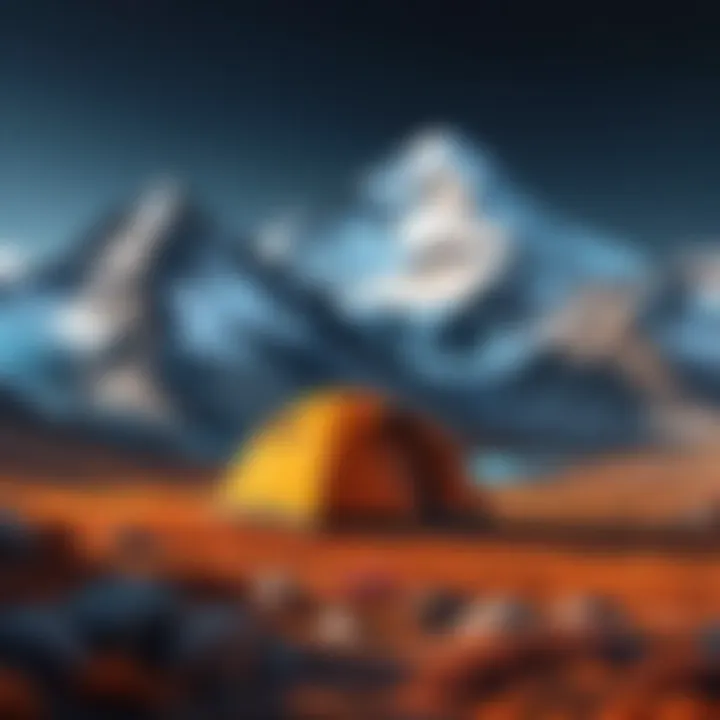
Basecamp 3 boasts several key features that distinguish it from other tools in the market. Understanding these features is crucial to evaluate if the pricing plans are justified. Among its standout traits are:
- To-Do Lists: Users can create comprehensive task lists that are easily shareable. This assists in clarifying responsibilities and deadlines.
- File Storage: The platform allows users to upload and share files seamlessly. This ability to centralize documents reduces confusion and promotes easy access.
- Message Boards: Discussion boards help foster communication. Teams can post updates or share ideas in a structured way.
- Real-Time Chat: This feature facilitates instant messaging between team members, streamlining communication and reducing email clutter.
- Hill Charts: Unique to Basecamp 3, hill charts provide a visual representation of project progress, making it easy to identify setbacks and achievements.
Understanding these features can significantly influence how potential users view the pricing structure. Enjoying such functionalities is a primary factor that dictates whether users find Basecamp 3 valuable at its offered cost.
Pricing Structure Explained
Understanding Basecamp 3’s pricing structure is essential for potential users. This section unpacks the nurturing process behind selecting a plan that fits, whether for an individual, team, or organization. Recognizing the different tiers is vital not only for aligning with specific project management needs but also ensuring that budgeting aligns with organizational objectives. The pricing structure influences how teams manage their workflows, allocate resources, and make strategic operational decisions.
Basecamp Pricing Plans
Basecamp 3 offers a single pricing plan that is designed to accommodate various user needs without overwhelming options. This approach simplifies decision-making. Users pay a flat fee per month regardless of the number of projects or users. The consistency of the pricing model is attractive for teams handling multiple tasks. Users do not need to worry about how many projects they can create or how many team members can join.
The flat fee means that the total cost does not fluctuate based on usage volume. Currently, the price is set at $99 per month. This can be advantageous for larger teams that might find tiered pricing models burdensome as the costs potentially skyrocket with added users or projects. The pricing plan's clarity helps teams forecast expenses better, thus encouraging budgeting accuracy.
Monthly vs. Annual Billing
Basecamp 3 caters to different financial preferences with options for monthly and annual billing. Monthly billing allows for flexibility. This is beneficial for teams who may be hesitant to commit long-term. They can evaluate the service before making a larger commitment.
On the other hand, annual billing presents significant cost savings. Users can save money by opting for a yearly payment. Typically, this kind of plan comes with a discount, enhancing its appeal to those ready to invest for an extended period. By choosing annual billing, organizations can reduce administrative tasks related to monthly payments.
In summary, understanding the implications of billing cycles is crucial. Teams need to assess their budgetary allocations and expected usage rates before deciding, as these choices may impact not only finances but also team efficiency and project management efficacy.
"Basecamp 3’s simplicity in pricing makes it a straightforward choice for teams, but careful consideration of billing methods can maximize value."
Cost Breakdown of Basecamp
Understanding the costs associated with Basecamp 3 is vital for potential users to make informed decisions. It is crucial to assess not just the overall pricing plans but also the specific elements that influence the overall expenditure. This section elucidates the different pricing categories, demystifying factors such as the individual pricing, team considerations, and costs tied to business plans. By breaking these aspects down, users gain clarity on how to budget effectively for their needs, thus enhancing their project management efficiency using Basecamp 3.
Individual User Pricing
Basecamp 3 provides a straightforward pricing model for individual users. It adopts a flat monthly fee that covers all the features available, eliminating the complexity of tiered options. The transparent approach reflects an understanding of user needs in the technology sector, particularly for freelancers or solo project managers.
For individual users, the pricing starts at a competitive monthly rate. This price includes features such as unlimited users, project management tools, and client access. The simplicity of the pricing structure means that you can concentrate on tasks without the fear of unexpected costs. However, it is essential to evaluate if this option meets both current and anticipated project demands. Users should consider their workflow requirements and how often they will engage the tools provided by Basecamp 3.
Team Pricing Considerations
When transitioning from individual use to team environments, the pricing model changes based on the number of team members. Basecamp 3 allows teams to work collaboratively by offering a single cost for an account rather than by user. This aspect is significant as it may represent a more economical choice for larger teams.
While the pricing remains consistent irrespective of team size, it is crucial to assess how many users you plan to include. If collaboration is needed among several team members, Basecamp 3’s flexible structure supports this without penalizing you with escalating costs.
Also important to consider is the shared space for projects. The tools used for coordination and communication largely remain unchanged, so understanding team workflows can help maximize efficiency and cost-effectiveness. A discussion around potential scalability should also be part of the evaluation.
Business Plan Costs
For larger organizations, Basecamp 3 offers tailored business plans that encompass additional needs such as enhanced support, training, and customized features. While the standard team pricing covers most small to medium teams, businesses must analyze their specific requirements extensively to ensure they select a plan that aligns closely with their operational goals.
Typically, business pricing can be higher than standard rates, reflecting extra features that come into play. This includes centralized management tools, advanced reporting, and possibly integration with other software tools that the organization may already be using. Businesses should perform a thorough cost-benefit analysis. Understanding the value derived from these additional features is crucial in justifying the additional expense.
By comprehensively evaluating the costs at each level—individual, team, and business—users develop a sharper insight into how they can maximize their investment in Basecamp 3, ensuring it meets their project management needs in a budget-friendly manner.
Value Proposition
Understanding the value proposition of Basecamp 3 is crucial for potential users seeking a project management tool that balances functionality and cost. The value proposition encapsulates the unique benefits and advantages users can expect from the software, particularly when compared to its cost. In this context, users need to evaluate not just the price but what they gain in return. It aids in decision-making, ensuring that the investment aligns with their project's demands.


Focusing on specific elements like features, usability, and support, the value proposition becomes clearer. Basecamp 3 offers a distinctive array of tools such as to-do lists, message boards, and file storage, all under one roof. This integration can often eliminate the need for multiple subscriptions, helping to justify the initial investment.
Benefits of Basecamp 3 include:
- Comprehensive project management capabilities
- User-friendly interface conducive for teams
- Centralized communication tools
- Mobile access for remote working
Considerations also come into play:
- The learning curve for new users
- Potential limitations in advanced features compared to specialized tools
"Evaluating the full range of what Basecamp offers against the cost ensures that users make informed decisions."
This understanding of Basecamp 3's value proposition equips users with the knowledge to assess how well the software fits their workflow. It's not solely about choosing software; it’s about selecting a solution that optimizes team productivity while being mindful of the budget.
Features Relative to Cost
Basecamp 3 presents a variety of features that, when compared against its cost, provide substantial value. The software markets itself as an all-in-one project management solution, which means that users do not need to invest in multiple applications. This bundling of tools introduces significant savings in both time and money.
Key features include:
- Task Management: Create tasks with deadlines and ownership, ensuring accountability.
- Team Collaboration: Real-time updates and messaging streamline communications among team members.
- Document Storage and Sharing: Centralized file management simplifies access to vital documents.
When evaluating the features against pricing, many users find that Basecamp 3's broad set of tools equips teams with everything needed without incurring costs from purchasing extras or add-ons.
Long-term Cost Efficiency
Long-term cost efficiency is vital for organizations looking to sustain their project management efforts without continually increasing expenditures. Basecamp 3 is designed with longevity in mind. The flat-fee pricing model means that the cost does not scale with an increasing number of users, which is an essential consideration for growing teams.
By ensuring predictable budgeting, Basecamp 3 allows organizations to allocate resources more efficiently over time. The potential savings include:
- Decreased need for additional software licenses
- Reduced training costs due to the software's intuitive design
- Time savings through streamlined workflows and improved communication
This approach sharpens project oversight and can lead to fewer project overruns. Hence, for organizations focused on long-term projects, Basecamp 3 can emerge as a prudent choice due to its ability to minimize overhead while maximizing functionality.
Hidden Costs and Considerations
Understanding the concept of hidden costs in Basecamp 3 is crucial for users aiming to optimize their budget. While Basecamp boasts transparent pricing, there are often costs that may not be immediately evident. This section delves into these overlooked financial elements and other crucial considerations that could affect the overall expense of using Basecamp 3.
Potential Overlooked Fees
When assessing the pricing of Basecamp 3, it is important to identify any potential fees that may arise. Users may not realize that certain functionalities could deliver additional costs that were not discussed upfront. For instance, if a user opts for extra storage as their projects grow, this might incur extra charges. Also, while Basecamp 3 prioritizes user-friendliness, the integration of other tools, such as advanced analytics or external plugins, might not be included in the standard plan.
Some additional overlooked fees include:
- Payment processing fees: Depending on your payment method, some fees could apply without clear disclosure.
- Support charges: While Basecamp offers support, some advanced support options may come at a cost.
- Late fees: In cases of late payment or subscription renewal, users may find themselves subject to additional penalties.
Users must factor these fees into their budget when considering Basecamp 3 as their project management solution to avoid any surprises.
Upgrades and Add-ons
Basecamp 3 also presents users with opportunities to enhance their experience through upgrades and various add-ons. However, these enhancements typically come with additional charges that require careful consideration. Each add-on or upgrade may offer significant value for specific use cases, but the cumulative cost of these extras can affect the overall affordability of Basecamp 3.
Some common upgrades and add-ons include:
- Additional User Seats: As teams grow, adding more user seats can lead to increased monthly costs, especially in larger organizations.
- Enhanced Security Features: For teams that require nuanced data security, these added features may incur further charges.
- Consultation Services: Some teams might want personal onboarding or consultancy, which is not covered by standard pricing and may incur extra costs.


Understanding these options thoroughly allows users to assess whether these enhancements align with their budgetary constraints and project requirements.
"Knowing hidden costs and being aware of upgrades can transform your budgeting process, leading to more informed decisions."
Comparative Analysis
Conducting a comparative analysis of Basecamp 3 is crucial for understanding its position among project management tools. This analysis allows users to evaluate different applications against their unique needs and expectations. By scrutinizing the various offerings, potential customers can identify the essential features that align with their workflow and budget. In this section, we will assess Basecamp 3 in relation to its competitors, particularly focusing on pricing structures, feature sets, and value delivered at various tiers.
Basecamp vs. Competitors
Basecamp 3 is often compared to other project management tools, such as Trello, Asana, and Monday.com. Each of these platforms has distinct functionalities, making it essential to analyze them side-by-side.
- Feature Comparison: Basecamp 3 excels with its simple user interface and all-in-one approach, offering features such as to-do lists, team messaging, file sharing, and scheduling. Alternatively, tools like Asana provide more granular task management features, suitable for teams requiring detailed project tracking.
- Cost-Effectiveness: When evaluating pricing, Basecamp 3 stands out with its fixed pricing model, charging a flat fee regardless of the number of users. This can be more economical for larger teams compared to tools like Monday.com, which may charge per user.
- Integration Capabilities: Competitors might integrate with different applications, enhancing their value depending on existing tools used in organizations. Basecamp 3 has some integration options but lacks the extensive ecosystem that platforms like Trello offer through various plugins.
"Choosing the right project management tool often hinges not only on features but also on how those features translate to actual workflow improvements in real-world settings."
In examining Basecamp 3 against its peers, it's evident that it caters to teams valuing simplicity and straightforwardness over complex project management capabilities.
Cost Comparison with Similar Tools
To truly assess Basecamp 3’s worth, consider a direct cost comparison with similar tools like Trello, Asana, and ClickUp:
- Basecamp 3: Offers a flat charge of $99 per month for unlimited users, making it attractive for large teams.
- Trello: Provides a free tier with limited features, but its paid plans begin at $10 per user per month. This cost can accumulate quickly for larger teams, making it less economical compared to Basecamp 3.
- Asana: Users can also start for free, but as teams scale, costs can reach $24.99 for each user monthly in the Business plan.
- ClickUp: Features a free tier as well but shifts to $5 per user for unlimited functionalities, which can be an appealing choice for many teams.
Thus, Basecamp 3's comprehensive feature set for a fixed price can be considerably advantageous, especially for organizations with numerous members who would incur higher costs on user-based pricing structures.
The insights drawn from this comparative analysis help shed light on how Basecamp 3 fits into the landscape of project management tools—positioned uniquely for teams that prioritize simplicity and cost efficiency.
User Experience Insights
User experience is a critical aspect of any software solution, including Basecamp 3. Understanding how users interact with the platform provides valuable insights into its functionality and benefits. The focus on user experience helps to highlight the strengths and weaknesses of Basecamp 3 in real-world applications. Given the complexity of project management, it is essential to consider how the software meets the needs of various users.
User Reviews and Feedback
User reviews provide direct insights into the strengths and shortcomings of Basecamp 3. Many users commend its ease of use and intuitive design. The interface allows teams to manage projects without extensive training. Feedback often highlights the simplicity of navigating the dashboard, which aids in productivity. Customers appreciate the ability to communicate effectively without leaving the platform.
Despite the positive responses, there are also constructive criticisms. Some users indicate that the lack of extensive features found in competitors makes it less suitable for larger projects. Features such as time tracking or advanced reporting are sometimes noted as missing elements. Understanding these perspectives is paramount for evaluating the overall value of Basecamp 3.
"User feedback plays an essential role in shaping the evolution of project management tools like Basecamp 3. It helps developers understand user needs and adjust features accordingly."
Case Studies on Usage
Case studies illustrate real-life applications of Basecamp 3, showcasing how various organizations utilize it to manage their projects more effectively. By analyzing these cases, one can glean best practices and potential pitfalls. For instance, a marketing agency might leverage Basecamp 3 for collaborative campaigns, highlighting its capabilities in task assignment and deadline tracking. This practical use demonstrates how the software streamlines teamwork and improves communication.
Another example can be found in educational settings where educators use Basecamp 3 to coordinate group projects. In such cases, the discussion boards and document-sharing features facilitate student engagement and collaborative learning. By studying these scenarios, users can better understand how Basecamp 3 can meet their specific needs.
In summary, user reviews and case studies provide essential insights into the practical application of Basecamp 3. They inform potential users about both the benefits and limitations of the platform, enabling better-informed decision-making.
Finale
The conclusion serves as a pivotal component of this article, synthesizing key insights and emphasizing the importance of understanding Basecamp 3 pricing in the domain of project management tools. Pricing decisions are often influenced by various factors, including the features offered, user requirements, and long-term financial planning. A comprehensive grasp of pricing structures can greatly affect the selection process for potential users.
Summarizing the Value of Basecamp
Basecamp 3 offers a robust set of features that streamline project management, making it appealing to teams of all sizes. Its pricing model is straightforward, providing users with a single fee for unlimited projects and users. This eliminates the complexities often associated with per-user pricing models found in competing products. In summary, the value of Basecamp 3 lies in its ability to reduce administrative burdens, promote team collaboration, and support seamless communication. As organizations consider budget constraints, recognizing the potential return on investment in terms of productivity and efficiency is crucial. It allows teams to assess not just the initial expense but the overall impact on their operations.
Final Thoughts on Pricing
A well-considered investment in a project management tool could lead to improved efficiency and productivity over time.
By recognizing these elements, users can make a choice that aligns with their objectives and budget limitations. Additionally, exploring alternatives while keeping Basecamp 3's strengths in mind can lead to richer discussions on what tools best fit their unique environments.







