Understanding the Cost of Blender 3D Software


Intro
As the 3D modeling industry continues to evolve, software tools play a crucial role in the creative process. Blender 3D is a significant contender in this space. It is a free and open-source software, which allows for extensive usage among professionals and enthusiasts. Understanding the cost structure of Blender 3D not only clarifies its monetary value but also highlights various factors influencing expense decisions, from potential enhancements to the implications of community contributions.
In this analysis, the focus will be on multiple aspects that contribute to the overall cost of utilizing Blender 3D. This includes evaluating its key features, usability, and the financial aspects related to subscriptions versus one-time purchases. These insights help users to interface with the software more productively. Moreover, comparisons with proprietary alternatives will provide context to the value embedded in Blender 3D.
Blender 3D is favored for several reasons, including its rich feature set and robust community support. As we delve into the specifics, we aim to present an in-depth understanding that caters to software developers, IT professionals, and students looking to make informed investment choices in 3D software.
Preface to Blender 3D
Blender 3D is known for its powerful capabilities and flexibility, making it a valuable tool for various types of users, from freelancers to larger production studios. As an open-source platform, it offers a lot of features without the typical capital investment that comes with proprietary software. This section serves to introduce the fundamental concepts surrounding Blender 3D, emphasizing for potential users why it’s essential to thoroughly understand the implications of its cost structure.
Overview of Blender 3D
Blender 3D is an extensive software package designed for 3D modeling, animation, rendering, and even video editing. Its comprehensive set of tools caters to a wide spectrum of professional needs, making it a strong contender in the 3D software market. Notably, it offers support for complex simulations, realistic rendering, and high-quality animation, all of which provide excellent opportunities for creative expression and technical projects.
Despite being free to use, the overall cost associated with Blender can quickly escalate when considering various factors. For example, users may need to invest in additional plugins, specialized add-ons, or even in training courses to fully leverage its capabilities. This creates a complex narrative around what it truly costs to use Blender effectively.
The Importance of Software Cost in Decision Making
Understanding the cost of software like Blender 3D is crucial in the decision-making process for businesses and individuals alike. While the initial download and use may be free, hidden costs can arise in several forms.
- Add-ons and Extensions: Many customized plugins can significantly enhance functionality. Users must evaluate whether these costs justify the additional capabilities they provide.
- Hardware Upgrades: To take full advantage of Blender's features, adequate hardware is essential. This could lead to further expenditures that potential users must factor in.
- Learning Curve: Most of the time, new users will find a steep learning curve. Investing in formal training can mitigate some early frustration but it is an additional cost.
- Comparison: Users may also consider costs in relation to other 3D modeling software such as Autodesk Maya or Cinema 4D. Evaluating the overall cost against features can help in making an informed decision.
"The real cost of a software lies not in its purchase price but in how effectively it can be utilized in your workflow."
The overall implications of software costs extend to the value it brings to the user. Understanding both the direct and indirect financial impact of using Blender 3D allows potential users to make educated decisions. Balancing the desire for advanced capabilities with the associated costs can lead to more successful outcomes in creative and production processes.
By establishing a clear understanding of both the functional and financial aspects of Blender 3D, users position themselves better to leverage its strengths for their needs.
Pricing Structure of Blender 3D
Understanding the pricing structure of Blender 3D is essential for anyone considering its use in professional or educational environments. The cost of software influences user decision-making and can dictate the tools available for specific tasks. Blender 3D is unique in its offering as an open-source solution, which often leads to different cost dynamics compared to traditional software.
The primary advantage lies in the free availability of Blender, allowing wide accessibility. However, users must also consider potential costs that are not immediately evident, including add-ons, community support, and integration with other tools. This section will explore these aspects in detail, providing insight for developers, IT professionals, and students alike.
Current Cost of Blender 3D
As of now, Blender 3D can be obtained at no cost. This price point is significant, as it opens up the software to a broad audience ranging from hobbyists to professionals in various fields. The absence of a purchase fee allows users to experiment, learn, and develop their skills without financial barriers.


However, it is important to note that while Blender is free to download and use, there are indirect costs associated with its use. These may include:
- Add-ons and Plugins: Though many add-ons are free, some specialized tools require payment. This can increase the overall cost of utilizing Blender.
- Training Resources: Investing in courses or materials to enhance skills can lead to additional expenditures.
- Hardware Requirements: A capable computer system to run Blender effectively can represent a significant upfront cost.
Comparative Analysis with Similar Software
When analyzing Blender's pricing structure, it is crucial to compare it with proprietary software alternatives, such as Autodesk Maya or 3DS Max, which typically have steep annual subscription fees.
For instance:
- Autodesk Maya offers a subscription model ranging from $215 to $1,700 annually, depending on the type of license.
- 3DS Max also operates on a subscription basis, costing around $1,545 annually.
In this context, Blender's no-cost offering becomes all the more attractive, especially for independent developers and small studios. The capability to save on software expense allows for budget reallocation towards other essential areas, such as marketing or additional personnel.
Advantages of Blender in Comparison:
- No initial or renewal costs.
- Access to a growing community that develops and shares a variety of free resources.
- The flexibility that comes with open-source development.
In summary, while Blender 3D is free, the associated indirect costs and advantages compared to paid software options need careful consideration. This nuanced understanding enables informed decisions for users who seek effective tools without excessive financial burden.
Cost Influences in Blender 3D
Understanding the cost influences in Blender 3D is essential for software developers, IT professionals, and students. The financial implications of using this powerful open-source software extend beyond the initial acquisition. Several factors contribute to the overall cost of ownership and utilization of Blender 3D, shaping its value proposition in the long run. Here, we will explore community contributions, training resources, and hardware requirements that can significantly impact the total expenses associated with using Blender 3D.
Community Contributions and Add-ons
One of Blender 3D's key strengths is its vibrant community. The community fosters a collaborative environment, which leads to a wealth of contributions, particularly in the form of add-ons and extensions. Many of these add-ons are available for free or at a nominal price, enhancing the software's functionality. Among popular add-ons are Hard Ops and Boxcutter; these tools cater to specific workflows that can significantly boost productivity and creativity.
However, while the community-driven nature of Blender offers potential cost savings, one must consider the implications when choosing to integrate third-party tools. Some add-ons may require a purchase, effectively raising the overall cost. Moreover, the time spent learning and implementing these tools can also influence a user's budget. Therefore, it is crucial to evaluate the necessity of each add-on based on the specific needs of a project or professional practice.
Training and Educational Resources
Investing in Blender 3D also includes the potential costs of training and education. There are various resources available, both free and paid, to learn how to use the software effectively. Numerous online platforms like Udemy, Coursera, and Blender Guru provide courses ranging from beginner to advanced levels. Free resources, including tutorials on YouTube and forums on sites like Reddit, can supplement formal training.
Despite the accessibility of self-learning materials, substantial training may still require a financial investment. Professional users might find it beneficial to engage in workshops or intensive courses. In this context, evaluating the quality of educational resources is vital. Poor training can lead to inefficient usage of the software, ultimately impacting the return on investment for users.
Hardware Requirements and Associated Costs
The performance of Blender 3D heavily relies on the hardware being used. For optimal performance, users need a capable computer system. This typically includes a good processor, ample RAM, and a robust graphics card. The costs associated with upgrading or purchasing new hardware can significantly add to the overall expenditure of using Blender 3D.
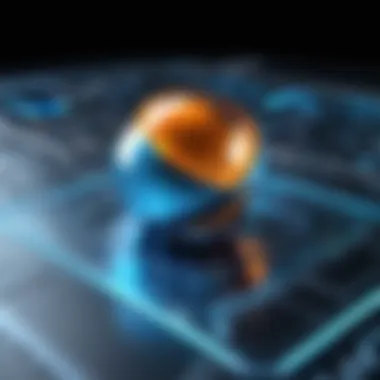

Minimum requirements may suffice for basic tasks; however, more advanced projects involving complex simulations or high-resolution renders necessitate higher specifications. Investing in high-quality hardware can lead to time savings, improving overall productivity. Users should account for both the initial setup costs and long-term maintenance when evaluating their budget for Blender 3D use.
"Choosing the right hardware is as important as selecting the appropriate software tools in maximizing workflow efficiency."
Free versus Paid Features
The distinction between free and paid features within Blender 3D is critical to the overall analysis of its cost. Users looking for 3D modeling software must consider what comes at no cost versus what might require financial investment. Recognizing the differences can lead to more informed choices, ultimately maximizing the effectiveness of the software for personal or professional use.
Understanding the Open Source Model
Blender 3D operates under an open-source model, which directly influences its accessibility. Users can download and use Blender free of charge. The licensing under the GNU General Public License allows anyone to modify the software. This flexibility leads to a community that actively contributes add-ons and improvements. Here, the major benefits included are:
- Cost Efficiency: Users can save money by utilizing free features.
- Community Contributions: Many plugins and add-ons come from users who enhance Blender’s capabilities.
- Continuous Updates: Regular updates maintain the software quality without costing users.
This open-source approach creates a dynamic ecosystem where users can experiment with 3D modeling software without financial commitments. However, total reliance on free features could limit advanced functionalities necessary for more demanding projects.
Limitations of Free Usage
While many features are available at no cost, free usage does come with certain limitations. Understanding these restrictions is essential for optimizing the user experience in Blender 3D. Users might find that:
- Advanced Features: Certain functionalities, particularly those related to rendering or specialized animation techniques, may not be accessible without investment.
- User Support: While the community is available to help, professional support is often limited compared to paid software.
- Stability and Performance: Some free add-ons are still in development and may not offer the stability of premium tools.
"Using free features effectively requires users to weigh performance against their specific project requirements."
For professionals needing high-level features, the constraints of free usage may compel them to explore paid options. It is vital for users to evaluate their needs before diving into Blender’s extensive free offerings.
User Experience and Cost Considerations
User experience plays a significant role in determining the perceived value of Blender 3D. Understanding how users interact with software like Blender can help potential users decide whether the costs incurred are justified by the benefits received. A sound user experience not only enhances productivity but also encourages creativity, making effective use of the available tools.
When evaluating the usability of Blender 3D, it is wise to consider the learning curve, interface design, and efficiency of workflows. A software that is intuitive and easy to navigate saves time and reduces frustration. Users are more likely to explore advanced features when they are not spent battling a complicated interface. Thus, it is essential that the investment in Blender 3D is considered not just in financial terms, but in the value of time saved.
Evaluating Usability in Financial Terms
In terms of usability, the financial implications may not always be clear-cut. For instance, one might think that spending on additional plugins or training just adds to the overall cost without providing equivalent value. However, it is crucial to assess how these investments contribute to the user experience.
- Cost of Time: If Blender’s interface allows a user to complete tasks faster, they save valuable time, equating to cost savings. Time efficiency can be measured in hours saved per project, which translates to increased billing for freelancers and professionals alike.
- Learning Costs: The cost of training resources, such as courses or tutorials, while initially a financial outlay, should be balanced against long-term gains. Investing in quality training can facilitate a deeper understanding of the software, thus enhancing productivity and creative output.
- Community Resources: The availability of community-generated content and guides is a valuable asset, potentially reducing the need for paid training. The vibrancy of the Blender community allows users to share insights and solutions, contributing to a more enriching user experience.
Long-term Value Assessment
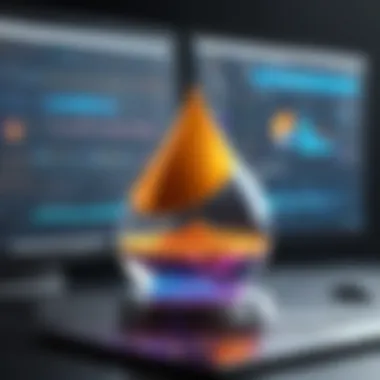

When considering long-term value, it is essential to analyze how Blender 3D meets user needs across various stages of project development. While the initial cost may appear low due to its free nature, ongoing costs should not be overlooked. Costs incurred from add-ons, storage, or new hardware can accumulate quickly as projects scale.
- Sustainability: Users should consider how Blender's updates and support affect long-term usability. Stability and ongoing improvements in the software affect whether users will continue to find value over time.
- Market Trends: Observing trends in software prices and user demand is crucial. Blender's continued evolution can pivot its competitive position compared to proprietary software. Should substantial enhancements be made, they may justify higher costs in future iterations.
- Portfolio Development: For professionals, Blender can aid in building portfolios that showcase skills and attract clients. Ultimately, the ability to translate experience into job prospects or higher wages plays a significant role in the long-term assessment of Blender's value.
"The true cost of software is often measured not just in dollars, but in the productivity and creativity it unlocks for users in their professional journeys."
In summary, understanding user experience within the context of Blender 3D requires a multifaceted approach. It is critical to assess not only the direct costs but also the indirect benefits. Balancing usability with financial factors can lead to more informed decisions, ultimately maximizing the return on investment.
Future of Blender 3D Pricing
The future of Blender 3D pricing is a critical aspect of its standing as a leading tool in the 3D design community. Understanding the finances surrounding Blender can guide users in making sound decisions. With an ever-evolving tech landscape, the cost structure of software frequently shifts, reflecting emerging trends and community demands. Hence, a keen observation of potential changes in Blender 3D’s pricing model is essential for users ranging from amateurs to seasoned professionals.
Trends in Software Pricing
The software pricing landscape has been undergoing significant transformations in recent years. Several trends can be noted that might influence the pricing of Blender 3D. First, subscription-based models have gained traction across many software solutions. This allows for a predictable revenue model for developers, while users have access to the latest features without large upfront costs. If Blender adopts more of this model, it could reshape the way users engage with the software.
Moreover, the freemium model has also found its place in software pricing. This includes offering a basic version for free, while advanced features require payment. Blender, being open-source, may explore additional features or enhancements as paid options to support its ongoing development. This could provide a pathway for community-driven growth while tapping into user willingness to pay for exclusive content or tools.
Lastly, cross-platform offerings and integrations with other tools are becoming essential. The ability to work seamlessly with a variety of software and platforms may also dictate pricing changes. Users might be willing to pay a premium for robust collaboration capabilities that enhance workflow efficiency.
Potential Changes in Blender 3D Models
As Blender 3D continues to evolve, potential changes in its pricing models are worth evaluating. One of the significant considerations is the potential for tiered pricing plans based on user needs. For example, hobbyists and independent creators might benefit from lower pricing tiers, while professional studios might require more advanced tools and integrations at a higher cost.
Another consideration is the integration of premium add-ons developed by the community. If Blender 3D allows third-party developers to create commercial plugins or enhancements, this could lead to additional costs for the users who wish to access these specialized tools. This change would not only enrich the software's usability but also create avenues for revenue generation.
Moreover, advancements in technology could prompt updates to licensing agreements. As cloud computing continues to rise, a shift toward cloud-based subscriptions could change how users access Blender. This could provide greater flexibility, especially for teams working on large-scale projects that demand collaborative efforts.
"The blender community’s unique combination of open-source development and professional use can influence its future pricing strategy, focusing on user needs while ensuring sustainability."
Closure
The conclusion of this exploration into Blender 3D pricing is crucial. It synthesizes the detailed analysis of various factors impacting the costs associated with this software. A clear understanding of these elements allows potential users to make informed decisions.
Key Takeaways on Blender 3D Pricing:
The findings emphasize several key points:
- Open Source Advantage: Blender 3D is free to use and open source, offering a remarkable opportunity without upfront costs.
- Community Contributions: Many community-created add-ons enhance the software’s functionality. Though these may have costs, they often provide substantial value.
- Comparative Value: When compared to proprietary software like Autodesk Maya, Blender can present significant savings.
- Long-term Considerations: Investing time in learning Blender can yield returns, potentially saving users from high subscription costs of competitors.
"Understanding the pricing structure can guide users towards efficient allocation of resources, ensuring best practices in 3D modeling projects."
Recommendations for Users:
When considering Blender 3D as a software option, users may find the following recommendations beneficial:
- Assess Your Needs: Identify specific features and add-ons required for your projects. Not every feature may be necessary, which can help in managing costs.
- Engage with the Community: Participate in forums and consult platforms like Reddit or Facebook for resources and advice on best practices.
- Consider System Requirements: Be aware of hardware requirements. A capable machine is essential for the efficient operation of Blender, which might require initial investment.
- Seek Out Training Resources: Utilize available free tutorials and courses to decrease learning time and increase productivity.
Adopting a strategic approach in understanding the intricacies of Blender 3D pricing can significantly enhance the user experience and project outcomes.







