Understanding G Suite Costs: Pricing and Features
Intro
G Suite, now known as Google Workspace, has made quite the splash in the realms of productivity and collaboration tools. For many, adopting this platform is a no-brainer due to its extensive features and seamless integration with other Google services. But, as with any software solution, understanding the costs involved is pivotal. The pricing structure of Google Workspace can feel a bit like navigating a maze. With multiple tiers and features, knowing where to invest your budget is essential for maximizing returns. This guide aims to light the path, breaking down the price points, potential hidden fees, and the attributes that contribute to overall value.
Overview of Software
Purpose and Use Cases
Google Workspace caters to a diverse range of users, from individual freelancers to large corporations. Businesses often turn to Google Workspace for its flexibility and the ability to enhance teamwork. Freelancers may choose it as a cost-effective option for managing client communications and projects, while larger teams appreciate the scalability of the platform. Key use cases include project management, document collaboration, and communication, ensuring that users can work together without skipping a beat.
Key Features
Here’s where things get interesting. Google Workspace includes multiple powerful tools designed to streamline workflows, such as:
- Gmail: A reliable email service with a user-friendly interface and comprehensive organization options.
- Google Drive: Cloud storage that allows for easy file sharing and collaboration.
- Docs, Sheets, and Slides: Equipped to facilitate real-time collaboration on documents, spreadsheets, and presentations.
- Google Calendar: Efficient scheduling that integrates smoothly with the rest of the suite.
The comprehensive nature of these tools fosters a cohesive working experience, making it easier for teams to function effectively, regardless of location.
In-Depth Review
Performance Analysis
Google Workspace shines in performance thanks to its cloud-based architecture. Users typically experience swift loading times and robust uptime, but performance can vary based on internet speed. Larger files might take a few extra seconds to load, impacting workflows for some. However, the platform is designed to handle substantial workloads without significant slowdown, which is a critical factor for many businesses.
User Interface and Experience
Navigating Google Workspace feels refreshingly straightforward. The interface has been tailored for functionality and ease of use. Icons are intuitive, meaning new users can find their way without a steep learning curve. This user-friendly approach minimizes time spent on training and boosts productivity from day one.
"A clean interface, coupled with a powerful set of tools, transforms work into a more seamless experience."
The layout is consistent across different apps, aiding users in moving swiftly from email to document creation without feeling lost in a sea of controls.
Whether you're a software developer managing code reviews or a student collaborating on group projects, Google Workspace offers tailored solutions that fit into your workflow seamlessly.
In achieving a well-rounded understanding of Google Workspace’s costs, users must closely evaluate not just the pricing tiers, but also the value of the features that come along with each package. The whys and hows of the investment offer a clearer picture of what to expect, so let’s delve deeper into that aspect in the following sections.
Prelims to G Suite Pricing
G Suite pricing might seem straightforward, but a deeper look reveals layers of consideration and nuance. For software developers, IT professionals, and students alike, grasping the ins and outs of G Suite’s pricing is key to making informed decisions. Every dollar counts, especially for startups and educational initiatives. This section will shed light on both the structure and significance of G Suite pricing, laying the foundation for understanding how to derive maximum value from its offerings.
Defining G Suite
G Suite, now rebranded as Google Workspace, stands at the intersection of productivity and collaboration. It encompasses a suite of applications designed to enhance work efficiency and teamwork. From Google Docs for document creation to Google Drive for storage, all these tools are seamlessly integrated under one umbrella. To define G Suite simply: it is a powerful cloud-based platform merging communication, collaboration, and coordination tools.
By utilizing cloud technology, G Suite offers an always-on platform for users to access their work from anywhere, on any device. This ease of access is no small boon for professionals juggling multiple projects. When the work demands flexibility, G Suite rises to the occasion.
Importance of Understanding Costs
Understanding the costs associated with G Suite is crucial for several reasons. First off, it helps in budgeting effectively. Many organizations fall into the trap of underestimating the full financial implications of adopting a new service. The cost isn't merely the subscription fee; it's also about the larger ecosystem of tools, support, and integration. Knowing what to expect allows businesses to allocate resources wiser.
Furthermore, having a well-rounded grasp of costs can help in selecting the plan that best aligns with your operational needs. A careful analysis can avoid unnecessary expenses, ensuring that you’re not just buying the product but making a strategic investment.
“Knowledge is power, especially when it comes to financial decisions in the tech landscape.”


To conclude, the importance of grasping G Suite pricing goes beyond knowing numbers on a page; it’s about crafting an experience that balances utility with cost. In the next sections, we will dive deeper into G Suite’s pricing plans and what they entail.
G Suite Pricing Plans Overview
Understanding the various pricing plans for G Suite is crucial for individuals and organizations looking to make informed decisions. These plans cater to different needs, spanning from basic functionality to advanced features suitable for larger enterprises. This section provides a map of G Suite’s offerings, ensuring users grasp not only the costs but the value at each tier. By understanding this framework, organizations can align their requirements with the most suitable G Suite plan, potentially maximizing value and efficiency.
Basic Plan Features and Costs
The Basic plan serves as a solid foundation for individuals and small teams. For those just dipping their toes into G Suite waters, it offers essential features that cover common business needs without overwhelming the user.
- Cost: Generally, the Basic plan is priced at a competitive rate, appealing to startups and freelancers. It's often seen as a cost-effective entry point into the Google ecosystem.
- Features: Users gain access to core applications like Gmail, Google Drive, Google Docs, and Google Meet. The storage capacity starts from 30GB per user, which is ample for many small operations.
- Benefits: The Basic plan allows collaboration through shared documents and offers sufficient security measures to protect data, making it a safe choice.
In summary, the Basic plan is particularly attractive for those just starting or looking for a straightforward solution without a flash.
Business Plan Features and Costs
As organizations grow, so too do their needs. This is where the Business plan comes into play, designed for teams that require more robust solutions and features.
- Cost: The Business plan comes at a higher cost compared to the Basic plan, yet many find the investment worthwhile for increased functionality.
- Features: This tier increases the storage capacity to 2TB per user and includes advanced collaboration tools like Google Vault for archiving and eDiscovery. Users also benefit from enhanced security features such as advanced phishing and malware protection.
- Benefits: By opting for the Business plan, organizations can ensure a greater level of data protection and compliance, making it suitable for industries that handle sensitive information.
The Business plan hits that sweet spot for teams looking for a bit more oomph without going fully enterprise.
Enterprise Plan Features and Costs
The Enterprise plan caters to large organizations with extensive needs. It doesn’t just boost features; it transforms the way businesses can use G Suite.
- Cost: Touted as the premium offering, its pricing reflects the extensive functionalities it provides. This isn't just another tier; it's a comprehensive package for large firms with diverse needs.
- Features: With unlimited storage options and advanced administrative controls, users have access to enhanced security measures including enterprise-grade access control, enhanced mobile management, and advanced reporting.
- Benefits: The Enterprise plan empowers organizations to manage larger teams effectively while ensuring superior data integrity and compliance with various regulations. This level of service supports businesses that demand stringent collaboration and security.
In essence, this plan provides the tools for big businesses striving for organizational excellence and operational efficiency.
Detailed Breakdown of Each Plan
Understanding the breakdown of G Suite's offerings is crucial for potential users deciding on the best value for their respective needs. Each plan is tailored to cater to different types of organizations, and comprehending these distinctions can pave the way for making informed choices. The features within each plan often translate into operational efficiencies, security enhancements, and usability considerations that are pertinent to both small teams and large corporations alike.
Storage capacity and limitations
Storage isn't merely a number; it embodies the capacity for collaboration and the effective management of digital resources. Each G Suite plan varies significantly in this aspect:
- Basic Plan: Offers 30 GB per user of cloud storage. While this figure suits individual limits well, teams that rely heavily on file sharing or storing large media files may find it constraining.
- Business Plan: Steps up the game with an unlimited storage option for accounts over five users. For teams with growing storage needs, this can make a world of difference. It alleviates concerns about filling up space and encourages a more fluid exchange of ideas through documents, files, and presentations.
- Enterprise Plan: Offers advanced options with similar unlimited approaches but includes additional administrative controls which may be crucial for larger organizations.
Beyond raw numbers, consider how these plans align with the scale of your operations. Enhanced storage is balanced with the necessity of file management and recovery systems that secure vital data amidst risks of accidental deletion or corruption.
User management capabilities
Managing users effectively can be a juggle, especially in larger setups. Here’s how G Suite accommodates this:
- Basic Plan: It allows a simple user management interface. You can create, delete, and audit user accounts with ease. However, when it comes to more granular control or automation, you might feel a touch of limitation.
- Business Plan: Enhances capabilities with features such as Google Vault for data retention and eDiscovery, making it suitable for businesses that need to adhere to regulatory concerns and compliance. It supports group management for team collaboration without the hassle of managing individual settings.
- Enterprise Plan: Takes this a notch higher with advanced administrative tools. IT teams can manage and deploy user roles swiftly, thus ensuring that data security measures are uniform across the organization. This plan also integrates with third-party identity solutions, which is indispensable for larger enterprises.
In short, think of user management as a balancing act; ensuring each team member has what they need without overburdening your admin structure. Streamlined systems can have a profound impact on productivity.
Security features across plans
In today’s digital age, neglecting security can lead organizations down a treacherous road. Here’s how G Suite approaches this critical concern:
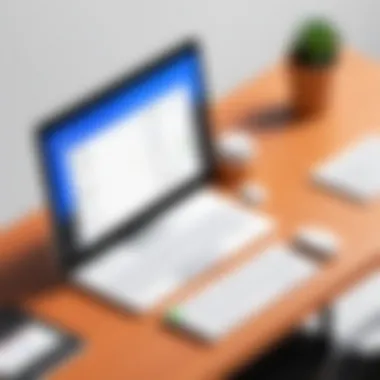

- Basic Plan: Includes essential security features such as 2-Step Verification and basic phishing protections. This can be suitable for smaller organizations that handle less sensitive data.
- Business Plan: Offers advanced protections like email archiving and advanced anti-phishing measures. Organizations that prioritize security can leverage these features to safeguard sensitive communications and access permissions.
- Enterprise Plan: The gold standard for security. It incorporates comprehensive data loss prevention tools, advanced security reporting, and access to Security Center insights. These tools are indispensable for organizations that deal with sensitive information or must comply with strict data protection laws.
User data safety is non-negotiable, and the right plan can significantly help in reinforcing organizational integrity.
"Understanding G Suite's plan structure, including storage, user management, and security, enables organizations to align their IT needs effectively with their operational strategies."
This breakdown provides a framework for evaluating the essential components of each G Suite plan and how they correspond to your specific business needs.
Additional Costs Associated with G Suite
Given the competitive landscape for cloud-based productivity tools, many organizations opt for G Suite as a reliable choice for collaboration and communication. However, understanding the additional costs tied to G Suite is critical for making an informed decision. These extra expenses can sometimes slip under the radar and might skew budget expectations. Addressing these costs head-on ensures that businesses can allocate resources wisely, allowing for efficient planning and growth.
Adding More Users
One of the primary ways costs can escalate is through the addition of users. G Suite operates on a subscription model, meaning that each user incurs a monthly fee based on the chosen plan. For instance, if a company has a Basic Plan for five users and decides to add two more, the fees will adjust accordingly.
It's essential to assess how user needs might change over time. If the company anticipates growth or department expansion, it’s wise to review the plan's pricing structure in advance. Adding users doesn't only affect direct costs; it could also impact the service levels or features available under each plan.
A practical approach is to set a regular review of user accounts to ensure you're not paying for accounts that aren't actively used. This can prevent unnecessary expenses from accumulating.
Third-party Integrations and Applications
While G Suite provides a robust set of tools, the functionality can often be enhanced through third-party integrations. These can range from project management tools like Asana and Trello to CRM platforms such as Salesforce. While these applications add tremendous value, they can sometimes require additional licensing fees or subscriptions.
Therefore, it’s worthwhile to consider how these extras fit in with the current budget.
Furthermore, evaluating the potential ROI of integrating third-party applications is essential. Justifying these costs can often hinge on whether they can significantly improve workflows or increase efficiency. Doing some legwork on compatible integrations might save money in the long run, as some may offer bundled pricing with G Suite.
Migration Fees for Existing Data
If you’re transitioning to G Suite from another service, there are often migration fees that come into play. Whether you're moving data from Microsoft 365, another cloud service, or on-premises software, the complexity of the data involved can cause these costs to vary widely. Organizations may choose to handle the migration in-house, but this necessitates a solid understanding of data structure and integrity considerations.
Alternatively, hiring a professional service for migration can streamline the process, but this obviously incurs an extra charge. Depending on the volume and type of data, costs can quickly build up.
A thoughtful approach would be to create a comprehensive migration plan before making any abrupt switches. This would include assessing how much data needs transferring and understanding potential implications on downtime and disruptions.
Migrating data is a critical step; it's better to spend a little extra for a seamless experience than to cut corners and risk losing important information.
Cost Comparisons with Competitors
Understanding G Suite's costs cannot be complete without placing them shoehorned into context against its most notable competitors. G Suite operates in an increasingly packed digital workspace market, where attractive pricing can sway a potential user towards making a commitment. By exploring the costs relative to software like Microsoft 365, Slack, and Zoom, businesses can gauge the value of G Suite against its alternatives, honing in on what truly matters for their unique requirements.
Comparative analysis with Microsoft
Microsoft 365 is often viewed as the primary rival to G Suite. When examining both offerings, several elements come into play, such as pricing, features, and user friendliness.
- Pricing Structure: G Suite offers tiered pricing with setups for different business needs. Its Basic plan is generally cheaper than Microsoft's Business Basic option, but as businesses scale, the more robust G Suite plans can become pricey. Conversely, Microsoft offers a varied array of bundle options, which might cater better to certain enterprises.
- Features: G Suite is smooth for collaborative work, relying heavily on cloud integration. Docs, Sheets, and Slides enable real-time collaboration, while Microsoft 365 brings its own suite of tools like Word and Excel. But organizations familiar with Microsoft tools may find a better fit within the ecosystem of Microsoft 365.
- User Experience: G Suite's interface can be less cluttered than Microsoft’s, which is often praised for its familiar layout. However, despite its streamlined look, initializing new users on G Suite may seem daunting for those less tech-savvy, while Microsoft has built a loyal user base over the years who are already comfortable with its products.
Given these factors, companies should consider what specific functionalities they prioritize. For example, will they rely more on document collaboration or stringent project management functionalities? Those choices largely dictate whether G Suite or Microsoft 365 is the better option.
Contrasting features with Slack and Zoom
While G Suite itself isn't a direct competitor with Slack and Zoom, examining the costs and features helps to delineate its position within the market.
- Focus on Communication: Slack shines when the need is rapid team communications. Unlike G Suite's various productivity tools, Slack focuses entirely on messaging and integrations with other apps. It's incredibly easy to set up and suits a fast-paced work environment perfectly. Its cost-effectiveness appeals to small businesses but may require businesses to supplement with other tools for required productivity features.
- Video Conferencing Capabilities: Zoom is well known for its video conferencing strength. While G Suite offers Google Meet, Zoom is often preferred for its ease of use and high-quality video calls. If a company relies heavily on virtual meetings, they might consider Zoom as a dedicated service alongside their G Suite subscription for actual productivity.
- Integration Possibilities: All three platforms offer integrations, but G Suite stands out with its native compatibility with various tools in the Google ecosystem. However, Slack and Zoom have created extensive libraries of connectors, allowing users to integrate dozens of tools that a business may already be using.
Best Practices for Optimizing G Suite Costs
Understanding how to get the most bang for your buck with G Suite is essential for individuals and organizations alike. Getting the right plan, monitoring usage closely, and knowing how to take advantage of promotional offers can make a significant difference in your overall expenditure. These best practices equip you with the strategies needed to control costs while enjoying the full benefits of G Suite.
Choosing the Right Plan for Your Needs


Selecting the ideal G Suite plan is not a one-size-fits-all endeavor. Each tier—Basic, Business, and Enterprise—caters to different needs. Think about what features you truly require. Many professionals focus on storage and user management, while others might prioritize enhanced security or collaboration tools. You need to balance your specific requirements against the features offered at each level.
- Assess Your Needs: Do you need advanced security features or just basic email functionality?
- Evaluate User Count: More users might require a Business plan, but if you're just a handful, the Basic might suffice.
- Consider Scale: If your organization plans to grow, investing in a more robust plan from the start could save future costs of upgrading.
Monitoring Usage to Prevent Unnecessary Expenses
Once you've chosen a plan, the next step is keeping an eye on usage. Sometimes, organizations get caught in a cycle of paying for features they never fully utilize. Regular monitoring can help prevent unnecessary costs that pile up over time.
- Use G Suite Admin Console: This tool allows you to track user activity and resource usage.
- Periodic Reviews: Set a schedule to review user accounts and the resources being used. Ask yourself: Are all these users still active? Are we using all the features we’re paying for?
- Identify Inactive Accounts: If some users are dormant, consider removing them or downgrading to a less expensive tier.
"Effectively managing your active user accounts can lead to savings that accumulate significantly over time."
Leveraging Free Trials and Promotions
Don't underestimate the power of free trials and promotions. G Suite often offers free trials for its various plans. This allows you to explore features without any financial commitment. Take advantage:
- Experiment with Features: Use the trial period to see if certain functionalities align with your needs before committing.
- Stay Tuned for New Deals: Occasionally, G Suite runs promotions, especially during major events or product launches. Keeping an eye out for these can provide beneficial savings.
- Involve Your Team: Engage your team during trial periods to gather feedback. This can help you make an informed decision about which plan fits best.
By employing these best practices, you'll effectively optimize your G Suite costs, ensuring that you're not just spending money but investing smartly in the tools your business or study requires.
User Experiences and Feedback
Understanding user experiences and feedback is instrumental for anyone contemplating G Suite. It’s more than just a pricing structure; it’s about how people perceive their investments in tools that define their productivity. Real-life stories can paint a vivid picture of these tools' utility or lack thereof, allowing potential users to glean insights that go beyond the glossy marketing scripts.
Collecting and analyzing user feedback can reveal both the strengths and weaknesses of G Suite. While data sheets and feature lists showcase capabilities, stories from users bring these features to life. They illustrate how businesses have successfully integrated the tools into their operations or faced challenges with them. Feedback serves as a compass for improvement. Google is known for continuously evolving its offerings in G Suite, often responding to user experiences. This dynamic interplay helps to tailor services to better meet client needs, ensuring that the platform remains relevant and innovative.
Success Stories from Various Businesses
Many organizations have found significant value in G Suite, tailoring its offerings to fit their unique needs. Here are a few examples:
- Tech Startups: For small tech firms just getting off the ground, G Suite provides a cost-effective solution. One startup utilized Google Docs and Sheets for remote collaboration, allowing team members to contribute in real-time, which greatly accelerated product development cycles.
- Educational Institutions: Some schools adopted G Suite for Education to facilitate online learning. Using Google Classroom, teachers have reported enhanced communication with students and parents, leading to improved engagement and satisfaction.
- Non-Profits: A well-known non-profit leveraged G Suite’s collaboration tools to streamline operations. By using Google Meet for regular check-ins, they managed to keep their dispersed team connected, ensuring projects stayed on track despite limited resources.
These success stories underscore the adaptability and utility of G Suite across various sectors. They also highlight how specific features can tackle real-world challenges effectively.
Common Issues and Resolutions
Despite the successes, not all experiences with G Suite are glowing. Some common issues users report include:
- Integration Challenges: Businesses often struggle with integrating G Suite into existing systems. To resolve these issues, many have turned to third-party tools that facilitate smoother migrations and connections to other applications.
- Learning Curve: New users sometimes find the interface overwhelming at first. Training programs, both formal and unofficial tutorials found on platforms like Reddit, have been valuable resources to guide them in the transition.
- Downtime and Reliability: Occasionally, users have reported issues with uptime. Google provides transparency in these cases by sharing service status updates and communicating effectively with users about any outages.
Addressing these problems often enhances the overall user experience. By sharing feedback, both positive and negative, users can inspire improvements and prompt solutions to common pitfalls.
"User feedback is like a lighthouse; it guides improvements and illuminates concerns that might otherwise stay hidden."
Epilogue and Final Thoughts
Navigating the cost landscape of G Suite is not just about understanding what’s on the price tag. A thorough grasp of the costs associated with G Suite provides businesses and individuals with significant insights. Leveraging G Suite effectively can lead to improved productivity and collaboration through its diverse suite of tools. Thus, comprehending every aspect of its pricing can aid in making informed decisions that align both with budgetary constraints and functional needs.
Key Takeaways about G Suite Costs
- Plan Selection Matters: Opting for the appropriate plan based on user needs is vital. The Basic, Business, and Enterprise plans each cater to different user requirements. While some might find the Basic plan sufficient, larger organizations may benefit more from the extensive features available in the Enterprise plan.
- Hidden Costs: Be aware of potential hidden costs that could creep into your monthly bills, like third-party integrations, excess storage, or migration fees. These can add up quickly, turning what appeared to be a cost-effective solution into a financial burden.
- Annual vs. Monthly Billing: Taking advantage of annual billing can often lead to savings compared to the monthly payment options, making it worthwhile to evaluate cash flow situations carefully before making a decision.
- Value of Free Trials: Many users overlook the potential benefits of utilizing free trials to assess whether G Suite’s offerings adequately meet their needs without any upfront commitment.
"Understanding the precise costs associated with G Suite allows for strategic planning that can maximize return on investment over time."
Future Considerations for G Suite Users
- Evolving Needs: As your organization grows or changes, so too will your G Suite needs. Keep in close tabs on user management metrics and team requirements to ensure the plan you choose remains optimal. Flexibility in scaling users up or down can save costs while still catering to operational demands.
- Keeping Up with Updates: Google frequently rolls out updates and improvements to its services. Being aware of these changes and how they impact functionality and cost can help users adapt swiftly, ensuring they continue to get value from their subscriptions.
- Competition Awareness: With competitors such as Microsoft 365 continually evolving, staying informed about alternatives can provide leverage in negotiations or when deciding whether to renew your G Suite subscription.
- Community Involvement: Engaging with online communities, such as those on Reddit or specialized forums, can provide real-user insights. Experiences shared in these spaces often reveal user-centric tips and pitfalls that aren’t covered in official documentation.
By synthesizing all the information about G Suite’s costs, businesses can position themselves to make smarter decisions that yield long-term benefits. Understanding what you’re paying for, future budgeting, and adapting to ongoing changes can position your team to thrive in a digital workplace.







