Understanding Google Chat: Features and Comparisons


Intro
In recent years, effective communication has become increasingly crucial for teams and organizations, especially in an era marked by remote work and global collaboration. Amidst the multitude of available options, Google Chat has emerged as a popular choice for businesses and casual users alike. This article explores the main features and functionalities of the Google Chat app, helping users understand its unique position within the ecosystem of messaging platforms. By examining its use cases, user experience, and how it stacks up against competitors, this guide serves as a comprehensive resource for anyone looking to adopt or enhance their communication strategy.
Overview of Software
Purpose and Use Cases
Google Chat is a communication platform designed primarily for team collaboration. It offers text messaging, file sharing, and project management tools all in one place. The app is particularly valuable for organizations that already utilize Google Workspace, as it provides an integrated environment for team interactions. Common use cases include project discussions, quick updates, and sharing important documents. Since it supports direct messaging and group chats, Google Chat can cater to various communication styles and needs.
Key Features
Google Chat boasts several standout features:
- Integration with Google Workspace: Seamlessly connects with Gmail, Google Drive, and Calendar, allowing users to access and share information easily.
- Persistent Chat Rooms: Teams can create dedicated spaces for ongoing projects, facilitating organized discussions.
- Direct Messaging: Enables one-on-one conversations, making quick exchanges of ideas and information straightforward.
- Bots and Automation: Users can add bots to automate routine tasks, simplifying workflow.
- Search Functionality: Powerful search capabilities help locate past messages and shared files efficiently.
By incorporating these features, Google Chat creates an environment that enhances productivity and collaboration across teams.
In-Depth Review
Performance Analysis
The performance of Google Chat is generally reliable due to its web-based architecture. Users can access the platform from any device with an internet connection. This broad compatibility is important for teams with diverse work styles. However, some users have reported occasional lag during peak hours, particularly when using video calls or sharing large files. Overall, its integration with Google’s cloud infrastructure ensures that messages are delivered quickly and securely.
User Interface and Experience
Google Chat’s user interface is clean and intuitive. It features a simplistic design that reduces clutter and improves usability. Users can easily navigate between chat rooms and direct messages, keeping communication streamlined.
Key aspects of the interface include:
- Easy Navigation: Quick access to different chats and rooms via a side panel.
- Notification Settings: Users can customize alerts to manage notifications effectively.
- File Sharing: Drag-and-drop functionality facilitates straightforward file sharing right within the chat.
- User Presence Indicators: Team members’ availability status is visible, informing users when others are online or away.
"Google Chat provides an integrated solution that allows teams to communicate seamlessly, boosting overall productivity."
With these features in mind, Google Chat strives to deliver a user-friendly experience that prioritizes efficiency and collaboration.
Foreword to Google Chat
Google Chat serves as a significant tool for enhancing communication in various environments. More than just an instant messaging application, it integrates seamlessly within the Google ecosystem. This feature is crucial, as many organizations already utilize other Google Workspace tools like Google Drive and Google Docs. Therefore, understanding Google Chat becomes vital for professionals considering a unified communication approach within their teams.
Background and Development
Google Chat emerged as part of Google's efforts to streamline communication among users. Launched in 2020, it replaced classic Hangouts, aiming for better integration with Google Workspace. The development addressed the need for a platform that could support both casual conversations and team collaborations. This shift reflected broader trends in workplace communication, where asynchronous and real-time dialogue coexist. Google has continuously updated the app, ensuring it aligns with user needs and technological advancements. For instance, enhancements in security features and user interface updates demonstrate Google’s commitment to improving the user experience.
Purpose and Objectives
The primary purpose of Google Chat is to facilitate efficient and effective communication. It achieves this by offering various features that cater to both individual and team needs. The objectives include:
- Providing a centralized space for instant messaging.
- Supporting file sharing and collaborative projects.
- Enhancing integration with various Google services to create a seamless workflow.
Understanding these objectives helps users appreciate how Google Chat can streamline their day-to-day operations, ultimately leading to better productivity and collaboration.
"Understanding the purpose behind Google Chat helps teams leverage its full potential in their communication strategies."
For software developers, IT professionals, and students, knowing these aspects can inform better utilization and integration of Google Chat within their existing workflows.
Core Features of Google Chat
The Core Features of Google Chat are pivotal in understanding why this application stands out in the crowded field of communication tools. Google Chat aims to optimize communication and collaboration for users. Its design focuses on seamless messaging, effective file sharing, and tight integration with Google Workspace, catering well to both individual users and organizations.
Messaging and Communication


Messaging and communication form the backbone of Google Chat. This platform offers a user-friendly interface that allows users to send direct messages or participate in group conversations. Its design emphasizes ease of use, ensuring that even those less familiar with technology can navigate it with relative ease.
The app supports threaded conversations, enabling users to follow discussions without losing context. This is particularly beneficial in group or team settings where multiple topics may be discussed simultaneously. Users also benefit from the ability to react to messages with emojis, which can help express tone or emotion in a simple, informal way.
Notifications are customizable, allowing users to prioritize essential conversations while muting less critical ones. Beyond text, Google Chat supports rich media messages, including images, links, and mentions, enhancing communication. The integration of Google Meet within the application allows for quick transitions from chat to video calls, eliminating the need to switch between different applications. This capability is essential for professionals who often move between tasks, helping maintain focus and coherence in workflows.
File Sharing and Collaboration
File sharing and collaboration features in Google Chat elevate its usability for teams. Users can easily send documents, spreadsheets, and slides, thanks to its integration with Google Drive. This integration ensures that shared files are accessible, with real-time editing capabilities promoted through Google Docs, Sheets, and Slides.
In collaborative settings, all participants can view and edit files without losing track of version history, facilitating efficient teamwork. The ability to comment on files directly within Google Chat further encourages feedback and discussion, making it easier to implement changes in real-time. Users can also create channels specifically for projects, wherein all relevant files and discussions are organized in one place.
Integration with Google Workspace
Integration with Google Workspace is perhaps the most significant advantage of Google Chat. This seamless connection not only simplifies workflows but also enhances productivity significantly. Users can access their Gmail, Drive, Calendar, and other Google applications directly within the chat interface.
This integration allows for the following efficiencies:
- Direct access to Google Drive for file sharing.
- Use of Google Calendar to schedule meetings without leaving the app.
- Syncing emails with chat discussions, enabling easier transitioning between email and chat conversations.
Furthermore, the bot functionalities within Google Chat allow users to automate tasks and gather information without manual intervention. With an increasing shift towards integrated digital tools, Google Chat serves as a valuable component for those who utilize Google Workspace regularly, making it a central hub for collaboration and communication.
User Experience Analysis
User experience (UX) plays a vital role in the success of any software application, including Google Chat. A well-designed UX can make the app more appealing and functional for users. In this section, we will examine two main components of UX in Google Chat: interface design and usability, along with performance and reliability.
Interface Design and Usability
Interface design covers how users interact with software. Google Chat’s interface needs to be clear and intuitive. Users increasingly expect applications to provide a seamless experience. Effective interface design supports user engagement and productivity. In Google Chat, features such as prioritized channels and easy navigation contribute to usability.
A clean structure with organized conversations helps users focus on essential tasks. This is especially crucial for teams handling multiple discussions and file exchanges. Additionally, the ability to customize notifications provides flexibility in managing interruptions, allowing users to tailor their experience.
Nevertheless, it is crucial to note that usability might vary among users. Some may find the design compelling, while others may struggle to adapt. Therefore, initial user feedback and testing are necessary to refine the interface. Consistency in design across platforms can further reassure users, making transitions smoother across devices.
Performance and Reliability
Performance is another essential element of user experience. Users prioritize quick response times and minimal downtime. Google Chat is expected to function smoothly under various conditions. The application should handle multiple users and messages efficiently without lag. Performance issues can frustrate users, leading to a decline in engagement and productivity.
Reliability is equally as significant. Users need assurance that Google Chat will work when required. Downtime can hinder communication and collaboration, particularly in professional settings. To mitigate risks, Google implements data centers in various locations, ensuring a consistent experience even during high-traffic periods.
Security Features in Google Chat
Understanding the security features of Google Chat is crucial. In today's digital age, communication tools must secure sensitive information. Google Chat provides a variety of security mechanisms to protect user data and ensure privacy. These features not only help build trust among users but also contribute to compliance with various regulations in different industries.
Data Encryption
Data encryption is at the core of Google Chat's security framework. Google employs advanced encryption protocols to safeguard messages and files in transit and at rest. This means that when a user sends a message, it is converted into a coded format. Unauthorized users cannot access this data without the correct decryption key, which adds a robust layer of protection.
Google Chat uses Transport Layer Security (TLS) to encrypt data during its transmission. This protocol secures any data exchanged between clients and servers, ensuring that communication remains private. Once stored, the data is also encrypted in Google’s Cloud Storage, further preventing unauthorized access.
This two-fold encryption approach significantly mitigates the risk of data breaches. It is especially relevant for organizations that handle sensitive information, like financial or personal data. Users can confidently communicate without the fear of interception or data tampering.
"Security is not a product, but a process." - Bruce Schneier
User Privacy Controls
User privacy controls within Google Chat offer additional layers of security. These controls empower users to manage their own data and communication settings. With various options, individuals can decide how their information is shared and with whom.
For instance, users can set visibility preferences for their chat history. This option allows users to determine whether their conversation history appears to colleagues or remains private. Moreover, Google Chat provides granular control over notifications, ensuring that users can manage alerts linked to important messages without being overwhelmed.
In addition, users have the ability to report abusive content or block unwanted communications, enhancing the overall user experience and safety.
Overall, the emphasis on both data encryption and user privacy controls makes Google Chat a reliable option for secure communication. Organizations considering this platform can rest assured knowing that their data is well protected and that users have the tools to manage their privacy effectively.


Pricing Structure
Understanding the pricing structure of Google Chat is essential for users and organizations alike. The decision to adopt any software often hinges on the cost versus benefit. Google Chat offers various plans that cater to different needs, making it crucial to analyze what each pricing tier provides, its suitability for different users, and the resulting return on investment.
Free vs. Paid Plans
Google Chat's free version includes basic functionalities suitable for small teams and casual users. It allows for standard messaging features and basic integrations with Google Workspace apps like Google Drive and Google Docs. However, limitations exist, particularly regarding the number of users and administrative controls. In contrast, the paid plans, particularly the Google Workspace Business and Enterprise plans, unlock a range of advanced features including:
- Enhanced security options
- Larger storage capacity
- Advanced administrative controls
- Comprehensive integration with third-party applications
- Priority customer support
For teams looking to optimize collaboration and productivity, the distinction between free and paid plans becomes apparent. Businesses that require a secure environment with extensive capabilities might find the premium offerings a better fit, despite the higher costs.
Comparative Cost Analysis
To gain a full perspective on the value of Google Chat, a comparative cost analysis is vital. When contrasting Google Chat with competitors like Slack, Microsoft Teams, and Zoom Chat, it is evident that pricing can vary dramatically based on the features needed.
- Slack: While Slack offers a free tier, its paid plans can be more expensive based on team size and required integrations. Users often report that they end up paying more due to additional required functionalities.
- Microsoft Teams: This app is included with Microsoft 365 subscriptions, which might be appealing for businesses already using other Microsoft services. However, this could lead to costs that are not transparent at first glance.
- Zoom Chat: Zoom's messaging features come as a supplement to video conferencing services, making it a unique pricing model that may not align with users who primarily need messaging capabilities.
Ultimately, understanding the specific pricing details of Google Chat in relation to its competitors helps users make informed decisions. Comparing the features included for the price can ensure that a team is not only choosing a platform but also one that maximizes their budget.
Comparison with Other Messaging Apps
In the current digital landscape, messaging applications play a crucial role in facilitating communication among teams and individuals. The comparison of Google Chat with other messaging platforms is essential for users who need to select the most suitable tool for their specific needs. By evaluating aspects such as features, user experiences, integration capabilities, and overall effectiveness, users can make more informed decisions. This section highlights the key differences and similarities between Google Chat and its competitors, offering insights for software developers, IT professionals, and students.
Slack versus Google Chat
Slack is a well-known messaging platform designed specifically for workplace communication. It focuses heavily on integrations and customizable workflows. While Google Chat provides solid functionality within the Google Workspace ecosystem, its features can sometimes feel less extensive than those offered by Slack.
Key Differences and Considerations:
- Integration: Slack supports a broad range of third-party applications, while Google Chat's primary integration focus is on Google Workspace tools.
- User Experience: Slack's interface is often regarded as more user-friendly, especially for new users. Google Chat offers a more straightforward experience for existing Google users, streamlining communication with direct access to other Google products.
- Customization: Slack allows deeper customization in notifications and file organization. Google Chat tends to follow a more standardized approach that some users may find simpler.
"The choice between Slack and Google Chat often hinges on the existing tools a team is utilizing and their specific workflow needs."
Microsoft Teams versus Google Chat
Microsoft Teams is another strong competitor in the messaging app market, especially in enterprise environments. The direct comparison between Google Chat and Microsoft Teams is notable, given their similar functionalities and target user base.
Comparison Highlights:
- Collaboration Features: Microsoft Teams integrates tightly with other Microsoft 365 applications, making it ideal for organizations using that suite. Google Chat is designed to work well with Google Workspace.
- Video and Audio Capabilities: Teams excels in providing built-in video conferencing features, whereas Google Chat relies on Google Meet for such functionalities. Some users find this integration less seamless compared to Teams.
- Storage and File Management: Google Drive provides robust cloud storage for Google Chat users, while Teams integrates with OneDrive for file sharing.
Zoom Chat versus Google Chat
Zoom has established a strong reputation for video conferencing, but it also offers chat functionality that can be compared to Google Chat’s offerings. This analysis reveals distinct approaches to communication.
Distinct Elements:
- Focus: Zoom Chat is primarily focused on facilitating conversations that accompany video meetings. Google Chat offers a versatile platform for messaging, regardless of meeting context.
- Integration with Video Capabilities: Zoom Chat does well in integrating video functions, whereas Google Chat utilizes Google Meet, which may not be as integrated in terms of user experience.
- Target User Base: Zoom is often used by organizations prioritizing video communication, while Google Chat serves a broader audience focused on daily messaging and collaboration tasks.
Use Cases for Google Chat
The flexibility and functionality of Google Chat make it a versatile tool for various communication needs. Understanding its use cases can help organizations optimize their workflows. By examining how Google Chat enhances group interaction, businesses can unlock potential productivity gains. From enterprise environments to remote teams, Google Chat offers distinct advantages that cater to specific requirements. Below, we explore the significant use cases of this application.
Enterprise Communication
In the context of enterprise communication, Google Chat can streamline interactions among team members, managers, and departments. One important advantage is its ability to cater to large organizations with diverse departments and teams. Message threads facilitate focused discussions, helping teams avoid cluttered conversations. Communication stays organized and easily accessible for future reference.
When adopting Google Chat, enterprises can benefit from features such as channel-based discussions, which help to categorize conversations based on specific projects or topics. This reduces the overhead of sifting through unrelated messages. Moreover, integration with Google Workspace promotes collaboration, making it easier to share files and documents. Team members can efficiently coordinate efforts by leveraging tools like Google Docs and Google Drive within the chat interface.
"Effective communication fosters collaboration, thereby driving productivity within organizations."
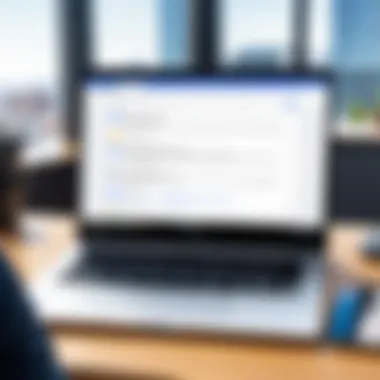

This platform also enhances decision-making processes by enabling quick feedback. Auto-notifications ensure that important messages are not missed, enhancing overall responsiveness. Understanding these dynamics can aid enterprise users in navigating the complexities of internal communication effectively.
Remote Team Collaboration
Remote teams face unique challenges that require robust communication solutions. Google Chat excels in this area by providing tools tailored for virtual interaction. The ability to create dedicated spaces for different projects or teams allows for compartmentalized discussions. This feature promotes clarity and reduces confusion, critical for remote collaboration.
In addition, Google Chat supports real-time messaging, making it easier for team members in different time zones to connect. Users can send messages, start video calls, or share files without leaving the app. This seamless integration contrasts sharply with traditional email communication, which often lacks immediacy and can slow down project momentum.
Another crucial element is the ease of maintaining transparency within teams. By utilizing Google Chat, remote workers can stay updated on project status, share insights, and contribute to problem-solving discussions. The strategic use of emojis and reactions also adds a personal touch, helping to build camaraderie despite physical distances.
In summary, Google Chat serves as an effective platform for enterprise and remote communication. It promotes agile collaboration, ensuring that teams can adapt quickly to changing demands. By leveraging its functionalities, organizations can foster a more connected and engaged workforce.
Challenges and Limitations
Understanding the challenges and limitations of Google Chat is crucial for anyone considering its adoption. This section will discuss various factors that could influence user experience and overall functionality.
Learning Curve for New Users
Google Chat offers a range of features, but new users may find the platform complex initially. There are various functionalities that may not be immediately intuitive, especially for those unfamiliar with workspace collaboration tools. New users must navigate message threads, channels, and integration options, all of which might take some time to understand fully.
The onboarding process could benefit from more in-depth tutorials. Currently, users might rely on community forums or external resources to fill knowledge gaps. This can lead to a fragmented learning experience. Over time, many users adapt successfully, but the early stages can be challenging.
It is essential to address this learning curve in teams adopting Google Chat. Providing adequate training could ease the transition. Instructing team members on how to maximize the use of features will enhance productivity and engagement.
Dependence on Internet Connectivity
Another limitation of Google Chat lies in its dependence on stable internet connectivity. As a cloud-based platform, any interruption or slow speeds can significantly impact functionality. Users may experience delays in sending or receiving messages, and file transfers might fail without a solid connection.
In environments where internet outages are common, this reliance poses a substantial drawback. Team communications can become fragmented or entirely halted if connections falter. Users in remote areas or regions with unstable networks may find Google Chat less reliable compared to on-premise solutions.
Organizations considering Google Chat must evaluate their connectivity infrastructure. It is advisable to have contingency plans in place for fluctuations in internet service. Ensuring robust connectivity can mitigate some of the challenges associated with its usage.
Adoption of cloud-based platforms like Google Chat is significantly influenced by the quality of internet connectivity. A strong connection is essential for seamless group conversations and effective collaboration.
Future Developments and Updates
The landscape of digital communication is constantly evolving. For professionals and teams reliant on effective communication tools, understanding future developments within platforms like Google Chat is crucial. Keeping abreast of upcoming features ensures that users can maximize their productivity and enhance collaboration. This section will explore what is on the horizon for Google Chat, including updates that may significantly improve user experience and functionality.
Upcoming Features
Google Chat has shown a commitment to innovation. Upcoming features are designed to meet the diverse needs of its user base, which includes both enterprises and casual users. Here are some key anticipated features:
- Improved Integration with Third-party Apps: Google Chat will likely expand its integrations with various third-party applications, allowing for a more tailored experience.
- Enhanced Search Functions: To facilitate easier navigation, enhanced search capabilities will be introduced. Users will be able to find messages, files, and documents more effectively.
- Threaded Conversations: This could provide clearer organization of discussions, great for large teams managing several simultaneous projects.
- AI-driven Support: Utilizing artificial intelligence, Google Chat may introduce smart features that help summarize conversations or prioritize important messages based on user engagement.
Such features will create an environment that fosters productivity and streamlines daily operations for users across the spectrum.
Long-term Vision for Google Chat
The long-term vision for Google Chat hinges on its ability to adapt to the shifting demands of workplace communication. As organizations continue to embrace hybrid work models, Google is likely envisioning a platform that seamlessly integrates with existing workflows.
The vision includes:
- Focus on Security and Compliance: With increasing concerns about data privacy, future updates will prioritize user security. Expect more robust features to manage data compliance across regions.
- Cross-platform Functionality: Enabling a unified communication experience across different devices and operating systems will be essential. This ensures that whether on mobile or desktop, users have the same access to features.
- Augmented Collaboration Tools: As remote work becomes the norm, Google Chat could introduce features facilitating interactive collaboration, such as integrated whiteboarding or real-time document editing.
"The evolution of Google Chat aims to transform how teams interact, making communication seamless, secure, and effective."
Ending
In this article, we explored Google Chat in detail, focusing on its features, use cases, and comparisons with other messaging apps. The relevance of Google Chat cannot be understated, as it plays a significant role in today’s fast-paced communication landscape. Its integration with Google Workspace enhances productivity, while its file sharing capabilities facilitate collaboration among teams.
Summary of Key Points
- Core Features: Google Chat offers robust messaging, file sharing, and seamless integration with Google Workspace tools. This makes it a versatile option for both casual and professional communication.
- User Experience: The interface is designed for usability, ensuring that both seasoned users and novices can navigate the platform with ease. Performance is consistently reliable, contributing to a positive experience.
- Security Measures: The app takes security seriously, employing data encryption and user privacy controls, which are crucial for businesses that handle sensitive information.
- Comparative Analysis: When weighed against alternatives like Slack, Microsoft Teams, and Zoom Chat, Google Chat stands out for its integration capabilities and cost-effectiveness, appealing to a wide range of users.
- Challenges: Users may encounter a learning curve initially, and the application’s reliance on internet connectivity can be a limitation in some situations.
Final Recommendations
For individuals and organizations considering adopting Google Chat, it is advisable to assess both the scale of communication needs and existing tools within their ecosystem. Here are some key takeaways:
- Evaluate Needs: Understand your teams' communication needs. Google Chat can be very effective for those already using Google Workspace.
- Training and Support: Provide adequate training for users to minimize the learning curve. This can enhance user adoption and overall satisfaction.
- Consider Alternatives: While Google Chat is a strong contender, always consider the specific features of other platforms that may suit your particular environment better.
- Stay Updated: Keep an eye on future updates to benefit from new features and improvements. Google continually enhances its applications, making it essential to stay informed.







