Understanding iCloud Storage Options and Pricing


Intro
In an era where data management plays a crucial role in both personal and professional spheres, understanding cloud storage services like iCloud is vital. Apple offers various storage plans within the iCloud ecosystem, making it essential for users to comprehend these options. With distinct pricing structures and functionality, each plan has unique characteristics that cater to different user needs, from individual users to small and large enterprises. This guide will thoroughly explore iCloud storage, including its various amounts, features, pricing, and considerations for potential users.
Overview of Software
Purpose and Use Cases
iCloud is designed to simplify file management across multiple devices. It aids in storing, sharing, and syncing data effortlessly. Users can access their documents, photos, and other files from any Apple device, provided they have an internet connection. This cross-platform capability supports seamless integration into everyday workflows.
Use cases include:
- Backing up essential data from iPhones, iPads, and Mac computers.
- Storing photos and videos with iCloud Photos to prevent data loss.
- Sharing documents and collaborating on projects in real time.
- Keeping calendar events and reminders synced across devices.
Key Features
iCloud storage boasts several key features that enhance user experience. Some of the most noteworthy include:
- Automatic Backups: iCloud can automatically backup device data, ensuring users do not lose essential information.
- iCloud Drive: A dedicated space for documents and files, allowing users to store and organize their work conveniently.
- Family Sharing: Users can share storage plans and content with family members, making it economical and efficient.
- Integration with Third-Party Apps: iCloud supports various apps, extending its functionality beyond Apple’s own ecosystem.
In-Depth Review
Performance Analysis
When assessing iCloud’s performance, users commonly note its reliable syncing abilities. Data syncs across devices in real-time, reducing the risk of version conflicts. However, the speed of access can vary depending on internet connection and file size. Users on higher storage plans receive improved performance due to prioritization in Apple’s infrastructure. Overall, iCloud performance is generally robust, but it may falter under heavy load, particularly for larger teams.
User Interface and Experience
iCloud’s user interface is designed for ease of use, appealing particularly to those familiar with Apple’s ecosystem. Navigation feels intuitive, with clear categorization of files and services. Access to iCloud Drive, iCloud Photos, and settings is straightforward. However, some users express frustration with the limitations of the free tier, which can impede usability for those with minimal storage needs.
"For casual users, the free iCloud storage can be limiting, necessitating an upgrade for regular backups and efficient file management."
Overview of iCloud Storage
Understanding iCloud storage is essential in today’s digital age, where cloud solutions are a cornerstone for data management. As many individuals and businesses rely on digital storage, knowing how iCloud works can help in making smarter choices about data storage and management. This section provides a foundation for what users can expect from iCloud, its significance, and its applications across different environments.
What is iCloud Storage?
iCloud Storage is a cloud service from Apple that allows users to store data remotely. Users can store photos, videos, documents, and backups, primarily synced across their Apple devices such as the iPhone, iPad, and Mac. It gives users access to their data from anywhere, as long as there is an internet connection.
This service provides a user-friendly interface for file management. In addition to basic storage, iCloud also facilitates seamless data sharing among Apple devices. The integration of strong security measures makes it a reliable option.
Key Benefits:
- Accessibility: Access files from multiple devices
- Syncing: Automatic synchronization across all platforms
- Backup: Safeguarding important data securely
iCloud Storage plays a vital role in Apple’s ecosystem. It promotes a connected experience, enabling devices to interact smoothly. Users can modify files on one device, and changes will appear on all devices associated with the same iCloud account.
History of iCloud Storage Service
iCloud Storage was launched by Apple in October 2011, marking a significant shift in how users handle data. Before iCloud, Apple relied on MobileMe, which was not integrated with the same seamless experience that iCloud offers today. The inception of iCloud represented Apple’s ambition to unify its services under one umbrella, directing users towards a synchronized experience across products.
As technology evolved, so did iCloud. Several updates and enhancements improved its usability and features. The introduction of family sharing and plans allowed multiple users to share storage, appealing to families and groups. As products like iPhone and Mac have seen advancements, iCloud Storage has been crucial in supporting these trends with enhanced capabilities.
This service has become a standard for Apple users and an important tool in data management. It shows how cloud services can adapt as the needs of users evolve.
"In the world of cloud storage, understanding how services like iCloud work is essential for all users."
Overall, iCloud stands as a vital service for anyone engaged with Apple products, making data storage and management manageable and integrated.
Analyzing iCloud Storage Plans
Understanding the different iCloud storage plans is essential for users looking to optimize their data management. Choosing the right storage option can impact personal workflows, business operations, and overall user experience. Each plan offers varying amounts of storage tailored to different needs, making it crucial to analyze their features, costs, and limitations.
Free iCloud Storage Option
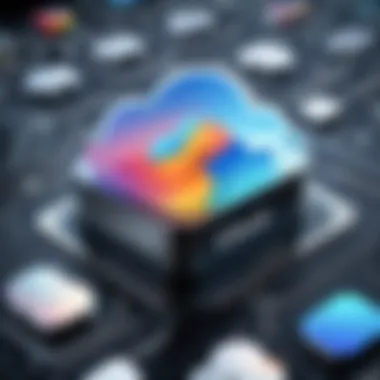
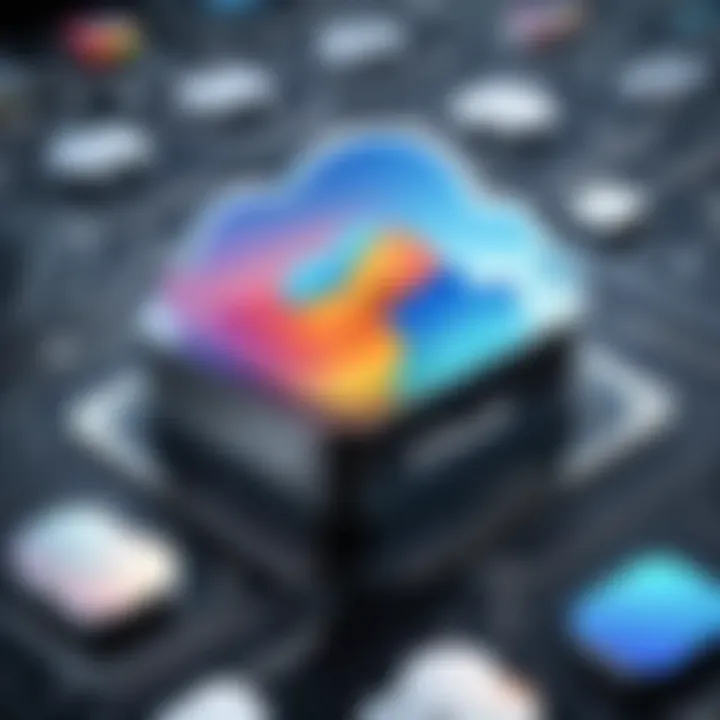
Apple provides a free iCloud storage plan that offers 5 GB of space. This basic option allows users to back up essential data, including device settings, app data, and photos. While this may suffice for minimal usage, most users will find this capacity limiting as their data grows.
Some key points about the free plan include:
- Ideal for light users who use iCloud primarily for device backup.
- Options for basic document storage and sync across devices.
- Limited features compared to paid options, as users must manage their storage actively to avoid shortages.
The 5 GB limit often leads users to either delete data frequently or upgrade to a paid plan, emphasizing the necessity of understanding storage needs.
Paid iCloud Storage Plans
For those seeking more capacity, Apple offers several paid storage plans. The three primary tiers are 50 GB, 200 GB, and 2 TB. These plans are designed to accommodate varying levels of usage, making them suitable for personal and collaborative purposes.
The benefits of these paid options include:
- 50 GB: A good starting point for users who regularly back up their devices and store some files in the cloud.
- 200 GB: This plan is suitable for families or users who share storage with others, providing ample space for photos, documents, and app data.
- 2 TB: Tailored for extensive users, this plan serves businesses or serious photographers needing significant storage capacity.
To make the best decision, it is important to assess your storage habits and anticipated growth. The pricing structure is generally reasonable and reflects the amount of storage provided, allowing users to select plans based on their needs and budget.
Comparative Costs and Services
When evaluating iCloud storage plans, it is essential to compare the costs against the services offered.
For instance, the pricing is competitive when set against other cloud services like Google Drive, Microsoft OneDrive, and Dropbox. However, the unique integration of iCloud within the Apple ecosystem offers distinct advantages, such as seamless syncing across devices and easy file sharing among Apple users.
Some considerations when comparing prices and services include:
- Storage Limits: Assess if the amount of storage in a paid plan meets your requirement during critical project timelines.
- Cost-Effectiveness: Consider the return on investment of additional storage versus potential delays or issues caused by insufficient storage capacity.
- Features and Benefits: Services such as file sharing, collaboration, and backup capabilities should also be weighed alongside the costs involved.
"The true value of additional storage is seen when data management enables efficiency and enhances productivity."
By carefully analyzing and choosing the right iCloud storage plan, users can make informed decisions that align with their data management strategies.
Features of iCloud Storage
The significance of the features of iCloud Storage extends beyond mere storage capacity. Understanding these features helps users make informed decisions that align with their productivity needs. Each feature provides unique benefits, making iCloud storage adaptable for various applications, from individual users to larger organizations.
Data Synchronization
Data synchronization is one of the core functionalities of iCloud Storage. It allows users to maintain consistency across multiple devices seamlessly. When a user updates a file on one device, the changes automatically reflect on all other synced devices. This real-time syncing is crucial for users who operate in dynamic environments, such as professionals in IT or software development.
The implications of effective data synchronization go beyond convenience. It reduces the risk of version control issues. For instance, a developer working on a project can ensure that the latest version of their code is accessible from different devices. Furthermore, the automatic backup process safeguards data, which minimizes the risk of data loss in a catastrophic event, like a device malfunction.
File Sharing Capabilities
iCloud Storage also offers robust file sharing capabilities. This feature allows users to share files and folders with other iCloud users effortlessly. Sharing can be controlled through permissions, enabling the owner to decide whether the shared files are view-only or editable. This is particularly valuable for teams that require collaboration on projects.
In a professional setting, these capabilities facilitate collaboration between different roles without hindering productivity. For students, sharing assignments or notes becomes straightforward, enhancing their academic experience. Users can share links to their files, allowing access even for those who do not have an iCloud account.
Device Compatibility
Device compatibility is also a critical aspect of iCloud Storage. It supports a wide range of Apple devices, including iPhones, iPads, Macs, and even Windows computers through iCloud for Windows. This creates an extensive ecosystem that ensures users can access their data across various platforms without hassle. For businesses that use a mix of devices, this compatibility is essential for maintaining workflow efficiency.
Moreover, the integration with Apple's ecosystem allows users to leverage other services easily. For instance, integration with Photos enables automatic backups of images and videos, while the Notes application allows easy access to synced notes across devices. In summary, device compatibility expands the utility of iCloud Storage and makes it a versatile option for users in various contexts.
The features of iCloud Storage not only enhance user experience but also strategically position iCloud as a prime choice for both personal and business use, reinforcing its reputation in the competitive cloud storage landscape.
Managing Your iCloud Storage Amount
Managing your iCloud storage amount is critical to ensure that you have the necessary space for your data needs. With the increasing use of digital devices and applications, storage space can fill up quickly. Understanding how to effectively manage your iCloud storage is that helps avoid interruptions in your workflow. It also makes sure your data is safe and accessible when you need it.
There are specific strategies that can be applied to manage your storage effectively. This includes regular monitoring of your available space and optimizing the use of that space so you get th emost from your plan. Failure to manage storage can lead to various issues such as inability to back up data or sync large files. Hence, comprehension of these aspects is not only beneficial, but essential.
Monitoring Storage Space
Monitoring your iCloud storage space allows you to keep track of how much data you have stored and how much is left in your plan. This is important because it can prevent unexpected data loss or limitations on your device's functionality. You can check your iCloud storage through your device settings or via Apple's iCloud website.


To monitor your iCloud storage, you can follow these steps:
- On iPhone or iPad: Go to Settings, tap your name, then select iCloud. Here, you can see a bar showing your storage usage.
- On Mac: Click on the Apple menu, select System Preferences, then choose Apple ID. Click on iCloud to see your storage details.
- On Windows: Install iCloud for Windows and sign in. You can view your storage from the iCloud app.
By understanding how much storage you have available, you can make informed decisions on what to delete or move to free up space.
Optimizing Storage Use
Optimizing your iCloud storage involves strategies to effectively manage files and data. The goal here is to make the most out of the space you have, ensuring you are not wasting storage on unnecessary files.
Here are some suggestions to optimize your iCloud storage:
- Delete Unused Apps: Some applications may retain data that is not essential. Uninstallation of unused applications can free up substantial storage.
- Manage Backups: Regularly review your iCloud backups. If you are backing up devices that you no longer use, consider removing those backups to save space.
- Store Large Files Elsewhere: If there are files that you may not need immediate access to, consider moving those to another storage service like Google Drive or Dropbox.
By implementing these strategies, you can maximize your storage capacity effectively, leaving room for valuable files.
Remember: Regular management of your iCloud storage can prevent data loss and enhance your productivity.
Monitoring and optimizing your iCloud storage is not just a one-time task. It requires continuous attention as your needs may change. With fond understanding of these elements, user can improve their iCloud storage experience significantly.
User Experiences and Reviews
User experiences and reviews provide critical insights into the real-world applications and implications of iCloud Storage. Understanding these perspectives can help potential users assess the effectiveness and reliability of the service. Experience reports from a diverse set of users, including IT professionals, students, and casual users, often shed light on how well iCloud meets various needs, from basic storage to complex file management.
User Satisfaction Ratings
User satisfaction ratings reveal the overall approval of iCloud Storage among its customer base. Many users highlight the seamless integration with Apple's ecosystem as a major benefit. Ratings often reflect how well the service performs in terms of speed, accessibility, and reliability. Survey platforms like Reddit and discussions on tech forums indicate a mixed but generally positive sentiment. For instance, users frequently commend the simplicity of accessing files across devices. However, some express concerns about the limitations of the free storage plan. The overall satisfaction can be gauged by the frequency of upgrades from free to paid plans, indicating users are largely happy with the service once they cross that threshold.
Common Issues Faced
Users also tend to encounter a few common issues while using iCloud Storage. Among them, connectivity problems are often cited. Users may face difficulties syncing files, especially in low connectivity zones. The lack of a robust file versioning system is another concern. Users sometimes lose track of file changes, which can be frustrating in collaborative environments. Additionally, there are discussions about the effectiveness of customer service when resolving technical issues. Some users have noted delays in receiving support or inadequate resolution of their problems, which can lead to a negative experience.
Positive Feedback and Advantages
Despite the mentioned issues, many users appreciate the strengths of iCloud Storage. One prominent advantage is the automatic backup feature, which provides peace of mind for both personal and professional data. Additionally, iCloud's user-friendly interface allows for easy navigation and file management. It provides excellent collaboration tools for shared documents and projects, which are very beneficial in a business context. The ability to access files from any Apple device or through a web browser offers unparalleled flexibility. Users often stress the value of enhanced security features, including two-factor authentication and end-to-end encryption, contributing to a sense of safety regarding their data.
User feedback shows that while challenges exist, the advantages often outweigh the issues, leading to a generally favorable view of iCloud Storage in the long term.
iCloud Security Considerations
When discussing iCloud storage, it is essential to give attention to security considerations. In today's digital landscape, safeguarding data is paramount. Users often store sensitive information on cloud platforms, making it crucial to evaluate what measures are in place to protect their data. iCloud is designed with several security features, aiming to provide users with a secure and reliable experience. The following sections will delve into data encryption practices and privacy policies that contribute to iCloud's security framework.
Data Encryption Practices
iCloud utilizes robust encryption to protect user data both in transit and at rest. For data in transit, iCloud employs TLS (Transport Layer Security) protocols. This means that any data sent to and from iCloud is encrypted, making it difficult for unauthorized parties to intercept this information. On the other hand, data stored on Apple's servers is encrypted using AES (Advanced Encryption Standard) with a 128-bit key. This layer of encryption ensures that even if a breach occurs, the data remains secure and unreadable without the encryption keys.
Additionally, end-to-end encryption is implemented for certain types of data, including iMessages and Health data. With this encryption model, only the sender and receiver of messages or the user of health data can access it. Not even Apple has the keys to decrypt this information.
"Understanding encryption methods is critical for users looking to maximize their data security on the cloud." This highlights the importance of users being aware of the encryption practices used by cloud services like iCloud, allowing for informed decisions about where to store their data.
Privacy Policies
Privacy policies are another critical aspect when considering iCloud's security. Apple's privacy policy outlines how user data is collected, used, and shared. Key principles of this policy stress user control and transparency. iCloud users have the ability to manage their privacy settings, determining what information they want to share and with whom.
Apple adheres to stringent data protection regulations, ensuring that users' personal data is not sold to third parties for advertising purposes. The company has a reputation for prioritizing user privacy, regularly updating users about their data practices and any significant changes to their privacy policy. Users can access detailed privacy information on Apple’s official site.
The privacy policy further emphasizes that Apple does not track users' data to create advertising profiles. This commitment to privacy aligns with the growing movement for enhanced user privacy protections globally, making iCloud an attractive choice for security-conscious consumers.
In summary, understanding iCloud’s security features, including its encryption practices and privacy policies, is vital for users. These elements contribute significantly to the overall security strategy, providing confidence in the safety of their data.
Comparing iCloud with Other Cloud Storage Services
In the realm of digital storage, understanding the distinctions between various services is crucial. As users increasingly rely on cloud solutions for data management, evaluating options like iCloud is essential. This section delves into how iCloud stacks up against competitors, namely Google Drive, Dropbox, and OneDrive. By exploring these comparisons, users can make more informed decisions tailored to their specific needs.
iCloud vs. Google Drive


iCloud and Google Drive, both popular cloud storage solutions, serve different user preferences and requirements. iCloud, designed around Apple's ecosystem, excels in seamless integration with iOS and macOS devices. It allows Apple users to sync data effortlessly across their devices. For example, files stored in iCloud can be accessed on an iPhone, iPad, or Mac without friction.
On the other hand, Google Drive offers broader compatibility with various operating systems and devices, making it a flexible choice for a diverse user base. Users benefit from the capacity to collaborate in real-time through Google Docs, Sheets, and Slides. Furthermore, Google Drive provides 15 GB of free storage, which is more generous compared to iCloud's 5 GB offering.
In terms of interface, Google Drive's web access is intuitive and integrates smoothly with a suite of productivity tools, enhancing overall functionality.
iCloud vs. Dropbox
Dropbox originated as a cloud storage pioneer, known for its file-sharing capabilities. Unlike iCloud, which prioritizes integration with Apple products, Dropbox aims for cross-platform functionality. Users on various operating systems find Dropbox to be reliable and consistent.
A key benefit of Dropbox is its emphasis on collaboration and file sharing. It features shared folders, making it easier for teams to work together efficiently. The interface is simple and user-friendly, appealing to many.
While Dropbox offers a basic free plan, it limits storage to 2 GB. This contrasts with iCloud's seamless linkage to Apple's services, which can be a deciding factor for Apple enthusiasts. Additionally, Dropbox's pricing structure for higher storage levels can become expensive for users needing more space.
iCloud vs. OneDrive
OneDrive is Microsoft's cloud storage service, which integrates well with Office applications. For users of Microsoft 365, OneDrive becomes particularly advantageous due to its collaborative features within apps like Word and Excel.
In comparison, iCloud focuses on Apple's ecosystem. Users with multiple Apple devices find it convenient to create backups and synchronize files effortlessly. However, OneDrive includes 5 GB of free storage, matching iCloud's offer, but exceeds it in features with Microsoft integration.
An important consideration is how OneDrive works seamlessly with Windows, the most popular operating system. For those deeply invested in Microsoft services, OneDrive's value becomes evident.
Each of these cloud storage services brings unique strengths to the table. Assessing personal requirements can lead to a suitable choice, ensuring effective file management and optimized workflows. It is important for potential users to understand their primary usage scenarios before committing to a specific service.
iCloud Storage Use Cases
Understanding the various use cases for iCloud storage is essential to grasp how it fits into the digital ecosystem. The appeal of iCloud lies in its versatility and its ability to meet diverse user needs across different contexts. Whether for personal use or business applications, knowing how one can leverage iCloud storage often determines the effectiveness of file management practices. In this section, we will analyze specific elements, benefits, and considerations tied directly to iCloud storage use cases.
Personal Usage Scenarios
Many individuals rely on iCloud for personal data storage. With the integration of Apple's ecosystem, it presents an effective solution for various everyday tasks. Customarily, iCloud is used to store photos, videos, documents, and app data. Users can easily configure their devices to back up important files and settings automatically. The seamless synchronization across multiple devices is a notable feature, enabling users to access their files from an iPhone, iPad, or Mac without trouble.
Key Benefits:
- Automatic Backups: Users can set devices to back up data regularly without manual intervention.
- Shared Albums: Family members can easily share photos and videos through shared albums.
- Accessibility: Files are accessible from anywhere, making it easier to retrieve important data while on the go.
Despite these advantages, there are considerations worth noting. Users often must manage storage space prudently, as the free tier of iCloud provides only 5 GB. Moving beyond that threshold could require upgrading to a paid plan. Additionally, personal users should consider the types of data they intend to store and how frequently they access it, as some may find alternative storage options more fitting for specialized needs.
Business Applications
For businesses, iCloud storage offers practical solutions tailored to enhance productivity. From small startups to larger corporations, cloud storage facilitates collaboration and data management without the need for intricate infrastructure. Key tools, including file sharing and document collaboration, improve workflow efficiency. Teams can create documents in real-time using applications that integrate directly with iCloud, such as Pages or Numbers.
Advantages for Businesses:
- Cost-Effectiveness: Businesses can save on hardware costs by utilizing cloud storage instead of relying on physical servers.
- Scalability: As business needs grow, iCloud's various plans allow for easy scaling of storage requirements.
- Data Recovery: In the event of device failure, businesses benefit from the ability to restore important data from iCloud quickly.
However, enterprises should weigh the collaboration features against data security and compliance requirements. Storing sensitive information on cloud-based services may necessitate additional safeguards. Businesses must also evaluate how often their teams engage with files stored in iCloud, ensuring that the solutions align with operational processes.
"Embracing cloud storage solutions requires understanding the unique needs of both personal and business users."
Future of iCloud Storage
The future of iCloud storage is essential in understanding how Apple plans to reshape its cloud offerings. As technology evolves, so do the storage needs of users. iCloud's ability to adapt to these changes is crucial for maintaining its relevance and usefulness in an increasingly competitive landscape. The key elements to consider include potential enhancements, user demand, and changing market trends in cloud storage.
Potential Enhancements and Features
The potential enhancements of iCloud storage can be wide-ranging. Users expect more integrated, seamless experiences that go beyond mere storage capabilities. Future updates may focus on improving performance and security.
- Increased Storage Options: Apple might expand storage plans to accommodate larger capacities, catering to professional users needing significant space for files like videos and high-resolution images.
- Advanced Data Management Tools: Tools that allow better file organization, easier searching, and quicker retrieval of data could significantly enhance user experience.
- Cross-Platform Accessibility: Enhancing accessibility across various devices and operating systems would position iCloud more favorably against competitors like Google Drive or Dropbox. Integration with more third-party applications may also be a focus.
- Artificial Intelligence Use: Integrating AI to automate file organization or provide smart suggestions for storage optimization could be on the horizon.
These potential enhancements aim to meet user expectations for functionality and ease of use.
Market Trends in Cloud Storage
The cloud storage market is dynamic, with trends forecasted to influence iCloud's future position.
- Security and Privacy: As data breaches increase, users are becoming more vigilant about where their information is stored. Areas of focus for future iCloud enhancements may involve expanding security protocols and transparency measures.
- Sustainable Cloud Solutions: Environmental considerations are becoming increasingly important. Many services look to reduce their carbon footprints. Apple could lead by implementing greener data center practices or renewable energy sources for their infrastructure.
- Shift Towards More Collaborative Tools: The demand for collaborative features is rising, particularly within business environments. Increased focus on sharing, communication, and joint file management tools could be integral to future updates.
- Integration with Emerging Technologies: Features that leverage new developments in technology, such as blockchain for enhanced verification of files or virtual reality interfaces for data interaction, may also become mainstream.
The trends in cloud storage present both challenges and opportunities for iCloud. Understanding and aligning with these shifts is pivotal for retaining and attracting users in a crowded market.
"The future is not something we enter. The future is something we create."
With careful planning and execution, iCloud storage can evolve positively, aligning with user needs and technological advancements.







