Understanding MailerLite Transactional Email Services
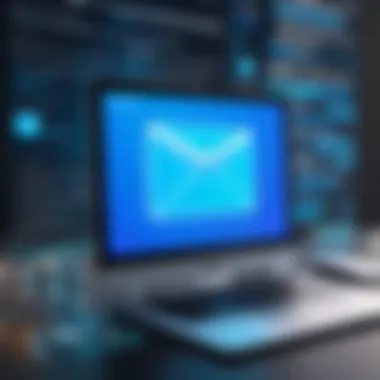

Intro
In today's digital world, effective communication is crucial for businesses. Transactional emails play a key role in this process, serving as a vital link between companies and their customers. MailerLite offers robust transactional email services that aim to enhance this communication. Understanding how to utilize these services effectively can impact customer satisfaction and engagement significantly.
In this guide, we will look into MailerLite's transactional email offerings. We will explore their purpose, use cases, key features, and the reasons why they stand out in the competitive landscape. Additionally, we will analyze performance, the user interface and experience, and provide insights into best practices for optimizing your transactional email strategy.
Preamble to MailerLite
MailerLite is a versatile email marketing platform that provides an array of services to enhance digital communication. This section aims to present the nuances of MailerLite, setting a foundation for understanding the specific domain of transactional emails.
Understanding this introduction is crucial. It allows those in tech fields to see the broader context of the tool’s capabilities. As businesses become more digital, the necessity for sophisticated email solutions grows. MailerLite stands out here, providing not only marketing tools but also critical transactional email functionalities that ensure smooth operations and effective communication with customers.
Overview of MailerLite
MailerLite originated with the goal of simplifying email marketing for small to medium businesses. Since its inception, it has evolved significantly. The platform now boasts features like drag-and-drop email design, automation workflows, and advanced reporting tools. When it comes to transactional emails, MailerLite enables users to send essential notifications that are vital for user engagement and operational efficiency.
Transactions emails can include order confirmations, password resets, and updates regarding subscription status. The seamless integration of these features within MailerLite enhances its appeal to users who require both marketing and transactional email solutions.
Importance of Transactional Emails
Transactional emails serve as a cornerstone of effective business communication. Unlike marketing emails, these messages are triggered by specific actions taken by users. Their timely delivery is crucial, as they provide important information related to transactions or account management.
Some key points about transactional emails include:
- Reliability: Customers expect immediate responses once they interact with a service. Delays can lead to frustration and loss of trust.
- Engagement: Well-crafted transactional emails can increase user engagement. They reassure users about their actions within a platform, fostering a stronger relationship.
- Brand Image: Transactional emails contribute to brand perception. A clean, professional-looking email validates the brand’s commitment to quality.
Transactional emails are often more likely to be opened compared to marketing emails, making them a powerful tool for direct communication.
In summary, understanding MailerLite's framework not only teaches the functionalities of the platform but also illuminates the significance of transactional emails in enhancing user experience and operational efficiency. This comprehensive perspective is especially relevant for developers and IT professionals who seek tailored solutions for their project needs.
Defining Transactional Email
Transactional emails play a crucial role in the communication strategy of any business. These messages are not simply a marketing tool; rather, they are vital communications that facilitate user interaction with a service or product. In this article, understanding transactional emails provides insight into how they function alongside marketing emails, as well as their distinct characteristics and importance.
Almost all digital services rely on transactional emails to convey significant information, such as purchase confirmations, shipping notifications, password resets, and account status updates. This makes defining transactional email a key component in comprehending how businesses communicate with their users. These emails are designed to fulfill a user’s specific request or need, rather than to promote a product or service.
Characteristics of Transactional Emails
Transactional emails have several defining characteristics:
- Triggered by User Action: These emails are automatically sent based on specific actions taken by the user, such as making a purchase or signing up for an account. Their automatic nature distinguishes them from promotional emails.
- Content Consistency: The content of a transactional email is usually straightforward and factual. It includes the essential information directly related to the user's interaction.
- High Open Rates: Since these emails are often expected by the recipients, they generally have higher open rates compared to marketing emails. Users anticipate these communications, making them more likely to engage with the content.
- Compliance and Security: Given that transactional emails may contain sensitive information, they are often subject to stricter regulations, emphasizing the need for security and compliance with email marketing laws.
Understanding these characteristics is essential for businesses aiming to optimize their email strategies, ensuring users receive vital information promptly and effectively.
Differences Between Transactional and Marketing Emails
Transactional emails and marketing emails serve different purposes. It's important to recognize these differences:
- Purpose: The primary purpose of transactional emails is to communicate important updates or confirmations related to user actions. Marketing emails, on the other hand, aim to promote products, services, or events.
- Content Type: Transactional emails contain information relevant to the user's immediate actions, such as receipts or password reminders. Marketing emails generally include promotional offers, newsletters, and advertisements.
- Regulatory Scrutiny: Transactional emails are often exempt from certain marketing regulations since they serve as notifications rather than sales pitches. Conversely, marketing emails typically require explicit consent from recipients.
- Frequency: Transactional emails are sent based on specific user actions, making them more unpredictable in frequency. Marketing emails tend to follow a scheduled campaign pattern.
In summary, while both types of emails are crucial for effective communication, defining their roles distinctly can help businesses create clearer strategies in their email outreach, ensuring better engagement and customer satisfaction.
Understanding the nuances between transactional and marketing emails can greatly enhance a brand's communication effectiveness and customer experience.
MailerLite's Transactional Email Features
MailerLite's transactional email features play a pivotal role in how businesses communicate with their customers. Transactional emails refer to the messages triggered by a user's action, such as an order confirmation or a password reset. These email communications are essential for not only informing users but also for enhancing overall user experience. MailerLite offers functionalities that streamline this process, reduce friction, and ensure timely and accurate information delivery.
Key Functionalities
MailerLite provides several key functionalities that make it a strong contender for transactional email services:
- Automated Workflows: Users can set up automation rules effortlessly. This capability allows businesses to send emails triggered by user actions in real time, enhancing the immediacy of communication.
- Real-time Analytics: Businesses can track the performance of transactional emails through in-depth analytics. This includes open rates, click-through rates, and user engagement metrics which help in refining email strategies.
- API Integrations: MailerLite offers robust API options that developers can utilize to integrate transactional email functionalities into their existing systems. This flexibility is crucial for businesses looking to streamline operations.
- High Deliverability Rates: With MailerLite, users benefit from a strong focus on deliverability. Optimized sending techniques reduce the likelihood of emails landing in spam folders.
Customization Options


Customization is at the heart of MailerLite's transactional email features. The service allows users to tailor emails to match their branding and facilitate a more personalized user experience. Some of the customization options include:
- Template Design: MailerLite provides various customizable templates that can align with a brand's identity. Users can modify layout, colors, and fonts to create a unique look that resonates with their audience.
- Dynamic Content: Users can leverage dynamic content capabilities to personalize emails based on user data. This ensures that each message is relevant to the recipient, increasing engagement.
- Multilingual Support: MailerLite supports multiple languages, which is particularly beneficial for businesses operating in regions with diverse populations. This feature helps in reaching a broader audience.
Effective transactional emails can elevate customer satisfaction and ensure essential information is conveyed promptly.
In summary, MailerLite's transactional email features encapsulate a combination of efficient workflow automation, advanced analytics, and powerful customization options. These elements provide businesses with the tools necessary to enhance communication and improve user experiences.
Setting Up MailerLite for Transactional Emails
Setting up MailerLite for transactional emails is crucial for businesses looking to establish effective communication channels with their customers. Transactional emails serve to deliver time-sensitive information related to user actions, enhancing the overall experience. Proper setup ensures that businesses can leverage these emails to not only inform but also engage users, which is essential in today's competitive landscape.
Creating a MailerLite Account
To start using MailerLite for transactional emails, the first step is creating an account. This process is straightforward. Simply visit the MailerLite website and click on the sign-up option. You will need to enter your email address and desired password. After confirming your email, you can log in to your new account. Having a dedicated account allows you to manage contact lists, monitor performance, and oversee email campaigns all in one place.
Configuring APIs for Integration
Once your account is created, the next step is to configure APIs for integration. MailerLite provides a robust API that allows seamless connectivity with various applications. This is particularly important for e-commerce stores and SaaS platforms. To do this, you must access the API section in your MailerLite dashboard. Here, create a new API key, which you will use for authentication when interfacing with your applications. Documentation on the MailerLite API is available, providing clear guidance on how to integrate and utilize the functionalities effectively.
Designing Transactional Email Templates
With your API configured, designing transactional email templates becomes the next significant step. MailerLite offers an intuitive interface for creating templates. Businesses can choose from pre-designed templates or customize their own to align with branding guidelines. When designing, prioritize clarity and simplicity. Make sure your templates are responsive, ensuring they render well on various devices.
- Use concise language and clear calls to action.
- Incorporate branding elements, such as logos and color schemes.
- Test your templates using MailerLite's preview feature to assess their appearance across different email clients.
By following these steps, you will set a strong foundation for your transactional email campaigns using MailerLite, enabling effective and timely communication with your audience.
"Integrating and designing your transactional emails correctly can significantly affect user engagement and retention."
Ensuring these components are in place will enhance the utility of your transactional email strategies.
Integrations with MailerLite
Integrations are a vital component of any effective transactional email strategy. For MailerLite users, they provide the means to connect disparate software solutions, enhancing functionality and efficiency. By integrating MailerLite with other systems, businesses can automate workflows, improve data accuracy, and ultimately enhance customer experiences. The importance of integrations cannot be overstated, as they empower organizations to leverage MailerLite's capabilities fully and streamline their operations.
E-commerce Platforms
E-commerce platforms, such as Shopify and WooCommerce, are crucial in today's digital marketplace. Integrating MailerLite with these platforms allows businesses to automate order confirmations, shipping notifications, and customer follow-ups. This integration can dramatically reduce manual input and therefore minimize human error. Enabling real-time updates supports an enhanced customer experience, as clients receive immediate notifications about their purchases. Additionally, it allows businesses to utilize customer data for personalized email campaigns, significantly boosting engagement and conversion rates.
CRM Systems
Linking MailerLite with Customer Relationship Management (CRM) systems like Salesforce or HubSpot can transform how businesses manage customer interactions. Such integrations help in synchronizing contact data across platforms, ensuring that the information is always up-to-date. This means when a lead interacts with an email campaign, their status can be updated in real-time, enhancing follow-ups and overall strategy.
Moreover, using CRM systems allows for tracking behavioral data, which can be vital for segmentation and targeted campaigns. The result is more nuanced communication, leading to stronger relationships and higher retention.
Web Applications and Services
Integrating MailerLite with various web applications and services can greatly enhance its functionality. Tools like Zapier enable users to customize their workflows, connecting MailerLite with countless other apps such as Slack, Trello, or Google Sheets. This kind of integration enables automatic email triggers based on defined actions in other applications.
For example, every time a form is filled out on a website, an email can be automatically triggered to the customer. This high level of automation saves valuable time and ensures that communication is both timely and relevant.
"With the right integrations, businesses can dramatically enhance their transactional email effectiveness, ensuring they reach customers through their preferred channels seamlessly."
Integrations with MailerLite not only facilitate a variety of business processes but also create avenues for increased efficiency. When well-executed, these integrations can support more effective marketing strategies and foster stronger relationships with customers.
Best Practices for Transactional Email
Transactional emails are a crucial component of effective communication strategies. They serve specific purposes, such as confirming orders or notifying users about changes in their account status. Following best practices in this area can significantly enhance user experience and guarantee that messages are not lost in the clutter of a crowded inbox.
Compliance with Email Regulations
One of the foremost best practices relates to compliance with email regulations. Abiding by laws such as the CAN-SPAM Act in the United States or the GDPR in the European Union is non-negotiable. These regulations require that senders of transactional emails must not only accurately represent the content and intent of the emails but also include clear options for recipients to opt-out of future communications.
A common pitfall is mixing transactional emails with marketing content, which can lead to non-compliance. It is essential to maintain a clear boundary and ensure transparency about the nature of the email.
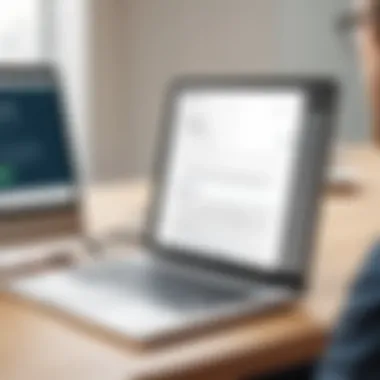

- Key Points for Compliance:
- Clearly identify the purpose of the email.
- Provide recipients with contact information.
- Include an easy opt-out method if applicable.
Ensuring Deliverability
Deliverability remains a critical factor in the success of transactional emails. Even with well-structured campaigns, an email that does not reach the intended recipient serves no purpose. There are several strategies to enhance deliverability:
- Authenticate Your Domain:
Setting up SPF (Sender Policy Framework), DKIM (DomainKeys Identified Mail), and DMARC (Domain-based Message Authentication, Reporting & Conformance) ensures that your emails are recognized as legitimate. - Monitor Reputation:
Email providers look at sender reputation when deciding whether email gets to the inbox or the spam folder. Regularly track this reputation and take corrective action if necessary. - Segment Your Email List:
Ensure that you send emails only to relevant contacts. Targeting ensures better engagement, which contributes positively to deliverability rates.
"A well-crafted transactional email can improve customer engagement by providing clear, relevant information while respecting user preferences and privacy regulations."
Personalization Techniques
Lastly, personalization is increasingly important, even for transactional emails. While they may not be marketing messages, adding elements of personalization can improve engagement significantly. Personalization can be achieved through:
- Using Recipient Names:
Addressing users by name can create a more intimate experience. - Tailoring Content:
Customize the content based on user behavior or preferences. For instance, a shipping confirmation email could include estimated delivery times based on the user's location. - Dynamic Content Blocks:
Implementing dynamic content allows you to present different messages and offers based on the recipient’s actions, enhancing relevance.
Analyzing Transactional Email Performance
Analyzing the performance of transactional emails is crucial for businesses that rely on effective communication with their customers. Transactional emails, unlike traditional marketing emails, serve a specific purpose and are often triggered by user actions. Thus, understanding how these emails perform can directly influence user satisfaction and retention. In this section, we will examine the significance of analyzing transactional email performance, focusing on key performance indicators and the utilization of A/B testing to enhance effectiveness.
Key Performance Indicators
When assessing the performance of transactional emails, several key performance indicators (KPIs) should be monitored. These metrics provide insight into how well the emails are meeting their objectives.
- Delivery Rate: This metric indicates the percentage of emails successfully delivered to recipients' inboxes. A high delivery rate signals that your emails are reaching their intended audience without being blocked or marked as spam.
- Open Rate: This rate measures how many recipients opened the email compared to how many were delivered. Although transactional emails typically have higher open rates than marketing emails, monitoring this KPI helps assess the effectiveness of subject lines and the initial appeal.
- Click-Through Rate (CTR): This statistic shows the percentage of recipients who clicked on links within the email. A higher CTR indicates that the content of the email is engaging and relevant to the recipients.
- Conversion Rate: Ultimately, the effectiveness of a transactional email can be gauged by the conversion rate, which tracks the number of recipients completing the desired action, such as making a purchase or confirming a registration.
- Unsubscribe Rate: While it is mainly relevant for marketing emails, a high unsubscribe rate can also impact transactional emails. If customers perceive transactional emails as spammy or irrelevant, they may opt out of future correspondence.
Being aware of these KPIs provides a comprehensive picture of transactional email performance and helps identify areas needing improvement.
Utilizing A/B Testing
A/B testing, or split testing, is a powerful method for optimizing transactional email performance. By testing variations in content, design, or timing, businesses can acquire data that point toward the most effective strategies. Implementing A/B testing involves the following steps:
- Define Your Objective: Before starting a test, determine what you want to learn. This could be improving open rates, increasing CTR, or enhancing conversion rates.
- Create Variants: Develop two or more versions of the email with slight changes. This could be in subject lines, call-to-action placements, or even design elements.
- Segment Your Audience: Divide your email list into segments that closely resemble each other. This ensures that the results are significant and reliable.
- Monitor Performance: Send the different versions to your segments simultaneously and analyze their performance using the identified KPIs.
- Analyze Results: After a set period, evaluate the results to see which version performed better. The insights gained can inform future transactional email strategies.
A/B testing not only helps optimize individual transactional emails but also enhances overall email strategies by providing empirical data.
Challenges and Considerations
In any technological framework, there are potential challenges and essential considerations that can arise during implementation and usage. This section aims to examine the intricacies associated with using MailerLite for transactional emails. Understanding these aspects is crucial for developers, IT professionals, and students engaged in this field. Identifying the pitfalls can optimize performance and enhance user experience.
Common Pitfalls
When using MailerLite for transactional emails, certain common pitfalls may impede effectiveness. These may include:
- Neglecting Email Authentication: Failing to implement protocols like SPF, DKIM, and DMARC can lead to deliverability issues. Emails without proper authentication may end up in spam folders.
- Overlooking Testing: Skipping the testing phase can result in issues. Testing emails before sending ensures that links work correctly and the content appears as intended on various devices.
- Ignoring User Segmentations: Failing to personalize content by not segmenting users based on their behaviors might lead to lower engagement rates. Different users expect diverse experiences based on their interactions.
- Insufficient Data Monitoring: Not tracking performance metrics can hinder the continuous improvement of campaigns. Regular analysis is essential to refine strategies and understand audience preferences.
Scalability Issues
Scalability is another significant consideration when using MailerLite for transactional emails. As businesses grow, the volume of emails sent can increase dramatically. Some challenges include:
- Account Limitations: MailerLite has specific tier levels that restrict the number of emails sent per month. Understanding these limitations is essential for larger organizations to avoid hitting caps unexpectedly.
- Infrastructure Capabilities: As traffic increases, the underlying infrastructure must handle the additional load efficiently. It is vital to assess whether MailerLite’s service architecture can scale seamlessly as volume grows.
- Analytical Tools Functionality: Keeping track of performance and user interactions becomes more complicated with increased volume. Ensuring that the analytics tools remain effective while scaling is critical.
"Understanding common pitfalls and scalability issues will allow businesses to enhance their transactional email strategies significantly."
In summary, recognizing these challenges is imperative for successful utilization of MailerLite’s transactional email services. Taking proactive steps can reduce the risk of encountering these obstacles.
Comparative Analysis with Competitors
In the landscape of transactional email services, conducting a comparative analysis is crucial to understanding the strengths and weaknesses of different platforms. This analysis allows businesses to make informed decisions about which service aligns best with their requirements, whether those are based on pricing, features, or ease of use. Such insights help anticipate potential challenges and opportunities for improvement.
MailerLite vs. SendGrid
MailerLite and SendGrid both offer robust transactional email solutions. One significant difference lies in their pricing models. MailerLite often appeals to startups and small businesses because of its affordable plans. In contrast, SendGrid, a more enterprise-focused solution, requires more extensive resources and may not be suitable for smaller companies.


Key Features Comparison:
- Ease of Use: MailerLite has a more user-friendly interface, making it easy for even non-technical users to design email templates effortlessly. SendGrid features can be more complex, which could necessitate additional training for users.
- Delivery Rates: SendGrid boasts advanced algorithms and infrastructure for high deliverability rates, making it ideal for large-volume senders. MailerLite, while reliable, may not consistently match SendGrid's performance in this area.
- Support Services: MailerLite provides a level of support that is responsive and helpful, but SendGrid offers advanced customer support tailored for large clients.
MailerLite vs. Mailgun
When comparing MailerLite with Mailgun, a notable distinction appears in their target audiences. Mailgun serves developers who require significant customization options, while MailerLite caters more toward marketers seeking streamlined solutions.
Differentiating Features:
- APIs and Integrations: Mailgun excels with its extensive API capabilities, essential for businesses that need detailed technical control of their emailing services. MailerLite, however, offers basic API features, making setup easier for users without deep technical knowledge.
- Marketing Tools: MailerLite incorporates various marketing tools, like landing page builders and subscriber management systems, which Mailgun lacks. This gives MailerLite an edge in catering to businesses that balance transactional and marketing emails.
MailerLite vs. Amazon SES
Amazon SES presents a necessary comparison in terms of scalability and pricing. Its pay-as-you-go model can be cost-effective for those who send high volumes of email. However, for businesses just starting, MailerLite offers a more integrated solution that is easier to adopt.
Considerations for Users:
- User Experience: MailerLite’s intuitive interface makes it easier for users to configure their email campaigns without a steep learning curve. Amazon SES requires a higher level of technical expertise, often appealing more to developers and businesses with in-house technical resources.
- Deliverability Solutions: MailerLite includes several built-in features designed to optimize deliverability, while Amazon SES expects users to manage many of these aspects themselves, posing potential risks for those unfamiliar with email best practices.
"Choosing the right transactional email service can profoundly affect customer communication and engagement."
In summary, each competitor offers unique advantages and may cater to different audiences. Understanding the specifics of each service helps businesses make the best choice for their needs.
User Experiences and Testimonials
User experiences and testimonials are pivotal in evaluating the effectiveness of MailerLite's transactional email service. They reflect real-world applications and outcomes, offering insight into how businesses have leveraged this tool to enhance communication with customers. Understanding user experiences helps new users gauge how transactional emails can fit into their own workflows and expectations. Additionally, testimonials provide evidence of reliability and service quality, which are crucial factors for companies evaluating potential solutions.
Case Studies
Case studies provide well-documented examples of how organizations have successfully utilized MailerLite for transactional emails. One notable case is eCommerce Group, which streamlined their order confirmation emails using MailerLite. The integration allowed them to send timely and personalized communication to customers, reducing inquiry calls by 30%. This level of efficiency not only improves customer satisfaction but also optimizes internal resources.
Another example would be Start Up Hub, where transactional emails played a crucial role in onboarding new users. By customizing welcome emails and instructions, they were able to increase user activation rates significantly. Such examples underscore the practical benefits of MailerLite, showcasing its adaptability across different sectors and use cases.
User Feedback
User feedback represents a direct line to the experiences of individuals using MailerLite. This feedback covers various aspects like ease of use, customization options, and customer support. For instance, many users have praised the interface for being intuitive, which aids in quickly setting up transactional emails.
On the downside, some have expressed concerns over learning curves related to API integrations. They noted that while MailerLite offers extensive documentation, real-time support could improve. Overall, user feedback paints a comprehensive picture, identifying both strengths and areas for development.
In summary, by examining case studies and user feedback, businesses can gain a better understanding of what to expect from MailerLite. They reveal the service’s advantages and limitations, guiding new users in their decision-making process. Ultimately, well-rounded testimonials foster a more transparent dialogue about the service's capabilities, enriching the broader discourse around transactional email solutions.
Future Developments in MailerLite
The topic of future developments in MailerLite is essential as it informs users of potential enhancements and innovations that may directly impact how businesses utilize their transactional email services. Understanding these changes is crucial for professionals who rely on MailerLite to ensure that they are maximizing its capabilities and adapting to the evolving digital communication landscape. As customer expectations rise, the demand for more sophisticated features and seamless integrations continues to grow. Thus, being aware of what is coming next can help organizations stay ahead of the curve and retain a competitive advantage.
Upcoming Features
MailerLite is committed to enhancing its transactional email services by regularly introducing new features. Some anticipated additions may include:
- Advanced Analytics: Improved metrics may allow users to track the performance of transactional emails in greater detail, providing insights into open rates, click-through rates, and user engagement.
- Machine Learning Capabilities: Integration of machine learning could enhance personalization and targeting, enabling users to send tailor-fitted messages based on customer behavior.
- Enhanced API Integration: Further development of APIs could facilitate easier connections with various platforms, enhancing workflow and operational efficiency.
- Increased Template Options: Users might expect more customizable email templates, which could streamline the design process and improve adaptability to brand aesthetics.
These upcoming features could provide more flexibility and efficiency in managing transactional emails, potentially increasing user satisfaction and engagement rates.
Trends in Transactional Emails
The landscape of transactional emails is continually changing. Some trends that could influence how MailerLite approaches its services include:
- Focus on Customer Experience: More businesses are treating transactional emails as a vital part of the overall customer journey. This means they are not just for confirmations or alerts, but an opportunity to engage customers.
- Increased Personalization: There is a growing trend towards personalization. Customers expect communications that cater to their preferences and behaviors. This trend demands that platforms like MailerLite invest in technologies that allow for more refined data collection and analysis.
- Integration with Chatbots and AI: As businesses adopt AI, integrating transactional emails with chatbots can ensure that users receive timely updates and support, improving customer satisfaction.
- Regulatory Compliance: With the introduction and strengthening of data privacy laws, MailerLite must ensure that its features align with compliance regulations, providing businesses with tools to maintain transparency with their email recipients.
Finale
The conclusion holds significance in summarizing the entire discussion about MailerLite's transactional email capabilities. This not only reinforces the understanding of what has been learned but also highlights the practical applications and implications of the information presented. The importance of concluding remarks cannot be overstated, as they provide clarity on key elements while presenting the benefits associated with leveraging MailerLite for transactional emails.
Transactional emails form a crucial component for businesses looking to enhance communication with their clientele. They facilitate important interactions such as order confirmations, password resets, and notifications about account activities. The use of MailerLite for these emails offers an efficient and reliable approach, characterized by essential features and integrations that meet diverse transactional needs.
In reviewing the connectivity with e-commerce platforms and CRM systems, it becomes evident how MailerLite can streamline a business’s workflow. The various customization options ensure that businesses can adopt their brand’s voice, creating a cohesive experience for users. Moreover, adherence to best practices aids in ensuring compliance and enhancing deliverability.
Thus, the conclusion synthesizes the major elements explored throughout the article, reinforcing why businesses should consider MailerLite as their go-to solution for transactional email services.
Recap of Key Points
- MailerLite's transactional email features provide significant advantages for effective customer communication.
- The differentiation between transactional and marketing emails is essential for understanding their distinct roles in business communication.
- Key functionalities such as API integrations allow seamless connection with platforms like Shopify and WordPress.
- Compliance with email regulations enhances deliverability, which is critical for customer trust and engagement.
- Personalization in transactional emails improves the overall customer experience, leading to greater satisfaction and retention.







