Understanding Planswift Pro Metric: A Comprehensive Guide


Intro
Planswift Pro Metric emerges as a vital tool within the competitive landscape of software solutions. This software is primarily designed for professionals who are engaged in planning, estimating, and project management. Its multifaceted functionality facilitates accurate measurement and cost estimations, making it essential for constructors, engineers, and architects.
As businesses strive for efficiency, understanding the capabilities and applications of Planswift Pro Metric becomes crucial. This guide aims to demystify the software, shedding light on its core features and advantages alongside comparative insights with similar tools available in the market.
Overview of Software
Purpose and Use Cases
Planswift Pro Metric is tailored to assist professionals in various sectors, notably construction and engineering. It enables users to:
- Streamline estimating processes: By providing precise measurements and calculations.
- Enhance collaboration: By allowing multiple users to access and edit projects concurrently.
- Generate comprehensive reports: Assisting in the presentation of data to stakeholders.
The primary users of this software include estimators, quantity surveyors, and project managers who require reliable project costing methods. Furthermore, organizations aiming to minimize errors in their estimation processes will find this software particularly beneficial.
Key Features
Planswift Pro Metric stands out due to its array of features:
- Intuitive takeoff tools: These tools simplify the process of performing digital takeoffs from CAD files.
- Integration capabilities: Planswift integrates with popular accounting and project management software like QuickBooks and Microsoft Project.
- Customizable templates: Users can create tailored templates, enhancing adaptability to specific needs.
- Real-time collaboration: This feature ensures multiple users can work on the same project, fostering effective teamwork.
These functionalities not only improve the accuracy of estimations but significantly reduce the time required for project planning.
In-Depth Review
Performance Analysis
The performance of Planswift Pro Metric is noteworthy. Users often commend its speed and reliability, especially in processing large datasets and complex calculations. The software employs advanced algorithms, reducing the risk of errors and enhancing overall efficiency.
User Interface and Experience
Planswift Pro Metric offers a user-friendly interface that is welcoming even to those with limited software experience. The layout is organized logically, allowing users to navigate seamlessly between features. Instructional guides and resources are readily available, which enhance the user experience significantly. Users can tailor their dashboards, making it easier to access frequently used features.
"Planswift Pro Metric's interface is straightforward yet functional, making it accessible for both seasoned professionals and newcomers in the field of project management."
The balance between functionality and user experience is crucial, and Planswift Pro Metric achieves this well. Users appreciate being able to customize their interface, ensuring that the most pertinent information is just a click away.
Overall, Planswift Pro Metric stands as a significant option in software solutions for professionals and businesses. By understanding its core functionalities and advantages, users can make informed decisions to effectively enhance productivity and meet the demands of their projects.
Prelude to Planswift Pro Metric
In the evolving landscape of software solutions, the Introduction to Planswift Pro Metric serves as a crucial entry point for professionals seeking clarity on its functionalities and applications. This section lays the groundwork for understanding how Planswift Pro Metric can significantly impact project efficiency and accuracy in various industries. By examining the core elements of the software, readers can appreciate its relevance in modern work environments.
Overview of Planswift Software
Planswift has established itself as an influential tool in the realm of construction and project management. At its core, Planswift allows users to create detailed estimates and manage plans digitally. This software integrates various measurement tools, giving professionals a comprehensive platform for their estimation needs.
Planswift stands out due to its user-friendly interface and robust functionalities. It helps users visualize projects, making it easier to communicate ideas with stakeholders. Additionally, Planswift's adaptability with various file formats streamlines workflows, allowing easier integration with existing processes. This adaptability is pivotal in ensuring that teams can transition smoothly from traditional methods to digital solutions without significant disruptions.
What is Planswift Pro Metric?
Planswift Pro Metric is specifically designed to enhance the capabilities provided by the base software. This advanced version focuses on metric conversions and detailed metrics calculations, catering to professionals who need precise measurements and detailed reporting. The Pro Metric version incorporates various features for increased measurement accuracy, enabling teams to estimate costs more reliably.
The software's advanced metrics tools are essential in fields where precision is paramount. Facilities management, architecture, and engineering all benefit from these enhanced capabilities. Professionals can gain better insights, making informed decisions that can lead to cost savings and improved project timelines.
Target Audience and Use Cases
The target audience for Planswift Pro Metric is diverse, spanning several sectors where project management and estimation play critical roles. Professionals in construction, architecture, and engineering are the primary users. These individuals often handle complex projects, making the accuracy and efficiency offered by Planswift vital.
Here are some specific use cases where Planswift Pro Metric shines:


- Project Managers: Coordinating multiple aspects of a project, such as timelines and budgets.
- Estimators: Using precise metrics for bids, ensuring competitive pricing.
- Architects: Creating detailed plans that require accurate measurements.
- Engineers: Performing calculations that depend on reliable measurement data.
Key Features of Planswift Pro Metric
Planswift Pro Metric stands out in the realm of software solutions for construction project management and estimation. Its key features are tailored to support professionals looking to enhance their work processes. Understanding these features is crucial for users who want to maximize their productivity and efficiency. This section delves into three fundamental aspects of Planswift Pro Metric: measurement tools and accuracy, integration capabilities, and user interface and usability.
Measurement Tools and Accuracy
One of the primary strengths of Planswift Pro Metric is its robust measurement tools. Accurate measurements are critical in construction and project estimation as they can significantly impact costs and timelines. Planswift provides users with various tools that enable precise area, volume, and length measurements. The software employs sophisticated algorithms to help mitigate human error during this process, which is particularly beneficial when dealing with complex drawings.
In addition, the advanced scaling features allow users to measure dimensions accurately regardless of drawing scale. Users can overlay measurements directly onto digital plans, ensuring alignment with the original specifications. This capability not only saves time but also enhances overall project accuracy.
"Accurate measurements can be the difference between success and failure in project management."
Integration Capabilities
Planswift Pro Metric offers several integration capabilities that make it a versatile tool for professionals across different sectors. The software integrates smoothly with other platforms and tools like Microsoft Excel, allowing users to export and import data with ease. This interoperability supports seamless workflows and consolidation of information, which is essential for effective project management.
Moreover, Planswift Pro Metric's compatibility with various file formats ensures that users can work with different types of drawing files without obstacle. Whether users are working with CAD designs or other project management tools, Planswift simplifies the process. This capability reduces the learning curve for new users and enables teams to adopt a single cohesive platform for all their estimation needs.
User Interface and Usability
The user interface of Planswift Pro Metric is designed with usability in mind. It presents a clean layout that facilitates navigation, making it easier for users of varying skill levels to engage with the software. Intuitive menus and toolbars contribute to a smoother user experience, which is important for professionals under tight deadlines.
Additionally, Planswift Pro Metric provides a range of tutorials and help resources within the application. These features are invaluable for new users trying to familiarize themselves with its functionalities. Effective user support can significantly reduce frustration and enhance adoption rates among teams.
In summary, the key features of Planswift Pro Metric, including its measurement tools, integration capabilities, and user-friendly interface, provide a solid foundation for professionals looking to elevate their project planning and estimation processes. Utilizing these features can lead to improved outcomes across various sectors.
Pricing Structure of Planswift Pro Metric
When evaluating software like Planswift Pro Metric, the pricing structure holds substantial significance for potential users. The selection of the right pricing plan can influence not only the short-term financial outlay but also the long-term value derived from the software. Understanding the available pricing options allows businesses and individual users to align their needs with their budget effectively. Here, we delve into the different pricing plans and the overall value proposition of Planswift Pro Metric.
Comparison of Pricing Plans
Planswift Pro Metric offers a range of pricing plans tailored to meet diverse user needs. These plans often vary based on features, support, and licensing types. A key objective for users is to find a plan that offers the best return on investment. Here are some common pricing plans offered:
- Basic Plan: This entry-level option is ideal for small businesses or individual users. It typically includes essential features suitable for basic project management tasks.
- Professional Plan: Designed for medium-sized enterprises, this plan offers advanced functionalities, including enhanced measurement tools and integration capabilities.
- Enterprise Plan: This is suitable for larger organizations requiring extensive support, multiple users, and custom features. The cost reflects the broader scope and specialized options available.
Each plan addresses specific requirements and budgets, aiding users in making informed decisions.
Value Proposition of Planswift Pro Metric
The value proposition of Planswift Pro Metric hinges on its ability to enhance productivity, streamline processes, and reduce errors in estimating. The pricing structure is positioned to reflect these advantages. Here are some critical aspects of its value:
- Cost Efficiency: Investing in Planswift Pro Metric can save time and minimize costs associated with project delays. Accurate estimations lead to better budgeting.
- Feature-Rich Environment: Even at lower pricing tiers, users gain access to powerful tools that can improve accuracy in measurement and project planning.
- Scalability: As businesses grow, the software’s ability to scale with them provides continuous value, allowing for upgrades without significant learning curves.
- Customer Support: Higher-tier plans typically include enhanced customer service, which is essential for maintaining operational efficiency.
Advantages of Using Planswift Pro Metric
The examination of the advantages of Planswift Pro Metric is crucial for understanding its value in professional settings. This software offers a range of benefits that are particularly relevant to industries that require precise measurement tools and effective project management functionalities. By delving into these advantages, users can better evaluate how Planswift Pro Metric can enhance their workflows and contribute to overall project success.
Enhanced Efficiency in Project Planning
One of the standout benefits of Planswift Pro Metric is its ability to improve efficiency in project planning. The software provides tools that enable users to create accurate estimates quickly. By using advanced measurement tools, professionals can minimize the time spent on manual calculations, allowing them to focus more on other strategic tasks.
Furthermore, Planswift Pro Metric allows for easy adjustments to project plans as changes arise. This adaptability means that users can respond to client requests or unforeseen challenges with greater agility.
Reduction of Errors in Estimating
Another significant advantage is the marked reduction in errors when estimating project costs. Many industries face challenges related to the accuracy of their cost estimates. Mistakes can lead to budget overruns and compromised project scopes. Planswift Pro Metric tackles these issues with precision measurement capabilities and automated functions that minimize the chances of human error.
Additionally, the software’s built-in checks can alert users to inconsistencies in their data. This added layer of validation not only instills confidence but also enhances accountability among team members.


Streamlined Collaboration and Communication
Planswift Pro Metric also excels in fostering collaboration and communication among project teams. By incorporating features that link various stakeholders to the project workflow, this software promotes a more cohesive working environment.
Team members can easily share updates, documents, and plans through the platform. This ease of access to information helps to ensure that everyone involved is on the same page, which is vital for project success.
Moreover, Planswift Pro Metric supports various file formats and integrates with other software solutions. This ability to work within a broader technological ecosystem enhances the effectiveness of communication processes, making project management a more fluid experience.
"Using Planswift Pro Metric has transformed our project planning approach. The efficiency gains are noticeable, and errors have significantly decreased."
In summary, the advantages of using Planswift Pro Metric are substantial. From increased efficiency in project planning to error reduction in estimating and improved collaboration, the software serves as a powerful tool for professionals in various fields. Its array of features aligns well with the needs of those in construction, architecture, engineering, and beyond.
Sector-Specific Applications of Planswift Pro Metric
Understanding the sector-specific applications of Planswift Pro Metric is crucial for professionals across various industries. This software is designed to address the distinct requirements of different sectors, offering tailor-made solutions that maximize efficiency and accuracy. By exploring its applications within construction, architecture, engineering, and other industries, we can appreciate how Planswift Pro Metric meets unique demands effectively.
Construction Industry Applications
The construction industry is one of the primary fields where Planswift Pro Metric excels. This software provides tools that allow estimators and project managers to calculate costs with precision. With the ability to generate accurate quantity takeoffs, it enhances the bidding process. By using Planswift Pro Metric, professionals can save time and minimize errors.
Some specific benefits include:
- Improved Accuracy: The measurement tools ensure that estimators consider every aspect of the project.
- Efficiency in Bidding: Quick calculations allow for fast submission of bids, increasing the chance of winning contracts.
- Collaboration Features: Teams can easily share information and updates, fostering seamless communication.
Architecture and Engineering Solutions
Planswift Pro Metric also serves architects and engineers effectively. The software helps in visualizing complex designs and calculating materials needed. It can handle intricate plans, allowing professionals to make informed decisions during the design phase.
Key considerations for architects and engineers include:
- Design Integration: Planswift Pro Metric can integrate with design software, ensuring a smooth workflow.
- Material Specifications: It allows for the effective management of specifications and ensures all materials align with project requirements.
- Regulatory Compliance: The software assists in ensuring that plans meet industry standards, thus reducing the risk of non-compliance.
Other Industries Benefiting from Planswift Pro Metric
Beyond construction and architecture, several other sectors can leverage Planswift Pro Metric. Industries such as manufacturing, facility management, and even some areas of education find value in its capabilities. For instance, manufacturers can apply the software to streamline production planning by accurately estimating resources.
Some industries benefiting include:
- Manufacturing: Enhanced ability to manage production costs, optimizing resource allocation.
- Facility Management: Effective planning for maintenance and repairs through precise measurements.
- Education: Useful for students learning about project management and estimations in a practical context.
In summary, Planswift Pro Metric provides versatile applications across sectors, addressing unique needs effectively. By focusing on these sector-specific applications, users can leverage its strengths to enhance productivity and accuracy in their respective fields.
User Experience and Feedback
User experience is a critical component when evaluating any software, and Planswift Pro Metric is no exception. Understanding how users interact with the software offers valuable insights. It aids in identifying strengths and weaknesses in the tool’s functionality and usability. Gathering feedback is vital for continuous improvement, both from a user perspective and from the perspective of developers.
Feedback from users can provide a window into real-world applications of Planswift Pro Metric. It shows how effectively the software meets the needs of various professionals. This feedback often highlights features that enhance productivity and areas that may require enhancements. Therefore, it is important for potential users to consider user experiences as part of their decision-making process.
Customer Reviews and Testimonials
Customer reviews play an essential role in shaping perceptions of Planswift Pro Metric. On various platforms, users share their experiences after implementing the software. Positive reviews often mention specific functionalities that contribute to increased efficiency, such as precise measurement tools and integration capabilities. Satisfied users frequently note how these features streamline their project planning processes, ultimately improving productivity.
However, it is not uncommon for reviews to include constructive criticism. Users might point out particular issues such as a learning curve for new users or the complexity of integrating with other software solutions.
Testimonials from professionals in related fields provide firsthand accounts of how Planswift Pro Metric has impacted their work. Such narratives can emphasize not just the tool's strengths but also validate user concerns.
Common Challenges and Limitations
Despite its many advantages, Planswift Pro Metric does have its share of challenges. One common limitation noted by users is the initial difficulty in navigating the software. For those new to construction estimation tools, the learning curve can be steep. This can lead to frustration and delay in fully utilizing the software’s features.
Another consideration is the software’s pricing structure. While it may offer valuable functionalities, some users feel that the cost can be prohibitive for small businesses or individual contractors. The need for a balance between comprehensive features and affordability remains a key point of feedback.
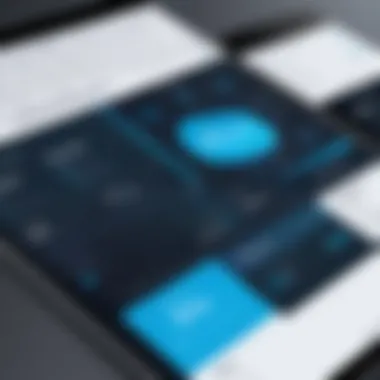

Moreover, specific technical issues have been highlighted in user forums. For example, some users report occasional bugs that may disrupt their workflow, prompting the need for ongoing software maintenance and updates. Addressing these limitations is important for Planswift to maintain customer satisfaction.
"User feedback is essential for the software's evolution, guiding the development team toward enhancements that meet actual user needs."
In summary, the examination of user experience and feedback brings to light both the strong features of Planswift Pro Metric and the areas that may necessitate improvement. By analyzing customer reviews and considering common challenges, potential users can make more informed choices regarding the software.
Comparison with Competitors
Examining a product against its competitors is essential for any informed decision-making process. In the case of Planswift Pro Metric, understanding its position in the market relative to other similar software is crucial for potential users. Various elements need consideration, such as features, user experience, pricing structures, and target audience. This comparison helps users identify the right tool that meets their specific needs and enhances efficiency in their work processes.
Planswift Pro Metric vs. Competitor A
When contrasting Planswift Pro Metric with Competitor A, a few vital aspects stand out. For instance, competitor A might offer more robust integration capabilities, allowing users to link seamlessly with other software packages. Planswift Pro Metric, however, shines in its user interface. Users often find that navigating Planswift is more intuitive, which can ease the learning curve for new users.
In terms of pricing, Competitor A may present cheaper initial fees, but hidden costs can rise in the long run due to add-ons or limited features on lower tiers. On the other hand, Planswift Pro Metric provides comprehensive functionality within its packages, allowing users to maximize their value over time. Therefore, while immediate costs matter, evaluating long-term benefits is equally important.
Planswift Pro Metric vs. Competitor B
Comparing Planswift Pro Metric with Competitor B reveals differences in features and functionalities. Competitor B may have advanced analytics tools, which can appeal to users focused on data-driven decision-making. Planswift Pro Metric, while not lacking in analytics, emphasizes its measurement tools, which are known for superior accuracy in cost estimation. This focus makes Planswift Pro Metric suitable for professionals in construction who prioritize accuracy in their calculations.
Additionally, the support services offered by Competitor B might be more extensive, including 24/7 customer service. In contrast, Planswift Pro Metric may provide limited hours but compensates for this with a robust community forum where users can share insights and solutions. The importance of peer support should not be underestimated, especially in software that requires precision.
Unique Selling Points of Planswift Pro Metric
Planswift Pro Metric distinguishes itself in several unique ways. First, the accuracy of measurement tools resonates deeply with users who require precision in estimates.
"Precision in estimations can drastically reduce wasted resources and increase profitability."
Another point to note is the software's emphasis on user interface design. Users often report that Planswift Pro Metric has a more accessible interface than many competitors. This makes onboarding new team members simpler and faster.
Furthermore, Planswift Pro Metric’s integration with industry-specific software caters specifically to the construction and project management sectors. This tailored functionality can enhance productivity remarkably.
Future Developments and Updates
Understanding the future developments and updates of Planswift Pro Metric is essential for users looking to maximize their investment in the software. The evolution of software tools often aligns with emerging trends and user feedback, which can significantly enhance usability, functionality, and overall performance. Monitoring these updates helps professionals stay informed about new capabilities that can impact project outcomes.
Anticipated Feature Releases
Planswift Pro Metric is known for its commitment to continuous improvement. Users can expect several anticipated feature releases that focus on enhancing user experience. Some of these features might include:
- Advanced Analytics: Enhanced reporting tools provide deeper insights into project data.
- Mobile Compatibility: A mobile app could facilitate on-site measurements and adjustments, increasing flexibility.
- Improved Collaboration Tools: Features enabling real-time collaboration among team members can streamline workflows.
The significance of these updates lies in their potential to optimize workflows and enhance productivity. For example, having better analytics allows users to make data-driven decisions swiftly.
Long-Term Strategy for Planswift Pro Metric
Planswift has outlined a long-term strategy focused on sustainability and scalability. Understanding that technological landscapes are always changing, the strategy aims to position Planswift Pro Metric as a leading tool in the industry. Key components of this strategy include:
- Regular Updates: Ensuring that the software remains relevant by introducing new features based on user needs.
- User Education: Providing comprehensive resources, such as tutorials and webinars, to empower users.
- Community Engagement: Actively engaging with user feedback for product development.
This proactive approach not only ensures that Planswift Pro Metric meets evolving user needs but also builds a loyal user base. Ultimately, as the software adapts to user demands and industry standards, it enhances its role in improving project efficiency and quality for professionals.
Ending
The conclusion of this article serves as a critical reflection on the broader implications of Planswift Pro Metric. It consolidates the key findings while emphasizing how this software stands out in its category. Users, whether they are software developers, IT professionals, or students, need to discern valuable insights to make informed decisions regarding their project management tools.
Recap of Key Points
In summary, the key components discussed throughout this article include:
- Overview of Planswift Pro Metric: Understanding its purpose and how it fits into the landscape of project planning and measurement tools.
- Key Features and Tools: Highlighting the importance of measurement accuracy and integration capabilities that enhance workflow efficiency.
- Pricing Structure: Providing clear perspectives on the value associated with various pricing plans offered by Planswift.
- Advantages: Discussing significant benefits, such as increased efficiency, reduced errors, and improved collaboration.
- Sector-Specific Applications: Illustrating how different industries utilize this tool effectively to address their unique challenges.
- Future Developments: Anticipating updates and enhancements that could impact user experience and functionality.
Final Thoughts on Planswift Pro Metric
As we wrap up, it is essential to recognize Planswift Pro Metric not merely as a software tool but as a solution embedded with the potential to transform project measurement and planning processes. The integration of user feedback indicates a commitment from its developers to continuous improvement. Organizations and individuals seeking to elevate their productivity can benefit significantly from employing Planswift.
"The best tools not only help us work better but also inspire us to rethink our approaches."







