Understanding QuickBooks: Features and Value Explored
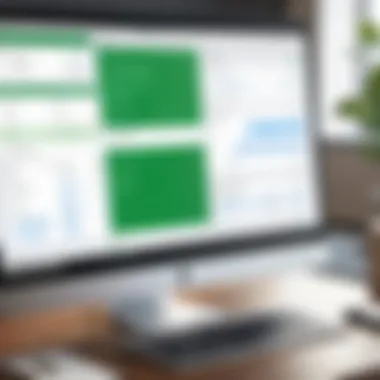

Intro
QuickBooks is a widely recognized accounting software tailored to meet the needs of small to medium-sized businesses. Its design aims to simplify financial management tasks, such as invoicing, payroll, and expense tracking. This article aims to provide a comprehensive exploration of QuickBooks, assessing its various versions, functionalities, and user experiences.
Understanding the nuances of QuickBooks can greatly enhance decision-making processes for businesses seeking reliable accounting solutions. By examining key features and usability, readers can gain insights into how QuickBooks can adapt to their specific needs in today’s fast-paced business environment.
Overview of Software
Purpose and Use Cases
QuickBooks serves multiple purposes within an organization. Primarily, it operates as a tool for managing finances. Users can easily track income and expenses, generate financial reports, and maintain tax records. It is also quite beneficial for managing payroll, invoicing clients, and streamlining financial operations.
Furthermore, businesses operate in varying sectors, and QuickBooks has designed versions to cater to these diverse needs. From general contractors to retail businesses, each version offers specific tools aligned with industry requirements. This adaptability makes QuickBooks an appealing option.
Key Features
QuickBooks offers a robust set of features that enhance its functionality:
- Invoicing: Create and send invoices to clients quickly.
- Expense Tracking: Monitor business expenditures and categorize them accurately for better insights.
- Reporting: Generate comprehensive reports, including profit and loss statements, balance sheets, and cash flow statements.
- Payroll Management: Automate payroll processes, including taxes and direct deposits.
- Multi-User Access: Collaborate with team members by enabling multi-user functionalities.
These features are crucial in providing a clear picture of the financial health of a business, thus allowing for informed decision-making.
In-Depth Review
Performance Analysis
Performance is a vital aspect of any software. QuickBooks is designed to handle various accounting tasks efficiently. Users can expect smooth navigation through tasks, with minimal downtime. Regular updates from Intuit, the software's developer, ensure that performance remains at a high standard. Furthermore, cloud-based options allow for remote access, supporting flexible work processes.
User Interface and Experience
User experience can greatly affect how easily someone can navigate through software. QuickBooks, despite its wide range of features, maintains a clean and organized interface. Users can find functions without excessive searching.
Helpful visual aids, such as graphs and charts, are embedded to provide insights at a glance. Additionally, the software offers customization options, allowing users to tailor their dashboards according to their preferences.
"User experience is the foundation of QuickBooks, driving ease of use and efficiency."
Prelude to QuickBooks
QuickBooks serves as a robust tool for streamlining business finances. Understanding its fundamentals is essential for users who want to optimize financial management practices. This section sets the groundwork by examining what QuickBooks is and its significance in the modern financial landscape.
Overview of QuickBooks
QuickBooks, developed by Intuit, is an accounting software package designed for small to medium-sized businesses. It offers a myriad of features that allow users to track income, expenses, and manage financial statements with ease. From invoicing and expense tracking to payroll and tax preparation, QuickBooks covers a wide range of accounting needs that can help businesses function smoothly. Its versatility is evident in the multiple versions available, catering to various market demands.
Importance in Financial Management
The role of financial management in business cannot be overstated. QuickBooks simplifies complex processes by providing an intuitive platform that enables users to understand their financial position at a glance.
Some benefits of using QuickBooks include:
- Time Efficiency: Users can automate routine tasks, reducing the time spent on manual entries.
- Accuracy: Built-in checks help minimize errors, leading to more reliable data.
- Real-Time Reporting: Instant access to financial reports allows for better decision-making.
In a world where financial oversight is crucial, QuickBooks stands out as a vital resource tailored for both novice and experienced users. Its ability to centralize financial management supports organizations in not just surviving but thriving.
Versions of QuickBooks
The Versions of QuickBooks represent a crucial element of understanding the software's overall utility. Different versions cater to distinct user needs. Recognizing these variations aids in choosing the right fit. Each version has features that can address specific requirements of various types of users, from small businesses to freelancers.


QuickBooks Online
QuickBooks Online is a cloud-based solution, allowing users to manage their accounting from any device with internet access. This flexibility is essential for today’s dynamic work environments. Users can access real-time financial data, collaborate with team members or accountants, and never have to worry about software updates or data storage.
- Accessibility: Available on various platforms, it ensures that users can work from anywhere.
- Automatic Updates: Users always have access to the latest features without manual installations.
However, reliance on internet connectivity is a downside. Connectivity issues might hinder access to important data at critical moments.
QuickBooks Desktop
QuickBooks Desktop is primarily used by those who prefer local software installations. It can be more powerful in terms of features compared to its online counterpart. Users gain robust tools for complex reporting and analysis.
- Performance: Generally faster and more reliable for heavy tasks without internet restraints.
- Integration: More efficient when it comes to integration with other desktop applications.
Nevertheless, this version may require more effort to manage. Regular backups and updates are necessary to maintain data safety and software efficiency.
QuickBooks Self-Employed
QuickBooks Self-Employed targets freelancers and sole proprietors specifically. It offers crucial features tailored for self-managers, like invoicing and tracking expenses, all designed to keep personal finances separate from business finances.
- Simplified Interface: User-friendly experience for those new to accounting.
- Tax Deductions: Makes it easier to track deductible expenses throughout the year.
However, its limited feature set means that users with growing businesses may find it inadequate as their needs evolve.
Comparison of Versions
When comparing versions, it is important to consider several factors. Assessing user needs will guide the decision on which QuickBooks version is best suited.
- Cost: Evaluate the pricing differences between various versions according to your budget.
- Features: Identify which version offers the essential features necessary for your operations.
- Scalability: Consider your projected growth and whether the chosen version can adequately support increased complexity.
In summary, understanding the versions of QuickBooks is fundamental for any potential user. Choosing the right version can significantly affect the efficiency and effectiveness of financial management.
Key Features of QuickBooks
Understanding the key features of QuickBooks is essential for any business aiming to optimize its financial operations. These features not only facilitate efficient monitoring of financial activity but also help in strategic decision-making. Equipped with a variety of functionalities, QuickBooks addresses different accounting needs, making it a versatile tool for both small and medium-sized enterprises. Here, we explore the primary features that make QuickBooks invaluable for financial management.
Invoicing and Billing
Invoicing and billing are fundamental aspects of financial transactions within any business. QuickBooks provides robust invoicing capabilities, allowing users to create, send, and track invoices with ease. The platform supports customization, enabling users to create invoices that reflect their branding. Automated reminders for overdue payments enhance cash flow management. This feature fosters a more professional image and ensures that businesses maintain timely cash collection, which is crucial for sustainability.
Expense Tracking
Effective expense tracking is vital for business owners to manage cash flow and budget effectively. QuickBooks simplifies this process by providing users a systematic way to record and categorize expenses. Users can link their bank accounts to automatically import transactions, reducing manual data entry. This feature not only saves time but also minimizes errors associated with tracking expenses. Understanding where money is spent can help businesses make informed budgeting decisions moving forward.
Financial Reporting
Financial reporting is a cornerstone of effective financial management. QuickBooks offers a variety of reporting features that provide insights into financial performance. Users can generate profit and loss statements, balance sheets, and cash flow analyses with just a few clicks. These reports support strategic decision-making by allowing users to identify trends and areas of concern. Customizable report templates also help present data in a way that aligns with specific business needs, facilitating better communication with stakeholders.
Payroll Management
Managing payroll can be one of the most complex tasks for any business, particularly as it involves multiple regulations and compliance issues. QuickBooks streamlines payroll management by allowing users to automate payroll processing. It calculates wages, tax withholdings, and even generates paychecks or direct deposits. QuickBooks ensure compliance with tax regulations, reducing the risk of penalties. Additionally, integrated time-tracking features simplify record-keeping and payroll calculations, making the process more accurate.
Tax Preparation
Tax preparation is often a stressful time for business owners. QuickBooks aids in this process by organizing financial records throughout the year. Users can easily generate tax reports based on their financial activities. The software also integrates with various tax filing platforms, which can simplify the submission process. Moreover, maintaining up-to-date financial records can help uncover potential deductions, reducing the overall tax liability for a business, enhancing the financial outcome for the year.
"QuickBooks provides multifaceted tools that not only streamline processes but enhance the overall financial visibility of a business."


The key features outlined above play a crucial role in establishing QuickBooks as a preferred choice for efficient financial management. By harnessing these functionalities, businesses can achieve a stronger grasp of their financial health, ultimately leading to better decision-making and growth.
Pricing Structure
Understanding the pricing structure of QuickBooks is crucial for any organization considering its adoption. This aspect significantly influences decision-making, given that costs can vary widely based on the chosen version and the specific needs of a business. An adequate grasp of pricing not only informs users about budget requirements but also aids in evaluating the value derived from each option.
Cost of Different Versions
QuickBooks offers several versions, each catering to different types of users. The costs associated with these versions can impact which one to choose:
- QuickBooks Online: It operates based on a subscription model, with tiers such as Simple Start, Essentials, and Plus. Pricing ranges from approximately $25 to $150 per month, depending on the features required.
- QuickBooks Desktop: This version requires a one-time payment or an annual subscription. The price typically starts around $299.99 for the Pro version and goes up for Premium options.
- QuickBooks Self-Employed: Targeted at freelancers and independent contractors, this version is more affordable, costing around $15 per month.
Understanding the differences in pricing helps businesses identify a solution that meets their financial constraints while ensuring they don't compromise on essential functionalities.
Subscriptions and Licensing
The way QuickBooks structures its subscriptions and licenses could influence user experience and overall satisfaction. QuickBooks Online provides flexibility through its monthly subscription services. These services usually come with automatic updates, ensuring users have the latest features without additional costs.
Conversely, QuickBooks Desktop users must manage their licenses differently. Annual subscriptions for Desktop versions can be more cost-intensive but provide users the ability to retain their software version until a later decision to upgrade.
Some key points to consider regarding subscriptions and licensing include:
- Scalability: Choose a plan that can grow with business needs.
- Trial Period: QuickBooks Online offers a 30-day trial, allowing users to test features before committing.
- Customer Support: Subscription models often include different levels of customer support, an important factor for companies needing immediate assistance.
"Investing in the right version of QuickBooks aligns financial management with operational needs. The wrong choice can lead to unnecessary expenses or insufficient features."
Usability Considerations
Understanding usability is crucial when evaluating accounting software like QuickBooks. The user experience can significantly impact productivity. To make informed choices, users need to grasp how intuitive and efficient a software is.
User-Friendly Interface
A user-friendly interface is essential for productivity. QuickBooks offers a clean and organized layout. This structure helps users avoid confusion. With clear navigation menus, users can access features quickly. Icons and labels are straightforward, enhancing their usability. This can lower the frustration level, especially for new users who may not be familiar with accounting concepts.
More advanced features, like custom reports, also have intuitive paths. Users typically appreciate the balance between simplicity and functionality. It leads to less time searching for tools. As a result, workflows can be streamlined, allowing for more focus on essential tasks.
Integration with Other Software
In today's business environment, connectivity is key. QuickBooks is designed to integrate smoothly with various software solutions. This makes it a versatile tool in a company's tech stack.
For example, you can connect QuickBooks with software such as Salesforce, Paypal, or Shopify. This connectivity allows businesses to combine accounting with sales processing effectively. Such integration helps in reducing data entry errors. It also ensures consistency of information across different platforms, which can be crucial for financial integrity.
Overall, the ability to sync with other tools can enhance an organization's efficiency. This adds value and flexibility to how QuickBooks is utilized in various business contexts.
Learning Curve
Another significant aspect is the learning curve associated with QuickBooks. Every new software comes with its own set of challenges when learning how to use it. QuickBooks is no exception.
However, many users find that they can adapt quickly due to its user-centric design. Most basic functionalities are simple to grasp. Resources such as online tutorials and community forums assist users in resolving issues.
Moreover, QuickBooks also offers a range of certification programs that can deepen understanding. These programs are beneficial for those who seek to master the software or need it for professional purposes.
In summary, QuickBooks balances usability with functional depth. This makes it an appealing choice for a broad user base. A straightforward interface, robust integration options, and supportive learning resources contribute to a positive user experience.
Customer Support and Resources
Customer support and resources are crucial elements that significantly enhance the user experience with QuickBooks. This particularly holds true as businesses increasingly rely on software for their financial management needs. Quality support can determine how efficiently users can navigate the intricacies of QuickBooks, thereby impacting overall productivity.


The available support channels help users resolve issues, understand features, and optimize their use of the software. Moreover, accessing comprehensive online resources and community forums provides an avenue for continuous learning and sharing experiences among users. In this way, QuickBooks not only serves as a powerful tool but also fosters an environment for growth and knowledge exchange.
Available Support Channels
QuickBooks offers multiple support channels to address user inquiries and concerns. The official support includes:
- Phone Support: QuickBooks provides direct access to customer service through dedicated lines to assist users with immediate issues.
- Live Chat: A real-time chat feature allows users to connect with support representatives for quick solutions without having to stay on hold.
- Email Support: For less urgent matters, users can send queries via email, whereby support staff respond within a certain period.
Additionally, QuickBooks maintains a robust help center on its website, where users can find answers to frequently asked questions, troubleshooting guides, and other helpful articles.
Online Resources and Community
The online resources available for QuickBooks users have a major role in ensuring a comprehensive understanding of the software. Among these resources, the following stand out:
- QuickBooks Learning Center: This platform offers tutorials, webinars, and documentation tailored to various features and functions. Users can explore step-by-step guides to understand complex tasks better.
- Community Forums: Platforms such as Reddit allow users to engage with one another. They can ask questions, share insights, and learn from the experiences of others facing similar challenges. This sense of community fosters support beyond official channels.
- Social Media: Official pages on Facebook and other networks enable users to stay updated on new features and announcements while offering a space for community interaction.
Engaging with community forums can provide valuable insights and tips from experienced users, aiding in faster problem resolution and skill enhancement.
In summary, customer support and resources are integral to maximizing the benefit one can derive from QuickBooks. By leveraging these channels, users can resolve queries effectively while building a network of knowledge through community contributions.
User Testimonials and Reviews
User testimonials and reviews hold significant weight in the evaluation of any software, including QuickBooks. They provide potential users with insights derived from first-hand experiences, which can greatly influence decision-making processes. This segment aims to underline the essential role of customer feedback in understanding QuickBooks' efficacy, user satisfaction, and areas needing improvement.
Positive testimonials often serve to highlight impressive features and functionalities. They lend authenticity to the software’s advertised capabilities and can boost credibility. Conversely, critiques can reveal shortcomings that might be overlooked in promotional materials. By considering both aspects, users can paint a fuller picture of what to expect from QuickBooks.
Positive Experiences
Many users express satisfaction with QuickBooks due to its robust functionality and ease of use. Users frequently commend the intuitive interface, which allows for efficient navigation through accounts, invoices, and reports.
Here are some specific points that users often mention:
- Time-saving features: Users appreciate automated invoicing and expense tracking that save them countless hours in manual data entry.
- Comprehensive reporting tools: Many clients value the detailed financial reports that can be generated in seconds, supporting data-driven decision-making.
- Customer Service: Positive comments often reference responsive customer support that assists users in troubleshooting issues promptly.
Testimonials serve as a vital resource for prospective users. They offer a glimpse into the software's real-world applications and utility. For example, a user may describe how QuickBooks streamlined their invoicing process and improved cash flow management, which is essential for small business success.
Challenges and Critiques
Despite numerous positive experiences, it is crucial to spotlight the challenges some users encounter with QuickBooks. Critics highlight several areas that may detract from the overall experience:
- Complexity for beginners: Some users find the myriad of features overwhelming, especially those not familiar with accounting software.
- Subscription Costs: A common concern is the ongoing subscription fees, which some users feel can escalate quickly compared to a one-time purchase option.
- Integration Issues: Users sometimes report difficulties in integrating QuickBooks with other third-party services or software they utilize, which can lead to inefficiencies in workflow.
By examining these critiques alongside positive testimonials, users can gauge the potential risks and rewards of adopting QuickBooks in their financial management practices.
"From streamlining billing to generating insightful reports, QuickBooks has become an invaluable tool for my business. However, I should preface this by saying that the learning curve can be steep for newcomers." - Anonymous user
In summary, testimonials encapsulate the collective sentiment of QuickBooks users, both positive and critical. This information is invaluable in helping new users make informed choices, ensuring they utilize a software solution that aligns with their unique business needs.
End
The conclusion is pivotal in summarizing the insights gained from examining QuickBooks in detail. A well-rounded conclusion not only reiterates the essential aspects covered but also emphasizes their significance in the spheres of accounting and financial management. Understanding the capabilities of QuickBooks helps users make informed decisions that can lead to improved efficiency in managing their finances.
Summary of Key Points
Throughout this exploration of QuickBooks, several key points have emerged. These include:
- Versatility of Versions: QuickBooks offers diverse versions to cater to different business needs, including QuickBooks Online, Desktop, and Self-Employed. Each has unique features tailored to specific user experiences.
- Key Functionalities: Essential features such as invoicing, expense tracking, and financial reporting establish QuickBooks as a robust tool for various financial tasks.
- User Accessibility: The platform demonstrates a user-friendly interface and integrates with other software, ensuring a seamless experience for users.
- Cost Considerations: Different pricing structures and subscription options provide flexibility, allowing users to choose what best fits their financial strategies without unnecessary burden.
- Strong Support System: QuickBooks offers various customer support channels and online resources, enhancing the user experience through accessible help and learning opportunities.
Final Recommendations
To maximize the benefits of QuickBooks, users should consider the following recommendations:
- Assess Your Needs: Evaluate which version of QuickBooks aligns with your business requirements. Take advantage of trials if available.
- Leverage Key Features: Utilize the range of features effectively. This includes automating invoicing and ensuring thorough tracking of expenses for optimal financial oversight.
- Engage with Support: Make use of the customer support channels and online communities to resolve issues promptly and learn from other users’ experiences.
- Continually Educate Yourself: Stay updated on new features and updates to QuickBooks. Engaging with forums and reading relevant articles can provide deeper insights into improving financial management through QuickBooks.
By integrating these practices, users can optimize their use of QuickBooks and ensure their financial processes run smoothly, allowing for better decision-making and strategic planning. In a world where financial accuracy is crucial, being well-versed in tools like QuickBooks becomes increasingly indispensable.







