Understanding QuickBooks Setup Costs for Businesses


Intro
QuickBooks has become a vital tool for many businesses, offering a range of services that encompass accounting, payroll, and financial management. However, the initial costs of setting up this software can often be a significant concern. Understanding these costs is essential for business owners, finance professionals, and even tech specialists who intend to adopt or recommend this solution. This article aims to provide insightful analysis of the several components that comprise QuickBooks setup costs.
Overview of Software
Purpose and Use Cases
QuickBooks primarily serves small to medium-sized businesses. Its core functions include general ledger management, invoicing, expense tracking, and reporting. The software enables users to manage their finances efficiently, reducing the need for extensive manual bookkeeping. Common use cases range from freelancers needing basic invoicing to larger enterprises requiring comprehensive financial oversight.
Key Features
QuickBooks offers several features that enhance its utility* including:
- Invoicing and Billing: Simplifies the process of sending invoices and tracking payments.
- Expense Tracking: Allows users to record and categorize expenses seamlessly.
- Reporting Tools: Generates detailed financial reports that aid in business decision-making.
- Multi-User Access: Support for multiple users enhances collaboration within teams.
Understanding these features underscores the value that QuickBooks adds, justifying the setup costs.
Cost Components
Setup costs for QuickBooks can stem from various sources:
- Software License Fees: The initial purchase price of software or subscription fees for ongoing use.
- Training Expenses: Costs associated with educating staff on how to use the software effectively.
- Customization Costs: Tailoring the software to fit the specific needs of the organization can increase expenses.
It is crucial to account for all of these aspects when estimating the total investment needed for QuickBooks setup.
In-Depth Review
Performance Analysis
The performance of QuickBooks in different environments depends significantly on the complexity of business operations. For most standard applications, it operates efficiently. However, as data volume and requirements grow, performance can become an issue. Understanding how QuickBooks will handle peak loads is important for ensuring long-term usability.
User Interface and Experience
The user interface of QuickBooks is designed to cater to users with varying skill levels. It offers a straightforward dashboard that provides easy access to essential features. While most users find it navigable, complexity can increase as more advanced tools come into play. Feedback from users consistently indicates that ease of use is a top priority, enhancing overall satisfaction with the product.
Ending
In summary, comprehending QuickBooks setup costs is not merely about looking at a price tag but involves analyzing the various elements contributing to that cost. This includes exploring software functionalities, evaluating training needs, and considering the potential return on investment. A detailed understanding will enable informed decisions, fostering effective financial management in diverse business contexts.
Overview of QuickBooks
The topic of QuickBooks is central to understanding the setup costs associated with this widely-utilized accounting software. QuickBooks serves as a critical tool for many businesses, simplifying financial management tasks. For small to medium-sized enterprises, the need for a functional accounting system cannot be overstated. This overview seeks to elucidate the foundational aspects of QuickBooks, setting the stage for a deeper dive into associated costs and benefits.
What is QuickBooks?
QuickBooks is an accounting software developed by Intuit. It is designed to assist businesses in managing their finance-related tasks, including invoicing, payroll, reporting, and expense tracking. QuickBooks comes in several versions—both desktop and online—catering to various business needs. The software is user-friendly and suitable for both beginners and experienced users. Providing a platform where companies can keep their financial records organized, QuickBooks is essential for diligent bookkeeping.
The primary versions of QuickBooks include QuickBooks Online, QuickBooks Desktop, and QuickBooks Point of Sale. Each version offers unique features and pricing structures suitable for diverse business models. Knowledge of QuickBooks helps in recognizing its applicability in streamlining accounting processes.
Purpose of QuickBooks in Business
The primary purpose of QuickBooks in a business context is to enhance financial accuracy and efficiency. By automating routine financial tasks, it allows businesses to redirect focus on growth and strategic initiatives. Here are some specific roles that QuickBooks plays in promoting better financial management:
- Automation of invoicing: QuickBooks can generate and send invoices automatically, reducing manual administrative work.
- Comprehensive reporting: The software offers various reporting tools, allowing users to get detailed insights into their financial status.
- Expense tracking: QuickBooks aids in monitoring expenses in real-time, thus facilitating timely financial decision-making.
Understanding these purposes will help users appreciate the value of making an investment in QuickBooks, especially concerning setup and ongoing costs. The effectiveness of QuickBooks in a business is closely tied to its initial setup, making an understanding of associated costs crucial for any potential user.
"Investing time and resources in setting up QuickBooks properly can yield significant long-term benefits for your business's financial health."
Employing QuickBooks optimally requires awareness of every aspect, including the financial factors involved in its setup. This overview serves as a stepping stone to explore deeper implications of setup costs in the subsequent sections.
Importance of Proper Setup
Setting up QuickBooks correctly is more than just symbolic; it lays the foundation for effective financial management in any business. A proper setup influences how businesses track their finances, manage expenses, and gain insights through reporting. Investing time and resources into correct initial configurations not only yields immediate advantages but also safeguards against long-term complications.
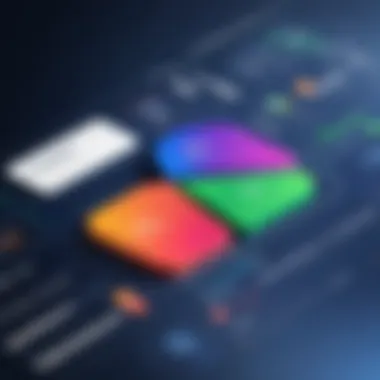

Impact on Business Efficiency
Efficiency is key in today’s competitive landscape. When QuickBooks is set up properly, it streamlines various processes. Clients can experience seamless invoicing, organized expense tracking, and efficient payroll management. These efficiencies minimize manual effort, reducing the likelihood of errors that can arise from repetitive tasks. With QuickBooks configured to fit the specific needs of a business, users can save significant amounts of time, allowing them to focus on core activities that drive growth.
In addition, productivity potential grows as users familiarize themselves with features suited to their operations. For example, businesses can automate invoice reminders and syncing bank transactions. The result is not only improved workflow but also enhanced responsiveness to customer needs.
"Proper setup is not an expense, but an investment in future success."
Consequences of Poor Setup
The repercussions of neglecting proper setup can be significant. Without a solid foundation, financial data becomes chaotic. Businesses may face discrepancies in their books, leading to inaccuracies in reporting. This could ultimately hinder management's ability to make informed decisions. Further complications may arise in compliance when tax season arrives, resulting in audits or penalties.
Moreover, poor setup can lead to wasted resources. Companies often spend more time correcting issues than focusing on strategic opportunities. This includes both financial costs and lost opportunities for growth and development.
Factors Affecting Setup Costs
Understanding the factors that influence setup costs is critical for any organization considering or currently using QuickBooks. These elements are not just details; they significantly shape the overall expenses and the return on investment. Each type of business possesses distinct characteristics that impact setup costs, and recognizing these can lead to more informed financial planning and budgeting.
Type of Business
The nature of the business being set up plays a pivotal role in determining QuickBooks setup costs. Different business types have varied financial needs and complexities. For example, a sole proprietorship with simple financial transactions will incur lower costs compared to a multinational corporation with diversified income streams and extensive financial reporting requirements.
A small retail shop might require basic features of QuickBooks to manage sales and expenses. In contrast, an enterprise in manufacturing may require advanced inventory tracking and integration with various software systems. Thus, the chosen QuickBooks solution must align with the business type to ensure that costs reflect only necessary features. Businesses should evaluate their operational needs thoroughly. This evaluation prevents overspending on features that do not serve them appropriately.
Complexity of Financial Processes
Another crucial aspect is the complexity of the financial processes involved in the business. If a company maintains intricate financial records, such as multiple accounts, varied revenue streams, or complex reporting structures, the setup cost will increase accordingly. Each added layer of complexity typically requires more robust solutions and, in many cases, professional assistance.
For instance, businesses that handle international sales may need to account for foreign currency conversion, taxation in different jurisdictions, and comprehensive reporting standards. In these scenarios, setup costs can escalate significantly. It is vital to identify the unique financial processes early in the planning phase, helping avoid unexpected expenses later.
Customization Needs
Finally, customization needs are critical when determining setup costs. Every business has its own processes, values, and customer dynamics; hence off-the-shelf QuickBooks solutions may not meet every requirement. Customizations might involve tailoring reports, integrating other software applications, or developing unique workflows within QuickBooks to match existing business operations.
Customizing the software will often lead to higher initial setup costs but can yield substantial benefits in efficiency and accuracy. Whether through in-depth consultation or tailored training arrangements, businesses should account for these potential additional costs in their overall budget.
"Customization in QuickBooks is not just a luxury; it is often a necessity that aligns the software with unique business needs."
Direct Setup Costs
Understanding direct setup costs is vital for anyone looking to implement QuickBooks into their business. These costs are the upfront expenses related to acquiring the software and services necessary to make QuickBooks functional from the beginning. A clear grasp of these costs plays a central role in budgeting and financial planning.
Software Licensing Fees
Software licensing fees represent one of the primary direct costs associated with QuickBooks setup. Depending on the version chosen, whether it be QuickBooks Online or QuickBooks Desktop, costs can vary significantly.
Typically, QuickBooks Online operates on a subscription basis, which means the ongoing nature of the fees can impact a company’s long-term budget. On the other hand, QuickBooks Desktop requires an upfront purchase, often accompanied by an optional annual renewal fee for upgrades.
Choosing the right licensing option involves assessing the unique needs of your business. Factors such as company size, complexity of financial issues, and potential growth should be considered when selecting the version you will utilize.
Consultation Services
Consultation services are another key element of direct setup costs. Expert advice during the initial setup of QuickBooks can save businesses time and frustrations in the long run.
Hiring a consultant may seem like an extra expense at first, but it can provide tailored guidance on best practices, proper configuration, and optimal workflows. This guidance is especially important for businesses with complex financial structures or specific industry requirements.
Consulting fees can vary based on the qualification and experience of the consultant. Evaluate whether an hourly rate or a flat fee model better fits your budget and needs.
Training Expenses
Training expenses are often overlooked but they are critical to the successful implementation of QuickBooks. The effectiveness of QuickBooks can be significantly diminished if users are not properly trained.
Investing in training can range from formal classroom sessions to online tutorials. Some businesses might choose to have their staff trained through third-party providers while others can utilize the training resources offered directly by Intuit, the producer of QuickBooks.
Proper training not only improves user confidence but can also enhance the accuracy of financial data entry. The overall expense associated with training can vary based on the depth of training required and the number of employees involved in the process.


"The return on investment from proper training is often realized through improved efficiency and reduced errors."
In summary, understanding direct setup costs is an essential aspect of implementing QuickBooks effectively. By carefully evaluating software licensing fees, consulting services, and training expenses, businesses can make more informed decisions that align with their long-term financial goals.
Hidden Costs to Consider
Understanding the hidden costs associated with setting up QuickBooks is essential for any business. While initial expenses may appear manageable, these additional costs can significantly impact the overall budget. Ignoring these factors could lead to financial strain or frustration later. Identifying potential hidden costs allows businesses to make better decisions. It ensures that the setup aligns with financial capabilities, thus avoiding unexpected future expenses.
Ongoing Support and Maintenance
Ongoing support and maintenance represent a considerable yet often overlooked cost in the QuickBooks setup. As businesses evolve, their software needs may change. Having access to technical support becomes essential. Maintenance ensures that the system runs smoothly and efficiently. Without it, companies might face downtimes that could disrupt operations. Furthermore, troubleshooting issues without support can lead to increased expenses. Organizations must assess their long-term requirements for support services. Many firms offer various support packages, which can add to the overall cost.
Updates and Upgrades
Regular updates and upgrades are vital for maintaining the security and functionality of QuickBooks software. These are not merely optional but necessary to protect sensitive financial data. However, the cost of these updates can be substantial. In some instances, upgrading to a newer version requires additional payments. Furthermore, organizations need to budget for time spent on training employees on the new features. This factor can lead to downtime, affecting productivity. Companies should consider these expenses in their overall budgeting for QuickBooks.
Additional Feature Add-ons
Many businesses choose specific add-ons to enhance their QuickBooks experience. While these additions can provide valuable functionalities, they also contribute to hidden costs. Each add-on may have its associated fees, which can accumulate over time. These features are designed to address unique business requirements, but not all add-ons are necessary.
Companies should assess the value against the cost of each add-on before committing. By carefully choosing enhancements, businesses can prevent overspending.
Also, some add-ons may require additional support or training, which adds another layer of expense. To manage costs effectively, businesses must prioritize the features that deliver the most benefit.
Understanding these hidden costs is crucial for a comprehensive financial plan when implementing QuickBooks. Being aware of ongoing support, updates, and feature add-ons will lead to a clearer perspective on the actual investments involved.
Comparison of Setup Costs
Understanding the comparison of setup costs is crucial for any business considering QuickBooks. The goal is to understand how different options within QuickBooks can affect both upfront and ongoing expenses. Businesses must evaluate their specific needs, budget, and expected usage. Choices, such as the type of QuickBooks software and whether to manage the setup in-house or outsource it, can significantly influence costs.
Using QuickBooks Desktop vs. Online
The decision between QuickBooks Desktop and QuickBooks Online is a vital component of setup costs. QuickBooks Desktop requires a one-time purchase, typically ranging from $200 to $600 depending on the version selected. However, users must also consider annual fees for updates and add-ons, which can add to overall expenses. In contrast, QuickBooks Online operates on a subscription basis, with prices starting around $25 per month. This model might lead to lower initial costs but could accumulate higher long-term expenses through monthly payments.
Each option presents distinct advantages.
- QuickBooks Desktop:
- QuickBooks Online:
- Offers more features in certain areas.
- Works offline, which can be beneficial in specific environments.
- Accessible from anywhere with an internet connection.
- Generally easier to use and maintain.
Ultimately, the choice depends on the business’s specific needs and how those needs influence long-term costs.
In-house vs. Outsourced Setup
Another consideration in setup costs is whether to handle the QuickBooks setup internally or to outsource it to a professional service. In-house setups might save upfront costs, but they require time, expertise, and training resources.
- In-house Setup:
- Outsourced Setup:
- Requires existing knowledge about QuickBooks.
- Staff training can be time-consuming and may lead to temporary decreased productivity.
- Offers expertise from professionals who understand the software deeply.
- Saves time and can lead to quicker implementation but comes with additional fees that should be factored into the budget.
Choosing between in-house and outsourced options involves balancing immediate costs with potential gains in efficiency and effectiveness.
Costs Across Different QuickBooks Versions
Different versions of QuickBooks provide varied features and pricing structures. It is essential to understand these differences, as they can significantly impact setup costs. Each version targets a different type of business, from freelancers to larger enterprises.
- QuickBooks Simple Start:
- QuickBooks Essentials:
- QuickBooks Plus:
- Typically between $25 and $30 per month, ideal for small operations needing basic functionalities.
- Costs between $40 and $50 monthly, adding bill management and more user access.
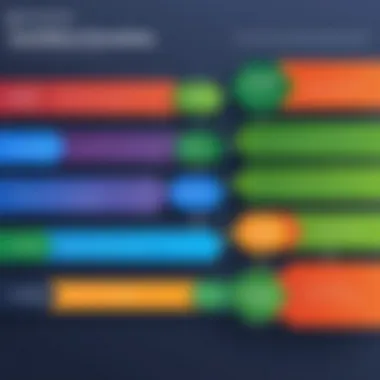
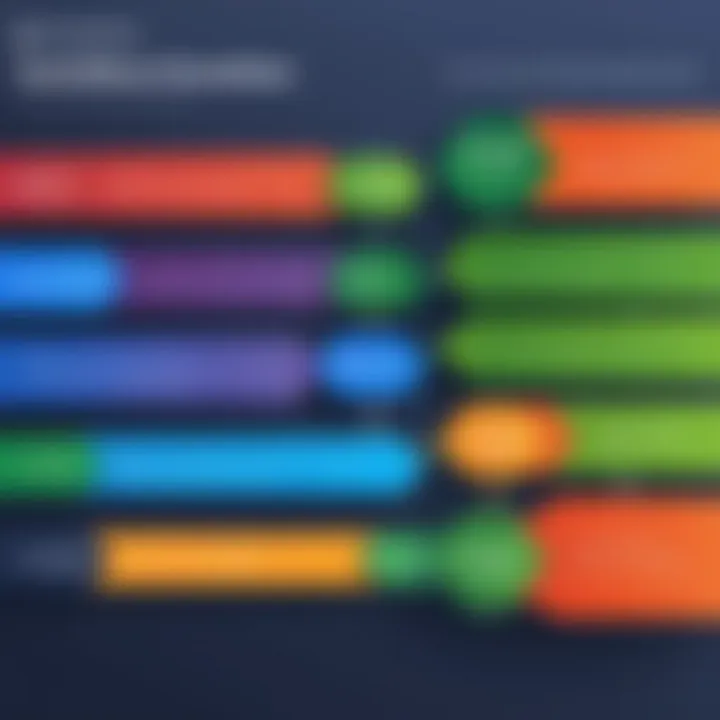
- Usually in the range of $70 per month, provides additional inventory tracking features.
Overall, businesses must carefully evaluate each version’s features against their own needs to ensure they are investing wisely. This thorough comparison underscores the importance of using QuickBooks in a way that aligns with the business's unique situation while keeping costs manageable.
Budgeting for QuickBooks Setup
Budgeting is a crucial element when it comes to setting up QuickBooks. Ensuring that you allocate the right amount of resources can mean the difference between a smooth implementation and unexpected financial strain. A well-structured budget helps businesses estimate what they will spend on both direct and hidden costs. It allows for proper planning, making it easier to adjust if needed.
Proper budgeting can help identify available resources and prioritize spending. This can be particularly beneficial for small businesses that may not have abundant funds. Moreover, by understanding the costs involved, businesses can set realistic expectations, reduce anxiety, and fully leverage QuickBooks capabilities.
Another vital benefit of budgeting is that it fosters accountability. When everyone involved knows the allocated budget, they tend to prioritize their tasks more effectively, leading to better outcomes. In case of unexpected expenses, having a clear budget framework allows teams to assess the situation promptly and decide on adjustments.
Creating a Setup Budget
Creating a setup budget involves several steps that help ensure all aspects of the QuickBooks implementation are covered. First, identify the key components that influence the overall cost. These typically include software licensing, installation fees, consultation services, training expenses, and any additional support services.
- Research Costs: Begin by researching the prices for each of these components. QuickBooks offers a variety of pricing models depending on the version and add-ons you may require.
- Include All Areas: Don’t forget to factor in hidden costs like ongoing support, maintenance, updates, and necessary add-ons. These could have significant impacts on your overall expenditure.
- Prioritize Needs: Prioritize investment by distinguishing between must-haves and nice-to-haves. This can help in drafting a budget that focuses on essential elements first.
Setting a preliminary budget is essential before the actual setup process begins. This can serve as a benchmark to track all costs and make adjustments as necessary.
Estimating Total Costs
Estimating total costs for a QuickBooks setup is more complicated than simply adding the obvious expenses. The first step is to gather quotes from various service providers for consultations, training, and support. Make sure to consider different pricing models.
Next, it is important to sum up all the direct costs identified in the budget. For example, if the software costs $400, additional training brings in another $300, and consultation services amount to $200, the initial setup could be approximately $900.
However, these numbers only reflect the surface. To get a holistic view:
- Add Hidden Costs: Include potential ongoing maintenance and support fees that may arise in the future. These costs often add up over time and can have a drastic effect on your overall financial plans.
- Plan for Contingencies: It is wise to allocate a portion of the budget for unforeseen expenses or emergencies. This will cover unexpected changes in requirements or extra support needed during implementation.
To summarize, estimating total costs for QuickBooks setup is vital for achieving financial balance. By evaluating all factors involved, businesses can better prepare themselves for the comprehensive investment in software implementation.
Potential Returns on Investment
The concept of return on investment (ROI) is essential when analyzing QuickBooks setup costs. Recognizing how much a business can gain in productivity, time, and accuracy from investing in the software framework is crucial for making informed decisions. QuickBooks can significantly enhance operations when properly set up. Making the wrong decisions during setup can lead to underutilized capabilities and wasted resources. Therefore, understanding these potential returns helps business leaders weigh their initial setup costs against the long-term benefits they can expect to see.
Efficiency Gains
Efficiency in business operations often translates to increased productivity. QuickBooks can automate various processes that would otherwise require extensive manual input. For example, generating invoices, tracking expenses, and managing payroll can all be streamlined with proper setup. When employees can spend less time on rote tasks, they can focus on more strategic objectives. As a result, the entire organization becomes more agile. Efforts towards improving efficiency should not be underestimated. Even small adjustments can yield significant improvements in overall business performance.
- Automated Processes: Integration of automated systems for invoicing and expense tracking.
- Time Management: Less time spent on manual data entry.
- Resource Allocation: Better utilization of human resources by minimizing repetitive tasks.
Time Savings
Investing in QuickBooks can also lead to substantial time savings. Time is a valuable currency in any business, and QuickBooks offers numerous tools that help save it. Through effective setup, users can access data quickly and generate reports with a few clicks.
Furthermore, with reliable integration into other business systems, QuickBooks reduces the time spent switching between software platforms. Better time management equates to quicker decision-making processes and helps avoid bottlenecks. Thus, when evaluating setup costs, it's important to consider how much time can be saved in various operations.
- Instant Data Access: Immediate access to financial information without extensive searching.
- Quick Reporting: Ability to generate financial reports efficiently.
Improved Accuracy
Accuracy in financial records is non-negotiable for any business. Mistakes can lead to compliance issues and affect decision-making. QuickBooks, with its well-structured setup, reduces human error by automating calculations and data entries. Algorithms and systematic checks assure higher accuracy levels compared to manual processes.
Improved accuracy aids in making better decisions, enables trusts with stakeholders, and supports financial integrity. Besides, having dependable data is necessary for long-term planning. Business owners should prioritize accurate setup to ensure gaining the benefits associated with this aspect.
- Error Reduction: Less likelihood of human error in financial documents.
- Regulatory Compliance: More confidence in meeting legal requirements with accurate records.
Epilogue
In this article, the discussion has been extensive, covering the nuanced elements pertaining to QuickBooks setup costs. Understanding these costs is pivotal for a business's financial health. It allows managers and owners to allocate resources effectively, ensuring they avoid unexpected expenses that may hinder operations.
The summary of key points serves as a recap of essential elements covered. In particular, the variances in setup costs influenced by factors such as business type and complexity can shape budgeting decisions. Additionally, direct costs, like software licensing and consultation services, cannot be understated. Moreover, recognizing hidden costs, including ongoing support and necessary upgrades, is crucial. An ideal setup ensures that all these factors are assessed and planned for, solidifying a foundation of financial accuracy and operational efficiency.
Summary of Key Points
- QuickBooks setup costs include both direct and indirect expenses.
- The type of business significantly impacts the setup costs.
- Customization needs can lead to unexpected expenditures.
- Ongoing support and maintenance are critical hidden costs.
- Comparing desktop and online versions helps in understanding overall cost efficiency.
Final Thoughts on Cost-Benefit Analysis
When analyzing costs in relation to benefits, it is vital to weigh the initial setup expenses against the long-term returns. The efficiency gained from proper QuickBooks implementation can offset the upfront costs. Significant returns can come from reduced manual errors, time savings, and improved financial oversight. Business owners should conduct a thorough cost-benefit analysis to ensure they make decisions that align not just with their current financial state but also with their future growth plans.







