Understanding Salesforce: Insights and Applications


Intro
Salesforce has established itself as a cornerstone in customer relationship management. This platform plays a significant role across various industries, transforming the way businesses interact with their clients. By offering a blend of tools and methodologies, Salesforce empowers organizations to drive growth and efficiency. Understanding its usage is essential for professionals aiming to leverage its capabilities to the fullest.
Overview of Software
Purpose and Use Cases
Salesforce serves as a comprehensive solution for managing customer interactions, sales pipelines, and marketing campaigns. It is widely utilized in sectors such as retail, healthcare, finance, and non-profit organizations. Businesses employ it to streamline processes, improve customer service, and enhance data analysis.
Some use cases include:
- Sales Management: Automating sales processes and tracking leads.
- Customer Service: Providing support and resolving issues efficiently.
- Marketing Automation: Streamlining email campaigns and tracking their effectiveness.
Key Features
Salesforce boasts several core features that contribute to its versatility:
- Cloud-Based Access: Enables users to access the system from anywhere with an internet connection.
- Customizable Dashboards: Tailors visual data presentations to meet user needs.
- Integration Capabilities: Connects easily with other software tools, enhancing workflow.
In-Depth Review
Performance Analysis
Salesforce's performance is notable, particularly in data processing and scalability. As businesses grow, Salesforce adapts to increased workload without compromising speed. The platform relies on a robust architecture designed to handle substantial data volumes efficiently.
Performance reports indicate a high uptime percentage, ensuring access and reliability. Users frequently highlight that the platform seamlessly integrates updates, often improving system performance based on user feedback.
User Interface and Experience
Salesforce’s user interface is designed for accessibility and ease of navigation. The layout follows standard conventions that help users identify features quickly.
A few notable aspects of the interface include:
- Intuitive Layout: Users can locate tools and information with minimal training.
- Mobile Compatibility: The mobile app offers a similar experience to the desktop version, allowing users to stay connected.
"Salesforce empowers organizations by providing comprehensive tools that transform customer relationships and drive business growth."
This overview sets the stage for further exploration of Salesforce's functionalities and practical applications in subsequent sections.
Preface to Salesforce
Salesforce represents a significant component in the technology landscape of customer relationship management. Its relevance in business cannot be overstated, as it provides tools that enable organizations to streamline their operations and foster deeper connections with customers. In this section, we will explore the underlying principles of Salesforce, its core features, and why it is a vital asset for companies looking to enhance their business operations.
What is Salesforce?
Salesforce is a cloud-based platform designed primarily for customer relationship management (CRM). It offers a suite of applications that allow businesses to manage customer data, sales processes, and marketing efforts in one unified system. By leveraging cloud technology, Salesforce ensures that users have access to real-time data from any location, fostering collaboration across teams. This flexibility is increasingly valuable in today’s remote working environment.
Core Features
Salesforce is marked by several key features that make it a powerful tool for businesses:
Customer Relationship Management
Customer Relationship Management (CRM) solutions play a crucial role in managing interactions with clients and prospects. Salesforce excels in this aspect by providing a centralized repository for storing customer information. This allows companies to track customer interactions over time, ensuring a better understanding of their needs and preferences. The key characteristic of Salesforce’s CRM is its integration capabilities. Organizations can combine data from multiple sources, enhancing data accuracy and insights. However, complexities may arise during integration, potentially necessitating further training for users.
Sales Automation
Sales Automation within Salesforce enhances the efficiency of sales processes. This feature automates repetitive tasks such as data entry, allowing sales representatives to focus on engaging with customers. A standout characteristic is the lead scoring tool, which prioritizes leads based on their likelihood to convert. This targeted approach helps the sales team to allocate their time more effectively. Despite its advantages, the dependence on automation can sometimes lead to reduced personal interaction, which some clients may prefer.
Marketing Cloud Integration
Marketing Cloud Integration is another significant feature of Salesforce. This tool provides businesses with comprehensive insights into customer behavior and preferences. It enables marketing teams to design customized campaigns that resonate with their target audience. One unique aspect of this integration is the ability to track campaign performance in real-time, which allows for quick adjustments as necessary. The major advantage here is the data-driven approach to marketing, but it can also lead to overwhelming amounts of data that need to be carefully managed and analyzed.
To understand Salesforce fully, businesses must assess their specific needs and how each of these features aligns with their goals.
Overall, the foundational elements of Salesforce present companies with the ability to optimize their customer interactions and make informed decisions based on accurate data. As we continue, we will delve deeper into the various benefits and applications of Salesforce in the modern business environment.
The Importance of Salesforce in Modern Business
Salesforce has become a critical tool for organizations aiming to optimize their operations and enhance customer relationships. The platform’s capabilities extend beyond mere customer relationship management; it is a comprehensive solution that integrates various business functions into one cohesive system. By adopting Salesforce, firms can significantly increase their operational efficiency, customer engagement, and ultimately, their revenue.
Streamlining Operations
One of the foremost advantages of Salesforce is its ability to streamline operations. With its automation tools, businesses can reduce the time spent on repetitive tasks. For instance, Salesforce allows for the automation of workflows, meaning approvals can be processed without manual intervention. This not only improves efficiency but also minimizes human error.
Additionally, Salesforce provides a centralized platform that allows different departments to share information seamlessly. This breaks down silos within an organization. Teams can access real-time data, facilitating informed decision-making. As a result, sales teams can track leads more effectively, while marketing can adjust campaigns based on current performance metrics.
"Streamlining operations is not just about saving time; it's about enhancing overall productivity and effectiveness."
Enhancing Customer Engagement
Salesforce also plays a crucial role in enhancing customer engagement. The platform offers tools for personalized communication, such as the Marketing Cloud. Companies can create targeted campaigns based on customer behavior and preferences. This allows for a more tailored customer experience, which can lead to higher satisfaction and loyalty.
Moreover, Salesforce's integration with social media platforms enables businesses to engage with customers on the channels they prefer. They can monitor feedback and respond promptly, fostering a sense of community and trust. Engaging effectively with customers leads to stronger relationships, which is essential in maintaining a competitive edge in today’s market.
Driving Revenue Growth


Finally, Salesforce is instrumental in driving revenue growth for companies. Through analytical tools available within the platform, businesses can track their performance accurately. By identifying trends and forecasting sales, organizations can make proactive adjustments to their strategies.
Salesforce also supports sales automation, allowing sales representatives to focus on closing deals rather than administrative tasks. Utilizing Salesforce’s reporting features provides insights that can uncover new opportunities for upselling and cross-selling products. Such strategic modifications can lead to a significant increase in sales figures.
Getting Started with Salesforce
Initiating your journey with Salesforce is crucial for maximizing the platform's capabilities. This section outlines essential steps to set up your Salesforce account, navigate its interface, and understand user roles. A solid foundation in these areas enhances your experience and allows you to leverage Salesforce effectively.
Setting Up a Salesforce Account
Creating a Salesforce account is the first step in accessing its wide range of features. To do this, visit the Salesforce website and choose the appropriate edition that matches your business needs. Salesforce offers various editions, including Essentials, Professional, Enterprise, and Unlimited. Each has its distinct functionalities and pricing structures.
After selecting an edition, you will be prompted to provide basic information such as your name, email address, and company details. Once your account is set up, a verification email will be sent to confirm your registration. This process is simple but critical, as it opens the door to a powerful platform designed to streamline business operations.
Navigating the Salesforce Interface
Navigating through Salesforce’s interface may seem challenging at first. However, becoming familiar with its layout can greatly increase productivity. The Salesforce interface is designed with user-friendliness in mind, allowing users to focus rather than getting lost in complexity.
Overview of Dashboard
The dashboard serves as the starting point for users. It showcases important metrics and data insights at a glance. One key characteristic of the dashboard is its customizable nature, allowing users to arrange components based on their preferences. This is beneficial as it enables users to prioritize what matters most to their operations.
A unique feature is the ability to add various widgets that visualize data, enhancing comprehension through graphs and charts. However, users must remain cautious not to overwhelm the dashboard with too much information, as it can lead to confusion.
"A well-organized dashboard can significantly improve your decision-making process and daily workflow."
Key Menu Items
Key menu items play a vital role in navigating Salesforce effectively. This functionality organizes Salesforce's various capabilities into manageable sections. The main areas include Home, Accounts, Contacts, Leads, and Opportunities, which are essential for sales and customer relationship management tasks.
A fundamental characteristic is that these menu items allow quick access to core functions. This is particularly beneficial when efficiency is necessary. The unique feature here is user customization. Users can pin frequently accessed items for easier reach—with proper configuration, this streamlining can decrease search time significantly.
However, if not organized properly, the menu can become cluttered and hard to navigate, impacting overall productivity.
User Roles and Permissions
Understanding user roles and permissions is crucial for managing access within Salesforce. Each user can be assigned a role that determines their access to data and capabilities within the system. For organizations, defining these roles is essential to protect sensitive information while ensuring the right team members have the tools they need to execute their tasks effectively.
Salesforce allows for detailed customization of permissions, which can be tailored to meet the specific needs of various organizational structures.
Customizing Salesforce for Your Business Needs
Customizing Salesforce is essential for aligning the platform with specific business requirements and workflows. This section will delve into the various methods that can enhance user experience and operational efficiency. By tailoring Salesforce to suit unique needs, organizations can maximize its potential and tailor it to fit their exact processes.
Creating Custom Objects
Custom Objects serve as a foundation for tailoring Salesforce to the specific requirements of a business. These objects allow organizations to capture unique data which not only assists in efficient data management but also enhances reporting capabilities. Creating Custom Objects can address the limitations of standard objects which may not suffice in certain scenarios. For example, a company in the manufacturing sector may require specific tracking details about parts or inventory not covered by standard Salesforce features. The flexibility in designing Custom Objects thus adapts Salesforce to handle specialized data efficiently.
Modifying Page Layouts
Page Layouts in Salesforce are crucial for determining how information is presented to users. Modifying these layouts ensures that relevant information is accessible and laid out in a user-friendly manner. Organizations can choose which fields appear on a page, their arrangement, and the visibility for different user roles. This ability to customize directly impacts user satisfaction since it can streamline workflows and eliminate clutter. Properly arranged Page Layouts minimize distractions and allow users to focus on critical tasks, which in turn improves productivity.
Utilizing Salesforce AppExchange
The Salesforce AppExchange is a pivotal resource for companies looking to expand the functionality of their Salesforce instance. Within this application marketplace, users can find numerous apps that provide ready-made solutions to various business challenges. It is important to understand how to effectively navigate this platform for best results.
Finding Relevant Apps
Finding relevant apps on the Salesforce AppExchange can significantly enhance the core functionalities of Salesforce. Users can filter applications based on categories, industry, or the specific function they serve. A key characteristic here is the extensive variety offered, ranging from customer service enhancements to advanced analytical tools. This accessibility makes it easier for businesses to adopt innovative solutions that integrate seamlessly with their current processes. However, it is vital to evaluate each app's compatibility and user reviews before implementation to ensure it meets the anticipated requirements.
Benefits of Third-Party Integrations
Third-party integrations provide immense value by connecting Salesforce with external applications. This capability expands the platform's functionality, enabling businesses to consolidate data and workflows across multiple tools. A major benefit of third-party integrations is the ability to customize workflows and reporting, leveraging existing data from different platforms. Yet, while these integrations enrich functionality, careful consideration must be applied to ensure that they do not introduce complexities that outweigh their benefits. Assessing the impact on system performance and user experience is crucial when integrating third-party applications.
"Customizing your Salesforce instance is not just about functionality, it’s about creating a systematic approach that reflects your organization's unique identity."
Customizing Salesforce involves ongoing evaluation and adjustment to fully meet the evolving needs of a business. By implementing these aspects strategically, organizations can ensure they derive maximum value from their Salesforce investment.
Salesforce Automation Tools
Salesforce automation tools are essential components of the platform that enhance efficiency and improve processes within organizations. These tools often reduce manual tasks and streamline workflow, allowing teams to focus on more strategic endeavors. By automating repetitive tasks, businesses can save time, minimize human errors, and ultimately drive higher productivity.
Workflow and Approval Processes
Workflow and approval processes in Salesforce are vital for maintaining consistency in task management. This feature enables users to automate routine tasks such as sending notifications, updating records, and triggering actions based on specific criteria. For example, when a sales lead meets certain thresholds, the system can automatically send an email alert to the assigned salesperson. This ensures that leads are promptly addressed without requiring constant manual oversight. Organizations benefit from improved response times and enhanced communication across departments, ultimately creating a more organized workflow.
Consider the following elements when implementing workflow and approval processes:
- Criteria Definition: Clearly outline conditions that must be met for workflows to trigger.
- Task Assignment: Automatically route tasks to the appropriate individuals or teams.
- Reporting: Monitor workflow efficiency through built-in reporting tools in Salesforce.
Salesforce Flow
Salesforce Flow is a powerful automation tool that enables users to create customized workflows without extensive programming knowledge. It allows for both simple and complex automation scenarios, using a visual interface. Users can design flows to collect user input, update records, or create new records, tailoring the experience to meet specific business needs.
Benefits of Salesforce Flow include:
- User-Friendly Interface: Allows for easy modifications and creations of flows without code.
- Integration: Seamlessly integrates with other Salesforce features.
- Real-Time Data Processing: Facilitates immediate response to user actions.
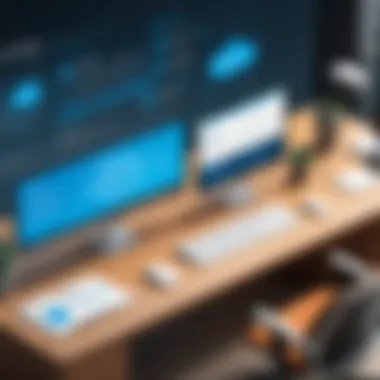

Organizations often utilize Salesforce Flow to enhance processes, such as onboarding new employees or handling customer service inquiries. By leveraging this tool, teams can significantly improve operational efficiency.
Einstein Automation
Einstein Automation brings intelligence to Salesforce automation processes. By integrating artificial intelligence, it offers predictive capabilities, helping organizations anticipate user needs and streamline interactions. Einstein can analyze user behavior and automate responses, providing a more personalized experience.
Key advantages of Einstein Automation include:
- Predictive Recommendations: Automatically suggest the next best actions for users based on historical data.
- Continuous Learning: Adapts to unique organizational patterns over time, improving efficiency.
- Simplified Workflows: Enhance customer interactions and internal processes with minimal input.
With Einstein Automation, businesses stay ahead of customer expectations and operate more fluidly within their daily activities.
"The right automation tools can transform the way businesses manage their processes, leading to increased efficiency and better customer experiences."
In summary, Salesforce automation tools such as workflow and approval processes, Salesforce Flow, and Einstein Automation play crucial roles in optimizing business operations. Leveraging these tools ensures that organizations can focus on growth and innovation while improving overall efficiency.
Salesforce Analytics and Reporting Features
In today's data-driven environment, businesses rely heavily on analytics to inform strategic decisions. Salesforce Analytics and Reporting Features provide valuable insights into customer behavior, sales trends, and performance metrics. These tools not only allow organizations to track their performance over time but also enable teams to extract actionable insights from their data. Effective analytics drive better outcomes by helping organizations make informed decisions that align with their business goals.
Creating Reports
Creating reports in Salesforce is a fundamental process that allows users to summarize data according to specific parameters. The reporting feature offers a user-friendly interface, making it easier to generate reports tailored to business needs. Users can select report types such as summary, matrix, or joined reports based on the data they want to analyze.
When creating reports, consider these elements:
- Field Selection: Choose relevant fields that align with the insights desired.
- Filters: Establish filters to narrow down the data set, focusing on what's truly important for analysis.
- Grouping: Utilize grouping options to categorize data meaningfully, making it easier to interpret results.
Reports can be saved and revisited, promoting efficiency in accessing vital information continuously. Regularly updated reports empower teams to adapt to changing trends swiftly.
Dashboard Creation
Dashboards in Salesforce serve as a visual representation of reports and key performance indicators (KPIs). They consolidate crucial metrics into one view, allowing stakeholders to assess performance at a glance. Through custom dashboards, users have the ability to monitor different aspects of their business in real-time.
Key considerations when creating dashboards include:
- Component Selection: Choose components like charts, graphs, or tables that best illustrate the data.
- Audience: Tailor dashboards for specific users or departments to convey relevant information effectively.
- Accessibility: Ensure dashboards are easily accessible to decision-makers who require this data for strategic initiatives.
Dashboards help track performance and guide organizations in making proactive decisions.
Data Visualization Tools
Data Visualization Tools within Salesforce enhance the analytical capabilities of users by transforming complex data sets into understandable visual formats. Such tools play a crucial role in identifying patterns, trends, and outliers that may otherwise go unnoticed.
Visuals like bar charts, pie charts, and line graphs make it easier to digest and communicate information.
- Integration: These tools integrate seamlessly with Salesforce’s data reporting, allowing users to build compelling visuals without extensive technical skills.
- Interactivity: They often include interactive elements, allowing users to drill down for more detailed information.
- Customization: Users can customize visuals to align with branding or specific analytical needs.
"Incorporating effective data visualization helps drive engagement and illuminate insights more clearly for better business decisions."
Overall, the analytics and reporting capabilities of Salesforce offer powerful tools for enhanced decision-making. Leveraging these features helps organizations not only to understand their past performance but also to predict future outcomes effectively.
Best Practices for Salesforce Use
Adopting Salesforce effectively involves understanding and implementing best practices. This section focuses on the vital elements essential for leveraging Salesforce to its full potential. Following best practices can optimize user experience, increase operational efficiency, and enhance overall system effectiveness. A thoughtful approach to best practices encompasses training, maintenance, and security, which directly influence user adoption and satisfaction.
User Training and Support
Training is a cornerstone of successful Salesforce adoption. Users need to grasp the platform intricacies. Companies should invest in both initial training and ongoing support. Proper training programs will equip users with the knowledge to utilize Salesforce effectively.
Key elements include:
- Customized Training Programs: Tailoring training to fit specific user roles aids comprehension. Sales teams might need different training compared to customer support.
- Creating Accessible Resources: Documentations, video tutorials, and FAQs can help users navigate challenges independently.
- Establishing Support Channels: Having dedicated personnel or forums (like reddit.com) can boost confidence among users. They should feel secure in seeking help when needed.
This approach fosters a culture of continuous learning. Strong training leads to better use of features. Statistics suggest that organizations with robust training have higher user satisfaction and system utilization.
Regular System Maintenance
Regular maintenance plays a critical role in keeping Salesforce running smoothly. Neglecting this aspect can lead to performance hiccups and data inconsistencies. Organizations must prioritize maintenance to ensure teams can work without hindrances.
Considerations for effective maintenance include:
- Scheduled System Updates: Salesforce regularly releases updates. It’s critical to stay current to benefit from performance benefits and new features.
- Data Cleanup Activities: Regularly review data quality helps eliminate duplicates and inaccuracies. Clean data drives better insights and reporting.
- Performance Monitoring: Using tools to track system performance can identify bottlenecks. Quick response to any issues is crucial for maintaining user satisfaction.
Overall, consistent maintenance supports the system's integrity and prevents potential disruptions in workflow.
Data Security and Compliance
Data security is a foremost concern in today’s digital landscape. Salesforce deals with vast amounts of sensitive data, making robust security practices essential. Organizations using Salesforce must remain vigilant in ensuring compliance with various regulations such as GDPR and HIPAA.
Key practices to ensure data security include:
- Implementing User Permissions: Limiting access to sensitive data based on roles helps protect information. This practice ensures only authorized personnel can access specific data sets.
- Regular Security Audits: Conducting periodic audits to identify vulnerabilities is recommended. Timely updates can fortify the system against potential breaches.
- Compliance Training: Educating staff about data handling is essential. They need to understand compliance obligations and data privacy risks.
Incorporating these practices creates a secure environment for Salesforce operations, thereby protecting both the organization and its clients.
"Adhering to best practices in Salesforce use significantly enhances productivity and data integrity, making it imperative for all organizations to prioritize these strategies."
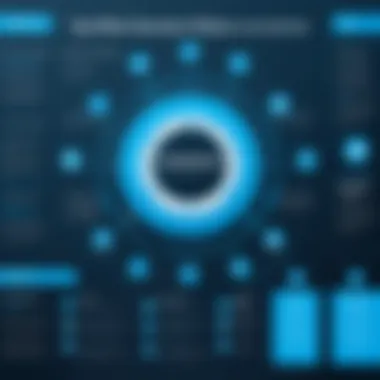

Challenges and Limitations of Salesforce
While Salesforce offers many advantages to businesses, it also presents varios challenges and limitations that users must address. Understanding these drawbacks is critical for maximizing the potential of this platform. Acknowledging the difficulties can assist organizations in developing strategies to mitigate them and fully leverage Salesforce capabilities.
Integration Issues
One significant challenge faced by many organizations is the integration of Salesforce with existing systems. Companies often run various software solutions that need to communicate with Salesforce. This can lead to complex integration processes that may not always function as intended. As a result, data silos can develop, where information remains trapped in one system rather than flowing freely across the organization.
Furthermore, integration can incur substantial costs, and prolonged implementation times can delay benefits realization. Businesses must invest time in selecting the right APIs and middleware solutions to ensure seamless data exchange. Failure to address integration issues can lead to inefficiencies and wasted resources, making it critical to plan integration strategies carefully.
Cost Implications
The financial considerations surrounding Salesforce cannot be dismissed. While Salesforce provides a robust set of tools, the costs associated with implementation, licensing, and ongoing support can add up quickly. Companies must first invest in license fees that can vary based on the number of users and features required. As organizations scale, they might find themselves needing additional licenses, leading to higher operational expenses.
Moreover, hidden costs can arise from training staff, customizing the platform, and ongoing maintenance. These financial factors may deter smaller businesses from adopting Salesforce, as they might not have the budget to sustain ongoing expenses. Organizations should conduct thorough cost-benefit analyses to weigh potential gains against these expenses before making a decision.
User Adoption Barriers
User adoption is another critical challenge within the Salesforce ecosystem. Although the platform is designed to enhance productivity, resistance from employees can stifle its effectiveness. Many users may feel overwhelmed by its wide array of features or may be hesitant to adapt to new workflows.
Effective training programs are essential to improve user familiarity with the platform. If training is insufficient, users may opt to revert to previous systems or methods, which can detract from the anticipated benefits of the new software. Additionally, organizations must foster a culture of change where employees understand the advantages of using Salesforce over legacy systems.
"User reluctance can be a significant barrier, limiting the return on investment from Salesforce."
Practical measures such as involving staff in the decision-making process and showcasing early success stories can boost morale and ease transitions. Regular feedback loops can also identify pain points early, allowing for timely adjustments to the implementation strategy.
In summary, while Salesforce is a powerful tool for business management, organizations must navigate its challenges thoughtfully. Paying close attention to integration, cost considerations, and user adoption can significantly enhance the platform's value and ensure successful outcomes.
Case Studies of Salesforce Implementation
The topic of case studies in Salesforce implementation provides crucial insights into how businesses leverage the platform effectively. This section serves to bridge theoretical knowledge with real-world applications, showing how various organizations have transformed their operations and achieved measurable results using Salesforce. In this article, we will focus on two primary elements: success stories that demonstrate effective usage of Salesforce and the lessons learned from these implementations that can guide future efforts.
Success Stories
Several companies have successfully implemented Salesforce, resulting in significant improvements in efficiency and customer satisfaction. For example, Coca-Cola integrated Salesforce to manage customer data across multiple channels. This allowed them to streamline communication and enhance customer interactions, leading to increased sales.
Another notable example is L’Oreal, which utilized Salesforce to gather customer insights and enhance their marketing strategies. By employing Salesforce’s analytics tools, they were able to segment their audience effectively and target specific demographics, resulting in a more personalized customer experience and increased ROI.
These case studies illustrate the transformative power of Salesforce in various sectors. Implementations not only aid in operational efficiency but also facilitate better decision-making through data-driven insights.
Lessons Learned
When assessing Salesforce implementations, certain lessons become apparent. First, the importance of thorough planning cannot be overstated. Organizations must understand their specific needs and how Salesforce can address them before diving headfirst into the deployment.
Another critical lesson is the significance of user training and support. Even the most powerful tools are ineffective without proper user adoption. Continuous training and engaged support systems can help employees utilize Salesforce effectively.
Additionally, the flexibility of the Salesforce platform allows for adjustments post-implementation. Companies are encouraged to monitor their performance continuously and evolve their strategies as needed. This adaptability contributes to a more successful long-term implementation.
"Incorporating user feedback after initial deployment is essential for maximizing the platform's potential."
Future Trends in Salesforce Usage
Understanding the future trends in Salesforce usage is critical for businesses aiming to stay competitive. As technology evolves, organizations must adapt their strategies to leverage new advancements. These trends reflect the ongoing changes in the landscape of customer relationship management (CRM) and the necessity for businesses to integrate innovative solutions.
The integration of advanced technologies into Salesforce enhances functionality and user experiences. This has several benefits that can be crucial to a company's operations, including increased efficiency, improved productivity, and better customer insights. Organizations can not only manage data more effectively but also ensure they are prepared for upcoming challenges.
Emerging Technologies
Emerging technologies are reshaping how Salesforce is used. Concepts like artificial intelligence, machine learning, and the Internet of Things (IoT) are becoming integral to Salesforce's operations. These technologies allow for deeper data analysis, predictive analytics, and automation of repetitive tasks.
- Artificial Intelligence: Salesforce's AI features help businesses optimize their operations. For instance, Einstein AI provides predictive lead scoring, making it easier to identify high-potential prospects.
- Machine Learning: This can continuously improve the accuracy of forecasting and analytics, leading to more informed business decisions.
- Internet of Things (IoT): By connecting devices and systems, organizations gain real-time insights, allowing for enhanced customer engagement and service.
Investing in these emerging technologies within Salesforce ensures organizations can operate more effectively and stay ahead of the curve.
Evolving Customer Expectations
Customer expectations are also evolving rapidly. Modern consumers demand personalized interactions and swift responses, which puts pressure on businesses to enhance their customer service strategies. Salesforce helps meet these needs by providing tools that allow for tailored communication based on customer behavior and preferences.
- Personalization: Using data gathered from various customer touchpoints, organizations can create highly tailored marketing campaigns.
- Real-time Engagement: Customers expect real-time interaction. Salesforce facilitates this with its automation tools and customer service solutions.
- Customer-Driven Innovation: Businesses must remain agile and constantly innovate to keep up with changing customer needs. Salesforce supports this drive by providing a flexible platform that can adapt to new trends and technologies.
The ability to adapt to evolving customer expectations is crucial for any organization looking to thrive in today's marketplace.
Culmination
In concluding this exploration of Salesforce, it is vital to reflect upon its multifaceted role in enhancing business operations. This section serves to synthesize the various insights presented throughout the article, emphasizing how Salesforce not only streamlines processes but also fosters customer engagement. More than just a tool, Salesforce integrates various functions into a cohesive platform, allowing shops and enterprises to operate with heightened efficiency.
Summary of Key Points
To encapsulate the essential elements discussed, here is a brief overview:
- Salesforce as a Core Platform: It is not merely customer relationship management (CRM) software; it encompasses sales automation, marketing integration, and advanced analytics.
- Operational Efficiency: Companies leveraging Salesforce tend to see significant improvements in workflow and overall productivity.
- User Adoption Challenges: Understanding human factors is crucial. Proper training and support structures must be established to facilitate smooth transitions.
- Integration and Customization: The ability to customize and integrate with other tools is paramount. Salesforce's AppExchange offers various applications that enhance its native functionalities.
- Future Outlook: Staying ahead of emerging technologies and shifting customer expectations is key for any business using Salesforce.
Final Thoughts on Salesforce
Salesforce represents a dynamic platform that can greatly impact organizations willing to invest time in mastering its capabilities. As we have seen, its successful use hinges on understanding both the technical components and the organizational needs.
As the landscape of business continues to evolve, Salesforce will likely transform further, adapting to new challenges and opportunities.
For professionals in IT and related fields, staying abreast of Salesforce developments is not just advisable but necessary. Salesforce provides tools that can adapt with changing trends, ensuring that businesses not only survive but thrive in competitive environments.
"Salesforce is not just about customer data; it's about building relationships and leveraging insights to facilitate growth."
In summary, whether it’s through enhanced analytics, customer engagement, or integrated solutions, the importance of Salesforce as a comprehensive business tool cannot be overstated. Its synergy of functions ensures that organizations can remain agile in today’s fast-paced market.







