Unlocking the Power of LinkedIn Sales Navigator Smart Links


Intro
LinkedIn Sales Navigator's Smart Links is a feature designed to facilitate better connections between professionals in a digital environment. This tool addresses a common challenge in sales: sharing relevant content efficiently while tracking engagement. It serves as a bridge between the network and effective sales strategies. As businesses look to leverage the power of social media platforms, understanding how to use Smart Links effectively is increasingly vital.
Professionals, particularly in the IT field, are often tasked with maximizing client engagement. Smart Links offers a streamlined approach to share information and insights. It's not just about sending a link; it’s about creating a tailored experience for potential clients. This article will explore how to optimize the use of Smart Links to improve sales outcomes and foster deeper connections.
Overview of Software
Purpose and Use Cases
Smart Links allows users to share multiple pieces of content within a single link. This is particularly useful for sales professionals who want to provide prospective clients with a comprehensive overview of services, case studies, or product information. The main purposes include:
- Content Sharing: Simplify the process of sharing multiple resources at once.
- Tracking Engagement: Gain insights into which materials resonate with potential clients.
- Tailored Deliverables: Customize links based on individual client needs or interests.
These applications cater to various situations, such as following up after meetings, sending proposals, or simply nurturing leads over time. The versatility of Smart Links makes it a valuable asset for professionals looking to enhance their sales approach.
Key Features
Several key features define Smart Links. These include:
- Link Customization: Tailor the presentation of links to fit the preferences of different clients.
- Analytics Dashboard: Track how many times the link was clicked, the specific resources accessed, and the duration of engagement with each piece.
- Integration with CRM Tools: Collaborate seamlessly with existing tools, ensuring a smooth workflow.
- Content Curation: Aggregate relevant materials to present in a cohesive format.
These features support sales professionals by providing valuable insights that inform follow-up strategies. By understanding which content engages clients, teams can refine their approach for stronger outcomes.
In-Depth Review
Performance Analysis
In terms of performance, Smart Links delivers robust analytics that drives decision-making. The tracking capabilities allow users to view engagement metrics in real time. This feedback loop is vital for sales strategies. If certain content is underperforming, it can be quickly adjusted or replaced based on the analytics provided.
These insights allow teams to identify trends and adapt strategies accordingly. For example, if a specific case study gathers significant interest, sales representatives can amplify their messaging around that topic in future communications.
User Interface and Experience
The user interface of Smart Links is designed to be intuitive. Users can easily create links without extensive training. The layout is straightforward, enabling even less tech-savvy users to navigate the functions with ease.
When creating a Smart Link, users can choose the materials they wish to include. This process is streamlined, with drag-and-drop features enhancing usability. As a result, sales teams spend less time on administrative tasks and more time on engaging with clients.
"Understanding engagement through real-time analytics is key in modern sales strategies. Smart Links enhances this by providing detailed insights that inform client interactions."
Culmination
Prologue to LinkedIn Sales Navigator
Understanding the capabilities and functionalities of LinkedIn Sales Navigator is essential for anyone aiming to enhance their sales strategies. This tool is designed specifically for professionals who wish to foster connections and drive engagement within their networks. With the increasing complexity of the sales landscape, leveraging technology is pivotal. This is where LinkedIn Sales Navigator steps in, providing a suite of advanced features tailored for sales professionals.
In particular, Smart Links play a crucial role within this framework. They not only simplify sharing content but also enable sophisticated tracking of engagement. By using these links, sales professionals can gain insights into how potential clients interact with shared materials. This becomes invaluable for tailoring future communications and refining sales tactics.
The introduction of Smart Links elevates the traditional role of LinkedIn as merely a networking platform to that of a comprehensive sales tool. This article will elucidate the intricacies of LinkedIn Sales Navigator, emphasizing the importance of Smart Links in modern sales strategies and their broader implications for businesses.
Understanding Smart Links
Understanding Smart Links is essential for leveraging LinkedIn Sales Navigator effectively. This feature is designed to bridge the gap between users and potential clients, offering tools that enhance engagement and facilitate streamlined communication. Smart Links not only improve the user experience but also allow for insightful tracking and analysis, creating a more personalized approach to sales and outreach. This section will clarify what Smart Links are and how they function, providing a solid foundation for their implementation in sales strategies.
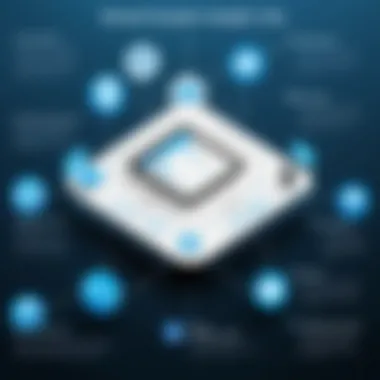

Definition of Smart Links
Smart Links are specialized URLs created within LinkedIn Sales Navigator that allow users to share content easily with their prospects. These links can direct users to specific pieces of content such as articles, documents, presentations, or any other material intended to engage the recipient. What makes Smart Links significant is their tracking capabilities, which enable users to monitor how recipients interact with the shared resources. This encompasses aspects such as times accessed, frequency, and specific sections viewed. Thus, Smart Links are not simply a method for sharing, but a comprehensive tool for gathering insights that can inform future sales approaches.
How Smart Links Work
Smart Links operate by generating a unique URL that can be customized according to the user's needs. When a user creates a Smart Link, they can specify which content to include and how it should be presented. Once the link is created, it can be sent to prospects via various communication methods — direct messaging, email, or shared through LinkedIn posts.
Upon clicking the Smart Link, recipients are taken to a carefully curated landing page where they can access the materials. This action generates valuable data. Here are key mechanics of how Smart Links function:
- Tracking Interactions: Users can see which links have been clicked and how many times, providing measurable statistics on engagement.
- Content Visibility: Each Smart Link can host multiple pieces of content in one place, allowing for a comprehensive showcase of material.
- Customization Options: Users can personalize the links to reflect their branding or specific audience interests, enhancing the connection with prospects.
In this way, Smart Links serve as a powerful tool that not only facilitates sharing but also transforms interaction data into actionable insights. By utilizing this feature, sales professionals can tailor their follow-up strategies based on recipient behavior, resulting in more effective engagements.
Benefits of Using Smart Links
Smart Links serve as a pivotal element in maximizing the effectiveness of LinkedIn Sales Navigator. Their utility stretches beyond mere sharing; they transform how sales professionals engage with prospects. Understanding these benefits is essential for any user aiming to enhance their sales processes. This section discusses the specific advantages of implementing Smart Links, focusing on tracking capabilities, engagement metrics, and streamlined communication.
Enhanced Tracking Capabilities
One of the most compelling benefits of Smart Links is their tracking capability. With Smart Links, users can gain insights into how prospects interact with shared content. This feature enables sales professionals to monitor which documents are viewed, how often they are accessed, and for how long. By understanding these metrics, users can tailor their follow-up strategies to align with the interests of potential clients.
- Real-time tracking provides immediate feedback on engagement.
- Users can see which links generate the most interest, allowing prioritization of further discussions based on data.
Leveraging analytics from Smart Links empowers sales teams to make informed decisions. They can adjust their offerings and address concerns before they become barriers. This level of engagement helps in cultivating relationships that can convert leads into clients.
Improved Engagement Metrics
Smart Links facilitate improved engagement metrics, a critical factor in any sales strategy. By providing personalized and relevant content through Smart Links, sales professionals can increase the likelihood of interaction from prospects. The ability to hyperlink various media—such as articles, videos, and demos—fosters a richer experience for users.
- The combination of diverse content formats can cater to different learning styles, enhancing the overall prospect engagement experience.
Sales efforts are maximized when prospects receive content that resonates with them. Analytics from these links help identify which types of content yield the best results. Over time, users can refine their approach based on real-world interactions. Ultimately, this leads to a more targeted strategy that aligns closely with market demands.
Streamlined Communication with Prospects
Another significant benefit of Smart Links is the enhancement of communication with prospects. By sharing a single link that encapsulates multiple resources, sales professionals can simplify their outreach efforts. Instead of sending multiple emails or messages, a Smart Link can lead to an entire portfolio of offerings.
This practice provides clarity in communication, making it easier for prospects to navigate resources. Streamlined communication reduces confusion and potential misinterpretations. This can help build trust and rapport between sales teams and their prospects.
In summary, the clear and calculated communication enabled by Smart Links allows sales professionals to focus more on relationship-building and less on logistics. The smoother the communication, the more effective the sales process becomes.
"The use of Smart Links signifies a step towards data-driven decision-making in sales, ensuring that strategies evolve based on tangible insights."
To benefit fully from Smart Links, sales professionals must recognize their potential to enhance tracking, increase engagement, and simplify communication. By understanding these elements, users can significantly impact their overall sales success.
Setting Up Smart Links
Setting up Smart Links is a critical aspect when leveraging LinkedIn Sales Navigator. Properly establishing Smart Links can significantly impact your engagement with prospects and enhance your sales processes. Smart Links serve not only as a conduit for sharing content but also as tools for tracking and analyzing interactions. This feature allows users to engage with multiple prospects simultaneously while maintaining a tailored approach. By understanding how to create and optimize these links, sales professionals can maximize their effectiveness in communication and outreach.
Creating Your First Smart Link
To create your first Smart Link in LinkedIn Sales Navigator, follow these steps:
- Log into LinkedIn Sales Navigator and navigate to the Smart Links section in the menu.
- Click on "Create New Smart Link". This button is usually prominently displayed.
- Select the content you wish to share. You can include articles, images, videos, or documents that are relevant to your target audience.
- Customize the Smart Link. Here, you might include a description that explains the value of the content.
- Set permissions. Decide who can access the link, whether it is just specific users or a broader audience.
- Generate the Smart Link. Once created, you will receive a unique URL to share.


After following these steps, the Smart Link is active and ready for distribution. It can be embedded in emails, messages, or shared directly on LinkedIn. Remember, the clarity and appeal of your content can have a direct effect on how many users engage with your link.
Customizing Smart Links for Target Audiences
Customizing Smart Links for specific target audiences is essential for effective communication and engagement. Understanding who your audience is allows you to tailor content to their needs and interests. Here are some elements to consider:
- Segment Your Audience: Define specific audience segments based on industry, role, or needs. For example, you might customize content for software developers differently than for IT managers.
- Craft Personalized Messages: Incorporate personalized notes or messages that resonate with each audience segment. This can increase the likelihood of engagement.
- Use Analytics to Adjust: Observe how different segments interact with your Smart Links. Adjust content and messaging based on these insights to improve future campaigns.
By taking these steps, sales professionals can create tailored experiences that appeal directly to the desires and pain points of various prospects, creating a deeper connection and encouraging engagement.
"The smart use of Smart Links can streamline communication and provide valuable insights for any sales team."
Ultimately, setting up Smart Links effectively requires attention to detail and an understanding of your audience. This approach can pave the way for more meaningful interactions and successful outcomes.
Integrating Smart Links into Your Sales Strategy
To harness the full potential of LinkedIn Sales Navigator, integrating Smart Links into your sales strategy is crucial. This integration is not merely an add-on feature; it forms a fundamental part of a modern sales approach tailored to the nuances of digital interaction. Smart Links enable sales professionals to centralize resources and streamline communication, which ultimately drives better engagement with prospects.
Aligning Smart Links with Sales Goals
When integrating Smart Links into your sales strategy, alignment with your specific sales goals is essential. Determine what you want to achieve with your outreach efforts. Is the goal increasing brand awareness, improving conversion rates, or nurturing leads? By having clarity on objectives, you can tailor Smart Links accordingly.
For instance, if your aim is to enhance engagement, you can create Smart Links that direct prospects to tailored landing pages with personalized content. This targeted approach allows you to track how each prospect interacts with your content and adjust your strategy based on their behavior.
Consider the following practical steps:
- Define Clear Objectives: Identify what success looks like to you.
- Personalize Content: Develop links that lead to content matching the interests of target demographics.
- Regular Review: Monitor and revise your Smart Links as necessary to ensure they align with ongoing sales goals.
By regularly assessing performance metrics tied to your sales goals, you can ensure that your use of Smart Links remains dynamic and relevant.
Utilizing Insights for Decision Making
Utilizing insights from Smart Links is critical for informed decision making. These insights provide valuable data that guide future sales strategies. The data generated from interactions with Smart Links allows sales teams to analyze what resonates with their audience.
For effective decision making, consider the following:
- Monitor Key Metrics: Track engagement metrics such as click-through rates and the time spent on linked content. These indicators reveal how well your content captures the audience’s interest.
- Segmentation Analysis: Break down data by buyer personas to understand how different segments interact with your Smart Links. This approach reveals trends that can inform future outreach.
- Feedback Loop: Use collected data to create a feedback loop, allowing sales teams to refine their approaches continuously based on results from previous campaigns.
"Sales success is rooted in understanding your customer more than your product directly."
By embracing a data-driven mindset and leveraging insights gathered from your Smart Links, you empower your sales strategy with knowledge that can significantly boost performance. In this way, integrating Smart Links into your sales strategy is not just an operational choice; it’s a strategic necessity.
Analyzing Performance with Smart Links
Understanding how to analyze performance using Smart Links is essential for users looking to enhance their sales strategies on LinkedIn. Performance analysis allows sales professionals to gauge the effectiveness of their content and interactions with potential clients. By accurately assessing how Smart Links perform, one can refine approaches and improve overall engagement. This analysis involves focusing on various elements that reveal useful insights into user behavior and engagement levels.
Key Performance Indicators to Monitor
Monitoring specific Key Performance Indicators (KPIs) is crucial to understand the success of Smart Links. These metrics provide concrete data that can guide improvements. Here are a few significant KPIs to consider:
- Click-Through Rates (CTR): This metric shows how often the Smart Link was clicked. A high CTR indicates that the link content resonates with the audience.
- Engagement Time: Assess how long viewers stay on the linked content. Longer durations often suggest that the material is valuable or interesting.
- Conversion Rates: This measures the percentage of users taking a desired action after interacting with your Smart Link. This could involve signing up for a service or downloading a resource.
- Referral Sources: Knowing where clicks are coming from can help you understand which strategies or platforms are most effective in driving engagement.
- Adobe Analytics Integration: For users integrating Smart Links with Adobe software, tracking detailed interactions allows for even more in-depth analysis.
"Utilizing the right KPIs not only provides insights but also enhances the strategy development process for sales engagement."
Adjusting Strategies Based on Data


Once performance data is collected, adjusting strategies accordingly is essential. Relying on hard data rather than assumptions empowers users to make informed decisions. Here are some considerations for adapting strategies:
- Identify Patterns: Look for trends over a certain period. For example, if there is a consistent drop in engagement at a specific time of day, it may be worth adjusting when you share your Smart Links.
- A/B Testing: Experiment with different types of content and formats for Smart Links. Test various headlines, images, or even calls to action to see what resonates more.
- Feedback Gathering: Use insights gleaned from KPIs to solicit feedback from users. Asking for direct information can provide personal perspectives that metrics might not fully capture.
- Iterate Regularly: Regularly reassess your approach, refining based on ongoing data analysis. Continuous adjustments keep strategies relevant and responsive to changing audience needs.
By focusing on these aspects, sales professionals can effectively leverage Smart Links to not only measure their performance but adjust their strategies in a way that enhances future sales efforts.
Challenges and Limitations
Understanding the challenges and limitations of LinkedIn Sales Navigator's Smart Links is essential for users who seek to maximize the benefits of this tool. While Smart Links offer numerous advantages, including enhanced tracking and engagement, they also present specific issues and constraints that users may encounter. Recognizing these challenges ensures that individuals and organizations can implement effective strategies while mitigating potential drawbacks. The importance of addressing these topics is not merely academic; practical implications on sales outcomes can be substantial.
Common Issues Users Face
When using Smart Links, users often report several common issues. These issues can hinder performance and affect overall satisfaction. Some of the most frequently mentioned problems include:
- Technical Glitches: Users may experience bugs that disrupt the link-sharing process or complicate the tracking of interactions.
- User Interface Complexity: Some users find the interface somewhat confusing, making it hard to navigate essential features.
- Limited Customization: There are constraints regarding the customization options, which can impact how well the links resonate with specific target audiences.
"The effectiveness of Smart Links fundamentally relies on how well users can leverage their features. Awareness of common issues might prevent unnecessary roadblocks."
It is imperative for professionals using Smart Links to communicate their challenges back to LinkedIn. Solutions and troubleshooting are often determined by user feedback.
Understanding the Limitations of Smart Links
Smart Links, while powerful, come with inherent limitations that should not be overlooked. Understanding these constraints can help users set realistic expectations. Here are some important considerations:
- Data Privacy Concerns: With Smart Links offering detailed tracking, users may struggle with how to balance effective tracking with data privacy. Data security regulations such as GDPR can complicate the situation.
- Access Restrictions: Some features may be limited to premium users, which can be a barrier to entry for those using lower-tier accounts.
- Integration Issues: Users may face challenges when trying to integrate Smart Links with other CRM systems or marketing tools, potentially leading to data inconsistency.
- Dependence on Internet Connectivity: Users must have a reliable internet connection for full functionality, which may not always be available.
Awareness of these limitations doesn't diminish the value of Smart Links; rather, it allows users to use this tool in a more informed manner, seeking alternatives or adjustments to counterbalance these constraints.
Future Perspectives on LinkedIn Smart Links
Understanding the future of LinkedIn Smart Links is essential for organizations and individuals that aim to stay ahead in their sales game. As the landscape of sales and marketing continues to evolve, so does the necessity for tools that enhance connectivity with potential clients. Smart Links play a significant role in this transformation, not only serving as a means to deliver relevant content but also providing valuable insights into the engagement levels of those they target.
In this section, we will explore evolving features and updates, as well as the potential impact of Smart Links on sales practices. By understanding these dimensions, professionals can adapt their strategies and harness the full potential of this LinkedIn feature.
Evolving Features and Updates
LinkedIn continuously enhances its Sales Navigator to meet the changing demands of users. The evolution of Smart Links represents a key aspect of these updates. Some potential features that may emerge include:
- Enhanced Analytics: Future updates may focus on providing more advanced analytical tools for users. An increased depth of insights would make it easier to track and interpret user interactions with Smart Links.
- Integration with Other Tools: There may be future integration possibilities with other platforms, such as CRM systems. This would allow for better synchronization of data and improve sales workflows.
- Customization Options: New updates might provide users with deeper customization options for Smart Links. Tailored content would better suit target audiences, increasing the likelihood of engagement.
These evolving features will help professionals leverage Smart Links more effectively, enhancing their overall sales strategies.
Potential Impact on Sales Practices
The impact of LinkedIn Smart Links on sales practices cannot be understated. As users become more familiar with the tool, the following changes in sales strategies may occur:
- Data-Driven Decision Making: Smart Links provide crucial data regarding what content resonates with clients. This information can inform future sales approaches and content creation efforts.
- Shift Towards Personalized Communication: As professionals recognize the need for personalization, using Smart Links can shape more relevant discussions with prospects. This change promotes a more client-centered approach rather than a one-size-fits-all message.
- Efficiency in Lead Nurturing: Smart Links can streamline the lead nurturing process by allowing sales professionals to track the engagement and interests of prospects easily. This will enable targeted follow-ups based on actual behavior rather than assumptions.
Ultimately, embracing these potential impacts can significantly elevate the effectiveness of sales strategies, leading to deeper relationships with clients and improved sales outcomes.
Closure
In the landscape of modern sales strategies, LinkedIn Sales Navigator's Smart Links serve as a critical tool for enhancing communication and engagement with potential clients. The importance of Smart Links in this context cannot be understated, as they bridge traditional sales approaches with digital efficiency. This feature enables sales professionals to track interactions with shared content, providing insights that are invaluable for tailoring follow-up approaches.
Summarizing the Importance of Smart Links
The core of Smart Links lies in their capacity to track user engagement and provide rich analytics. Salespeople can gain a deeper understanding of how prospects interact with shared resources, such as articles, videos, or presentations. This information allows for a more nuanced approach to lead nurturing, as insights derived from engagement data can inform future communication strategies.
- Enhanced Tracking: Each time a recipient interacts with a Smart Link, analytics become available. Sales professionals can see which content resonates most and at what stage potential clients are in their decision-making process.
- Improved Personalization: Armed with data, sellers can tailor their messaging. For instance, if a prospect spends considerable time on a particular piece of content, it indicates a specific interest area, enabling a more focused follow-up.
- Efficient Resource Sharing: Smart Links centralize the sharing of important resources, making it easier to send relevant content without overwhelming prospects with multiple attachments or links.
In summary, Smart Links represent a fusion of ease, insight, and effectiveness. Sales professionals who leverage this tool can anticipate client needs more accurately and build stronger relationships. As the sales environment continues to evolve, embracing Smart Links becomes an integral part of any successful sales strategy.







