VMware vs Parallels: Detailed Comparison for Users
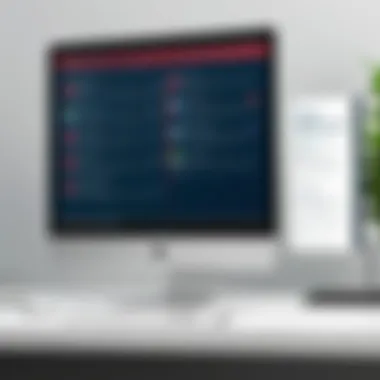

Intro
In today’s digital landscape, virtualization plays a crucial role. It allows users to run multiple operating systems on a single machine, optimizing hardware resources and enhancing productivity. Among the leading solutions in this arena, VMware and Parallels stand out. Each platform caters to different needs and user preferences, making it essential to examine them closely.
Both VMware and Parallels offer robust virtualization features. This article aims to present a thorough comparison of these two platforms, focusing on their unique offerings. Whether you are a developer, a professional in IT, or merely a technology enthusiast, understanding the nuances of each option can guide you in selecting the best solution for your specific needs.
Overview of Software
Purpose and Use Cases
VMware and Parallels serve similar purposes but target distinct user bases. VMware tends to appeal more to enterprise environments. It provides extensive management features and scalability, which is suitable for larger organizations. Conversely, Parallels is known for its user-friendly design and is favored by individual users and small businesses. Its ease of use allows casual users to operate various systems without a steep learning curve.
Here are some common use cases for each:
- VMware: Ideal for enterprise applications, server virtualization, and testing environments.
- Parallels: Excellent for running Windows applications on Mac, software development, and casual testing.
Key Features
When comparing VMware and Parallels, several key features deserve attention:
- Compatibility: VMware provides a wider range of OS support, including various Linux distributions. Parallels focuses primarily on macOS and Windows.
- Snapshots: Both platforms allow users to take snapshots of their virtual machines. VMware offers advanced snapshot management tools, while Parallels provides basic functionality.
- Integration: Parallels integrates well with macOS, allowing seamless access to files between the host and virtual machines.
- Resource Allocation: VMware offers more detailed control over virtual machine resources.
In-Depth Review
Performance Analysis
Performance is a critical aspect when selecting a virtualization platform. VMware is known for its high performance in enterprise settings. It can handle many virtual machines efficiently, making it suitable for server environments.
On the other side, Parallels shines in personal use, particularly when running Windows applications on macOS. It is optimized for speed and works well without significant slowdowns. Users often report a pleasant experience with the program's responsiveness and overall stability.
User Interface and Experience
User experience varies significantly between VMware and Parallels. Parallels boasts an intuitive interface. It's geared towards users who may not have technical backgrounds. The learning curve is minimal, making it accessible for everyone.
VMware’s interface might seem complex at first. However, it offers a wealth of options for advanced users. The depth of customization is a double-edged sword, appealing to experts while potentially overwhelming casual users.
"Choosing the right virtualization platform ultimately depends on your specific requirements and skill level."
In summary, VMware and Parallels each present distinct advantages. Users should carefully consider their particular scenarios to make an informed decision.
Prologue to Virtualization
Virtualization is a technology that allows users to create multiple simulated environments or dedicated resources from a single, physical hardware system. This capability is significant in a variety of contexts, particularly in IT infrastructures, software development, and testing environments. Virtualization provides several benfits, such as resource optimization, cost reduction, and enhanced flexibility.
One of the core elements of virtualization is the ability to run different operating systems on a single machine. This is particularly advantageous for software developers, IT professionals, and students who may need to test applications across various platforms without the need for multiple physical devices. Moreover, virtualization reduces hardware costs, as a single physical server can run multiple virtual machines.
In this article, we will explore different aspects of virtualization, specifically focusing on two leading platforms: VMware and Parallels. Both of these solutions offer a range of features and cater to different use cases. Understanding the nuances of each platform can help users make informed decisions based on their unique needs.
When discussing the importance of virtualization, it is also vital to consider its role in disaster recovery and backup solutions. Virtualization can simplify the process of maintaining and restoring systems, thus ensuring business continuity. Additionally, organizations can leverage virtualization to improve their scalability and resource management, adapting to changes in demand without lengthy hardware procurement processes.
"Virtualization allows for better utilization of hardware resources, providing significant cost savings and flexibility in IT environments."
Overview of VMware
VMware has positioned itself as a key player in the virtualization market. Its significance extends beyond simple software offerings; it intertwines with enterprise-level IT solutions, playing a critical role in current technology infrastructure. As organizations continue to leverage virtualization for efficiency, scalability, and cost reduction, understanding VMware’s contributions becomes essential.
In this section, we will delve into VMware's history, core features, and supported operating systems. Through these aspects, readers will gain insights into how VMware aligns with the needs of various users, including system administrators, software developers, and IT professionals.
History and Development
VMware was founded in 1998 and pioneered the concept of virtual machines on x86 architecture. This was a major step forward in virtualization technology. Early adoption of VMware Workstation allowed developers to create multiple operating systems on a single hardware unit. Over the years, VMware expanded its offerings to include products like VMware ESXi, which provides virtualization for server environments.
Significant milestones include the release of VMware vSphere, which enhanced data center virtualization and management capabilities. Today, VMware continues to innovate with solutions addressing cloud management, container orchestration, and network virtualization, demonstrating adaptability in a fast-evolving technology landscape.
Core Features
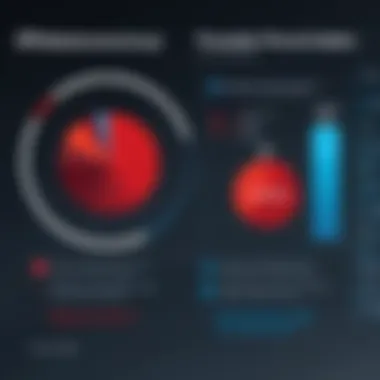
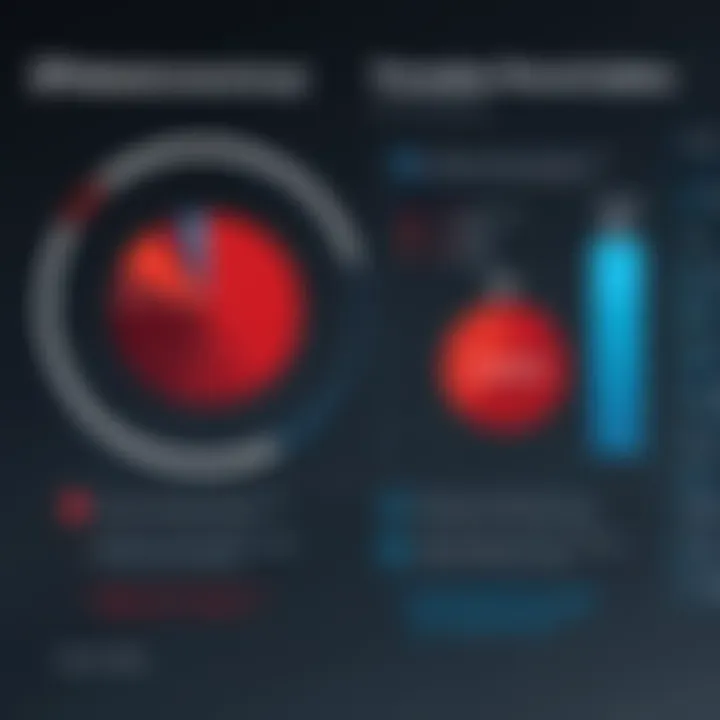
VMware is rich in features that cater to both small and large-scale environments. Some of the critical features include:
- Virtual Machine Management: Users can easily create and manage multiple virtual machines, optimizing hardware use.
- Snapshot and Cloning: This allows users to capture the state of a VM, enabling quick recovery or duplication for testing purposes.
- Resource Allocation: VMware dynamically allocates CPU and memory resources based on current load, maximizing efficiency.
- High Availability and Disaster Recovery: With built-in solutions for failover, VMware ensures continuous service in case of hardware failure.
- Support for Advanced Networking: VMware allows users to integrate advanced networking capabilities, including virtual switches and distributed switches for better network management.
These features showcase VMware’s focus on providing robust solutions tailored to the complexities of modern IT environments.
Supported Operating Systems
VMware provides broad support for various operating systems, making it a versatile tool. The notable features include:
- Windows Support: VMware products support multiple versions of Windows, allowing users to run legacy applications seamlessly.
- Linux Compatibility: Most Linux distributions are compatible with VMware, increasing flexibility for Linux-centric operations.
- macOS Options: Although direct support is not as robust as for Windows, solutions exist for running macOS in a virtual environment, primarily targeting developers.
Overall, VMware’s support for various operating systems allows for significant cross-platform functionality. This capability appeals to diverse professionals in different sectors, thus reinforcing its user base.
"VMware stands out not only for its technology but also for the community and resources it offers its users."
Overview of Parallels
Understanding Parallels is vital to appreciate its position within the virtualization landscape. Parallels is a solution developed primarily to facilitate seamless integration of macOS and Windows environments. Users often seek Parallels for its robust performance and its ability to run Windows applications on Mac without the need for rebooting the system. This is particularly advantageous for users who rely on software exclusive to one operating system while still wanting the benefits of the other.
History and Development
Parallels started as a product designed to allow virtualization on Macintosh systems. It gained traction since its release in 2006, evolving continuously to meet the needs of technology users. Initially, it became popular for its straightforward approach to virtual machines. Updates to the software have consistently focused on user experience and performance enhancements. The development team behind Parallels has responded to user feedback, refining features and improving compatibility with various software applications. The introduction of products like Parallels Desktop showcases this commitment to innovation and user-centric design.
Core Features
Parallels has a variety of important features that distinguish it from competitors. Some of these include:
- One-Click Integration: Users can easily run Windows applications alongside macOS applications without switching contexts.
- Performance Optimization: Parallels continuously enhances processing speeds, memory management, and GPU resources, which is beneficial for demanding applications like games.
- Coherence Mode: This allows users to run Windows applications in a Mac-like environment, making the user experience more fluid and less disruptive.
- Snapshot Feature: The ability to take snapshots of the virtual machine state permits easy recovery from issues.
- Cloud Integration: Supports services like OneDrive and Google Drive, improving access to files across both operating systems.
Supported Operating Systems
Parallels supports a range of operating systems, focusing primarily on enabling the running of Windows on macOS systems. Recent versions allow users to install Windows 10, Windows 11, and a full suite of Linux distributions. This flexibility is particularly valuable in educational and professional settings where diverse applications may be required. Additionally, the compatibility with gaming systems has increased the appeal of Parallels among gamers who seek to play Windows-exclusive titles on Mac devices.
"Parallels Desktop has redefined how users interact with different operating systems, making what was once cumbersome tools into seamless functionality."
Key Comparisons
In evaluating VMware and Parallels, a clear comprehension of key comparisons is vital. This section draws attention to pivotal aspects that shape the user experience and the performance of each virtualization platform. By dissecting the strengths and weaknesses, users can make a more informed choice suited to their specific needs. Factors such as performance, user interface, and integration capabilities are foundational in understanding which software would excel in particular scenarios.
Performance Analysis
Performance is often the defining element when selecting a virtualization platform. Both VMware and Parallels exhibit solid performance benchmarks, yet they cater to different user bases and applications. VMware, known for its robustness, often leads in enterprise environments where comprehensive resource management is crucial. This platform is built for handling extensive workloads and ensuring stability throughout. In contrast, Parallels optimizes performance for Mac users, providing tailored experience for running Windows applications seamlessly.
Several aspects contribute to the performance analysis:
- Resource Allocation: VMware provides extensive options for managing CPU and memory, which is essential for resource-intensive applications. It can allocate resources dynamically, enhancing performance.
- Speed of Virtual Machines: Parallels often achieves faster boot times, making it suitable for users seeking efficiency in daily tasks. This speed can be advantageous in casual settings or for game-related applications.
- Graphics Performance: For users interested in gaming or graphic design, the differences become even clearer. Parallels supports DirectX and OpenGL, providing better graphics rendering compared to VMware in specific use-cases.
User Interface and Usability
User interface and usability significantly influence the overall experience for end-users. Here, VMware and Parallels diverge in their approaches. VMware tends to prioritize functionality over aesthetics, which might best serve power users familiar with its detailed configurations. Some may find the interface more complex, but it offers an exhaustive suite of tools.
Conversely, Parallels emphasizes a user-friendly interface. This approach is particularly beneficial for less technical users. The intuitive design allows them to quickly set up their virtual machines without diving deep into configurations. The drag-and-drop features between host and guest machines enhance the overall experience.
- Ease of Setup: Getting started is easier on Parallels, while VMware requires a deeper understanding of virtualization principles.
- Accessibility of Features: VMware's interface is powerful but can seem overwhelming. Parallels has a more streamlined design, promoting better accessibility.
Integration Capabilities
Integration is another key area of comparison. Both platforms offer significant integration capabilities, but their focuses differ. VMware excels in enterprise integration, with extensive API support and compatibility with various cloud services. This makes it ideal for environments where connectivity to other services is crucial.
On the other hand, Parallels shines in integrating with Mac environments. This enables seamless operation between MacOS and Windows software, appealing to users who require cross-platform functionality.
Important points regarding integration capabilities include:
- Cross-Platform Compatibility: This is a strong suit for Parallels, allowing users to run Windows applications on Mac smoothly.
- Cloud Services: VMware integrates well with platforms like Amazon Web Services and Microsoft Azure, appealing to businesses looking to extend their infrastructure.


"Selection between these platforms should stem from understanding specific use cases and how they align with the integration capabilities of each solution."
In summary, these key comparisons reflect how VMware and Parallels serve diverse needs and expectations. Their differing strengths highlight the essential factors to consider when choosing a virtualization platform.
Pricing Models
Understanding the pricing models of VMware and Parallels is essential for anyone considering these virtualization platforms. The cost associated with each software can significantly impact decision-making, especially for businesses operating on limited budgets. It is crucial to examine not only the upfront costs but also the ongoing expenses that come with licensing, maintenance, and updates. Moreover, both platforms offer different pricing structures that cater to various usage scenarios, which can make one more appealing than the other depending on specific needs.
In this section, we will explore the distinct pricing strategies employed by VMware and Parallels. This analysis will help developers, IT professionals, and students alike understand how the pricing can influence their choice between these two products. Let's delve deeper into each platform’s pricing structure.
VMware Pricing Structure
VMware adopts a tiered pricing model that allows clients to select according to their requirements. VMware Workstation Pro is priced at approximately $249, while the upgrade costs around $149. Enterprise solutions, such as VMware vSphere, can reach into thousands of dollars depending on the features required. Additionally, VMware offers a subscription service known as VMware Cloud, which charges based on resource consumption. This can either be more cost-effective or expensive depending on usage patterns.
One significant aspect of VMware’s pricing is the emphasis on scalability. Organizations can start with basic features and expand capabilities as their needs grow. This model allows firms to invest gradually, making it suitable for startups and small businesses. Furthermore, VMware often provides discounts for educational institutions and bulk licensing for enterprises. Overall, while upfront costs can be high, the long-term benefits of purchasing VMware software may justify the initial investment.
Parallels Pricing Structure
Parallels adopts a straightforward subscription-based model. Their flagship product, Parallels Desktop, offers multiple tiers.
- Standard Edition: Approximately $99.99 per year
- Pro Edition: Around $99.99 annually, designed for developers and power users
- Business Edition: $99.99 per license per year, with additional features for team management
Also, Parallels frequently provides discounts for first-time buyers and multiple licenses. This model allows users to access the latest features and updates without significant additional costs or upfront fees.
One advantage of selecting Parallels is its cost efficiency, especially for users who need virtualization mainly for personal use or Mac compatibility. The relatively low entry price makes it an attractive choice for casual users and students who wish to run Windows applications on their Mac systems without investing heavily.
Use Cases for VMware
Understanding the specific use cases for VMware can help users appriciate its strengths in various work environments. VMware has become a prominent player in the virtualization sector, thanks to its versatile applications in both enterprise solutions and development settings. This section will explore how VMware's distinct features benefit different types of users, highlighting significant elements, benefits, and considerations.
Enterprise Applications
VMware is often the go-to choice for enterprise-level solutions due to its reliable infrastructure. Organizations that require extensive data processing or complex application virtualization rely on VMware for stability and scalability.
One of the key benefits of using VMware in enterprise settings is its emphasis on security. With features such as VM encryption and secure remote access, businesses can ensure that sensitive data remains protected. Moreover, VMware's ability to manage multiple environments through a single interface significantly streamlines operations.
When it comes to deployment, VMware offers various models suited for larger organizations, such as VMware vSphere. This model allows for the effective management of virtual machines, benefiting teams that require robust performance and high availability. A common consideration when using VMware for enterprise applications is the need for adequate system requirements. Businesses must ensure they have the necessary hardware and infrastructure to support VMware's operations effectively.
Development and Testing Environments
Another prevalent use case for VMware is in development and testing environments. Developers need to test applications in various settings without risking their primary systems. Here, VMware shines, providing an environment that caters to multiple operating systems and configurations.
With VMware, developers can create multiple virtual machines, each running different operating systems. This function allows for a comprehensive testing process, ensuring that software performs optimally across platforms. For example, using VMware Workstation, developers can run Linux, Windows, and more simultaneously. This capability eliminates the problem of needing separate physical devices, promoting resource efficiency.
In addition to flexibility, VMware's snapshot feature enables developers to save the state of their virtual machines. This allows for easy rollbacks when testing goes awry, facilitating a productive workflow. A consideration for developers utilizing VMware is the initial learning curve associated with the platform. Embracing its numerous functionalities requires time and investment but often yields significant benefits in testing outcomes.
Using VMware ensures that applications are tested in a safe, controllable environment where performance can be validated without compromising the host system security.
In summary, VMware supports a variety of use cases, particularly in the realms of enterprise applications and development environments. Understanding these use cases can assist users in harnessing the full potential of the platform according to their specific requirements.
Use Cases for Parallels
When considering virtualization solutions, understanding the specific use cases for Parallels becomes essential. This platform caters mainly to Mac users and offers unique benefits that are worth exploring. Its design combines power and simplicity, making it suitable for various scenarios. Evaluating these use cases helps potential users identify whether Parallels aligns with their requirements.
Mac Users and Cross-Platform Compatibility
Parallels excels in enabling Mac users to run Windows applications seamlessly alongside their native macOS environment. This cross-platform compatibility significantly enhances productivity for those who rely on both operating systems. With Parallels, users can switch between macOS and Windows applications without frustration. For instance, one can run Microsoft Office on Windows while keeping their macOS apps open at the same time.
The setup process is straightforward. Users can easily install Windows as a virtual machine from within Parallels. This simplicity makes it an attractive option for non-technical users who might feel overwhelmed by other virtualization solutions. Moreover, by utilizing OpenGL and DirectX capabilities, Parallels ensures a smooth operation for various applications, including creative software and tools that require high performance.
Cross-platform compatibility also includes integration with cloud services. Parallels provides a strong connection to services like OneDrive and Google Drive. Users can access files stored in these services from either macOS or Windows, ensuring that critical documents are never out of reach.
In essence, Parallels not only simplifies Windows usage on Mac computers but also enhances the overall user experience with its seamless integration capabilities.
Gaming and Graphics Performance


Another important use case for Parallels lies in gaming and graphics performance. Gamers looking to play Windows games on their Mac often face challenges due to system limitations or compatibility issues. Parallels addresses these concerns effectively. The software incorporates features designed to optimize graphics and deliver an enjoyable gaming experience.
Performance testing showcases how Parallels takes advantage of the latest hardware acceleration technologies. This makes it capable of handling demanding games that require substantial processing power. Parallels supports high-resolution displays and provides the necessary tools for optimizing game settings, contributing to a smoother gaming experience.
Moreover, users can leverage the platform’s feature called Coherence Mode. This allows games to run directly on the Mac desktop as if they were native applications. This not only enhances graphics performance but also provides convenience for gamers who dislike switching back and forth between operating systems.
While it's crucial to manage user expectations, Parallels generally performs well for many popular game titles. Compatibility with gaming peripherals also supports an engaging experience that some competing solutions may not offer.
Customer Support and Community Resources
The effectiveness of customer support and community resources is a critical consideration when choosing between VMware and Parallels. Users need access to timely help and reliable information to effectively troubleshoot problems and maximize the use of their virtualization software. In the fast-paced world of technology, having support options that increase productivity and minimize downtime is invaluable. The resources available from both platforms can differ significantly in terms of quality and accessibility. Understanding these factors helps users make informed decisions about which virtualization solution best meets their needs.
Support for VMware Users
VMware offers a variety of support options tailored to different types of users. One of the notable aspects is the extensive knowledge base that VMware maintains, providing articles, documentation, and troubleshooting guides. This resource is particularly beneficial for IT professionals and developers who require detailed technical information.
Additionally, VMware provides several support plans, ranging from basic to premium, allowing organizations to choose a level of service that suits their operational requirements. Users in need of urgent assistance can benefit from 24/7 support in the premium tiers, which is critical for businesses that depend on virtualization technology for their operations.
The VMware community forum is another noteworthy resource. It allows users to ask questions, share experiences, and learn from each other. The community can be a valuable asset for users seeking practical advice or workarounds that might not be documented officially.
Support for Parallels Users
On the other hand, Parallels also offers support through several avenues. The support team is recognized for its responsiveness and helpfulness. Like VMware, Parallels has an online knowledge base offering articles, FAQs, and guides, which cater to various user levels, from beginners to advanced.
Parallels provides a support subscription, ensuring users have access to updates and technical support. The community forum for Parallels users is an active space where users can discuss issues and solutions. However, it may not be as extensive as VMware's community, which could affect the breadth of support available.
In terms of social media presence, Parallels actively engages with its users on platforms like Facebook and Reddit, where users can get quick answers or find out about new features and updates. Leveraging these community-driven resources often helps users navigate challenges more effectively.
"Having excellent support resources can greatly enhance the user experience, making it easier to overcome hurdles during virtualization tasks."
In summary, both VMware and Parallels provide customer support and community resources that appeal to different segments of users. It is vital for potential users to weigh these options against their specific requirements for technical assistance and community support.
Future Developments
Understanding future developments in virtualization is crucial for users who rely on VMware and Parallels. This section discusses emerging trends and offers predictions for both platforms. As the world rapidly evolves technologically, virtualization continues to play a pivotal role in IT infrastructure. Innovations can enhance performance, improve user experience, and expand capabilities.
Emerging Trends in Virtualization
Several trends are reshaping how virtualization operates. These trends offer valuable insights for users who want to stay ahead in this field.
- Cloud Integration: Increasingly, virtualization is moving towards cloud-based solutions. This allows users to access resources on-demand, enhancing flexibility and reducing costs.
- Containerization: Technologies like Docker and Kubernetes are transforming the landscape. They simplify application deployment and management, making environments more scalable and efficient.
- AI and Machine Learning: These technologies are now being integrated into virtualization platforms. Automation of resource allocation and load management is expected to improve performance significantly, making systems more responsive.
- Security Enhancements: As cyber threats rise, both VMware and Parallels are focusing on strengthening security protocols. Expect more robust security features in future updates that protect user data effectively.
- Edge Computing: With the growing need for processing data closer to the source, edge computing is gaining traction. This approach can minimize latency and optimize resource usage, providing a competitive advantage.
Predictions for VMware and Parallels
The evolution of virtualization will likely bring distinct changes for VMware and Parallels. As technology progresses, each platform will adapt uniquely.
- VMware: This platform is anticipated to continue its focus on enterprise solutions, making it more appealing for larger organizations. Adjustments in pricing structure may occur as they adapt to market changes and expand cloud services. Additionally, users can expect VMware to integrate more AI functionalities to streamline operations.
- Parallels: On the other hand, Parallels will likely enhance its offerings for Mac users. Innovations may center around improving cross-platform usability and graphics performance. The gaming sector could also see significant advancements, capturing a broader audience by delivering better 3D performance and graphics fidelity.
Future developments in virtualization will shape how users interact with technology across various sectors. Staying informed about these changes is key for making educated decisions.
The End
The conclusion of this article carries significant weight in understanding the broader context of virtualization technologies, specifically comparing VMware and Parallels. The virtualization market continues to evolve, and professionals across various sectors increasingly rely on these platforms for their operational needs. Thus, synthesizing insights from this comparison not only aids in determining the most suitable software but also illuminates the ongoing development trajectories of each offering.
Key elements addressed throughout this analysis include performance metrics, core features, and pricing models. These components not only highlight the strengths and weaknesses of VMware and Parallels but also offer users clear criteria on which to base their decisions. Moreover, considering user-specific contexts, such as hardware compatibility and application requirements, becomes crucial.
As the technology landscape changes, understanding these platforms’ future directions and enhancements provides users with foresight. It allows organizations and individuals to strategize their investments in virtualization technology. Therefore, the insights discussed here support informed decision-making as users choose between VMware and Parallels for their virtualization strategies.
Final Thoughts
In a rapidly changing technological climate, choices surrounding virtualization software must be based on a detailed understanding of each option's capabilities. VMware is known for its robust architecture and enterprise-grade features, while Parallels excels in user-friendliness and Mac compatibility. Both platforms offer unique advantages which cater to different needs, and recognizing these distinctions is vital.
Regarding performance, it is important to regularly evaluate the effectiveness of these solutions against set benchmarks. Users should not underestimate the potential of either platform based on hearsay but should instead rely on empirical evidence and performance metrics relevant to their specific applications.
Furthermore, the community support available for both VMware and Parallels varies. Engaging with forums on platforms like Reddit can provide additional insights as users share real-world experiences with these tools. This continued dialogue can assist in refining user understanding.
Recommendations for Users
For users seeking virtualization solutions, consider the following recommendations:
- Analyze Your Needs: Identify whether you need enterprise-level features or simplified usability for casual applications. Your specific requirements will guide your choice.
- Evaluate Hardware Compatibility: Check if your current setup is more aligned with one platform than the other, particularly if you are a Mac user.
- Utilize Trial Versions: Both VMware and Parallels offer trial periods to test their functionalities. Spend time experimenting with both environments to gauge which meets your expectations.
- Stay Updated: Keep an eye on future developments in both platforms. Follow their official communications and user community discussions for the latest insights.
- Consider Long-term Costs: Evaluate the pricing structures of both VMware and Parallels beyond initial acquisition costs. Licensing models may have recurring expenses that influence your overall decision.







