Zoho vs HubSpot: In-Depth Comparative Analysis
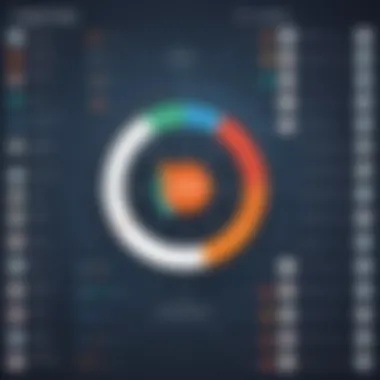

Intro
In the world of customer relationship management and marketing automation, Zoho and HubSpot stand as two prominent players. Both platforms offer a wide array of features tailored to enhance business operations and improve customer engagement. This comparative analysis seeks to illuminate the similarities and differences between these software solutions. By doing so, we hope to assist professionals, students, and developers in evaluating which tool aligns best with their needs.
Overview of Software
Purpose and Use Cases
Zoho is a versatile platform that caters to small and medium-sized enterprises. It offers a suite of applications aimed at various business functions. From sales and marketing to customer support and project management, Zoho’s ecosystem enables businesses to manage multiple facets through one interface.
In contrast, HubSpot primarily targets inbound marketing and sales processes. Its design facilitates lead generation and customer engagement through an efficient content management system. Primarily loved by marketers, HubSpot's functionality aligns with organizations aiming to enhance their visibility and interaction with customers.
Key Features
Both Zoho and HubSpot provide extensive features to their users. However, the specifics differ in their application:
Zoho Features:
- Customer Relationship Management (CRM)
- Email Marketing and Automation
- Project Management Tools
- Reporting and Analytics
- Integration with third-party apps
HubSpot Features:
- Marketing Hub for inbound campaigns
- CRM to track customer interactions
- Content Management System (CMS) for optimized web presence
- Analytics and Reporting tools
- Social Media Management
In-Depth Review
Performance Analysis
In terms of performance, Zoho can handle a wide range of business activities without compromising speed. Its cloud-based infrastructure supports seamless scalability, making it suitable for growing enterprises. However, some users have noted that its bulk of features might lead to complexities in usage at times.
On the other hand, HubSpot is celebrated for its intuitive performance. Its user-friendly interface reduces the learning curve for new users. The speed of operation is commendable, ensuring that marketing campaigns and sales processes are executed efficiently. However, HubSpot may require additional resources for small businesses to truly maximize its capabilities.
User Interface and Experience
User experience can be a deciding factor in software selection. Zoho employs a more feature-rich interface, which may be overwhelming for novices. However, it affords users the customization options that complex business operations demand.
Conversely, HubSpot prides itself on a streamlined interface. The navigation is clean and user-friendly. This makes HubSpot an attractive option for teams seeking to get started quickly without extensive training.
"The choice between Zoho and HubSpot often depends on the specific needs of the business, particularly in terms of functionality and ease of use."
The End
Foreword
The comparison of software platforms in the realms of customer relationship management and marketing automation is vital for businesses today. With various options available, choosing the right tool can greatly affect productivity, customer engagement, and overall success. Zoho and HubSpot emerge as two prominent contenders in this landscape, each offering unique features and benefits.
This article aims to provide a thorough examination of these platforms, highlighting their strengths and weaknesses in various dimensions like functionalities, usability, pricing, and integration capabilities. Beyond just initial impressions, it will delve into user experiences, case studies, and real-world applications, opening the readers' eyes to the deeper implications of their choices.
The distinctions in target audiences and the specific business needs that each platform addresses will be crucial for readers looking to make informed decisions. Thus, examining Zoho and HubSpot in detail is not merely an academic exercise but a practical necessity for software developers, IT professionals, and students who are navigating these options.
Purpose of Comparison
The necessity for this comparison lies in the diverse functionalities that Zoho and HubSpot offer. Organizations must understand how each platform aligns with their operational requirements and future ambitions. The goal is to illuminate key differences and similarities to empower potential users in selecting the platform that caters to their particular needs. By analyzing various elements, readers can identify which features will facilitate their processes most effectively.
Overview of Zoho
Zoho Corporation provides a robust suite of applications tailored to various aspects of business management. Its flagship product, Zoho CRM, serves as an essential tool for customer engagement and relationship management. Features like contact management, sales automation, and campaign tracking position Zoho as a versatile solution for businesses of all sizes. The platform is particularly noted for its affordability and extensive customization options.
Zoho's strength lies in its integration with other applications in the Zoho ecosystem, enabling seamless workflow across different functional areas. The capability to create tailored solutions through integrations with third-party services enhances its appeal further.
Overview of HubSpot
HubSpot is well-known for its marketing automation tools and user-friendly CRM. Its platform encapsulates a range of services including email marketing, social media management, and website analytics. HubSpot's commitment to providing educational resources and community support also stands out, benefiting users seeking guidance in optimizing their marketing efforts.


The intuitive user interface simplifies complex processes, making it easier for newcomers to navigate the platform. While typically perceived as more expensive than alternatives, HubSpot's value is evident in its comprehensive toolset and dedicated support resources, which can justify the investment for many organizations.
Feature Comparison
Feature comparison is crucial for identifying the specific strengths and weaknesses of Zoho and HubSpot. When selecting a software platform for customer relationship management (CRM) and marketing automation, organizations often prioritize key functionalities that align with their operational goals. This section will delve into various features of both platforms, including CRM capabilities, marketing automation tools, and analytics. Understanding these elements will help potential users ascertain which platform best suits their unique requirements.
CRM Features
Contact Management
Contact management serves as the backbone of CRM systems. It allows businesses to organize and access customer data efficiently. In Zoho, contact management integrates with every feature. This ensures a seamless flow of information, allowing teams to track interactions and manage relationships effectively. HubSpot also provides robust contact management tailored to marketing needs. A distinguishing characteristic of HubSpot is its ability to segment contacts based on behavior, enabling more targeted marketing efforts. While Zoho offers abundant customization options, HubSpot tends to provide a more user-friendly interface, making it a popular choice for teams starting with CRM.
Lead Scoring
Lead scoring is a method for ranking prospects based on their engagement levels. In Zoho, the lead scoring system utilizes a scoring model that allows users to prioritize leads effectively. This helps in focusing sales efforts on the most promising opportunities. HubSpot’s lead scoring, however, employs an intuitive design that allows for easier adaptation based on criteria significant to the business. The unique feature of HubSpot here is its predictive lead scoring technique, which leverages AI to refine scores over time. Consequently, users may find HubSpot's analytics better suited for evolving marketing strategies versus Zoho’s more static model.
Sales Pipeline Management
Sales pipeline management aids in tracking the different stages of the sales process. Zoho offers a comprehensive approach to managing the sales pipeline with visual representations, helping teams monitor progress and forecast sales outcomes. Its unique feature is the ability to customize stages extensively, catering to diverse business workflows. On the other hand, HubSpot's pipeline management interface provides dynamic flexibility. Its key characteristic allows real-time updates, while enabling visibility across departments. Many find HubSpot's approach beneficial in collaborative environments, yet Zoho remains appealing for more complex sales processes.
Marketing Automation Tools
Email Marketing
Email marketing automates the process of sending targeted email communications. In Zoho, the feature is rich with templates and analytics, aiding users in creating and measuring email campaigns. Its integration across services allows for a cohesive approach. HubSpot is renowned for its sophisticated email marketing tools, particularly its A/B testing capabilities. The flexibility in design and detailed analytics illustrates why it is often viewed as a superior choice. Users appreciate HubSpot's ease of use, though some find Zoho to provide competitive analytics despite a steeper learning curve.
Social Media Integration
Social media integration facilitates posting and tracking across multiple platforms directly from the software. Both Zoho and HubSpot excel in this area. Zoho allows for broad integration with multiple social networks while offering detailed insights into performance metrics. HubSpot's strength lies in its ability to automate social media posts, significantly reducing manual effort. Users who value a streamlined approach often prefer HubSpot for this reason. However, Zoho's extended integration capabilities make it a solid alternative for businesses with diverse social media needs.
Campaign Management
Campaign management encompasses planning, executing, and analyzing marketing efforts. Zoho provides dedicated tools that allow users to manage campaigns with greater customization. This grants flexibility and control over specific phases of a campaign. HubSpot shines in its user-friendly design, which simplifies complex processes into intuitive workflows. A key factor that makes HubSpot favorable is its performance analysis, offering actionable insights that help in refining future campaigns more easily than Zoho's comparatively manual approach.
Analytics and Reporting
Dashboard Customization
Dashboard customization refers to the ability to tailor the interface for better data visualization. Zoho presents a significant amount of customization options, allowing users to create dashboards that align closely with their business objectives. HubSpot also supports customization but focuses on providing a more guided experience. In HubSpot, users benefit from preset templates that can be adjusted, which may feel more intuitive for those who are new to analytics. Thus, while both systems offer customization, the user experience can vary considerably based on the user’s specific needs and familiarity with these tools.
Performance Metrics
Performance metrics provide valuable insights into how well campaigns and sales strategies are performing. Zoho delivers detailed reports that can be highly specific, catering to industries that need granular data. HubSpot's reporting, however, is known for its straightforward accessibility and ease of interpretation. This characteristic often makes HubSpot the favored platform for teams that prioritize quick data-driven decision-making processes. Both provide significant insights, but the complexity versus simplicity is a defining factor.
Real-time Insights
Real-time insights afford users timely information that can influence immediate business decisions. Zoho offers real-time updates but may require some configuration to fully utilize this feature. Conversely, HubSpot prioritizes real-time updates across its tools, ensuring that teams stay informed without delay. This capability often proves beneficial, especially in fast-paced environments. Thus, while both systems provide real-time analytics, HubSpot's focus in this area may give it an edge when rapid responses are required.
Usability Assessment
Usability is a critical factor when evaluating software solutions like Zoho and HubSpot. It directly influences how easily users can navigate the platforms, utilize features, and implement the tools for their business needs. A well-designed user interface can lead to increased productivity and user satisfaction, while a cumbersome design may hinder effective use and frustrate users. When considering usability, it is essential to examine three main elements: user interface design, learning curve, and customer support. Together, these components create a comprehensive view of how well each platform serves its users.
User Interface Design
User interface design refers to how users interact with the software. A clean and intuitive layout can facilitate quick access to essential features. For Zoho, this means a modular dashboard that can be customized to fit the user's workflow. The design aims to reduce clutter, allowing users to focus on critical tasks without distraction. Users appreciate the navigation menu's straightforwardness and the quick-access widgets for frequently used tools.
HubSpot’s interface, while also user-friendly, presents its own charm with vibrant graphics and clear icons. The drag-and-drop features make it easy to organize content and manage campaigns. However, some users report that the abundance of features can be overwhelming initially. Clarity in design is paramount; if users struggle to locate resources or functionalities, it can lead to frustration and a diminished user experience.
Learning Curve
The learning curve is an important aspect when choosing a platform. A steep learning curve can deter users from fully utilizing the software. Zoho generally offers a moderate learning curve, which can be beneficial for companies just starting with CRM solutions. It provides users with guided onboarding processes and in-app tutorials that ease them into using the platform effectively.
Conversely, HubSpot is often praised for its straightforward initial training resources. While it may require some time investment to understand the full capabilities of the software, most users find themselves adapting quickly. This characteristic is particularly vital for teams looking to adopt a new system and achieve productivity gains with minimal downtime.


Customer Support
Effective customer support is essential for resolving issues that may arise during usage. Zoho provides comprehensive support channels, including email, chat, and a detailed knowledge base. Users often find the resources helpful, but response times may vary depending on the volume of inquiries.
HubSpot, on the other hand, has a reputation for excellent customer service. Many users report quicker response times and more thorough solutions to their issues. The availability of a community forum also adds value as it allows users to share insights and solutions. Customer support can significantly impact overall satisfaction with the software, highlighting its importance in usability assessment.
Pricing Structures
Understanding the pricing structures of any software solution, especially in the realm of customer relationship management and marketing automation, is paramount. The choice between different platforms often hinges on budgetary constraints and anticipated return on investment. This section explores how Zoho and HubSpot price their offerings, as well as the implications these structures have for potential users. Evaluating pricing models reveals not just the immediate costs but also the overall value gained from features and support.
Zoho Pricing Model
Zoho adopts a tiered pricing approach, which offers a variety of plans from which users can choose. This flexibility enables businesses of different sizes and requirements to find an appropriate fit. As of 2023, Zoho's plans range from a free tier, which includes basic features, to more advanced paid tiers that unlock extensive capabilities. Some notable elements include:
- Free Plan: Suited for startups or small teams, it includes basic CRM features but limits users on data integration.
- Standard and Professional Plans: These plans provide essential CRM features like lead management and reporting. They also introduce marketing automation capabilities.
- Enterprise Plan: A comprehensive package designed for larger organizations needing robust functionalities, including advanced workflows and customization options.
Each pricing tier reflects the increasing intensity of features, thus accommodating user demands effectively. This scalability is a significant advantage for businesses anticipating growth. However, it is essential to weigh feature requirements against costs, particularly when making long-term commitments.
HubSpot Pricing Model
HubSpot’s pricing model is also tiered but functions somewhat differently. It is characterized by a freemium approach for its CRM, providing numerous core features at no charge. Paid plans, labeled under HubSpot's sales and marketing hubs, are charged on a monthly basis, and their costs can add up significantly depending on the required functionalities. Key distinctions involve the following:
- Free CRM: Offers essential features like contact management, deal tracking, and email scheduling.
- Starter Plan: Introduces enhanced features, such as calling tools, email automation, and reporting dashboards.
- Professional and Enterprise Plans: Targeted at larger businesses requiring advanced features like custom reporting, predictive lead scoring, and custom domains.
The flexibility of not being locked into a high payment tier initially allows businesses to test HubSpot’s offerings without financial risk. Still, users must continuously evaluate their needs as they may face unexpected costs as their operations expand.
Cost-Effectiveness Analysis
When assessing cost-effectiveness, it is vital to consider what users receive for their investment.
- Zoho's pricing is appealing for those seeking a comprehensive solution with better initial affordability.
- HubSpot brings in high-quality features; however, prices can escalate quickly as additional functionalities are unlocked.
A comparison reveals that while Zoho shines in cost-efficient features for budget-conscious users, HubSpot’s premium offerings may justify the costs for larger businesses requiring sophisticated tools.
"Choosing a platform should not only consider the sticker price but also the total value delivered and the alignment with business objectives."
Overall, examining these pricing structures provides critical insights into selecting the right CRM and marketing automation solution suitable for specific organizational needs.
Integration Capabilities
In today's digital landscape, the ability to seamlessly integrate software systems is essential for maximizing efficiency and ensuring workflows flow smoothly. Both Zoho and HubSpot recognize the importance of integration capabilities. A well-integrated system can enhance data sharing, improve productivity, and enable valuable insights for users. Understanding how these platforms manage integrations can aid potential users in selecting the right fit for their needs.
Third-Party Integrations
Third-party integrations are a significant aspect of any software platform. Zoho offers a comprehensive range of integrations with external applications, making it easy for users to connect their existing tools. Popular integrations include Google Workspace, Microsoft Office 365, and various e-commerce systems like Shopify and WooCommerce. This flexibility allows businesses to customize their stack according to their unique requirements.
In contrast, HubSpot provides a strong ecosystem of third-party integrations as well. With access to a marketplace hosting thousands of integrations, HubSpot users can easily link services like Slack, Mailchimp, and Stripe. This variety empowers users to choose tools that align perfectly with their operational needs.
"A well-integrated software platform can significantly reduce manual tasks and improve operational efficiency."
The benefits of these integrations include:
- Enhanced data synchronization: Users can have real-time updates from different applications.
- Streamlined workflows: Automations can be applied across tools, eliminating repetitive tasks.
- Improved analytics: Centralized data collection allows for more accurate reporting and insights.
Internal Tool Ecosystem
Both Zoho and HubSpot feature robust internal ecosystems, encompassing various applications designed to work together harmoniously. Zoho, for example, provides a suite of tools like Zoho CRM, Zoho Campaigns, and Zoho Projects that are deeply intertwined. This interconnectedness streamlines the management of sales, marketing, and project workflows.
HubSpot similarly promotes its internal tools, including HubSpot CRM, HubSpot Marketing Hub, and HubSpot Service Hub. Each component integrates seamlessly, sharing data and functionalities that foster a cohesive user experience. The strength of this integration means that users do not need to switch between different platforms, which minimizes friction in everyday tasks.
Both platforms prioritize the user experience through their internal integration capabilities. Key advantages include:
- Centralized data management: Users can access all relevant information in a single interface.
- Consistent user experience: Navigating between tools is straightforward, helping to reduce the learning curve.
- Cross-application functionalities: Users can execute tasks involving multiple tools without the need for additional setups.
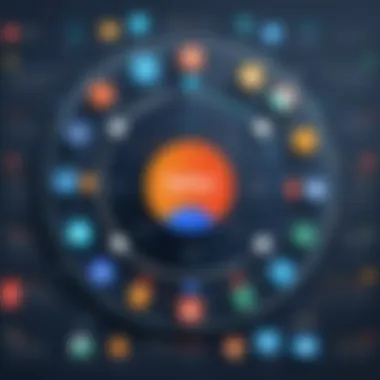

Target Audience and Use Cases
Understanding the target audience and the specific use cases for both Zoho and HubSpot is crucial in this analytical exploration. Each platform is designed with distinct user needs in mind. Knowing who benefits most from these tools not only assists potential users in making informed decisions but also highlights each platform's strengths in specific industry contexts. The examination of target demographics reveals how these applications cater to varied business requirements and operational focuses.
Zoho's Target Demographic
Zoho tends to attract small to medium-sized businesses due to their need for budget-friendly solutions that still offer comprehensive capabilities. Specifically, startups and enterprises in growth phases often find Zoho’s modular design appealing. This allows them to choose specific tools, scaling up as their needs evolve. Features such as contact management, sales automation, and analytics resonate with users in sectors like e-commerce, education, and professional services. These audiences value flexibility, and Zoho's suite is known for its adaptability. Additionally, its compatibility with diverse third-party applications enhances its appeal, making it suitable for businesses looking to create an integrated tech stack without hefty investment.
HubSpot's Target Demographic
In comparison, HubSpot targets slightly larger companies, particularly those focused on inbound marketing. The tool is especially favored by marketing teams looking to streamline their processes. Companies in industries such as technology, finance, and media often leverage HubSpot for its marketing automation and customer relationship management features. Their user base appreciates the robust email marketing capabilities, intuitive user interface, and powerful analytics tools. Moreover, HubSpot’s emphasis on training resources and certifications attracts businesses that prioritize professional development within their teams. This aspect makes it a popular choice for organizations aiming for extensive market reach through sophisticated digital campaigns.
Case Studies
Examining real-world applications of Zoho and HubSpot helps clarify their effectiveness across different scenarios. For instance, a small e-commerce business might implement Zoho to manage its sales pipeline due to its cost-effectiveness and rich feature set. The results typically show improved customer engagement through targeted campaigns.
In another example, a mid-sized tech firm may use HubSpot to enhance its lead capture and nurturing processes significantly. The ability to integrate with other marketing tools and analyze performance data allows them to refine their strategies effectively.
"Case studies often illustrate not just the capacities of a platform, but the transformations companies experience after implementation."
By recognizing the various contexts in which Zoho and HubSpot excel, potential users gain clarity on which software solution may serve their needs better. This understanding underscores the importance of aligning targeted software features with business objectives.
User Experiences and Testimonials
User experiences and testimonials play a crucial role in the evaluation of any software platform, including Zoho and HubSpot. These insights provide real-world applications of the products, revealing how they perform in diverse settings. For potential users, feedback from current users serves not only as a reflection of the software's capabilities but also as a barometer measuring satisfaction levels.
By analyzing user feedback, one can gain deeper understanding of pain points and advantages associated with each platform. This is particularly valuable when assessing aspects such as usability, feature effectiveness, and customer support. Testimonials can highlight case scenarios that may resonate with specific business needs, thereby guiding decision-making when selecting a CRM or marketing automation solution.
Feedback on Zoho
The feedback on Zoho often centers around its broad feature set and cost-effectiveness. Many users appreciate the range of tools it offers, from CRM to project management, which can cater to various business functions. However, some critiques emerge regarding its user interface.
- Positive Highlights:
- Areas for Improvement:
- Users often mention the customization capabilities which allow businesses to tailor the experience to their needs.
- A significant number of users commend Zoho's affordability, particularly for small to mid-sized businesses.
- Some testimonials indicate that the learning curve can be steep for new users due to the complexity of features.
- Occasional reports suggest that customer support experiences may vary, with some users expressing frustration over long response times.
Overall, while Zoho provides valuable functionalities and competitive pricing, users advise potential customers to prepare for an initial investment of time in learning the platform's capabilities.
Feedback on HubSpot
User experiences regarding HubSpot generally revolve around its intuitive design and strong customer support. Many find HubSpot's interface more accessible, especially for teams without extensive technical backgrounds.
- Positive Highlights:
- Areas for Improvement:
- The seamless integration of marketing tools is frequently praised, allowing businesses to run campaigns smoothly.
- Users also appreciate the extensive educational resources and support, making it easier for teams to leverage the platform effectively.
- Some feedback points to the pricing model as a potential barrier, especially as businesses scale and require more advanced features.
- A few users have indicated that certain functionalities can be overly simplified, which might limit complex customizations.
In summary, while HubSpot excels in user experience and support, users are encouraged to consider the implications of costs as they expand their use of the platform.
The End
The conclusion of this article serves as an essential summation of the comparative analysis of Zoho and HubSpot. Both platforms present unique advantages, and understanding these nuances can greatly impact a business's choice in software solutions. In today's fast-paced digital environment, selecting the right CRM and marketing automation tools is crucial for optimizing customer interactions and improving operational efficiencies.
Summary of Findings
The analysis reveals several key differences between Zoho and HubSpot:
- Feature Set: Zoho boasts a wider range of applications and integrations, while HubSpot is streamlined and focuses more on marketing effectiveness.
- Usability: Users generally find HubSpot's interface to be more intuitive, which can shorten the onboarding time for new teams.
- Pricing: While Zoho offers a more cost-effective model, HubSpot provides a free tier that can be beneficial for startups or small businesses.
- Target Audience: Zoho tends to attract SMEs with varied needs, whereas HubSpot primarily appeals to marketers and business development teams.
This insight allows businesses to align their specific needs with the functionalities offered by each platform.
Final Thoughts
Overall, both Zoho and HubSpot have their merits. Evaluating user experiences and real-life applications will provide a clearer direction on which platform may be best suited for varied business environments or specific projects.
"Choosing the right CRM can not only streamline your processes but also enhance customer satisfaction in notable ways."
Making an informed decision here can position companies for sustainable growth in a competitive marketplace.







