Explore Top Free Sync Software: A Detailed Guide


Intro
The rise of digital devices has accelerated the need for efficient syncing solutions. As individuals and businesses increase their reliance on multiple platforms, ensuring that data remains consistent across systems becomes paramount. Free sync software emerges as a valuable solution, enabling users to seamlessly synchronize files, folders, and other data with ease. Understanding the capabilities of these tools is crucial for choosing the right one based on specific needs, whether it be for personal use or professional environments.
In this article, we will explore the key elements of free sync software, diving into various options, user feedback, and core functionalities. Clear insights on usability, security features, and cross-platform compatibility will be offered to guide users toward an informed choice in their search for effective, no-cost synchronization solutions.
Overview of Software
Purpose and Use Cases
Free sync software serves multiple purposes, from file backup to real-time data synchronization between devices. The versatility of these tools makes them applicable in diverse scenarios:
- Personal Use: Maintaining consistency across devices like smartphones, tablets, and computers.
- Business Applications: Ensuring that team members working remotely or in different locations have access to the same data and files.
- Collaboration: Facilitating joint projects by syncing documents shared among several users.
- Backup Solutions: Automatically copying data from one device to another, providing an additional layer of data security.
Recognizing individual requirements can shape the choice of sync software, whether for mobility or collaboration.
Key Features
When considering free sync software, several key features should be analyzed:
- Cross-Platform Support: Ability to function on various operating systems like Windows, macOS, Linux, Android, and iOS.
- User-Friendly Interface: Intuitive design that simplifies the syncing process, reducing the learning curve for new users.
- Customization Options: Flexibility in setting up synchronization tasks according to user specifications.
- Security Measures: Encryption and authentication protocols that safeguard data during transmission.
- File Versioning: Options to maintain multiple versions of files, enabling recovery of previous iterations if needed.
Each feature contributes to a comprehensive syncing experience, addressing different user needs.
In-Depth Review
Performance Analysis
Examining the performance of free sync software involves looking at several aspects. Speed is a crucial factor, as users desire quick synchronization without unnecessary delays. The reliability of sync processes is also important; interruptions should be minimal to ensure data integrity. Furthermore, the ability to handle large files efficiently is essential in professional environments.
Instrumental tools like Nextcloud, Syncthing, and Resilio Sync will be highlighted in performance assessments. They exhibit different strengths, and understanding these can aid users in selecting appropriate software for their contexts.
User Interface and Experience
User experience is often a deciding factor in software adoption. An effective sync tool should offer a clean, simple interface. The navigation must be straightforward, minimizing the potential for user error. Good design promotes user engagement and reduces frustration during setup or operation.
Feedback from users can provide invaluable insights into the interface of sync software. Reviews across platforms can shed light on real-world experiences, illustrating what works well and what could be improved.
"A sync tool should not only be functional but also enjoyable to use. The balance of performance and user experience dictates its long-term viability in a user’s toolkit."
Foreword to Sync Software
Sync software plays a vital role in the digital landscape by ensuring that data remains consistent across various devices and platforms. In an age where information overflow can lead to chaos, these tools offer not only organization but also simplicity in managing files. This section discusses the essence and importance of sync software, particularly in professional and academic settings.
With the increasing reliance on cloud storage and mobile devices, data synchronization has become fundamental for many users. Sync software enables individuals and organizations to maintain their files up-to-date, enhancing productivity. For instance, professionals often work on different devices—be it a desktop, laptop, or mobile phone. Sync applications facilitate seamless transitions between these devices, allowing users to pick up where they left off without losing any critical information.
Moreover, security concerns are a significant factor in choosing sync software. As data breaches and cyber threats have become common, selecting a solution that emphasizes data security is paramount. Sync software often comes equipped with encryption and other security measures to safeguard sensitive information during transfers. This aspect becomes even more crucial for businesses dealing with proprietary or customer data, where data integrity is non-negotiable.
The variety of sync solutions in the market can lead to confusion among users. Whether one is a seasoned professional in IT or a student managing academic work, understanding the differences and unique offerings of each software is essential. Potential users need to evaluate aspects such as user interface, file versioning, and platform compatibility before making a decision.
In summary, sync software is not just a convenience; it is a necessity in today's interconnected world. Whether for personal use or in a corporate environment, the advantages of maintaining synchronized data cannot be overstated. An informed choice in sync software can greatly impact efficiency, productivity, and data security.
Understanding the Importance of Data Synchronization

Data synchronization is a crucial aspect in today’s digital world. It ensures that data remains consistent and up-to-date across multiple devices and platforms. The significance of synchronization cannot be overstated, especially for individuals and businesses that rely heavily on electronic data storage and sharing.
One of the primary benefits of data synchronization is enhanced productivity. When data is synchronized across devices, users can access the same information regardless of their location or the device they are using. This feature is particularly useful for professionals working remotely, as it eliminates the need to exchange files repeatedly. Instead, updates can be made in real time, allowing for streamlined workflows.
Another key consideration is data integrity. In scenarios where multiple individuals access and modify the same files, synchronization helps to prevent conflicts. Users can see the most recent version of a file, which reduces the likelihood of errors that arise from working with outdated documents. This leads to higher accuracy in shared projects and tasks.
Moreover, data synchronization plays an essential role in data security. Many sync solutions incorporate encryption and other security measures to protect sensitive information. For organizations that handle confidential client data, having synchronized systems is vital to maintain compliance and avoid breaches.
Synchronization is more than just backing up data; it is about creating a coherent and reliable digital environment for users and teams.
Additionally, synchronization fosters collaboration. In team settings, individuals can easily share information and resources. Whether through cloud-based solutions or local servers, synchronized access enables collective efforts on projects without the hassle of version control issues. This not only enhances teamwork but also accelerates project completion.
In summary, understanding the importance of data synchronization is pivotal in making informed decisions about the software solutions available. Professionals in IT and software development, in particular, must recognize its advantages. They should choose sync software that not only addresses their data needs but also aligns with their operational processes and security protocols. This understanding ultimately leads to better selection of tools, ensuring that users can work efficiently and securely across their platforms.
Features to Look for in Free Sync Software
In the realm of free sync software, the right features can determine the effectiveness and efficiency of data synchronization. Users must consider elements that not only enhance usability but also protect their data. Each feature plays a crucial role in ensuring a seamless experience, especially for those who leverage technology in daily professional activities. Understanding these aspects can lead to better decision-making in a crowded marketplace.
User Interface and Experience
A clean and intuitive user interface is essential for syncing software. Users prefer software that is easy to navigate and understand. Complex or cluttered interfaces can lead to confusion and errors, which can negate the benefits of using the software in the first place. A good interface minimizes the learning curve and allows users to access functionalities quickly.
Moreover, user experience includes not only visual design but also responsiveness. Software that performs well on different devices and screen sizes ensures accessibility. Additionally, user reviews often emphasize their satisfaction with an easy-to-use interface. This can significantly affect the likelihood of recommendations among peers in the tech community.
Data Security Measures
In today’s digital landscape, data security is a primary concern. When evaluating free sync software, it’s imperative to scrutinize the security measures employed by each option. Effective synchronization software should offer encryption, both in transit and at rest. This means that the data is scrambled during transmission and when stored.
Furthermore, access controls are vital. Users should be able to manage who can view and edit files, especially in team collaborations. Another aspect is the transparency of the software concerning their security policies. Reliable options explicitly communicate their data handling practices, reassuring users of their commitment to security.
Cross-Platform Compatibility
Cross-platform compatibility is another critical feature when selecting sync software. Users often work across various devices and operating systems. A program that works seamlessly on Windows, macOS, Linux, and mobile platforms maximizes its usability.
The degree of compatibility can affect collaborative projects. If team members use different devices, software that can synchronize across multiple platforms ensures that everyone can access the same files in real-time. This interoperability fosters productivity and reduces the risk of version conflicts.
File Type Support
Lastly, file type support is an essential consideration. Users should choose software that can handle a wide range of file formats. This includes documents, images, audio, and specific proprietary formats used in software development or graphic design.
Having diverse file type support means that users do not need to convert files to a standard format before syncing, saving time and preventing compatibility issues. Active file handling capabilities are critical for professional settings where multiple file types are the norm.
In summary, choosing the right free sync software involves assessing its interface, security measures, compatibility across platforms, and support for various file types. These features directly impact user experience and data integrity.
Top Free Sync Software: An Overview
Data synchronization has grown increasingly vital in today's technology-driven landscape. Individuals and businesses alike rely on effective sync solutions to keep their files consistent and accessible across multiple devices. This section will provide an overview of the best free sync software available, highlighting their key features, usability, and overall value. Understanding these options is essential for anyone looking to improve their data management without financial burden.
Using free sync software can offer significant advantages. Not only do these tools provide seamless access to your data anywhere, but they also ensure that collaboration among team members becomes more efficient. Furthermore, many of these applications emphasize security and cross-platform compatibility, which are paramount in today’s digital environment. By choosing the right sync software, users can avoid potential data loss and enjoy enhanced productivity.
Google Drive: The Cloud-Based Solution
Google Drive stands out as a leading choice for individuals and organizations looking for a robust cloud-based solution. As part of Google Workspace, it offers up to 15 GB of free storage. It allows users to store, share, and edit files within a friendly interface. The integration with Google Docs, Sheets, and Slides enhances collaborative efforts significantly, making it ideal for teams who need real-time editing capabilities.
The sync process itself is often praised for its speed and reliability. Files are constantly updated, which minimizes version conflicts. Moreover, Google Drive's strong security measures ensure that their data is protected, with options for two-step verification available.


Dropbox: A Reliable Choice
Dropbox has earned a reputation as a reliable alternative in the realm of free sync software. Known for its simplicity and ease of use, it offers a free tier that provides 2 GB of storage. This may seem limited but is often sufficient for basic users. One of the key features of Dropbox is its selective sync option, which enables users to choose specific folders to sync, saving bandwidth and local storage.
In addition to its user-friendly interface, Dropbox excels in file recovery capabilities, which allows users to restore deleted files within a set period. For those who prioritize simplicity in setup and use, Dropbox is indeed a strong candidate.
Microsoft OneDrive: Integration with Office Suite
Microsoft OneDrive is an essential tool for users who are already entrenched in the Microsoft ecosystem. Offering 5 GB of free storage, it makes collaboration simpler, particularly with applications like Word, Excel, and PowerPoint. Files stored in OneDrive can easily be accessed across numerous devices, making it a practical choice for professionals frequently on the move.
One of the significant benefits of using OneDrive is its seamless integration with Windows 10 and 11, which promotes an effortless syncing experience. The version history feature adds another layer of security, enabling users to restore older files when necessary. Thus, OneDrive serves as a robust option for those focused on document management and sharing.
SyncBackFree: File Backup and Sync
SyncBackFree is a specialized sync and backup application that offers flexibility tailored for users with specific needs. Unlike typical cloud-based solutions, SyncBackFree operates locally or via FTP and can synchronize files between various locations. This flexibility makes it an excellent tool for users needing specialized configurations.
Its detailed logging features help in identifying issues as they arise during backup or sync processes. The user-configurable settings allow for in-depth control, catering well to advanced users seeking a sophisticated solution without cost.
FreeFileSync: Open-Source Flexibility
For those who prefer open-source software, FreeFileSync presents itself as an ideal option. This tool provides users with the ability to sync files locally or over a network with various configurations. Its open-source nature allows for regular updates and enhancements, supported by a community of developers.
The interface is designed to be straightforward while still offering advanced features like batch processing and automatic synchronization. This makes FreeFileSync a valuable choice for tech-savvy users looking for customization and control in their file management workflow.
In summary, selecting the right free sync software requires consideration of one's specific needs, storage capabilities, and the importance of cross-platform functionality. By understanding what each option offers, users can make informed decisions that best suit their requirements.
Performance Comparison of Free Sync Software
Assessing the performance of free sync software is vital for understanding how effectively these tools function in real-world applications. Users often rely on sync software for keeping their data consistent across multiple devices. Optimizing this consistency requires a keen look at performance metrics such as speed, reliability, versioning capabilities, and error management. By examining these factors, users can better select a tool that meets their specific needs and ensures smooth data flow and recovery.
Sync Speed and Reliability
Sync speed is a primary concern for users wanting timely updates across devices. A tool that operates quickly can save precious time in professional environments where efficiency is essential. Reliability, on the other hand, ensures that files are synchronized accurately and without loss. Users should assess both upload and download speeds to understand how well the software performs under different file sizes and network conditions.
For example, tools like Google Drive may offer robust speed due to Google's infrastructure, while others may experience delays during peak usage. When evaluating sync speed, users must also consider how the software manages bandwidth. Some platforms allow prioritization of files or data types, which can be beneficial for professional use.
File Versioning Capabilities
File versioning is another crucial feature in sync software. It allows users to track changes and access previous versions of a file. This capability is particularly important for professionals in IT and content development, where multiple revisions of documents are common. Effective versioning can prevent loss of important data and provide a safety net if a mistake occurs.
Free software often varies in how they handle versioning. For instance, Dropbox retains versions for a specific period, while FreeFileSync offers manual version creation options. Users need to examine how many versions the service keeps, how long they are stored, and how easily they can be restored.
Error Management and Recovery
Error management can define a user's experience with sync software. Efficient handling of errors can minimize disruption when synchronization processes fail. Understanding how a tool manages errors helps users ensure that their work remains unaffected by unforeseen issues.
The best software will offer clear error messages and propose solutions. In cases of file corruption or failed sync attempts, reliable tools should be able to quickly recover lost progress. Microsoft OneDrive, for example, excels in providing prompts and recovery options that guide users through troubleshooting.
"Conducting a performance evaluation on sync software is critical to maintaining the smooth operation of data processes, especially in a business context."
Overall, the performance comparison of sync software not only highlights the functional aspects of each tool but also aids in selecting the best solution tailored to specific user needs. By diving deeper into speed, versioning, and error management capabilities, users can make informed decisions that enhance their productivity through effective data synchronization.
User Experiences and Testimonials


User experiences and testimonials play a crucial role in evaluating free sync software. When potential users consider which sync solutions to adopt, they often look at the experiences shared by others. This section analyzes how user feedback can shape perceptions of software reliability, ease of use, and overall performance.
Sharing personal stories provides real-world context and insight that marketing materials often lack. Furthermore, testimonials help build trust, offering evidence that sync software performs as advertised. For software developers and IT professionals, analyzing these experiences is essential to understanding how well a product integrates into real-life workflows. Users often highlight specific benefits, such as increased productivity or ease of access across devices. However, they also point out limitations that potential users should be aware of before making a decision.
Success Stories
Success stories highlight how various individuals and organizations successfully implemented sync software in their operations. For example, many freelance professionals have reported improved efficiency after adopting Dropbox for their file synchronization needs. By utilizing the software's extensive sharing capabilities, they can collaborate seamlessly with clients. This not only boosts client satisfaction but also enhances workflow management.
Similarly, educational institutions have leveraged Google Drive to facilitate student collaboration. Teachers report that students can easily access shared documents, allowing for smoother group projects and learning experiences. In these narratives, adaptability emerges as a recurring theme. Users appreciate how these platforms can be customized to fit diverse work conditions and requirements.
Other successful implementations often relate to data backup and recovery. SyncBackFree users have shared how the software saved them during data loss incidents. With a reliable backup plan in place, they could quickly restore crucial files, ensuring minimal disruption to their work. This all underscores the potential of syncing software not just as a tool but as a lifeline for daily operations.
Common Challenges Faced
While positive testimonials abound, many users also experience challenges with sync software. Common issues include sync conflicts, where changes made to files do not register properly across devices. Such problems can be frustrating, particularly when collaborators are working simultaneously. For instance, errors in Dropbox can lead to versions of a file that do not match, resulting in unnecessary confusion.
Another challenge involves the learning curve associated with some platforms. Users often find that more advanced software, like FreeFileSync, may be difficult to navigate initially. While powerful, its features can overwhelm those unfamiliar with technical configurations. This highlights the importance of usability in software choice, particularly for users with limited technical knowledge.
Additionally, data security concerns persist among users. Even the most popular software can face vulnerabilities. Some users note apprehension regarding how their data is stored and who has access to it. While many companies advertise strong security measures, shared testimonials emphasize the need for continuous vigilance and updates from service providers.
Ultimately, understanding both success stories and common challenges equips users with a holistic view of sync software. This knowledge can significantly influence their decisions, guiding them toward the best solutions that suit their individual needs.
Considerations for Business Use
Business environments often operate under more stringent requirements compared to individual users. As such, there are specific considerations when selecting sync software that suits organizational needs. Companies must ensure their choice of free sync solution offers reliability, integrates well with existing systems, and enhances overall productivity. Addressing these elements specifically can lead to improved workflows and better resource management.
Scalability
Scalability is crucial for any business. As an organization grows, so does its data. It is essential that the sync software can easily accommodate increased data loads without significant changes in performance. Many solutions have limits on storage or user count which can be problematic if not addressed upfront. Companies should choose software that can expand its capabilities seamlessly, allowing for more users or larger amounts of data as needed. Ideally, the software should allow for quicker upgrades to premium features if the demand rises further.
- Key aspects of scalability include:
- User Limitations: Ensure there are no or minimal limits on the number of accounts.
- Data Storage: Check how much data can be stored and if there are fees associated with higher storage tiers.
- Flexibility: Look for software that offers easy adaptability to accommodate changing business needs.
Support and Service Options
Support and service options are alongside scalability as a significant factor in selecting syncing software for businesses. Effective customer support can mitigate downtime and prevent data loss. Ideally, the software should offer multiple support channels, including live chat, email, and comprehensive documentation.
Organizations should also evaluate the community around the software. An active user base can provide shared knowledge and solutions to common problems.
- Considerations for Support Services:
- Response Times: Assess how quickly customer service responds to inquiries.
- Documentation Availability: Ensure that user manuals and resources are accessible.
- Community Engagement: Check forums or platforms like reddit.com for user discussions that can provide insights on troubleshooting.
In summary, while selecting free sync software for business use, focus on scalability and support options. Proper evaluation of these factors can lead to better data management and business continuity.
Finale and Recommendations
In the exploration of free sync software, it becomes evident that choosing the right solution is crucial for maintaining data consistency and reliability across devices. This section highlights the significance of informed decision-making when it comes to selecting sync software. With numerous options available, users must carefully evaluate their needs against the features offered by various applications.
A pivotal element to consider is user experience. Software that provides a straightforward and intuitive interface reduces the time spent on learning and increases overall productivity. For instance, Google Drive is recognized for its clean layout, making it easier for users of all levels to navigate.
Another fundamental aspect is data security measures. In today’s digital landscape, robust security is non-negotiable. Programs that prioritize encryption, like Dropbox, instill confidence that sensitive information will remain protected. Users should weigh the importance of these features based on their own data sensitivity.
When recommending software, cross-platform compatibility stands out as a critical factor. Users who operate on multiple devices must ensure that their chosen application performs seamlessly across operating systems. File type support is also essential. Not all sync solutions support every file format, which can hinder processes if not considered beforehand.
These considerations lead to practical recommendations for choosing the ideal sync software. Users should evaluate their specific needs and balance them against functionality, security, and usability. Conducting trials of different applications can provide firsthand experiences that guide their choice. Ensuring the chosen software meets current and future requirements will prevent the need to switch to a different tool later.
Ultimately, while free sync software offers tremendous potential, the right choice can significantly enhance productivity and data management. By thinking critically about individual needs and balancing them with the strengths of each software option, users can make informed choices that support their work effectively.
"The right sync software complements your workflow, rather than complicating it."







