How to Cancel Your Picsart Subscription: A Guide
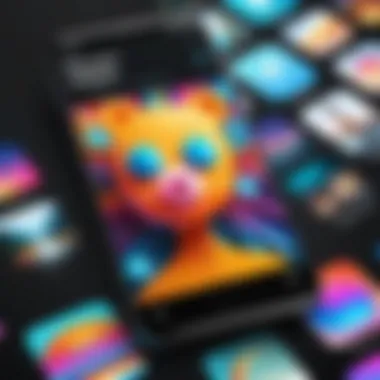

Intro
Managing subscriptions in our digital age can feel like navigating a maze without a map. With numerous applications vying for your attention, keeping track of what you're signed up for is essential, especially when it comes to canceling. One such app is Picsart, a versatile tool for photo editing and graphic design. If you've found yourself wanting to cancel your subscription for any reason, you’re in the right place.
In the following sections, we’ll break down the specifics of how to efficiently cancel your Picsart subscription, highlighting the pros and cons of continuing versus canceling.
Overview of Software
Picsart has carved a niche for itself in the realm of photo and video editing software, appealing not just to professionals but also to casual users looking to elevate their content.
Purpose and Use Cases
Picsart is geared towards individuals seeking to create stunning visuals, whether for personal projects, business promotions, or social media engagement. Users can utilize a variety of tools, from simple cropping and filtering to complex layering and graphic design functionalities. Its flexibility makes it suitable for both novice users looking to dabble in creativity and seasoned professionals needing powerful editing software.
Key Features
Some of the standout features of Picsart include:
- Extensive Editing Tools: Users can access a wide array of filters, stickers, and brushes to enhance their work.
- Collage Maker: Creating collages with multiple images is streamlined and user-friendly.
- Video Editing Capabilities: Picsart also allows users to edit videos for a complete content creation experience.
- Community and Sharing: The built-in social aspect lets users share their creations, get feedback, and explore others’ work.
In-Depth Review
While Picsart is known for its features, scrutinizing its performance can give insight into whether continuing the subscription is worthwhile.
Performance Analysis
Picsart operates smoothly on various devices, though performance may vary based on the platform. Users using the mobile app often report a seamless experience, while desktop users might find themselves dealing with more complicated interface issues. It's key to note that high-resolution edits can sometimes lag, particularly on older devices.
User Interface and Experience
The UI of Picsart is generally user-centric, designed with the principle of drag-and-drop ease in mind. However, first-time users might feel a bit overwhelmed given the plethora of options available. It's as if every corner can lead you down another creative rabbit hole, which can be both a temptation and a distraction. Efforts have been made to provide tutorials, but there’s no substitue for hands-on experimentation.
"A good user interface is not just about sharp colors and smooth transitions; it’s about guiding your experience so you don’t feel lost along the way."
Ending
As we prepare to delve into cancellation steps, understanding the nuances of what Picsart offers can better inform your decision. Whether you are looking to simply pause or fully cancel your subscription, being aware of the features and capabilities may change how you approach your needs in photo editing and design. Each user’s experience is unique, and assessing your requirements versus what the app provides is crucial.
Understanding Picsart Subscriptions
When it comes to using apps like Picsart, understanding its subscription plans is essential. Subscribers often have questions or uncertainties about their options, benefits, and the overall impact of their subscription on their creative journey. This section lays the groundwork for comprehending how Picsart manages subscriptions and highlights why it's crucial to be informed.
Overview of Picsart
Picsart is a versatile image editing app cherished by both amateurs and professionals alike. It offers an impressive array of tools that allow users to create stunning visuals, from basic edits to intricate designs. Whether it's for social media posts or graphic designs, Picsart provides a playground for creativity. However, to take full advantage of what Picsart has to offer, users often need to engage with one of its subscription plans that unlock premium features.
Types of Subscription Plans
Picsart generally offers several subscription plans tailored for different users. Understanding these options can help individuals select a plan that best suits their needs:
- Free Plan: Provides limited access to features and includes ads, but is a great way for newcomers to explore the app.
- Picsart Gold: This is the most common paid option, offering enhanced features such as ad-free usage, access to a larger library of templates and stickers, and advanced editing tools.
- Picsart for Teams: Designed for businesses and collaborative projects, this plan allows multiple users to work together with shared resources and enhanced features.
Choosing the right plan is about aligning with your creative needs and budget, ensuring that you get the best bang for your buck.
Key Features of Subscription
The subscription plans offered by Picsart come with an arsenal of powerful features that enhance the user experience. Here are some of the standout elements:


- Advanced Editing Tools: Subscribers can access a broader array of filters, effects, and editing capabilities that elevate their image manipulation skills.
- Unlimited Access to Resources: From premium stickers to templates and fonts, having access to a more extensive library allows users to create without limitations.
- Specialized Content: Subscribers receive exclusive content that isn't available to free users, including tutorials, seasonal graphics, and unique design assets.
Being aware of these features enables users to maximize what they can achieve with their Picsart subscription, ultimately enriching their creative output.
Reasons for Canceling Your Subscription
When it comes to managing subscriptions, understanding the motivations for cancellation is vital. Users must weigh their needs against the services provided. Sometimes, a subscription simply doesn’t align with your requirements or financial situation. A well thought-out cancellation journey serves not only for individual users but can offer insights that help providers hone their offerings. Here, we will explore several reasons individuals might decide it's time to part ways with their Picsart subscription.
Financial Considerations
Money talks, and for most of us, it speaks loudly. Monthly expenses stack up quickly, and it’s natural to reassess where to trim the fat in your budget. For many, the thought of paying for a subscription like Picsart can feel like an unnecessary splurge—especially when free alternatives are available. When crunching the numbers, the cost of a subscription compared to its utilitarian benefit may raise a red flag.
- Evaluate your budget: Take a close look at your financial situation to see how much you are willing to allocate for creative tools monthly.
- Hidden fees: Sometimes subscriptions come with surprise charges. Make sure there are no sneaky fees eating into your pocket.
- Cost versus value: Ask yourself if you are really getting your money’s worth. If the premium features aren’t being used, the math just doesn’t add up.
All these points make it clear why one might choose to yank the plug on a subscription.
Satisfaction with Features
Another layer to consider is whether the features of Picsart meet your expectations. Have you been able to achieve the results you wanted, or are you left feeling like a hamster running in a wheel? Features should cater to user satisfaction, but not everyone will experience the same level of fulfillment.
- Usability: Navigate through the app and really assess if the features are intuitive enough for your workflow. If you spend more time figuring things out than actually creating, it’s time to ponder cancellation.
- Outdated offerings: In a rapidly evolving tech landscape, features that were groundbreaking when introduced can become stale quickly. If you feel left behind tech-wise, it might be time to rethink your subscription.
- Support for creatives: If you aren’t thrilled about how the platform nurtures your creativity—be it through tutorials, community support, or responsiveness—it could be a sign to call it quits.
Alternatives to Consider
Before making a final decision to cancel, it’s worth considering your options on the table. There are plenty of other tools out there that may better fit your style or budget.
- Competitors: Options like Canva or Adobe Express might provide similar or even enhanced functionalities that align better with your personal or professional needs.
- Free software: Don't forget about free platforms that might offer sufficient tools without costing you a dime. They generally come without strings attached, though perhaps with fewer features.
- Trial periods: Some alternatives offer trials that let you see if they fit your needs before committing financially. This way, you can make a calculated move instead of guessing in the dark.
That exploratory mindset can really help supplement your creative toolkit, maybe even lead you to something fresher and better suited.
"Cancellations may feel like a loss, yet they often signal the beginning of finding something more useful."
Each of these factors plays a significant role in the overall reasoning for canceling your Picsart subscription. The decision isn’t merely about money or dissatisfaction; it’s about finding the tool that matches your unique needs as a content creator.
Steps to Cancel Your Subscription on Mobile
Cancelling a subscription can sometimes feel like navigating a maze blindfolded. Fortunately, with the right guidance, you can cut through the confusion. The mobile app version of Picsart offers a streamlined process allowing users to manage subscriptions directly from their devices. This section emphasizes the ease and efficiency of cancelling your subscription through mobile, ensuring you’re not caught in any financial commitments you no longer wish to maintain.
Accessing Your Account Settings
The first step in this cancellation journey begins within your account settings. To access this, open the Picsart app on your mobile device. Look for your profile icon, typically situated in the upper corner of the screen. Tapping this will lead you to a personal dashboard, where all your info is neatly organized.
Here’s how you can find it:
- Open Picsart: Launch the app on your mobile device.
- Tap your profile icon: Usually at the top left or right.
- Select 'Settings': This will lead you to various options regarding your account.
By locating your account settings, you’re setting the groundwork for the next steps in cancelling your subscription.
Locating Subscription Options
Once you’re in your account settings, it’s crucial to find the section dedicated to subscriptions. Look for a heading that mentions "Subscription" or "Manage Subscription." This area contains the details of your current plan and how to modify or cancel it.
Here’s a guideline to assist:
- Scroll down: Check for the subscription-related section.
- Select 'Manage Subscription': This should display your current plan as well as options to update or cancel.
Finding these options is pivotal. It allows you to have a clear view of what you’re currently signed up for, giving you the power to make informed decisions about your subscription.
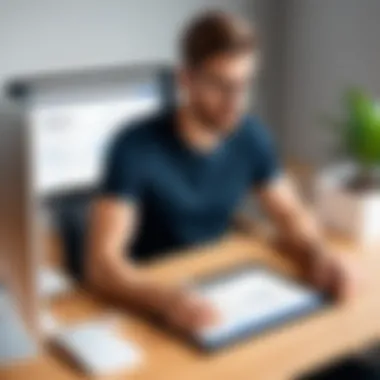

Confirming Cancellation
With the decision made to cancel, the final step involves confirming that cancellation. It’s not enough just to select an option; you’ll likely need to finalize your decision to avoid any mishaps later on. This part is straightforward yet important.
Here’s what you typically need to do:
- Select 'Cancel Subscription': Follow through with any prompts.
- Confirm your choice: A confirmation dialog should appear asking if you truly want to proceed with the cancellation. Make sure to read this carefully, as it often outlines any consequences.
- Check for confirmation email: After the cancellation is processed, it’s good practice to check your email for a confirmation, ensuring that the subscription is indeed halted.
It’s essential to remember that once cancelled, access to premium features may cease immediately or continue until the end of your billing cycle.
These steps—accessing settings, locating options, and confirming cancellation—allow you to take control of your Picsart subscription smoothly and with confidence.
Steps to Cancel Your Subscription on Desktop
Canceling your Picsart subscription on a desktop can often feel like navigating a labyrinth. It’s essential to focus on the specific steps involved in this process, as it provides a structured approach that can help eliminate any confusion. Ensuring a smooth cancellation not only saves valuable time but also secures your personal information. Understanding this section is pivotal for anyone looking to assert control over their subscriptions while retaining peace of mind about the methods available.
Navigating the Picsart Website
To initiate the cancellation process, your first port of call is the Picsart website. When you land on the homepage, take a moment to gather your bearings. The interface might seem sleek, but the options can be a bit obscured if you're not familiar with them. It’s advisable to log in using your account credentials. After logging in, look for your account profile, typically located at the top right corner of the page. Clicking on that opens up additional options, guiding you a step closer to where you need to be.
Accessing Subscription Management
Once you're in your account settings, the next leg of your journey takes you to the subscription management area. Here, you'll find various aspects of your subscription laid out before you. Often, it’s labeled as 'Billing' or 'Subscription'—these terms can vary, but keep your eyes peeled for anything that suggests financial management. By clicking on this section, you will be able to see the details of your current subscription plan, along with options for modifying or canceling your subscription. It’s simple, really; just follow the breadcrumbs to get to the right spot.
Finalize Your Cancellation
Having navigated through the waters of the Picsart site and accessed the appropriate management area, you’re now in the home stretch. Finalizing your cancellation is straightforward. You should see an option that clearly states ‘Cancel Subscription’ or something similar. Clicking on this will often trigger a confirmation box asking if you’re sure about this decision. It’s here that you might also encounter a few offers to consider reinstating or adjusting your subscription instead. Either way, confirm your choice, and just like that, you’re on your way to cutting ties with your Picsart subscription.
"Refunds and cancellations can be tricky. Always check your account for any final details before hitting that confirmation button."
Successfully canceling your subscription is a badge of honor for any user who values their time and resources. Remember, navigating the process isn’t merely about ending a subscription; it's about making an informed decision while safeguarding your financial health. With each step taken thoughtfully, the journey becomes easier and empowers you as a user.
Considerations After Cancellation
When you decide to pull the plug on your Picsart subscription, it’s not just a matter of clicking a button. There are several aspects worth pondering before and after taking this step. Understanding these considerations can save you from unnecessary surprises and ensure you're fully informed about what happens next. Whether you're pondering your next move or simply seeking clarity, let's delve into the key aspects of what to expect after cancellation.
Access to Features Post-Cancellation
One notable aspect to consider is the access you’ll have to features after cancellation. Post-cancellation, you will lose access to premium content, including exclusive templates and advanced editing tools that can significantly enhance your projects. However, you won’t be left in the dark. Picsart often allows users to continue using basic features for free. Though this may not provide the full suite they enjoyed as a premium subscriber, basic features can still be handy for simple edits or creations.
- Key Points:
- Expect loss of premium features immediately.
- Basic features remain accessible.
- Retain your edited projects, but editing capabilities may be limited.
This is important—home users looking to dapple into basic photo editing or graphic design might find that the free features suit their needs just fine. However, if you relied heavily on the special attributes of a subscription, it may take some adapting to work within the new limitations.
Potential Fees or Charges
No one likes unexpected fees, but they can crop up after canceling a subscription. When you cancel, review your billing cycle carefully. Some services operate on a monthly basis, which means you might continue having access until the end of your paid period. If you cancel before the next billing cycle, you may not actually see any immediate charges. But keep an eye out.
- Things To Watch Out For:
- Check if there are any last-minute charges.
- Ensure you confirm cancellation properly; a missed step could cost you.
- Investigate if there’s a cancellation fee, though Pixart typically isn’t punitive about this.
If you think you’ve canceled but still see charges on your account, roll up your sleeves and check back in on your payment history. A solid look can clarify things.
Reverting to a Free Account
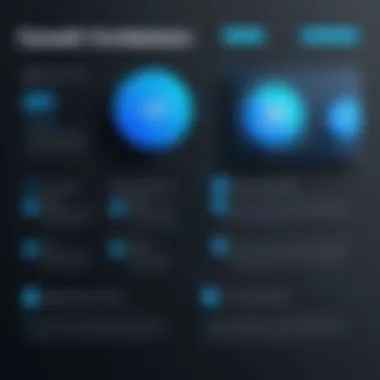

Lastly, it’s crucial to recognize what it means to revert to a free account. After cancellation, your account automatically switches back to a more basic model. You don’t lose your account entirely; rather, you shift down a gear. This may limit your access to certain features and can feel like a downgrade, particularly for those used to a bountiful supply of editing options.
- Benefits of a Free Account:
- No cost involved—great relief for learners and casual users.
- Experience the platform while deciding if you want to re-subscribe later.
On the flip side, be prepared for the adjustments necessary. It’s often a good idea to explore what features remain available under the free model and evaluate if they can still meet your needs. As you adapt, you may also discover new ways to utilize the software within its current constraints, offering a chance for innovation.
Dealing with Subscription Issues
Addressing subscription issues is crucial for ensuring you have a seamless experience with Picsart’s offerings. Many users encounter hurdles at various stages of their subscription journey. Whether you're facing problems with your payment methods or have trouble accessing features, navigating these issues can be daunting. This section will clarify common concerns and provide avenues for resolution. Being aware of these matters can save time, reduce frustration, and enhance your overall satisfaction with the service.
Common Problems Encountered
When engaging with subscription services like Picsart, it’s not uncommon to run into a few bumps along the road. Here are some frequent issues that subscribers experience:
- Payment Problems: Issues such as declined transactions or errors during renewal can occur frequently, leading to unintended service interruptions.
- Feature Accessibility: After subscribing, some users find themselves unable to access premium features. This can stem from account synchronization or technical glitches.
- Subscription Visibility: Sometimes, users may not clearly see or understand their current subscription status, which can complicate cancellations or renewals.
- Overlapping Subscriptions: Misunderstandings often arise when a user holds multiple accounts or subscriptions on different devices, making management confusing.
It’s important to recognize these problems not as roadblocks, but as manageable challenges that can typically be resolved. Facing one does not reflect poorly on your ability to manage your subscriptions, but rather highlights the complexities of digital platforms today.
Contacting Customer Support
When the waters get choppy, reaching out to customer support can be your lifebuoy. Picsart offers several channels to assist users in addressing their subscription issues effectively. Here are some practical steps to contact customer support:
- Visit the Help Center: Start by checking the Picsart Help Center, where many common queries and technical issues are addressed.
- Use Social Media: Picsart’s social media accounts, like their Facebook page or Twitter, can provide quick answers and updates. Many organizations are responsive on these platforms.
- Submit a Ticket: If your issue is more specific and needs detailed attention, consider submitting a support ticket through their official page. Be clear and concise about the concern, providing as much context as possible.
- Email Support: Direct communication through email can also be effective. Reach out at support@picsart.com, detailing your problem. Clearing up your situation may require patience, but detailed messages result in better resolutions.
Always maintain a record of your communications with customer support to track progress and responses.
Navigating subscription issues can seem overwhelming but approaching them with the right tools and knowledge can smooth out a rocky experience. Remember that the support services are there to help you, and can often provide solutions in no time.
Re-subscribing: What to Know
When you decide to cancel your Picsart subscription, it might not be the end of your relationship with the app. Many users find themselves reconsidering their decision and looking to re-subscribe. This section delves into the process of re-subscribing, highlighting why it can be a beneficial choice for many.
Re-subscribing can offer a fresh start. If you've enjoyed the features that Picsart provided, you might realize that the benefits outweigh any earlier concerns. Moreover, returning customers sometimes receive perks that new subscribers may not. It's worth looking into what’s on the table.
Reinstating Your Subscription
The first step in reinstating your subscription involves logging back into your Picsart account. Here’s how to go about it:
- Open the Picsart app or navigate to the Picsart website.
- Sign in with your credentials.
- Head over to your account settings, typically accessible via your profile icon.
- Locate the subscription option, which should show your current status.
- Choose to re-subscribe, and follow the prompts to select your preferred plan. Once the payment details are confirmed, your subscription will be reinstated.
It’s generally a straightforward process, much easier than the initial sign-up. Make sure to check if there’s any potential overlap period; some services carry over the unused portion before cancellation.
Promotions and Discounts
When re-subscribing, keep an eye out for promotions or discounts that might be available. Especially if you've recently cancelled, Picsart might offer special deals to win back users. Here are ways to spot these deals:
- Official Website: Always check the main site for seasonal promotions or bundled deals. Companies aim to attract old customers back and may put together attractive packages.
- Email Communications: If you had been receiving newsletters from Picsart, look out for any emails. They may include exclusive discounts or promo codes.
- Social Media and Forums: Sometimes, users share promotions on platforms like Reddit or their Facebook page. A quick browse through those can yield unexpected deals.
Promotions not only save you money but might provide access to features that were previously unavailable to you, enhancing the overall value of your subscription.
"Don’t throw the baby out with the bathwater; sometimes what you lose turns into something worth revisiting."
Closure
Navigating the world of subscription services can be quite the conundrum, particularly when it comes to something like your Picsart subscription. It’s essential to grasp the nuances tied to canceling this service, as understanding your options can save you both money and frustration in the long haul.
In this article, we've dissected the process of how to effectively cancel your subscription. Let's underline a few crucial elements for your consideration:
- Awareness is Key: Knowing the steps is half the battle. By being informed, you can sidestep misunderstandings and ensure your cancellation is smooth.
- Financial Awareness: Subscription costs can quietly nibble away at your budget. Canceled subscriptions mean more cash in your pocket to allocate elsewhere.
- Understanding Features: Familiarizing yourself with features you’ll lose post-cancellation prepares you for the transition. It’s essential to weigh what is valuable to you against cost.
- Alternatives: The market is flush with options nowadays. After canceling, don't hesitate to explore alternatives that might better suit your needs.
Whether it’s managing a budget or realizing you're not using certain features, knowing how to effectively cancel your subscription helps demystify the process.
By synthesizing the information gathered throughout this guide, you pave the path for sound decision-making in managing your subscription choices. Each cancellation offers a unique opportunity to reassess what you value and what suits your needs—making your subscription game stronger. Remember, in the world of digital tools, flexibility is your greatest ally.







