ConnectWise Automate: Streamline IT Management


Intro
In today's fast-paced digital environment, efficient IT management is crucial for every organization. ConnectWise Automate stands out as a powerful tool designed to streamline various operations within IT departments. This software offers a well-rounded approach to automation, helping organizations enhance productivity and service delivery. What follows is an exploration into its capabilities and suitability for different use cases.
Overview of Software
Purpose and Use Cases
ConnectWise Automate is primarily focused on providing automation solutions. This software is tailored for Managed Service Providers (MSPs) and IT departments, enabling them to automate routine tasks such as patch management, system monitoring, reporting, and ticketing. Many professionals in IT-related fields leverage its functionalities to reduce manual workload and minimize human errors. Common use cases include:
- Automating software updates across multiple devices.
- Monitoring system health to proactively address issues.
- Simplifying client communication and ticket resolution processes.
These applications make ConnectWise Automate a vital tool for those looking to enhance their service offerings and operational efficiencies.
Key Features
The software boasts multiple essential features. Each feature aids in optimizing IT management:
- Remote Monitoring and Management (RMM): Enables real-time tracking of system performance and security.
- Patch Management: Ensures that software updates are consistently applied without user intervention, reducing vulnerabilities.
- Scripting Capabilities: Allows users to automate complex tasks through scripting.
- Reporting Tools: Generate detailed reports for analysis and compliance purposes.
Such features collectively contribute to enhanced operational effectiveness and better resource allocation.
In-Depth Review
Performance Analysis
Performance is a critical factor in any IT management tool. ConnectWise Automate displays robust functionality, with support for various operating systems and networks. Many users report a measurable decrease in response time after integrating the platform. The automation features significantly minimize the time technicians spend on routine tasks, allowing them to focus on strategic initiatives.
User Interface and Experience
A user-friendly interface is paramount for effective software utilization. ConnectWise Automate offers a streamlined interface that simplifies navigation. Its dashboard can be customized to display the most relevant metrics and information, thus providing users with an efficient overview of system performance.
"User experience plays a critical role in the adoption of any software. A good interface enhances productivity and satisfaction."
The platform's design accommodates both new and experienced users, enabling them to leverage its full potential without steep learning curves. Training resources and community support can also assist in making the transition smoother.
Preface to ConnectWise Automate
ConnectWise Automate plays a crucial role in modern IT management. It seeks to improve efficiency through automation, which is vital for reducing manual workload in IT operations. This tool allows organizations to proactively monitor, manage, and secure their IT environment. In essence, it streamlines operations, which is essential in today’s fast-paced technology landscape.
Several elements make ConnectWise Automate an important consideration for IT professionals. First, the platform’s ability to automate routine tasks significantly reduces the time spent on these activities. This allows IT teams to focus on more complex issues that require human intervention. Furthermore, ConnectWise Automate supports remote monitoring, ensuring systems are running smoothly without the need for physical presence.
In terms of benefits, the tool enhances operational reliability and minimizes downtime. When systems are monitored continuously, the chances of failures are reduced. Additionally, the software’s reporting features provide insights that facilitate better decision-making, making it easier to address potential issues before they escalate.
However, it is also important to consider some potential downsides. For instance, the complexity of initial setup may require technical expertise, which can be a barrier for smaller organizations or those lacking dedicated IT staff. Overall, the relevance of ConnectWise Automate cannot be overstated; it addresses critical pain points in IT management while promising a robust solution for optimizing processes.
What is ConnectWise Automate?
ConnectWise Automate is an IT management software designed to assist organizations in managing their IT resources effectively. It provides a suite of tools that enable both remote monitoring and management of devices, which is crucial for maintaining productivity across various business operations. It targets Managed Service Providers (MSPs) and internal IT departments, equipping them with functionalities that boost their service delivery capabilities.
At its core, ConnectWise Automate focuses on automation. It streamlines mundane tasks, such as software updates and system checks, allowing IT staff to direct their attention toward strategic initiatives. This results in improved service reliability and enhanced user experience by keeping systems up-to-date and secure.
Overview of Its Functionality
The functionality offered by ConnectWise Automate is diverse. It encompasses several key areas intended to enhance operational efficiency. One of its notable features is Remote Monitoring and Management (RMM), which allows IT teams to supervise endpoints in real-time. This capability ensures that any anomalies can be addressed immediately, reducing potential disruptions.
In addition to RMM, the platform offers Automated Patch Management. This feature ensures that all software is up to date, thus closing possible vulnerabilities before they can be exploited. Moreover, users have access to Scripting and Automation Tools that allow for the customization of automated tasks tailored to specific IT environments.
The software also includes robust Reporting and Analytics Functions. These tools provide valuable insights into system performance and can help identify trends over time, facilitating better strategic planning for IT resources. Overall, the combination of these functionalities positions ConnectWise Automate as a comprehensive solution for IT management.
Key Features of ConnectWise Automate
The key features of ConnectWise Automate play a significant role in its functionality as a powerful IT management tool. Understanding these features can help professionals better appreciate how to streamline operations and optimize performance. The software is designed with a focus on effectively managing both remote and local systems, thereby increasing productivity and reducing downtime.
Remote Monitoring and Management
Remote Monitoring and Management (RMM) is a foundational element of ConnectWise Automate. This feature enables IT professionals to monitor systems and networks from a distance, offering the capability to address issues without being physically present. With RMM, technicians receive alerts about potential problems, allowing them to take proactive measures. This reduces response times and enhances the overall reliability of IT services.
Other benefits include:
- Minimization of system downtime, leading to improved business continuity.
- Optimized resource allocation, allowing IT teams to handle more clients effectively.
- Faster issue resolution through remote troubleshooting.
Automated Patch Management


Automated Patch Management in ConnectWise Automate ensures that software is updated promptly and securely. This feature is crucial for maintaining security compliance and protecting systems from vulnerabilities. By automating the patching process, businesses can reduce the risks associated with outdated software. The software checks for updates across a network and deploys necessary patches automatically, saving time and manual effort.
Additionally, automated patch management can:
- Enhance operational security by ensuring all systems are fortified against exploits.
- Reduce the workload of IT personnel, allowing them to focus on higher value tasks.
- Minimize the financial risks that come from security breaches due to unpatched software.
Scripting and Automation Tools
ConnectWise Automate offers powerful scripting and automation tools designed to simplify repetitive tasks. These tools allow IT professionals to create scripts to automate common processes, such as installations or configurations. This feature not only saves time but also provides consistency across various systems.
The advantages of utilizing these tools include:
- Increased efficiency through the reduction of manual work.
- Greater accuracy, as scripts execute actions without human error.
- Customizability that allows companies to tailor scripts to their specific needs.
Reporting and Analytics Functions
Reporting and analytics functions in ConnectWise Automate empower organizations to gain insights into their systems. This feature provides detailed reports on system performance, user activities, and maintenance tasks. Regular analysis of this data can help managers identify trends, assess operational efficiency, and make informed decisions.
Key aspects of the reporting and analytics functions include:
- Visual dashboards that present information succinctly.
- The ability to customize reports to focus on metrics most relevant to the organization.
- Predictive analytics that can forecast potential issues based on historical data.
"A comprehensive IT management solution like ConnectWise Automate offers insights that can help refine operational strategies and enhance productivity."
Advantages of Using ConnectWise Automate
ConnectWise Automate provides notable benefits for businesses looking to improve their IT management strategies. These advantages range from enhancing operational workflows to promoting cost efficiency. Understanding these elements can help organizations appreciate the software's capabilities and suitability for their IT needs.
Increased Efficiency Through Automation
The primary advantage of ConnectWise Automate is the significant improvement in efficiency it offers. Automation reduces tedious manual tasks, allowing IT personnel to focus on higher-level projects.
With robust automation, routine procedures like software updates and system checks can be scheduled at regular intervals without human intervention. This capability saves valuable time and minimizes human error. Additionally, automated notifications alert professionals to potential issues before they escalate, further expediting response times.
For instance, if a system experiences a fault, ConnectWise Automate can automatically trigger troubleshooting protocols, effectively resolving problems faster. This seamless management streamlines operations, enhancing productivity for both IT teams and the organization as a whole.
Cost-Effectiveness for IT Management
Cost-efficiency is a pivotal factor for enterprises when selecting IT management solutions. ConnectWise Automate excels in providing a cost-effective approach to IT management. By automating processes, businesses can allocate their resources more effectively, reducing the need for a large IT staff.
Organizations that harness the power of ConnectWise Automate report significant savings. These savings are realized through reduced operational downtime and the optimization of existing staff. The elimination of repetitive tasks allows personnel to focus on critical areas that drive business growth.
Moreover, the software's features allow for precise resource allocation, enabling firms to make informed decisions about IT spending. By evaluating operational performance through the software's analytics tools, companies can identify where to cut costs without sacrificing service quality.
Enhanced Security Compliance
In today’s digital landscape, security compliance is a top priority for businesses. ConnectWise Automate plays a vital role in helping organizations maintain security standards and regulations.
The software includes features that assist with compliance activities such as automated patch management and regular security assessments. By keeping software updated and addressing vulnerabilities promptly, ConnectWise Automate significantly lowers the risk of security breaches.
Furthermore, the platform provides comprehensive reporting and documentation that can be essential during audits and regulatory checks. Having detailed logs and reports makes it easier for organizations to demonstrate their compliance efforts to stakeholders. This capability ultimately not only protects sensitive data but also enhances the organization's reputation in a compliance-driven environment.
"Efficient IT management through ConnectWise Automate is not just about saving time and money. It also encompasses building a secure environment where professionals can thrive."
Potential Drawbacks to Consider
When examining any powerful software solution, it is vital to understand its potential drawbacks. ConnectWise Automate is no exception. While it provides a myriad of benefits, professionals should carefully consider the challenges that could arise, especially for those new to IT management tools. Recognizing these drawbacks can aid in making informed decisions that align with organizational goals.
Learning Curve for New Users
For those who are new to ConnectWise Automate, the learning curve can be steep. Navigating a comprehensive tool with extensive functionalities may feel overwhelming initially. Users may struggle with the interface, the various features, or how to configure specific settings effectively.
Training resources are available, but they may not fully bridge the gap for all users. This can lead to inefficient use of the software, which undermines its value. Users often need time to adapt and become proficient. Ideally, organizations should allocate time for training sessions and practical hands-on experience.
Initial Setup Complexity
The initial setup of ConnectWise Automate can also present challenges. Configuring the software according to specific business needs requires attention to detail. From setting up user accounts to integrating with existing systems, multiple steps are involved. Misconfigurations at this stage can lead to significant inefficiencies later on.
Organizations may face delays in achieving desired functionality, impacting immediate operational efficiency. It is prudent to enlist IT professionals with experience in setting up ConnectWise Automate. The extra investment in expertise at the beginning could streamline the subsequent use of the software, preventing future obstacles.
"Understanding the potential complexities in setup and learning allows for better preparation and strategic planning."
Integration with Other Tools
The capacity for integration is a defining feature of ConnectWise Automate. With IT environments becoming increasingly complex, having the ability to seamlessly connect various tools is crucial. When organizations consider adopting ConnectWise Automate, they must reflect on how this software fits with their existing ecosystem. Effective integrations can significantly enhance the functionality of ConnectWise Automate and streamline workflows, contributing to better overall management of IT processes.
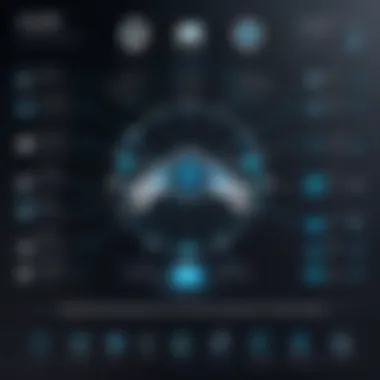

Compatible Software Solutions
ConnectWise Automate supports a diverse array of software solutions, allowing for tailored setups that cater to different business needs. Some of the compatible tools include:
- ConnectWise Manage: This is often used in tandem with ConnectWise Automate to provide comprehensive relationship management and enhance service delivery.
- Microsoft 365: Integrating with Microsoft 365 allows teams to automate tasks and improve collaboration.
- QuickBooks: For accounting needs, integrating with QuickBooks can simplify financial management and reporting.
- Third-party monitoring tools: These integrations can help fortify and enhance monitoring capabilities.
By combining these software solutions, businesses can streamline their IT management, foster communication among teams, and enhance data sharing. It enhances overall efficacy by reducing human error in processes and increasing data accuracy.
Integrating with Existing IT Infrastructure
Integrating ConnectWise Automate with existing IT infrastructure is a consideration that may significantly influence its effectiveness. Organizations must evaluate their current setups prior to integration. Consideration should focus on:
- Infrastructure compatibility: Assessing whether current systems are able to support integration facilitates smoother transitions.
- Customization needs: Customizing ConnectWise Automate scripts can address specific operational challenges faced by a business.
- Vendor relationships: Maintaining an open dialogue with current vendors can yield useful insights for integration strategies.
It's essential for IT teams to engage in thorough planning before integration. Careful planning can mitigate potential complications during and after implementation.
Organizations that effectively integrate ConnectWise Automate into their current infrastructure tend to report improved efficiencies and streamlined processes. They experience enhanced managed services that offer scalability, aligning with their growth trajectories.
Comparative Analysis with Other IT Management Solutions
In the realm of IT management, understanding how a product fits within the competitive landscape is vital. A comparative analysis allows organizations to make informed choices based on their unique needs and goals. ConnectWise Automate, known for its powerful automation capabilities, promises efficiency, but it is essential to evaluate its performance against other IT management solutions to fully grasp its value. This analysis will highlight specific elements, benefits, and considerations about the subject, allowing for a clearer perspective on how ConnectWise Automate stands out or falls short in various contexts.
Comparison with MSP Software
Managed Service Provider (MSP) software represents a significant segment in the IT management market. These solutions typically offer all-in-one platforms that combine remote support, monitoring, and management features. When comparing ConnectWise Automate to leading MSP software such as Datto or Kaseya, several factors come to mind:
- Feature Set: ConnectWise Automate focuses heavily on automation and monitoring, while some MSP tools prioritize ticketing systems and customer management. Each tool's feature set corresponds to different business models and customer expectations.
- Scalability: Some MSP software might be better suited for larger scale environments, whereas ConnectWise is often highlighted for its effectiveness in small to medium enterprises.
- Cost Structure: Cost varies widely across MSPs which might offer subscription models with added services. ConnectWise Automate also has flexible pricing, which can give businesses an edge in budgeting.
Ultimately, the choice depends on specific needs, such as whether automation or comprehensive support is the priority.
Market Positioning Against Competitors
When positioned in the market, ConnectWise Automate displays unique characteristics that separate it from competitors. Analyzing its market positioning reveals strategic maneuvers aimed both at broadening its user base and ensuring long-term relevance:
- Target Audience: While some companies like SolarWinds may cater more toward larger enterprises, ConnectWise Automate is fine-tuned for managed service providers and mid-sized organizations, fostering adaptability.
- Innovation: ConnectWise Automate continually updates its tools and functionalities. This commitment to innovation often places it at a competitive advantage over static solutions that fail to evolve.
- Community and Support: Engaging with users and providing robust support helps ConnectWise maintain loyalty among clients. The strength of the customer community can often make or break software reputation and reliability in the market.
Assessing these factors gives a clearer view of ConnectWise Automate’s relative strengths and weaknesses. This analysis is crucial not only for prospective users but also for industry stakeholders looking to understand market trends and anticipate customer needs.
Use Cases and Implementation Scenarios
Understanding the use cases and implementation scenarios of ConnectWise Automate is vital. It allows organizations to see the real-world applications of the software. This section offers insights into how different business sizes can utilize ConnectWise Automate effectively. Analyzing these scenarios helps users recognize the benefits and potential challenges they may face during implementation.
Small Business IT Management
Small businesses often struggle to manage their IT resources efficiently. With limited staff and budget, they need effective tools to ensure smooth operations. ConnectWise Automate offers remote monitoring and management features tailored for these organizations.
- Cost Savings: Automation reduces the need for a large IT team. Small businesses can handle system updates and maintenance tasks without hiring extra personnel.
- Time Efficiency: By automating routine tasks, IT staff can focus on strategic initiatives instead of repetitive , mundane duties.
- Proactive Support: ConnectWise Automate allows for monitoring of systems in real-time. Small businesses can address issues before they escalate, maintaining high service levels.
A small business in retail could leverage ConnectWise Automate to monitor their point-of-sale systems. By ensuring optimal performance, they improve customer service. This leads to higher satisfaction and repeat business.
Enterprise-Level Integration
In enterprise environments, IT management demands complexity and integration with various systems. ConnectWise Automate provides the tools necessary for large organizations to streamline their IT processes.
- Scalability: As enterprises grow, their IT needs change. ConnectWise Automate can scale to meet those demands, integrating with existing software solutions for a seamless experience.
- Enhanced Collaboration: Departments can work more effectively together. With shared dashboards and reporting, teams stay informed of the IT environment.
- Centralized Management: Large organizations benefit from being able to monitor multiple sites from one dashboard. This centralization aids in decision-making and resource allocation.
For instance, a large financial institution could implement ConnectWise Automate to manage and secure their extensive network infrastructure. The ability to handle automated patch management and security compliance makes the organization more resilient against potential threats.
"Efficient IT management is not just about having the right tools. It's about integrating those tools in a way that fits the unique needs of your business."
Overall, for both small businesses and large enterprises, ConnectWise Automate is a powerful resource. By understanding these use cases, organizations can harness its full potential to improve efficiency, security, and overall performance.
Best Practices for Maximizing Use of ConnectWise Automate
To fully leverage the capabilities of ConnectWise Automate, adopting best practices is essential. These practices optimize performance, increase operational efficiencies, and enable IT professionals to maximize the value derived from the software. Failing to implement best practices can lead to missed opportunities for enhancement and even operational pitfalls.
Regular Training and Updates
Regular training is a critical component in ensuring that teams are making the most of ConnectWise Automate. As with any software, ConnectWise Automate receives updates that may introduce new features or improve existing functionalities. Keeping staff informed about updates and new features not only helps maintain efficiency but also ensures that the organization's IT management capabilities evolve in line with the software capabilities. It's recommended to schedule periodic training sessions that coincide with updates. This can aid users in understanding changes and applying them effectively.
Moreover, ongoing training fosters a culture of learning and adaptation. Employees may uncover new ways to utilize the software, thus enhancing productivity. This is especially important in dynamic fields like IT, where technology changes rapidly. A well-trained team is better equipped to tackle challenges and stay proactive rather than reactive.
Customizing Automation Scripts for Efficiency
Customizing automation scripts within ConnectWise Automate can significantly improve efficiency. The out-of-the-box scripting options may not cover every specific need of an organization. Hence, tailoring scripts enables businesses to optimize their workflows. Custom scripts can automate routine tasks that consume valuable time.


Here are some considerations for creating effective custom scripts:
- Evaluate what tasks can be automated.
- Gather input from users familiar with the day-to-day operations.
- Test scripts in a non-production environment to ensure they work as intended.
- Continually refine scripts based on performance and user feedback.
Furthermore, custom scripts contribute to reducing human error and enhancing the consistency of procedures. This standardization aids in maintaining service quality and minimizes disruptions. In addition, regularly updating automation scripts to reflect changes in business processes ensures continued relevance and effectiveness of automation efforts.
Case Studies of Successful Implementation
Case studies are essential in understanding the practical applications of ConnectWise Automate. They provide real-world examples that illustrate how organizations successfully implement this software to enhance their IT management strategies. Analyzing these case studies reveals the transformative effects on operational efficiency, resource allocation, and service delivery within diverse business environments. Through these narratives, potential users can identify benefits, challenges, and key considerations linked to implementation, helping them make informed decisions for their own IT operations.
Case Study: Small Business Transformation
In one instance, a small financial services firm faced significant challenges in managing its IT infrastructure. The firm's growth led to an increasing number of clients but also to rising complexities in IT management. To address these issues, they adopted ConnectWise Automate.
The primary goals were to enhance monitoring capabilities and automate repetitive tasks. Before the implementation, the IT team spent excessive time on manual updates and client support. However, after integrating ConnectWise Automate, significant improvements were observed:
- Enhanced Monitoring: The firm achieved real-time visibility into systems and applications. This allowed the IT team to proactively address potential disruptions before they affected client operations.
- Time Savings: Automation of routine maintenance tasks freed up the team, enabling them to focus on strategic initiatives rather than firefighting day-to-day issues.
- Client Satisfaction: With improved operational consistency and reduced downtime, the firm experienced an increase in client satisfaction, solidifying its reputation in the competitive financial sector.
Overall, the case highlights how ConnectWise Automate facilitated a transformative shift in operational dynamics for a small business, providing a clear pathway for other similar firms to follow.
Case Study: Large Enterprise Efficiency
A large multinational corporation with a diverse portfolio of services struggled with inefficiencies across its IT operation. As the business expanded, the discrepancies in IT management processes became pronounced, leading to higher costs and delayed responses to incidents. The company decided to implement ConnectWise Automate to streamline these processes and improve overall efficiency.
The implementation focused on several core areas:
- Centralized Management: By leveraging ConnectWise Automate, IT operations were centralized, allowing the teams across various regions to collaborate more effectively. This centralization resulted in uniformity in service delivery and incident response.
- Automated Reporting: The built-in reporting capabilities enabled quick access to key performance metrics and helped in identifying areas for improvement. This data-driven approach allowed for smarter decision-making regarding resource allocation.
- Cost Reduction: Automation significantly reduced the need for additional manpower for routine tasks. As a result, the company noted a decrease in operational costs, allowing reinvestment in other strategic initiatives.
Through these efficiencies, the enterprise not only streamlined its IT management but also enhanced its adaptability to market changes, ensuring sustained growth in an increasingly competitive landscape. This case serves as an instructive example for large organizations looking to enhance their operational frameworks.
Future Trends and Developments in IT Automation
The landscape of IT automation is perpetually evolving. For today's organizations, understanding these trends is crucial. As businesses become increasingly reliant on digital solutions, staying informed about future advancements can enhance operational efficiency and competitive edge. This section discusses significant elements shaping the future of IT automation, including emerging technologies and the anticipated needs of IT professionals.
Evolving Technologies Impacting IT Management
A variety of technologies are driving change in IT automation. Artificial Intelligence (AI) and Machine Learning (ML) are at the forefront. They permit organizations to analyze vast data sets, providing insights that were previously unattainable. With AI, IT management tools like ConnectWise Automate can automate responses to incidents or optimize workflows based on data patterns. This can significantly reduce downtime and improve overall service delivery.
Moreover, the increase in cloud computing continues to change how IT resources are managed. Organizations can now deploy IT solutions at scale more efficiently. With solutions such as Microsoft Azure and AWS, companies are shifting from traditional on-premises solutions to cloud-based platforms, which offer flexibility and resource allocation capabilities.
Automation in cloud environments also helps with management tasks such as scaling infrastructure dynamically, monitoring performance, and managing security threats more effectively.
Other evolving technologies include the Internet of Things (IoT) and DevOps practices. The integration of IoT devices generates more data to manage. Automating data collection and analysis from these devices can lead to improved decision-making and operational efficiencies. Simultaneously, DevOps practices cultivate a culture of collaboration between software development and IT operations, enabling faster software releases and more reliable operational processes.
To summarize, integrating AI, cloud computing, IoT, and DevOps significantly shapes the future of IT management automation.
Forecasting Future Needs of IT Professionals
As automation technologies become more prevalent, IT professionals must adapt to the changing work environment. One of the future needs is proficiency in data analytics and AI tools. Understanding how to interpret data will empower IT professionals to make more informed decisions based on the outcomes of their automated systems.
Additionally, skills in scripting and programming are increasingly important. The ability to create customized automations can lead to vastly improved efficiencies. Finding ways to customize tools like ConnectWise Automate ensures that they meet specific organizational needs effectively.
Another important aspect is an emphasis on cybersecurity. As companies rely on automation, understanding security best practices and potential vulnerabilities is critical. IT professionals will need to focus on developing security protocols that protect automated systems from threats.
Lastly, soft skills like adaptability and communication will play a vital role. As automation shifts the responsibilities within IT departments, effective communication becomes necessary to collaborate with non-technical teams and stakeholders.
Ending: Assessing ConnectWise Automate for Your Needs
Evaluating the suitability of ConnectWise Automate is crucial for any organization looking to enhance its IT management capabilities. This section synthesizes prior discussions, focusing on key elements that determine whether this solution aligns with specific needs. By considering operational requirements, organizational size, and the desired level of automation, businesses can make informed decisions.
Adoption of ConnectWise Automate can lead to significant benefits. Enhanced efficiency through automation allows IT teams to streamline routine processes, thus freeing time for more strategic activities. Security compliance is another important factor, with automated updates ensuring that systems remain protected against vulnerabilities. Therefore, assessing your organization's particular priorities is essential to capitalize on these advantages.
However, potential drawbacks exist, such as the learning curve associated with programming and the complexity of initial setups. Addressing these factors is vital to ensure a smooth transition. Organizations should weigh the benefits against these challenges when contemplating adoption.
Deciding Factors for Adoption
When contemplating the adoption of ConnectWise Automate, several factors must be examined:
- Organizational Size: Smaller businesses might have different needs than large enterprises.
- IT Management Needs: Specific automation requirements can influence the decision to adopt.
- Existing Infrastructure: Compatibility with current systems affects integration vailability.
- Budgetary Considerations: Evaluate the cost versus the potential efficiency gains.
Businesses should conduct thorough assessments of these elements. This approach ensures a tailored fit that aligns with both immediate and long-term objectives.
Final Thoughts on Suitability and Performance
In closing, the decision to implement ConnectWise Automate hinges on a clear understanding of organizational requirements. Its performance can greatly enhance efficiency and streamline IT operations. However, prospective users should also consider learning and setup factors that may pose challenges initially.
Organizations need to balance these considerations carefully. Ultimately, successful implementation can lead to a transformative impact on IT workflows, providing a strong foundation for future growth and adaptability.
"The right technology can amplify your capabilities, but understanding how it fits within the larger picture is crucial for success."
Your analytical approach to adopting ConnectWise Automate can position your organization to benefit from modern IT management capabilities. Continuous evaluation of performance and alignment with business goals will ensure sustained success.







