Comprehensive Overview of CorelDRAW 2022 Features


Intro
CorelDRAW 2022 serves as a pivotal tool for creative professionals, offering an array of features that enhance productivity and creativity. In a landscape where design demands are continuously evolving, understanding the software’s capabilities becomes essential. This article dissects the salient features of CorelDRAW 2022 and explores its implications for target user groups such as graphic designers, illustrators, and marketing professionals.
Grasping how to utilize CorelDRAW effectively can significantly influence workflow efficiency and collaborative efforts amid increasing industry competition. This narrative delves into the software’s purpose, key features, performance, and user interface to equip professionals with the insights needed to fully leverage its offerings.
Overview of Software
Purpose and Use Cases
CorelDRAW 2022 is designed primarily for graphic design, illustration, and layout tasks. Users can create, edit, and manipulate vector graphics in a streamlined manner. This software finds its applications across diverse sectors including:
- Graphic design firms that need illustrations and layouts for various projects.
- Marketing teams that require attractive visual materials for campaigns.
- Branding agencies focusing on logo design, packaging, and promotional graphics.
The adaptability of CorelDRAW extends its utility across various creative domains, consolidating its role as an indispensable asset in the modern design toolkit.
Key Features
CorelDRAW 2022 introduces a host of features aimed at enhancing user experience and productivity. Notable aspects include:
- Enhanced Vector Editing: The software allows for intricate adjustments with precision tools that are user-friendly.
- Collaboration Tools: New options for sharing and working with team members have been integrated, facilitating real-time feedback.
- Advanced Color Management: Offers improved color accuracy, ensuring consistency across various media.
- Integration Capabilities: Users can easily integrate with other Corel products and third-party applications.
These features not only enhance creative possibilities but also align CorelDRAW 2022 with current industry demands for efficiency and quality.
In-Depth Review
Performance Analysis
CorelDRAW 2022 demonstrates robust performance, allowing professionals to handle extensive and complex projects without noticeable lags. The optimization of rendering speed improves workflow, especially when working with large files or intricate designs. With system requirements that support faster processing, users can expect a seamless experience across an array of hardware configurations.
User Interface and Experience
The user interface of CorelDRAW 2022 has been meticulously designed to enhance usability. New users will find an intuitive layout, making navigation straightforward. Key elements such as toolbars and menus can be customized, enabling a personalized workspace suited to individual preferences.
Many users appreciate the dark mode feature, which not only reduces eye strain but also augments focus during extended periods of design work. Additionally, comprehensive tutorials and resources are readily available, facilitating skill development and mastery of advanced tools.
CorelDRAW 2022 stands out in its commitment to enhancing user experience and fostering collaborative creativity.
Prelude to CorelDRAW
Understanding CorelDRAW 2022 is essential for creative professionals aiming to harness its capabilities effectively. This software offers a multitude of tools that can enhance productivity and streamline design processes. In knowing its updates and features, users can leverage the software to meet their specific needs.
Evolution of CorelDRAW
CorelDRAW has undergone significant transformations since its inception. Launched in 1989, it was initially designed for professional graphic design. Over the years, Corel has adapted its software to technological advances and market demands. The shift from basic 2D vector drawing tools to today’s comprehensive design platform showcases its evolution. With each version, Corel introduces new functionalities while refining existing ones. Changes in user interface and usability speak to its commitment to retaining relevance in a fast-paced environment. In 2022, CorelDRAW’s enhancements focus on increased efficiency and user experience. The updates reflect a deeper understanding of user requirements in various professional settings.
CorelDRAW's Position in the Market
Today, CorelDRAW holds a unique position in the graphic design software market. It competes with established giants like Adobe Illustrator but distinguishes itself with its user-centric design. Many professionals appreciate CorelDRAW for its versatility in handling various design needs, from logo creation to complex illustrations. Its accessibility makes it attractive for both beginners and seasoned experts.
Furthermore, Corel has developed a loyal user base due to regular updates and competitive pricing models. This positions CorelDRAW not only as a tool for designers but as a partner in the creative process. The continuous improvements signal the company’s commitment to bringing effective solutions for creatives, thus ensuring that it remains significant in the industry.
Interface Changes in CorelDRAW
The user interface of graphic design software plays a crucial role in the overall user experience. The interface changes in CorelDRAW 2022 present a significant opportunity for enhancing productivity and creativity. As many design professionals seek software that aligns with their workflow, understanding these changes is essential. With a newly designed workspace and updated toolbars, users can expect improved efficiency. The interface redesign aims to reduce clutter and streamline operations, allowing for better focus on creative tasks.
Redesigned Workspace for Efficiency
The redesigned workspace in CorelDRAW 2022 is built around efficiency. This new layout is not only visually appealing but also functional. Users have reported that the new design increases their workflow speed. It includes customizable options that let users tailor the interface to their preferences. This flexibility means that creative professionals can adjust the workspace to suit their specific needs.
The main features of the redesigned workspace include:
- A cleaner and more organized layout.
- Enhanced functionality with docking capabilities for various panels.
- Quick access to frequently used tools and settings through personalized shortcuts.
This workspace setup helps minimize the time spent navigating through menus. Instead, users can concentrate their efforts on the creative aspects of their projects.
Enhanced Toolbars and Layout Options
Another vital aspect of the interface changes is the enhanced toolbars and layout options. CorelDRAW 2022 introduces refined toolbars that are easier to navigate. This enhancement allows for quicker access to essential tools, which is critical in fast-paced environments like graphic design.
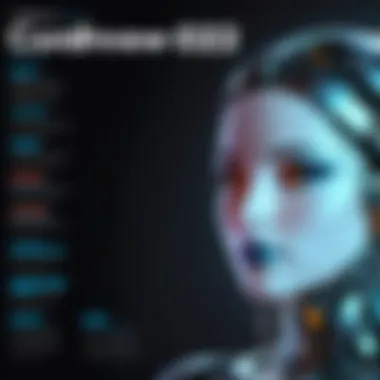

The toolbars can be customized to display only the tools relevant to the user's current task. This feature not only declutters the workspace but also helps in maintaining focus by reducing distractions. Furthermore, users can arrange their toolbars and panels in a way that suits their workflow preferences.
Key improvements include:
- Dynamic tool selection: Tools adapt based on the context of use.
- Simplified layout options: Instant onboarding for new users through easily understandable layouts.
Overall, these interface changes in CorelDRAW 2022 enhance usability and promote a more intuitive design experience. By focusing on the needs of creative professionals, CorelDRAW delivers an environment that supports their work effectively.
"The redesigned interface is not just about aesthetics; it is about empowering creativity and efficiency in every project."
Through these changes, CorelDRAW recognizes the demands of modern creative professionals and responds accordingly, streamlining their process and enriching their design capabilities.
Key Features of CorelDRAW
CorelDRAW 2022 stands out for its robust feature set, designed to cater to the needs of creative professionals. Understanding these features is crucial for users who aim to maximize their productivity and effectiveness in graphic design. The updates reflect a clear trend in graphic design software towards enhancing user experience, efficiency, and creativity.
New and Improved Tools
CorelDRAW 2022 introduces several new tools that simplify complex tasks. These tools are particularly beneficial for professionals working on intricate designs. Enhancements to the Pen tool allow for smoother curves and paths, enabling designers to achieve precision in their work. The increased speed in tool response times translates into a seamless workflow, which is essential for meeting tight deadlines.
Moreover, new alignment features and guidelines help in maintaining consistency across projects, saving time during the design process. The addition of various shortcut keys enhances productivity further, allowing experienced users to harness their skills more efficiently.
Advanced Color Management
Color accuracy is vital in any design work. CorelDRAW 2022 enhances its color management capabilities significantly. The new color palettes and blending modes give designers greater flexibility in achieving their desired outcomes. Users can now work with a broader spectrum of colors, including options for Pantone® color matching.
- Customizable Color Palettes: Designers can create palettes tailored to their specific projects, ensuring that color choices align with brand guidelines.
- Real-time Color Previews: The ability to visualize colors before applying them helps in making informed decisions.
- Improved Color Profiles: These profiles facilitate smoother integration across different devices, from monitors to printers, ensuring consistent color reproduction.
Photo Editing Capabilities
The photo editing tools in CorelDRAW 2022 are stronger than in previous versions. Having integrated photo editing within the software reduces the need to switch between different applications. Features that stand out include advanced object removal and improved effects such as filters and lens corrections.
- Enhanced Image Adjustments: Users can fine-tune images directly within CorelDRAW with tools for adjusting brightness, contrast, and saturation.
- Support for New File Formats: The inclusion of various file formats ensures better compatibility for diverse workflows.
- AI-Powered Toolset: Enhanced AI tools assist in tasks like background removal, which can be a time-consuming process in design projects.
By utilizing these advanced photo editing capabilities, designers can streamline their tasks, allowing for more focus on creative aspects rather than technical difficulties.
In summary, the key features of CorelDRAW 2022 make significant strides in facilitating a user-friendly environment. These enhancements directly address the needs of professional graphic designers, small business owners, and educators, fostering increased creativity and collaboration in their work.
Performance Enhancements
Performance enhancements in CorelDRAW 2022 are critical for the overall user experience. These updates not only improve the speed and efficiency of the software but also allow users to focus on creativity without being impeded by technical delays. In a competitive design environment, performance issues can significantly affect productivity. Thus, focusing on the enhancements available in this version is essential for creative professionals looking to maximize their output.
Speed Improvements in Rendering
Rendering speed is a vital aspect for designers working on extensive projects. In CorelDRAW 2022, the improvements in rendering speed are notable. Projects that involve complex elements or high-resolution images can load faster than in previous versions. This decrease in load time can be attributed to several factors, including optimizations in the software's underlying architecture. Faster rendering means designers spend less time waiting for visual output and more time refining their work.
A comparison of rendering performance shows that tasks which used to take several seconds now complete in a fraction of that time. This is particularly beneficial when working with large files or numerous layers, keeping the workflow smooth. Therefore, user satisfaction tends to increase as frustrations decrease, which can lead to more favorable client interactions.
Optimized Resource Management
In addition to speed improvements, CorelDRAW 2022 boasts optimized resource management. This enhancement includes better allocation of system resources during demanding tasks. By utilizing memory and processing power more effectively, CorelDRAW minimizes slowdowns that often occur during heavy usage. Such optimization means that users can run the software alongside other applications without risking performance drops.
Another aspect of optimized resource management is its contribution to stability. As user demands grow with more complex projects, maintaining a stable environment is crucial. Crashes or slowdowns can interrupt creative flows, which are often hard to regain. Moreover, by streamlining resource usage, this version reduces the likelihood of performance-related errors, further protecting user work.
"Performance improvements in CorelDRAW 2022 not only enhance speed but also stabilize the environment, allowing creative professionals to work seamlessly."
These enhancements ensure that CorelDRAW remains a competitive option in the graphic design software market, appealing to both existing and new users. The software's ability to execute tasks efficiently aligns perfectly with the demands of today's creative landscape.
Collaboration and Cloud Integration
In the contemporary creative landscape, collaboration and cloud integration have emerged not just as features, but as necessities. CorelDRAW 2022 recognizes this shift by facilitating seamless workflow among various stakeholders in design projects. This section delves into how such capabilities are transforming the user experience and improving overall productivity for creative professionals.
Cloud-based Project Sharing
CorelDRAW 2022 introduces an impactful cloud-based project sharing feature. This functionality allows users to upload their designs directly to Corel’s cloud, making it easy to access and manage projects from anywhere. When a project is stored in the cloud, it eliminates the barriers of location and machine dependency. Users can open their projects from different devices, ensuring that work can continue whether they're in the office, at home, or on the go.
Benefits of cloud-based project sharing include:
- Accessibility: Files are accessible on multiple platforms, reducing the risk of losing important data.
- Version Control: Users can track changes made during collaboration, maintaining a clear history of project evolution.
- Storage: Cloud storage frees up local disk space, which can be essential for large files typical in graphic design.
However, while cloud sharing enhances flexibility, it also requires a reliable internet connection. It is crucial for users to consider factors like bandwidth and privacy before adopting cloud-based storage solutions.
Real-time Collaboration Features
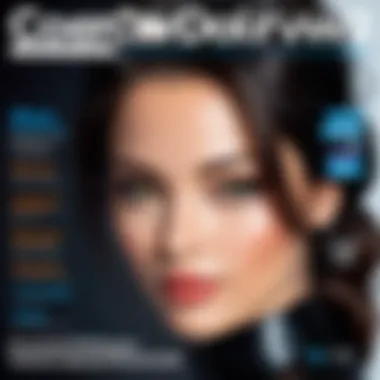

Real-time collaboration is another formidable aspect of CorelDRAW 2022. This feature allows multiple users to work on the same project simultaneously. Designers can make modifications, and those changes can be seen in real-time by their colleagues. Such immediate feedback loops increase efficiency, reduce the need for extensive email threads, and minimize revisions.
Key attributes of real-time collaboration include:
- Instant Updates: Changes are reflected instantly, reducing the lag often found in traditional collaborative methods.
- Commenting Tools: Users can leave comments directly on designs, which facilitates clear communication and quicker adjustments.
- Team Sync: Team members can synchronize their workflows, ensuring that everyone is on the same page.
"The integration of cloud-based project sharing and real-time collaboration features in CorelDRAW 2022 represents a significant step forward for creative teams, optimizing their collective output and enhancing the user experience."
In summary, the collaboration and cloud integration features of CorelDRAW 2022 not only elevate the capabilities of users but also align with current trends in remote work and teamwork. As the creative industry continues to evolve, these functionalities will likely play a critical role in how projects are managed and executed.
User Experience Insights
User experience (UX) is a critical aspect of any software, especially for complex tools like CorelDRAW 2022. For creative professionals, the interface, tools, and overall usability significantly impact their workflow. Understanding user experience insights allows developers to refine their offerings based on real-world usage and preferences.
In this section, we will explore how user feedback is gathered and the adaptations that result from it. Additionally, we will discuss the ease of learning for beginners, an essential factor for attracting new users to CorelDRAW.
User Feedback and Adaptations
Gathering user feedback is an essential process in the development of CorelDRAW 2022. The software has embraced multiple channels for user input, including surveys, community forums, and direct communications. Through platforms like Reddit and Facebook, users share their experiences, suggestions, and criticisms.
Corel has shown responsiveness to this input by implementing updates based on common requests. For example, features that enhance workflow efficiency and streamline the design process often stem from iterative feedback. These adaptations not only improve user satisfaction but also keep CorelDRAW relevant in a competitive market.
Ease of Learning for Beginners
The learning curve of design software can be steep. However, CorelDRAW 2022 has made strides to offer a more accessible experience for beginners. Tutorials and an intuitive interface allow new users to grasp fundamental concepts more quickly.
CorelDRAW includes step-by-step guides and design tips that cater to novice users, making it easier to start creating. The availability of online resources aids in self-learning.
Moreover, the inclusion of user-friendly features encourages experimentation, which is crucial for skill development. By reducing the initial friction, CorelDRAW aims to foster a broader user base that can grow into adept professionals.
In summary, the emphasis on user experience insights helps CorelDRAW 2022 address the needs of diverse users, making it a versatile tool tailored for both professionals and novice designers.
Applications for Different User Groups
Understanding the various user groups that benefit from CorelDRAW 2022 is vital. Each group has unique needs, and the software addresses them effectively. This section explores how CorelDRAW serves graphic designers, small business owners, and educational institutions.
Professional Graphic Designers
Professional graphic designers find CorelDRAW 2022 a powerful tool for creating detailed and high-quality designs. The software's robust features, including the new and improved tools, allow designers to express their creativity without limitations. With tools such as the perspective drawing tool and enhanced vector capabilities, designers can create stunning visuals that meet client expectations.
In addition, the advanced color management system helps maintain color accuracy throughout the design process. This is crucial for clients who require precise color matching, especially in print media. Designers can also take advantage of the software's extensive library of templates and assets. These resources save time and enhance productivity.
Collaboration features enable designers to work seamlessly with other team members. The cloud-based project sharing allows for easy file access and real-time updates, which is essential for meeting tight deadlines.
Small Business Owners and Marketing
Small business owners benefit greatly from CorelDRAW 2022, especially in marketing efforts. The software provides cost-effective solutions for creating marketing materials such as brochures, flyers, and social media graphics. With user-friendly features, even those with limited design experience can create professional-looking materials. This accessibility empowers small business owners to take control of their marketing without relying on external agencies.
Moreover, the new photo editing capabilities integrated into CorelDRAW 2022 offer small businesses a chance to create eye-catching visuals. This can enhance brand recognition and drive customer engagement. Effective branding is vital for small businesses, and having the tools to design unique graphics in-house allows for more consistent messaging.
Educational Use and Learning Tools
CorelDRAW 2022 also finds its place in educational settings. Schools and colleges can utilize this software to teach students about graphic design principles and practical applications. The ease of learning associated with CorelDRAW makes it suitable for beginners. Students get hands-on experience with tools that are widely used in the industry.
Resources like tutorials and guides aid in the learning process. These materials can supplement classroom instruction and provide students with additional support as they navigate their projects. Implementing design software in education prepares students for future careers in graphic design and marketing, enhancing their employability.
"CorelDRAW 2022 is not just a tool; it's an investment in creativity for diverse users."
In summary, the applications of CorelDRAW 2022 across different user groups demonstrate its versatility and significance in various contexts. Each user group, whether professional or educational, finds tailored benefits that enhance their work and creativity.
Pricing and Licensing Models
Pricing and licensing models are critical elements when evaluating CorelDRAW 2022. They directly influence user accessibility and the overall value proposition of the software. For professionals, understanding these aspects helps in making informed decisions about investment in tools that can enhance their creative output.
Cost Analysis of CorelDRAW
CorelDRAW 2022 comes with several pricing options. Users can choose between a one-time purchase or a subscription model. The one-time purchase provides perpetual access, but the subscription offers continuous feature updates and cloud services.
- One-Time Purchase: This model allows users to buy the software outright, often at a higher initial cost.
- Subscription: Monthly or annual subscription fees are more affordable upfront. This choice ensures users receive the most recent updates without additional costs. However, ongoing payments can accumulate over time.
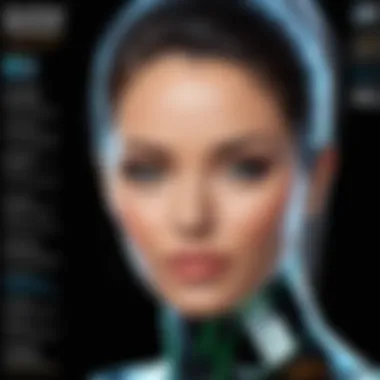

Comparing these options is essential, as different user groups will have unique preferences based on their budget and operational needs.
In addition to the software price, users must consider the cost of training and support. Corel provides various resources, but investing in external training may add a worthwhile expense for businesses looking to maximize their use of the software.
Comparison with Competitors
When compared to its competitors, CorelDRAW 2022's pricing appears competitive yet varied. Programs like Adobe Illustrator operate on a subscription-only basis, which can become costly for frequent users. On the other hand, alternative design software like Affinity Designer offers an appealing one-time purchase option with some features not as comprehensive as CorelDRAW.
- Adobe Illustrator: Subscription-based, which means ongoing costs for users.
- Affinity Designer: One-time payment model, attracting a niche audience but lacks some advanced features found in CorelDRAW.
- Inkscape: Free and open-source, appealing to budgets but may have steeper learning curves.
Ultimately, each professional or organization must weigh the costs against features, usability, and support. The decision may pivot on specific needs such as collaborative features, cloud integration, and the necessity for continuous updates.
"Choosing the right pricing model impacts not just initial investments but long-term productivity and usage satisfaction."
Assessing these pricing and licensing models allows professionals to align their financial strategies with their workflow needs, ensuring they invest wisely in the tools required for their craft.
Support and Resources
Support and resources are critical components when considering the full utilization of CorelDRAW 2022. Creative professionals often rely on external aids to navigate and leverage complex software effectively. The availability of comprehensive guides, tutorials, and a robust community serves to enhance the user experience. These elements can significantly impact productivity and the ability to adapt to new features and updates.
Available Guides and Tutorials
CorelDRAW 2022 comes with a variety of resources designed to assist users at different skill levels. These guides and tutorials cover essential functions and advanced features, offering step-by-step instructions. One benefit of having access to these structured learning materials is the opportunity for self-paced learning. Users can familiarize themselves with the interface and tools without feeling rushed.
Official guides offer organized insights into everything from basic drawing techniques to complex design functionalities such as color management and photo editing capabilities. Additionally, users can find video tutorials on platforms like YouTube. These visual aids can be useful for those who prefer learning through demonstration rather than written instructions.
Moreover, integrating tutorials into daily practice helps users to reinforce what they learn. They can experiment with tools while consulting the materials as needed. This process not only builds confidence but also enhances creativity, allowing users to explore the software’s full potential.
Community Support and Forums
Community support is another key element in using CorelDRAW 2022. Online forums and groups, for example those found on platforms like Reddit, are valuable for peer guidance. Users can share experiences, pose questions, and seek advice from fellow graphic designers and creative professionals. This kind of interaction fosters a sense of belonging among users, creating a collaborative environment.
Forums provide a wealth of information, addressing common challenges faced by CorelDRAW users. When someone posts a question about a specific tool or feature, other community members often contribute solutions or tips from their own experiences. This exchange not only offers immediate assistance but also builds a repository of knowledge over time.
Furthermore, community interaction can lead to discovery of lesser-known features and techniques, helping to develop advanced skills. Being part of an engaged user community can greatly enhance one’s ongoing learning journey.
"Having access to user forums not only aids in problem-solving but also connects you to a network of supportive peers."
Future Implications for CorelDRAW
The future implications of CorelDRAW are critical as they reflect the evolving needs of creative professionals. In today's fast-paced digital environment, software must not only keep up with technological advancements but also anticipate the needs of its users. This section will delve into the current trends that influence graphic design software and outline predictions for future updates.
Trends in Graphic Design Software
Graphic design software is constantly evolving due to changing user expectations and advancements in technology. Several trends are shaping the landscape:
- User-Centric Design: Programs are increasingly focusing on enhancing user experience. Features that simplify workflow and reduce learning curves are in high demand.
- Collaboration Tools: More professionals work remotely. Thus, tools that facilitate real-time collaboration are becoming essential. Applications like Adobe Creative Cloud have set a precedent that CorelDRAW must consider.
- Integration with Other Software: As design becomes more integrated with other digital marketing channels, the need for compatibility with web and application development tools will grow.
- AI and Automation: Artificial intelligence is being integrated into design software to automate repetitive tasks. This transition allows designers to focus more on creativity and less on mundane tasks.
Such trends indicate a shift towards more versatile and user-friendly interfaces.
Predictions for Future Updates
CorelDRAW must remain competitive in the market by introducing features that align with identified trends. Here are some predictions for future updates:
- Enhanced Collaboration Features: Corel may implement advanced features that allow users to edit in real-time with peers, improving teamwork on projects.
- Expanded AI Capabilities: Further development in AI tools may assist users with design suggestions or automate repetitive tasks, enhancing productivity.
- Cross-Platform Compatibility: Increasing support for mobile and web-based applications could allow users to work seamlessly across different devices.
- Augmented and Virtual Reality Features: As AR and VR gain traction, CorelDRAW may start integrating tools that cater to these mediums, allowing designers to create immersive experiences.
In summary, the future of CorelDRAW will depend on its adaptability to these trends and predictions. Incorporating user feedback and responding to industry changes is vital for maintaining relevance.
Epilogue
The conclusion is crucial in bringing together the insights provided throughout this article. It is not only a summary but also an opportunity to reflect on the broad impact of CorelDRAW 2022 on the creative industry. This section consolidates significant elements covering the software's advancements, which cater to the needs of designers, marketers, and educational users.
Emphasizing CorelDRAW 2022's impact, we recognize how its enhanced tools improve productivity, foster creativity, and facilitate collaboration among users. Particular attention is given to features such as advanced color management and cloud integration. These functionalities ensure that users can work more efficiently while maintaining high-quality outputs.
"CorelDRAW 2022’s updates reflect the evolving demands of the design field, marrying user experience with functional excellence."
Summary of CorelDRAW 's Impact
In summary, CorelDRAW 2022 marks a significant evolution in graphic design software, characterized by important enhancements that resonate with modern professionals. The software has tailored itself to address current industry trends. By integrating user feedback, it has refined user experience and optimized workflows. The impact is evident across various sectors, especially among professional graphic designers and small business owners, who benefit greatly from its intuitive tools and collaborative features.
Key impacts include:
- Improved rendering speed has drastically reduced workload times.
- Cloud support allows seamless sharing and real-time collaboration.
- Versatile toolsets cater to diverse creative applications, aiding both novice users and seasoned professionals.
Final Thoughts on Adoption and Use
Adopting CorelDRAW 2022 for creative projects is a forward-thinking decision. The software continues to be relevant and adaptable within changing design landscapes. Users should consider the practical aspects of integration into their workflows. The availability of guides and community support enhances the transition process, allowing new users to quickly acclimate.







