Exploring ERP and WMS Software: A Comprehensive Guide


Intro
The landscape of business operations is constantly changing. To keep pace in a fast-moving world, organizations are turning to tools that not only streamline their processes but also enhance efficiency within various departments. Chief among these tools are Enterprise Resource Planning (ERP) and Warehouse Management Systems (WMS) software. Both systems serve vital roles in ensuring that companies can handle resources, data, and logistics effectively.
Understanding how these systems work together can be a game changer for any organization. This guide aims to unravel the complexities surrounding ERP and WMS, providing insight into their specific features, benefits, and the ways they can be integrated to create a seamless operational experience.
Overview of Software
In this section, we will break down the essence of ERP and WMS technologies, looking into their intended purposes and use cases. Understanding these aspects provides a solid foundation for recognizing their relevance in today's business environment.
Purpose and Use Cases
ERP software consolidates different business processes into a single comprehensive system, enabling easier management of data. It's primarily used for finance, human resources, inventory management, and other critical business functions. Essentially, ERP improves visibility across departments, leading to better decision-making processes.
On the other hand, WMS focuses specifically on the logistics and warehousing aspect of a business. With features tailored for tracking inventory, managing warehouse operations, and optimizing stock levels, WMS software ensures that the goods move efficiently through supply chains.
Typically, companies looking to enhance their operational capabilities might choose to implement both systems. For instance, a retail business could employ ERP to manage finances and human resources and utilize WMS to oversee warehouse operations effectively. The confluence of these systems allows for improved coordination in handling stock from procurement to final dispatch to customers.
Key Features
Key characteristics of ERP and WMS include:
- ERP Software Features:
- WMS Software Features:
- Financial management and accounting
- Human resources and payroll management
- Customer relationship management (CRM)
- Supply chain management
- Inventory tracking and management
- Order fulfillment and shipping management
- Real-time reporting and analytics
- Labor management for warehouse staff
These functionalities illustrate how both systems complement each other. While the ERP serves as a broad umbrella encapsulating diverse business processes, WMS hones in on specialized tasks that bolster operational efficiency in warehousing and logistics.
"Combining ERP and WMS doesn't just streamline operations; it creates a data-driven environment that can adapt to market changes quickly."
In-Depth Review
As both software types play critical roles in modern business, a deeper understanding transcends mere features. Here, we will analyze performance and the user interface of both systems, shedding light on how their construction meets the needs of end-users.
Performance Analysis
When assessing performance, it’s insightful to look at how well each software handles real-world scenarios. ERP systems are expected to manage large volumes of data seamlessly while facilitating smooth interactions across various departments of an organization. The speed of data processing, responsiveness during high-usage periods, and overall system reliability are pivotal metrics.
WMS performance, in contrast, is often under the microscope when dealing with warehouse operations. Metrics such as order processing speed, accuracy in inventory counts, and the efficiency of picking and packing operations are crucial. A well-performing WMS ensures that businesses can fulfill customer orders swiftly and accurately, which is vital for maintaining high service levels.
User Interface and Experience
A user-friendly interface can make a significant difference in how well software is adopted by staff. ERP solutions vary widely in how intuitive they are; an effective user experience allows employees to navigate complex functionalities with ease.
In the case of WMS, the design should lend itself toward quick learning curves and ease of use in high-pressure environments. Systems that are difficult to maneuver can lead to operational bottlenecks, negating some of the efficiency they are meant to provide.
Ultimately, the convergence of these systems supports a holistic approach to managing business processes. Various scenarios and applications will dictate whether a company needs ERP, WMS, or both. As organizations continue to consider these options, digging deeper into their capabilities and potential integrations will prove crucial in making an informed decision.
Understanding ERP and WMS Software
In today’s fast-paced business environment, understanding the interplay between Enterprise Resource Planning (ERP) and Warehouse Management Systems (WMS) is not just beneficial, it’s crucial. The correct implementation of these systems can streamline operations, enhance efficiency, and provide businesses with a competitive edge. Each system serves a distinct purpose, yet they complement each other to foster seamless organizational processes.
Definition of ERP Software
Enterprise Resource Planning (ERP) software is a suite designed to manage core business processes in real-time. Think of ERP as the backbone of an organization, integrating various functions such as finance, supply chain, operations, and human resources into a unified system. It gathers data from different departments, breaking down silos and enabling informed decision-making across the board.
ERP systems can support functions ranging from accounting workflows to inventory management, and even customer relationship management. For many businesses, deploying an ERP system is akin to putting their house in order, aligning departments with common goals and optimizing daily operations.
For instance, companies using SAP ERP can benefit from its robust analytics and reporting features, which allow them to pinpoint inefficiencies quickly, thereby improving productivity. The possibilities can feel limitless as the software can adapt to a company’s unique processes.
Definition of WMS Software
On the other side of the equation sits Warehouse Management System (WMS) software, which zeroes in on the operations of warehouse management. In essence, WMS provides the tools necessary for tracking inventory levels, managing stock locations, and optimizing warehouse operations.
WMS solutions allow businesses to improve order fulfillment speed, enhance inventory accuracy, and reduce labor costs. A compelling example would be Oracle WMS, which offers a cloud-based platform that enables users to leverage real-time data analytics, ensuring that every item is in the right place at the right time.
Think of WMS as your warehouse’s meticulous librarian, organizing the stacks so that every book is easy to find. This level of organization leads to fewer errors and faster shipping times, which in turn can significantly boost customer satisfaction.
In many cases, integrating ERP and WMS can lead to exponential improvements in operational efficiency, as they provide businesses with a full spectrum view of their logistics and resource management.
As we navigate through this guide, we’ll delve deeper into the core functions that make each of these systems indispensable in any modern operation. By understanding how ERP and WMS fit into the larger picture, professionals can make informed decisions about optimizing their organizational practices.
Core Functions of ERP Software
When discussing ERP software, it’s vital to grasp its core functions. Businesses, regardless of size or sector, operate best when their resources are aligned efficiently. ERP systems bring this alignment by integrating various processes into a single cohesive framework. This unification is not merely a technical advantage; it also enables companies to make informed decisions, optimize operations, and improve overall efficiency. Whether a small startup or a large multinational, understanding these core functions can make or break the bottom line.
Financial Management
Financial management stands at the pinnacle of ERP functions. It acts as the backbone for tracking fiscal health, from invoicing to expense management. Imagine a sizable corporation struggling to track expenditures across numerous departments. With an ERP solution, all financial data is consolidated in one place, providing real-time visibility into the company's finances. This allows for better budget forecasting and precise cash flow management.
Furthermore, automated financial reports save substantial time and liberate staff to focus on strategic activities rather than on crunching numbers manually. The ability to analyze financial performance through detailed reports and dashboards is critical for any organization aiming to thrive in competitive markets.
Human Resource Management
Another crucial function of ERP software is human resource management (HRM). This part of the system helps businesses streamline employee data, recruitment, performance evaluations, and training initiatives. For instance, consider a company experiencing high turnover rates. Without a centralized HR system, tracking employee satisfaction or identifying trends can be difficult. An ERP solution can facilitate surveys and store feedback under one roof, making it easier to address concerns before they escalate.
Moreover, it keeps all HR processes compliant with local laws and regulations, which can be a real headache without the right tools in place. Ultimately, effective HRM through ERP software fosters a more engaged workforce, lowering turnover and enhancing productivity.
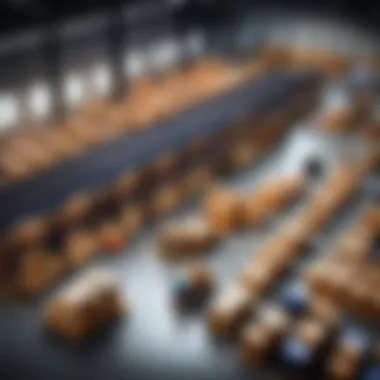

Supply Chain Management
Supply chain management (SCM) is another essential aspect of ERP systems. It links several functions, such as procurement, inventory management, and logistics. A company handling multiple suppliers can face significant challenges in managing deliveries, tracking inventory levels, and ensuring timely shipments. With integrated SCM features, an ERP solution can offer visibility across all supply chain activities, improving collaboration between departments and suppliers.
Additionally, forecasting demand becomes more accurate with historical data at hand, reducing the chances of stockouts or overstocking issues. According to a recent analysis, businesses leveraging robust SCM within ERP are 30% more likely to meet customer expectations. By streamlining logistics and inventory processes, companies can not only enhance their operational efficiency but also elevate customer satisfaction.
In summary, a well-implemented ERP software solution addresses financial management, human resource needs, and supply chain complexities, enhancing business performance.
By recognizing the core functions of ERP software, organizations can unlock their full potential, paving the way for sustainable growth and success.
Core Functions of WMS Software
Understanding the core functions of Warehouse Management System (WMS) software is crucial for businesses that aim to streamline their operations and enhance productivity. WMS acts as a crucial player in the logistics chain, optimizing various aspects of warehousing. With the right WMS, companies can significantly improve their inventory management and order accuracy, which ultimately leads to better customer satisfaction and lower operating costs. As we explore the core functions of WMS, we’ll uncover how these systems help organizations adapt to today’s fast-paced market demands.
Inventory Tracking
At the heart of WMS functionality lies inventory tracking, arguably one of its most vital components. This feature allows businesses to monitor stock levels in real time, offering visibility into what is available in the warehouse. Keeping tabs on inventory helps reduce overstock and stockouts, both of which can be costly.
Businesses often employ either barcode scanning or RFID technology for tracking inventory. Scanning barcodes can automate the process of logging items in and out of the warehouse, which minimizes human error. Meanwhile, RFID tags can provide even greater efficiency, allowing for hands-free inventory checks.
"Effective inventory tracking not only saves money but also ensures that products are available when customers need them."
Benefits of robust inventory tracking include:
- Improved accuracy in stock management
- Enhanced ability to respond to demand fluctuations
- Minimization of expired or obsolete stock
By leveraging such tools, businesses unveil opportunities for optimization, aiding in informed decision-making and strategic planning.
Order Fulfillment
Order fulfillment is another critical function of WMS software that cannot be overlooked. It's the process of managing and executing customer orders, from inventory selection to shipping. An efficient order fulfillment process can fast-track delivery times, thereby increasing customer satisfaction rates.
WMS can automate various stages of order fulfillment, including order picking, packing, and shipping. By integrating with picking technologies like pick-to-light or voice picking systems, WMS aids workers in promptly and accurately selecting needed inventory. This modern approach to order fulfillment not only enhances operational efficiency but also reduces the likelihood of errors, particularly in high-volume order situations.
Some notable advantages of effective order fulfillment include:
- Faster response to customer inquiries or orders
- Fewer errors in order processing
- Enhanced tracking of orders throughout the fulfillment cycle
As such, a well-implemented WMS can transform order fulfillment from a tedious task to a seamless operation that delights customers.
Shipping and Receiving
The shipping and receiving processes neatly tie together the functions of inventory management and order fulfillment. This aspect of WMS encompasses everything from the arrival of goods at the warehouse to their dispatch to customers.
The efficiency of shipping and receiving can dictate overall operational efficacy. WMS provides essential tools for managing inbound and outbound logistics. Through this software, companies can better organize the workflows involved in receiving new inventory, inspecting it, and sending it out—processes that could otherwise become bottlenecks.
Additionally, integration with other systems can facilitate:
- Automatic shipping label generation
- Real-time updates on shipment status
- Visibility across all shipment-related operations
This level of detail ensures that inventory is moved swiftly and accurately, significantly reducing waiting times and keeping the supply chain flowing.
In closing, the core functions of WMS software are integral to a business's success in today's competitive environment. Each function—inventory tracking, order fulfillment, shipping and receiving—contributes uniquely to an organization’s ability to operate efficiently and maintain high levels of customer satisfaction.
Key Differences Between ERP and WMS
Understanding the distinctions between ERP and WMS software is crucial for businesses aiming to optimize their operations. While both systems play pivotal roles in enhancing efficiency, their scope, focus, and applications differ significantly. Recognizing these differences can assist organizations in selecting the right system to meet their specific needs. In this section, we will explore various elements that set ERP and WMS apart, along with their respective implications in real-world applications.
Scope and Focus
ERP software is comprehensive, designed to integrate multiple business processes such as finance, human resources, and supply chain management. Its primary focus is on unifying and managing the various business functions within an organization to create a seamless flow of information. Essentially, ERP serves as the backbone of a company's operations.
In contrast, WMS is narrower in scope, concentrated specifically on warehouse and inventory management. Its key functions involve tracking inventory levels, managing shipments, and optimizing layout and workflow within a warehouse environment. Think of WMS as a specialized tool that supports inventory control rather than a full-fledged enterprise management system.
To illustrate, a manufacturing firm may implement ERP to streamline all its departments from procurement to production. On the other hand, a retail business may opt for WMS to specifically enhance its inventory accuracy and order fulfillment processes.
Integration Capabilities
When it comes to integration, ERP systems often provide out-of-the-box solutions that connect various business units, offering a cohesive platform for operations management. They operate well with other enterprise-level applications, ensuring that data is synchronized across various departments. For instance, an ERP system can automatically update inventory levels in real-time, reflecting changes in procurement or sales.
WMS software, while capable of integration, typically focuses on syncing with inventory management, shipping solutions, and other logistics technologies. This specificity allows WMS to offer more granular control over warehouse activities but may not inherently cover the broader business functionalities that an ERP does. That said, many modern WMS solutions have begun to incorporate integration capabilities with ERP systems, acknowledging the necessity for cohesion.
Industry Applications
The applications of ERP and WMS significantly stem from the industries they serve. ERP systems are adaptable across diverse sectors such as manufacturing, healthcare, and finance, providing comprehensive operational support. This versatility makes ERP suitable for larger organizations with multifaceted processes needing thorough management and oversight.
WMS, however, finds its primary niche within industries that rely heavily on logistics, such as e-commerce and wholesale distribution. Businesses in these sectors benefit from optimization of storage and retrieval processes, enhancing the overall efficiency of product handling. For example, a food distribution company might utilize WMS to manage perishable goods, ensuring effective tracking and minimizing waste.
In summary, understanding the distinct roles of ERP and WMS systems helps businesses tailor their technology choices effectively.
By appreciating these key differences, organizations can more strategically allocate resources, maximize operational efficiency, and meet their specific market demands.
Benefits of Implementing ERP Systems
Integrating an ERP system is akin to upgrading a dimly lit workshop into a tech-savvy production facility: there’s clarity, speed, and better organization. In today’s fast-paced business landscape, organizations can’t afford to be moving like molasses. The implementation of ERP systems can be a game-changer, streamlining operations and utlimately contributing to a healthier bottom line. Let’s explore some core advantages that make ERP systems an essential asset for any business.
Enhanced Efficiency
Efficiency is the name of the game when it comes to running a successful business. With an ERP system, organizations often experience a drastic improvement in workflow. By automating repetitive tasks, such as data entry or inventory management, staff can redirect their efforts towards more strategic work. For instance, if the sales team is spending an hour each day manually updating records, that time can be saved and spent on nurturing customer relationships instead.
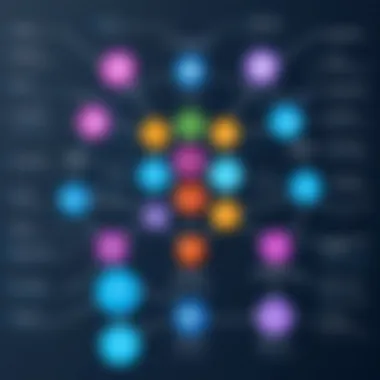

Moreover, the centralization of data means that all departments have access to reliable information. No more digging through emails or outdated spreadsheets to find the latest figures—everyone’s on the same page. This streamlining equates to quicker decision-making and less time wasted on clarifying doubts.
Improved Reporting and Analytics
When you think of running a business, data is like the blood circulating through its veins. But without effective reporting and analytics, that blood flow can be sluggish. ERP systems provide robust analytics tools that help in turning raw data into actionable insights. Users can generate reports in mere clicks, shedding light on areas requiring attention or improvement.
For instance, a retail business can swiftly analyze sales trends, helping them determine which products fly off the shelves and which ones linger like a bad smell. This kind of analytical power not only enhances strategic planning but also provides a clearer picture of the overall business performance, aiding in long-term planning.
"Strong reporting capabilities in an ERP system can lead to a more dynamic and informed business environment, paving the way for proactive adjustments."
Seamless Collaboration
In the workplace, collaboration can make or break a project. An effective ERP system fosters an environment where team members can easily communicate and share information. It eliminates silos that typically arise in organizations, enabling various departments to collaborate more effectively.
For example, if the marketing team runs a promotion that drives an influx of orders, the sales and warehouse teams can quickly track this uptick in real-time. They will also be able to manage resources better and ensure that customer demand is met without a hitch.
This seamless flow of information across departments enhances teamwork, instills a sense of accountability, and ultimately leads to improved customer satisfaction. In the end, all hands on deck means the ship sails smoother.
Benefits of Using WMS
Warehouse Management Systems (WMS) have become essential tools for businesses that rely heavily on logistics and inventory. As modern supply chain requirements evolve, the need for a more efficient, streamlined approach to warehouse operations is paramount. Factors like accuracy in order fulfillment, a growing demand for faster shipping, and the rise of e-commerce have made the deployment of WMS software not just beneficial, but often crucial.
Optimized Warehouse Operations
When we mention optimized warehouse operations, it’s like hitting the bullseye in archery. This is where a WMS serves as a guiding arrow, directing resources and efforts where they're needed most. It manages workflows, assists in locating products, and helps maintain perfect inventory levels. It does all this while considering the encompassing complexities of warehousing. With enhanced visibility into stock levels, real-time tracking of goods, and automated reorder points, businesses can maintaining a well-organized space that reduces congestion and delays. The software not only organizes inventory logically but also aids in planning space utilization effectively. A well-optimized operation leads to shorter pick times and helps ensure that products are shipped without delays.
Cost Reduction
Implementing WMS can shrink operational costs significantly. Think about it—when an organization optimizes its operations, it naturally leads to waste reduction. For instance, errors frequently result in additional shipping charges or penalties. A WMS can lower the error rate dramatically by automating processes and providing accurate data. Keeping track of stock helps avoid issues like overstocking or stockouts that can lead to lost sales or excess carrying costs.
Furthermore, automation in data entry and reporting frees up staff time for more critical tasks. Staff are utilized more effectively, leading to an overall dip in labor costs. In essence, the return on investment (ROI) from WMS is not just a nice number; it translates into tangible savings and budgetary relief for companies.
"A penny saved is a penny earned"; the WMS truly embodies this adage through its capacity to trim away excess costs.
Increased Customer Satisfaction
In today’s market, customer satisfaction can make or break a business; it's like the lifeblood that keeps everything flowing smoothly. Using a WMS directly influences how customers perceive a company. With accurate inventory data and streamlined order processing, businesses can promise—and meet—faster delivery times. Timely updates regarding order status and shipment tracking build more trust, leading to repeat business. Additionally, by reducing errors, customers receive the correct products, fostering loyalty and positive reviews. This, in turn, bolsters a brand’s reputation in an increasingly competitive market.
Ultimately, as businesses plan for the future, investing in a robust Warehouse Management System positions them not just as players in the marketplace, but as leaders paving the way for improved logistics and heightened customer experiences. Thus, the benefits of using WMS cannot be overstated.
Integration of ERP and WMS
Integrating ERP and WMS software systems stands as a pivotal topic in the management of logistics and operations for businesses, particularly those dealing with inventory and supply chain complexities. The seamless connection between these two systems allows for streamlined workflows, enhanced data visibility, and overall efficiency in operational practices. By comprehending the nuances of their integration, organizations can realize significant transformations in their operational landscapes.
Importance of Integration
The significance of connecting ERP and WMS cannot be overstated. When these systems operate in tandem, companies benefit from synchronized data flows that provide a clearer picture of inventory levels, order statuses, and fulfillment processes. This integration allows for a holistic view of operations, enabling better decision-making.
Moreover, an integrated approach minimizes the chances of errors that often arise from using disconnected systems. This not only leads to improved accuracy in inventory management but also increases customer satisfaction due to timely order deliveries. For instance, if a sales team is working on a customer's order, they can instantly check the inventory levels against what's recorded in the ERP. This ensures promises made to customers are realistic and backed by current data.
Another crucial aspect of integration is the enhancement of operational efficiency. When data inputs from various divisions such as sales, finance, and warehousing consolidate into a singular platform, it fosters collaboration and cuts through redundancies in communication between departments. Thus, integration becomes not just a matter of technical compatibility but a strategic business advantage.
Methods of Integration
Successfully merging ERP and WMS revolves around adopting the right integration methods. Here are some widely-used approaches:
- API Integrations: Application Programming Interfaces are flexible and allow for smooth, real-time data exchanges between ERP and WMS systems. This is often the preferred method due to its scalability and adaptability, fitting various business sizes and needs.
- Middleware Solutions: These act as intermediaries which facilitate communication between different software systems, ensuring that data is transferred without hitches. They suit businesses that may have legacy systems in place, providing a bridge to modern solutions.
- Direct Database Connections: This approach can be more technical and involves linking databases from both systems directly. While efficient, it often requires more technical expertise.
- Cloud Integration Platforms: With the rise of cloud technologies, platforms like Zapier or MuleSoft provide pre-built connectors for cloud-based ERP and WMS, simplifying integration processes for many organizations without extensive coding.
Deciding on an integration method hinges on the uniqueness of business needs, the complexity of current systems, and budget constraints.
Challenges in Integration
Despite the apparent advantages, integrating ERP and WMS systems does come with its fair share of hurdles. Recognizing these challenges is vital for successful implementation.
- Cost Considerations: Modern integrations can be expensive. Many businesses grapple with understanding the total cost of ownership, ranging from software licenses to ongoing maintenance fees.
- Technical Difficulties: Compatibility issues could arise, especially when dealing with legacy systems that may not easily interact with new technologies. Planning and expertise are necessary.
- Change Management: Employees may resist workflow changes that arise from new integrated systems, leading to a slower adoption rate. Training and clear communication become essential to transition smoothly.
- Data Migration Complexities: Merging data from different systems can lead to discrepancies if not managed properly. It’s imperative to develop a robust data cleansing and migration plan to avoid potential pitfalls.
Without a doubt, the integration of ERP and WMS software systems is a multi-faceted endeavor that requires careful planning and execution. Nonetheless, the potential benefits—enhanced efficiency, improved customer satisfaction, and streamlined operations—serve as compelling motivators for businesses looking to thrive in a competitive marketplace.
Market Trends in ERP and WMS Software
The landscape of ERP and WMS software is constantly in flux. Keeping abreast of market trends is essential for organizations aiming to stay ahead of the curve. These trends not only provide insight into where the technologies are heading but also highlight the changing needs of businesses across various industries. Understanding these shifts allows professionals to tailor their strategies and solutions accordingly, enhancing operational efficacies and maintaining competitive edges.
Cloud-Based Solutions
The migration to cloud-based solutions represents a major turning point in the tech world. Businesses are increasingly recognizing the benefits of hosting ERP and WMS systems in the cloud. The flexibility these solutions offer is unmatched. Companies can scale their resources up or down based on demand, allowing for better financial management and resource allocation. Not to forget, the reduced infrastructure costs associated with maintaining on-premises systems.
Some key benefits of cloud-based ERP and WMS solutions include:
- Accessibility: Users can access data and systems from anywhere, leading to improved collaboration.
- Automatic Updates: Software updates are automatic, ensuring organizations always have the latest features.
- Cost-Effectiveness: Subscription models mean businesses only pay for what they use, reducing upfront capital expenses.
However, transitioning to the cloud isn’t devoid of challenges. Security continues to be a paramount concern, as sensitive data is often stored off-site. Organizations must conduct thorough due diligence when selecting cloud vendors to ensure robust security measures are in place.
AI and Machine Learning Integration
Artificial Intelligence (AI) and Machine Learning (ML) are no longer just buzzwords; they are increasingly becoming integral components of ERP and WMS systems. Companies that harness the power of AI and ML stand to gain a competitive advantage.
The integration of these technologies can lead to:
- Predictive Analytics: Advanced algorithms analyze historical data, helping companies forecast sales trends and inventory needs more accurately. This leads to improved demand forecasting and inventory optimization.
- Enhanced Decision-Making: AI provides actionable insights, aiding managers in making informed decisions quickly.
- Automation of Routine Tasks: Mundane processes can be automated, freeing staff to focus on higher-level strategic tasks.
Yet, companies must navigate the complexities of implementing these technologies. It’s not just about acquiring the latest shiny tool; organizations need to consider how to effectively integrate these technologies into their workflows, as well as the training required for teams to utilize them fully.
“In the race to innovate, it’s crucial to avoid losing sight of core business processes. Embracing market trends requires both foresight and a strategic approach.”
Challenges in ERP and WMS Implementation


Implementing Enterprise Resource Planning (ERP) and Warehouse Management Systems (WMS) is no walk in the park. While these systems often lead to improved efficiency and productivity, they come with their own set of hurdles that can turn the best-laid plans into a real headache. Understanding these challenges is crucial for businesses to navigate this complex landscape effectively. By addressing the potential pitfalls, organizations can better position themselves for successful implementation, ensuring that the benefits of these systems are fully realized.
Cost of Implementation
The price tag of implementing ERP or WMS systems can be staggering. Many companies underestimate the true cost, thinking about just the software itself. However, costs also pile up when you consider hardware requirements, training sessions for staff, ongoing maintenance, and any potential upgrades down the road.
It's wise to budget thoroughly. A hidden gem in the world of ERP and WMS is the Total Cost of Ownership (TCO) model, which takes all expenses into account, not just the initial outlay. If organizations ignore this aspect, they might find themselves swimming in unexpected costs. As returns materialize slowly, the initial investment can seem like a mountain to climb.
Key considerations include:
- Software licensing: Many ERP systems like SAP or Oracle charge based on the number of users, which can increase as your team grows.
- Infrastructure: Depending on whether you opt for cloud or on-premises solutions, your infrastructure investment will vary significantly.
- Training costs: Not preparing your staff adequately can lead to more significant costs later due to inefficient use of the system.
User Adoption Hurdles
Even the most sophisticated ERP or WMS software can flop if users resist its implementation. It’s not unusual for team members to cling to familiar processes, making it hard to transition to new workflows. Resistance to change is a common struggle in many organizations and can stem from a lack of understanding or fear of the unknown.
To ease the transition, it’s essential to foster an environment of open communication. Listening to feedback while providing robust support can alleviate many concerns. Engaging team leaders and providing them with the necessary tools will also facilitate acceptance among the wider workforce.
Some strategies to encourage user adoption include:
- Involve Employees Early: Engage your team during the selection and planning stages. Input from various departments can catalyze buy-in.
- Offer Incentives: A little reward can go a long way in motivating employees to embrace change.
- Provide Adequate Training: Comprehensive training programs can help dispel fears and build confidence.
Customization Issues
Customization is both a gift and a curse. While tailoring ERP and WMS to fit unique business needs can create efficiencies, it can also lead to significant complications. Over-customization can cause issues during system upgrades and lead to higher costs as businesses need to constantly tweak their systems to keep them up-to-date.
Moreover, relying heavily on custom features can limit scalability. Companies might find themselves glued to a specific vendor or system, which isn't ideal in the ever-evolving tech landscape.
To strike the right balance between customization and functionality, consider the following:
- Define Core Requirements: Before embarking on any custom work, have a clear picture of what you need. Stick to core requirements where possible.
- Evaluate Out-of-the-box Solutions: Often, existing solutions may meet your needs without extensive customization.
- Think Long-term: Plan for future growth so that the system can adapt without a major overhaul down the line.
Successfully overcoming these challenges demands foresight, strategic planning, and an adaptable mindset. Implementing ERP and WMS systems opens the door for streamlined processes, but not addressing these hurdles can quickly turn potential gains into growing pains.
Choosing the Right ERP/WMS Software
Choosing the right ERP or WMS software isn't just a box to tick. It's a leap toward optimizing your operations and streamlining your business processes. This segment of the article aims to shine a light on several key elements that should be taken into account while making your selection, going beyond mere features to delve into how these choices affect real-world applications in various organizations.
When businesses invest in software, they're not only spending money; they're also investing time, resources, and often a good chunk of their sanity. Thus, understanding the landscape is paramount. Let’s break it down into manageable chunks.
Assessing Business Needs
Before diving into software demos or talking to sales teams, it’s essential to assess what your specific business needs are. Every company is different — just like snowflakes, no two are identical. Consider the following:
- Size of Operation: Are you a small company with limited inventory, or are you scaling up and managing many warehouses?
- Complexity of Processes: Does your business require intricate workflows, or are tasks more straightforward?
- Integration with Existing Systems: Do you have existing software where compatibility is a concern?
Understanding these elements sets the stage for a better return on investment. Ask your team the tough questions. What are our pain points with the current system? How would our day-to-day change with optimization?
Evaluating Software Vendors
Once the groundwork for your business needs is laid, the next step is to sift through the options and evaluate potential software vendors.
It's important to avoid falling for the shiny objects during sales presentations. Focus on the vendor’s history, support, and ability to adapt to change. Here are pointers to keep in mind:
- Reputation and Reliability: What do user reviews on platforms like Reddit or industry forums say? Are they consistently receiving high ratings?
- Customer Support: How accessible is tech support? A vendor with poor support can ruin an otherwise perfect solution when issues arise.
- Customization Options: Can the software be tailored to your specific needs? One-size-fits-all rarely fits anyone well.
Keeping track of these points will make vendor evaluation smoother, allowing your business to pick a partner rather than just a product.
Trial and Demonstration
After narrowing down your choices, conducting trials or demonstrations is crucial to making an informed decision. When it comes to software, seeing isn’t just believing; it’s understanding.
Make sure to:
- Involve End Users: Let the people who will actually use the software take part in the trial. They can provide insights about usability that are crucial.
- Run Real Scenarios: Test the software with real-life tasks. Does it hold up when the pressure’s on?
- Seek Feedback: Establish a feedback loop that encourages users to share their thoughts, both positive and negative. This can help adjust your approach before full implementation.
“The best way to predict the future is to create it.”
- Peter Drucker
Nailing the selection process of ERP or WMS software requires a well-thought-out strategy. Taking the time to assess business needs, evaluating vendors thoroughly, and engaging in trials ensures any choice made aligns closely with your operational objectives. It's all about laying a solid foundation for future success.
Future of ERP and WMS Technologies
In the rapidly changing landscape of business technology, the future of ERP (Enterprise Resource Planning) and WMS (Warehouse Management System) technologies holds immense significance. As organizations look to streamline operations and enhance efficiency, understanding these evolving systems is crucial. This section explores the forward-looking aspects, including emerging technologies and anticipated trends that will shape how ERP and WMS functions integrate with business processes.
Emerging Technologies
The rise of emerging technologies is shaking up traditional ERP and WMS platforms. Integration of Artificial Intelligence (AI), Machine Learning (ML), and the Internet of Things (IoT) are at the forefront. These advancements provide organizations with tools to collect and analyze vast amounts of data in real time. For example, AI can help predict inventory needs, enabling businesses to manage stock levels more effectively.
- Artificial Intelligence can enhance decision-making processes by analyzing historical data and offering actionable insights.
- Machine Learning models improve by learning from past transactions, fine-tuning inventory management systems.
- IoT integrates devices within warehouses and across supply chains, allowing for real-time monitoring and control of logistics operations.
Implementing these technologies not only increases operational speed but can also lead to significant cost savings. This future-focused technological direction ensures agility and responsiveness, which are vital in today's fast-paced market.
Predictions for Market Evolution
Looking ahead, the market for ERP and WMS technologies is predicted to undergo substantial transformations. Here are some anticipated trends:
- Cloud Migration: More businesses will shift from on-premises systems to cloud-based ERP and WMS solutions, driven by the desire for flexibility and scalability.
- Enhanced User Experience: User-friendly interfaces combined with mobile accessibility will become standard features, allowing employees to manage inventory and access data on-the-go.
- Integrated Supply Chains: As businesses pursue holistic solutions, the demand for systems that integrate with other operational aspects, like Customer Relationship Management (CRM) and Supplier Relationship Management (SRM), will increase.
- Sustainability Measures: Companies are beginning to prioritize sustainable practices. ERP and WMS technologies will evolve to include features that help track and manage environmental impact as part of corporate responsibility initiatives.
In summary, the evolution of ERP and WMS technologies is not just about upgrading software; it’s about redefining how businesses operate in a digital world. By embracing these advancements, firms can position themselves at the cutting edge of efficiency, responsiveness, and ultimately, customer satisfaction.
"The future belongs to those who prepare for it today." - Malcolm X
As ERP and WMS technologies continue to advance, keep an eye on how these trends and innovations can serve to enhance business performance, adapt to market demands, and navigate the complexities of modern operations.







