Exploring Autodesk Fabrication: A Comprehensive Guide
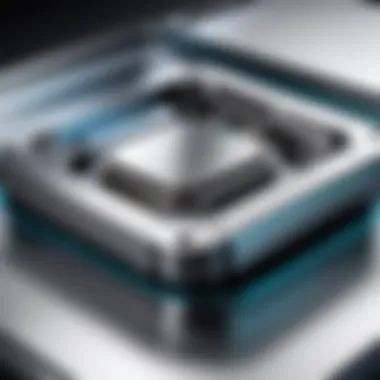

Intro
In an era where precision and efficiency are non-negotiable in construction and project management, Autodesk Fabrication emerges as a beacon for professionals navigating this demanding landscape. The software suite encompasses a range of tools curated to aid those tasked with fabrication modeling and detailing. By incorporating Autodesk Fabrication into daily workflows, teams can reinforce their productivity and streamline processes in an ever-evolving digital environment.
Autodesk Fabrication isn't just a tool; it's a revolutionary approach to how industry players conceive and execute projects. This guide aims to dissect various facets of this software, focusing on functionality, advantages, and its practical implications.
While traditional methods have often left room for oversight, the advent of digital fabrication—especially tools like Autodesk Fabrication—has ushered in new levels of accuracy and collaboration. In the following sections, you will find insights designed to expand your understanding of this powerful suite, showcasing not only its features but its noticeable impact on the industry as a whole.
Prelude to Autodesk Fabrication
When discussing modern construction and engineering, Autodesk Fabrication emerges at the forefront as an essential suite of tools. It’s not just another software; it’s a pivotal player in reshaping how professionals approach fabrication processes in a steady march towards digitalization. With an increasing emphasis on efficiency and accuracy in today's fast-paced economy, understanding Autodesk Fabrication is crucial for any stakeholder in the industry.
Overview of Autodesk and Its Offerings
Autodesk, a titan in the design and drafting software realm, boasts a rich history of Tools that cater to various sectors including architecture, engineering, and construction. Their offerings extend far beyond traditional drawing programs, incorporating intricate 3D modeling solutions tailored for the unique needs of the fabrication world. For instance, Autodesk Revit is known for its exceptional Building Information Modeling capabilities while the Autodesk BIM 360 platform connects teams with vital data in real-time, fostering collaboration. Furthermore, Autodesk Fabrication integrates with other products seamlessly, allowing users to navigate between different applications smoothly and efficiently.
The tools within the Autodesk Fabrication suite—namely CAMduct, ESTmep, and Revit—showcase how versatile these pieces can be when working together. This interconnectedness not only enhances productivity but also ensures that everyone involved in the construction process, from architects to contractors, is on the same page, reducing errors that can arise from miscommunication.
Purpose and Importance of Fabrication Software
The digital realm is flooded with various applications that claim to streamline workflows, but the purpose of Autodesk Fabrication stands out on several fronts. First and foremost, fabrication software addresses the intricate details involved in construction projects. These are not merely tools for design but rather comprehensive systems that handle everything from estimating costs to device layouts.
In an industry where errors are often costly, fabrications software enables precision. It facilitates the creation of detailed models that can be easily manipulated and modified.
"Good data is priceless, but bad data can drain resources and elongate timelines."
With such emphasis placed on collaboration and communication, Autodesk Fabrication plays a vital role in ensuring that all parties involved are equipped with accurate information at each stage of a project. By utilizing such software, firms can achieve significant time reductions in project delivery and ultimately enhance their bottom line.
Components of Autodesk Fabrication
In the fast-paced world of construction and project management, the right tools can spell the difference between success and failure. When diving into Autodesk Fabrication, understanding its essential components is crucial. Each piece of this software suite plays a unique role, ensuring that professionals can navigate their projects with precision and efficiency. This section unpacks the three primary components: Fabrication CAMduct, Fabrication ESTmep, and Fabrication Revit. Together, they form the backbone of a comprehensive fabrication solution, allowing seamless workflows, enhanced collaboration, and improved accuracy.
Fabrication CAMduct
Fabrication CAMduct stands out as a critical tool for those focusing on mechanical, electrical, and plumbing (MEP) fabrications. This component is designed specifically for parametric fabrication modeling, which allows users to create detailed 3D models that correspond directly to manufacturing processes. The beauty of CAMduct lies not just in its modeling capabilities but also in its ability to simplify the transition from design to production.
Here are some key features that underline its importance:
- Detailed Ductwork Modeling: Users can build intricate duct systems, ensuring that all fitting, connectors, and layouts are accurately represented.
- Automation of Manufacturing Processes: CAMduct streamlines the process by including automated cut lists and processing instructions, reducing manual input.
- Integration with Other Tools: It plays well with other Autodesk products, ensuring users can import and export models without a hitch.
The significance of Fabrication CAMduct lies in its role of bridging design and production. By enhancing manufacturing efficiency and reducing errors in the fabrication process, it stands as an invaluable ally in modern construction practices.
Fabrication ESTmep
Moving onto Fabrication ESTmep, this component is all about estimating. Proper estimation can make or break a project; without it, financial insights are just shots in the dark. ESTmep is designed to allow estimators to create realistic project budgets based on precise material takeoffs and project specs.
Key aspects of ESTmep include:
- Comprehensive Cost Analysis: Users can analyze the costs involved in materials, labor, and overheads with detail.
- Bid Management: It aids in preparing competitive bids, allowing businesses to secure projects on favorable terms.
- Real-Time Updates: As designs change, ESTmep updates estimates automatically, ensuring accuracy at all stages.
The power of Fabrication ESTmep can't be understated. It's not just about knowing how much to spend; it's about making informed decisions that shape the trajectory of projects. Estimators equipped with this tool are in a better position to mitigate risks associated with cost overruns—no one wants those surprises when the bills start coming in.
Fabrication Revit
Lastly, Fabrication Revit acts as the linchpin that integrates all aspects of the design and fabrication process. Revit is already well-regarded in the industry for its BIM (Building Information Modeling) capabilities. When paired with Autodesk Fabrication, it elevates the entire workflow.
Highlights of Fabrication Revit include:
- Collaborative Design Environment: Teams can work together on the same model, ensuring everyone is on the same page.
- Detailed Documentation: It creates accurate construction documentation, simplifying the sharing of information.
- Visual Representation of Systems: Users can visualize MEP systems within the context of the overall building layout, fostering better design decision-making.
Through Fabrication Revit, the synergy of design and fabrication becomes a reality. It empowers teams to see the big picture while focusing on the minute details. Project stakeholders can identify potential conflicts and eliminate inefficiencies before they snowball into larger issues.


As we examine these three components, it's clear that each serves a distinct yet interconnected purpose within the Autodesk Fabrication suite. Understanding their role can help professionals harness their full potential, driving efficiency, accuracy, and collaboration across various projects.
Key Features of Autodesk Fabrication
Autodesk Fabrication offers a variety of standout tools that are vital for professionals in construction, engineering, and project management. The importance of these features cannot be understated as they play a major role in enhancing productivity and ensuring project accuracy. Here, we delve deeper into specific elements, benefits, and considerations within this critical section of the software suite.
Advanced Modeling Capabilities
Advanced modeling capabilities are at the heart of Autodesk Fabrication. This software is designed to allow precision modeling of complex systems and structures, which is essential for any construction project. With tools that facilitate intricate designs, users can generate highly detailed models that not only reflect project requirements but also stand up to real-world application.
One of the key elements of advanced modeling is the ability to visualize components before they are physically produced. For instance, using the Fabrication CAMduct module, professionals can model ductwork layouts in 3D. This helps to ascertain proper fit and functionality, reducing the likelihood of costly errors during installation. Here are some benefits of these capabilities:
- Enhanced Design Accuracy: Reduces the margin for error through detailed representations.
- Customization: Allows for true tailoring of models to meet project specifications.
- Document Generation: Supports the automatic creation of detailed shop drawings, expediting the documentation process.
Seamless Integration with BIM
Building Information Modeling (BIM) has become a cornerstone in the contemporary architecture and engineering landscape, and Autodesk Fabrication excels in integrating with BIM processes. This seamless integration means that users can easily import and export models between different Autodesk applications without losing vital information.
The synergy between Autodesk Fabrication and BIM results in improved workflows. With tools like Fabrication ESTmep, information flows between various stakeholders, reducing silos and promoting collaborative efforts. Instead of reworking models or cross-referencing documents, everyone involved can work from a single source of truth, which ultimately enhances efficiency. Key highlights include:
- Real-Time Updates: Changes made in one application reflect across all others immediately.
- Enhanced Collaboration: Different teams can access and modify the same model, leading to better coordination.
- Consistency Across Projects: Ensures that all team members are aligned with the latest updates, minimizing miscommunication.
Precision in Detailing and Documentation
Precision in detailing and documentation is not merely a desirable trait but a fundamental requirement when it comes to fabrication software. Autodesk Fabrication provides a suite of tools that enables high accuracy in documentation processes. These features cater not just to aesthetics but the functionality of the final build.
Each element in a project—be it piping, ductwork, or electrical systems—requires meticulous detailed documentation to ensure proper construction and installation. The software's capability to generate shop drawings means that everything from material lists to assembly instructions can be precisely drafted, allowing for smooth transitions to construction. Takeaways include:
- Automated Schedules and Reports: Saves time by automatically generating necessary project documentation.
- Reduction in Rework: By having accurate details from outset, project teams can minimize on-site changes.
- Regulatory Compliance: Ensures that documentation meets industry standards and codes, which is crucial for all projects.
Collaboration Tools and Features
Given that modern projects often involve multiple professionals, collaboration tools within Autodesk Fabrication have become essential. These features streamline communication among architects, engineers, and contractors, fostering an environment of teamwork and shared goals.
In the realm of construction, where miscommunications can lead to significant setbacks, having effective channels of collaboration is invaluable. The software supports multiple user access, facilitating feedback loops and real-time discussions. Features such as:
- Markups and Annotations: Users can leave comments or highlight areas in the model for further discussion.
- Change Tracking: Keeps a record of modifications made by various stakeholders, ensuring transparency.
- Cloud-Based Functions: Enables accessing project files anytime, anywhere, which is crucial for distributed teams.
By integrating these tools into workflows, Autodesk Fabrication truly enhances the collaborative efforts required for successful project delivery.
Benefits of Using Autodesk Fabrication
Autodesk Fabrication doesn’t just offer tools; it brings with it a host of benefits that are crucial for professionals in the construction and project management realms. The integration of this software suite into everyday workflows can drastically improve operational performance and project outcomes. The core importance of using Autodesk Fabrication lies in its ability to enhance productivity, reduce costs, and deliver quality results. Each benefit works in tandem, delivering comprehensive solutions that make a notable difference in how projects are executed and managed.
Increased Efficiency in Project Delivery
One of the standout advantages of Autodesk Fabrication is its ability to boost efficiency in project delivery. The software minimizes the back-and-forth traditionally associated with paper-and-pencil methods or standalone programs. For instance, Fabrication CAMduct and Fabrication ESTmep seamlessly connect to central databases, allowing users to swiftly access design models and specifications. This immediacy leads to quicker decision-making, significantly reducing project timelines.
Moreover, users can automate workflows that were previously labor-intensive. With a single click, fabrication details can be generated directly from models, eliminating the repetitive tasks that often plague project managers. This means that teams can focus more on creativity and actual problem-solving rather than getting bogged down in logistical issues and documentation.
Cost Reduction and Budget Management
Cost management is paramount in any construction project, and Autodesk Fabrication provides tools tailored to this very need. By utilizing its estimating features, professionals can predict costs with remarkable accuracy. Features like Fabrication ESTmep allow for detailed material quantification, which can lead to better purchasing decisions.
Consequently, the risk of budget overruns diminishes. With more accurate estimates, teams can allocate resources appropriately and avoid last-minute purchases that might inflate costs. For small businesses, this capability could mean the difference between a successful project and a financially burdensome one. Implementing these practices results in more cost-efficient projects, allowing funds to be directed toward quality improvements or future endeavors.
Enhanced Quality and Accuracy
When precision matters, Autodesk Fabrication delivers. One of the critical benefits is enhanced quality and accuracy, which ultimately translates to superior project deliverables. Traditional methods often lead to errors, whether through manual calculations or miscommunication among various stakeholders. Autodesk's fabrication tools are designed to minimize these pitfalls.
With advanced modeling capabilities, designers are enabled to create and detail exactly what is necessary, reducing change orders and rework. Additionally, the software's ability to integrate seamlessly with BIM technology ensures that all project participants are working from the same data set. This uniformity fosters collaboration while enhancing the overall quality of the work.

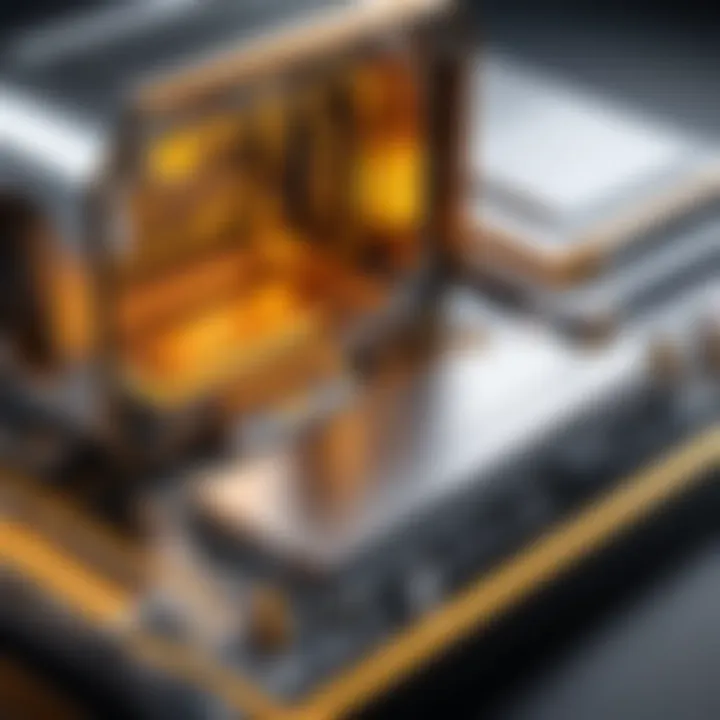
"In the world of construction, accuracy is not just a luxury; it’s a necessity. Autodesk Fabrication helps teams achieve this crucial element with each phase of design and execution."
In summary, the benefits of using Autodesk Fabrication extend far beyond simple enhancements. They create a ripple effect that influences efficiency, cost management, and quality. For professionals in the field, understanding and leveraging these tools is key to thriving in an ever-evolving industry.
Implementation Strategies for Autodesk Fabrication
Implementing Autodesk Fabrication requires more than just installing software. It demands strategic planning, resource allocation, and skiil building within your team. Successfully adopting this suite hinges on understanding its various functionalities and how they can transform project execution. With the digital landscape shifting rapidly, the importance of having a well-defined plan for implementation becomes apparent to maximize the benefits and tackle any challenges.
Preparing Your Team and Resources
Before diving head-first into the deep end of Autodesk Fabrication, it’s essential to assess your team’s current capabilities. Identify who among your staff has experience in fabrication processes and which team members may need upskilling. Gathering a diverse group of individuals from different departments can also yield a broader perspective on how the tools can be best utilized.
Here are some actionable steps for prep:
- Conduct a skills assessment: Understand the strengths and weaknesses of your team.
- Allocate resources: Make sure your team has access to the necessary tools and materials to learn effectively.
- Set clear objectives: Establish goals that your team aims to achieve with Autodesk Fabrication, whether it's reducing lead times or enhancing collaboration.
These steps can pave the way for a smoother integration into your firm's workflow.
Training and Skill Development
Training can often be the make-or-break factor. Autodesk Fabrication’s tools come packed with features, but if your team is clueless about how to leverage them, the potential benefits will be lost.
Consider implementing structured training programs that offer both theoretical and hands-on experience. Here are some ideas:
- Workshops and Seminars: Organize regular training sessions led by experts to go over the nuances of the software.
- Online courses: Platforms like LinkedIn Learning or Autodesk’s own resources can provide valuable background knowledge and updates on new features.
- Peer-to-Peer Training: Encourage team members who grasp the tools quicker to assist others, fostering a supportive learning environment.
By prioritizing training, your team will gain confidence in using Autodesk Fabrication, leading to more effective outcomes.
Managing the Transition to Digital Fabrication
The transition from traditional methods to digital fabrication can feel like a ship changing course. There are bound to be some bumps along the road. Managing this change effectively involves communication and understanding. Everyone from project managers to designers needs to be aligned with the new processes.
To ease this transition:
- Communicate Early and Often: Keep everyone updated on what to expect. Transparency helps reduce resistance to change.
- Incremental Transition: Instead of overhauling everything in one go, slowly introduce the tools. Start with smaller projects to build familiarity without overwhelming your team.
- Monitor Feedback: After each phase of onboarding, collect feedback to understand what’s working and what needs adjustment. This feedback loop can help identify potential issues before they escalate.
Real-World Applications of Autodesk Fabrication
Exploring the practical applications of Autodesk Fabrication illuminates its significant role in various sectors. This technology is not merely for theoretical understanding but showcases a multitude of real-world opportunities that enable professionals to navigate the complexities of contemporary construction and design projects. With robust tools and features, Autodesk Fabrication has established itself as a pivotal component in industries ranging from commercial ownership to infrastructure development, enhancing workflows and bolstering overall efficiency.
Commercial Building Construction
In the realm of commercial building construction, Autodesk Fabrication shines by streamlining the workflow from design to execution. The ability to create detailed models using tools like Fabrication CAMduct and Fabrication ESTmep permits precise planning of systems like HVAC, plumbing, and electrical work. These models help identify clashes before the construction phase, reducing costly errors.
Moreover, the integrated capabilities of Autodesk’s suite facilitate collaboration among multiple teams. For example, consider a multi-story office complex. Here, the design team works seamlessly with the fabrication team, ensuring that intricate plans are executed without a hitch. By leveraging Autodesk Fabrication, stakeholders can visualize the project in real-time, adjusting designs on the fly based on ongoing assessments. It’s a game changer that turns the construction site from a chaotic space into a well-oiled machine.
Industrial and Manufacturing Applications
Industries also benefit significantly from Autodesk Fabrication through its applications in manufacturing processes. Utilizing advanced modeling capabilities, manufacturers can experience a notable boost in productivity. For instance, adopting Fabrication Revit allows teams to create intricate product designs and generate precise fabrication drawings that translate perfectly to production processes.
In manufacturing, the economic impact is notable. Reduction in lead time, for example, becomes a tangible benefit, allowing businesses to respond faster to market demands. Additionally, the automation of repetitive tasks alleviates the burden on skilled labor, which can be redirected towards more complex problem-solving roles. With this shift, companies navigate market fluctuations with greater agility, ensuring competitiveness.
Infrastructure Projects
The relevance of Autodesk Fabrication extends to infrastructure projects, where its influence is profoundly multifaceted. From bridges to public transport systems, a detailed approach towards fabrication enables stakeholders to limit risks associated with large-scale projects. The software's precision allows for meticulous planning of materials and waste management, which in turn promotes sustainability.
In large infrastructure undertakings, the integration of digital fabrication techniques simplifies the management of numerous moving parts. For instance, when constructing a highway, employing Autodesk Fabrication means that the teams can accurately predict the structural behavior under various load conditions. This proactive approach to engineering leads to safer and more durable infrastructures.
"By utilizing Autodesk Fabrication, we are not just constructing buildings or roads; we are creating reliable systems that stand the test of time."
Challenges in Utilizing Autodesk Fabrication


Understanding the challenges associated with utilizing Autodesk Fabrication is crucial not only for prospective users but also for seasoned professionals adapting to the realities of digital fabrication. Each component of this system comes with its own complexities, and addressing these can make or break the successful adoption of the software in various settings. By identifying potential pitfalls early on, organizations can create strategic plans to mitigate these issues, thus ensuring smoother implementation and maximizing the return on investment.
Technical Limitations and Software Compatibility
One prominent hurdle is the technical limitations and software compatibility of Autodesk Fabrication. Although the software suite is built to integrate seamlessly with other Autodesk products, some users encounter compatibility concerns—especially in environments where multiple software solutions are employed. For instance, users may run into trouble when trying to sync data between Autodesk Fabrication and other non-Autodesk programs. The results can be frustrating: broken workflows, data loss, or duplicated efforts, which no one wants in a fast-paced project environment.
Plus, older hardware may struggle to manage the software’s demanding requirements, leading to sluggish performance and crashes. Users should conduct a thorough evaluation of their existing systems, investing in hardware that can adequately support their software of choice. This means ensuring the right graphics cards and processing power are in place to handle advanced modeling tasks without a hitch.
Cost Implications for Small Businesses
On another front, the cost implications for small businesses cannot be ignored. Autodesk Fabrication, while robust, comes with a price point that may pose a barrier to entry for smaller operations. The acquisition cost—the combined fees for licenses, add-ons, and potential update subscriptions—can stack up quickly. A smaller team may find it financially daunting to navigate the intricate pricing structures and hidden fees.
It's vital for small firms to weigh the benefits against these costs realistically. For some companies, opting for scaled-down software solutions or even free tools may initially seem prudent. However, if their business plan involves growth or higher project complexity, settling for less robust options might hinder progress later on. Aligning budgets with project goals while keeping future scalability in mind is critical.
Resistance to Change in Traditional Processes
Finally, perhaps one of the most challenging aspects to tackle is the resistance to change in traditional processes. Many seasoned professionals are accustomed to tried-and-true methods, which can create a barrier against adopting modern digital solutions like Autodesk Fabrication. The saying goes, "if it ain't broke, don’t fix it;" however, in an industry that is increasingly leaning towards automation and digitalization, sticking to conventional practices can quickly become a liability.
Organizations need to foster a culture that embraces change. This involves not just implementing new tools, but also actively engaging staff in the transition process. Having open dialogues about benefits, ongoing training, and showcasing successful pilot projects can help ease the anxieties surrounding such shifts. Ultimately, the aim should be to encourage a mindset that sees challenges as opportunities for growth, rather than roadblocks.
"Change is inevitable; growth is optional."
In summary, while Autodesk Fabrication presents remarkable opportunities, it's essential to confront and address these challenges head-on to enable a successful transition and utilization. Understanding the technical limitations, considering the financial impact, and overcoming resistance to change will equip teams with the tools needed to thrive in this evolving landscape.
Future Trends in Digital Fabrication
Digital fabrication is not just the future; it’s the here and now, weaving through every layer of the construction soil, planting seeds for efficiency and innovation. When we examine the trends shaping the realm of digital fabrication, particularly through tools like Autodesk Fabrication, we see a fundamental shift toward adaptability and precision. As jobs grow in complexity, the trend is toward automating various tasks while synergizing closely with the newest technologies. Understanding these future trends is crucial not just for being ahead of the curve but also for making wise investment decisions in tools and training.
Advancements in Automation
Automation in digital fabrication sees tremendous growth and is beginning to redefine the job landscape. The latest versions of Autodesk Fabrication harness automation to streamline monotonous tasks, allowing professionals to pour their energy into higher-level planning and creative thinking.
- Enhancing Productivity: Automating routine design processes means a team can accomplish more in less time. As the technology becomes more reliable, it helps reduce human error— a win-win for projects aiming for tight deadlines and budgets.
- Increased Consistency: With automation, the output is often more standardized, removing the variability introduced by manual processes. Designers can focus on refining their visions without worrying about varying interpretations of measurement or materials.
- Data Management: Automation also simplifies the management of large volumes of data generated during the design stages. By integrating machine learning algorithms, Autodesk Fabrication can analyze historical data, helping users make informed decisions more rapidly.
In a nutshell, automation in digital fabrication isn't merely a technological trend; it's about enhancing the overall workflow for construction project teams. Once viewed skeptically, full integration of automation is fast joining the ranks of accepted practice.
Integration with Emerging Technologies
In the world of digital fabrication, integration is a scepter that holds the realm together. Linking Autodesk Fabrication tools with emerging technologies represents a profound shift that holds the potential for revolutionary changes in the industry. Think of it as weaving a rich tapestry where each thread enhances the whole.
- AI and Machine Learning: As artificial intelligence becomes prevalent, its integration with fabrication software will facilitate predictive modeling and probabilistic design, effectively forecasting project outcomes before the first stone is laid. This leads to smarter project planning and risk mitigation strategies.
- Internet of Things (IoT): An example of how the integration pays dividends is in monitoring equipment and performance in real-time. IoT devices can track structural integrity or even manage energy use— a realm Autodesk Fabrication is starting to explore more deeply.
- Virtual and Augmented Reality: Consider the way these technologies will allow project managers to visualize structures before they even break ground. Autodesk is beginning to incorporate AR and VR into their workflows, which assist crews on-site by overlaying real-time data onto physical spaces.
In summary, the capacity for emerging technologies to work in tandem with tools like Autodesk Fabrication marks a pivotal moment in the industry. As these integrations occur seamlessly, businesses can gain unparalleled insights into their projects, driving efficiencies that were previously unimaginable.
"The combination of automation and emerging technologies can transform the landscape of digital fabrication, optimizing workflows and enabling creativity like never before."
Incorporating these advancements is not just a future idea but a necessity as the industry strives toward sustainability and efficiency in a competitive market. As we build toward tomorrow, understanding these trends is pivotal for anyone involved in construction or project management.
Finale
In the realm of construction and project management, Autodesk Fabrication stands as a beacon of innovation and productivity. This suite of tools not only streamlines the process of fabrication but also paves the way for a more integrated approach to digital solutions. As companies and professionals venture into the digital age, the importance of embracing software like Autodesk Fabrication becomes clearer.
Summarizing the Importance of Autodesk Fabrication
Autodesk Fabrication is central to modernizing how fabrication processes are approached. Its key components—CAMduct, ESTmep, and Revit—are foundational tools that empower users to handle complex tasks with ease. Through detailed modeling and precise documentation, teams can reduce errors, increase efficiency, and save time.
"Autodesk Fabrication transforms traditional workflows, adapting them for today's demands."
The integration capabilities with other Autodesk products ensure that data flows seamlessly across platforms, facilitating better collaboration and project management. Additionally, the robust detailing features enable professionals to capture every minute aspect of a project, ultimately enhancing the overall quality and accuracy of deliverables.
Final Thoughts on Adopting Digital Solutions
The transition to digital solutions in fabrication is not merely a trend; rather, it's an essential shift for staying competitive in an evolving industry. Organizations that resist change often find themselves grappling with inefficiencies that can stagnate growth. Adopting Autodesk Fabrication signals a commitment to innovation and quality.
As we look ahead, it’s evident that the role of digital tools will only expand. The future of construction relies heavily on integrating new technologies and methods. By leveraging Autodesk Fabrication’s capabilities, professionals can prepare for upcoming challenges, ensuring they remain at the forefront of their field.
In sum, adopting Autodesk Fabrication and similar digital solutions equips professionals with a framework to navigate the complexities of modern construction projects, maximizing the potential for success and sustainability.







