Exploring Online Company Calendars: Features and Benefits


Intro
In today’s fast-paced business world, efficiency and organization are essential. Online company calendars have become a vital tool for businesses striving to enhance productivity and communication. These digital scheduling tools provide more than just a simple way to keep track of meetings and deadlines. They integrate various functionalities that promote teamwork, streamline tasks, and accommodate the dynamic needs of modern work environments.
This article delves into the features, benefits, and strategic implications of online company calendars. It aims to inform software developers, IT professionals, and students about how these tools can be leveraged for improved organizational practices. Understanding the ins and outs of these systems will ensure companies can make informed decisions regarding their integration into daily operations.
Preamble to Online Company Calendars
In the current landscape of work, the significance of effective time management cannot be overstated. Online company calendars represent a foundational element in optimizing scheduling, enhancing communication, and ultimately driving productivity. As businesses evolve, the demand for adaptable and robust calendar solutions has never been more pronounced, aligning with the needs of software developers and IT professionals who require precision and reliability in their tools.
The introduction of online calendars has transformed how teams coordinate their efforts. These tools provide a centralized platform to manage meetings, deadlines, and tasks, facilitating transparency and accountability. The integration of online calendars within organizational practices is not simply advantageous; it is essential. With multiple team members often working in synchronous or asynchronous settings, having a unified calendar solution significantly reduces scheduling conflicts and furthers collaborative opportunities.
Definition and Purpose
An online company calendar refers to a digital platform that allows organizations to plan, schedule, and share events with ease. Unlike traditional paper planners, these calendars provide real-time updates, notifications, and integration with other tools like project management applications. The fundamental purpose of these calendars is to streamline communication, making it easier to align schedules and manage time-sensitive tasks.
This digital solution operates in a cloud-based environment, which means it can be accessed from various devices, ensuring teams can stay connected regardless of location.
Historical Context
The evolution of calendars has a rich historical backdrop. Initially, companies relied on paper-based planners and wall calendars, which could quickly become cumbersome. The emergence of personal digital assistants (PDAs) in the 1990s marked a shift toward digital scheduling, but it wasn't until the advent of the internet that online calendars truly gained traction.
With the rise of software solutions in the early 2000s, tools like Google Calendar and Microsoft Outlook began to reshape how organizations approached scheduling. Today's online company calendars are not just about time management; they have grown to incorporate features such as task delegations, deadline tracking, and analytical insights that help managers understand team workloads.
The historical progression highlights a movement towards greater interconnectivity and functionality that meets the growing demands of modern workplaces.
Key Features of Online Company Calendars
Online company calendars serve a vital role in the organization and management of time. Their key features significantly enhance productivity and facilitate effective collaboration among teams. Understanding these features is essential for any organization seeking to adopt or optimize an online calendar tool. This section delves into the various elements that define a successful online calendar, highlighting their benefits and considerations.
User Interface and Experience
The user interface (UI) and overall user experience (UX) of an online calendar are critical for its adoption and usage. A clean, intuitive layout promotes ease of navigation. Users should be able to quickly view daily, weekly, or monthly schedules without overwhelming clutter. Specific features like drag-and-drop functionality for event scheduling can streamline operations significantly.
Accessibility is another important aspect. Many calendars now offer mobile applications that allow managers and team members to access their schedules on the go. A quality user interface minimizes the learning curve, enabling quick integration into everyday business practices. A well-designed UI fosters increased engagement among users, thus encouraging them to utilize the calendar more frequently.
Integration with Other Tools
Integration capabilities are essential for maximizing the effectiveness of an online calendar. Most organizations use various tools for communication, project management, and customer relationship management. An online calendar should seamlessly integrate with tools such as Slack, Microsoft Teams, and Trello.
This ability to connect reduces data entry errors and helps ensure that all team members are aligned. For instance, when an event is scheduled, it can automatically generate notifications in team communication platforms. This reduces the risk of missing deadlines and enhances overall productivity.
Customization Options
Customization features allow organizations to tailor online company calendars to their unique needs. This can include adjusting color schemes, adding specific branding elements, or creating unique categories for different types of events. Different teams within the same organization may have varying requirements; thus, customizable options are crucial.
Being able to set reminders, recurrence patterns, or even custom event types can make the calendar a more potent tool for workflow management. Users are more likely to stay engaged with a calendar that reflects their preferences and working style.
Collaboration Features
Collaboration features are critical for online calendars, especially in environments where teamwork is essential. Functions such as shared calendars, event invitations, and real-time updates facilitate coordinated efforts among team members.
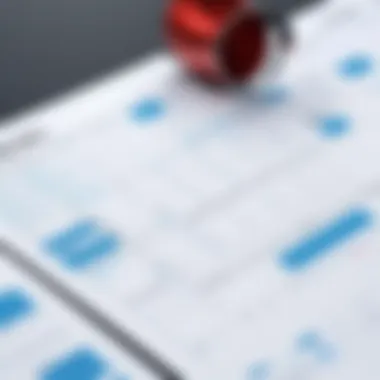

Shared calendars allow multiple people to view and edit events. This enhances transparency within a team and promotes a sense of collective ownership.
Moreover, functionalities like availability checking before scheduling meetings can minimize conflicts and save valuable time. An effective online calendar fosters an environment of collaboration, where team members can focus on high-impact tasks rather than scheduling conflicts.
"Integrated features ensure that calendars are not just a tool for scheduling, but a central hub for team collaboration."
By examining these key features, organizations can make informed decisions about which online calendar tools to adopt and how best to implement them to support their operational needs.
Benefits of Using an Online Company Calendar
Online company calendars have become essential tools in the modern workplace. Their advantages span across multiple dimensions that enhance both individual productivity and team collaboration. In this section, we will explore the key benefits: improved scheduling efficiency, enhanced team communication, and accessibility across devices. These elements converge to create a cohesive environment that fosters operational effectiveness.
Improved Scheduling Efficiency
One of the most significant benefits of online company calendars is their capacity to streamline scheduling. Unlike traditional paper calendars, digital versions significantly reduce the time spent coordinating meetings and events. With features like automatic conflict detection and time zone adjustments, these tools allow teams to schedule with ease.
For example, platforms such as Google Calendar automatically suggest available time slots, eliminating the tedious back-and-forth typically associated with arranging meetings. Teams can also utilize shared calendars to gain visibility into each other's schedules, leading to more informed decision-making. As a result, this transparency aids in prioritizing tasks and managing workloads effectively.
Enhanced Team Communication
Effective communication is vital for any organization, and online company calendars play a crucial role in this area. By providing a centralized platform for scheduling, these tools allow team members to see each other’s availability. This visibility helps in planning discussions and collaborations with respect to everyone's time.
Moreover, many online calendars integrate with communication tools like Slack or Microsoft Teams. This integration allows notifications and updates to flow seamlessly to team members. As a result, individuals can receive reminders for upcoming meetings or changes without needing to check multiple platforms. This connectedness helps to maintain a rhythm in workflow, reducing misunderstandings about scheduled events.
"The cohesive functionality of online calendars transforms how teams collaborate, ensuring that everyone is informed and engaged."
Accessibility Across Devices
Another crucial benefit of online company calendars is their accessibility. Employees often work across various devices—smartphones, tablets, laptops. Online calendars ensure that users can access their schedules anytime and from anywhere. This feature is particularly vital for remote teams or those that travel frequently.
With applications available for both iOS and Android, team members can quickly check their schedules or receive updates on the go. This flexibility ensures that people remain on track with their responsibilities, regardless of their location. Additionally, the ability to sync across devices means that updates made on one device reflect instantaneously on all others, preventing any disjointed information flow.
Challenges in Implementing Online Company Calendars
The implementation of online company calendars presents numerous challenges that organizations need to navigate carefully. These challenges can affect both the adoption and the effective use of these tools within a corporate environment. Understanding these aspects is critical for software developers, IT professionals, and students in related fields. The importance of addressing these challenges lies in the potential to mitigate obstacles that hinder productivity and employee engagement.
Resistance to Change
Resistance to change often surfaces when organizations attempt to transition to an online company calendar system. Employees might feel comfortable with existing methods, such as traditional paper calendars or email-based scheduling. This comfort can create inertia, making it difficult to introduce new technologies.
There are several factors contributing to this resistance:
- Familiarity: Long-standing practices are harder to alter. Workers may fear the effort needed to learn a new system.
- Perceived Complexity: Some employees may view online calendars as complicated solutions rather than helpful tools.
- Skepticism: Doubts about the effectiveness and reliability of the new system can lead to hesitance.
To address this challenge, organizations should invest in comprehensive training sessions. Providing clear benefits of the online calendar—such as enhanced scheduling capabilities—can motivate users to embrace the new system.
Data Privacy Concerns
With increasing attention on data privacy, organizations face significant issues regarding the security of their scheduling tools. Many online calendar platforms store sensitive information, such as meeting details and employee schedules. Employees may worry about who access this data and how it is handled.
Key considerations regarding data privacy include:
- Regulatory Compliance: Ensuring that the selected calendar tool complies with regulations such as GDPR or HIPAA is crucial.
- User Control: Employees should have control over their visibility settings. Not all employees want their schedules viewable by everyone in the company.
- Data Breaches: The risk of unauthorized access to sensitive information can deter organizations from adopting online calendars altogether.
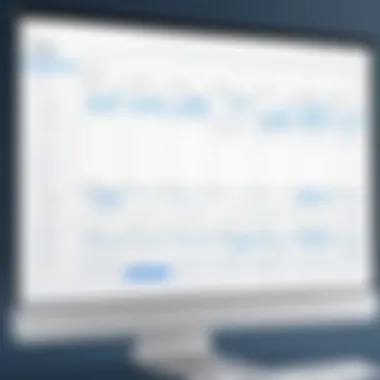

Organizations can alleviate these concerns by rigorously evaluating the security measures of their calendar tools. Clear data protection policies should be communicated to the staff to build trust.
Technical Issues and Support
Aside from human factors, technical issues also pose a challenge when integrating online company calendars. There might be compatibility issues with existing software or technical glitches that disrupt scheduling.
Challenges in this area can include:
- Integration Difficulties: Integrating online calendars with other tools, like project management software, can lead to syncing problems.
- User Support: Employees may require ongoing technical support to resolve issues. If support is insufficient, frustration may rise.
- System Reliability: Downtime in the calendar application might frustrate users who rely on it for daily operations.
To counteract technical challenges, companies should ensure they have a robust IT support system. Regular updates and maintenance of the chosen platform can also minimize disruptions, ensuring a smoother user experience overall.
"Understanding these challenges not only enhances the effectiveness of online calendars but also fosters a more collaborative work environment."
Addressing these challenges can set a strong foundation for a successful implementation of online company calendars, ultimately enhancing productivity and team communication.
Comparative Analysis of Leading Online Calendar Tools
Analyzing leading online calendar tools serves as a crucial aspect of understanding how these platforms cater to the diverse needs of organizations. Considering several options allows businesses to identify tools that align best with their operational goals and workflows. A comparative analysis not only reveals the unique features of each calendar but also sheds light on their advantages and shortcomings, helping organizations make informed decisions regarding their digital scheduling solutions.
Evaluating different online calendar tools involves looking at various elements such as user interface, integration capabilities, and how each tool supports collaboration. This process ensures that users find a fit that enhances productivity rather than complicating it. Below is a closer look at some of the most prominent online calendar options available.
Google Calendar
Google Calendar is a popular choice due to its user-friendly interface and seamless integration with other Google services. It offers features like shared calendars, event reminders, and the ability to invite others to events. Its simplicity often appeals to companies that value straightforwardness in scheduling. Additionally, the tool allows users to consolidate multiple calendars into one view, which increases visibility of team engagement.
However, some users may find that its customization options are somewhat limited compared to other tools. Notably, it excels in facilitating collaboration, enabling teams to see available times for meetings and thus, reducing scheduling conflicts.
Microsoft Outlook
Microsoft Outlook is part of the Microsoft Office suite and is widely used in corporate environments. Its calendar functionality integrates well with email, allowing easy event creation from messages. Outlook offers advanced features like task management and project scheduling, making it a comprehensive tool for teams that rely on Microsoft products.
While quite powerful, its complexity can be overwhelming for new users. The depth of features may also lead to a steeper learning curve. For organizations already embedded within the Microsoft ecosystem, Outlook provides significant advantages.
Calendly
Calendly focuses primarily on simplifying the scheduling process. This tool allows users to share their availability through a unique link, enabling others to book time seamlessly. This is particularly beneficial for sales teams and consultants who often need to arrange meetings quickly.
Its simplicity in design makes it easy for users to set preferences such as buffer times and availability slots. However, it may not fully replace more comprehensive calendar applications for larger organizations needing extensive collaboration features.
Teamup
Teamup offers unique features tailored for group coordination. It allows for color-coded calendars, which can help users distinguish between various tasks or teams. This tool is particularly useful for teams needing to manage multiple projects or schedules in one place.
Teamup’s emphasis on visual management can enhance usability for teams looking for clear visual representations of their calendar. Still, as a specialized tool, it may not have the extensive integrations or advanced functionalities found in broader applications.
Best Practices for Maximizing Calendar Effectiveness
To ensure that online company calendars are utilized to their fullest potential, it is essential to adopt best practices. These practices serve as a framework to enhance both individual and team productivity, emphasizing the importance of structure, regularity, and proactive usage of calendar features. Understanding and implementing these practices can lead to a more streamlined scheduling process, ultimately fostering better collaboration among team members.
Establishing Clear Guidelines
Setting clear guidelines for calendar usage is a foundational step. When individuals know how to use the calendar effectively, they can avoid confusion and overlapping commitments. Guidelines could cover aspects such as:


- Event Types: Define which types of events need to be added. For example, distinguish between meetings, deadlines, and reminders.
- Visibility Settings: Clarifying who can see what can help maintain privacy while ensuring necessary information is shared.
- Naming Conventions: Establish standard practices for naming events, making it easier to identify the purpose at a glance.
By having these guidelines in place, teams can minimize miscommunication and enhance accountability.
Encouraging Regular Updates
Regular updates are crucial for keeping calendars relevant and functional. It is beneficial for team members to commit to updating their calendars after each related meeting or event. This can include:
- Adding New Events: Immediately adding any new meetings or deadlines as they arise.
- Adjusting Existing Entries: Updating times, locations, or attendees for scheduled events.
- Removing Obsolete Events: Deleting events that are no longer relevant to avoid clutter.
Regular maintenance of a calendar ensures that everyone relies on the most up-to-date information. This practice can significantly decrease the likelihood of scheduling conflicts and missed deadlines.
Utilizing Reminder Features
Most online calendars have built-in reminder features that can be leveraged to enhance time management. These reminders can serve as crucial nudges for productivity. Utilizing reminders involves:
- Setting Up Notifications: Activating alerts for important events, ensuring that participants are notified well in advance.
- Customization Options: Adjusting reminder times based on personal preferences, such as 10 minutes, 1 hour, or a day before an event.
- Recurring Reminders: For ongoing projects or regular meetings, setting up repeated reminders can help maintain team focus and attention.
Utilizing reminder features can significantly bolster punctuality, thus improving overall team performance.
Incorporating these best practices into the use of online company calendars can vastly improve organizational efficiency. By establishing guidelines, encouraging regular updates, and using reminders effectively, organizations can foster a culture of punctuality and accountability.
The Future of Online Company Calendars
The evolution of online company calendars is an ongoing process, shaped by technology advancements and changing workplace dynamics. Understanding this future helps organizations align their strategies for productivity and collaboration. With the rise of remote work, the emphasis on flexible scheduling, and the adoption of smart technology, several specific elements are crucial for the future of these tools.
Adapting to Remote Work Trends
Remote work has become standard for many businesses. Teams spread across different locations require intuitive online calendars to effectively manage schedules. Flexibility is essential; employees need tools that allow for easy adjustments to meetings and deadlines regardless of location.
- Centralized Scheduling: Online calendars should provide a centralized platform for scheduling, ensuring everyone has access to relevant information.
- Time Zone Management: Tools must accommodate time zone differences, simplifying planning by automatically adjusting meeting times based on participants' locations.
- Availability Status: Features that allow users to mark their availability enhance communication, reducing scheduling conflicts.
Integration with AI and Automation
As artificial intelligence and automation technologies continue to develop, their integration into online company calendars is becoming more prominent. AI can optimize scheduling processes by learning user habits and preferences.
- Smart Suggestions: Calendars can suggest meeting times based on participants’ past behaviors and availability.
- Automated Reminders: AI-driven tools can send timely reminders, reducing the chance of forgotten meetings.
- Predictive Analytics: By analyzing data, AI systems can predict optimal times for meetings or suggest the best time blocks to enhance productivity.
Emphasis on User-Centric Design
User-centric design is crucial in the development of online calendars. Prioritizing user experience leads to higher engagement and productivity. Tools must be intuitive and cater to varying user needs.
- Simplicity: A clean and straightforward interface reduces the learning curve for new users.
- Customization: Allowing users to tailor features to their workflow enhances usability.
- Accessibility Features: Ensuring that tools are usable by people with different abilities fosters inclusivity and maximizes team participation.
Finale
The conclusion of this article encapsulates the critical insights gathered about online company calendars. These tools have become indispensable in modern organizational settings. They simplify scheduling, enhance communication, and promote better team coordination. As companies continue to embrace digital transformation, the role of online calendars evolves, adjusting to meet the demands of a rapidly changing work environment.
Recap of Key Points
The discussion highlighted several key elements regarding online calendars. First, the functionality they provide is essential for seamless scheduling across teams. Second, the benefits of using these tools extend beyond mere organization, impacting productivity and overall workplace efficiency. Third, various challenges arise during implementation, necessitating approaches to mitigate resistance to change and address concerns about data security.
Additionally, the comparative analysis of leading calendar tools, such as Google Calendar and Microsoft Outlook, revealed differing strengths that can influence a company's choice based on unique needs. The future of these online calendars is also promising, with anticipated advancements in AI integration and user-centric design.
Final Thoughts on Implementation
Implementing an online company calendar requires careful planning. Organizations must evaluate existing workflows and determine how best to integrate new tools. Building user buy-in is crucial, as success largely hinges on employee adoption.
Lastly, regular training and updates can empower employees to utilize these calendars to their full potential. Ongoing support is another consideration, ensuring users are not left to navigate technical issues alone. In sum, the implementation phase is one that should not be overlooked, as it lays the groundwork for enhanced collaboration and productivity.







