Exploring Zoom Pro Trial: Key Features and Benefits
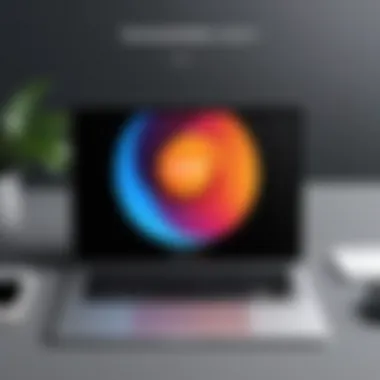

Intro
In today's digital landscape, effective communication tools are indispensable, especially with the rise of remote work and virtual collaboration. One such tool gaining substantial traction is Zoom Pro. This article delves into the Zoom Pro trial, examining its core features, tangible benefits, and considerations regarding its suitability for both personal and professional use. By understanding these aspects, users can make informed decisions about adopting this tool in an increasingly competitive space of virtual communication software.
Overview of Software
Purpose and Use Cases
Zoom Pro is tailored for more serious users who require advanced features beyond the basic functionalities. This software facilitates virtual meetings, webinars, and collaborative workspaces. It caters to a variety of sectors, including education, corporate environments, and even social interactions among friends. Users can leverage Zoom Pro not only for standard team meetings but also for significant presentations, training sessions, or large-scale events.
Key Features
Zoom Pro stands out due to a meshing of user-centric functionalities. Key features include:
- Increased Participant Capacity: Up to 100 participants can join meetings, which is essential for larger teams and webinars.
- Meeting Duration: Pro users can host meetings lasting up to 30 hours, a significant improvement for those requiring extended interactions.
- Virtual Backgrounds: Users can enhance professionalism or creativity during video calls with customizable virtual backgrounds.
- Cloud Recording: This feature allows participants to record sessions for later viewing, which can be invaluable for training or for those who miss live meetings.
- Breakout Rooms: Facilitators can create smaller groups during meetings, encouraging more in-depth discussions.
Understand that while many features enhance functionality, they may also introduce complexities that require a learning curve.
In-Depth Review
Performance Analysis
When evaluating the performance of Zoom Pro, reliability and stability emerge as core elements. Users often report a smooth experience with minimal latency, provided their internet connection is robust. Zoom Pro also supports HD video quality, ensuring clarity during meetings, even in large groups. However, system requirements should be taken into account, as older devices may struggle with processing HD content, leading to potential frustration.
User Interface and Experience
The user interface of Zoom Pro is designed with accessibility in mind. The layout is intuitive, allowing users to navigate between different functionalities without steep learning obstacles. Customization options, such as changing views or adjusting participant layouts, provide a comfortable experience tailored to user preferences. Feedback related to the user experience highlights that most individuals can effectively engage with the software with minimal oversight.
Moreover, resources and tutorials are extensively available online, which can help new users ramp up quickly.
Prologue to Zoom and Its Pro Trial
The rise of digital communication has reshaped how individuals and organizations operate. Among various tools available, Zoom has emerged as a leading platform for virtual meetings. It offers a range of features designed to facilitate seamless communication and collaboration. The Zoom Pro trial specifically allows users to explore enhanced capabilities of the platform before committing to a subscription.
The importance of understanding both Zoom and the Pro trial cannot be overstated. The COVID-19 pandemic has increased reliance on virtual tools, pushing businesses and students to adapt quickly. Evaluating the strengths of Zoom’s offerings provides insight into its potential impact on productivity and connectivity in remote work environments.
By participating in the Zoom Pro trial, users gain firsthand experience with features that enhance meeting management and collaboration. This temporary access enables trialists to assess functionality without immediate financial commitment. It fosters informed decision-making about whether the full service aligns with their needs.
One critical aspect of the Pro trial is its flexibility. The trial period allows users to test various features, such as larger meeting capacity and extended session lengths. This engagement can lead to more effective team discussions and project development. Thus, the relevance of the Pro trial lies not solely in its enhanced tools but also in its potential to streamline workflows, which is essential for any user in today’s fast-paced environment.
Ultimately, the journey of exploring Zoom and its Pro trial features lays a foundation for understanding how virtual communication platforms can transform daily operations. By recognizing the benefits and considerations surrounding the trial, users are better equipped to leverage technology for their specific contexts.
Understanding the Zoom Pro Offering
The Zoom Pro offering represents a tailored solution for individuals and organizations looking to enhance their virtual meeting capabilities. Understanding this offering is crucial for users who wish to fully leverage the potential of Zoom’s features. In this section, we will address the implications of the Pro trial and its significance in the broader context of digital communication.
The Zoom Pro tier allows users to conduct more extensive and feature-rich online meetings compared to the free version. This includes higher participant limits and advanced management tools, making it suitable for businesses, educators, and professionals. With the ever-growing need for effective remote communication, understanding these Pro features is not just advantageous; it is essential for ensuring optimal productivity and collaboration.
Overview of Zoom Video Communications
Zoom Video Communications, founded in 2011, has established itself as a leader in the realm of video conferencing and collaboration tools. The platform is particularly popular for its reliability and ease of use. It offers a variety of services, including Zoom Meetings, Zoom Rooms, and video webinars, among others.
One of the standout features of Zoom is its intuitive user interface, allowing even those with limited technical expertise to participate in online meetings seamlessly. The software supports HD video and audio quality, catering to diverse hosting needs for both small teams and large organizations.
Moreover, Zoom integrates with various other tools and platforms, enhancing its utility in various professional environments. Users appreciate the flexible configurations and customization options, which can cater to different organizational workflows. As a result, Zoom's adaptability has positioned it as an essential tool in the modern workplace, enabling users to connect effectively no matter the geographical barriers.
Significance of the Pro Trial
The Zoom Pro trial holds significance beyond merely testing its capabilities. It serves as a gateway for users to experience premium features without commitments. This allows potential users to evaluate whether these features align with their specific needs.
During the trial, users can explore enhanced capacities, such as:


- Extended meeting durations
- Increased participant limits
- Advanced administrative controls
- Robust customer support
For professionals, having the chance to test these features can profoundly impact decision-making. Organizations can determine if the investment in a full subscription is justified based on actual experiences. The Pro trial also allows users to identify the areas where Zoom positively influences their work processes, making it easier to advocate for a subscription if necessary.
Thus, understanding the significance of the Pro trial is fundamental for users aiming to make informed choices about their virtual communication tools.
Key Features of Zoom Pro Trial
The Zoom Pro Trial offers various key features that greatly enhance the user experience in virtual collaboration. Understanding these features is essential for professionals who want to leverage efficient communication tools. They can vastly improve how teams interact, making it easier to reach goals. The trial provides insight into these functionalities, enabling users to assess their relevance to their specific needs. Below are some important facets of the Zoom Pro Trial.
Meeting Duration and Capacity
One of the primary advantages of the Zoom Pro Trial is the extended meeting duration and increased participant capacity. Unlike the basic version that limits meetings to 40 minutes for groups, the Pro trial allows meetings to last up to 24 hours. This is particularly beneficial for organizations that handle lengthy discussions or sessions with numerous participants.
The increased capacity, which can host up to 100 participants, ensures that remote teams can connect without interruption. This capacity can adapt based on the paid plan chosen. The flexibility in meeting length and size addresses one of the most significant barriers in remote communication, promoting thorough and inclusive dialogue.
Enhanced Collaboration Tools
The Pro version enriches user experience through a suite of collaboration tools. Features such as breakout rooms and virtual hand-raising foster interaction in larger meetings. Breakout rooms allow participants to split into smaller groups for focused discussions without losing access to the main conversation. It is a practical option for educators trying to improve learning outcomes or managers wanting to stimulate brainstorming sessions.
Additionally, functionalities like screen sharing and whiteboarding encourage active participation. These features can elevate a standard meeting into a dynamic collaborative effort, improving overall productivity and engagement.
Cloud Recording and Storage
Cloud recording is another pivotal feature of the Zoom Pro Trial. Users can record meetings and save them online. This capability proves invaluable for teams that may need to revisit discussions or share meeting content with those who could not attend. It also facilitates compliance requirements in various industries that might necessitate record-keeping.
The storage limits offer flexibility, with users benefiting from up to 1 GB of cloud storage. For teams frequently using Zoom for meetings, this is an essential feature. It removes the burden of local storage limits and the hassle of file sharing, ensuring easy access for authorized users.
Admin Controls and Analytics
The Pro trial provides robust admin controls and analytics for teams managing multiple users. Admins can manage user permissions, assign roles, and oversee activity logs. Such functionality allows organizations to maintain security standards while ensuring that employees have the necessary access to conduct their work efficiently.
The analytics tools provide insights into meeting usage, participant engagement, and general occurrences during meetings. By reviewing this data, teams can identify patterns that lead to improved meeting effectiveness and participant satisfaction. The combination of admin controls and analytics places organizations in a better position to optimize their virtual communication strategies.
Benefits of Using the Zoom Pro Trial
The Zoom Pro trial offers several advantages that can significantly enhance the user experience. Organizations and individuals often seek effective solutions for communication and collaboration, especially in a rapidly evolving digital landscape. Understanding the benefits of this trial allows users to assess its fit for their specific needs.
Improved Meeting Quality
One of the standout benefits of the Zoom Pro trial is the improved meeting quality. The higher resolution video and audio clarity provided within the Pro environment create a more professional setting. Users experience fewer interruptions due to connection issues. This is essential, particularly in professional settings where clear communication is critical. The platform also incorporates features such as virtual backgrounds and gallery view, which enhance the overall visual experience. These functionalities help maintain engagement during meetings, resulting in a more productive session.
Access to Premium Features
The trial provides access to premium features that are not available in the basic version. These features include breakout rooms, which allow for targeted discussions within larger meetings, and advanced reporting tools that help in analyzing participation and engagement levels. Users can also benefit from enhanced meeting controls, including the ability to manage attendees more effectively. This flexibility contributes to a more streamlined workflow, making it easier to conduct business or organize educational activities. Accessing these premium tools during the trial period allows users to evaluate their usefulness before making a financial commitment.
Trial Period Flexibility
Another notable benefit of the Zoom Pro trial is the flexibility it offers. Users can explore the platform's features without the pressure of immediate subscription costs. This trial period enables individuals or teams to engage and adapt to the software at their own pace. They can assess how well the platform integrates with their existing processes. This main point is key for organizations that depend on seamless collaboration. Discovering whether the features align with actual needs can inform decision-making about future purchases.
The flexibility of the trial period allows users to fully explore Zoom's offerings without immediate financial obligations.
Limitations of the Zoom Pro Trial
Understanding the limitations of the Zoom Pro trial is crucial for potential users. It helps in setting realistic expectations and making informed decisions. The trial offers a good insight into the enhanced features that Zoom Pro provides. However, it is essential to be aware of what isn't available during this period. This ensures that users do not misjudge the service’s overall capabilities based solely on a temporary offer.
Time Constraints of the Trial Period
The Zoom Pro trial is typically available for a limited time, often 30 days. This short window can create pressure to fully experience all the features offered. Users must manage this time wisely to assess if the Pro options align with their needs.
The need to quickly adapt can lead to inadequate usage, meaning users might miss key features that could benefit their specific scenarios. It's essential to allocate a precise time for exploring different functionalities to understand their true value.
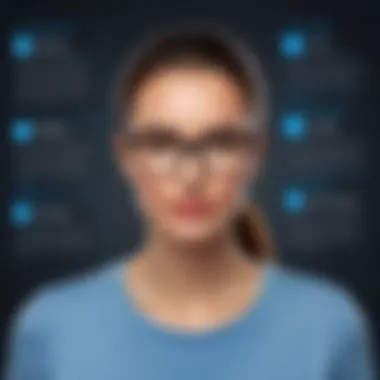

Feature Restrictions Post-Trial
Once the trial period expires, users may face limitations in functionality. Certain advanced features become inaccessible without a full subscription. This can be surprising for users who enjoyed the enhanced experience during the trial.
Some specific features, such as unlimited meeting duration and advanced admin controls, are only available with the Pro plan. Users need to consider whether the available features after the trial meet their ongoing communication needs. Planning for these potential restrictions is essential as it could impact your future projects and collaboration efforts.
Technical Limitations and Considerations
Even during the trial period, users might experience technical restrictions that could hinder performance. Internet bandwidth and hardware capabilities play significant roles in the trial experience.
If a user’s setup does not align with the requirements for optimal Zoom operation, it can lead to connectivity issues or degraded video and audio quality. These technical considerations are vital in assessing the service’s value.
It's important to run tests on your hardware before fully utilizing the trial. Checking connectivity and device compatibility will aid in making an informed decision about continuing with Zoom Pro after the trial.
Comparing Zoom Pro to Other Platforms
In a crowded market of virtual communication tools, comparing Zoom Pro to other platforms becomes crucial for users who seek the best fit for their needs. This analysis sheds light on the unique offerings of Zoom Pro relative to its competitors, helping professionals, students, and software developers make informed decisions. Understanding these distinctions can guide users in selecting a tool that aligns with their operational strategies and collaboration requirements.
Market Competitors
Zoom Pro operates in a competitive environment filled with several alternatives. Key players include Microsoft Teams, Google Meet, and Cisco Webex among others. Each platform possesses strengths that appeal to various user groups.
- Microsoft Teams: Integrates seamlessly with Office 365, providing strong collaborative tools. It enables real-time editing in documents while facilitating chat functions within the same interface. The downside is that it might be overwhelming for users not familiar with the Microsoft ecosystem.
- Google Meet: Known for its ease of use and integration with Google Workspace, hence attracting users who already utilize Google services. However, feature limitations during video calls can sometimes hinder user experience.
- Cisco Webex: Offers robust security features, making it a preferred choice in corporate environments with stringent compliance needs. Yet, it may lack the user-friendly interface that Zoom Pro provides.
Feature Comparison Overview
When examining the features of Zoom Pro next to competitors, several standout functionalities can be noted.
- Meeting Capacity: Zoom Pro allows up to 100 participants in meetings with the option to upgrade. Comparatively, Microsoft Teams offers 300 participants in standard calls, while Google Meet limits its free plan to 100 and Webex to 100 as well.
- Breakout Rooms: A distinctive feature offered by Zoom Pro that allows users to split into smaller groups for focused discussions. None of the competitors match this feature directly, although Microsoft Teams has developed similar functionality.
- Virtual Backgrounds and Filters: Zoom Pro presents a user-friendly approach to customizing video backgrounds. Conversely, while Teams and Meet allow some level of customization, they do not offer as many options as Zoom.
- Integration Capabilities: Zoom Pro allows integration with diverse third-party applications, enhancing its adaptability in various workflows. This flexibility is somewhat mirrored by Microsoft Teams, which favors Office 365 integrations.
Considering these elements drives home the importance for users to identify their specific requirements before committing to a platform. While Zoom Pro excels in certain areas, others might find the features of competitors align more closely with their needs or existing tools. Thus, a thorough comparison tailored to individual use cases is advisable.
User Experiences and Feedback
User experiences and feedback are pivotal aspects of reviewing the Zoom Pro trial. They reflect how real users interact with the software in various scenarios, from casual meetings to corporate strategy sessions. Understanding these experiences helps potential users gauge whether the platform aligns well with their specific needs.
A thorough analysis of user feedback provides insights into not only the strengths of the Zoom Pro trial but also areas for improvement. It offers prospective users a balanced viewpoint, highlighting features that stand out as well as any shortcomings that may impact their decision-making process.
Positive User Testimonials
Many users commend the Zoom Pro trial for its user-friendly interface. It allows for quick learning and easy navigation, which appeals to a wide range of people, including those who are not tech-savvy. One user mentioned how they could set up and host a large team meeting within minutes without prior experience.
The quality of video and audio during meetings has also received strong praise. Users report consistent clarity, even under varying network conditions. This reliability is essential for maintaining productivity during important discussions. Furthermore, features like virtual backgrounds and meeting recordings have enhanced user satisfaction. For instance, a professional shared that the recording feature enabled him to revisit crucial conversations and share them with others who could not attend.
Common User Concerns
Despite the many positive attributes, feedback is not without its criticisms. Some users have expressed frustration with the technical limitations of the trial. The cut-off of meetings at 40 minutes can be a source of disruption. Users in lengthy discussions find this limiting, especially when critical topics are under review.
Another concern involves the transition from the trial to paid plans. Some users report feeling pressured to subscribe to a plan immediately after the trial period ends. This urgency can lead to users feeling trapped, as they spot features they like but are uncertain about continued costs. Additionally, some have pointed out that not all features are available during the trial, requiring users to adapt quickly if they decide to continue.
Overall, while positive testimonies highlight the strengths of the Zoom Pro trial, it is important to consider user concerns seriously. Addressing these issues can not only enhance user satisfaction but also elevate Zoom's standing in the competitive virtual meeting landscape.
How to Start Your Zoom Pro Trial
Starting your Zoom Pro trial is a crucial step toward enhancing your virtual communication experience. Many individuals and teams rely on video conferencing tools for effective collaboration. Therefore, understanding how to initiate your trial can make a significant difference in accessing essential features and evaluating the platform's fit for your needs.
Creating an Account
The first step in starting your Zoom Pro trial is creating an account. This process is straightforward and user-friendly. To begin,
- Visit the Zoom website.
- Click on the Sign Up button, typically located in the upper right corner of the homepage.
- Fill in the necessary details, including your email address and a password.
- Confirm your email by clicking the link sent to your inbox.
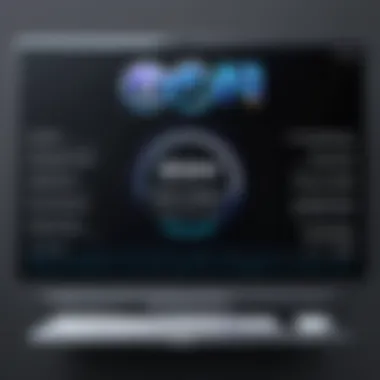

After confirming your email, log in to your account. Here, you can select the Pro Trial option. This allows you to experience premium features without immediate financial commitment.
It is essential to use a valid email, as this will be your primary form of communication related to your trial. Remember, you have the option to integrate existing social media accounts for quicker sign-up, should you choose.
"The initial step of creating an account establishes your entry into a world of enhanced online communication."
Navigating the Setup Process
After setting up your account, the next significant step is navigating the setup process. This phase involves configuring your account settings to optimize your Zoom experience. Here are some key points to consider:
- Profile Configuration: After logging in, update your profile with relevant information. This might include your name, profile picture, and any other pertinent details that will help colleagues recognize you during meetings.
- Meeting Settings: Explore different settings available under the my account dashboard. Control options like meeting duration, participant settings, and recording preferences. This customization enhances how you use the platform.
- Integration Opportunities: Zoom allows integration with other software tools. Identify tools you currently use. This could include project management solutions or calendars. Integration streamlines workflow and enhances productivity.
- Testing Features: Before you dive into important meetings, hold test calls with colleagues or friends. This will let you familiarize yourself with features such as screen sharing, file sharing, and the chat function. The more comfortable you are with the tools, the better your meetings will function.
Navigating this set up process carefully will set the stage for a successful trial. It ensures you understand all available options, and how to utilize them effectively throughout your trial period.
Maximizing Your Zoom Pro Trial Experience
To fully capitalize on the advantages offered by the Zoom Pro trial, it is crucial to understand the tools and strategies for an effective experience. Zoom Pro provides a range of features designed to facilitate smooth virtual meetings and collaborations. By maximizing these offerings, users can realize the full potential of the platform, ensuring that their experience is both productive and enriching. The goal is to enable users to leverage the features to improve their communication efficiency, whether in a professional context or for personal use.
Tips for Effective Use
- Familiarize Yourself with the Interface: Spend time exploring the Zoom Pro dashboard. Understanding where features are located can save time during meetings.
- Schedule Meetings in Advance: Utilizing the scheduling tool can help organize your meetings better. Setting timings ensures that participants are aware and prepared.
- Explore Video Conferencing Tools: Make use of tools such as screen sharing, breakout rooms, and polls. These features can enhance interactivity during meetings.
- Test Your Setup Before Important Meetings: Run a test meeting to check audio, video, and internet connections. This helps to troubleshoot any technical issues beforehand.
- Engage Participants: Encourage participants to turn on cameras. This adds a personal touch and increases engagement during the discussions.
Utilizing Support Resources
When using the Zoom Pro trial, taking advantage of available support resources can greatly enhance the overall experience. Zoom provides a variety of documentation and assistance options for users.
- Access the FAQs: The Zoom FAQ section can address common queries related to features and functionality. Finding answers quickly can streamline the use of the software.
- Watch Instructional Videos: Zoom offers numerous tutorial videos that cover different aspects of the platform. Visual aids can often clarify how to use specific features effectively.
- Connect with Customer Support: If encountering specific issues, reaching out to Zoom’s customer support can provide direct assistance. They can offer solutions tailored to your situation.
- Engage with Community Discussions: Platforms like Reddit have active communities discussing Zoom tips and tricks. Sharing experiences with other users can lead to new insights and strategies for effective use.
Engaging with support resources not only elevates your own understanding but also enhances the overall meeting dynamic by ensuring that all participants are prepared and informed.
By following these guidelines to maximize the Zoom Pro trial experience, users can effectively navigate the complexities of virtual meetings and derive significant value from the platform.
Post-Trial Considerations
After the Zoom Pro trial period concludes, users must take several factors into account to maximize the value of their experience. This stage is important because it determines whether to continue with the service based on personal or organizational needs. Making an informed decision involves careful evaluation of features, pricing, and overall functionality relative to specific demands.
Evaluating Your Needs
When assessing whether to adopt the Zoom Pro subscription after the trial, it is essential to reflect on individual or organizational requirements. Consider the following questions:
- Frequency of Meetings: How often do virtual meetings occur? If meetings are a routine part of operations, maintaining a premium version may provide necessary tools and features.
- Types of Meetings: Are the meetings one-on-one, small groups, or larger gatherings? Different meeting types might require distinct features, such as breakout rooms or advanced security options.
- Collaboration Features: Think about the tools that enhance collaboration during meetings. Features such as screen sharing, chat, and integrations with other software can impact the quality of discussions and outcomes.
Taking time to analyze these factors helps in understanding if the features offered in the Zoom Pro trial are sufficient or if needs have evolved.
Deciding on a Subscription Plan
Once you have evaluated your needs, the next step is to decide on an appropriate subscription plan. Zoom offers various pricing tiers, each with different capabilities. Here are key aspects to consider:
- Basic vs. Pro vs. Business: Identify which plan corresponds to your requirements. The Basic plan may suffice for casual users, but the Pro plan provides extended capabilities suitable for professionals. The Business plan includes advanced features like dedicated phone support and larger participant capacities.
- Budget Constraints: Analyze the cost in relation to the benefits. Ensure that the selected plan aligns with your budget while still delivering the necessary features for an enhanced experience.
- Future Scalability: Consider whether your needs might increase in the future. Opting for a flexible plan can save time and effort down the line as situations evolve.
Decisions made about subscription plans should reflect current needs while being adaptable to future changes.
"Understanding your needs is key to making a decision that maximizes the value of any virtual collaboration tool."
With careful evaluation and deliberation, users can navigate this post-trial phase smoothly, ensuring that their choices align effectively with their requirements and objectives.
End
The conclusion serves as a crucial element in this article, encapsulating the main points discussed about the Zoom Pro trial. As users navigate through numerous options in virtual communication, a thorough understanding of the Zoom Pro trial’s features and limitations becomes essential. This summary not only reflects on the importance of the trial but also provides insights into how it can enhance the user experience.
In summary, the Zoom Pro trial is significant for several reasons:
- Access to Premium Features: Users can experience the high-quality features that Zoom Pro offers without any upfront costs. This can help them assess its fit for their specific needs.
- Evaluation of Needs: The trial period allows users to evaluate whether the enhanced functionalities justify a subscription. Understanding one’s needs is key in today’s fast-paced digital world.
- User Feedback Integration: The experiences gathered from the trial can guide decisions. Users can reflect on their unique interactions and derive conclusions based on their specific use-cases.
Furthermore, the considerations around deciding on a subscription plan are equally important after the trial. It encourages users to think critically about the long-term value that such a platform can bring.
Ultimately, this conclusion highlights that a well-rounded approach to evaluating the Zoom Pro trial can lead to informed decisions, allowing users to maximize their virtual communication experiences.







