Integrating AWeber with Shopify: A Comprehensive Guide


Intro
The intersection of effective email marketing and a robust e-commerce platform can significantly enhance your business operations. AWeber is a leading email marketing tool, while Shopify is a top e-commerce platform. Their integration allows businesses to streamline communication and marketing strategies. This guide dives into how to integrate these two powerful tools, aiming to empower businesses in optimizing their customer engagement and maximizing revenue.
Understanding your audience is critical for success. The integration can serve various use cases, from automating customer follow-ups to segmenting lists for targeted email campaigns. This comprehensive approach not only strengthens customer relationships but also optimizes sales processes.
Overview of Software
Purpose and Use Cases
AWeber serves as a platform for creating, managing, and analyzing email campaigns. Its primary purpose is to enhance communication with customers through newsletters, promotional offers, and informative content. The tool is well-suited for small to medium-sized enterprises seeking to engage with their customers effectively. \n Some common use cases include:
- Automated Email Sequences: Sending welcome emails, thank-you notes, and follow-up communications without manual input.
- Lead Generation: Capturing leads through forms integrated with Shopify to gather customer data.
- Customer Retention: Re-engagement campaigns aimed at lapsed customers to encourage renewed interaction.
Shopify, on the other hand, is a powerful e-commerce platform that allows businesses to create and manage online stores. Its primary focus is on facilitating transactions and delivering a seamless shopping experience. Key uses involve:
- Product Management: Adding, modifying, and tracking inventory with ease.
- Payment Processing: Offering various payment methods to customers for convenience.
- Analytics: Evaluating sales data and customer behavior for informed decision-making.
Key Features
Both platforms offer distinctive features that enrich their functionality and integration potential.
AWeber Features:
- Email Templates: A wide array of customizable email designs suitable for various campaigns.
- Analytics Dashboard: In-depth analysis of open rates, click-through rates, and conversion metrics.
- Segmenting Tools: Ability to categorize subscribers based on behavior and preferences.
Shopify Features:
- App Integrations: A vast ecosystem of applications to extend functionality.
- Responsive Themes: Mobile-friendly designs that enhance user experience on any device.
- Inventory Management: Tools to keep track of stock levels and automate restocking.
The integration of AWeber with Shopify takes full advantage of these features, ensuring both platforms work together seamlessly.
In-Depth Review
Performance Analysis
The performance of both tools during integration can impact overall business operations. AWeber is recognized for its reliability in email delivery rates, boasting an impressive performance history. On the other hand, Shopify’s robust infrastructure ensures fast-loading pages and smooth transaction processes.
One challenge often noted during integration is ensuring that customer data flows correctly between platforms. Establishing a consistent data synchronization process minimizes potential issues and maximizes efficiency.
User Interface and Experience
User interface plays a critical role in the effectiveness of both AWeber and Shopify. AWeber's dashboard is designed for ease of use, allowing users to navigate through various functions with minimal learning curve. The tools offered for campaign creation are intuitive, making it accessible even for those who are not tech-savvy.
Similarly, Shopify prioritizes user experience, with a clean and straightforward interface. Navigating through product listings and processing orders is streamlined, allowing users to focus on sales rather than just management tasks.
When integrated, users benefit from a cohesive experience that bridge the gap between email marketing and e-commerce management.
The End
Integrating AWeber and Shopify unlocks a myriad of benefits, from enhanced customer engagement to improved sales performance. Understanding each platform's capabilities, as discussed, helps businesses leverage their full potential. Incorporating best practices and optimizing processes ensures a smooth operation that caters to both marketing and sales efforts. With thoughtful planning, this integration can become a cornerstone of a successful e-commerce strategy.
Preamble to AWeber and Shopify
In the current digital landscape, integrating tools like AWeber with Shopify can transform e-commerce strategies. This integration not only streamlines operations but enhances customer engagement and retention as well. By utilizing AWeber’s email marketing capabilities alongside Shopify’s e-commerce platform, businesses can effectively reach their target audience, drive sales, and cultivate lasting relationships.
Understanding AWeber
AWeber is an established email marketing tool that enables businesses to create, send, and manage email campaigns. It offers various features tailored to enhance user experience and engagement. With AWeber, users can design visually appealing emails using customizable templates. Additionally, the segmentation and targeting options allow marketers to send personalized messages to specific audience segments, improving open rates and conversions.
Moreover, AWeber includes analytics and reporting tools which provide insights into campaign performance. By analyzing metrics like open rates, click-through rates, and user engagement, businesses can refine their marketing strategies to achieve better results.
Overview of Shopify
Shopify is a leading e-commerce platform that simplifies creating and managing online stores. With its user-friendly interface, Shopify allows users to set up their storefronts without needing extensive technical skills. It includes inventory management, payment processing, and sales tracking features, making it a comprehensive solution for e-commerce.
Additionally, Shopify supports various payment options, catering to global audiences. This flexibility is crucial in today’s competitive marketplace. Moreover, Shopify’s analytics capabilities enable businesses to monitor sales trends and customer behavior, which is vital for informed decision-making.
Integrating AWeber with Shopify unites the strengths of both platforms, allowing for more effective email marketing strategies that adapt to the dynamic nature of e-commerce. This comprehensive guide explores how to leverage this integration for optimal results.
The Importance of Email Marketing in E-commerce
Email marketing has become a cornerstone of e-commerce strategies. In the digital landscape, where competition is fierce and customer attention spans are short, effective communication is crucial for success. Email marketing facilitates direct, personalized interactions with customers, making it an essential tool for businesses aiming to enhance their outreach and engagement.
Role of Email Marketing
Email marketing serves several roles within e-commerce. Firstly, it is a direct line to customers. Unlike social media or advertisements, which can be overlooked, emails land in the customer's inbox. This ensures that the message is delivered straight to those who opted in to receive it. Secondly, email marketing enables businesses to nurture relationships with their audience. Regular updates, promotional offers, and personalized content help to maintain interest and loyalty.
Moreover, email marketing supports customer retention. It is often more economic to retain existing customers than to acquire new ones. Sending targeted messages, such as abandoned cart reminders or special birthday offers, encourages previous customers to return and make repeat purchases.
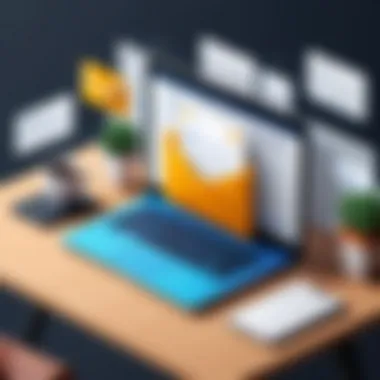

Finally, the data derived from email marketing campaigns provides valuable insights. Metrics such as open rates, click-through rates, and conversions inform businesses about customer preferences and behaviors, enabling them to refine their marketing strategies.
"Email marketing is not just about selling a product; it's about building a bridge to your customers."
Benefits of Email Automation
Email automation brings significant advantages to the e-commerce environment. One primary benefit is efficiency. Automated email sequences can engage customers without ongoing manual effort. For example, welcome emails can be programmed to send automatically when a user subscribes. This immediate response makes the customer feel valued and keeps the business on their radar.
Additionally, email automation allows for targeted messaging. By segmenting customers based on behavior or demographics, businesses can send tailored content that resonates with recipients. This leads to higher engagement rates and, consequently, improved conversion rates.
Furthermore, automation reduces the risk of human error. Manual processes can lead to mistakes in timing or content delivery. Automation ensures that messages are sent as intended, maintaining consistency in communication.
In summary, integrating email marketing and automation into e-commerce not only enhances customer experience but also provides significant operational benefits. Businesses that harness these tools effectively stand to gain a competitive edge.
Key Features of AWeber
AWeber is a powerful tool that offers various features crucial for effective email marketing. Understanding these key features helps users maximize their campaigns. They enable businesses to communicate with their audience in a targeted manner. This article focuses on three main aspects of AWeber: Email Templates and Design, Segmentation and Targeting, and Analytics and Reporting. Each of these features plays a vital role in enhancing user experience and engagement.
Email Templates and Design
AWeber provides users with a range of email templates designed to facilitate the creation of visually appealing campaigns. The importance of compelling design cannot be overstated. A well-designed email increases the likelihood of engagement from recipients. With AWeber's drag-and-drop builder, users can customize templates easily. This feature allows for tailoring designs to fit specific branding needs.
Moreover, AWeber templates are responsive. This means they adapt to different devices, ensuring that emails look good whether on a mobile phone or a desktop. This adaptability is crucial since a significant portion of users read emails on mobile devices. Aesthetic design combined with proper functionality enhances the overall effectiveness of email campaigns.
Segmentation and Targeting
Segmentation is another critical feature of AWeber. It allows users to divide their email lists into specific groups based on various criteria. This can include user behavior, demographics, and previous engagement with email campaigns. This feature improves targeting. For example, a business can send tailored offers to customers who frequently purchase a particular category of products.
Targeted campaigns are more effective than generic messages. By addressing the specific interests of subscribers, businesses can enhance engagement and increase conversion rates.
Moreover, segmentation can improve customer retention. By understanding each group’s preferences, businesses can nurture relationships. AWeber offers automated segmentation demos that can guide less experienced users in utilizing this feature effectively.
Analytics and Reporting
Analytics and reporting capabilities of AWeber are significant for evaluating the success of email campaigns. Understanding metrics such as open rates, click-through rates, and conversion rates can help businesses refine their strategy. AWeber provides detailed reports that can pinpoint which campaigns resonate with the audience.
Additionally, the ability to track these metrics allows for continuous improvement. By examining which elements of a campaign were successful, businesses can adapt future marketing efforts.
AWeber's analytics interface is user-friendly. It allows users to access vital data quickly without overwhelming complexity. With proper usage of these analytics tools, businesses can foster better customer relationships and improve their overall marketing return on investment (ROI).
In summary, AWeber's key features enhance email marketing effectiveness through robust templates, precise targeting, and insightful reporting.
These functionalities collectively create an environment conducive to successful email marketing campaigns.
Key Features of Shopify
In the realm of e-commerce, Shopify stands out as a robust platform that empowers businesses of all sizes to build and manage online stores effectively. Understanding the key features of Shopify is crucial for anyone looking to enhance their e-commerce operations. These features do not only facilitate store management but also ensure that businesses can process transactions smoothly and analyze their performance accurately.
Store Management
Store management is a primary feature of Shopify that simplifies the complexities of running an online business. With its intuitive interface, Shopify allows users to organize products efficiently, manage inventory, and streamline order fulfillment. This centralization of operations is vital for maintaining organization as your business grows. Entrepreneurs can categorize products, set pricing, and manage stock levels with ease, reducing time spent on manual updates.
Moreover, Shopify provides tools to customize your storefront. Users can choose from a variety of themes and modify them without needing advanced coding skills. This flexibility not only enhances user experience but also helps to align the store's aesthetics with the brand's image. The integrated blog feature allows store owners to engage customers and boost SEO simultaneously, making Shopify an all-in-one solution.
Payment Processing Solutions
Payment processing is an essential feature for any e-commerce platform, and Shopify offers multiple solutions that cater to diverse payment methods. The platform supports major credit cards, PayPal, and other payment gateways, making transactions smooth for customers. Additionally, Shopify Payments, the native payment processor, allows businesses to avoid additional transaction fees associated with third-party gateways.
A significant aspect of Shopify's payment capabilities is its security. The platform is PCI Compliant, ensuring that sensitive customer data is protected during transactions. This feature builds customer trust, ultimately increasing conversion rates. Furthermore, Shopify allows for easy integration with various apps to manage recurring billing or subscriptions, catering to various business models and enhancing customer experience.
E-commerce Analytics
Understanding performance metrics is vital for any business, and Shopify provides extensive analytics tools that reveal insightful data about sales, customers, and overall store performance. With the built-in analytics dashboard, users can view real-time data on their sales and traffic trends.
Key metrics to analyze include:
- Sales Overview: Provides information on total sales, average order value, and conversion rates.
- Customer Insights: Helps understand customer demographics and behavior.
- Traffic Sources: Identifies where visitors are coming from – be it social media, direct visits, or search engines.
These insights are crucial for making informed business decisions. By analyzing data, store owners can adjust marketing strategies, optimize product offerings, and improve customer engagement. The ability to track performance over time allows for ongoing refinement of business tactics, ensuring sustained growth.
"Shopify's analytics capabilities are an invaluable asset for e-commerce success; they inform strategic marketing and product decisions."
In summary, Shopify offers a comprehensive suite of features that foster efficient store management, reliable payment processing, and in-depth analytics. Understanding these key elements is essential for leveraging the full potential of Shopify, especially when integrating it with powerful tools like AWeber.
Integrating AWeber with Shopify
Integrating AWeber with Shopify serves as a critical intersection for businesses aiming to leverage the combined strengths of email marketing and e-commerce functionalities. Both platforms stand out in their respective domains; AWeber facilitates effective email marketing campaigns while Shopify provides a robust e-commerce framework. When these two systems are integrated, businesses can enhance their marketing strategies, make customer interactions more personalized, and ultimately drive sales.
This integration allows for seamless data flow between the platforms. It enhances customer outreach by allowing Shopify store owners to collect email addresses during the checkout process and synchronize customer data with AWeber. Such synchronization leads to better targeted marketing campaigns. For example, businesses can segment their audience based on purchase behavior and tailor their email content accordingly.
Moreover, automation features in AWeber, when combined with Shopify’s store management, streamline the entire process. Marketers can set up automated email sequences for welcoming new users, cart abandonment notifications, or post-purchase follow-ups. This reduces manual intervention and allows business owners to focus on strategic growth.
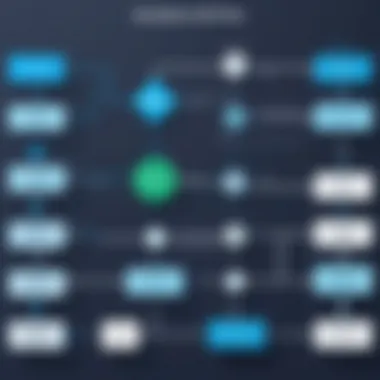
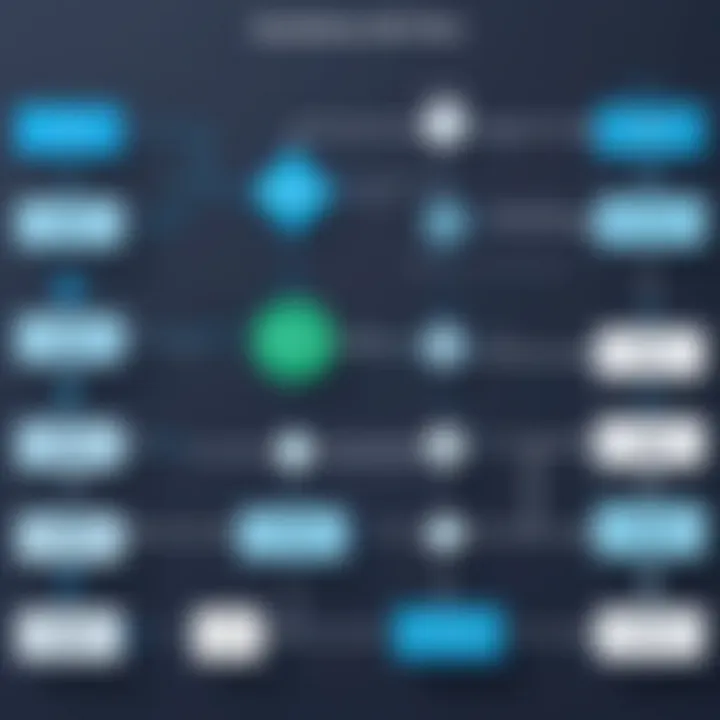
However, integrating AWeber with Shopify is not without its challenges. There are considerations regarding data privacy, maintaining list hygiene, and ensuring compliance with regulations like GDPR. Understanding these components is vital for businesses to navigate the integration successfully, resulting in a more meaningful customer connection.
In summary, integrating AWeber with Shopify is essential for businesses looking to maximize their marketing efforts in the e-commerce landscape. It transforms how brands communicate with customers, making every interaction more data-driven and impactful.
Step-by-Step Integration Process
The step-by-step integration of AWeber with Shopify requires careful implementation. First, create an AWeber account if you do not have one. Then, access the Shopify App Store to find the AWeber app. This app will facilitate the connection between the two platforms. After installing the app, you will be prompted to log in to your AWeber account.
Once logged in, AWeber provides an authorization screen. Here, you need to grant permissions for Shopify to access the necessary data for integration. After permissions are set, you can start mapping your Shopify forms with AWeber lists. This step is crucial, as it ensures that customer data flows seamlessly between Shopify and AWeber. Make sure to check each option for synchronization, including customer lists and email opt-ins.
Afterwards, you can set up triggers within AWeber for automating email responses based on actions taken within Shopify. These actions might include a new signup, purchase, or a cart abandonment event. With AWeber’s user-friendly interface, setting up these triggers is straightforward, allowing you to leave room for creating your marketing strategies.
Connecting AWeber to Shopify
To connect AWeber to Shopify, initial setup is vital. Use the Shopify admin panel to search for the AWeber integration. Ensure the AWeber app is correctly installed on your Shopify store. This app serves as the bridge between your email marketing and e-commerce.
Upon installation, the app prompts you to log in to your AWeber account. Enter your credentials to establish a live connection. Once logged in, you may review the integration settings. Here, confirmation of data synchronization choices occurs. Make sure the customer data, such as email addresses and purchase information, is being tracked accurately.
Additionally, ensure that your AWeber lists are properly configured to receive data from Shopify. Each new customer or subscriber should be added to the appropriate list in AWeber, allowing for targeted campaigns tailored to specific segments.
Configuring Settings for Optimal Performance
Configuring settings for optimal performance is essential for maximizing the benefits of integrating AWeber with Shopify. First, set up your email sign-up forms effectively. These forms should be strategically placed within your Shopify store, such as on the cart page or during checkout. Ensure that the forms are visually appealing to encourage sign-ups.
Also, revisit your AWeber settings regularly to tweak segmentation rules. Use purchase history and customer data to categorize your audience. Segmentation allows you to send more relevant emails, which can lead to higher engagement rates.
Monitoring analytics is another crucial aspect. AWeber’s analytics dashboard provides insights into open rates, click rates, and overall engagement. Analyze these metrics frequently to adjust your email strategies based on what resonates with your audience. For Shopify users, understanding customer behavior can also guide product recommendations.
"A well-tuned integration of AWeber and Shopify empowers businesses to achieve better customer engagement and drive sales more effectively."
Best Practices for Using AWeber with Shopify
Using AWeber with Shopify can significantly improve your email marketing efforts, but optimizing this integration requires understanding some best practices. Implementing effective strategies ensures that you maximize the benefits of both tools. Engaging with your customers through targeted email campaigns is not just about sending emails; it's about sending the right emails to the right people at the right time.
Building an Email List Effectively
An email list is the cornerstone of email marketing. Without a robust list, even the best campaigns can fall flat. Begin by using opt-in forms that encourage visitors to subscribe. You can place these forms prominently on your Shopify store. For example, a pop-up form offering a discount in exchange for an email address can be effective. Moreover, ensure that the process is simple. A long, complicated sign-up process can deter potential subscribers.
In addition, segment your audience as they subscribe. This means categorizing them based on their behaviors or interests. AWeber allows you to tag subscribers, making it easier to send targeted content later. This targeted approach increases engagement rates significantly.
Creating Targeted Campaigns
Once you have built a solid email list, the next step is to create targeted campaigns. Personalization is fundamental in marketing. Tailoring your messages to different segments of your audience will yield better results. Use data from Shopify to understand customer behavior and preferences. For instance, customers who frequently purchase sports apparel may appreciate promotions related to new inventory in that category.
AWeber provides tools to customize the content and subject lines of your emails, enhancing relevance. Another technique is utilizing drip campaigns, where a series of emails is sent based on user actions. For instance, if a customer abandons their cart, a follow-up email can encourage them to complete their purchase. Such targeted efforts can significantly boost conversion rates.
Utilizing Automation Features
Automation is one of the most powerful features of AWeber and can save you time while maintaining effective communication. Set up automated responses for various scenarios. For instance, when a subscriber signs up, a welcome email can be sent immediately. This initial interaction sets the tone for future communications.
You can also automate follow-ups based on customer activity. If a customer makes a purchase, you may want to send a thank-you email after a few days. A subsequent email can ask for feedback or recommend other products based on their last purchase.
Manage your automation sequences carefully to ensure they provide value without overwhelming the recipient. Ensuring your messages are well-timed and relevant is key to maintaining engagement and maximizing conversions.
Remember: Effective email marketing in e-commerce hinges on understanding your audience and employing the right tools strategically.
Implementing these best practices for using AWeber with Shopify will lead to more effective communication with your customers and ultimately foster greater loyalty and sales.
Challenges in AWeber and Shopify Integration
Integrating AWeber with Shopify can offer numerous advantages, yet it is also accompanied by certain challenges. Understanding these obstacles is crucial for a successful operation. These challenges can affect the efficiency of email marketing, user experience, and overall sales conversions. By identifying common integration issues and developing solutions, businesses can optimize their e-commerce strategies.
Common Integration Issues
Common integration issues often arise due to a variety of factors. One frequent problem is related to API connectivity. If the connection between AWeber and Shopify is not properly established, it may lead to data not synchronizing as expected. This can result in lost subscriber information or delayed email deliveries.
Another significant issue is data mapping. When customers fill their information, correct data needs to flow into AWeber from Shopify. If the fields in these two platforms do not align accurately, errors emerge in segmentation and targeting email campaigns. Inaccurate data can hinder personalized marketing efforts.
Sometimes, users encounter difficulties syncing automation settings between AWeber and Shopify. Without the right configurations, automatic emails may fail to trigger based on customer actions, thus reducing potential revenue opportunities.
Troubleshooting Tips
To address integration challenges, several troubleshooting tips can be beneficial. First, ensure that both your AWeber and Shopify accounts are up to date. Updates often include patches and improvements that can resolve compatibility issues.
Regularly check for software updates. This can prevent a cascade of problems down the line.
Second, verify API compatibility. Review the API settings to confirm they are correctly configured. This includes checking tokens and permissions, which can prevent unauthorized access.
Third, review data mapping settings. Ensure that your fields in Shopify match those in AWeber. Correct data mapping can significantly enhance the accuracy of your campaigns. To do this, manually check a few entries to ensure data flows as expected.
Additionally, utilize AWeber’s support resources. They offer a variety of documentation and forum discussions that can assist in troubleshooting. Leverage these guides for resolving specific problems you might encounter.


Measuring Success: Analyzing Results
Measuring success in integrating AWeber with Shopify is crucial for understanding the effectiveness of email campaigns. It allows businesses to determine if their marketing strategies are yielding the desired results. Success metrics can provide insights into customer behavior and preferences, enabling further optimization. By analyzing results, businesses can fine-tune their approaches to engage customers better and improve conversion rates.
Key Performance Indicators for Email Campaigns
To evaluate the effectiveness of email campaigns, specific Key Performance Indicators (KPIs) should be monitored. Some significant KPIs include:
- Open Rate: This indicates how many recipients opened the email. A higher open rate suggests that the subject line and timing were effective.
- Click-Through Rate (CTR): This shows the percentage of people who clicked on one or more links in the email. A higher CTR indicates that the content is engaging and relevant to the audience.
- Conversion Rate: This is the ratio of visitors who complete a desired action, such as making a purchase after clicking through the email. Understanding this helps assess the ultimate goal of email marketing.
- Bounce Rate: This measures the percentage of emails that were not delivered. A high bounce rate may indicate issues with the email list quality.
- Unsubscribe Rate: Monitoring how many subscribers opt out can reveal whether the content remains relevant and valuable.
Tracking these KPIs provides a comprehensive view of email campaign performance, which can guide future marketing efforts.
Assessing Customer Engagement
Evaluating customer engagement is another essential aspect. Engagement levels can reflect the overall relationship between a brand and its audience.
A few methods to assess customer engagement include:
- Surveys: Conducting surveys can offer direct feedback from customers about their preferences and experiences.
- Segmentation Analysis: Understanding how different segments respond to campaigns can help tailor messages appropriately.
- Monitoring Social Media Interaction: Engagement on social media related to email campaigns also provides valuable insights. It is important to check how customers share or comment on the content sent through emails.
Engaged customers tend to have higher lifetime values. Therefore, assessing this engagement can lead to higher revenue and a better understanding of customer needs.
Learning from Data: Optimization Strategies
Learning from data is crucial for enhancing the effectiveness of email marketing campaigns using AWeber in conjunction with Shopify. By analyzing customer interactions and behaviors, businesses can make informed decisions that drastically improve their marketing strategies. This section explores two significant optimization strategies: A/B testing and adjusting strategies based on feedback.
A/B Testing in Email Campaigns
A/B testing is a method used to compare two versions of an email to determine which one performs better. This strategy allows businesses to optimize their email communications effectively. By splitting your email list into two segments, you can send each group a different version of the same email. The versions may differ in subject lines, content layout, call-to-action buttons, or even the timing of delivery.
The importance of A/B testing lies in its ability to provide measurable results. For instance, if one email gets a higher open rate than the other, you can conclude which approach resonates more with your audience. This method leads to higher engagement rates over time because it encourages data-driven adjustments rather than relying on guesswork.
Some important elements to consider in A/B testing include:
- Defining clear objectives for each test, such as increasing click-through rates or improving conversions.
- Using consistent measuring criteria to assess performance. This includes metrics like open rates, click rates, and conversion rates.
- Testing one element at a time to ensure that results are accurate and findings can be clearly attributed to the changes made.
A/B testing not only assists businesses in refining their campaigns but also enhances the overall customer experience. By sending more tailored content, customers are more likely to engage positively.
Adjusting Strategies Based on Feedback
Adjusting strategies based on feedback is another critical component of learning from data. Customer feedback can come from various sources, including survey responses, email replies, and engagement analytics. Understanding how customers react to each campaign allows businesses to refine their approach as needed.
Collecting feedback effectively can provide valuable insights. Using platforms like AWeber allows businesses to create surveys that gauge customer satisfaction and preferences. By analyzing this data, businesses can identify trends, such as preferred content types or optimal email sending times.
When considering customer feedback, keep these points in mind:
- Identify common themes within feedback to determine what resonates most with your audience.
- Adapt your email content based on this feedback. For example, if customers show a preference for certain topics, tailor future campaigns accordingly.
- Monitor changes in engagement after making adjustments founded on feedback to assess the actual impact of your changes.
The Future of E-commerce Marketing
The future of e-commerce marketing is an evolving landscape, shaped by rapidly changing consumer behaviors and technology advancements. Understanding this trajectory is critical for businesses leveraging platforms like Shopify and tools like AWeber. As marketing strategies shift, businesses must remain adaptable to harness these changes effectively. This section delves into two significant areas affecting the future: trends in email marketing and emerging technologies in e-commerce.
Trends in Email Marketing
Email marketing continues to be a vital tool for e-commerce businesses. The shift from generic email blasts towards personalized, data-driven campaigns represents a fundamental change in how brands communicate with their customers. Here are key trends reshaping email marketing:
- Personalization: Marketers increasingly leverage data to craft tailored messages based on individual consumer preferences. This approach improves engagement rates and conversion.
- Interactive Content: Incorporating elements like polls and videos within emails enhances user interaction. It encourages recipients to spend more time engaging with email content.
- Automation and AI Integration: Automating campaign workflows with AI algorithms allows businesses to deliver timely content based on customer behavior. This reduces manual workload and increases efficiency.
- Mobile Optimization: As smartphone usage rises, optimizing email content for mobile devices has become essential. Responsive designs ensure emails look good on all screen sizes, further improving engagement.
"Personalization is no longer a nice-to-have in email marketing; it is a necessity for brands competing in the crowded e-commerce space."
Emerging Technologies in E-commerce
As technology advances, new tools and methodologies arise, further influencing e-commerce marketing strategies. Recognizing these technologies is crucial for businesses aiming to stay ahead. Some of the most notable innovations include:
- Artificial Intelligence: AI is transforming customer service through chatbots that provide instant responses. Additionally, AI tools analyze buying patterns, aiding businesses in refining their marketing strategies.
- Augmented Reality (AR): AR enhances the online shopping experience by allowing customers to visualize products in real-world settings before making a purchase. This feature can boost customer confidence and reduce return rates.
- Blockchain Technology: While still emerging, blockchain offers potential for more secure transactions and transparent supply chains. This can increase consumer trust in e-commerce platforms.
- Voice Commerce: With the rise of virtual assistants like Alexa, optimizing for voice search is becoming increasingly important. Consumers are adopting voice commands for shopping, pushing e-commerce platforms to adapt.
Together, these trends and technologies are creating a more personalized, efficient, and engaging shopping experience. Staying informed and integrating relevant strategies into current practices will be essential for e-commerce brands seeking success in this continuously evolving environment.
The End and Recommendations
In any successful e-commerce strategy, the integration of tools like AWeber and Shopify warrants special attention. This combination offers significant potential for improving customer engagement through targeted email marketing. The integration can streamline communication channels between businesses and their customers, fostering a more personalized shopping experience. Understanding how to effectively employ these tools can lead to substantial benefits for any online business.
To summarize, the integration of AWeber with Shopify serves multiple purposes. These include enhancing the automation of email marketing campaigns, optimizing customer interactions, and facilitating growth through data-driven decision-making. Additionally, it ensures that e-commerce professionals maintain a competitive edge. The recommendations outlined can help practitioners navigate the complexities of this integration smoothly.
Summarizing Key Takeaways
- Integration Potential: Combining AWeber with Shopify enables seamless marketing automation, allowing businesses to target customers based on their behaviors and preferences.
- Customer Engagement: Effective email marketing through AWeber can elevate customer experiences, induce higher retention rates, and ultimately boost sales.
- Performance Monitoring: Regular analysis of campaign results provides valuable insights that can lead to improved marketing tactics over time.
Final Thoughts on Integration
Integrating AWeber with Shopify should not merely be seen as a technical exercise but rather as a strategic move in enhancing customer relations. As e-commerce continues to evolve, such integrations become paramount for businesses aiming for sustained growth. Both tools cater to the specific needs of modern marketing, and their synergy can lead to innovative solutions that preemptively address customer needs.
Adopting these practices allows businesses to invest in customer relationships.
"E-commerce is not only about selling; it's fundamentally about relationship building."
By ensuring that these elements are not overlooked, businesses can set themselves up for success in a highly competitive marketplace.





