Exploring MDM Management Tools: A Comprehensive Guide


Intro
Mobile Device Management (MDM) is a crucial aspect of modern organizational strategy. As remote work becomes more prevalent and mobile devices are integral to daily operations, the need for effective MDM tools has surged. This article aims to provide a comprehensive overview of MDM management tools, emphasizing their functionalities, benefits, and selection criteria.
Organizations face numerous challenges in managing an array of devices across diverse environments. This is where MDM tools come into play. They help in monitoring, managing, and securing mobile devices within a corporate network. As employees increasingly rely on personal devices for work, ensuring compliance with corporate policies has never been more important.
Prelims to Management Tools
In an increasingly mobile and interconnected world, Mobile Device Management (MDM) tools have gained significant importance. Organizations are fully aware of the challenges that come with managing corporate devices, especially as remote work and mobile technology continue to rise. This section will outline the essence of MDM management tools and their relevance in contemporary business environments.
MDM tools are systems used to monitor, manage, and secure employees' mobile devices, allowing businesses to maintain control over sensitive data. In today’s market, where cyber threats are rampant, ensuring the security of these devices is paramount.
These tools offer numerous benefits that enhance organizational efficiency. With MDM solutions, firms can enforce security policies, configure devices remotely, and ensure compliance with legal regulations. This is particularly crucial for businesses with a diverse range of devices.
A competent MDM tool provides central oversight of mobile assets, which aids in minimizing risks and protecting company data. The growing number of employees using personal devices for work has also opened a new avenue for MDM; by facilitating a balance between user privacy and security, organizations can support Bring Your Own Device (BYOD) strategies effectively.
Moreover, businesses must consider several key factors when adopting MDM tools. These include ease of use, the ability to support various platforms, scalability, and integration with existing IT infrastructure. Evaluating these factors can lead to informed decisions, ultimately benefiting the organization.
"In the age of mobile technology, a robust MDM strategy is essential for safeguarding a company’s assets and ensuring productivity."
To encapsulate, the introduction of MDM management tools represents the foundational step for organizations looking to navigate the complexities of mobile device utilization. This overview sets the stage for understanding the intricacies of MDM, including its definition and its evolution over time.
Definition of
Mobile Device Management (MDM) refers to a security software solution that enables IT administrators to control, secure, and enforce policies on smartphones, tablets, and other endpoint devices. It encompasses a range of deployment modes, applications, and technologies designed to streamline the management of mobile devices within an organization. Ultimately, MDM seeks to enhance device security, monitor device health, and ensure compliance with regulations.
At its core, MDM provides capabilities for enrolling devices, pushing software updates, and establishing user access controls. Such a system proves invaluable in minimizing data loss and unauthorized access, especially for devices that frequently connect to the corporate network.
Evolution of Technologies
The evolution of Mobile Device Management technologies traces back to the early days of mobile computing. Initially focused on managing laptops, the transition to smartphones and tablets created a need for more specialized tools. Early MDM solutions were primarily desktop-based, with limited functionality. However, as mobile usage expanded, so did the complexity of managing these devices.
Recent years have seen cloud-based MDM solutions gain popularity. These tools provide organizations with the flexibility to manage their mobile devices remotely. The introduction of automated workflows and artificial intelligence has further enhanced MDM functionality, enabling companies to respond swiftly to security threats and other operational challenges.
As organizations adapt to changing technologies, the focus has shifted towards Unified Endpoint Management (UEM), integrating various management capabilities into a single system. This evolution indicates how MDM solutions are not just reacting to the modern work environment but are shaping a more cohesive strategy for managing all endpoints.
Importance of Tools in Modern Organizations
In the digital age, businesses face increasing challenges related to device management, data security, and compliance. Mobile Device Management (MDM) tools have become essential in modern organizations. They help streamline the management of mobile devices, ensuring that security policies are enforced and devices are used effectively. With more employees working remotely and relying on various devices, the importance of MDM tools cannot be overstated.
Managing Device Security
One of the primary functions of MDM tools is to enhance device security. As organizations integrate more mobile devices into their workflow, these devices often access sensitive information. MDM solutions allow IT teams to implement security protocols across all devices, greatly reducing the risks of data breaches. Features like remote wipe, password policies, and encryption ensure that devices remain secure. This not only protects company data but also enhances confidence among clients and stakeholders about the organization’s commitment to security.
Ensuring Compliance with Regulations
Organizations must adhere to various regulations concerning data protection and privacy, such as the General Data Protection Regulation (GDPR) or the Health Insurance Portability and Accountability Act (HIPAA). MDM tools aid in maintaining compliance by providing robust tracking and reporting features. They ensure that all devices have the required security measures in place and that they can be monitored continuously. This is particularly crucial for businesses that operate in regulated industries where non-compliance can lead to significant penalties. By utilizing MDM tools, organizations can proactively manage compliance risks.
Support for Remote Work Policies
The shift towards remote work has made it crucial for organizations to support employees effectively. MDM tools facilitate this by allowing remote access to company resources securely. They enable IT departments to manage devices from afar, ensuring that employees have the necessary tools without compromising security. Features like app distribution and automated updates help keep devices equipped with the latest software, which is essential for productivity. Moreover, MDM tools can apply different policies based on user roles, ensuring that employees have access to what they need while keeping sensitive information protected.
"MDM tools play a vital role in bridging the gap between security and productivity in a remote work environment."
As organizations continue grappling with the implications of mobility, MDM tools will remain a key component in managing security, compliance, and effective remote work practices.
Key Features of Management Tools
The landscape of Mobile Device Management (MDM) tools has evolved significantly. These tools are vital for organizations, especially in today's climate of remote work and diverse device usage. The key features of MDM management tools not only streamline device management but also enhance security and compliance. Understanding these features helps organizations choose the right tools that align with their specific needs.
Device Enrollment Processes
The device enrollment process is fundamental to any MDM solution. It ensures that all devices used within an organization are properly configured and secured before they can access sensitive data. The methods can vary from simple user-initiated approaches to automated enrollment processes.
Important aspects include:
- Self-Service Portals: Users can enroll their devices without needing extensive IT support, saving time for both users and IT staff.
- Bulk Enrollment: For organizations with many devices, bulk enrollment allows simultaneous enrollment, streamlining the initial setup.
- User Authentication: This step is necessary to ensure that only authorized personnel can enroll devices, providing an additional security layer.
This process is critical because it sets the stage for all subsequent device management activities.
Policy Management Capabilities


Policy management is another essential feature of MDM tools. It provides IT administrators the ability to enforce security policies across all registered devices. Security policies can control everything from password complexity to app usage and data encryption levels.
Key considerations include:
- Creating Custom Policies: Different teams may require different policies. MDM tools allow customization to address various needs.
- Compliance Enforcement: Features that allow reminders and notifications when policies are violated help organizations maintain compliance with industry regulations.
- Real-Time Monitoring: The ability to monitor devices and receive alerts about policy breaches or potential risks is crucial for swift responses.
Efficient policy management contributes directly to a secure mobile environment.
Remote Wipe and Lock Functions
The ability to remotely wipe or lock devices is crucial for mitigating risks associated with lost or stolen devices. This feature ensures that sensitive company data does not fall into the wrong hands. Quick actions can be performed to protect information promptly.
Benefits of these functions include:
- Data Security: Organizations can ensure that data is deleted securely, which is especially relevant for devices that are lost or retire.
- User Control: A remote lock function allows the user to prevent unauthorized access until recovery or wiping occurs.
- Compliance Assurance: Remote wipe functions can help ensure compliance with data protection laws, as companies can effectively manage data security in the event of device loss.
These features become indispensable tools in the realm of data protection.
App Management and Distribution
The management of applications installed on a variety of devices is vital for optimizing productivity and maintaining security. App management includes distributing, updating, and removing applications on devices enrolled in the MDM solution.
Key elements of app management include:
- Centralized App Store: A feature that allows IT administrators to distribute approved applications from one centralized location can enhance security.
- Version Control: Keeping applications updated ensures users have the latest security features and functional improvements, which reduces vulnerabilities.
- Usage Monitoring: Monitoring application use can identify potential misuse or unnecessary applications that should be removed, optimizing performance.
Effective app management not only improves user efficiency but also fortifies the organization’s security posture.
"Choosing the right MDM solution must start with an understanding of these key features, which play a vital role in securing organizational assets while providing flexibility and ease of use for employees."
In summary, understanding these key features of MDM management tools is essential for organizations aiming to enhance their mobile device security and management processes. Knowledge of device enrollment, policy management, remote capabilities, and app management helps in selecting the right tools suited for an organization’s needs.
Types of Management Tools
Understanding the types of MDM management tools is crucial for organizations aiming to secure and manage their mobile devices efficiently. Each type of solution offers distinct benefits and drawbacks, catering to the diverse needs of different businesses. Selecting the right type can elevate security postures, enhance user productivity, and ensure compliance with regulations. Knowing which tool fits best can lead to better resource allocation and improved management strategies.
On-Premises Solutions
On-premises MDM solutions are hosted within the organization’s own data center. This option provides organizations greater control over their data and security measures. Organizations that prioritize data privacy often choose on-premises MDM to keep sensitive information in-house. The installation can be tailored to fit specific business requirements, offering customization options not typically available in cloud solutions.
However, deployment can require significant upfront investments in hardware and infrastructure. Managing the technology internally means that IT staff must be well-versed in the setup and maintenance of these systems. While this approach can enhance data privacy, it could also limit scalability. As organizations expand, they may struggle with meeting higher device management needs.
Some key benefits include:
- Greater control over data security and management
- Customizable solutions tailored to specific needs
- Dedicated resources ensuring the system matches business goals
Cloud-Based Solutions
Cloud-based MDM solutions operate on a subscription model, hosted by a service provider. These solutions are favored for their flexibility and ease of access. Users can manage devices from anywhere with an internet connection, supporting remote work scenarios well. Cloud MDMs simplify deployment, often requiring no extensive setup from IT staff.
The reduced need for on-premises infrastructure can decrease costs substantially. Organizations that adopt a cloud-based approach benefit from the provider's security updates and maintenance efforts, allowing in-house teams to focus on core business functions. However, some organizations may have apprehensions about data privacy, as sensitive information is stored off-site.
Benefits include:
- Decreased costs due to no hardware purchases
- Accessible device management from any location
- Regular updates handled by the service provider
Hybrid Solutions
Hybrid MDM solutions combine elements of both on-premises and cloud-based systems. This approach allows organizations to customize their data management strategies according to specific needs. Certain sensitive data can be kept in-house, while less critical information may be managed in the cloud, balancing control with flexibility.
Hybrid solutions address some privacy concerns that arise from fully cloud-based tools. They also allow organizations to maintain existing infrastructures while leveraging cloud capabilities. However, complexity can increase, as IT teams must manage both on-premises and cloud elements.
Key aspects of hybrid solutions include:
- Greater flexibility in data management
- Balance of security and scalability based on needs
- Reducing risk of data breaches by managing sensitive data on-site
Organizations should carefully evaluate their specific needs, users’ requirements, and the benefits each type of MDM solution offers. Selecting the right type can enhance mobile device strategy, bolster security, and ultimately support business objectives.
Evaluating Management Tools
Evaluating MDM Management Tools is a crucial process for organizations that deploy mobile devices within their operations. This evaluation greatly influences not only device security but also user productivity and overall business efficiency. The right MDM solution can streamline operations, reduce risks, and enhance compliance, making evaluating these tools indispensable for modern businesses.
Assessing Business Needs


The first step in the evaluation process involves a clear understanding of the business's unique requirements. Organizations must ask crucial questions, such as: What types of devices will be managed? What level of security is necessary? What are the goals of implementing MDM? By prioritizing these needs, businesses can choose tools that are well-suited for their environment.
For example, a company with a significant number of remote workers will require MDM tools with robust remote management features. This can include capabilities like device tracking and remote lock/wipe functions. Failure to align the chosen solution with business needs can lead to inadequate security measures or inefficient processes.
Analyzing User Requirements
Apart from business needs, user requirements play a central role in evaluating MDM tools. In this context, user experience is paramount. Organizations should engage with end-users to gather input on their workflow and device usage. This collaboration can highlight critical aspects pointing toward ease of use, required features, and preferred interfaces.
Understanding user requirements ensures that the MDM solution will not disrupt daily tasks. A complicated interface or non-intuitive controls may lead to user frustration and resistance. Thus, evaluating how well a tool meets these needs can significantly impact adoption rates and overall satisfaction.
Comparison of Features and Pricing
Once business needs and user requirements are identified, organizations can begin the comparison phase. Here, it is essential to scrutinize the offerings of various MDM solutions. Factors to consider include:
- Feature Set: Does the tool provide device enrollment processes, app management, policy management capabilities, and reporting functionalities?
- Integration: How well does the tool integrate with existing systems?
- Scalability: Can it scale with organizational growth?
- Support Services: What kind of customer support is available?
Alongside features, pricing is a considerable aspect. Different MDM tools have varied pricing structures, including subscription models and one-time fees. It is vital to evaluate the total cost of ownership by factoring in potential hidden costs associated with implementation and maintenance.
Evaluating MDM tools effectively leads to informed decisions that can enhance operational security, support business objectives, and meet user expectations. As organizations navigate the complexities of MDM solutions, maintaining a structured approach can yield long-term benefits.
Popular Management Tools Overview
In the realm of Mobile Device Management (MDM), understanding the various tools available is crucial for businesses aiming to secure and manage their mobile devices effectively. This section highlights the most popular MDM solutions, shedding light on their specific benefits and critical considerations that organizations should contemplate when selecting a tool. Each of these tools has distinct features and capabilities, catering to different organizational needs.
Microsoft Intune
Microsoft Intune is a widely recognized MDM solution that integrates seamlessly within the Microsoft ecosystem. It enables organizations to manage devices and applications securely. One of its key benefits is the ability to support a wide range of devices, including Windows, iOS, and Android.
Intune offers policy management capabilities that help enforce security compliance across all devices. Through a user-friendly interface, IT professionals can easily configure device settings and deploy applications. Moreover, its integration with Azure Active Directory provides organizations robust identity controls, further enhancing security posture. > "Intune's versatility in device management allows it to fit diverse business environments, helping IT teams maintain security efficiently."
VMware Workspace ONE
VMware Workspace ONE stands out for its unified endpoint management capabilities. It allows organizations to manage all endpoints from a single platform. This includes not only mobile devices but also desktops and IoT devices. Users benefit from a seamless experience as they can access applications from various devices without compromising security.
Workspace ONE's strong integration with VMware's virtualization technology provides additional layers of security and control. The solution also features advanced analytics, enabling organizations to gain valuable insights into device usage and compliance metrics. However, the complexity of its setup may require a dedicated resource to manage.
IBM MaaS360
IBM MaaS360 is recognized for its powerful AI-driven insights. This tool provides a robust platform for managing mobile devices while offering unique analytics capabilities. MaaS360's user-friendly dashboard presents critical information succinctly, enabling IT teams to identify potential vulnerabilities quickly.
One significant advantage of IBM MaaS360 is its integration with Watson, which helps predict potential issues before they arise. This proactive approach assists organizations in maintaining compliance and device security more effectively. Furthermore, it offers extensive app management features, ensuring only authorized applications are used within the enterprise.
Cisco Meraki
Cisco Meraki brings a unique approach to MDM by combining networking and device management into one solution. Its dashboard provides a centralized management point that covers networking hardware as well as mobile devices. This integration improves visibility and control over network traffic, which is essential for security management.
Meraki’s cloud-based architecture allows for easy scalability, making it suitable for organizations of all sizes. Additionally, its focus on user experience ensures that employees can access resources without hurdles while maintaining security protocols. The ability to manage devices in real time enhances agility in responding to security threats.
Implementation Strategies for Tools
Mobile Device Management (MDM) tools are crucial in today's digital landscape. But deploying them requires a well-thought-out strategy. Effective implementation guarantees that the benefits of MDM tools are fully realized. A structured approach helps organizations align their objectives with MDM functionalities. This section outlines the necessary steps an organization should take to ensure successful MDM implementation.
Creating an Implementation Plan
An implementation plan serves as a roadmap for integrating MDM tools within an organization. It should outline specific goals, timelines, and resource allocation.
- Set clear objectives: Define what the organization seeks to achieve with MDM tools. Is it increased security, compliance, or user management?
- Assess current resources: Evaluate existing IT resources, including infrastructure, personnel, and devices. This assessment guides necessary investments.
- Define the scope: Identify which devices and users will be included in the MDM initiative. This could range from company-owned devices to personal devices under a BYOD policy.
- Engage stakeholders: Collaborating with stakeholders ensures all needs are addressed. Involving IT, HR, and compliance departments can enhance the plan.
A detailed implementation plan allows for a smoother transition into the MDM environment and helps mitigate potential disruptions during the adoption phase.
User Training and Support
An often overlooked element in MDM deployment is user training and support. Proper training ensures that users understand how to use the new tools effectively and securely.
- Training sessions: Conduct workshops or seminars to familiarize users with MDM functionalities. Focus on app management, compliance requirements, and troubleshooting common issues.
- Resources: Provide ongoing resources such as manuals or FAQs. These tools empower users to resolve their queries independently, enhancing their confidence.
- Support channels: Establish clear communication paths for users experiencing difficulties. Whether through a dedicated support team or online forums, timely support is key.
Having comprehensive training and support improves user adoption rates and minimizes resistance to new technologies.
Measuring Success Post-Implementation
The success of MDM implementation is not solely about installation; it also involves ongoing evaluation. Analyzing the effectiveness of the deployment is critical in determining whether the goals have been met.
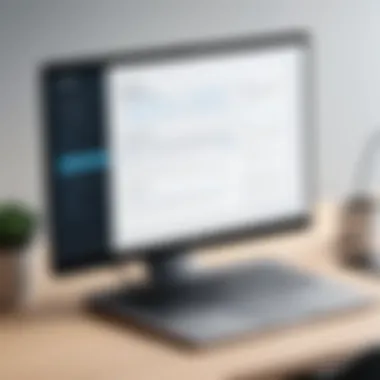

- Key Performance Indicators (KPIs): Establish KPIs relevant to the objectives set during planning. This may include the number of devices enrolled, security incidents reported, or user satisfaction scores.
- Feedback loops: Create avenues for regular feedback from users and IT staff. This feedback helps in identifying areas needing improvement and ensures that issues are addressed promptly.
- Audit processes: Conduct regular audits to measure compliance with policies and effectiveness of security protocols. An audit can provide insight into possible areas of risk.
Measuring success post-implementation ensures the MDM tools not only serve their purpose but also evolve alongside the organization’s technological landscape.
Challenges of Management Tools
Mobile Device Management tools play a crucial role in the integration of mobile technology in modern business environments. However, these tools face various challenges that organizations must navigate to ensure effective implementation and utilization. Understanding these challenges is vital for companies aiming to enhance mDM strategies, especially in a context where mobile devices are ubiquitous in the workplace.
User Resistance to New Technologies
One of the fundamental challenges in deploying MDM management tools is user resistance. Employees may view these tools as intrusive or an infringement on their privacy. This apprehension can stem from a lack of understanding regarding the functionality and advantages of MDM systems. Companies must engage in comprehensive training programs to clarify what MDM tools do and how they protect both the organization's and employees' interests.
Frequent communication can help alleviate fears and emphasize the positive aspects, such as enhanced security and improved device performance. Encouraging input from employees during the implementation phase can also foster a sense of ownership and reduce resistance.
Privacy Concerns around Device Monitoring
Privacy concerns are inherent in the use of MDM tools. Many employees worry that monitoring features will enable excessive surveillance of their personal activities on corporate devices. It is essential for organizations to be transparent about what data is collected and how it will be utilized. Developing clear policies that define the scope of monitoring serves to reassure employees about their privacy rights.
Finding a balance between security needs and employee privacy is crucial. Organizations should communicate the intent behind monitoring and set limitations on data access to alleviate concerns. Establishing a confidential feedback channel can help employees express their worries about privacy violations, fostering a more trustful environment.
Costs and Resource Allocation
MDM implementations often require a considerable initial investment. This includes software licensing, hardware upgrades, and staff training. Small and medium-sized enterprises might struggle to allocate resources effectively, which can delay or derail MDM adoption. Cost analysis becomes critical in deciding whether to go for on-premises, cloud-based, or hybrid MDM solutions.
Cost-benefit analysis is essential for justifying MDM investment. Assessing needs and estimating long-term savings from increased security can help in securing necessary funding.
Furthermore, it is important to consider ongoing maintenance costs and potential scalability issues as the number of devices increases. Long-term resource planning supports organizations in maintaining an effective MDM strategy, ensuring they can adapt to evolving technological landscapes and business needs.
Future Trends in Management Tools
As the landscape of technology shifts, organizations must adapt to emerging trends in Mobile Device Management (MDM). This section explores three vital trends shaping the future of MDM tools, focusing on integration with AI, the rise of unified endpoint management, and the need for adaptable security measures.
Integration with AI and Automation
Artificial Intelligence is increasingly becoming part of MDM solutions. AI can enhance device management by automating mundane tasks, reducing human error, and improving efficiency. For example, AI can analyze user behavior patterns to anticipate device needs or identify potential security threats before they manifest. Organizations could benefit from reduced workload on IT staff, enabling them to focus on more strategic initiatives.
Automation complements AI effectively. It allows processes like device enrollment or policy enforcement to happen seamlessly without requiring manual input. These capabilities lead to faster deployments and increased overall productivity within an organization. However, it is important to maintain a balance. Over-reliance on automation may create gaps where human oversight is essential, especially in complex decision-making scenarios.
"Adopting AI in MDM not only streamlines operations but also evolves the management strategies of devices to be more proactive rather than reactive."
Emergence of Unified Endpoint Management
Unified Endpoint Management (UEM) provides a holistic approach to managing various devices from a single interface. This trend has emerged from the convergence of mobile and traditional IT management. Organizations manage smartphones, tablets, laptops, and even IoT devices efficiently through UEM tools. This capability simplifies operations and improves user experience.
The integration of MDM and UEM offers several benefits:
- Centralized Control: All endpoints can be managed from one platform, reducing complexity.
- Consistent Policy Application: Policies can be uniformly applied across all devices, ensuring compliance.
- Improved Visibility: UEM provides better visibility into the network, making it easier to monitor device performance.
The shift to UEM also requires IT teams to be adaptable. They need new skills and knowledge to handle a diverse array of devices and platforms. Therefore, training and upskilling become crucial as organizations transition towards unified management strategies.
Adaptation to Evolving Security Needs
As cyber threats become more sophisticated, MDM tools must evolve to address these new challenges. Organizations cannot rely solely on traditional security measures. MDMs need to incorporate advanced security features, such as contextual access controls and end-to-end encryption, to protect sensitive data effectively.
Adapting to evolving security needs involves:
- Implementing Real-Time Threat Detection: Incorporating monitoring solutions that analyze traffic and user behavior for suspicious activity can help in mitigating risks.
- Regular Updates and Patching: MDM solutions must facilitate easy updates to ensure devices are constantly protected against vulnerabilities.
- User Education: Beyond technical solutions, educating users on security practices significantly reduces risk.
As businesses become more mobile, integrating security into MDM tools will be essential to safeguarding their data and maintaining compliance with regulations.
In summary, future trends in MDM highlight the importance of AI integration, the rise of unified endpoint management, and the necessity for advanced security adaptations. These elements collectively drive performance, security, and operational excellence in organizations, making MDM tools indispensable in the modern workplace.
The End
In the landscape of modern business, the role of Mobile Device Management (MDM) solutions cannot be understated. As organizations increasingly adopt mobile devices for work, ensuring security, compliance, and effective management becomes critical. This article has explored various aspects of MDM management tools, outlining their functionalities, benefits, and essential considerations for their implementation.
Importance of MDM Tools MDM tools are essential for maintaining device security in a work environment characterized by rapid technological change and the rise of remote work policies. They allow IT departments to enforce security protocols, manage applications, and monitor device usage. These tools provide an organized approach to managing enterprise mobility, and the importance of choosing the right MDM solution should not be overlooked.
Benefits of Implementing MDM Tools Several key benefits emerge from effective MDM tool usage, including:
- Enhanced Security: Protects sensitive data through encryption and secure access.
- Regulatory Compliance: Helps ensure adherence to regulations such as GDPR or HIPAA, reducing legal risks.
- Improved Device Management: Streamlines the lifecycle of devices from deployment to retirement, thus optimizing resource usage.
Considerations for Organizations When concluding the discussion on MDM tools, organizations must reflect on their unique needs. Essential factors to consider include:
- Business Needs: Assessing the specific requirements of the organization, such as the types of devices, data sensitivity, and user locations.
- Cost vs. Features: Balancing budget constraints with the capabilities offered by different MDM solutions.
- User Training: Ensuring that employees are adequately trained to use new tools can facilitate smoother implementation.
"Selecting an MDM solution should align with the strategic goals of the organization, considering both present and future mobility needs."
In this ever-evolving digital landscape, organizations must remain agile. The future trends suggest that the integration of AI tools and the development of unified endpoint management systems will further shape MDM strategies. Staying informed about these advancements and adapting to new challenges will be key for professionals in IT and beyond. Thus, actively participating in this field is crucial for anyone involved in mobile device administration or management.







