Moodle Review: Features and Usability Insights


Intro
Moodle has become a cornerstone in the educational landscape, particularly in terms of online learning and classroom management. This open-source platform addresses a range of learning needs, from creating courses to managing student interactions. A deep dive into Moodle reveals its flexibility and versatility, but potential users may wonder about the specifics of its functionality and ease of use. The following sections will examine crucial aspects of Moodle, allowing educators and administrators to make informed decisions regarding adoption.
Overview of Software
Purpose and Use Cases
Moodle primarily serves educational institutions such as schools and universities. It allows educators to create personalized learning experiences. Beyond formal education, organizations utilize Moodle for training and development programs. Its modular architecture supports a variety of educational activities, including assessments, forums, and multimedia integration.
Key Features
Moodle provides several notable features that enhance the learning experience:
- Course Management: Facilitates the organization and delivery of online courses.
- Assessment Tools: Offers various options such as quizzes, surveys, and assignments to evaluate learner performance.
- Collaborative Learning: Supports forums, wikis, and chats for interaction among students.
- Integration Capabilities: Allows incorporation of third-party tools and plugins, enhancing functionality.
- Mobile Accessibility: Engages learners on-the-go through responsive design and mobile app support.
In-Depth Review
Performance Analysis
Moodle demonstrates solid performance even under heavy user loads. With appropriate server resources, courses can run smoothly without lag, enhancing user satisfaction. Regular updates improve security and performance, ensuring that users have access to the latest developments.
User Interface and Experience
Moodle's interface may appear cluttered to new users due to its extensive feature set. However, it provides customization options that allow institutions to tailor the experience to their specific needs. Navigation can be improved with the right orientation and training sessions. The learning curve is manageable for both educators and learners, especially with the right support resources.
"The adaptability of Moodle allows it to cater to a diverse range of educational environments, but sourcing adequate training can influence overall experience."
Foreword to Moodle
Understanding Moodle is crucial for anyone engaging in the domain of online learning. As a prominent open-source learning management system, its features can greatly impact how educational institutions administer courses. This introduction highlights not only what Moodle is but also its significance in the evolving landscape of digital education. With educational technology advancing rapidly, educators and learners must be equipped with tools that facilitate effective learning experiences.
Moodle is widely used across various levels of education, from primary schools to higher education institutions. Its flexibility and customization options are integral in catering to diverse learner needs. This overview serves as the foundation for the in-depth evaluation of features and usability that follows, allowing readers to grasp the software's full potential.
What is Moodle?
Moodle is an open-source learning platform designed to provide educators, administrators, and learners with a single robust system for creating personalized learning environments. Unlike proprietary systems, being open-source allows Moodle to be modified and customized by anyone. This means institutions can adapt the platform to their specific curriculum and pedagogical requirements.
Some core functionalities include course management, user role distinctions, and various assessment tools. Its intuitive design focuses on providing educators with essential resources while ensuring an enriched learning experience for students.
History and Development
Moodle's origins trace back to 2002, initiated by Martin Dougiamas. The goal was to create a platform that enhances the social construction of knowledge. Over the years, Moodle has evolved due to continuous user feedback and the contributions of a dedicated global community of developers.
The platform has seen numerous updates and enhancements, solidifying its position in the e-learning market. Key milestones include:
- The launch of version 1.0 in 2002,
- Introduction of mobile compatibility in 2013,
- Annual updates that accompany enhancements in features and security.
Moodle's ongoing development reflects trends in educational technology, ensuring it remains relevant and effective. This historical perspective is essential to understand not only its current capabilities but also how it might adapt in response to future educational demands.
Core Features of Moodle
The core features of Moodle constitute the backbone of its functionality as a learning management system. Understanding these features is essential for evaluating Moodle's effectiveness in addressing the varied needs of educational institutions and their users. Each element provides distinct benefits and addresses specific challenges faced in online learning. Being an open-source platform, Moodle's adaptability and range of core features allow institutions to tailor the environment to their specific needs, thus enhancing the learning experience.
Course Management
Course management is a fundamental aspect of Moodle. It allows educators to create, modify, and organize courses efficiently. Educators can set course schedules, manage topics, upload resources, and define assessment criteria. The intuitive interface makes it straightforward for instructors to navigate through the options, ensuring less time in technicalities and more focus on content delivery. The centralized management encourages better organization, enabling both learners and educators to engage seamlessly with course material.


Features such as modular course structures and an ability to integrate multimedia enhance the richness of educational content. Furthermore, the course completion tracking is beneficial for both instructors and students. It provides visibility into learner progression, thus aiding timely interventions when needed.
User Roles and Permissions
User roles and permissions in Moodle define the hierarchy of access and authority among users on the platform. This feature is crucial for maintaining organized classroom environments where specific actions are restricted to designated individuals. For instance, educators can generate various user roles, such as teachers, students, and administrators, each with distinct capabilities. This customization is particularly important in larger institutions, where role clarity can prevent confusion and ensure efficient management of users.
By employing well-defined permissions, educators can control who can view, edit, or manage course materials. This not only ensures data integrity but also promotes a more disciplined approach to learning and teaching dynamics.
Content Creation Tools
Content creation tools are what make Moodle highly versatile. These tools give educators the power to curate a range of learning materials, incorporating text, videos, quizzes, and more. Teachers can integrate P content types to create interactive learning experiences. This feature fosters a more engaging atmosphere, as students can explore concepts in diverse ways, catering to different learning styles.
Moreover, the content creation tools are designed to be user-friendly. Even those less technically inclined can produce well-structured learning resources. As Moodle supports various file formats, the integration of external resources becomes seamless. The ability to generate forums, glossaries, and wikis also encourages collaborative learning practices among students.
Assessment and Grading
Assessment and grading in Moodle are streamlined and comprehensive. The system supports various assessment forms, including quizzes, assignments, and asynchronous assessments. This range of options allows educators to choose the most appropriate method for evaluating student performance based on course goals.
Moodle's grading criteria are customizable, enabling educators to define success outcomes that align with their unique educational objectives. Instant feedback mechanisms also encourage students to learn from mistakes and improve continuously. With the option for rubrics, assessment becomes easier to navigate for both teachers and students, providing transparency in how performance is measured.
Communication Features
Effective communication features are vital for any learning management system. In Moodle, tools such as forums, messaging, and notification systems foster ongoing interaction between users. These features allow students to communicate easily with instructors and fellow classmates, enhancing collaboration and community building.
Forums enable learners to discuss topics, share insights, and ask questions outside formal class hours. This contributes to a richer learning experience, as engagement extends beyond the curriculum. Notifications keep users updated on assignments and course changes, which helps maintain a structured learning timeline. The overall communication framework in Moodle thus facilitates a sense of presence and involvement, crucial for online education.
"Moodle's core features exemplify a balance between flexibility and structure, catering to diverse educational needs in a digital environment."
The core features of Moodle are essential for its success as a learning management system. By leveraging these capabilities, educational institutions can create responsive learning environments that cater to a range of teaching styles and learning preferences.
Usability and User Experience
Usability and user experience are critical components in the evaluation of any learning management system, including Moodle. The effectiveness of such a platform largely depends on how intuitive and user-friendly it is for various stakeholders, including administrators, educators, and students. As we delve into this section, we will highlight specific elements, benefits, and considerations that contribute to a user-friendly environment. A well-designed interface allows users to navigate seamlessly through courses, access materials effortlessly, and engage with other users without confusion or unnecessary difficulty. This not only enhances the learning experience but also fosters greater participation and retention among users.
User Interface Design
The user interface design of Moodle plays a significant role in determining how effectively users can interact with the platform. A clean and organized layout can significantly reduce cognitive load. The design should prioritize essential functions, such as course access, communication tools, and content organization, making it easy for users to find what they need without delay.
Moodle's interface is modular and can be customized to suit various preferences. Users can adjust their dashboards to display the information most relevant to them. This flexibility is a notable advantage for instructors who may have different organizational needs compared to students. However, some users may find the initial layout overwhelming due to the abundance of options available. Given this, it is essential for Moodle's design to balance comprehensiveness with simplicity.
Mobile Compatibility
As mobile learning continues to grow, the importance of mobile compatibility in Moodle cannot be overstated. Users frequently expect to access learning materials on various devices, including smartphones and tablets. Moodle offers a responsive design that adapts to different screen sizes, ensuring that users can engage with the platform wherever they are.
The mobile app provides access to key features such as course content, assignments, and communication tools. Yet, there are still features that perform better on desktop versions. Therefore, while Moodle provides solid mobile functionality, some limitations exist that can affect the overall user experience. Users should evaluate their reliance on mobile access and how it fits into their learning habits.
Learning Curve
Every software has a learning curve, and Moodle is no exception. For new users, understanding all functionalities can be daunting. Educators and administrators may need to spend time familiarizing themselves with the platform to leverage its full potential effectively. Fortunately, Moodle offers a variety of resources to facilitate this process, such as documentation, forums, and tutorials.
To ease this learning curve, educational institutions can consider offering training sessions for users. This encourages a smoother transition and promotes confidence in utilizing the platform. Overall, the extent of the learning curve can vary widely among users, depending on their prior experience with similar tools and their comfort level with technology.
"The usability of Moodle can significantly influence the overall success of an online learning program."
Integration and Extensibility
Integration and extensibility are vital aspects of Moodle’s functionalities. They allow educators and institutions to tailor the platform to meet specific educational demands. This customization is essential in today’s diverse digital learning environment, where educational needs can vary significantly across different user groups.

Moodle's ability to integrate with other tools enhances its overall utility. This means educators can utilize specialized software or applications they are already familiar with. It can also minimize the learning curve for users by providing a smoother and more coherent experience. Furthermore, this level of integration can lead to better data management and streamlined workflows, contributing to increased efficiency in educational settings.
Integration with Third-Party Tools
Moodle provides a robust framework for integrating various third-party tools. This capability empowers educators to enrich their teaching methodologies with external resources. The integration ranges from video conferencing tools, like Zoom, to document sharing platforms, such as Google Drive. This versatility is especially beneficial for institutions that may already utilize specific tools for their courses.
Considerations include ensuring compatibility with existing systems and weighing the ease of integration. Educational institutions should evaluate these tools based on their specific contexts. Additionally, establishing a single sign-on (SSO) can improve accessibility and simplify user experiences across different platforms.
Integration reduces redundancies and offers users a seamless transition among various tools, enhancing their learning experience.
Available Plugins and Extensions
Moodle's ecosystem includes a wide array of plugins and extensions that further augment its functionality. These add-ons can range from simple features that enhance user engagement to complex tools that enable detailed analytics. The Moodle Plugin Directory is an excellent resource, where users can find thousands of plugins tailored to various educational requirements.
Benefits of using these plugins include:
- Customization: Users can add features that align with their teaching and learning objectives.
- Community Support: Many plugins are developed by the Moodle community, ensuring there is assistance available.
- Continuous Development: Many plugins are continually updated to meet changing educational needs and technological advancements.
However, it is essential to consider the potential drawbacks. Some plugins can introduce complexities, such as technical issues or performance slowdowns. Careful selection and testing of these plugins are recommended to ensure they serve their intended purpose effectively.
Security and Privacy Considerations
Security and privacy are fundamental in an online learning environment. Understanding how Moodle addresses these elements is crucial for educators, users, and administrators. In an age where data breaches are common, ensuring that sensitive information remains protected is vital for maintaining trust and integrity in any educational platform.
Moodle takes various steps to safeguard user data and facilitate a secure learning experience. The measures it employs not only protect users but also align with legal mandates, which is essential for institutions that comply with regulatory frameworks. An effective security system helps prevent unauthorized access, data leaks, and other cyber threats, which can have dire implications for both learners and institutions.
Data Protection Measures
Moodle implements a variety of data protection measures that fortify its platform against vulnerabilities. Key strategies include:
- Encryption: Moodle employs encryption for data transmission and storage. This ensures that user data is rendered unreadable to unauthorized parties.
- Access Controls: Moodle allows administrators to set strict access controls that limit user permissions based on their roles. This means only authorized personnel can view or manage sensitive information.
- Regular Updates: The Moodle development team regularly releases updates and patches that address security flaws. Keeping the system updated is crucial to protect against emerging threats.
- Data Backups: Moodle supports automated data backup processes, allowing institutions to restore lost information in case of data corruption or breaches.
These measures create a secure environment for online learning while fostering a sense of safety among users.
Compliance with Educational Regulations
Compliance with educational regulations is another critical factor Moodle addresses effectively. Educational institutions often operate under strict guidelines such as FERPA in the U.S. or GDPR in Europe. Moodle ensures that its platform meets these regulations, providing peace of mind to educators and administrators.
- User Rights: Moodle complies with regulations that ensure user rights regarding their personal data. This includes data access requests and the right to be forgotten.
- Data Minimization: The platform encourages data minimization by only collecting information that is necessary for educational purposes.
- Audit Trails: Moodle provides audit trails that can be critical in demonstrating compliance with educational regulations. These trails document user interactions and changes made to data.
Educational institutions can confidently use Moodle, knowing it supports regulatory compliance while focusing on the educational mission.
Comparison with Other Learning Management Systems
Evaluating Moodle against other learning management systems (LMS) is vital for educators, administrators, and technology professionals who need make informed decisions. Each LMS offers unique features and capabilities, and understanding these differences is essential for aligning the right system with specific learning goals. In this comparison, we will look closely at Moodle's strengths and weaknesses versus two prominent competitors: Blackboard and Canvas.
Moodle vs. Blackboard
Moodle and Blackboard have been well-established players in the LMS space for years. Both systems aim to enhance the online learning experience, but they do so in different ways.
Key Differences:
- Customization: Moodle is open-source, allowing institutions to customize the platform extensively. This flexibility offers unique branding options and tailored tools. Blackboard, while also feature-rich, is a proprietary solution with limited customization possibilities, focusing on a more uniform experience.
- Ease of Use: Users often report a steeper learning curve with Blackboard compared to Moodle. Moodle's interface is more user-friendly, making it easier for users to find courses and resources.
- Costs: Moodle may be more cost-effective for institutions that can host their own instances with internal resources. Blackboard typically involves recurring license fees, which can add up significantly over time.
Important Insight: Organizations should consider ongoing support costs when evaluating how each LMS fits into their budget.
Moodle vs. Canvas


Canvas is a relative newcomer to the LMS market but has quickly gained traction, particularly in higher education. It offers a modern, intuitive interface.
Key Differences:
- User Freedom: Canvas gives instructors greater control over the content and assignments they create. Moodle also provides flexibility, but Canvas often focuses on simplicity over configurability, which some users may prefer.
- Integration: Canvas boasts more straightforward integration capabilities with external tools and applications. While Moodle offers numerous plugins, users report that the integration process is sometimes more complex.
- Community Support: Both platforms offer community support, but Moodle has a broader user base due to its open-source nature. Institutions may find greater resources, forums, and documentation readily available for Moodle.
User Feedback and Case Studies
User feedback and case studies play a vital role in understanding the practical application of Moodle within educational contexts. This section evaluates both the positive aspects reported by various users and the challenges encountered. By examining these elements, this article aims to provide a clearer picture of Moodle's effectiveness as a learning management system.
Positive User Experiences
Numerous educators and institutions have provided feedback highlighting their favorable experiences with Moodle. Users often commend its flexibility and adaptability. Many institutions value how easily Moodle can be customized to fit specific educational needs. Here are some positive aspects frequently mentioned:
- User-Friendly Interface: Users find the interface intuitive, enabling quick navigation.
- Robust Features for Educators: Many instructors appreciate the array of tools available for creating engaging course content.
- Cost-Effectiveness: Being open-source, Moodle eliminates significant licensing fees compared to proprietary solutions.
- Community Support: A vast community of developers and educators contributes to ongoing improvements, providing a wealth of resources and forums for support.
These positive feedback elements reinforce Moodle's reputation as a reliable platform for online education. The positive reviews emphasize a sense of community and continuous improvement, crucial for adapting to new educational demands.
Challenges Faced by Users
Despite the strengths, several users have reported challenges with Moodle that merit consideration. Some of the most common issues encountered include:
- Complexity for New Users: While many find the platform easy to use, new users sometimes struggle with the initial setup and learning curve. This complexity can deter users from fully utilizing Moodle’s capabilities.
- Performance Issues: Some institutions have noted slow performance during high traffic times, affecting user experience.
- Limited Out-of-the-Box Features: A number of users mention that certain functionalities require plugins, which can increase setup time and complexity.
- Technical Support Limitations: Although a large community exists, some institutions feel that dedicated technical support is sparse, making troubleshooting issues more challenging.
These challenges highlight areas for improvement and serve as a reminder that user feedback is critical for ongoing development in any software.
"User feedback serves as a linchpin for continual enhancement and helps in aligning software functionalities with actual user needs."
Understanding the breadth of user experiences provides valuable insights for prospective users considering Moodle as their educational platform. This knowledge is crucial for making informed decisions about whether Moodle aligns with their educational goals.
Future of Moodle
The future of Moodle is of significant importance in the context of this review, as it provides insight into where the platform is headed in an ever-evolving educational landscape. Understanding upcoming features and trends allows educators, administrators, and developers to anticipate changes that could enhance their approach to online learning. With rapid advancements in technology and pedagogical methods, Moodle's ability to adapt and innovate is crucial for its continued relevance and utility.
Upcoming Features and Updates
Moodle consistently demonstrates its commitment to enhancing user experience and educational outcomes. Updates generally focus on improving interface usability, expanding integration capabilities, and bolstering support for various learning styles. Some notable upcoming features include:
- Enhanced Accessibility Features: More inclusive options to ensure that diverse learners can engage with content effectively.
- AI-Driven Learning Analytics: Advanced analysis of learner behavior to provide actionable insights for instructors, tailoring educational experiences accordingly.
- Improved Mobile Applications: Continuous updates to the mobile interface, enabling smoother navigation and interaction for users on various devices.
Educators should keep watch for these developments, as they offer promising avenues to enrich the online learning experience.
Predictions for Educational Technology
The trajectory of educational technology suggests a shift towards personalized and adaptive learning environments. Several key trends may influence Moodle's future, including:
- Increased Use of Artificial Intelligence: AI can personalize learning experiences, adapting content to fit individual student needs and improving engagement levels.
- Data-Driven Decision Making: Institutions will likely utilize learning analytics to refine curricula and instructional methods, increasing the effectiveness of educational programs.
- Focus on Lifelong Learning: As the workforce evolves, there will be a growing demand for platforms that support continual education and skill development, indicating a necessity for Moodle to offer robust features catering to such needs.
These elements highlight a broader context that Moodle must navigate, intertwined with technological advancements that reshape educational paradigms. It is essential for Moodle to remain agile and responsive to these changes to effectively support learners and educators alike.
Epilogue
The conclusion of this article holds significant weight as it encapsulates the core insights derived from the evaluation of Moodle's features and overall usability. It provides a synthesis of the findings while also offering contemplations for potential users of the platform. For educators, administrators, and students, concluding remarks are crucial in light of their need for informed decision-making regarding which learning management system best aligns with their educational objectives.
Summary of Key Findings
- Moodle is a highly customizable open-source learning platform, suitable for a variety of educational contexts.
- Key features such as course management, user roles, content creation tools, and assessment methods contribute to its versatility.
- The user experience, though sometimes hampered by its complex interface, has room for enhancements through user feedback and updates.
- Comparisons with other learning management systems like Blackboard and Canvas highlight areas where Moodle excels and where it may lag.
- An important consideration for users includes the security measures and compliance with educational regulations, ensuring a safe learning environment.
- Overall, Moodle's extensive plugin ecosystem allows for further customization and enhancement, making it a preferred choice by many institutions.
Final Recommendations
- Evaluate Specific Needs: Institutions should consider their specific educational needs and goals. The adaptability of Moodle can be a significant advantage, but proper evaluation is necessary.
- Training for Users: Institutions may need to invest in training programs to help staff and students navigate the platform effectively. While Moodle is powerful, its learning curve can be steep for some.
- Regular Updates: Keeping the system updated with the latest features and plugins is essential for security and usability.
- Seek User Input: Gathering feedback from actual users can illuminate points of improvement and potential areas of satisfaction which stakeholders should pay attention to.
- Integration with Other Tools: Consider the tools that would need to integrate with Moodle, as compatibility can significantly enhance its functionality.
By taking these recommendations into account, users can better navigate the complexities of Moodle and maximize its potential in achieving their educational goals.







