Understanding NetSuite Pricing for Small Businesses
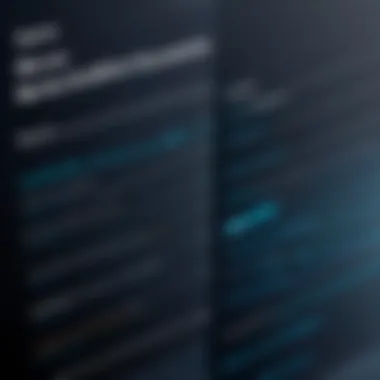

Intro
Understanding the costs associated with deploying robust software like NetSuite can be a daunting task, especially for small businesses. This initial exploration is vital for organizations navigating financial constraints while aiming to optimize operations. By dissecting various facets of NetSuite's pricing structure, small enterprises can make informed decisions that align with their budgetary limits and operational goals. In turn, this can significantly influence long-term success.
Overview of Software
Purpose and Use Cases
NetSuite is a comprehensive cloud-based enterprise resource planning (ERP) solution designed to address the complex needs of small to medium-sized businesses. With its ability to streamline operations across finance, customer relations, and inventory management, organizations can gain a unified view of their data. This versatility allows companies to tailor their use cases based on specific requirements. For instance, a retail business might leverage NetSuite for its inventory management features, while a service-based company could benefit more from its customer relationship management (CRM) functions.
Key Features
Some of NetSuite's standout features include:
- Financial Management: Integrated financial tools that simplify billing, invoicing, and compliance.
- Inventory Management: Real-time visibility into stock levels, orders, and fulfillment to prevent shortages.
- CRM Capabilities: A cohesive platform for managing customer interactions and sales processes.
- E-commerce Integration: Seamlessly link with e-commerce platforms to manage online sales.
- Automated Reporting: Customizable dashboards and reporting tools provide insights at a glance.
Given these attributes, small businesses can tailor their use of NetSuite, ensuring they leverage the specific functionalities that cater to their operational needs.
In-Depth Review
Performance Analysis
When it comes to performance, NetSuite stands out for its reliability and scalability. The cloud-based nature of the platform means that updates and maintenance are handled by NetSuite, reducing the overall burden on IT resources. Moreover, the software’s performance is typically backed by robust service-level agreements (SLAs), promising high availability and quick load times. However, it's essential to consider how network speed could impact performance, especially for organizations with limited bandwidth.
User Interface and Experience
Navigating through NetSuite's interface is an important factor for user adoption. While initially perceived as complex, many users report a gradual improvement in their proficiency following an adjustment period. Features like intuitive dashboards and customizable layouts contribute positively to the overall user experience. Nonetheless, training may be necessary for different user profiles, as not all employees may feel comfortable diving into the software blindfolded.
"Investing in training can yield substantial returns; a well-trained workforce maximizes the software's potential."
Preface to NetSuite
When small businesses think about scaling up, one of the critical elements that often comes into play is the software infrastructure. NetSuite is frequently at the forefront of these discussions, primarily due to its comprehensive suite of cloud-based applications that cater to various operational needs. The importance of grasping everything NetSuite offers cannot be understated, especially for business owners looking to optimize their resources and streamline processes.
NetSuite is not just a software; it’s a powerful tool that can transform how small businesses operate, manage finances, and serve customers. It brings a variety of features such as enterprise resource planning (ERP), customer relationship management (CRM), inventory management, and e-commerce solutions, all integrated into a single platform. By understanding these capabilities, small business owners can begin to see the potential return on investment or ROI that comes with implementing NetSuite.
Moreover, considering the expenses involved is crucial. The often complex pricing landscape might deter some from fully exploring what this solution has to offer. Therefore, understanding NetSuite also extends to identifying hidden costs, potential savings from automation and efficiency, and the long-term benefits associated with its implementation.
In sum, before diving into the financials of NetSuite, it’s essential to appreciate the bigger picture of what this software can create for a small business: streamlining operations, enhancing customer relationships, and ultimately boosting profitability.
Understanding NetSuite's Capabilities
The layered capabilities of NetSuite are one of its most appealing attributes for small businesses. At its core, NetSuite serves as an integrated platform combining finance, operations, and customer relationship management. Each business component is connected, allowing for data to flow seamlessly across departments. For example, sales forecasts can be directly linked with inventory levels, ensuring that small businesses maintain optimal stock levels without overcommitting funds to excess inventory.
Among the many noteworthy features, the following stand out:
- Real-Time Data Access: Business owners can access critical analytics on demand, enabling informed decision-making quickly.
- Automation of Routine Tasks: From invoicing to reporting, NetSuite automates tasks that otherwise consume time and effort, allowing employees to focus on more value-adding activities.
- Customizable Dashboards: Users can create dashboards tailored to their specific needs, keeping essential metrics at their fingertips.
As a small business scales, the adaptability of NetSuite is invaluable. What works now might evolve, but with NetSuite, businesses can keep their system in lockstep with their growth trajectories.
Why Small Businesses Consider NetSuite
In the competitive landscape of today’s market, small businesses face mounting pressure to deliver high-quality products and services while keeping costs down. Enter NetSuite, which many consider as an attractive solution. The reasons behind this consideration are varied and may include:
- Cost-Effectiveness: Although there’s a substantial upfront investment in terms of implementation and subscriptions, small businesses often find that the long-term cost savings from efficiency gains outweigh the initial costs.
- Scalability: NetSuite grows with your company. Whether a small business expects to double in size or optimize its operations, this adaptability is a considerable factor.
- Enhanced Collaboration: With different teams working in disparate locations, NetSuite provides a unified platform for collaboration, reducing the chances of miscommunication.
In short, small businesses look to NetSuite not just for the immediate benefits of technology but for the strategic advantages that can come from fusing together multiple business functions into a single cohesive framework.
The Pricing Landscape of NetSuite
Understanding the pricing landscape of NetSuite is crucial for small businesses navigating their software solutions. Pricing is more than just a number; it’s the gateway to understanding how a business can leverage this robust platform to streamline operations and enhance productivity. In the realm of cloud-based software, NetSuite is often lauded for its diverse pricing models tailored to various business needs. This section will break down the foundational elements of NetSuite's pricing structure while considering factors that contribute to costs.
Overview of NetSuite Pricing Models
NetSuite employs various pricing models, commonly based on subscription fees, user licenses, and additional services. Each model can attract a different range of businesses, depending on their specific requirements. For example, a basic cloud subscription may include essential features, making it more approachable for startups. In contrast, larger enterprises might require advanced functionalities which could come at a premium.
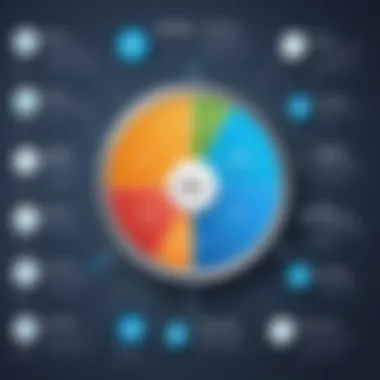
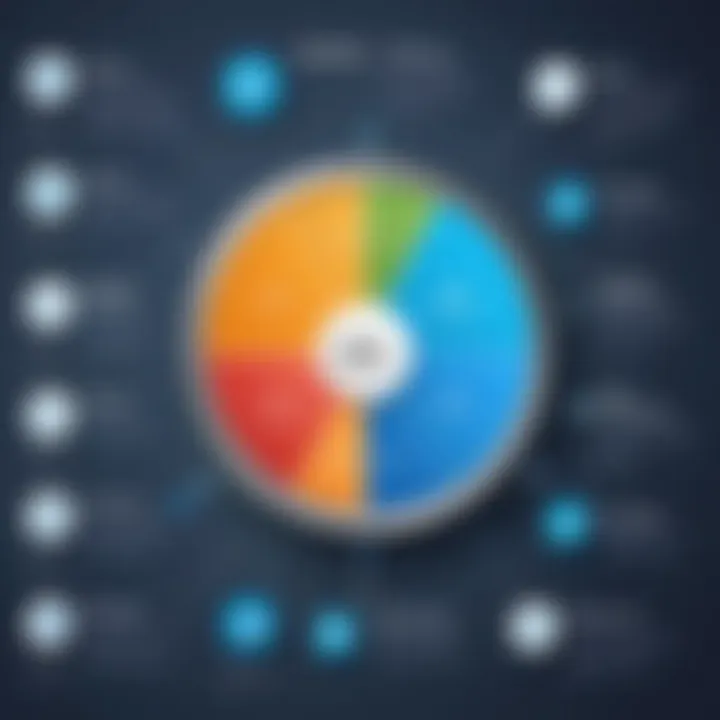
- Subscription Fees: Generally charged monthly, these fees can vary significantly based on the features and services desired. A business selecting a full suite of applications may see higher monthly costs but will benefit from comprehensive capabilities.
- User Licenses: The number of user licenses purchased directly influences costs. A small team might opt for fewer licenses and engage with shared access, while larger teams may need individual licenses for optimal functionality.
Each of these models allows flexibility, enabling businesses to select what aligns best with their operational needs and budgets. Understanding these pricing models lays the groundwork for small businesses to gauge whether NetSuite's offering matches their long-term strategy.
Factors Affecting NetSuite Costs
Several key factors influence the overall costs associated with implementing and maintaining NetSuite for small businesses.
Business Size
Business size plays a pivotal role in determining NetSuite costs. Larger businesses often require more extensive capabilities, which typically increases their overall expenditure on software. This can be beneficial as these companies can leverage the full power of NetSuite's integrated system.
- Scalability: One of the standout features of NetSuite is its scalability, allowing it to grow alongside businesses. Whether you manage a small startup or a more established enterprise, NetSuite can adapt its offerings accordingly.
- Investment Considerations: Smaller businesses may find themselves investing less initially but may need to reassess their choices as they grow. This may present future cost implications, making it essential to consider not just current needs but future growth when evaluating costs.
Implementation Needs
Implementation itself can vary dramatically in terms of costs. Companies must determine whether they’ll go for a basic setup or require a more hands-on approach with custom configurations.
- Unique Features: The implementation process can include integrating with existing systems, setting up workflows, and importing data. These add-ons can drive up costs considerably yet are often crucial for maximizing efficiency and effectiveness.
- DIY vs. Professional Services: Choosing between do-it-yourself setups or hiring experts can also impact the budget. While DIY may seem cost-efficient, professional assistance can ensure a smoother transition that may save time and minimize headaches in the long run.
Customization Requirements
Customization is another significant factor affecting costs. NetSuite provides a solid foundation with its out-of-the-box solutions, but many businesses will want to tailor features to suit their unique processes.
- Bespoke Solutions: The more tailored a solution is, the higher the cost it can entail. Small businesses need to evaluate which functionalities are truly necessary and which are adjustable without major investments.
- Long-term Flexibility: Investing in customized solutions can yield greater long-term flexibility, allowing businesses to align their software with evolving needs without having to change platforms later.
User Licenses
The structure and quantity of user licenses purchased will naturally affect the financial outlay needed for NetSuite. As previously mentioned, it’s vital to consider how many users will be interacting with the system.
- Cost-per-User Model: Businesses can opt for a cost-per-user model, and this choice can impact affordability significantly. More users lead to increased licensing costs, but they may also drive better collaboration and efficiencies across teams.
- Retention Rates: Having the right number of licenses also affects how effectively the system is used. Businesses that miscalculate their workforce needs could incur unnecessary expenses across unused licenses.
"The best way to optimize costs is to evaluate the specific needs and growth trajectory of your business before fully committing to a licensing structure."
In summary, navigating the pricing landscape of NetSuite requires careful consideration of business size, implementation needs, customization requirements, and user licenses. By unpacking these factors, small businesses can strategically plan the best approach to leverage NetSuite’s full potential while managing costs.
Licensing Fees and Subscription Costs
Understanding the licensing fees and subscription costs associated with NetSuite is crucial for small businesses contemplating whether to invest in this ERP solution. The costs vary greatly depending on the size and needs of the business, but these financial considerations also provide insight into future budgeting and planning. Small businesses must assess how these fees fit into their broader financial strategy, as they can significantly impact cash flow and overall operational budgets.
Monthly Subscription Fees
Monthly subscription fees are a staple component of NetSuite’s overall cost structure. These fees primarily encompass the usage of the software, cloud storage, and basic support services. Businesses may observe that these fees can fluctuate based on several factors, including user count and additional features or modules that companies might want. The basic costs often start with a flat rate that covers essential services and, as additional user licenses are added, the costs can increase incrementally.
Here are a few key aspects regarding monthly subscription fees to keep in mind:
- User Count: Different pricing tiers exist based on how many users need access to the software. Adding users generally incurs an extra cost.
- Feature Packages: NetSuite offers various feature sets beyond the core functionalities, which can be added to customize the service according to unique business needs.
- Annual Contracts: Some businesses might find it advantageous to opt for an annual contract to lock in current prices and predict their yearly expenses better.
Before committing, it might be worthwhile for small businesses to analyze their expected user growth and assess whether the initial pricing aligns with their budget expectations. Additionally, businesses should calculate how the flexibility of monthly payments might influence their short-term versus long-term financial planning.
Annual Licensing Considerations
Annual licensing considerations delve deeper into the long-term implications of choosing NetSuite for managing business processes. Moving beyond month-to-month costs, businesses can uncover strategic advantages to annual licensing agreements. These agreements often come with incentives, like lower rates or additional support perks.
When businesses consider annual licensing, they should reflect on the following elements:
- Cost Savings: Annual contracts might offer a more economical solution for businesses that have stable, predictable user numbers, allowing them to forecast expenses more effectively.
- Commitment Level: Engaging in a longer-term contract signifies a major commitment to the platform. Businesses should feel confident in their choice of NetSuite and evaluate whether its capabilities will meet their evolving needs down the line.
- Service Upgrades: Annual agreements typically allow businesses to receive upgraded services and features as they are rolled out, which can be advantageous in keeping the software current with industry standards.
"Investing in a single annual contract can help reduce costs significantly and eliminate the headaches of monthly budgeting."
In summary, licensing fees and subscription costs represent a pivotal aspect of the total NetSuite investment. Having a clear understanding of both the monthly and yearly financial responsibilities is imperative for small businesses aiming to integrate NetSuite effectively into their operations. Businesses should approach these costs with diligence, ensuring that their budget aligns with their anticipated growth and technological needs.
Implementation and Customization Expenses
Understanding the costs associated with implementation and customization is paramount for small businesses considering NetSuite. These expenses can truly shape the overall effectiveness and value derived from the software. Failing to grasp these factors can lead to unexpected financial burdens and operational inefficiencies.
When shuffling through the various aspects of NetSuite, implementation often stands out as one of the initial, hefty investments. It is akin to laying a solid foundation before erecting a structure. Proper planning during this phase not only minimizes future hassles but also ensures that the system aligns with the organization’s specific needs.


Understanding Implementation Costs
Implementation is not a one-size-fits-all endeavor; it's more like finding the right outfit for a special occasion. What works for one business may not fit another, thus tailoring the implementation process is crucial. Costs in this avenue can vary significantly, depending on a multitude of factors. Elements like the complexity of existing systems, data migration needs, and the scale of user training play a key role.
Generally, businesses can expect to incur expenses in these categories:
- Consultant Fees: Hiring external experts who specialize in NetSuite can cost several thousand dollars. Their expertise often speeds up the process and minimizes errors.
- Setup Charges: This encompasses the fee to configure the initial software settings tailored to your business.
- Data Migration Expenses: Transferring data from legacy systems can be labor-intensive and pricey, especially if it requires cleansing or formatting.
- Training Costs: It’s essential that users familiarize themselves with the new system, which may involve additional sessions with skilled trainers.
Yet, it’s important to keep in mind that these costs can yield significant benefits. A well-implemented system can streamline operations, reduce redundancy, and ultimately save time and money in the long run.
Budgeting for Customization
Customization is the spice that tailors NetSuite to your business's specific flavor. While it’s tempting to think that just using the software out of the box is sufficient, sometimes it simply won’t address unique business needs. This is especially true for small businesses that may operate in niche markets.
When budgeting for customization, consider the following:
- Requirements Analysis: Taking time to identify what exactly needs customization can prevent overspending. A thorough assessment will pinpoint processes that can be improved or automated.
- Developer Costs: Coding and modifying the software will likely necessitate hiring a skilled developer, which can escalate costs significantly. Factor this into your budget, knowing developer rates can vary.
- Ongoing Customization Needs: It's wise to anticipate that your business will evolve. As it does, continual customizations may be needed, which might require additional funds in the longer term.
"Investing in customization can feel like a leap of faith, but the payoff can be worth its weight in gold if done thoughtfully."
By understanding the landscape of implementation and customization expenses, small businesses can make informed decisions, ensuring that every penny spent is an investment toward operational efficiency and growth.
Supporting Costs
When delving into the financial intricacies of implementing NetSuite, it's equally vital to consider supporting costs. These expenses often slip under the radar in the initial budgeting discussions but can significantly impact the total expenditure for small businesses.
Supporting costs primarily encompass ongoing support and maintenance fees, as well as training and user adoption costs. Understanding these areas helps organizations anticipate their long-term budget and avoid unpleasant surprises down the road.
Ongoing Support and Maintenance Fees
Ongoing support and maintenance fees are crucial components of maintaining a smooth and efficient NetSuite experience. Essentially, once the system is implemented, ongoing assistance becomes necessary to ensure that the software continues to function as expected.
These fees generally cover several essential services:
- Technical Support: When bugs arise or issues transpire, having reliable access to technical support can mean the difference between a minor hiccup and a major setback. Whether it’s through helpdesk services or dedicated support teams, small businesses need assurance that their questions will be addressed promptly.
- Software Updates: NetSuite is known for its regular updates that improve functionality and security. Maintenance fees often contribute to these enhancements, ensuring that a business always operates on the most up-to-date version.
- System Monitoring: Monitoring your system for performance issues can help catch problems before they become severe. This continuous oversight is invaluable for maintaining productivity.
The costs associated with ongoing support and maintenance can range greatly. Some businesses report spending up to 20% of their initial implementation cost each year on these fees. This emphasizes the importance of factoring in these costs when budgeting for NetSuite.
"Knowing the ongoing costs can help businesses plan better and avoid emergency funding situations."
Training and User Adoption Costs
Training and user adoption costs are another significant layer in the financial stewardship of a small business employing NetSuite. Let's face it—if employees aren’t on board, the best systems can fall flat. Investing in comprehensive training can yield fruitful outcomes and significantly reduce errors.
Key areas of focus for training and user adoption include:
- Initial Training Programs: These programs are essential for familiarizing staff with the software's interface and functionalities from the get-go. The initial training can take various forms, including online tutorials, self-paced learning modules, or in-person workshops.
- Ongoing Education: Over time, as employees’ roles evolve and new features are integrated into the system, continuous training becomes necessary. This not only increases employee confidence but also enhances productivity.
- Change Management Strategies: Implementing a new system can be jarring for employees used to different workflows. Change management techniques can smooth the transition and encourage acceptance across the board.
Making room in the budget for training ensures that time and effort invested in the software do not go to waste. Businesses often report that thorough training can reduce the initial resistance to change, translating into faster adoption rates and a more significant return on investment.
Total Cost of Ownership for Small Businesses
When small businesses consider integrating systems like NetSuite, grasping the overarching concept of Total Cost of Ownership (TCO) is crucial. TCO encapsulates not just the initial costs, such as licensing and implementation, but also encompasses ongoing operational and maintenance expenses. Understanding TCO allows businesses to make informed decisions, ensuring that they aren’t just looking at sticker prices but comprehending the long-term financial impact. This aspect can unravel many hidden costs that may arise as organizations grow or adapt.
A well-rounded look at TCO helps illuminate how various factors interplay in determining the true expense associated with using a system like NetSuite. For example, many small business owners might believe they’ve snagged a good deal with low subscription fees upfront. However, costs can swell significantly when considering implementation, updates, and the need for additional training. Therefore, it’s prudent for businesses to have a clear picture of TCO to avoid nasty surprises that can disrupt budgets and operations.
Calculating Overall Investment
Calculating the overall investment associated with NetSuite extends beyond mere dollars and cents. It requires a thorough assessment of several dimensions. A small business should first identify direct costs, which encompass licensing and subscription fees, along with indirect costs such as staff training and potential downtime during the transition to a new system.
To simplify, businesses could create a structured breakdown:
- Direct Costs:
- Indirect Costs:
- Monthly subscription fees
- Implementation services
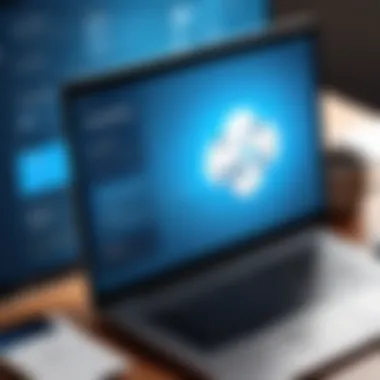

- Training sessions
- Potential downtime and disruption
- Maintenance and upgrades
Additionally, small businesses ought to factor in scalability potential. As an organization grows, the software’s capacity to manage increased demand and additional users also adds to the overall investment. By taking a comprehensive inventory of these aspects, businesses can arrive at a more accurate portrayal of their TCO.
Expected Return on Investment (ROI)
When it comes to justifying costs, Expected Return on Investment (ROI) is an essential metric. It's all about evaluating how much bang a small business can expect for its buck. In other words, is the price tag worth the advantages it brings?
Revenue Growth Potential
One primary attribute influencing ROI is Revenue Growth Potential. Integrating sophisticated software like NetSuite can provide a robust mechanism for tracking and analyzing sales data, improving sales processes, and even automating marketing. The direct impact of harnessing such insights can lead to smarter decisions that fuel revenue growth.
However, it’s pivotal to note that expecting immediate results from new software can lead to disappointment. Many businesses may observe a gradual uptick in their revenues as they adjust and master the system. Thus, while there's significant potential for enhanced revenue generation, patience and sustained commitment are key characteristics small business leaders need to embrace.
Operational Efficiency Gains
In addition to potential revenue boosts, Operational Efficiency Gains stand out as another significant element contributing to ROI. NetSuite can streamline various business functions—like accounting, customer relationship management, and inventory—under one roof. This centralization helps eliminate redundancies and minimizes human errors, leading to better resource utilization.
A unique characteristic of operational efficiency is that it often translates into time saved. Employees can focus more on high-value tasks rather than mundane administrative chores. Moreover, improved workflow typically brings down overhead costs, making it an appealing aspect for small businesses juggling budget constraints. Yet, this is a double-edged sword; organizations must ensure employees receive adequate training to effectively leverage the software's features.
"Understanding Total Cost of Ownership not only puts potential savings in perspective but also helps small businesses to align their tech strategies with long-term goals."
Alternatives to NetSuite
When small businesses embark upon the journey of selecting software solutions, it becomes imperative to consider not just one option, but a range of alternatives. The quest for the right software is a balancing act—it’s about finding the ideal fit that aligns with specific operational needs while keeping budgets in check. NetSuite, as comprehensive as it may be, is not the only player in this field. Alternatives often present more tailored features, pricing structures, or functionalities that might better suit smaller enterprises.
Comparative Analysis of Other Solutions
In the realm of business management software, a few top contenders have carved their niches. Let’s take a closer look at three specific solutions: QuickBooks, Zoho, and FreshBooks. Each of these offers unique characteristics along with both advantages and some drawbacks.
QuickBooks
QuickBooks is often the go-to choice for small businesses due to its user-friendly interface and robust accounting features. A standout quality of QuickBooks is its cloud capability, allowing users to manage finances on the go. The software simplifies bookkeeping tasks, making it approachable even for those with limited financial expertise.
One significant feature that sets QuickBooks apart is its automatic tax calculations. This can save time and reduce the headaches that often accompany tax season. However, while QuickBooks excels in accounting, it may fall short when integrated reporting across different business functions is needed. For many, this can be a deciding factor.
Zoho
Next up is Zoho, a solution that provides a comprehensive suite of business tools. One key characteristic of Zoho is its versatility; it combines tools for CRM, invoicing, project management, and more, which can be a substantial benefit for small businesses seeking an all-in-one solution. Furthermore, Zoho offers competitive pricing with various plans, making it accessible for different business budgets.
A unique feature of Zoho is its ability to customize applications tailored to a business's specific needs, thus enhancing operational efficiency. On the flip side, some users might find the multitude of features overwhelming or cumbersome if they only require basic functionalities.
FreshBooks
Finally, FreshBooks presents an alternative primarily aimed at service-based businesses. The simplicity and intuitive design resonate strongly with freelancers and small agency owners. FreshBooks shines in its invoicing capabilities; generating professional invoices can be done with just a few clicks, which facilitates timely billing and payment collection.
Its notable feature is the time-tracking tool, which helps businesses stay accountable for billable hours. While FreshBooks is great for services, its limitations concerning inventory management may render it less suitable for product-based businesses.
Deciding Between NetSuite and Competitors
Choosing between NetSuite and its competitors requires careful consideration. While NetSuite offers a broad range of features meant to integrate various aspects of business operations, it may not be the best fit for everyone. For small businesses with simpler needs, exploring solutions like QuickBooks, Zoho, or FreshBooks can uncover more flexible and cost-effective alternatives.
When weighing these options, it’s crucial to assess internal requirements, budget constraints, and long-term growth plans. Each alternative has its own strengths and weaknesses, and what works for one company could be entirely inadequate for another. In many cases, taking a step back to evaluate broader organizational goals will guide small businesses in picking the ideal software.
Epilogue
In wrapping up our in-depth exploration of NetSuite costs for small businesses, it's vital to reflect on the many facets involved in this decision-making process. Understanding the financial implications of adopting any software solution is akin to threading a needle; one needs precision and a clear view of what lies ahead.
Weighing Cost Against Benefits
When evaluating NetSuite’s expenses, small businesses often find themselves at a crossroads. The key is to weigh the costs against the tangible benefits of using the platform. While the initial outlay may seem hefty—especially for a small operation—it’s crucial to draw attention to potential gains. For instance, automating operations can free up time and resources, leading to improved productivity. A savvy business owner must ask:
- What are the specific needs that NetSuite addresses?
- How much could we save in terms of labor and time?
- Is the increase in efficiency worth the investment?
By aligning the costs with expected outcomes, small businesses can better gauge whether or not they are making a shrewd investment. Proprietors should keep in mind that, much like any significant investment, the returns may not be immediate but can snowball into substantial benefits over time.
Final Thoughts for Small Businesses
As we draw this discussion to a close, it's worth reiterating a second time that the landscape of software solutions is increasingly intricate. Making a prudent choice involves consideration of immediate costs, long-term benefits, and overall strategic goals. For small businesses eyeing options, it’s essential to stay informed and to engage with the NetSuite community.
Attending forums or communities, like those found on Reddit, can provide insights into real-world experiences of other users. Additionally, it’s wise to keep an open dialogue with consultants who understand the nuances of implementing complex software.
Ultimately, weighing the costs of NetSuite against the backdrop of its benefits is not just a question of finance but a strategic decision that will shape the future of a business. As they say, "Don’t put all your eggs in one basket," and so the choice of adopting NetSuite should stem from a broader understanding of how it fits within a business's operational framework. With thoughtful consideration and proper research, small businesses can determine the right path for their growth and success.







