Exploring Office 365 HR Applications: A Comprehensive Overview


Intro
In the current business landscape, human resources management has evolved significantly. Companies rely on technology to augment their HR processes, making them more efficient, effective, and scalable. Office 365 provides a suite of applications tailored to meet these needs. By integrating various HR functionalities, these applications aim to simplify routine tasks and enhance strategic decision-making. This article aims to dissect the offerings within Office 365 that cater to HR professionals. We will explore how these applications work and the advantages they bring, as well as their challenges.
Overview of Software
In exploring the HR applications available within Office 365, understanding their purpose and use cases is essential. These applications are designed to manage various HR functions, providing tools that range from recruitment to performance evaluation.
Purpose and Use Cases
The primary purpose of Office 365 HR applications is to support businesses in their HR management duties. Here are some common use cases:
- Recruitment: Streamlining the hiring process by managing candidate applications and facilitating interviews.
- Onboarding: Simplifying the integration of new employees into the company.
- Performance Management: Assisting in evaluating employee performance through feedback and appraisals.
- Time and Attendance: Tracking employee hours and attendance to ensure compliance with work policies.
Key Features
Each application comes with unique features that can greatly enhance HR management. Some key functionalities include:
- Seamless Integration: Office 365 applications can easily integrate with existing systems, providing consistency across platforms.
- User-Friendly Interface: Designed with simplicity, these applications allow users of all levels to navigate easily.
- Cloud Storage: Data is securely stored in the cloud, allowing for better accessibility and collaboration across teams.
In-Depth Review
To fully appreciate the HR applications within Office 365, a deeper analysis of their performance and user interface is necessary.
Performance Analysis
The performance of these applications is generally satisfactory, with a focus on reliability and speed. Factors that influence performance include:
- Response Time: Applications load quickly, minimizing downtime.
- Data Processing Capabilities: The ability to manage large volumes of data efficiently.
- Automated Workflows: Features that automate recurring tasks, cutting down on the manual efforts required.
User Interface and Experience
User experience in Office 365 HR applications is an essential aspect. The interface is built with an emphasis on usability. Critical considerations include:
- Intuitive Design: Users often find it easy to understand how to use the applications, even with minimal training.
- Customization Options: Many applications allow tailoring to fit specific HR processes, enhancing user satisfaction.
"User interface is as important as functionality when it comes to software. Both have to work in tandem for successful adoption."
Navigating through these applications tends to be straightforward, which increases user engagement and reduces frustration.
In summary, the HR applications in Office 365 present substantial opportunities for enhancement and optimization of human resources practices across various organizations. Understanding these tools well can lead to better operational outcomes and strategic benefits.
Prologue to Office HR Applications
The advent of digital tools has significantly transformed how HR departments operate. Office 365 offers a suite of applications that cater to various HR functions. Understanding these applications is vital for any organization seeking to enhance its human resources management.
Office 365 HR applications are designed to streamline processes, improve communication, and support data-driven decision-making. They facilitate core functions such as recruitment, onboarding, performance management, and employee engagement. By integrating these tools, organizations can create a more cohesive work environment.
This article delves into the significance of these applications for HR professionals, the specific benefits they offer, and how they fit within the broader Office 365 ecosystem. It aims to provide clarity on how utilizing these tools can lead to increased efficiency and productivity in HR management.
Benefits of Office HR Applications
Office 365 HR applications offer several advantages, including:
- Improved Collaboration: With tools like Microsoft Teams, communication among HR teams and other departments becomes seamless. Employees can share information and updates quickly.
- Custom Solutions: PowerApps enables organizations to create tailored applications that address specific HR needs, enhancing overall functionality.
- Document Management: SharePoint aids in organizing and managing HR documents securely, ensuring easy access and compliance with regulations.
"Implementing Office 365 HR applications allows teams to centralize information, making it easier to manage employee records effectively."
Significance of HR Management in Organizations
Human Resources (HR) management plays a crucial role in the fabric of any organization. It lays the groundwork for several key functions that drive workforce engagement, organizational culture, and operational efficiency. Effective HR management is not just about recruiting and managing personnel; it involves aligning HR practices with organizational goals. This alignment helps organizations maximize talent potential, retaining valuable employees, and fostering a positive work environment.
Key Elements of HR Management:
- Talent Acquisition: HR is responsible for attracting and selecting the right talent for the organization. The recruitment process influences not only the skills and competencies of the workforce but also how well candidates fit into the company culture.
- Employee Development: Ongoing training, mentoring, and performance management are vital for employee growth. HR ensures that employees develop skills that match current priorities and future needs of the organization.
- Compliance and Ethics: HR management must navigate complex regulations related to employment and labor laws. Ensuring compliance protects the organization from legal issues, building trust among employees.
- Workplace Culture: HR has a significant impact on employee satisfaction and morale. Through initiatives that promote diversity, equity, and inclusion, HR fosters a supportive workplace culture.
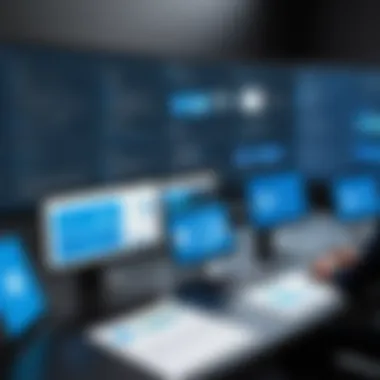

Benefits of Effective HR Management:
- Increased Productivity: An engaged workforce is typically more productive. When employees feel valued and aligned with organizational goals, they are more inclined to invest effort into their tasks.
- Lower Turnover Rates: Effective HR practices help reduce employee turnover. By focusing on employee engagement and satisfaction, organizations can maintain their top talent, minimizing recruitment and onboarding costs.
- Enhanced Reputation: A strong HR presence can contribute positively to an organization’s reputation. Companies known for good HR practices attract better candidates and can achieve higher customer satisfaction.
Considerations for Organizations:
Integrating modern HR applications, like those found in Office 365, can greatly enhance HR functions. Solutions such as Microsoft Teams improve communication, while PowerApps offer tailored HR solutions. However, organizations must evaluate their existing systems to ensure a smooth transitional process towards adopting new technologies.
"HR management is not just a function. It's a key driver of organizational success."
In summary, HR management is vital to shaping the strategic direction of an organization. By understanding its significance, organizations can leverage HR practices to create a more effective, engaged, and productive workforce.
Prologue to Office Ecosystem
Understanding the Office 365 ecosystem is essential in the context of HR applications. Office 365 provides a suite of tools that can enhance productivity and streamline HR processes. This ecosystem includes various components that interact closely with one another, allowing organizations to integrate HR functions effectively. Leveraging this ecosystem can lead to improved collaboration, document management, and overall efficiency in human resources management.
Components of Office
Office 365 consists of several key applications and services that cater to various business needs. Some of the components are:
- Microsoft Word: A word processing application useful for creating documents, reports, and forms.
- Excel: A powerful tool for data analysis, allowing for the effective management of employee records and performance metrics.
- PowerPoint: Ideal for creating presentations, it can be used to communicate HR strategies and training materials.
- OneDrive: Provides cloud storage for documents, enabling easy access and sharing of HR files.
- SharePoint: Facilitates document management and collaboration across HR teams.
- Teams: A communication platform that supports chat, video conferencing, and collaboration, essential for modern HR practices.
These components are strategically designed to work together, forming a comprehensive ecosystem that can enhance HR operations.
Integration Capabilities with HR Apps
The integration capabilities of Office 365 with HR applications are critical for its success in human resources management. This integration allows organizations to utilize multiple tools seamlessly. HR departments can connect applications like Microsoft Teams, SharePoint, and others to streamline their processes and improve workflow efficiency.
For instance, data from Excel can be integrated directly into Teams for real-time analysis during discussions. Also, SharePoint serves as a central repository for important HR documents, accessible to all authorized personnel. This interconnectedness enhances communication and ensures that teams across the organization can collaborate effectively.
"The ability to integrate various applications within the Office 365 ecosystem sets it apart as a powerful tool for HR management."
Overall, understanding the components and integration capabilities is crucial for organizations aiming to maximize the benefits of Office 365 in their HR practices.
Key HR Applications Available in Office
The landscape of human resources is constantly evolving, and the implications of integrating digital solutions are pivotal. Office 365 offers several applications that significantly enhance HR processes. Each application contributes uniquely to the communication, management, and operational frameworks within organizations. Below, we delve into specific applications, considering their functionalities and importance in effective HR management.
Microsoft Teams for HR Communication
Microsoft Teams serves as a central hub for teamwork. Its significance lies in fostering communication within HR and across departments. The platform is equipped with chat features, video conferencing, and file sharing capabilities that facilitate collaboration. Teams allows HR departments to easily share important updates, conduct virtual meetings, and maintain transparency among team members.
Moreover, Teams integrates seamlessly with other Office 365 applications. For instance, HR can schedule meetings using Outlook and have those reflected in Teams. Its intuitive interface helps streamline communication, especially in organizations that may have remote or hybrid work models.
PowerApps for Custom HR Solutions
PowerApps stands out as a powerful tool, enabling organizations to develop custom applications tailored to specific HR needs. This adaptability means firms can create apps for onboarding, employee feedback, or tracking performance evaluations. Not only does this reduce reliance on third-party solutions, but it also allows HR teams to have more control over the features they desire.
HR professionals can design forms and automate workflows using PowerApps, improving efficiency and data management. By leveraging existing data from Office 365, users can generate actionable insights. This customizability enhances the user experience and drives engagement across HR processes.
SharePoint for Document Management
SharePoint plays a crucial role in document management and storage. For HR departments, maintaining and sharing vital documents—such as policies, onboarding materials, and employee records—is essential. SharePoint allows for secure storage, version control, and easy access to documents.
Its collaboration features enable team members to work on documents simultaneously, thus reducing delays. Additionally, SharePoint can integrate forms and workflows, enhancing the efficiency of tasks like document reviews and approvals. Leveraging SharePoint helps ensure that all HR documentation remains organized and accessible, further supporting compliance and regulatory needs.
Planner for Task Management
Planner is an integral application for managing tasks within the HR team. By establishing tasks, assigning duties, and setting deadlines, HR can ensure that projects move forward as planned. The visual organization of tasks makes it easier to track progress and identify bottlenecks in workflows.
Utilizing Planner can also enhance accountability within the team. Members can see their responsibilities and understand how they contribute to broader project goals. Regular updates and notifications remind team members of impending deadlines, thus maintaining consistent progress.
In summary, the key HR applications available in Office 365 provide various tools and functionalities. From enhancing communication to facilitating document management, each application plays a vital role in modern HR practice. Integrating these applications into daily workflows not only boosts efficiency but also aligns HR efforts with overall business objectives.
Analyzing the Benefits of Office HR Apps
Understanding the benefits of Office 365 HR applications is critical for organizations aiming for growth and efficiency in their human resources. This section highlights various aspects of these applications, detailing why they are considered important tools in modern HR management.


Enhanced Collaboration and Communication
Office 365 HR applications foster a collaborative environment, essential for any organization. Tools like Microsoft Teams enable seamless communication among team members. Real-time messaging and video conferencing help maintain open lines of communication, regardless of geographical barriers. This environment not only enhances teamwork but also promotes a culture of transparency.
Moreover, features like shared calendars and collaborative document editing in SharePoint allow HR teams to synchronize their efforts. When employees locate and share information easily, organizational workflows improve significantly. Enhanced collaboration reduces misunderstandings and creates a unified vision for projects.
"Communication is the backbone of successful HR management. Without it, initiatives suffer failure."
Streamlined Processes with Automation
Automation is a key benefit of Office 365 HR applications. By automating routine tasks, HR departments can focus on more strategic initiatives. Tasks such as employee onboarding, performance evaluations, and leave requests can be streamlined through PowerApps. These custom applications can be tailored to fit specific workflow requirements, reducing manual interventions and chances of errors.
The use of Planner also simplifies task allocation and tracking. Managers can assign tasks clearly and monitor progress all within a single platform. This efficiency not only saves time but also improves productivity across the entire HR function. Absence of redundant manual processes allows HR professionals to invest their efforts in areas that drive value for the organization.
Improved Data Security and Compliance
Data security is paramount in HR, given the sensitive nature of employee information. Office 365 offers robust security features, including encryption and threat detection systems. These capabilities help safeguard data from unauthorized access and ensure compliance with various regulations, such as GDPR.
Moreover, with the integration of Microsoft compliance solutions, organizations can effectively manage and report on compliance-related activities. HR departments can track employee data usage and make necessary adjustments to policies and practices. This proactive approach helps prevent breaches and protects both the organization and its employees.
Potential Limitations of Office HR Applications
While Office 365 HR applications offer numerous benefits, it is essential to recognize their limitations as well. These limitations can influence the effectiveness of these tools in managing human resources. Understanding these constraints allows organizations to make informed decisions about implementation and usage. Addressing potential pitfalls can lead to more effective utilization and planning.
Integration Challenges with Existing Systems
One of the most significant limitations organizations may face involves the integration of Office 365 HR applications with existing systems. Many businesses rely on legacy HR systems, which may not be compatible with modern cloud applications. This incompatibility can lead to increased costs and complexity in managing data across different platforms.
Integration challenges can arise from various factors:
- Data Migration: Transferring data from legacy systems to Office 365 can be time-consuming and prone to errors. Proper planning and data cleansing are crucial to ensure accuracy.
- API Limitations: Some existing systems may not provide adequate APIs for seamless integration. This can hinder the ability to connect data and processes, impacting overall efficiency.
- User Resistance: Employees may be resistant to adopting new tools, especially if they are uncertain about the changes. Misalignment between existing workflows and new processes can lead to friction.
To overcome these challenges, organizations should evaluate their current systems and assess the compatibility with Office 365. Engaging stakeholders in the decision-making process helps ensure a smoother transition.
Learning Curve for New Users
Another hurdle that organizations must confront is the learning curve associated with new users adopting Office 365 HR applications. For employees who may be unfamiliar with Microsoft tools, this can present a barrier to effective use. Especially in HR, where data management, communication, and analysis are critical, a steep learning curve can negatively impact productivity.
Key factors that contribute to the learning curve include:
- Interface Complexity: Office 365 offers a wide array of features. Users may feel overwhelmed by the interface, resulting in slower adaptation.
- Feature Utilization: New users may not fully understand all functions available. Proper training can help clarify how to best utilize these tools for HR processes.
- Diverse Skill Levels: Employees come with varying levels of technical proficiency. It is essential to provide tailored training based on users' skill levels to ensure everyone can effectively engage with the applications.
To address these concerns, organizations should prioritize training and ongoing support. Creating clear instructional materials and providing accessible resources can help employees feel more comfortable using Office 365 applications.
By recognizing these potential limitations, organizations can take proactive measures to minimize their impact. Engaging in thorough planning and enabling users through training can enhance the overall effectiveness of Office 365 HR applications.
Best Practices for Implementing HR Apps in Office
Implementing HR applications in Office 365 requires thoughtful consideration. Adopting these applications can transform HR functions, drive efficiency, and enhance engagement. Understanding best practices is crucial for achieving desired outcomes.
Assessment of Organizational Needs
Before implementing HR apps, organizations must clearly assess their specific needs. This assessment should include the current HR processes, the challenges faced by the HR department, and the aspirations for future growth. Each organization is unique, and a tailored approach is necessary.
- Evaluate Current Processes: Analyze how HR functions are currently managed. Identify bottlenecks, redundant tasks, and areas lacking automation.
- User Feedback: Engaging users from different departments can provide valuable insights. Collect opinions and observations. Their input can highlight areas for improvement.
- Identify Goals: Define clear objectives for what the organization aims to achieve. This could be anything from improving communication to automating payroll processing. Each goal must be measurable and realistic.
This thoughtful assessment will guide the selection and implementation of the right Office 365 HR applications, ensuring alignment with organizational objectives.
Training and Support for Users
Once the HR apps are selected and implemented, organizations must prioritize user training and support. The best software is ineffective if users do not understand how to utilize it effectively.
- Comprehensive Training Programs: Develop focused training sessions. This could include workshops, online tutorials, and hands-on practice. Cover all functionalities pertinent to the users’ roles.
- Ongoing Support: Establish a robust support system. Having a dedicated point of contact for questions and issues is valuable. Regular check-ins can ensure users are comfortable and using the apps efficiently.
- Feedback Mechanism: Create a channel for users to provide ongoing feedback. This input can be leveraged to improve support and training continuously.
Overall, investing in training and support significantly enhances user adoption, which is crucial for the successful implementation of HR applications in Office 365.
"Effective implementation of HR applications is not only about technology but also about people. Understanding needs and providing support is essential."


By following these best practices, organizations can maximize the benefits of Office 365 HR applications, facilitating a smoother transition and fostering a more efficient workplace.
Case Studies: Successful Implementations
The examination of case studies within the context of Office 365 HR applications serves as a vital aspect of this discussion. Case studies provide real-life examples that illustrate the practical benefits and applications of these tools across various industries. They shed light on how organizations have successfully integrated Office 365 HR applications into their systems, revealing not just the successes, but also the challenges and decisions that formed part of the process.
By analyzing specific cases, we derive key insights into the best practices that can be adopted by other companies. Moreover, these examples highlight the tangible results achieved through automation and enhanced employee engagement, aligning technology with strategic HR goals. Case studies also foster a deeper understanding of the unique requirements different industries face, enabling companies to tailor their implementations accordingly.
In essence, the exploration of successful implementations acts as a bridge between theoretical knowledge and practical application, guiding readers in evaluating the effectiveness of Office 365 HR applications in their environments.
Industry A: Transformation through Automation
In this industry, the transition to using Office 365 HR applications significantly impacted workflow automation. Companies leveraged tools like Microsoft PowerApps and Microsoft Teams to optimize HR processes. For instance, a prominent manufacturing firm adopted these tools to automate onboarding tasks, previously time-consuming due to reliance on manual procedures. With PowerApps, they created a custom onboarding app that streamlined document collection and employee interaction.
The automation led to a noticeable reduction in the time taken to onboard new employees. Furthermore, the integration with Microsoft Teams allowed for real-time communication between HR, managers, and new hires, enhancing clarity. The outcome was not only increased efficiency but also improved employee satisfaction during the onboarding process. This case illustrates that embracing automation within Office 365 can reshape critical HR functions, showcasing the importance of modern technology in everyday operations.
Industry B: Enhancing Employee Engagement
Another compelling example is found in the technology sector, where a software development company focused keenly on enhancing employee engagement through Office 365 HR applications. They implemented Microsoft SharePoint and Planner to promote collaboration and teamwork across projects. Utilizing SharePoint, they created an interactive employee portal that showcased project updates, announced company initiatives, and offered a space for employees to share ideas and achievements.
The Planner tool facilitated task management among teams, helping employees follow deadlines easily and allocate responsibilities clearly. As a result, engagement surveys reflected a marked improvement in employee morale and productivity. Employees felt more connected to their work and more valued within the organization. This case reiterates the profound impact that effective use of HR applications can have on maintaining a motivated workforce.
These case studies present a pathway for organizations considering similar implementations, underscoring the potential of Office 365 HR applications to not only enhance processes but also foster a vibrant workplace culture.
Future Trends in HR Technology
As the landscape of human resources continues to evolve, understanding the future trends in HR technology is vital for organizations looking to maintain a competitive edge. This section examines two key trends that are defining the future of HR applications within Office 365: the integration of artificial intelligence and the adoption of remote work tools. These elements not only enhance efficiency but also align with the changing dynamics of the workforce.
Artificial Intelligence in HR Applications
Artificial intelligence (AI) is reshaping how HR departments operate. AI-powered tools can streamline various HR functions, from recruitment to employee performance analysis. For instance, machine learning algorithms process applications faster than traditional methods. They analyze resumes and cover letters to identify the best candidates based on specific criteria. This technology allows HR teams to focus on more strategic tasks rather than spending time on repetitive ones.
Moreover, AI helps in predicting employee attrition by analyzing data trends. It can assess why employees leave, guiding HR initiatives aimed at improve retention. The integration of AI into HR processes fosters a data-driven approach to decision-making. HR professionals now rely on analytics to measure productivity, engagement, and satisfaction levels among employees.
However, organizations must be cautious while implementing AI solutions. There are ethical considerations regarding bias in AI algorithms, which can affect hiring decisions. Transparent practices should be adopted to ensure fairness and equality in recruitment processes.
The Rise of Remote Work Tools
The rise of remote work tools signifies a major transformation in HR practices. The COVID-19 pandemic acted as a catalyst, pushing many organizations to adopt flexible work arrangements. Office 365 provides a suite of applications that cater to remote workforce needs. Tools like Microsoft Teams and SharePoint have become essential for maintaining communication and collaboration among distributed teams.
Remote work tools facilitate virtual onboarding processes, allowing HR teams to integrate new hires effectively. These applications are designed to keep teams connected despite geographical barriers. Video conferencing features, file sharing, and project management solutions contribute to an inclusive workplace culture, even in a remote environment.
Additionally, HR departments can utilize surveys and feedback tools within Office 365 to gauge employee morale and engagement levels in a remote setting. Gathering insights from staff helps organizations address challenges and improve work environments, thus enhancing productivity.
Finale
In today's digital landscape, understanding Office 365 HR applications becomes essential for organizations aiming to streamline their human resource management. This article highlights the various dimensions of these applications, focusing on their numerous functionalities, integration capabilities, and overall impact on HR practices.
The significance of these applications lies not only in enhancing efficiency but also in supporting strategic decision-making. HR professionals can leverage these tools to cultivate a more engaged workforce and improve overall organizational performance. By utilizing features like Microsoft Teams for communication and SharePoint for document management, organizations can ensure seamless collaboration among their teams.
Consider this: HR tasks become less cumbersome when automated solutions are implemented, allowing staff to focus on more strategic initiatives.
However, there are considerations to keep in mind. Potential integration challenges with existing systems can hinder full utilization. Furthermore, the learning curve for new users must be addressed adequately through comprehensive training programs.
Importance of Accurate Sources
Accurate sourcing is vital for several reasons. First, it ensures that the information readers consume is correct. Incorrect data can lead to flawed conclusions, ultimately affecting an organization's HR strategies. Furthermore, in a field that is rapidly evolving, where technologies and applications can shift overnight, it's crucial to base decisions on the latest information available. This also helps in fostering trust between the content and its audience.
"In the world of technology, knowledge is power. Robust sources empower users to harness that knowledge effectively."
Identifying Key References
When discussing HR applications in Office 365, it's important to rely on a mix of official documentation, industry analysis, and academic papers. Each type of resource contributes uniquely:
- Official Documentation: Sources like Microsoft’s own Office 365 documentation provide specific details on functionality and integration capabilities of HR applications. This helps in understanding features accurately.
- Academic Journals: Research studies published in reputable journals offer insights into the impact of these technologies on HR best practices, revealing trends and data-backed findings.
- Industry Reports: Reports from organizations like Gartner or Forrester analyze trends within HR applications, offering predictions and guidance for adoption and implementation.
- User Experiences: Platforms like Reddit or Facebook allow HR professionals to share their insights and experiences, which can uncover practical tips or challenges observed in real-world usage of Office 365 HR tools.
Considerations for Using References
While references are crucial, it's equally important to approach them with a critical eye. Not all sources are created equal. When evaluating references, consider:
- Authoritativeness: Is the source recognized within the industry or academia?
- Recency: Is the information current? Given the pace of technology, outdated references may lead to misinformation.
- Objectivity: Assess whether the source presents unbiased information or if it has an agenda.
Incorporating strong references enhances the overall quality of the article. They not only elevate the trustworthiness of the content but also empower the reader to explore subjects in greater depth. As Office 365 continues to evolve, staying updated with reputable sources aids in navigating the complexities of HR applications effectively.







