Comprehensive Guide to SharePoint Document Management

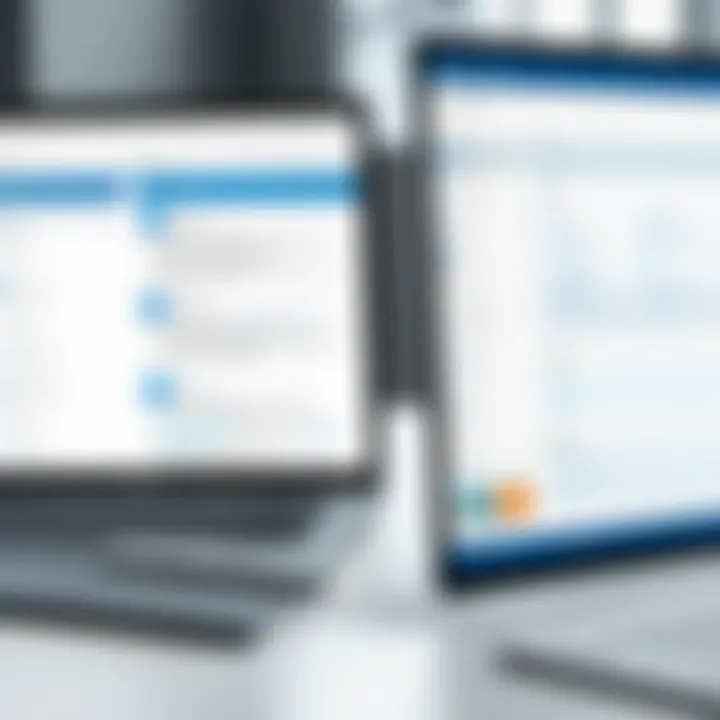
Intro
In today’s fast-paced corporate environment, the ability to manage documents efficiently is more than just a nice-to-have; it’s a necessity. Organizations increasingly depend on SharePoint for document management, which simplifies the storage, sharing, and collaboration of files. This piece will methodically explore how SharePoint serves as a cornerstone for managing documents, detailing its purpose, key features, and practical applications.
Overview of Software
SharePoint, developed by Microsoft, is a robust platform that integrates a multitude of tools designed for effective document management. Its primary objective is to facilitate seamless collaboration among team members while ensuring that documents are stored securely and are easily retrievable. From small startups to large enterprises, SharePoint has proven to be adaptable across a spectrum of use cases, each tailored to meet specific operational needs.
Purpose and Use Cases
The purpose of SharePoint document management software revolves around enhancing organizational efficiency through effective file management. Here are a few notable use cases:
- Internal Collaboration: With SharePoint, teams can collaborate on documents in real-time, sharing insights and edits without the hassle of version discrepancies.
- Regulatory Compliance: Organizations can manage documents in a way that adheres to compliance requirements, reducing the risk of non-compliance penalties.
- Project Management: The integration of SharePoint with project management tools enables teams to track project documentation, timelines, and responsibilities smoothly.
- Knowledge Management: Serving as a repository for organizational knowledge, SharePoint helps document processes, lessons learned, and best practices for future reference.
Key Features
The strength of SharePoint lies in its features, which are designed to streamline document management. Here are some of the standout functionalities:
- Version Control: Keeping track of changes is critical. SharePoint enables users to access previous versions of a document, ensuring that no critical edits are lost.
- Access Control: Organizations can set permissions at various levels, ensuring that only authorized personnel can view or edit sensitive documents.
- Search Functionality: A powerful search option allows users to locate documents swiftly, saving valuable time.
- Integration with Microsoft Services: SharePoint works seamlessly with applications like Microsoft Teams and OneDrive, enhancing productivity.
In-Depth Review
To provide a full understanding of SharePoint’s capabilities, let’s delve deeper into the performance and user experience associated with this software.
Performance Analysis
When it comes to performance, SharePoint stands out as a reliable platform. Its robust architecture allows for rapid file access even when handling a large volume of documents. Load times are generally minimal, although factors like network speed and server performance can affect this.
User Interface and Experience
Another crucial aspect of SharePoint is the user interface. The design is intuitive and user-friendly, which helps in reducing the learning curve for new users. Not only can a user navigate the system with relative ease, but they also have access to customizable dashboards for a tailored experience. Features like drag-and-drop functionality for uploading files enhance the user experience, making document management more fluid.
"The sooner you leverage SharePoint’s capabilities, the quicker your team will experience improved productivity and operational transparency."
By integrating informative documents with collaborative tools, SharePoint transforms the document management process, ultimately relieving decision-makers to focus on strategic initiatives.
As organizations continue to adapt in a digital-first world, understanding SharePoint's document management software becomes indispensable. Thus, engaging with its array of features and tools not only streamlines individual workflows but fosters a collaborative atmosphere whereby teams can thrive.
Understanding SharePoint Document Management Software
The role of SharePoint as a document management software in contemporary organizations cannot be overstated. This platform serves as a central hub where documents are easily stored, categorized, and shared among users, enhancing collaboration and efficiency. Understanding its framework provides a foundation for not just using SharePoint effectively but also for leveraging its capabilities to solve specific organizational challenges.
SharePoint streamlines workflows, making it simpler for teams to manage and collaborate on documents. In a world where information overload is becoming common, knowing how to navigate SharePoint to harness its document management features helps mitigate bottlenecks in productivity. Problems like version conflict or lost files are significantly reduced, making it easier for teams to focus on delivering quality work rather than wrestling with document logistics.
Defining Document Management in SharePoint
Document management in SharePoint is often encapsulated by a suite of features designed to help organizations maintain control over their documents. It includes elements such as document storage, retrieval, sharing capabilities, and maintaining the integrity of documents through defined workflows. At its core, it provides a structured environment where version control prevents misunderstandings arising from multiple copies of the same document. This aspect alone saves countless hours that might otherwise be wasted in tracking down 'the latest version.'
Furthermore, SharePoint enhances accessibility through its user-friendly interface, allowing employees to retrieve documents swiftly. Each document can have metadata assigned to it, enabling advanced search functionalities. If one is looking for old marketing materials from 2015, for instance, they can locate these files by simply filtering for the year and relevant keywords.
Historical Context and Evolution
To fully grasp the significance of SharePoint within document management, it's vital to consider its evolution alongside technological advancements. When it was first introduced by Microsoft in 2001, SharePoint was mainly viewed as a basic collaboration tool. Over decades, it has evolved dramatically, now encompassing a comprehensive document management solution.
The integration of cloud technology into SharePoint has been a game-changer. Early versions relied heavily on on-premises setups, which often presented challenges related to scalability and accessibility. With the advent of SharePoint Online, organizations can now access their documents from anywhere in the world, provided they have Internet connectivity. This shift to cloud computing has not only been beneficial for remote work but also for disaster recovery, as files are actively backed up in the cloud.
In summary, delving into the intricacies of SharePoint document management software lays the groundwork for a deeper understanding of its advantages and potential drawbacks. Its history reminds us how far technology has come and offers insight into the future direction of document management strategies across diverse industries.


Core Features of SharePoint Document Management
SharePoint Document Management is not just another software tool for handling files; it's a robust system that integrates multiple functionalities designed to enhance organizational efficiency. Understanding its core features is paramount for anyone looking to leverage SharePoint in their business environment. These features provide a structured approach to document handling and interaction, which in turn fosters collaboration, improves security, and ensures that users can access the information they need when they need it.
Version Control Mechanisms
One of the standout features of SharePoint is its version control mechanisms, which are essential for any environment where multiple individuals contribute to shared documents. Imagine a team working on a marketing report where changes and revisions are inevitable. With SharePoint, users can easily track versions of documents, ensuring that everyone can refer back to earlier drafts or compare changes without losing any critical information. This not only adds a layer of accountability but also significantly reduces confusion about which document is the most current.
The software allows users to check in and check out documents, meaning an individual can lock a document while making updates, preventing others from making conflicting edits simultaneously. Furthermore, SharePoint provides a detailed version history that showcases who made specific changes and when, offering a clear audit trail. This feature is invaluable for teams aiming to streamline workflows and maintain clarity as projects evolve.
Collaboration Tools and Their Impact
In today’s collaborative work environment, collaboration tools are indispensable, and SharePoint excels in this area. These tools empower teams to work together seamlessly across locations. SharePoint not only allows for real-time co-authoring of documents but also integrates tools like Microsoft Teams, which enables instant communication and feedback with team members.
The impact of these collaboration tools cannot be overstated. For instance, teams can discuss edits within the document itself, leaving comments and track changes all in one place. This keeps discussions contextual and organized. Moreover, the accessibility of SharePoint on various devices ensures that team members can stay connected whether in the office or on the move.
With its capability to create workflows, SharePoint allows for approvals and task assignments to be managed within the document interface, further reducing time lost to miscommunication. Ultimately, these collaboration features lead to higher productivity and a more engaged workforce, laying the groundwork for successful project outcomes.
Security Protocols and Permissions
Lastly, but no less important, are SharePoint’s security protocols and permissions. In an age where data breaches and unauthorized access are major concerns, SharePoint takes file security seriously. The software provides granular permission settings, allowing administrators to control who can view, edit, and share documents. This flexibility is crucial, especially in organizations where sensitive information is handled.
Users can set permissions not just at the document level but also for entire libraries or folders. For example, a finance department may have files containing sensitive financial data that should be accessible only to select individuals. On the other hand, marketing materials might be open to a broader audience for collaboration and feedback.
Moreover, SharePoint employs encryption and compliance tools to ensure that data is secure both in transit and at rest. This multilayered approach to security fosters trust among users and stakeholders, assuring them that their data is well-protected. It also helps organizations stay compliant with various regulatory standards, which is paramount for businesses today.
In summary, the core features of SharePoint Document Management—version control, collaboration tools, and security protocols—collectively enhance productivity and streamline workflows, making it an indispensable tool for modern organizations.
Integration with Microsoft Ecosystem
Navigating the digital landscape requires an understanding of how different tools interconnect, and SharePoint excels in this area. Its integration with the wider Microsoft ecosystem positions it as a formidable ally for businesses aiming for seamless workflows and enhanced productivity. The interplay between SharePoint and other Microsoft applications not only streamlines processes but also bolsters collaboration and data sharing, which are critical for modern organizations.
Synergy with Microsoft Office
When it comes to productivity tools, Microsoft Office is often the first that comes to mind. SharePoint’s harmonious interaction with software like Word, Excel, and PowerPoint can significantly simplify document creation and management. Users can edit and collaborate on documents directly from SharePoint libraries. This means an employee can draft a report in Word, save it to SharePoint, and then share it with colleagues who can provide instant feedback. This not only saves time but acts as a catalyst for collaboration.
Here are some key benefits of this synergy:
- Real-time collaboration: Multiple users can work on the same document simultaneously, reducing the back-and-forth typically associated with email attachments.
- Version tracking: Users can easily track revisions made to documents, keeping tabs on who made changes and when – a vital feature for maintaining document integrity.
- Centralized storage: Storing documents in SharePoint means access to the latest versions at any time, avoiding confusion over which file is the most up-to-date.
"The great thing about SharePoint is that it becomes a single source of truth for document management, integrating seamlessly with tools that many already use daily."
Linkage with Microsoft Teams
The rise of remote work has made tools for real-time communication and collaboration essential. That's where Microsoft Teams comes into play, and its connection with SharePoint is a game-changer. Teams acts as a hub for teamwork, while SharePoint provides a robust backbone for document management and storage.
Consider how these tools work together. When users create a new channel for a project in Teams, they can set up a linked SharePoint document library to store all related files. Users can upload and share files directly within the Teams interface, making it easy to collaborate without switching platforms.
Together, they enhance organizational performance in several ways:
- Seamless access: Employees can access documents from SharePoint without leaving Teams, streamlining communication and reducing interruptions.
- Shared files visibility: All team members can view and edit files in real time, which keeps everyone on the same page, literally and figuratively.
- Notifications and updates: Teams can notify users when documents are edited or approved, fostering prompt communication regarding task completion.
By understanding how SharePoint integrates with the Microsoft ecosystem, organizations can tailor their document management strategy to harness these powerful tools effectively.
Best Practices for Implementation
Implementing SharePoint document management software is no small feat. The landscape of organizational needs is continually evolving, which necessitates a tailored approach to implementation. Best practices can streamline the process, enhance user adoption, and ultimately maximize the software's impact on efficiency and productivity.
Assessing Organizational Needs


Before diving into the deep end with SharePoint, it’s essential to first assess the unique needs of the organization. This means looking not just at the current requirements, but also predicting future demands. Begin by gathering feedback from various stakeholders across departments. Understand their workflows, pain points, and aspirations.
- Conduct surveys or focus groups. This promotes engagement and ensures that the end-users feel valued in the process.
- Evaluate existing systems and processes. Are there any inefficiencies that SharePoint can address?
- Analyze document types and structures that are commonly used within the organization. Knowing how information is currently stored and accessed helps shape a suitable document management structure in SharePoint.
Every organization is like a snowflake – distinct and requiring a customized approach. This preliminary assessment lays the groundwork for a successful implementation.
Training and User Adoption Strategies
Even the most sophisticated software can falter if users aren’t on board. Consider training and user adoption strategies as pivotal to the successful rollout of SharePoint. A lack of understanding can lead to frustration and misuse, negating any potential benefits.
- Create tailored training programs that cater to different user levels. Executives, for instance, may require a high-level overview, while the IT staff delves into more technical details.
- Utilize a mix of training methods: hands-on sessions, webinars, and video guides can appeal to various learning preferences.
Making training accessible and enjoyable can dramatically affect user engagement. As the saying goes, "You catch more flies with honey than vinegar." A supportive transition encourages users to embrace the new system.
Establishing Governance Policies
Finally, governance policies are the backbone that supports effective document management in SharePoint. Establishing clear guidelines protects the integrity and security of information.
- Define roles and responsibilities for document management. Who has access to what? This clarity can help mitigate risks and prevent unauthorized access.
- Set up retention policies that dictate how long different types of documents should be stored. Over time, organizations can accumulate a mountain of data, but not everything needs to stick around.
- Monitor compliance and regularly review policies. Just like a garden needs to be tended, so do these policies. Make adjustments based on evolving regulations and business environments.
By laying down these governance policies, organizations can foster a structured and secure environment where information flows seamlessly.
Implementing best practices in SharePoint not only enhances the initial deployment but also fortifies ongoing use, ensuring that both users and management reap the benefits.
Real-world Applications of SharePoint
Understanding how SharePoint document management software is utilized in real-world scenarios is crucial for grasping its overall significance. This section dives deep into the actual applications of SharePoint across various sectors, illuminating its adaptability and effectiveness. Businesses today prioritize systems that not only promise efficiency but also deliver tangible results across multiple environments. SharePoint's flexibility greatly supports this need, reinforcing its status as a formidable tool for managing documents and facilitating collaboration.
Case Studies in Various Industries
Real-world applications of SharePoint span numerous sectors, showcasing its versatility. Here are a few notable examples:
- Healthcare: In hospitals and clinics, SharePoint is often harnessed to manage patient records securely. By enabling easy access to documents while ensuring that sensitive information remains protected, SharePoint helps in improving patient care and streamlining administrative processes. For example, a large medical center in Michigan implemented SharePoint to manage clinical workflows, reducing document retrieval times significantly.
- Education: Universities and colleges use SharePoint to manage course materials, faculty documents, and student records. One such institution integrated SharePoint to create a centralized portal where students could submit assignments, reducing lost documents and enhancing collaboration among peers and professors.
- Manufacturing: In the manufacturing sector, SharePoint plays a vital role in document control for compliance and quality management. A notable manufacturer adopted SharePoint to track changes in their quality control documentation, ensuring that every stakeholder was aware of updates. This led to decreased errors on the production line and enhanced compliance with regulations.
Each case reflects the adaptability of SharePoint, underlining that no matter the industry, the software can be molded to fit specific needs. Companies can thereby enhance productivity while establishing a coherent document management system.
Common Challenges and Solutions
While SharePoint has numerous advantages, organizations face challenges during its implementation and use. Here are some common hurdles along with potential solutions:
- User Adoption: Often, employees may resist the transition to SharePoint, preferring familiar methods. To address this, organizations should invest in comprehensive training sessions that help users understand the benefits of SharePoint and how it can simplify their tasks. Transitioning champions within teams can also facilitate a smoother change.
- Navigation Issues: As SharePoint can host a vast array of documents, users may struggle to find what they need. Implementing a well-structured taxonomy and engaging search functionalities can help mitigate this issue, making navigation more intuitive.
- Security Concerns: Organizations frequently worry about unauthorized access to sensitive documents. Utilizing SharePoint's robust permission settings ensures that only authorized users have access to particular documents. Regular audits can also maintain control over document access levels, further safeguarding crucial information.
Given these examples of application and solution strategies, it is evident that while challenges exist, the benefits of utilizing SharePoint for document management are substantial. By sure-footedly navigating potential pitfalls, organizations can maximize the software's capabilities, reinforcing their operational frameworks.
Ultimately, embracing SharePoint isn't just about adopting new technology; it's about evolving business processes that lead to sustainable efficiency and collaboration.
The Future of Document Management with SharePoint
As we look to the horizon of document management, it’s clear that SharePoint is well-positioned to tackle the evolving needs of organizations. Its significance in this discourse is not just about adaptation, but about being a frontrunner—a pioneer in facilitating seamless information flow, collaboration, and data security in a world that is increasingly reliant on digital solutions.
Emerging Trends in Software Development
The realm of software development is in constant flux. This dynamism presents several trends that SharePoint users and developers must be cognizant of. The shift towards cloud-based solutions has been monumental. As businesses migrate to the cloud, SharePoint seamlessly integrates with Microsoft 365, enhancing flexibility in document storage and accessibility.
Further, artificial intelligence is carving a niche in document management systems. Features like intelligent search, which leverages AI to provide quicker document retrieval based on context rather than simple keywords, will become standard. Additionally, machine learning could help in identifying patterns of document usage within an organization, allowing administrative teams to optimize both structure and access.
Another striking trend is the growing emphasis on user experience. A more intuitive interface is essential, one that requires minimal training for new users. Thus, SharePoint incorporates features that align closely with user workflows, ensuring that document management feels less like a chore and more like a built-in aspect of daily operations.


- Emphasis on cloud storage
- AI-driven document management
- Enhanced user experience design
Anticipating User Needs
Understanding that user requirements are constantly shifting is key for SharePoint's trajectory. The increasing demand for remote and hybrid work arrangements means that flexibility in document management is paramount. Users expect to have access to their documents anytime, anywhere, with a seamless transition between devices.
In parallel, organizations are focusing on compliance, especially concerning data privacy regulations like GDPR. SharePoint must continue to evolve its governance framework to meet these legal standards without sacrificing usability. The discussion around data retention policies and audit trails will become more pronounced, necessitating targeted features that assuage user concerns about security and compliance.
Moreover, as data continues to voluminate, efficient organization within SharePoint will be in high demand. Users will look for more advanced filtering capabilities, tagging systems, and metadata usage to make document retrieval faster and easier.
"In the ever-evolving landscape of document management, knowing what users need before they ask is the real game-changer."
Organizations will also need to invest in continuous education on new features that SharePoint rolls out. As technology progresses, users , ranging from IT professionals to everyday end-users, will benefit from understanding new functionalities that could simplify their work lives. Training webinars, tutorials, and easy-to-follow documentation can foster a culture of informed usage, thus enhancing overall productivity.
In summary, the future of document management with SharePoint is not just about meeting present needs; it’s about anticipating what's next. By harnessing emerging technologies and being attuned to user demands, SharePoint can maintain its role as a vital tool in effective document management strategies.
Comparative Analysis with Other Document Management Solutions
When considering document management systems, it’s essential to appreciate how SharePoint stacks up against its rivals. A comparative analysis provides valuable insights into which features and functionalities can best serve your organizational needs. Understanding the strengths and weaknesses of SharePoint in the context of other solutions equips businesses with the knowledge to make informed decisions.
Strengths and Weaknesses of SharePoint
Strengths
- Integration with Microsoft Tools: SharePoint shines when it comes to its synergy with other Microsoft products like Word, Excel, and Outlook. The seamless interaction allows for smooth workflows, reducing the need for data migration or complicated setups.
- Versatile Customization: It grants ample opportunities for customization. Companies can mold SharePoint to fit their unique workflows, ensuring that their specific needs are addressed rather than opted for a one-size-fits-all approach.
- Robust Collaboration Features: Teams can effortlessly work together, share files, and manage projects in real-time. This strength is pivotal in today’s hybrid work environment, where collaboration is often spread across different locations.
Weaknesses
- Complexity in Setup: While customization is a powerful tool, it can also lead to a steep learning curve for those unfamiliar with the platform. Users often face challenges in setup and configuration, which can cause delay in deployment.
- Cost Considerations: For small businesses, the investment in SharePoint, both in terms of software and necessary training, can be a notable strain on resources compared to simpler, low-cost solutions.
- User Experience Flaws: The interface, although improved over recent years, can still be perceived as cluttered and unintuitive by new users. This results in dissatisfaction and a potential drop in engagement with the platform.
Positioning Within the Market
In the arena of document management solutions, SharePoint holds a significant position, appealing primarily to medium to large organizations that are already entrenched in the Microsoft ecosystem.
- Enterprise Appeal: Major corporations often select SharePoint for its ability to support extensive document management needs alongside high levels of security. Therefore, it's less frequent among startups or smaller companies looking for nimble, cost-effective solutions.
- Competitive Edge: Despite facing stiff competition from platforms like Box, Google Workspace, and Dropbox, SharePoint's edge lies in its deep integration with Microsoft 365 services. This interconnected nature makes it an attractive choice for users who are already accustomed to Microsoft's suite of applications.
- Adaptation to Market Trends: SharePoint continues to evolve by incorporating AI tools and increased automation into its offerings. This momentum positions it well for increased relevance in a rapidly transforming technological landscape.
"The capability of SharePoint to evolve with user demands keeps it relevant in a competitive marketplace. Understanding its position relative to other solutions allows organizations to leverage its full potential."
The End and Key Takeaways
In summing up our exploration into SharePoint document management software, it becomes clear that this tool is not just an accessory but rather a cornerstone for modern organizational efficiency. The insights shared throughout this article highlight several key elements that stand out, reinforcing why SharePoint deserves a closer look, especially for those in the IT and software development sectors.
Summarizing Benefits
First and foremost, the benefits of utilizing SharePoint are manifold. It improves document accessibility and collaboration, allowing teams to work together seamlessly no matter where they are located. Version control ensures that users can track changes and revert to previous versions, reducing confusion and error rates. Moreover, robust security measures protect sensitive data, a critical factor for businesses handling private information.
Additionally, as companies grow, so do their document management needs. SharePoint scales nicely, supporting diverse functionalities that can align with various operational requirements. The integration with Microsoft Office and Teams enhances user experience and encourages adoption across departments.
Here’s a brief rundown of the benefits:
- Enhanced collaboration features that foster teamwork.
- Effective version control, minimizing document errors.
- High-level security protocols, safeguarding valuable information.
- Scalable platform capable of adapting to different organizational sizes and types.
"SharePoint is not just a tool; it’s a framework for organizational synergy."
Final Recommendations for Users
For potential users considering SharePoint, there are a few final recommendations worth mentioning. First, while SharePoint can be a powerful ally, it requires thoughtful implementation. Organizations should take time to assess their specific needs and tailor SharePoint's functionalities accordingly.
Training is crucial. Investing in user education will ensure that everyone from the IT team to the administrative staff understands how to maximize the software's capabilities. Governance policies should also be put in place to maintain control over documents and ensure compliance with industry standards and regulations.
In summary, the success of SharePoint hinges not only on its robust features but also on the organization's strategy to leverage it. Here’s a checklist for implementation:
- Evaluate organizational goals before setting up.
- Invest in comprehensive training to ensure team readiness.
- Establish clear governance frameworks to manage document lifecycles.
- Encourage feedback from all users to continuously refine the process.
Through diligent planning and execution, organizations can turn SharePoint into a valuable asset, streamlining their document management processes and nurturing a culture of collaboration.







