Unlocking the Power of Wix Email Marketing Automation


Intro
In the realm of digital marketing, email stands as a potent tool for engagement. Wix, a platform known for its website-building capabilities, also provides email marketing automation. This feature offers businesses opportunities to connect with customers more effectively. In this overview, we will assess the purpose, use cases, and key attributes of Wix Email Marketing Automation.
Overview of Software
Purpose and Use Cases
Wix Email Marketing Automation serves multiple purposes. First and foremost, it helps businesses streamline their email campaigns. Users can automate repetitive tasks, ensuring timely communication with their audience. This can be particularly useful for businesses that need to maintain regular contact, like e-commerce shops or service providers. It allows them to send promotional emails, newsletters, and updates effortlessly. For small and medium enterprises, this feature can enhance marketing efficiency while saving valuable time that can be allocated to other strategic initiatives.
Key Features
Wix provides several notable features within its email marketing automation suite:
- Automated Responses: Users can set up automated replies based on customer interaction. This includes welcome emails for new subscribers or thank you notes after purchases.
- List Segmentation: Businesses can organize their audience into smaller groups. This helps in targeting specific segments, ensuring that the content is relevant to each recipient.
- Performance Tracking: Users can monitor open rates, click-through rates, and overall engagement metrics. This data is crucial for optimizing future campaigns.
- Templates: Wix offers customizable email templates that can fit various branding needs. Users can create visually appealing emails without needing design skills.
- Integration with Other Tools: Wix Email Marketing Automation connects seamlessly with other Wix tools and third-party applications, enabling a more cohesive marketing strategy.
In-Depth Review
Performance Analysis
The performance of Wix Email Marketing Automation can be evaluated through various dimensions. Users often report satisfaction with the ease of setup and implementation. The automation process is straightforward, allowing businesses to get started quickly. However, the effectiveness of automated campaigns depends significantly on how well the content is crafted. Quality over quantity is essential; poorly written emails can lead to high unsubscribe rates.
User Interface and Experience
The user interface is intuitive. New users generally find it easy to navigate through the various options. The dashboard presents crucial metrics clearly, aiding users in assessing their campaign's success. Moreover, the drag-and-drop features for editing templates are user-friendly, making email design a less daunting task for those without technical skills.
"Understanding your audience and crafting the right message is key to successful email marketing. Automation can simplify the process, but it cannot replace the need for quality content."
Prologue to Wix Email Marketing Automation
Wix Email Marketing Automation represents a significant shift in how businesses approach their email campaigns. It offers tools and functions tailored for efficiency and effectiveness. With the rise of digital marketing, many businesses now rely on email as a core channel for reaching their audience. Automation is essential for handling vast amounts of data and ensuring timely communication. This system simplifies complex tasks, enabling users to focus on strategy and content creation rather than rote repetitive actions.
Understanding Email Marketing Automation
Email marketing automation refers to the use of software to send emails and manage email campaigns automatically. Users can set triggers based on customer interactions, such as website visits or form submissions. This means that businesses can send personalized messages at optimal times without manual oversight. It increases engagement and improves lead nurturing significantly. For instance, a user might receive a welcome email immediately after signing up for a newsletter. Other common uses include follow-ups after a purchase or reminders for upcoming events.
The Role of Wix in Marketing Automation
Wix serves as a comprehensive platform that facilitates marketing automation for users. By integrating various tools within its ecosystem, Wix aims to enhance the user experience. The platform combines website creation with marketing solutions, aiming to offer a smooth interface for email management. Wix makes it easier for non-technical users to engage in marketing automation without the need for extensive programming knowledge.
Wix provides pre-designed templates that can be customized for branding purposes. The integration of analytics tools within Wix further assists users in tracking the performance of their campaigns. This immediate feedback allows for adjustments and improvements in real time, making the overall email marketing strategy more responsive to user behavior.
Key Features of Wix Email Marketing Automation
Wix Email Marketing Automation offers numerous advantages that businesses must consider when implementing their marketing strategies. These key features help improve efficiency and effectiveness, enabling users to streamline their email campaigns. By leveraging these tools, businesses can ensure they are not only reaching their audience but engaging them in meaningful ways. Below are some noteworthy features that stand out in Wix's offering.
User-Friendly Interface
One of the most important aspects of the Wix Email Marketing Automation platform is its user-friendly interface. This design simplifies navigation for users, regardless of their technical proficiency. A clear layout makes it easy to find essential tools for creating campaigns, managing contacts, and analyzing performance.
The dashboard is intuitive. Users can drag and drop elements into place, creating visually appealing emails without needing extensive coding knowledge. This simplicity allows professionals and small business owners alike to utilize the platform effectively. Creating campaigns does not become an overwhelming task, thus saving time and reducing frustration.
Customizable Templates
Wix offers a variety of customizable templates that cater to different industries and marketing goals. These templates serve as starting points, allowing users to modify them according to their brand identity. Users can adjust colors, fonts, and styles to match their organization’s aesthetics. This flexibility encourages creativity while ensuring that the final product aligns with branding guidelines.


Additionally, having a selection of templates saves time. Rather than starting from scratch, users can quickly adapt existing designs, allowing for rapid campaign deployment. This feature also ensures a professional presentation, which is crucial to making strong impressions on recipients.
Dynamic Content Personalization
Dynamic content personalization enables users to tailor emails based on subscriber data. By leveraging information such as demographics, past interactions, and preferences, businesses can create relevant and engaging messages. This technique enhances the user experience and increases the likelihood of conversion.
Wix makes implementing dynamic content straightforward. Users can easily insert personalized fields into their emails, ensuring that each recipient feels valued. For example, addressing contacts by their first name can significantly improve engagement levels. This targeted approach resonates with recipients, making them more likely to respond positively to offers and calls to action.
Segmentation Capabilities
Another essential feature is Wix's segmentation capabilities. This allows businesses to categorize their audience into specific groups based on characteristics such as behavior, location, or interests. Segmenting contacts ensures that communications are aligned with the audience's needs and preferences.
By employing segmentation, marketers can send more relevant messages. This not only increases open rates but also enhances click-through rates. Furthermore, measuring the success of different segments can uncover insights, allowing for more effective targeting in future campaigns. The ability to analyze these segments is a powerful tool for continuous improvement and adapting strategies as necessary.
Integrating Wix with Other Tools
Integrating Wix with other tools is key to maximizing its capabilities in email marketing automation. Wix allows users to seamlessly combine their email marketing efforts with various third-party applications and services. This integration expands functionalities and improves workflow efficiency. Furthermore, using external tools can enrich the overall experience, enabling access to advanced analytics, customer relationship management, and more sophisticated marketing techniques.
Third-Party Integrations
Wix provides numerous third-party integrations that can greatly enhance its email marketing services. These integrations can range from social media platforms to feedback tools. For instance, linking Wix to Facebook allows for targeted advertisements while simultaneously managing email campaigns. Integrations with services like Mailchimp or Zapier pave the way for easy synchronization of mailing lists and customer insights.
Key benefits of third-party integrations include:
- Enhanced data management: Manage contacts more efficiently across different platforms.
- Automated workflows: Trigger actions in Wix based on activities in other tools, streamlining processes.
- Improved analytics: Gain insights from multiple sources to make informed marketing decisions.
It is crucial to consider potential compatibility issues when choosing integrations. Users must ensure that the chosen tools can work well with Wix. Incompatibilities could lead to inefficient workflows or data loss, which defeats the purpose of automation. Therefore, reviewing the integration capabilities of each option before committing is wise.
Using APIs for Custom Solutions
For users seeking tailor-made solutions, utilizing APIs offers a robust pathway. Wix's APIs enable developers to create custom functionalities that cater to specific business needs. With Wix, one can connect their email marketing with inventory systems, payment gateways, or other bespoke applications. This flexibility allows for a more cohesive ecosystem, tailored to the unique requirements of a business.
A few considerations when using APIs include:
- Technical expertise: Understanding API documentation and coding can be a barrier for some users.
- Maintenance: Custom solutions require ongoing support and updates to keep them functional.
- Security: Always ensure that API integrations are secure to protect sensitive data.
Setting Up Email Marketing Automation
Setting up email marketing automation is a critical aspect for any business looking to optimize their marketing efforts. This phase is where a user translates operational needs into functional tasks within the Wix platform. Completing this step allows a business to leverage automation for more efficient communication with customers, ultimately driving engagement and sales. Establishing a robust foundation during this phase can significantly enhance the effectiveness of subsequent marketing strategies.
Creating an Account
Creating an account on Wix is straightforward. Users begin by visiting the Wix homepage. Here, they can click on the sign-up button. After that, it is necessary to enter some basic information such as email and password. Users can choose to sign up using social media accounts, making the process faster.
Once the account is created, confirming the email address is important. This step ensures that all communications related to the email marketing campaigns are delivered correctly. It's also advisable to explore the settings immediately after account creation. Set preferences early, as it could save time in the long run.
Navigating the Dashboard
The dashboard is the central hub for any Wix user. Once logged in, users will find a clean, organized interface. Each section is clearly labeled, making navigation intuitive. Understanding the layout is crucial for maximizing efficiency.
Key areas to focus on include the Email Marketing module, which offers various options to create and manage email campaigns. Users should take time to familiarize themselves with analytics, as these tools provide insights into campaign performance. You can track open rates, click-through rates, and subscriber behaviors. This data is pivotal for refining future campaigns.
Designing Your First Campaign
Designing the first campaign is both exciting and daunting for newcomers. Users should start by selecting the Email Marketing option from the main dashboard. From there, selecting a template is crucial. Wix offers a variety of customizable templates tailored for different industries. This gives users a head start in their design.


After choosing a template, you can modify text, images, and layout to align with your brand's voice. Incorporating clear calls-to-action is vital. Encourage recipients to engage by clicking links or making purchases.
Once the design is complete, it’s essential to preview the campaign. This step is necessary to see how the email will look on various devices. Testing email campaigns can help identify issues before sending them out to a wider audience.
"A well-designed email can significantly enhance user engagement and drive actions effectively."
Overall, the setup phase is crucial in email marketing automation. It creates a structured approach that aids in reaching and engaging customers effectively.
Best Practices for Effective Email Campaigns
Effective email campaigns require careful planning and execution. Implementing best practices can significantly enhance engagement and conversion rates. It is not just about sending emails, but about crafting messages that resonate with recipients. Businesses must focus on their audience, understand their needs, and tailor messages accordingly. By applying these best practices in Wix Email Marketing Automation, users can achieve better outcomes and maximize their marketing efforts.
Crafting Compelling Subject Lines
Subject lines serve as the first impression in an email. They should be concise yet intriguing. Research suggests that personalized subject lines increase open rates. Using the recipient's name can create a sense of ownership. Additionally, using action-oriented language engages the reader.
Consider the following tips for effective subject lines:
- Keep it short and relevant. Aim for under 50 characters.
- Include numbers or lists to draw attention.
- Incorporate urgency to prompt immediate action.
For example, “Don’t miss out on 25% off, only today!” can prompt a quick response. Remember, the subject line can determine whether your email gets opened or ignored.
Timing Your Emails for Maximum Impact
Timing plays a critical role in email marketing success. Sending emails at the right moment can boost open and click rates. Optimal timings can vary based on the target audience. It's important to consider factors like time zones and typical online behavior.
Here are some strategies to consider:
- Analyze previous campaigns: Check when your audience engaged most.
- Test different times: A/B testing can provide insights into optimal timings.
- Consider weekdays over weekends: Studies often show better performance during weekdays.
Finding the right timing requires attention and adjustments. Continuously monitor results to adapt strategies accordingly.
Analyzing Results and Performance
Analyzing the results of email campaigns is crucial. By evaluating metrics, marketers can determine what works and what doesn’t. Key performance indicators include open rates, click-through rates, and conversion rates.
- Open rate: This indicates how many recipients opened the email. A low open rate may suggest ineffective subject lines or timing issues.
- Click-through rate: This measures how many clicked on links within the email. Low click-through rates often signal that the content is not engaging enough.
- Conversion rate: Ultimately, this shows how many recipients took the desired action, such as making a purchase.
Using Wix’s analytics tools can help in deepening this analysis. It enables businesses to track performance and make data-driven decisions. Regularly reviewing these metrics allows for the continuous optimization of email marketing strategies.
Challenges and Limitations of Wix Email Marketing Automation
Understanding the challenges and limitations of Wix Email Marketing Automation is crucial for any business aiming to leverage its features effectively. While Wix provides many advantages, there are some aspects that users should navigate carefully. This section outlines some key challenges related to expectations and integrations, ensuring businesses can plan their strategies accordingly.
Misaligned Expectations
Businesses often enter into email marketing with high hopes. They envision soaring open rates and produced leads immediately after setting up their campaigns. However, achieving these results requires more than just a well-designed template or a scheduled email. One significant issue is misalignment between the platform's capabilities and users' expectations.
Users might assume that Wix's automation tools will generate instant engagement, leading to disappointment when results fall short. For instance, factors such as audience segmentation precision and content relevance can greatly influence the success of campaigns. If these aspects are overlooked, even the most polished email may fail to connect.
Additionally, businesses may underestimate the time required for a proper setup and testing. This phase is vital for refining strategies, adapting content, and optimizing delivery times. Resources spent on optimizing the approach are often overlooked, causing frustration among users aiming for quick results. Thus, recognizing that success requires patience and continuous efforts is essential.
Integration Hurdles
Integrating Wix Email Marketing with other tools can present another challenge. While Wix offers native integrations with several platforms, users may find that some tools they depend on are absent or difficult to link. This limitation may hinder overall marketing efforts, especially for those using CRM systems, e-commerce platforms, or analytics tools that do not seamlessly connect with Wix.
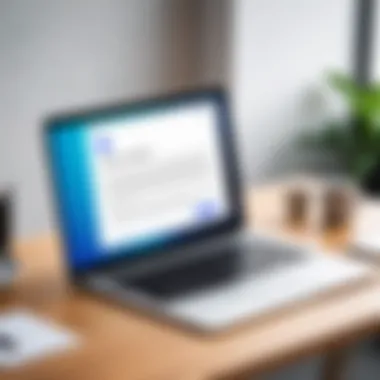

The integration process itself may not always be straightforward. Some users might encounter issues like API restrictions or compatibility problems. This can lead to data synchronization challenges, hampering the ability to tailor campaigns effectively. Furthermore, without direct integrations, businesses may spend excessive time on manual data entry, which can negate the efficiency that email marketing automation aims to achieve.
Key Takeaway: Recognizing the limitations of any platform fosters a more effective utilization of its features, leading to improved performance in email marketing.
Comparative Analysis with Other Platforms
Understanding how Wix Email Marketing Automation compares to other major email marketing platforms is crucial for businesses looking for the right tools to enhance their marketing strategies. This analysis focuses on specific elements that differentiate Wix from its competitors, considering benefits such as usability, integration capabilities, and features. Evaluating these aspects will guide users in making informed decisions based on their needs and requirements.
Wix vs. Mailchimp
Wix and Mailchimp serve different user bases with distinct offerings in email marketing automation. Mailchimp is often recognized for its sophisticated analytics and extensive automation options. It provides detailed insights into user interactions and campaign performances. For businesses that prioritize data analysis, this is an essential feature.
On the other hand, Wix emphasizes simplicity and ease of use. Its email marketing tool is integrated with their website builder, making it seamless for users already utilizing Wix for web design. This integration simplifies the process of syncing website data with email marketing efforts.
Some key differences include:
- User interface: Wix provides a more straightforward experience tailored for small to medium businesses. Mailchimp's interface is comprehensive but can be overwhelming for beginners.
- Automation capabilities: Mailchimp offers advanced automation options, allowing users to set intricate workflows based on user behavior. Wix's automation tools are simpler, focusing on essential tasks that suit smaller businesses.
- Pricing models: Both platforms have various pricing structures, but Mailchimp may become costly as users scale up, particularly for advanced features. Wix often provides better pricing for small enterprises looking for an all-in-one solution.
Wix vs. Constant Contact
Constant Contact is another leading contender in the email marketing space, known for its robust customer service and extensive support resources. This is particularly valuable for companies that may need more hands-on assistance and resources for their email strategies.
Wix, conversely, promotes a broader ecosystem where email marketing is just one component of an integrated website management tool. Users benefit from having all services under one roof, streamlining management processes.
Points of comparison between Wix and Constant Contact include:
- Customer support: Constant Contact boasts a higher level of customer service options, which might appeal to novice users or those needing guidance.
- Features exclusive to either: Constant Contact integrates social media marketing better, offering features that enhance visibility across platforms. Wix's strengths lie in its user-friendly design and website integration.
- Trial periods and flexibility: Wix provides an initial trial for users to engage with their features at no cost, whereas Constant Contact has a limited free period for beginners.
Ultimately, the choice between Wix and Constant Contact will depend on business priorities—those who seek a straightforward experience may find Wix preferable, while companies requiring robust support and advanced features may be drawn to Constant Contact.
The Future of Email Marketing Automation
The landscape of email marketing is evolving rapidly. Automation plays a pivotal role in enhancing marketing strategies for businesses. In the context of Wix Email Marketing Automation, understanding the future trends can lead to more effective campaigns. The importance of this topic lies in recognizing how emerging technologies and consumer behaviors shape email marketing practices.
Emerging Trends in Email Automation
Several trends are influencing the future of email marketing automation. These trends are not only enhancing user experience but also allowing for deeper personalization and engagement.
- Artificial Intelligence (AI): The integration of AI in email automation can optimize send times and content customization. AI tools can analyze user data to determine the best time to send emails based on individual preferences.
- Predictive Analytics: Marketers can leverage predictive analytics to forecast consumer behavior. This allows brands to create tailored content that resonates with their audience, resulting in higher engagement rates.
- Interactive Content: Incorporating interactive elements like polls, surveys, and quizzes in emails can significantly increase engagement. This trend is moving away from static content towards more dynamic user experiences.
- Advanced Segmentation: Moving beyond basic demographics, marketers can now segment audiences based on behavior, interests, and purchase history. This leads to more targeted campaigns that drive conversion.
- Omni-channel Marketing: Integration of various channels, such as social media and web push notifications, alongside email marketing, creates a cohesive customer journey. This allows brands to communicate consistently across platforms.
Adapting to Consumer Behavior Changes
Consumer behavior is constantly shifting, influenced by technology and cultural changes. Adapting to these changes is vital for successful email marketing.
- Mobile Optimization: With an increasing number of users accessing emails via mobile devices, it is crucial for emails to be mobile-friendly. Responsive design ensures that emails display correctly on all devices.
- Privacy Concerns: Privacy has become a significant concern for consumers. Marketers must prioritize transparency and data security to build trust. Compliance with regulations such as GDPR is essential.
- Personalization: Consumers expect personalized content tailored to their preferences. Utilizing automation tools to gather data can help marketers cater to individual needs.
- Expectations for Fast Response: Customers prefer quick responses to their inquiries. Automated replies can help businesses provide timely communication, improving customer satisfaction.
"The future of email marketing lies in a marketer's ability to adapt to changes and embrace innovation."
End
In this section, we focus on the conclusion drawn from our exploration of Wix Email Marketing Automation. The significance of this topic cannot be understated, especially for businesses seeking to enhance their marketing strategies through automation features.
This article has dissected various elements of Wix Email Marketing Automation, highlighting its crucial advantages and functionalities that are pivotal for effective email campaigns. The platform’s user-friendly interface, along with its customizable templates and dynamic content personalization, empowers users to engage more effectively with their audience. Achieving meaningful interactions is key in today’s competitive landscape where consumers expect personalized communication.
Moreover, understanding how to set up automation processes properly and best practices for successful campaigns are critical for maximizing impact. The tips presented help eliminate common pitfalls that can occur when users are unfamiliar with the technology. Ease of navigation within the dashboard also plays an important role, as it can reduce the learning curve associated with launching campaigns.
Nonetheless, it is essential to acknowledge the inherent limitations within Wix’s tools. While the platform provides various features, challenges such as integration issues with other systems can hinder some users’ experiences. Being aware of these potential setbacks allows businesses to set realistic expectations.
The future of email marketing automation remains bright, with emerging trends guiding marketers toward smarter solutions aimed at adapting to shifts in consumer behavior. Staying informed about these changes positions businesses to leverage automation effectively.
In summary, mastering Wix Email Marketing Automation entails recognizing its strengths and limitations. By incorporating the knowledge gathered from this article, professionals can implement effective marketing strategies that resonate with their target audience, ultimately driving engagement and fostering growth in their respective fields.







