Integrating Yesware with HubSpot: A Comprehensive Guide
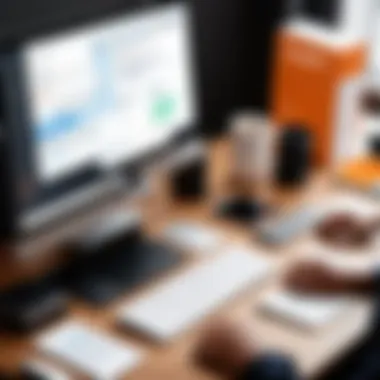

Intro
In the digital landscape, effective communication and data management are essential for business success. Yesware and HubSpot emerge as two pivotal tools in this domain. Their integration can revolutionize how professionals interact with their customers while enabling efficient tracking and management of email communications. This guide not only highlights the integration process but also delves into the advantages of combining these platforms, which reduces friction in workflows.
Understanding how these tools operate and complement one another is crucial for any business looking to enhance their customer relationship management.
Overview of Software
Purpose and Use Cases
Yesware is primarily an email tracking tool designed to help sales teams track email opens, link clicks, and engagement metrics. It streamlines communication by providing real-time data on customer interaction. HubSpot, on the other hand, serves as an advanced customer relationship management system. It encapsulates marketing, sales, and service functionalities, allowing businesses to manage relationships and sales pipelines effectively.
Combining Yesware with HubSpot offers various use cases:
- Lead Qualification: Track prospect engagement via Yesware and manage follow-ups through HubSpot.
- Sales Collaboration: Sales teams can share insights on interactions with clients, enhancing team coordination.
- Data Organization: Integrate data points from email interactions directly into HubSpot’s CRM for a more comprehensive view of customer engagement.
Key Features
The integration of Yesware with HubSpot provides a unique set of features:
- Email Tracking: Know when a recipient opens your email and interacts with links, allowing timely follow-ups.
- Templates and Sequences: Create email templates and automated sequences within Yesware, which will synchronize with HubSpot’s CRM.
- Real-time Analytics: Access engagement metrics that enrich the customer profiles in HubSpot, contributing to better-targeted sales strategies.
- Task Scheduling: Schedule tasks in HubSpot based on email interactions recorded in Yesware.
In-Depth Review
Performance Analysis
Both Yesware and HubSpot have demonstrated robust performance within their respective functionalities. Yesware’s email tracking features provide accurate metrics with minimal latency, giving users timely insights. HubSpot's CRM excels in handling large volumes of data with several automation capabilities, ensuring that customer information is always current. Reporting tools in both platforms allow for analytics that can inform business decisions.
User Interface and Experience
The user interface of Yesware maintains a clean and intuitive design, which allows users to navigate through email tracking options seamlessly. In contrast, HubSpot presents a more comprehensive dashboard that may initially overwhelm some users but provides powerful tools at their fingertips.
The integration allows users from both platforms to benefit from a cohesive experience without frequent toggling between applications. The synchronization enhances overall functionality, providing a unified workflow.
"Integrating tools like Yesware and HubSpot can drastically affect productivity and communication, leading to increased sales and customer satisfaction."
By understanding these two powerful platforms and their capabilities, businesses can significantly improve their approach to customer communication and relationship management.
Understanding Yesware and HubSpot
Integrating Yesware and HubSpot is a topic that resonates with professionals looking to enhance their productivity. The relationship between software solutions such as Yesware and HubSpot is not just about functionality but about optimizing business operations. Understanding these two platforms is essential for leveraging their combined capabilities. Integration between email tracking and customer relationship management (CRM) holds significant benefits for organizations. It allows for more streamlined communication settings, better data management, and improved tracking of customer interactions. This understanding forms a base for applying these tools effectively in a work environment.
Overview of Yesware
Yesware is an email tracking software designed to improve sales communication. It allows users to track emails, manage templates, and analyze engagement metrics. The primary purpose of Yesware is to enable sales professionals to understand the effectiveness of their email campaigns. With features like real-time notifications when an email is opened, users can gauge interest and follow up appropriately. This capability helps professionals save time and focus their efforts on leads that show potential.
Moreover, this platform integrates directly with Gmail and Outlook, ensuring users can operate within familiar interfaces while benefiting from advanced tools.
Overview of HubSpot
HubSpot is a comprehensive CRM platform that enables teams to manage customer relationships and marketing efforts efficiently. HubSpot provides users with a suite of tools designed to assist in inbound marketing, sales automation, and customer service. The platform emphasizes the importance of integrating marketing and sales efforts, allowing businesses to attract, engage, and delight customers.
With its user-friendly interface and strong analytics features, HubSpot empowers organizations to make data-driven decisions regarding leads and customer interactions. Its rich ecosystem supports various integrations, making it a versatile solution for businesses of all sizes.
Key Features of Yesware
Yesware offers several key features that set it apart:
- Email Tracking: This allows users to see when an email is opened and track recipient engagement.
- Templates: Yesware enables users to create reusable email templates, saving time in the process.
- Reports and Analytics: Users can generate reports on email performance, providing insights into campaign effectiveness.
- Integration Capability: The software integrates seamlessly with both Gmail and Outlook, allowing for fluid communication and tracking.
- Follow-Up Reminders: Yesware includes features that remind users to follow up on unanswered emails, ensuring no opportunity is missed.
Key Features of HubSpot
HubSpot is rich in features that drive its effectiveness as a CRM system:
- Contact Management: HubSpot enables detailed segmentation and management of contacts for personalized communication.
- Email Marketing: The platform facilitates email campaigns with automation, making outreach more efficient.
- Analytics Dashboard: Users can access real-time analytics, providing a holistic view of their marketing and sales performance.
- Lead Generation Tools: HubSpot assists in generating leads through forms, landing pages and CTA tools.
- Integration with Various Platforms: Its ability to integrate with various software adds to its versatility, making it suitable for diverse business needs.
Benefits of Yesware and HubSpot Integration
The integration between Yesware and HubSpot holds significant importance for professionals and businesses aiming to streamline their email tracking and customer relationship management. By marrying the capabilities of Yesware with the robust features of HubSpot, users can enhance their workflows and achieve a more comprehensive understanding of customer interactions. This section explores the key benefits of this integration, providing insights that enable users to harness these tools effectively.
Enhanced Email Tracking
With Yesware integrated into HubSpot, the ability to track emails becomes more sophisticated. Yesware offers detailed analytics such as open rates, link clicks, and replies, which are crucial for sales and marketing professionals. Having this data available within HubSpot allows for a holistic view of customer engagement. You can see how recipients interact with your messages, enabling informed decisions on follow-ups and sales strategies. This fine-grained tracking is essential in identifying opportunities and tailoring communication based on recipient behavior.
Improved CRM Functionality
The synergy between Yesware and HubSpot elevates CRM functionality. Integration allows Yesware insights to feed directly into HubSpot's CRM, creating a seamless flow of information. Sales teams can better manage leads and accounts by automatically logging emails and activity, thus reducing manual entry errors. Moreover, the ability to categorize and prioritize leads based on engagement metrics enriches the CRM database. This optimization streamlines communication with potential customers and contributes to a more organized sales pipeline.
Streamlined Sales Processes
Integrating Yesware with HubSpot streamlines sales processes by centralizing communication and data management. Teams can utilize Yesware's email templates and scheduling tools directly within HubSpot, which saves time and enhances productivity. The result is a more organized workflow where sales representatives can focus on high-impact activities rather than administrative tasks. In addition, quick access to email analytics ensures that teams can adapt their approach in real-time, significantly improving the chances of closing deals.
Data Synchronization Benefits
Data synchronization stands as a cornerstone benefit of the Yesware and HubSpot integration. Continuous syncing of data ensures that all information remains current across platforms. When a customer opens an email or clicks on a link, that data propagates immediately within HubSpot, informing the sales team of the customer's interests. This instantaneous data flow empowers businesses to act swiftly on valuable insights and facilitates real-time updates, minimizing the risk of relying on outdated information.
"Integrating Yesware with HubSpot is not just a technical upgrade; it's a strategic move that transforms how teams engage with customers."
Setting Up Yesware and HubSpot Integration
Setting up the integration between Yesware and HubSpot is an essential piece of enhancing workflow for professionals and businesses. The primary goal of this integration lies in synchronizing email tracking capabilities with customer relationship management features. When done right, this merges the strengths of both platforms, allowing for better email management alongside improved insights into customer interactions.
This section will touch on several aspects, including necessary preparations, a systematic approach to the integration, and final checks to ensure everything works smoothly. By following the steps, users can harness the full potential of Yesware and HubSpot to increase productivity, improve communication, and streamline sales processes.
Pre-Integration Requirements
Before diving into the integration process, a few prerequisites must be met. These requirements are crucial to ensure a smooth setup and successful long-term usage.
- Existing Accounts: Users need to have active accounts on both Yesware and HubSpot. If the accounts are not yet created, take the time to sign up for these services.
- Permissions: Ensure you have the administrative rights to manage integrations within both platforms. This administrative access is critical for granting permissions as needed.
- Compatible Versions: Verify that both platforms are updated to their latest versions. Running outdated software can lead to unexpected errors during setup.
- Internet Access: A stable and secure internet connection is necessary throughout the integration process.
Meeting these prerequisites will lay a strong foundation for the succeeding steps.
Step-by-Step Integration Process
The integration process consists of several clear steps. Taking these one at a time helps prevent confusion and ensures all aspects are covered thoroughly.
- Log Into Your Accounts: Start by logging into your Yesware and HubSpot accounts on separate browser tabs. This will facilitate easier navigation during the setup.
- Access Integration Settings: In your Yesware dashboard, navigate to Settings. From there, look for the integrations section where HubSpot should be listed.
- Initiate the Integration: Click on the HubSpot integration option. The system might prompt you for authorization, allowing Yesware to connect with HubSpot.
- Grant Access: Follow the on-screen instructions, granting all necessary permissions to enable data sharing between the two platforms.
- Configure Settings: After enabling the connection, you may need to adjust specific settings to tailor the integration to your workflow.
Completing these steps will set the stage for linking both systems effectively.
Linking Yesware with HubSpot
Once the integration is initiated, linking Yesware with HubSpot involves a few more actions to achieve full functionality. Follow these guidelines:
- API Key: You may need to generate an API key from HubSpot. This key will act as a bridge between the two systems. Navigate to API settings in HubSpot to find this option.
- Copy the Key: Copy this API key and return to the integration setup in Yesware. Look for the section where you can input the API key.
- Finalize Linking: Paste the API key into the required field in Yesware and click Connect. This action effectively links Yesware with HubSpot.
"Integrating Yesware with HubSpot allows users to maximize their efforts in email communication and CRM management, creating a more efficient workspace."
Verifying Successful Integration
Once linked, it is imperative to verify the integration’s success. This step ensures that data are flowing correctly between both platforms. Here's how to do it:
- Check the Dashboard: Return to your Yesware dashboard and look for HubSpot metrics. These should reflect your recent interactions and sync data.
- Test Emails: Send test emails from Yesware while observing HubSpot for corresponding updates. Confirm that the email tracking is functioning as expected.
- Access HubSpot: Log into HubSpot and examine the contact or deal records for entries made via Yesware activities.
- Adjust if Necessary: If discrepancies appear, revisit your integration settings to troubleshoot any potential issues.
Ensuring a successful installation not only saves time but also maximizes the capabilities of both platforms together.
Common Issues and Troubleshooting
When integrating Yesware with HubSpot, users may encounter various challenges. Understanding these common issues is crucial. It allows users to troubleshoot and maintain smooth operations. Addressing issues effectively helps in maximizing productivity and ensuring the tools function as intended. Users should be aware of the potential pitfalls and the methods to resolve them. This section will cover common errors during setup, sync issues, and how to resolve problems related to email tracking.
Common Errors During Setup


During the setup phase, users often face a range of errors. Here are some frequent issues:
- Account Permissions: Insufficient permissions can prevent successful integration. Ensure both Yesware and HubSpot accounts have the necessary access.
- Incorrect Credentials: Entering wrong usernames or passwords leads to failed logins. Double-check the credentials before proceeding.
- Browser Compatibility: Sometimes, certain browsers might not support the installation of extensions. Testing different browsers can help investigate this issue.
- Connection Stability: Issues with internet connection can disrupt the installation process. A stable connection is required for a smooth experience.
Addressing these errors early in the setup can save time and frustration.
Sync Issues Between Yesware and HubSpot
Once integration is complete, sync issues might arise. These problems typically include:
- Delayed Data Sync: Sometimes, synced data might not appear in real-time. Users can check settings to ensure synchronization is optimal.
- Data Overwrites: Incorrect data mappings can lead to overwriting essential information. Thorough audits of field mappings can mitigate this risk.
- Duplicate Records: Syncing can create duplication in records. Regular monitoring helps catch these errors and allows for their correction.
Maintaining the integrity of data between Yesware and HubSpot is vital for effective CRM management.
Resolving Email Tracking Problems
Email tracking is essential for analyzing outreach effectiveness. Problems in this area may include:
- Non-Tracking Emails: If emails sent do not track, check if yesware is properly configured. The settings may need adjustment to ensure correct email logging.
- Email Client Compatibility: Not every email client integrates seamlessly with Yesware. It is crucial to confirm compatibility.
- Anti-Spam Filters: Sometimes, spam filters block tracking pixels, resulting in non-tracked emails. Users must ensure their recipients' email settings allow tracking.
Regular testing of email functionalities ensures tracking works as intended.
"Identifying and resolving common integration issues enhances user experience and maximizes the benefits of using Yesware and HubSpot."
Troubleshooting is an essential skill for ensuring that the integration between Yesware and HubSpot remains effective and efficient.
Best Practices for Maximizing Integration
Integrating Yesware with HubSpot can yield tremendous benefits for organizations looking to enhance their email tracking and customer relationship management. However, to truly harness the power of this integration, businesses must adopt certain best practices. This section focuses on key strategies that ensure effective use of the integration as well as optimize workflows. Consider these elements seriously to see improvements in productivity and efficiency.
Utilizing Features Effectively
Understanding the full capabilities of Yesware and HubSpot is crucial for making the most out of their integration. Yesware provides features such as email tracking, templates, and analytics. HubSpot serves as a robust CRM with functionalities for contact management and reporting.
Using Yesware’s email tracking can help sales teams know when a client opens an email. This information is vital in timing follow-ups. Moreover, utilizing HubSpot’s contact management tools can help organize communication history, leading to more personalized engagement with clients.
Key steps to utilize features effectively include:
- Training Staff: Ensure your team is well-trained on both platforms.
- Customization: Tailor templates and workflows to meet your specific business needs.
- Engagement Tracking: Regularly review the analytics provided by Yesware to understand email performance.
Regular Updates and Maintenance
Software platforms continuously evolve, and keeping your systems updated is key to maintaining smooth operation. Regular updates ensure that you have the latest features and security enhancements. Incompatibility issues can frequently arise from outdated software, leading to disruption in workflow.
To manage updates effectively:
- Schedule Regular Checks: Set reminders for checking updates on both Yesware and HubSpot.
- Backup Data: Always back up your data before any major updates to prevent data loss.
- Test Features: After updates, make sure to test new or modified features to ensure they work as expected.
Monitoring Performance Metrics
Monitoring performance is essential to gauge the effectiveness of the integration. Metrics can reveal insights into sales processes and customer interactions. By keeping a close eye on key performance indicators, teams can make informed decisions to improve efficiency.
Some metrics to watch include:
- Email Open Rates: A higher open rate indicates successful outreach.
- Response Times: Monitor how quickly clients respond to emails.
- Conversion Rates: Track the number of emails that lead to new deals or closer contacts.
"To understand the impact of an integration, consistent monitoring of performance metrics is not optional; it is critical for making data-driven decisions."
In summary, by effectively utilizing features, keeping systems updated, and closely monitoring performance, organizations can maximize the benefits of integrating Yesware with HubSpot. Taking these steps not only ensures smooth operation but also aligns your sales processes with greater customer engagement.
Real-World Applications and Case Studies
Understanding real-world applications of Yesware and HubSpot integration adds substantial value to their combined functionalities. When professionals and businesses utilize these tools effectively, they achieve significant enhancements in workflow, engagement, and overall productivity. This section will uncover specific emerging patterns in how organizations leverage this integration through detailed case studies.
The primary focus here is to illustrate practical examples where the integration yields measurable benefits. By dissecting real-world scenarios, readers can gain a clearer picture of potential gains and practical considerations when adopting this technology stack. These case studies will highlight the direct influence of Yesware's email tracking capabilities combined with HubSpot's robust CRM features, thus showcasing the capabilities that lie at their intersection.
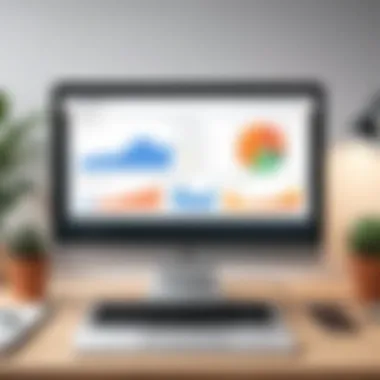

Case Study: Sales Team Optimization
A mid-sized software development company faced difficulties in achieving their sales targets. Despite having a talented team, they struggled to manage leads effectively and to track customer interactions comprehensively. After integrating Yesware with HubSpot, they witnessed a notable transformation.
With Yesware's email tracking, the sales team could see real-time data about when recipients opened their emails and which links were clicked. This information became invaluable for tailoring follow-ups and engaging customers based on their previous interactions. The ability to capture such specific data in HubSpot allowed the sales team to segment leads based on behavior, enabling targeted outreach that resonated more with potential clients.
Moreover, the seamless synchronization of data between Yesware and HubSpot reduced the amount of manual data entry. This saved time for sales representatives, allowing them to focus on what truly matters: building relationships and closing deals. Management noted a marked increase in client engagement and, ultimately, a 30% increase in quarterly sales. This case underscores the power of data-driven decision-making enriched by integrating these two platforms.
Case Study: Customer Engagement Enhancement
A non-profit organization dedicated to environmental conservation sought to improve their communication strategies with donors and stakeholders. They realized that their engagement efforts were not yielding the desired outcomes, largely due to lack of tracking email interactions and the absence of a streamlined CRM system.
Upon implementing Yesware in conjunction with HubSpot, the organization saw immediate benefits. The insights gained through email tracking allowed them to craft more personalized messages to key stakeholders, based on previous interactions and preferences. For instance, if a donor opened an email about an upcoming event but did not register, the team could follow up with tailored messaging to encourage participation.
Additionally, HubSpot's dashboard provided a centralized platform for tracking all donor communications. This integration made it easier for team members to coordinate efforts, share insights, and plan campaigns holistically. The outcome was significant: they reported a 50% increase in donor engagement within six months, resulting in improved fundraising activities. This case illustrates how effective integration leads to better understanding and relations with customers, driving meaningful engagement and loyalty.
"Integrating Yesware with HubSpot has revolutionized the way we manage our outreach and engage with our stakeholders." - Manager, Non-Profit Organization
Overall, these case studies demonstrate the multifaceted benefits of integrating Yesware and HubSpot. Organizations that adopt this integration not only optimize their sales processes but also enhance customer engagement, leading to greater impact in both revenue and relationships.
Future Trends in CRM and Email Tools
The realm of Customer Relationship Management (CRM) and email tracking tools is evolving rapidly. In this dynamic environment, businesses must be aware of future trends to remain competitive and effective. This discussion highlights the significance of these trends as they relate to the integration of Yesware with HubSpot. Embracing these advancements can lead to greater efficiency, enhanced customer relationships, and better data-driven decision-making.
Emerging Technologies in CRM
Emerging technologies are shaping the landscape of CRM systems. Companies are increasingly adopting artificial intelligence (AI) and machine learning to enhance customer insights. AI can analyze large volumes of data, offering predictive analytics that enables businesses to forecast customer behavior and tailor their strategies accordingly.
Some specific areas to consider include:
- Chatbots for Customer Engagement: These tools provide 24/7 support, resolving customer queries swiftly and efficiently, freeing human agents for more complex tasks.
- Predictive Analytics: This uses historical data to suggest future outcomes. Businesses can gain valuable insights by understanding customer preferences and purchasing habits.
- Cloud-Based Solutions: Many organizations are shifting to cloud systems for better accessibility, collaboration, and data storage. This transition allows teams to work remotely, accessing crucial information anywhere.
- Integration with Social Media: Linking CRM systems with social platforms enhances customer engagement and gathers data on customer sentiment and preferences.
Companies seeking a competitive edge must adapt and invest in these technologies. This ensures they do not fall behind in customer service, efficiency, or satisfaction levels.
The Evolution of Email Tracking Tools
Email tracking tools have come a long way. As businesses continue to rely on email for communication, the functionality and sophistication of these tools are paramount. The evolution of email tracking tools signifies a shift towards more personalized and actionable insights.
Key elements of this evolution include:
- Real-Time Tracking: Modern tools offer immediate feedback on email opens and link clicks, which can enhance the timing of follow-ups.
- Integration Capabilities: Email tracking software now integrates more smoothly with various CRM systems like HubSpot, enhancing data management and operational efficiency.
- Analytics and Reporting: The focus is on providing not just data but insightful reports that inform strategic decisions. This allows teams to refine their sales tactics based on comprehensive engagement metrics.
- Compliance and Security: As data privacy becomes more important, email tracking tools are integrating features that ensure compliance with regulations like GDPR. This reassures customers and builds trust.
The refined capabilities of email tracking tools strengthen the synergy between Yesware and HubSpot. This integration can lead to improved workflows and ultimately support business goals more effectively.
"The future of CRM and email tools hinges on the integration of emerging technologies that streamline processes and provide valuable insights into customer engagement."
By understanding and leveraging these trends, businesses can enhance their CRM strategies and email communication efficiently.
End
In the context of integrating Yesware and HubSpot, the conclusion serves as a crucial wrap-up of the discussed content. This section synthesizes the primary benefits and key takeaways from the integration, providing clarity on why this combination is valuable for users.
Summary of Integration Benefits
The integration of Yesware with HubSpot delivers several distinct advantages:
- Enhanced Email Tracking: Users gain real-time tracking of their email communications, allowing for more effective follow-ups and improved customer interactions. As a result, sales teams can make data-driven decisions based on recipient engagement.
- Improved CRM Functionality: The combination enhances HubSpot’s CRM capabilities by enriching it with data from email interactions. This integration enables a more cohesive view of customer relations, leading to better management of contact histories.
- Streamlined Sales Processes: A unified platform supports smoother workflows for sales representatives. They can access relevant information without toggling between different applications.
- Data Synchronization Benefits: Automatic updates between Yesware and HubSpot ensure that data remains current, reducing the risks of errors and miscommunication.
These elements, when combined, create a powerful synergy that can help organizations achieve their sales targets more effectively.
Final Recommendations
For those looking to implement this integration, consider the following recommendations:
- Plan Before You Integrate: Assess your team's specific needs and workflows to identify how the integration can best serve your goals.
- Engage in Regular Training: Ensure all users are familiar with the tools. This may enhance adoption and maximize the benefits.
- Monitor and Optimize: Track performance metrics post-integration to understand usage patterns and adjust settings as necessary. Continuous improvement is key.
- Stay Updated: Keep abreast of any updates from both Yesware and HubSpot to take advantage of new features as they become available.
Following these recommendations can lead to a more fruitful experience with Yesware and HubSpot, fostering better sales strategies and more productive customer relationships.
"The right tools, when used effectively, can transform your approach to customer engagement."
By focusing on these strategies and understanding the integration benefits, users can fully leverage what both platforms have to offer. The integration is not merely about tool compatibility but enhancing overall productivity and customer connection.







