Top Video Editing Software for Filmmakers 2023

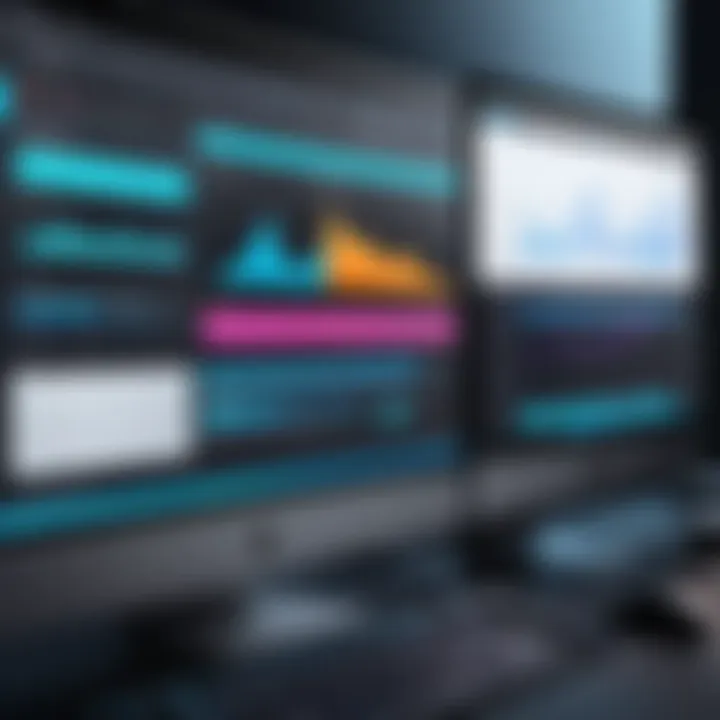
Intro
Video editing software plays an essential role in the filmmaking process. As the industry evolves, filmmakers now have access to a variety of tools that cater to different skill levels and project requirements. Selecting the right software can significantly impact the outcome of a film, whether you are an amateur enthusiast or a seasoned professional.
With numerous options available, this article aims to provide a detailed analysis of the best video editing software tailored for filmmakers. We will cover everything from professional-grade applications to user-friendly alternatives, breaking down their features, usability, compatibility, pricing, and recommendations suited to various needs.
This guide is geared towards filmmakers seeking clarity in their software choices. By the end, you will have a nuanced understanding of which video editing tools are optimal for different filmmaking projects.
Overview of Software
Purpose and Use Cases
Video editing software serves multiple functions in the filmmaking process. From assembling raw footage to adding special effects and audio, these tools are crucial in shaping the narrative of a film. Various applications cater to distinct purposes:
- Narrative Films: For filmmakers focusing on storytelling, tools that streamline edits and offer extensive audio features are crucial.
- Documentary Filmmaking: Software that improves flexibility in editing and allows for easy integration of interviews and archival footage are vital.
- Promotional Videos: Editors often require user-friendly interfaces and quick rendering times to meet client demands.
Key Features
When evaluating video editing software, consider essential features that enhance usability and production quality. Some key features include:
- Multi-track Editing: Enables layering of audio and video for a comprehensive editing process.
- Color Grading Tools: Offers extensive options for altering colors and improving cinematic experience.
- Audio Adjustment Options: Provides control over sound, critical for storytelling clarity.
- Export Settings: Compatibility with various file formats for diverse distribution channels.
"Selecting the right video editing software can make or break the success of a filmmaking project."
In-Depth Review
Performance Analysis
Performance varies significantly across different video editing software options. High-performing applications tend to excel in rendering speed, allowing editors to preview edits in real-time without extensive delays. When assessing performance, consider:
- Speed: How rapidly the software processes edits.
- Stability: The software's ability to handle complex projects without crashing.
- System Requirements: Compatibility with different operating systems and hardware specifications.
User Interface and Experience
The user interface plays a crucial role in the effectiveness of video editing software. A clear, intuitive design can significantly reduce the learning curve for beginners, while still offering advanced features for experienced editors. Factors to evaluate include:
- Layout: Is the workspace customizable and logical?
- Accessibility: Are tools and features easily reachable during the editing process?
- Support and Tutorials: Availability of resources to help users navigate the software effectively.
In summary, examining software for its performance and user experience is critical for filmmakers. Whether a tool offers advanced features or a straightforward interface, its effectiveness is largely dictated by how it meets the unique needs of the user.
Prolusion to Video Editing Software
In the realm of filmmaking, video editing software serves as a crucial tool for turning raw footage into polished productions. This software plays an essential role in facilitating creativity and storytelling by allowing filmmakers to manipulate, enhance, and refine their visual narratives. An understanding of video editing software is beneficial not just for seasoned professionals but also for aspiring filmmakers.
The importance of selecting suitable video editing software cannot be overstated. Every software program offers a unique set of features that cater to different needs, ranging from simple edits to complex visual effects. For professionals, advanced functionalities such as multi-camera editing and color correction are imperative. Conversely, beginners may prioritize user-friendly interfaces and basic editing tools conducive to learning.
Some key elements to consider include:
- Usability: The software should allow users to navigate with ease, particularly for those new to video editing. A learning curve can deter talented filmmakers from honing their skills.
- Compatibility: Filmmakers often work across various platforms and devices, making it essential for software to support a range of file formats and hardware.
- Feature Set: Understanding what features are available can delineate software choices significantly. Features such as motion graphics, audio editing, and support for 4K resolution are important.
- Pricing: Evaluating budget constraints against software capabilities will influence the decision-making process profoundly.
"The right video editing software empowers filmmakers to express their creative vision and translate ideas into compelling visuals."
Through this article, we will explore and analyze various software tools available on the market, highlighting their features, advantages, and specific considerations pertinent to the filmmaking community. Whether for professional use or personal projects, an informed decision about video editing software is a foundational step toward successful filmmaking.
Factors to Consider in Filmmaking Software
When selecting the right video editing software for filmmaking, several factors come into play. These factors are essential because they influence the overall experience, efficiency, and quality of the final product. Choosing the wrong software can lead to frustration, productivity loss, and subpar results. Therefore, understanding what to consider when evaluating these tools is crucial.
One primary consideration is the user interface and experience. A clean and intuitive interface can significantly affect how quickly you learn to navigate the software and how efficiently you can complete your projects. Users often prefer an environment where they can easily access essential tools without facing an overwhelming layout.
Another critical aspect is the software's compatibility with hardware. It's important to ascertain if the software can run smoothly on your current setup. Some programs are demanding, requiring substantial resources to function effectively. Ensuring compatibility with your hardware can save users from unnecessary costs when upgrading their systems.
The feature set and functionalities of any video editing software are perhaps the most decisive factor. Different filmmakers have varying needs. Some may require advanced features like multi-camera editing or complex visual effects, while others might prioritize simplicity. Thus, understanding what each software offers helps in making a wise choice.
Finally, pricing and license options are practical considerations. Ideally, software should be accessible in terms of cost and should align with your budget. Knowing what licensing options are available—such as one-time payments or subscription models—can assist in planning your finances efficiently.
Each of these factors contributes to a software's usability, effectiveness, and satisfaction in the filmmaking process.
Understanding these elements will ensure filmmakers select a tool that meets their unique needs, ultimately enhancing their creative output.
Top Professional Video Editing Software
Video editing software serves a vital role in the world of filmmaking. For professionals, the choice of editing software can significantly impact the quality of their projects. The tools available to professionals must accommodate complex workflows and provide advanced functionalities. In this section, we will delve into three prominent video editing software options that are favored by many filmmakers. Each provides unique capabilities designed to meet the demands of high-quality video production.
Adobe Premiere Pro
Overview
Adobe Premiere Pro is a leading video editing software that stands out for its versatility and depth. This application is suitable for both amateurs and skilled professionals alike. One key characteristic that draws users is its comprehensive editing capabilities, allowing granular control over video and audio elements. Its integration with other Adobe tools, particularly After Effects and Photoshop, enhances its appeal. This synergy creates a seamless workflow that many filmmakers find beneficial. However, the software does require a learning curve, which may be a disadvantage for newcomers.


Key Features
The key features of Adobe Premiere Pro elevate its status as a professional choice. One notable functionality is the ability to edit video at a high resolution without sacrificing performance. The software supports a wide range of file formats, making it flexible for various projects. Real-time editing capabilities are another significant feature, allowing users to playback edits instantly. Moreover, Premiere Pro’s advanced color grading options enable precise adjustments to the visual output. Despite its powerful features, the complexity can be daunting for some, making it less accessible than simpler alternatives available on the market.
Pricing and Subscription Model
Adobe Premiere Pro employs a subscription model, which has both its advantages and disadvantages. The key aspect of this model is that it allows users to subscribe on a monthly or annual basis, thereby reducing upfront costs. This accessibility is attractive for professionals who may only need the software for specific projects. Conversely, subscription fees can accumulate over time, which is a consideration for long-term users. Users also have to remain updated with the latest versions to access new features, which can sometimes be cumbersome.
Final Cut Pro
Overview
Final Cut Pro is renowned for its user-friendly design and powerful editing capabilities. This software is particularly favored among Mac users due to its smooth integration with macOS. The distinctive feature of Final Cut Pro is its magnetic timeline, which simplifies the editing process and minimizes clip collision. This ease of use makes it a popular choice for professionals who prioritize efficiency in their workflow. However, its availability solely on Apple products can be a limitation for users on different operating systems.
Key Features
Final Cut Pro boasts a number of key features that enhance its editing capabilities. The software's support for 360-degree video editing and HDR content makes it appealing for filmmakers working on cutting-edge projects. Additionally, the collection of effects and transitions provides ample creative options. Its performance optimization ensures quick rendering, which is beneficial for time-sensitive projects. Nevertheless, some users may find that it lacks specific advanced functionalities present in competitors like Adobe Premiere Pro.
Compatibility
Compatibility is a critical aspect of Final Cut Pro, particularly since it is exclusive to macOS. This software works seamlessly with other Apple applications, allowing for a cohesive editing environment. Users benefit from its efficient operation on high-performance devices, such as MacBook Pro and iMac settings. However, the inability to run Final Cut Pro on Windows systems may restrict its audience. This limitation can be significant for professionals who work in cross-platform environments.
DaVinci Resolve
Overview
DaVinci Resolve is a multifaceted video editing software known for its unparalleled color grading features. This tool is highly regarded among industry professionals, especially those focused on post-production. One of DaVinci Resolve's defining traits is its divided workflow, which separates editing, color correction, and audio post-production into distinct tabs. This structured approach allows users to easily manage different aspects of their projects. Nevertheless, the complexity of these features may be overwhelming for less experienced users.
Key Features
The key features in DaVinci Resolve emphasize its strength in color grading and correction, providing an extensive array of tools for fine-tuning visuals. The software incorporates advanced attributes such as facial recognition and speed change, allowing sophisticated edits with minimal effort. It supports a range of formats and offers both free and paid versions, making it accessible to a wide audience. While the powerful color grading is a significant advantage for many filmmakers, the extensive toolset may require additional training, which can deter some potential users.
Color Grading Capabilities
DaVinci Resolve's color grading capabilities are among the best in the industry. It incorporates a node-based color correction system, which affords users extensive customization options. The precision in color adjustments allows for professional-level results that meet the high standards of filmmakers. Its unique tracking features enable users to apply color changes dynamically to moving subjects. While these advantages are considerable, they might come with a steep learning curve for those new to color grading.
Best Software for Amateur Filmmakers
The landscape of video editing has never been broader or more accessible. For amateur filmmakers, the right software can mean the difference between mediocre and exceptional storytelling. Selecting the appropriate software is crucial; it can empower users with the tools to bring their creative visions to life. Not all editing programs will fit the needs of novices, so it is important to identify software that offers a user-friendly interface coupled with powerful features. This section explores the elements that make video editing software suitable for those who are just starting their filmmaking journey.
iMovie
Overview
iMovie serves as an ideal entry point for amateur filmmakers. Developed by Apple, this software brings a polished experience to users who may not yet have an extensive background in video editing. Its seamless integration with macOS and iOS enhances its appeal, allowing effortless transitions between devices. iMovie also benefits from a simple yet effective interface, which helps in minimizing the learning curve for new users. A notable characteristic of iMovie is its drag-and-drop functionality. This makes assembling clips and creating projects both quick and intuitive, a key factor in its popularity among beginners. However, its limitations in advanced editing features may curtail more ambitious projects.
Key Features
iMovie boasts several key features that can accelerate the learning process for amateur filmmakers. One standout is the range of templates available for creating trailers and thematic videos which guide users in crafting high-quality output. Furthermore, iMovie supports 4K video resolution, enabling users to produce professional-looking content. The ability to add effects, transitions, and audio enhancements is made straightforward, allowing novices to experiment without feeling overwhelmed. However, it should be noted that while these features are robust for beginners, they may not provide enough depth for projects that require advanced editing techniques or effects.
User Limitations
Despite its advantages, iMovie has its user limitations that should be considered. One major drawback is compatibility; it is only available on Apple devices, excluding many potential users who prefer Windows or other platforms. This restriction can alienate filmmakers who use different systems. Additionally, while iMovie offers a basic set of editing tools, it lacks some of the more intricate functionalities found in other software like Adobe Premiere Pro or DaVinci Resolve. Users seeking advanced customization or effects may find themselves needing to migrate to software with a more comprehensive toolset as their skills develop.
HitFilm Express
Overview
HitFilm Express stands out for amateur filmmakers due to its combination of professional-level features and user accessibility. It is a free software that caters to both novice and semi-professional users. It allows for robust editing and visual effects, bridging the gap between basic and advanced filmmaking. The unique feature of HitFilm Express is its multimedia capabilities which allow for both video editing and visual effects compositing on a single platform. This dual capacity makes it popular for those looking to learn both aspects without investing in multiple programs.
Key Features
Key features of HitFilm Express include an extensive library of effects and presets that users can apply to their projects. Its 3D compositing tools allow amateurs to experiment with a layer of depth not commonly found in free editing software. Additionally, the community offers a plethora of tutorials and resources, making it easy for users to learn and troubleshoot issues. However, performance can be a concern on less powerful machines, which may hinder the editing experience for some users.
Add-on Options
HitFilm Express provides various add-on options that can enhance the user experience, from additional visual effects bundles to more extensive sound libraries. While the base software is free, the add-ons do come at a cost, which users should consider as they budget for their projects. The ability to expand functionality without needing to switch software is beneficial, but it may lead to unanticipated expenses as users seek to access certain features. Thus, while HitFilm Express is cost-effective at the outset, users should keep in mind potential future expenses.
Filmora
Overview
Filmora presents itself as another excellent choice for amateur filmmakers, especially those who prefer a straightforward editing platform. Its popularity stems from its intuitive interface which simplifies the editing process. This software is designed with beginners in mind, focusing on ease of use while still offering a wide array of features. A key characteristic is its range of presets, which allow users to quickly apply filters and effects, enhancing their videos without extensive prior expertise.
Key Features
Some notable features of Filmora include a drag-and-drop interface, rich media library, and customizable templates for social media content. The software supports a variety of video formats and resolutions, including 4K, which is essential for modern content creation. Particularly appealing is its audio editing tool, which includes options for noise reduction and audio mixing. However, while Filmora has strong features for quick projects, it may lack certain advanced editing tools satisfactorily required for complex editing needs down the line.
Ease of Use
The ease of use is perhaps the strongest aspect of Filmora. Its user-friendly design caters specifically to those who may have little to no prior experience with video editing software. The layout allows for easy navigation, and the assistance from tooltips and video tutorials provided within the software can aid in minimizing frustration for new users. However, those who become familiar with its basic editing functionalities might find the software limiting as their skills advance and they look for more sophisticated editing capabilities.
Open Source Video Editing Solutions
Open source video editing solutions offer a unique alternative to traditional software. They are especially relevant for filmmakers who may seek more control over their editing tools without the financial burden of commercial software licenses. These platforms can be modified and customized by users, providing a flexibility that proprietary software generally lacks.
Shotcut
Overview
Shotcut is a notable open source video editor that stands out for its wide format support and user-friendly interface. It caters to filmmakers looking for a versatile editing solution. The application is built with a flexible, modular design which allows users to add features as needed. As it is free to use, Shotcut becomes a practical choice for individuals and smaller productions looking for a cost-effective editing tool. Its cross-platform functionality ensures it can be utilized on Windows, macOS, and Linux, broadening its accessibility.
Key Features
Key features of Shotcut include a wide range of video and audio effects, timeline editing capabilities, and support for various file formats. Its ability to handle 4K footage is significant for filmmakers who require high-resolution capabilities without the expense of high-end software. However, users may find the learning curve steep compared to more conventional software. Despite this, the flexibility in toolset makes it a valuable editor in the open source category.
Target Audience
Shotcut appeals particularly to indie filmmakers, content creators, and students who may have limited budgets. Its community-driven updates ensure that users can get support and discover new features collaboratively. Nonetheless, the fast evolution of features might overwhelm some new users who may prefer more stability in their tools.
OpenShot
Overview
OpenShot is another open source solution that emphasizes simplicity and ease of use. This editor is designed for newcomers while still offering enough tools to satisfy experienced users. It features a clean interface that intuitively guides users through the editing process. OpenShot is suitable for quick projects that require less complexity, making it a favorable choice for basic video editing tasks.
Key Features
Key features of OpenShot include drag-and-drop support, unlimited tracks for layered editing, and various transition options. This ease of use can significantly benefit new filmmakers, allowing them to focus more on creativity rather than technical hurdles. However, the software may face performance issues when dealing with larger projects or files, which some pros may find limiting for their ambitions.
Usability
OpenShot has a straightforward user interface that enhances usability for first-time filmmakers. Its design facilitates intuitive navigation through features and tools. This characteristic can attract those who are inexperienced in video editing. Still, while simple, it may lack advanced functionalities that more seasoned editors seek, marking it as a starting point rather than a comprehensive solution for all editing needs.
Cloud-Based Video Editing Tools
Cloud-based video editing tools have become increasingly relevant in the modern filmmaking landscape. They provide unique advantages that traditional software may lack. The primary appeal lies in accessibility; users can edit from various devices without needing powerful hardware. This flexibility enables filmmakers to work on projects anywhere, which is especially beneficial in today’s fast-paced environment.
WeVideo
Overview
WeVideo stands out as a versatile cloud-based video editing solution. It allows users to create and edit videos online without extensive technical skills. One notable characteristic is its user-friendly interface that caters to both beginners and more seasoned editors. Its cloud functionality means users can start projects on one device and continue on another without losing progress. The unique feature is its expansive media library, which provides a collection of stock footage, music, and effects. This can significantly enhance the quality and creativity of videos created using WeVideo.
Key Features
WeVideo offers various key features that enhance its usability. The option for multi-track editing is beneficial for users who need to manage complex projects. Key features also include green screen functionality, which allows for creative backgrounds and effects. The ability to export projects directly to social media platforms streamlines the sharing process for creators. However, it is important to note that some of these features may have limitations in the free version, prompting users to consider subscription options for full access.
Collaboration Features
Collaboration tools are crucial in the filmmaking process, and WeVideo excels in this area. Its cloud-based structure enables real-time collaboration, where multiple users can edit a project simultaneously. This is particularly useful for teams working remotely or across different locations. A standout feature is the ability to leave comments directly on the timeline, facilitating clear communication among team members. However, users should be cautious about potential issues with version control if edits are made concurrently.
Clipchamp
Overview
Clipchamp is another cloud-based option that has gained traction among video creators. Its appeal lies in its intuitive design and easy access to essential editing tools. The platform provides a simple way to cut, trim, and merge clips. One key characteristic is the browser-based interface, which eliminates the need for downloads. This ensures fast and straightforward project initiation. A unique feature is its built-in compression tool that allows users to optimize videos for different platforms, improving overall quality and performance.
Key Features
Key features of Clipchamp include various templates tailored for different content types, such as advertisements or social media posts. This can enhance productivity and inspire creativity. Users also benefit from a straightforward drag-and-drop functionality, making the editing process smooth and efficient. However, users may find that some advanced features are restricted to paid subscriptions, which could limit the creative process for those on a budget.
User Accessibility
User accessibility is crucial for any editing software, and Clipchamp excels in this domain. It is designed for ease of use, making it suitable for individuals with varying levels of experience in video editing. The platform's tutorial section helps new users become familiar with tools and functionalities quickly. Additionally, its responsive design works on various devices, ensuring that filmmakers can edit on-the-go. However, users with slower internet connections may experience performance issues, which can hinder the editing experience.
Comparison of Leading Video Editing Software
In the field of filmmaking, selecting the right video editing software is vital. Done correctly, this choice can significantly affect not only the quality of the final product but also the efficiency of the editing process itself. In this section, we will explore critical comparisons between the leading video editing software options available. The selection process involves evaluating several important dimensions, including features offered, pricing structures, user experience, and overall performance.
Knowing the strengths and limitations of each software solution helps filmmakers make informed decisions tailored to their specific needs. By understanding these factors, one can effectively allocate resources, whether it's time, skills, or budget, ensuring a smoother workflow and better results.
Feature Comparison
Feature comparison serves as a foundational step in selecting the right video editing software. Each software package varies widely in the features it provides, impacting the editing experience and final output.
Some of the most commonly considered features include:
- Editing tools: Look for options that offer trimming, cutting, and multi-track timelines. These are essential for precision in editing.
- Visual effects and transitions: The availability of stock footage, filters, and animated graphics can elevate a simple video to a professional-looking piece.
- Audio editing capabilities: Tools for sound mixing, noise reduction, and adding sound effects are integral. Quality audio enhances viewer experience.
- Support for multiple formats: Not all software supports the same video formats. Investigating this aspect can save you conversion time.
- Collaborative features: For teams, the ability to share and work on projects simultaneously adds significant value to the software.


Analyzing these features for different software enables filmmakers to align their editing needs with the tools available. For example, while Adobe Premiere Pro is renowned for its comprehensive editing features, Final Cut Pro excels in user interface and integration with Apple products.
Pricing Comparison
Pricing is another crucial element that filmmakers must take into account when choosing video editing software. There's a wide range in how companies structure their pricing, and it can greatly influence the decision-making process.
- Subscription-based models: Software like Adobe Premiere Pro operates on a subscription basis, which can lead to ongoing costs but also provides regular updates and cloud storage.
- One-time purchase: Some applications, like Final Cut Pro, require an initial investment but provide tools without recurring fees.
- Free options: Many software such as Shotcut and OpenShot provide editing capabilities at no cost. While they may lack some advanced features, they can be great for beginners or simple projects.
When considering the budget, it's important to weigh not just the purchase price but how often updates are needed, the cost of additional features, and the overall potential return on investment. Assessing these aspects will aid in selecting the most suitable option.
In summary, comparing the leading video editing software is a necessity. It allows filmmakers to align their project requirements with technical capabilities. In doing so, users can find a tool that fits their workflow, budget, and creative process.
User Feedback and Community Support
User feedback and community support play a vital role in the realm of video editing software. The opinions and experiences of actual users provide valuable insights that are often not available through marketing materials or product descriptions. Understanding users' encounters with different software can significantly impact your choice when selecting the best video editing tool for your needs.
The benefits of user feedback include real-world evaluations of performance, usability, and reliability. Users often share tips and tricks that can streamline your editing process, helping you to avoid common pitfalls. Furthermore, their reviews can highlight specific features that excel or fail in practice, giving potential users a comprehensive overview.
Community support, on the other hand, encompasses various platforms where users can seek help and share knowledge. Engaging with these communities allows filmmakers to gain insights into specific software intricacies, troubleshooting techniques, and even creative ideas that can elevate their filmmaking projects. The collegial atmosphere in forums and groups often leads to a collaborative spirit that fosters continuous learning and improvement among users.
Thus, diving into user feedback and community resources can not only simplify your learning curve but also enhance your overall editing experience. A well-informed decision can set a strong foundation for any filmmaking endeavor.
User Reviews
User reviews serve as a primary source of context for evaluating video editing software. These critiques provide firsthand accounts of the software's capabilities and shortcomings. Users often discuss their experiences with installation processes, system compatibility, and anecdotal performance metrics, all of which are crucial when considering a purchase.
Reviews can highlight essential functionalities such as:
- Stability: Does the software crash frequently?
- Learning Curve: How easy is it for beginners to grasp the software?
- Customer Support: How responsive and helpful is the support team?
Popular review sites often aggregate user ratings and testimonies, helping potential customers quickly identify the best options available. Such reviews can also spark important discussions, shedding light on the latest features and updates that users have noticed over time.
"Real users can spot issues that developers may overlook. Always consider their experiences before making a choice."
Community Forums and Resources
Community forums and resources represent an invaluable asset for anyone involved in video editing. These online spaces foster dialogue among users and experts alike, facilitating knowledge sharing and peer-to-peer assistance. Sites like Reddit or dedicated software community forums host a wealth of discussions where users can ask questions, share experiences, and troubleshoot common problems.
Some notable highlights of participating in community resources include:
- Direct Help: Users can often find instant answers to specific queries.
- Shared Resources: Often, users share tutorials, templates, and plugins that can enhance functionality.
- Updates and News: Being part of a community keeps users updated on the latest software improvements and features.
Users can also participate in Facebook groups dedicated to specific video editing software, where they can connect with fellow filmmakers, exchange ideas, and discover new techniques.
In summary, user feedback and community support contribute enormously to a filmmaker's ability to choose the right editing software. By staying engaged with the experiences of others, you can navigate the extensive choices available and select a tool that aligns with your filmmaking vision.
Future Trends in Video Editing Software
The realm of video editing is continuously evolving, driven by technological advancements and changing user needs. Understanding future trends in video editing software is critical for filmmakers and developers alike. As filmmakers seek to tell stories with increasing complexity and artistic expression, software must adapt to become more user-friendly, efficient, and powerful. By keeping an eye on these trends, users can make informed decisions about which tools will best serve their projects now and in the future.
AI and Automation in Video Editing
Artificial Intelligence (AI) has the potential to revolutionize video editing. It simplifies many aspects of editing that traditionally required significant time and effort. For instance, AI algorithms can analyze video footage and suggest the best shots, helping editors streamline the editing process. Technologies like Adobe's Sensei integrate AI to automate repetitive tasks such as color grading, audio correction, and video stabilization.
The advantages of incorporating AI in video editing are clear:
- Efficiency: Editors can save hours by utilizing AI tools that handle mundane tasks, allowing them to focus on enhancing creativity and narrative.
- Enhanced Quality: With AI, editors gain access to predictive capabilities that can suggest edits for narrative flow, maintaining engagement and pacing.
- Accessibility: AI tools can lower the barriers for amateurs. Simplifying complex editing tasks means that less experienced users can produce high-quality content.
However, there are considerations to keep in mind. As AI assumes more control over editing, questions arise about originality and creativity. Filmmakers must balance automation's advantages with their artistic vision.
Integration of New Technologies
The integration of new technologies into video editing software is another trend that demands attention. Emerging technologies such as virtual reality (VR) and augmented reality (AR) are making their way into the filmmaking process. This integration opens doors to inventive editing techniques, allowing creators to immerse viewers more deeply in their narratives.
Additionally, cloud computing is transforming how editors collaborate and access their projects. Software like WeVideo and Clipchamp leverages cloud technology for real-time collaboration, enabling teams dispersed across different locations to work together efficiently.
Moreover, video editing tools are increasingly focusing on mobile integration, with applications tailored for smartphones and tablets. This shift caters to the rising demand for on-the-go editing capabilities, providing flexibility for creators.
In summary, filmmakers must remain vigilant about these trends, as they can significantly influence the tools that will define the future of video editing. By embracing AI and new technologies, filmmakers not only enhance their editing workflows but also expand the creative possibilities available in storytelling.
"Video editing is not just about cutting and joining clips; it's about creating a narrative that resonates. Understanding future trends can help achieve that seamlessly."
Thus, as the landscape of video editing evolves, understanding these factors will be essential for professionals in the film industry, allowing them to stay ahead in an increasingly competitive market.
End and Recommendations
Considering factors such as user interface, compatibility, and pricing structures is vital. Professional filmmakers might prioritize robust features and advanced functionality, while amateur filmmakers may focus more on ease of use and accessibility. The integration of AI and automation in newer software indicates a shift towards enhancing productivity and creative potential.
When making a final decision, it is helpful to evaluate specific workflows. Assessing features against the demands of the project is a sound practice. For instance, if collaboration is key, cloud-based tools like WeVideo may stand out. Conversely, for projects requiring high-quality color grading, DaVinci Resolve may be ideal.
Recommendations
- Professional Filmmakers: Choose software like Adobe Premiere Pro or DaVinci Resolve for advanced editing and color grading.
- Amateur Filmmakers: iMovie or Filmora are user-friendly options that offer essential features without overwhelming complexity.
- Collaborative Projects: Consider cloud-based tools like Clipchamp or WeVideo, which allow for real-time collaboration.
- Budget-Friendly Solutions: Open-source options like Shotcut or OpenShot can provide substantial features at no cost.
Ultimately, determining the best video editing software for your needs requires thoughtful consideration. Each filmmaker's journey is unique, and the right tools can significantly influence the storytelling process. As technology evolves, staying informed about emerging trends and updates in video editing software will help filmmakers adapt and enhance their craft.







