Unlocking the Power of the Lusha Chrome Extension
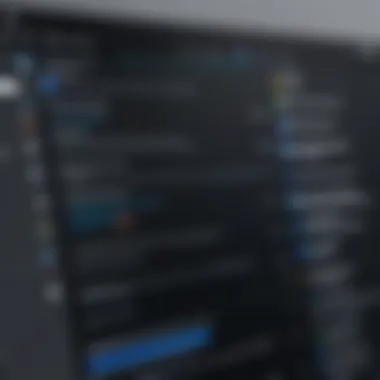

Intro
In today's digital landscape, professionals need to stay connected and informed. The Lusha Google Chrome extension serves as a practical tool for enhancing business contacts, specifically aiming to enrich customer profiles for improved outreach and lead generation. This article delves into the core of this extension, exploring its functionalities and evaluating its practical applications.
Overview of Software
Purpose and Use Cases
The primary goal of the Lusha Google Chrome extension is to streamline the process of collecting contact information for potential leads and network connections. Users, including sales representatives, marketers, and recruiters, can benefit greatly from its ability to provide accurate data quickly. The use cases range widely: from sourcing leads for a sales pitch to connecting with potential collaborators in various industries.
Key Features
Lusha stands out in its competitive field due to several distinctive features. Here are some of the most notable:
- Contact Enrichment: Users can easily find email addresses and phone numbers for individuals directly from their LinkedIn profiles.
- Integration Capabilities: Lusha integrates with platforms such as Salesforce and HubSpot, allowing for seamless workflow between applications and better data management.
- User-Friendly Interface: The extension offers a simple and intuitive interface that minimizes the learning curve.
- Compliance Focused: Lusha emphasizes adherence to privacy policies and regulations, making it a responsible choice for data collection.
In-Depth Review
Performance Analysis
The performance of the Lusha extension is generally reliable. Users have reported high accuracy rates in the contact information retrieved. Furthermore, the speed of data retrieval is commendable, allowing professionals to save time in their research processes. Some users raise concerns about the occasional outdated information, underlining the necessity for users to verify data collected.
User Interface and Experience
Lusha’s design is focused on enhancing user experience. Its clean layout allows for easy navigation between features. When activated, the extension overlays essential contact details over LinkedIn profiles, which significantly reduces the steps needed to gather critical information. Users have found this integration beneficial, prompting quicker decision-making in outreach strategies.
"Using Lusha has transformed my networking approach. The convenience of accessing verified contact details is invaluable." - User Review
Prolusion to Lusha
The Lusha Google Chrome extension stands as a significant tool for professionals looking to optimize their networking and lead generation efforts. In today's rapidly evolving business landscape, having the right connections can propel one's career forward. Lusha provides users with a straightforward method to enhance their professional network by offering valuable insights into potential contacts. This introduction not only highlights the utility of the Lusha extension but also sets the stage for a deeper exploration of its features and functionalities.
Overview of Lusha
Lusha serves primarily as a contact enrichment tool, designed to assist users in retrieving accurate and updated contact information. The extension integrates directly into the user's browser, allowing seamless access to data while browsing different platforms, especially LinkedIn. By automating the gathering of contact details, Lusha enables users to redirect their focus towards more strategic activities, such as building relationships and generating leads. This not only streamlines the process of obtaining information but also ensures that professionals remain equipped with the necessary resources to succeed in their endeavors.
Purpose of the Chrome Extension
The primary purpose of the Lusha Chrome extension is to provide users with immediate access to contact information without requiring extensive searches across multiple platforms. In a world where time is often of the essence, efficiency becomes crucial. The extension allows professionals to click on profiles to reveal pertinent information, thereby simplifying the data acquisition process. This quick retrieval of contact details can significantly enhance productivity, making it an attractive tool for salespeople, marketers, and recruiters alike. Additionally, the extension supports various user scenarios, such as identifying leads or potential partners with ease. In this way, Lusha contributes meaningfully to the user's workflow and networking capabilities.
Core Features of the Lusha Extension
The Lusha Google Chrome extension is distinguished by several core features that amplify its utility for professionals. These features not only streamline user experience but also significantly enhance business modeling and lead generation efforts. The integration of these elements forms the backbone of Lusha’s functionality, offering valuable assistance to its users.
Contact Enrichment
One of the most pivotal features of the Lusha extension is its contact enrichment capability. This function retrieves valuable information about potential leads, including email addresses, phone numbers, and company details. For professionals, having accurate and comprehensive contact data is essential in today’s fast-paced business environment. By filling out user profiles with up-to-date information, Lusha allows sales and marketing teams to target and engage with leads effectively.
- Accuracy: The data retrieved through Lusha is drawn from reliable sources, enhancing the accuracy of contact details. This is crucial because incorrect information can hamper outreach efforts.
- Broad Scope: Users are not confined to a certain industry or type of contact, which widens the network they can build.
- Informed Decisions: With enriched contact details, users can make informed decisions regarding their marketing strategies and contact approaches.
Seamless Integration with CRM
Another highlight of the Lusha extension is its seamless integration with Customer Relationship Management (CRM) systems. This feature is significant because professionals often use multiple platforms for managing contacts. Lusha enables users to sync their findings directly into popular CRM tools like Salesforce and HubSpot.
- Streamlined Workflow: The ability to send enriched data straight to a CRM saves significant time and effort. Users can eliminate manual data entry and focus on high-value tasks.
- Consistency: Integration also ensures consistency across platforms, which is important for maintaining accurate records and optimizing outreach strategies.
Real-Time Data Access
Finally, real-time data access stands out as a fundamental aspect of the Lusha extension. In a business landscape where time is of the essence, accessing information instantly can be a game-changer.
- Immediate Insights: Users can gather real-time insights about leads, meaning they can act quickly when engaging with prospects. This immediacy can increase the chances of successful communication.
- Competitive Edge: With constant access to updated information, businesses can maintain a competitive edge, adapting swiftly to market dynamics.
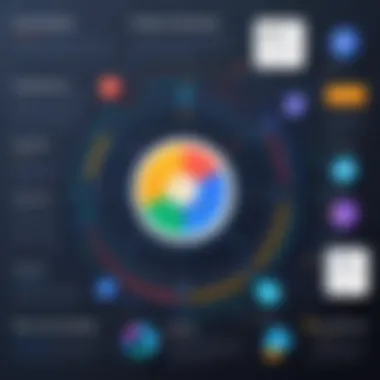

"Real-time data access transforms how professionals engage, allowing for timely and relevant connections."
Through these core features—contact enrichment, CRM integration, and real-time data access—Lusha sets itself apart as a valuable tool in the realm of business networking and lead generation. Understanding these functionalities can help users maximize their potential and achieve desired outcomes in their professional endeavors.
User Experience and Interface
User experience (UX) and interface are critical aspects when examining the Lusha Google Chrome extension. A well-designed user experience ensures that professionals can efficiently navigate the software to access essential features. The interface should offer intuitiveness, allowing users to delve into the functionality without unnecessary obstacles. Both elements directly impact how effectively users can employ Lusha for their business needs.
Installation Process
The installation process of the Lusha extension is straightforward. Users can begin by visiting the Chrome Web Store. Once there, searching for "Lusha" will yield the extension in the results. With a click of the installation button, the extension begins to download and integrate into the Chrome browser. This quick installation minimizes downtime and allows users to start enriching their contacts almost instantly. Users should pay attention to the permissions required for installation, ensuring they are comfortable with what the extension will access.
Navigating the Extension
Navigating the Lusha extension is user-friendly. Upon installation, an icon appears on the browser toolbar. Clicking this icon opens the Lusha panel, where users can enter the name or email address of the contact they wish to enrich. The layout is clear, with easily identifiable sections, making it simple to find and interpret the necessary data.
The clarity of navigation helps users focus on lead generation instead of struggling with the interface.
Additionally, the extension provides contextual information from LinkedIn or other web pages. This seamless flow of information between platforms enhances the user experience. Understanding how to navigate these options can significantly improve users' efficiency in leveraging the tool.
Customization Options
Customization options in the Lusha extension are important for tailoring the experience to individual or organizational needs. Users can adjust settings based on their preferences and workflow. This includes selecting what type of data to prioritize when enriching leads. Furthermore, users can set preferences related to notification settings for updates on new features or changes to existing ones.
These options enable users to make Lusha align with their working style. By ensuring the extension suits their requirements, users can maximize productivity. The features allow flexibility but remain straightforward, avoiding overwhelming users with excessive complexity.
Benefits of Using Lusha
The Lusha Google Chrome extension provides various significant advantages for professionals seeking to optimize their networking and lead generation processes. Understanding these benefits is crucial as they demonstrate Lusha’s role in modern business practices. The integration of such a tool impacts daily operations in considerable ways. This section will discuss its efficacy in enhancing lead generation, saving time, and improving networking opportunities.
Enhancing Lead Generation
Lead generation is a vital component for many businesses aiming for growth. Lusha contributes to this process by enabling users to gain access to comprehensive contact information quickly. With the ability to extract emails and phone numbers from a browser, professionals can precisely target potential clients or leads.
Furthermore, Lusha enriches existing databases with updated information. This accuracy ensures that sales teams can reach out to stakeholders with a higher chance of engagement. Employing Lusha for lead generation helps not only in quantity but also in the quality of leads acquired. Better-informed outreach efforts lead to improved conversion rates, making it a pivotal tool in the sales funnel.
"Lusha helps streamline the often tedious process of finding quality leads."
Time-Saving Characteristics
Time is a valuable resource, especially in competitive fields. Lusha enhances productivity by minimizing the time spent on manual data retrieval. The extension effortlessly integrates into the workflow, allowing users to grab necessary contact details with just a few clicks.
Elimination of the tedious process of searching through various platforms for contact data means professionals can focus on strategic tasks rather than administrative ones. A quick lookup via Lusha results in instant access to accurate information, cutting down on the time taken to compile leads. This time efficiency is particularly relevant for busy professionals who juggle multiple tasks throughout their workday.
Improving Networking Opportunities
Effective networking is fundamental in any business environment. With Lusha, professionals can expand their networks systematically. Having access to detailed contact information empowers users to connect meaningfully with others in their field. This capability creates a basis for more effective communication and collaboration.
Additionally, Lusha's data can help in organizing outreach based on professional backgrounds or company affiliations, allowing for tailored messages. This personalized approach fosters relationships rather than mere transactional exchanges. Improved networking leads to more favorable business outcomes and collaborations.
In summary, the benefits provided by the Lusha Google Chrome extension extend beyond mere data retrieval. They facilitate enhanced lead generation, save valuable time, and improve networking opportunities. As businesses lean on tech solutions, Lusha stands out as a tool that can elevate professional capabilities significantly.
Potential Drawbacks
While the Lusha Google Chrome extension brings several advantages to the table, it is crucial to consider its potential drawbacks as well. Understanding these limitations can help users make informed decisions regarding its use in their professional settings. This section will delve into three specific drawbacks: data accuracy concerns, subscription costs, and usage limits. These points merit thorough examination to ensure that users have a comprehensive overview of what they might be facing.
Data Accuracy Concerns
One of the most significant drawbacks of using the Lusha extension involves data accuracy. Users depend on this platform to obtain reliable contact information in real-time. However, discrepancies in data can arise due to various factors. Lusha aggregates information from multiple sources, meaning inconsistencies may occur. Missing phone numbers, outdated email addresses, or inaccuracies in business affiliations can hinder effective outreach. Accurate data is a cornerstone of successful networking and lead generation, and any shortfall in this area can lead to wasted efforts and diminished trust among users.
Professionals often rely on clear and correct communication, so potential errors in data could result in missed opportunities. Therefore, validating the information obtained from Lusha through additional research is advisable before taking further steps.
Subscription Costs
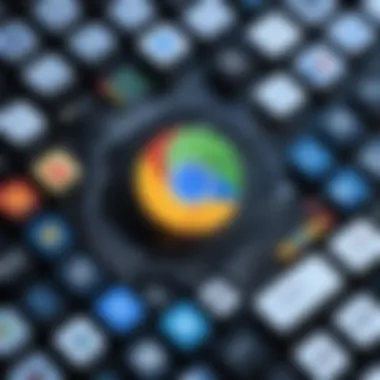

Another point for consideration is the subscription costs associated with Lusha. While the extension provides valuable tools, it also comes with fees that may not be sustainable for all users. The pricing structure can vary based on the subscription plan, leading to complications in budgeting for businesses or individuals who need consistent access to features.
For small organizations or freelancers, these costs can accumulate quickly. Choices may need to be made about whether the benefits outweigh the expenses. Researching other affordable alternatives could be prudent for those on limited budgets.
Usage Limits
Lastly, users must also grapple with usage limits set by Lusha, especially if they operate in a high-demand environment. Each plan comes with a specific number of credits that limit how many contacts can be accessed over a given timeframe. This restriction can create challenges for larger teams or those who need to access massive databases frequently.
If users exceed their assigned credits, they will face a pause in functionality or incur additional fees for extra usage. This cycle can quickly create friction in work dynamics, potentially hampering productivity. Users should carefully evaluate their needs against the limitations provided by Lusha to avoid any disruption in their operations.
"Understanding the potential drawbacks of software tools is essential for optimizing their use in any professional environment."
Identifying these drawbacks in the context of the Lusha Google Chrome extension is vital for maximizing its benefits while mitigating potential pitfalls. Users must maintain a balanced perspective to fully leverage its capabilities.
Comparative Analysis with Similar Tools
Exploring the comparative analysis with similar tools is crucial for understanding the unique advantages and possible disadvantages of the Lusha Google Chrome extension. By contrasting Lusha with other prominent lead enrichment tools, professionals can make informed decisions that align with their specific needs. This section emphasizes how these comparisons highlight Lusha's position in the market while addressing specific features and potential limitations in relation to competitors.
Lusha vs. AeroLeads
Lusha and AeroLeads both focus on contact and lead generation, yet they differ in functionality and usage. Lusha excels in offering real-time access to verified contact details, making it ideal for professionals who require immediate information. In contrast, AeroLeads provides a more comprehensive search prospecting tool, allowing users to build lists of potential leads based on various criteria.
- Data Quality: Lusha often emphasizes the accuracy of its data. Users typically find Lusha's data quality to be higher due to its verification processes.
- User Experience: From an interface perspective, Lusha tends to offer a more user-friendly experience, which can be crucial for new users.
However, AeroLeads may offer more flexibility in terms of pricing plans, making it accessible for smaller businesses or startups.
Lusha vs. Hunter
When we compare Lusha and Hunter, the contrast becomes even more apparent. Hunter is particularly renowned for its email verification feature, while Lusha focuses on enriching contact details, including phone numbers. Hunter is mainly an email tool, making it a great choice if your primary need is accurate email verification.
- Feature Set: Lusha provides a broader scope of information, including direct phone numbers and company details, which can be a key differentiator for professionals in sales and networking roles.
- Integration: Hunter offers seamless integration with many email-related platforms, whereas Lusha integrates well with CRM systems, giving it an edge in comprehensive contact management.
While Hunter is ideal for those focused solely on email outreach, Lusha serves a wider purpose by providing detailed contact profiles, supporting a more holistic approach to networking and lead generation.
Lusha vs. ZoomInfo
ZoomInfo presents a different tier of competition for Lusha. Known for its vast data resources and in-depth company profiles, ZoomInfo is often favored by large enterprises needing extensive market intelligence.
- Data Depth: ZoomInfo provides a more extensive database; however, Lusha is better at delivering quick, actionable data specifically for leads.
- Cost Considerations: ZoomInfo tends to come with a steeper price tag, potentially limiting its access to smaller businesses, while Lusha offers various pricing options catering to different users.
For professionals seeking comprehensive company scans and insights, ZoomInfo may be ideal, but for targeted lead generation with immediate data needs, Lusha proves to be a valuable alternative.
"The choice between Lusha and its competitors depends on the specific requirements of the user, such as data type, ease of use, and budget constraints."
Integration Capabilities
The Lusha Chrome Extension thrives on its ability to integrate seamlessly with several platforms, particularly customer relationship management (CRM) systems. This integration is significant because it enhances the efficiency of user workflows. Professionals can access enriched contact data directly within the tools they already use. This reduces the need for switching between different software, which often disrupts focus and productivity. Lusha's integration capabilities ensure that users can maintain their momentum when managing business leads and relationships.
Compatible CRM Systems
Understanding the various CRM systems that Lusha is compatible with is essential. Integration with widely-used platforms like Salesforce, HubSpot, and Zoho allows users to synchronize their contact information without manual entry. This capability is beneficial because:
- Data Consistency: It reduces the risk of errors associated with manual data entry. When data syncs automatically, it preserves integrity across the systems.
- Enhanced Productivity: Users can enrich their contacts in Lusha and have that data immediately reflected in their CRM without additional steps.
- User-Friendly Experience: Familiarity with existing CRM interfaces means that less training is required, making it easier for teams to adopt Lusha as part of their lead generation strategy.
Maintaining an organized and efficient CRM system is crucial for any business. Lusha's integration ensures that enriched data is always at hand for effective business engagements.
API Usage
Lusha also provides an Application Programming Interface (API) for advanced users, particularly useful for developers. This API extends the utility of Lusha beyond what's available through the standard interface. Key points regarding Lusha's API include:
- Customization: Developers can tailor integrations to fit specific business needs. This means that companies can automate workflows that suit their operational style.
- Bulk Data Handling: The API allows for the handling of bulk data requests, which enables businesses to enrich large datasets in one process. This feature is particularly advantageous for larger sales teams or organizations with extensive contact lists.
- Scalability: As businesses grow, their requirements evolve. An API provides flexibility in scaling operations without rethinking existing setups.
Using the Lusha API can significantly enhance how users interact with the tool, providing layered functionalities that bring forth real efficiency in data management.
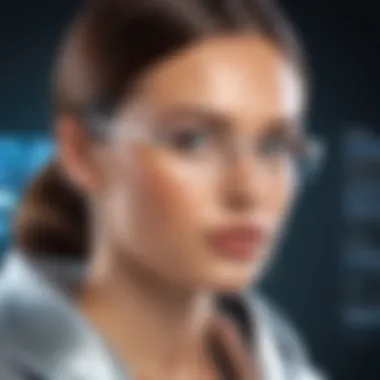

Ethical Considerations
Considering the ethical implications of using the Lusha Google Chrome extension is crucial for users who prioritize responsible data management. This section highlights two significant areas of concern: privacy and compliance with regulations. Businesses and professionals must navigate these dimensions to ensure their usage aligns with both ethical standards and legal frameworks.
Privacy Concerns
Privacy is a paramount issue when using tools that access and manage contact information. The Lusha extension, while designed to enhance connectivity, raises questions about how user data is collected and used. While Lusha provides helpful resources to find business emails and phone numbers, users must be aware that this information is often sourced from publicly available databases.
Data breaches and unauthorized access can severely impact individuals' privacy. Therefore, users should scrutinize Lusha's privacy policy to understand how their personal data will be handled. To mitigate risks, it's advisable to:
- Familiarize oneself with existing local privacy laws.
- Use Lusha responsibly, avoiding applications that could be deemed intrusive.
- Regularly review and update security settings within the extension.
Compliance with Regulations
The landscape of data management is increasingly beholden to strict regulations. The General Data Protection Regulation (GDPR) in Europe and the California Consumer Privacy Act (CCPA) in the United States set rigorous standards regarding personal data processing. Lusha's operations must be in compliance with these regulations to safeguard users from legal repercussions.
Organizations using Lusha must ensure they are:
- Aware of users' rights under relevant privacy laws.
- Engaging in proper data minimization practices, acquiring only the data necessary for their purposes.
- Establishing protocols for data access requests and deletion requests from individuals concerned about their information.
"Understanding and adhering to privacy regulations is not just about compliance; it's about building trust with contacts and clients."
Careful consideration of these ethical aspects can enhance users' trust in the tool while ensuring that usage of the Lusha extension aligns with wider societal expectations and legal requirements.
Future Prospects
The future of the Lusha Google Chrome extension is a critical topic for users who want to maximize contact enrichment and lead generation. Many professionals, particularly in IT and marketing, rely on tools that evolve over time. Enhancements in functionality often mirror shifts in user needs and technological advancements. As industries adapt to new challenges, so too must the tools we use.
Potential Feature Enhancements
Lusha is already recognized for its efficient contact enrichment capabilities. However, there are always areas for future improvement. Here are some potential feature enhancements that may be beneficial:
- AI-Powered Insights: A deeper integration of artificial intelligence could allow for more accurate predictions regarding lead viability.
- Expanded Data Sources: Integrating additional databases could increase the accuracy and breadth of the contact information provided. This feature could facilitate richer insights into leads.
- User-customized Alerts: Notifications based on customized user settings could help users respond faster to potential leads.
- Enhanced Mobile Access: As mobile continues to dominate, a more robust mobile interface could be vital for professionals on-the-go.
These enhancements could significantly impact how users interact with Lusha, making it an even more indispensable tool in the workspace.
Market Positioning
Market positioning of the Lusha Chrome extension is another vital consideration. In a competitive landscape filled with other lead generation tools, it is crucial for Lusha to define its unique selling proposition. Currently, its strength lies in its simplicity and effectiveness, yet as technology progresses, so too does consumer expectation.
Looking ahead, Lusha needs to focus on the following elements to maintain and enhance its market position:
- User-Focused Development: Continuous user feedback mechanisms will help ensure that new features align with user needs and preferences.
- Strategic Partnerships: Forming alliances with other tech firms or platforms could expand Lusha’s reach and enhance its functionality.
- Global Expansion: As companies become more global, adapting the extension to accommodate different regions and languages could open up new markets.
One important observation is that Lusha's ability to adapt to these market trends will determine its sustainability and relevance in the industry.
"Adapting to market needs is not just about survival. It's about thriving in an ever-evolving environment."
Ending
The conclusion is a crucial element in any article, serving as the final opportunity to reinforce the main messages presented throughout. In this case, it encapsulates the essence of the Lusha Google Chrome Extension, highlighting its relevance and the benefits it offers to users. Understanding how Lusha enriches contact data boils down to recognizing its impact on lead generation and networking opportunities.
Professionals in various fields, especially in sales and marketing, can significantly benefit from tools like Lusha. The extension streamlines the process of identifying and accessing valuable contact information, which can lead to more productive interactions and better networking outcomes. By summarizing Lusha's value, we emphasize the importance of integrating such technology into one's business practices, ensuring efficient communication and relationship building.
Summarizing the Value of Lusha
Lusha stands out in the crowded field of contact enrichment tools, providing robust features that enhance the user experience. With its focus on data accuracy, seamless integration with CRM systems, and real-time access to information, the extension offers tangible benefits. Users can expect to save time while also improving their ability to generate leads. This is especially important in industries where relationship management is key.
Moreover, Lusha's ethical considerations concerning data usage highlight its commitment to responsible practices. By ensuring compliance with privacy regulations, Lusha positions itself as a trustworthy resource for professionals. A tool that not only delivers results but also adheres to ethical standards can attract a clientele that values both effectiveness and integrity.
The integration capabilities with various CRM systems further streamline workflows, making it easier for users to consolidate their contacts into a centralized database. This functionality fosters better segmentation and targeting, ultimately leading to improved business outcomes.
Final Recommendations
After a comprehensive examination of the Lusha Chrome Extension, it becomes clear that it serves as an essential tool for those looking to enhance their networking efforts. For professionals, students, and even developers, utilizing Lusha can present distinct advantages in managing contacts and amplifying their outreach.
Recommendations for using Lusha include:
- Take advantage of its integration with your existing CRM for optimal contact management.
- Regularly update your search criteria to make the most of its data accuracy features.
- Stay informed about new features and updates that Lusha rolls out, as this can further improve your usage and efficiency.
- Be mindful of the ethical considerations around data collection, ensuring your practices align with current regulations.







